Creating engaging interactive touchscreen experiences has become essential for schools, museums, corporate offices, retail spaces, and community organizations seeking to connect with audiences in meaningful ways. Whether you’re planning a digital hall of fame, wayfinding kiosk, educational exhibit, or customer engagement display, selecting the right software determines whether your touchscreen becomes a compelling focal point or an underutilized installation gathering dust.
The right interactive touchscreen software transforms static information into dynamic experiences that captivate visitors, streamline operations, and deliver measurable results. This guide provides everything you need to make informed decisions about touchscreen software selection, implementation, and long-term success.
Understanding Interactive Touchscreen Software: What It Is and Why It Matters
Interactive touchscreen software serves as the foundation enabling users to navigate, explore, and engage with digital content through intuitive touch interfaces. Unlike passive digital signage that simply displays rotating content, interactive software responds to user actions, creating personalized experiences that adapt to individual interests and needs.
Core Components of Touchscreen Software Platforms
Effective touchscreen software combines several essential components working together to create seamless user experiences.
Content Management Systems provide the administrative backbone allowing non-technical users to create, organize, and update content without programming knowledge. Modern cloud-based platforms enable updates from any internet-connected device, eliminating the need for physical access to display hardware or specialized technical skills.
User Interface Design Tools determine how content appears and how visitors navigate through information. Intuitive interfaces guide users naturally through content hierarchies, while responsive design ensures optimal presentation across different screen sizes and orientations.
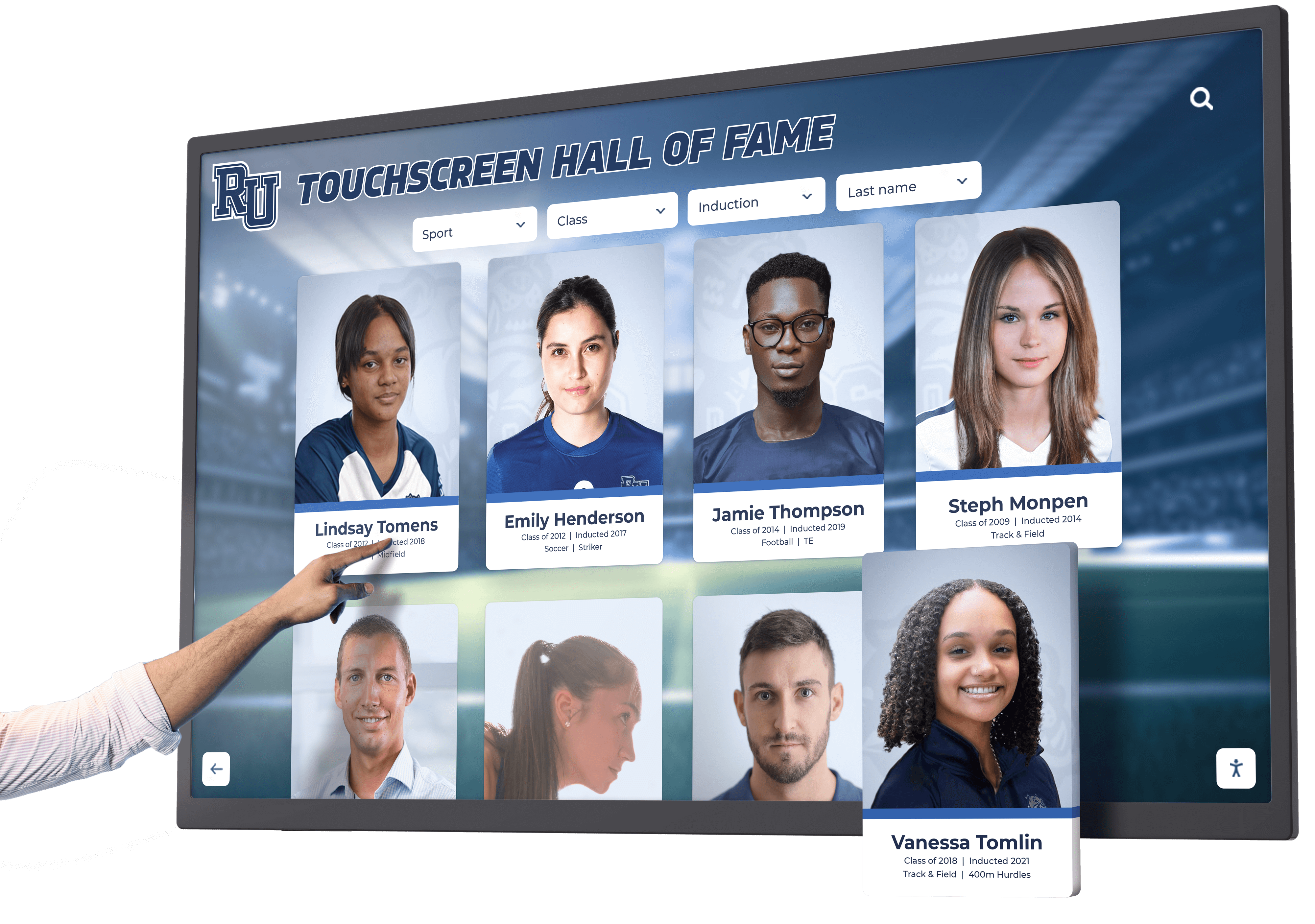
Analytics and Tracking Capabilities measure how visitors interact with touchscreen displays, revealing which content generates engagement, navigation patterns showing how users explore information, and usage metrics demonstrating return on investment. This data informs continuous improvement strategies ensuring displays remain relevant and valuable.
Security and Session Management protect sensitive information while maintaining public accessibility. Automatic session resets prevent the next user from accessing previous visitors’ searches or interactions, kiosk lockdown modes prevent users from accessing underlying operating systems, and content filtering blocks inappropriate access to restricted areas.
Hardware Integration ensures software works seamlessly with displays, touch sensors, and peripheral devices. Commercial-grade touchscreen software supports various screen sizes and resolutions, accommodates different touch technologies including capacitive and infrared, and integrates with additional hardware like cameras, scanners, or printers when needed.
Why Purpose-Built Touchscreen Software Outperforms Generic Alternatives
Many organizations initially consider using general-purpose tools like PowerPoint, website builders, or basic digital signage platforms for touchscreen experiences. While these approaches might seem cost-effective, they typically deliver disappointing results compared to purpose-built interactive software.
Optimized Touch Interactions specifically designed for finger navigation rather than mouse cursors create intuitive experiences. Purpose-built platforms provide appropriately sized touch targets preventing selection errors, smooth gesture responses including swipes and pinches, and instant visual feedback confirming user actions.
Content Management Designed for Displays addresses unique requirements of public-facing touchscreens. Specialized platforms include attract loop content drawing attention when displays sit idle, automatic content updates synchronizing across multiple locations, and role-based access allowing different team members appropriate permissions.
Built-In Analytics and Monitoring provide insights impossible to gather from general-purpose tools. Purpose-built systems track interaction depth revealing how thoroughly visitors explore content, identify popular versus ignored content informing refinement priorities, and monitor system health detecting technical issues requiring attention.
Top Software Platforms for Creating Interactive Touchscreen Experiences
The touchscreen software landscape includes solutions ranging from specialized recognition platforms through general-purpose interactive tools. Understanding strengths and limitations helps match capabilities to specific needs.
Rocket Alumni Solutions: The Premier Choice for Educational and Recognition Displays
For schools, universities, museums, and organizations focused on recognition and engagement, Rocket Alumni Solutions provides the most comprehensive purpose-built platform specifically designed for interactive touchscreen experiences celebrating achievements and preserving institutional heritage.
Specialized Recognition Features distinguish Rocket Alumni Solutions from general touchscreen platforms. The system provides pre-configured templates optimized for hall of fame displays, athlete recognition, academic achievement showcases, donor recognition boards, and alumni engagement platforms—eliminating the extensive customization required when adapting generic tools.
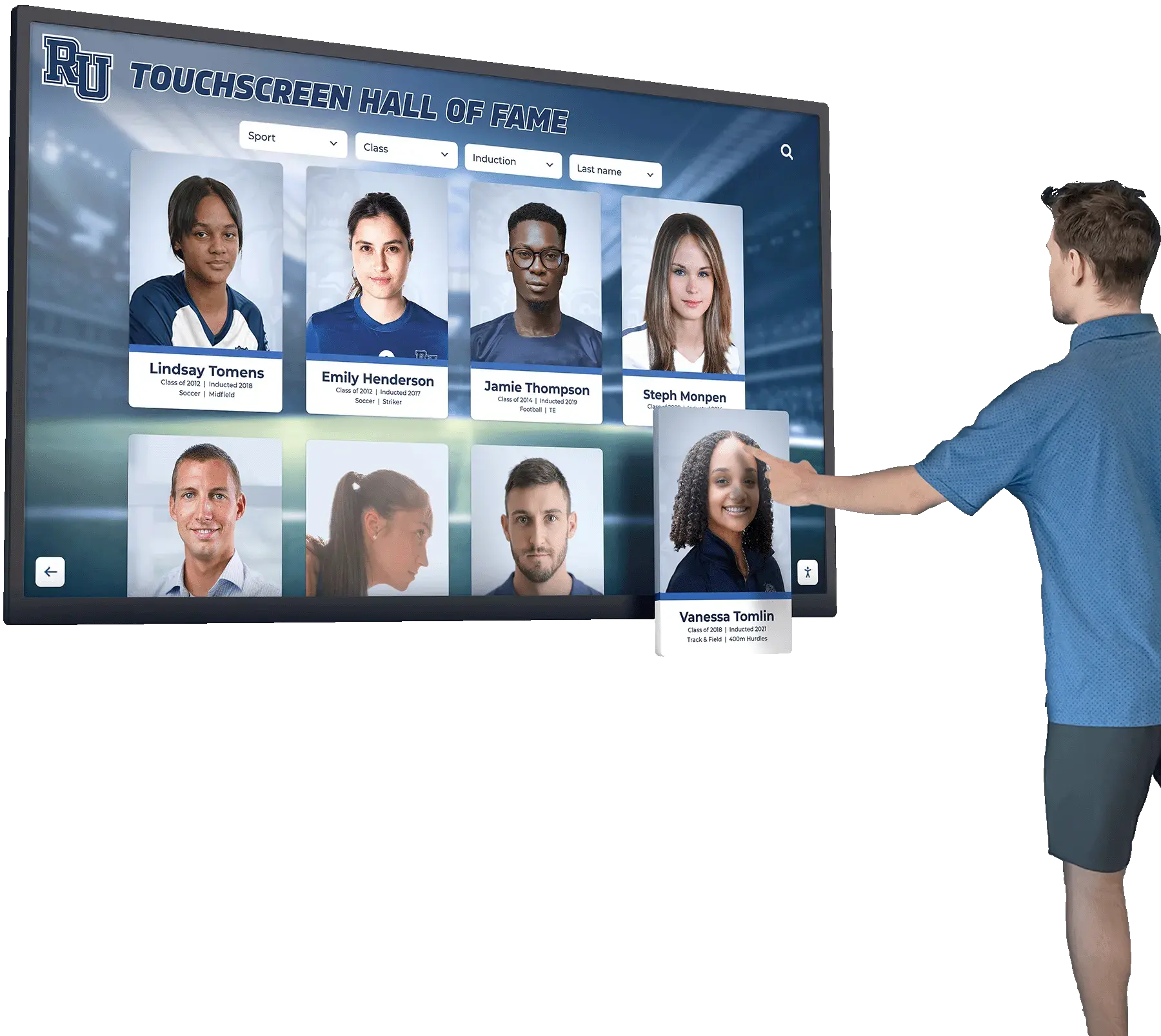
Intuitive Content Management enables coaches, teachers, administrators, and volunteers to update recognition content without technical expertise. The drag-and-drop interface supports uploading photos and videos effortlessly, form-based profile creation ensuring consistent formatting, bulk import tools accepting spreadsheets for efficient data entry, and visual preview showing exactly how content will appear before publishing.
Comprehensive Multimedia Support creates engaging experiences far beyond static plaques or printed programs. The platform seamlessly integrates high-resolution photography, video highlights and interviews, detailed statistics and achievements, historical timeline presentations, and interactive search and filtering capabilities.
Mobile Companion Integration extends recognition beyond physical displays. Visitors can access complete recognition content from smartphones and tablets, share profiles through social media directly from displays, and continue exploring content after leaving physical locations—multiplying engagement value.
White-Glove Implementation Support ensures successful deployment from concept through ongoing operations. Rocket Alumni Solutions provides professional needs assessment and planning, custom design reflecting organizational branding, content development assistance and training, professional installation and configuration, and ongoing technical support with regular platform updates.
Pricing Model reflects comprehensive value including hardware, software, design, and support in integrated packages. Custom pricing based on specific requirements typically ranges from $8,000-$25,000 for complete installations, with monthly platform fees included covering ongoing support and updates.
Best For: Schools and universities seeking athletic or academic recognition, museums and cultural institutions creating interactive exhibits, corporate offices implementing employee recognition, alumni associations engaging graduates, community organizations celebrating local heritage, and any institution valuing comprehensive support throughout implementation and operation.
The platform’s specialized focus means recognition displays can be implemented in weeks rather than months, administrators can manage content confidently without technical backgrounds, and visitors experience polished professional presentations rivaling major institutional installations.
Intuiface: Flexible No-Code Platform for Custom Experiences
Intuiface positions itself as a versatile no-code platform enabling creation of sophisticated interactive experiences across multiple industries and use cases.
Drag-and-Drop Interface Builder allows users to design custom touchscreen interfaces without programming. The visual development environment supports adding interactive elements, connecting to external data sources, creating animations and transitions, and implementing conditional logic controlling content flow based on user interactions.
Multi-Platform Compatibility provides deployment flexibility. Intuiface experiences run on Windows, Android, iPad, Samsung Tizen displays, LG webOS screens, and Chrome OS devices—allowing organizations to leverage existing hardware investments or select optimal platforms for specific requirements.

Data Integration Capabilities connect touchscreen experiences to existing systems. The platform supports API connections to databases and web services, Excel and Google Sheets integration for dynamic content, real-time data feeds for live information updates, and custom JavaScript for advanced functionality.
Analytics Dashboard tracks user engagement and interaction patterns. Built-in analytics reveal session duration and interaction depth, most accessed content and navigation paths, user demographics when available, and conversion tracking for goal-oriented displays.
Limitations include steeper learning curves compared to specialized platforms, lack of pre-built templates for common use cases, requiring significant time investment for custom development, pricing complexity with costs escalating as features and devices increase, and generic approach requiring extensive customization for specialized applications like recognition displays.
Pricing starts at approximately $60 per month per device for basic capabilities, with Professional and Enterprise tiers adding advanced features and support. Complete projects often require multiple months of development time.
Best For: Organizations with in-house technical resources comfortable with design tools, projects requiring highly customized unique interfaces, deployments across diverse hardware platforms, and applications needing extensive data integration from multiple sources.
OptiSigns Engage: Budget-Friendly Interactive Digital Signage
OptiSigns Engage adds interactive capabilities to the company’s digital signage platform, providing cost-effective touchscreen functionality for straightforward applications.
Simple Interface Creation transforms standard digital signage content into basic interactive experiences. Users can add touch zones to existing signage, link buttons to additional content screens, integrate forms collecting visitor information, and embed web content including maps and external sites.
Template Library provides starting points for common applications including wayfinding directories, product catalogs, event schedules, and information kiosks—reducing development time for standard implementations.
Cloud-Based Management enables remote content updates across multiple locations. The platform supports scheduled content changes, device monitoring and status alerts, user role management, and content approval workflows.
Extensive Integrations connect to popular third-party services including Google Calendar for event information, weather services for current conditions, social media feeds for dynamic content, and various data sources through APIs.
Limitations include relatively basic interactivity compared to dedicated platforms, limited analytics providing only surface-level engagement metrics, template-based approach restricting extensive customization, and primary focus on signage rather than deep interactive experiences.
Pricing starts at approximately $10 per month per screen, making it one of the most budget-friendly options for basic interactive displays.
Best For: Organizations prioritizing cost efficiency over advanced features, simple interactive applications like basic directories or information kiosks, deployments requiring minimal customization, and situations where existing digital signage infrastructure can be repurposed for interactive use.
PandaSuite: No-Code Interactive Content Creation
PandaSuite provides a 100% no-code tool for creating engaging interactive experiences on touchscreens, supporting features like video, audio, HD images, 3D animations, and 360° content with dynamic effects.
Visual Content Editor enables creation of sophisticated interactive presentations without programming. The platform supports adding multimedia elements including videos, images, and animations, creating interactive hotspots and navigation, implementing scroll-triggered animations and effects, and designing multi-screen experiences with seamless transitions.

Offline Functionality ensures experiences work reliably without constant internet connectivity—valuable for trade shows, remote locations, or environments with unreliable networks. Content downloads to devices and operates independently once deployed.
Multi-Device Publishing creates experiences optimized for various platforms. Single projects can be published to iOS apps, Android apps, web browsers, and standalone touchscreen kiosks—maximizing content reusability across different deployment scenarios.
Limitations include primarily suited for presentation-style content rather than data-driven applications, learning curve for mastering animation and interaction features, and less suitable for recognition displays or information-heavy applications requiring extensive content management.
Pricing follows a subscription model with tiers based on features and number of projects, typically starting around $40-80 per month for individual users.
Best For: Marketing teams creating engaging product demonstrations, museums and galleries designing interactive exhibits, trade show displays requiring offline reliability, and organizations prioritizing visual storytelling over data presentation.
FrontFace: Windows-Based Kiosk Software
FrontFace provides on-premise Windows kiosk software offering extensive customization for organizations comfortable with Windows administration.
Windows Application Support allows integration of native Windows programs into kiosk experiences. Displays can launch specific applications, embed websites and web applications, present multimedia content including videos and slideshows, and utilize Windows peripherals like printers and scanners.
Flexible Media Support accommodates diverse content types including office documents, PDFs, videos in multiple formats, HTML content, and custom applications developed for specific purposes.
On-Premise Deployment appeals to organizations prioritizing local control. All content and configuration reside on local devices rather than cloud services, potentially offering advantages in security-sensitive environments or locations with limited internet connectivity.
Limitations include requiring Windows expertise for setup and maintenance, lacking cloud-based management capabilities standard in modern platforms, limited mobile integration compared to cloud-first solutions, and technical support varying by reseller rather than direct manufacturer support.
Pricing ranges from $139 for home versions to $199.99 for professional licenses, representing one-time purchases rather than subscription models.
Best For: Organizations with existing Windows infrastructure and IT expertise, environments requiring on-premise data control, applications needing integration with Windows-specific software, and deployments where upfront licensing costs are preferred over recurring subscriptions.
Essential Features to Evaluate When Selecting Touchscreen Software
Choosing optimal touchscreen software requires careful evaluation of capabilities ensuring selected platforms meet both immediate needs and future requirements.
User Experience and Interface Design Capabilities
The quality of user experiences determines whether touchscreens become valuable engagement tools or frustrating obstacles. Effective platforms provide intuitive navigation that visitors understand immediately without instruction, responsive touch interactions confirming actions with instant visual feedback, accessibility features supporting users with various abilities, and consistent design systems maintaining professional appearance throughout content.
Visual Hierarchy Tools help guide users to important information. Quality platforms support customizable layouts and templates, typography controls for readability at viewing distances, color schemes reflecting organizational branding, and image handling ensuring proper sizing and quality.
Touch-Optimized Controls prevent common frustration points. Platforms should enforce minimum touch target sizes preventing selection errors, support gesture controls including swipes and pinches, provide ample spacing between interactive elements, and offer visual feedback confirming touches registered successfully.

Content Management and Update Workflows
The ease of maintaining current content determines long-term success. Organizations often underestimate the ongoing work required to keep touchscreen experiences fresh and relevant.
Administrative Interfaces should accommodate non-technical users. Effective platforms provide web-based administration accessible from standard browsers, intuitive editors requiring no coding knowledge, bulk operations for efficient updates across multiple items, and approval workflows when content review is desired before publishing.
Media Management capabilities determine how efficiently content can be developed and organized. Quality systems support high-resolution image uploading and optimization, video hosting and transcoding for optimal playback, document libraries organizing reusable content assets, and versioning tracking content changes over time.
Scheduling and Automation reduce administrative burden. Advanced platforms allow scheduling content to appear during specific dates or times, automatic archiving of outdated information, dynamic content pulling from external data sources, and bulk updates applying changes across multiple displays simultaneously.
Analytics and Performance Measurement
Understanding how visitors engage with touchscreen displays justifies investment and informs improvement strategies. Comprehensive analytics reveal total interactions and unique visitors over time periods, average session duration indicating engagement depth, most-viewed content identifying audience interests, navigation patterns showing how users explore, and demographic information about visitor devices and locations when available.
Exportable Data enables deeper analysis and reporting. Quality platforms provide CSV or Excel exports of raw data, API access for integration with analytics tools, customizable date ranges for focused analysis, and visualization tools making patterns immediately apparent.
Heatmap Visualizations reveal where visitors focus attention. Touch heatmaps show which screen areas receive most interaction, helping optimize button placement and identify overlooked content requiring better positioning or promotion.
Security and Reliability Considerations
Public-facing touchscreens require robust security preventing unauthorized access while maintaining smooth legitimate user experiences.
Kiosk Lockdown Features prevent users from accessing underlying operating systems or unauthorized applications. Essential capabilities include browser lockdown restricting navigation to approved content, automatic session resets clearing user data after interactions end, tamper-resistant modes preventing hardware manipulation, and remote lockdown allowing administrators to disable compromised devices.
Data Protection ensures compliance with privacy regulations. Platforms should encrypt sensitive information in transit and at rest, implement role-based access controlling who can view or modify content, maintain audit trails documenting system changes, and comply with GDPR, CCPA, and other relevant privacy frameworks.
System Reliability determines whether displays consistently deliver value. Commercial-grade platforms provide automatic failover to offline mode if internet connectivity drops, system monitoring alerting administrators to issues, automatic recovery from software crashes, and redundant architecture preventing single points of failure.
Implementation Strategies for Successful Interactive Touchscreen Experiences
Selecting appropriate software represents only the first step. Successful touchscreen implementations require systematic planning addressing content development, user testing, and ongoing maintenance.
Defining Clear Objectives and Success Metrics
Ambiguous goals lead to unfocused implementations failing to deliver measurable value. Effective projects begin with clearly articulated objectives answering what problems touchscreens will solve, who will use displays and what they need to accomplish, how success will be measured, and what timeframes are realistic for implementation and adoption.
Common Objectives for touchscreen implementations include improving information accessibility by replacing printed directories or static signage, increasing engagement with institutional heritage through interactive recognition displays, enhancing visitor experiences in museums, exhibits, or cultural institutions, supporting wayfinding in complex facilities, enabling self-service transactions reducing staff workload, and collecting visitor data informing future planning.

Measurable Success Metrics demonstrate value and justify ongoing investment. Relevant metrics might include interaction counts and unique visitors, average session duration and depth of engagement, user satisfaction surveys or feedback, operational cost savings from reduced staffing, and achievement of specific goals like lead generation or information requests.
Content Planning and Development
Compelling content determines whether visitors engage with touchscreen experiences or walk past without noticing. Effective content strategies address quantity ensuring sufficient depth to justify interactive exploration, quality maintaining professional presentation standards, organization creating intuitive navigation structures, currency establishing processes for keeping information current, and variety incorporating multimedia elements maintaining interest.
Content Inventory helps plan development scope. Organizations should catalog available content assets including existing photographs, videos, and documents, identify gaps requiring new content creation, prioritize content development by importance and effort, and create realistic timelines matching available resources.
Content Style Guidelines ensure consistency across contributions from multiple creators. Documented standards should address photography requirements including resolution, composition, and formatting, writing style and tone appropriate for audiences, naming conventions for files and content items, metadata standards facilitating search and organization, and approval processes ensuring quality before publication.
Phased Content Development makes large projects manageable. Rather than waiting until complete content finishes before launching, effective strategies implement displays with core content providing immediate value, systematically add depth and breadth over time, gather user feedback informing content priorities, and establish sustainable maintenance workflows.
User Testing and Experience Optimization
Assumptions about user behavior often prove incorrect. Systematic testing reveals friction points allowing refinement before full deployment.
Observational Testing provides invaluable insights. Watching real users interact with displays reveals whether navigation makes sense to visitors unfamiliar with content, what content attracts attention versus being overlooked, where users experience confusion or frustration, and how long typical interactions last.
Feedback Collection supplements observation with direct user input. Brief surveys asking visitors about experience quality, comment mechanisms capturing suggestions and identifying missing content, analytics identifying abandoned interactions suggesting problems, and A/B testing comparing alternative approaches reveal what works best.
Iterative Refinement treats touchscreen experiences as evolving rather than finished upon launch. Successful implementations regularly review analytics identifying improvement opportunities, update content based on seasonal relevance or new information, refine navigation and interface based on usage patterns, and add features responding to user requests.
Installation Location and Environment Considerations
Physical placement dramatically impacts usage and effectiveness. Strategic location decisions consider high-traffic areas ensuring maximum visibility, appropriate viewing distances and angles, ambient lighting avoiding screen glare, physical accessibility for all visitors including those with mobility limitations, and proximity to related content or activities providing natural context.

Environmental Factors affect hardware longevity and user experience. Installations should protect displays from direct sunlight causing glare and overheating, control temperature and humidity within equipment specifications, prevent physical damage from contact in high-traffic areas, ensure adequate power and network connectivity, and allow proper ventilation preventing overheating.
Accompanying Signage helps visitors discover and understand touchscreen purposes. Clear signage should identify what information displays contain, provide brief usage instructions if interface isn’t immediately obvious, invite interaction with welcoming language, and indicate any time limitations if relevant.
Industry-Specific Applications and Use Cases
Interactive touchscreen software serves diverse purposes across various sectors, each with unique requirements and success factors.
Educational Institutions: Schools, Colleges, and Universities
Educational settings utilize touchscreen experiences for multiple purposes enhancing student engagement, supporting institutional goals, and improving campus experiences.
Athletic Recognition and Hall of Fame Displays celebrate student-athlete achievements while building program pride. Digital recognition systems showcase championship teams and record holders, highlight individual athlete accomplishments and statistics, present historical program timelines and milestones, and integrate recruiting by demonstrating tradition to prospects.
Academic Achievement Showcases recognize scholarly excellence through honor roll displays, scholarship recipient profiles, research project highlights, and perfect attendance recognition—motivating current students while celebrating accomplishments.
Campus Wayfinding and Information helps visitors navigate complex facilities. Interactive maps provide building locations and room finding, department directories connect visitors with personnel, event calendars highlight activities and programs, and campus history presentations engage prospective students during tours.
Interactive Libraries and Learning Commons transform traditional card catalogs into engaging discovery tools. Modern library touchscreens enable resource searching and availability checking, digital collection browsing including archives and special materials, research guide presentation supporting academic success, and library service information.
Museums, Cultural Institutions, and Visitor Centers
Cultural organizations create immersive educational experiences through thoughtfully designed interactive touchscreens.
Exhibit Companion Experiences extend physical displays with deeper content. Touchscreens provide detailed artifact information and provenance, related historical context and stories, multimedia presentations including period photographs and videos, and interactive timelines connecting exhibits to broader historical events.
Digital Archives and Collections make holdings accessible beyond physical display capacity. Interactive museum kiosks present searchable collection databases, virtual exhibit browsing, artifact conservation stories, and curator insights—dramatically expanding visitor engagement opportunities.

Multilingual Content Delivery serves diverse visitor populations. Modern platforms provide content translation into multiple languages, audio descriptions supporting visually impaired visitors, adjustable text sizing for readability, and culturally adapted content presentations.
Corporate and Professional Environments
Businesses deploy interactive touchscreens for internal and customer-facing purposes enhancing operations and engagement.
Employee Recognition and Company Culture strengthens organizational identity through digital donor recognition, service milestone celebrations, achievement showcases, team accomplishment highlights, and company history presentations—building pride and reinforcing values.
Lobby and Reception Area Information creates positive first impressions while serving practical purposes. Corporate touchscreens present company history and achievements, directory information for wayfinding, real-time event schedules, news and announcements, and visitor management integration.
Trade Show and Event Displays attract booth traffic while qualifying leads. Interactive experiences showcase product demonstrations and features, collect visitor contact information, present customer success stories, and enable appointment scheduling with sales representatives.
Retail and Hospitality Applications
Customer-facing businesses utilize touchscreens enhancing shopping experiences and operational efficiency.
Product Information and Comparison empowers informed purchasing decisions. Retail touchscreens provide detailed product specifications, customer reviews and ratings, inventory availability checking, price comparisons, and related product suggestions—supporting sales while reducing staff burden.
Self-Service Ordering and Checkout streamlines transactions. Quick-service restaurants, retail stores, and entertainment venues deploy touchscreen ordering reducing wait times, increasing order accuracy, enabling customization, and reducing labor costs while often increasing average transaction values through strategic upselling.
Wayfinding in Complex Facilities helps customers navigate large retail environments, shopping malls, resorts, and hospitality venues through interactive maps, store and amenity directories, promotional content highlighting current offers, and integration with mobile devices for continued navigation assistance.
Cost Considerations and Return on Investment
Understanding complete financial implications helps organizations make informed investment decisions and set appropriate budget expectations.
Initial Implementation Costs
Touchscreen project budgets encompass multiple cost categories often exceeding initial estimates when hidden expenses are revealed late in planning.
Hardware Expenses represent the most visible costs. Commercial-grade touchscreen displays typically range from $2,000-$5,000 depending on size, resolution, and environmental protection requirements. Additional hardware might include mounting systems and enclosures at $500-$1,500, media players or computers at $500-$1,000 if separate from displays, and peripheral devices like printers, scanners, or cameras when relevant.
Software Licensing varies dramatically based on platform selection. Options range from free open-source solutions requiring extensive technical expertise through specialized platforms like Rocket Alumni Solutions providing comprehensive capabilities at $100-$300 monthly, to enterprise systems costing thousands monthly for large-scale deployments.

Content Development frequently exceeds hardware and software combined. Professional content creation might include photography at $500-$2,000 per session, video production at $1,000-$5,000 per finished video, copywriting and editing at $50-$150 per hour, graphic design at $75-$150 per hour, and historical research for heritage-focused displays.
Installation and Configuration ensures proper deployment. Professional services typically cost $1,000-$3,000 for standard installations, more for complex multi-display systems or challenging locations requiring extensive mounting work or electrical infrastructure.
Ongoing Operational Expenses
Long-term ownership costs determine total investment beyond initial deployment.
Software Subscriptions for cloud-based platforms typically range $1,200-$3,600 annually for entry-level to mid-range solutions, more for enterprise implementations with extensive features or many concurrent displays.
Content Maintenance requires ongoing resources. Organizations should budget staff time for regular content updates, occasional new content development, software training as personnel changes occur, and periodic comprehensive content audits ensuring accuracy and relevance.
Technical Support and Maintenance keeps systems operational. Expenses might include software support subscriptions if not included in base licensing, occasional hardware repairs or component replacements, cleaning and general maintenance, and eventual hardware refresh after 7-10 year lifespans.
Calculating Return on Investment
Justifying touchscreen investments requires demonstrating tangible value beyond subjective engagement improvements.
Quantifiable Benefits support ROI calculations. Touchscreens can reduce staffing costs by enabling self-service, increase revenue through improved sales or lead generation, save recurring costs by eliminating printed materials requiring regular replacement, and improve operational efficiency through better information access.
Qualitative Value contributes to strategic objectives even when difficult to monetize directly. Enhanced visitor experiences, improved organizational image and prestige, increased engagement with institutional heritage, and stronger community connections deliver meaningful returns justifying investment.
Comparative Analysis helps contextualize costs. Digital recognition systems often prove less expensive over 5-10 year periods than traditional plaques requiring recurring engraving at $200-$500 per update, while delivering dramatically superior capacity, flexibility, and engagement.
Future Trends Shaping Interactive Touchscreen Experiences
Emerging technologies and evolving expectations continuously reshape what’s possible with interactive touchscreens.
Artificial Intelligence and Personalization
AI-powered features create adaptive experiences responding to individual users. Emerging capabilities include personalized content recommendations based on interaction patterns, natural language interfaces enabling conversational interactions, facial recognition for personalized greetings when privacy-appropriate, and predictive analytics anticipating user needs.
Automated Content Enhancement reduces manual work. AI tools can automatically generate descriptions from images, identify and tag people in photographs, create video highlights from longer footage, and translate content into multiple languages—dramatically reducing content development effort.
Augmented Reality Integration
AR capabilities blend physical and digital experiences. Forward-looking implementations overlay additional information on physical exhibits, enable virtual object manipulation and examination, provide wayfinding overlays on camera views of physical spaces, and create shareable AR experiences extending beyond physical locations.

Mixed Reality Experiences combine touchscreens with spatial computing. Users might examine three-dimensional historical artifacts, explore spaces through virtual walkthroughs, visualize data in three-dimensional representations, and interact with holographic presentations.
Voice and Gesture Control
Alternative interaction methods complement traditional touch interfaces. Emerging capabilities include voice-activated search and navigation, gesture recognition enabling contactless interaction, multi-modal interfaces combining touch, voice, and gestures, and adaptive interfaces automatically adjusting to user preferences.
Accessibility Advancements ensure universal access. Next-generation platforms will provide enhanced screen reader integration, real-time sign language interpretation, haptic feedback for visually impaired users, and cognitive accessibility features supporting diverse learning styles.
Internet of Things Integration
Connected devices create ecosystem-wide experiences. Future touchscreens might integrate with personal mobile devices for seamless experience continuation, connect to facility systems enabling smart space utilization, sync with scheduling platforms for dynamic content, and coordinate with other displays creating unified narratives across locations.
Data Analytics Evolution provides deeper insights. Advanced analytics will predict maintenance needs before failures occur, understand visitor journeys across multiple touchpoints, measure long-term engagement beyond single sessions, and demonstrate correlation between touchscreen interactions and organizational goals.
Making Your Selection: Decision Framework for Choosing Touchscreen Software
With numerous platforms offering varying capabilities at different price points, systematic evaluation ensures optimal selection matching specific needs.
Assessment Questions Guiding Software Selection
What is your primary use case? Recognition and heritage displays benefit most from specialized platforms like Rocket Alumni Solutions, while general information kiosks might succeed with budget solutions like OptiSigns, and highly customized exhibits may require flexible platforms like Intuiface.
Who will manage content ongoing? Non-technical staff require intuitive interfaces with minimal learning curves, while organizations with technical resources can leverage more complex platforms offering greater customization.
What is your content complexity? Simple informational content succeeds with basic platforms, while multimedia-rich experiences with extensive video, interactive elements, and data integration require more sophisticated solutions.
How many displays will you deploy? Single installations might justify different platforms than multi-location deployments requiring centralized management, and scalability considerations affect long-term platform viability.
What is your budget reality? Both initial costs and ongoing expenses should align with available resources, avoiding under-investment in critical capabilities or over-spending on unnecessary features.
What level of support do you need? Organizations with technical expertise can potentially manage platforms with minimal vendor support, while those lacking internal resources benefit from comprehensive implementation assistance and ongoing help desk access.
Platform Comparison Summary
Rocket Alumni Solutions excels for recognition-focused applications in schools, museums, and organizations prioritizing comprehensive support and specialized features. The platform justifies premium pricing through extensive capabilities, professional implementation services, and ongoing customer success management.
Intuiface serves organizations with technical resources seeking maximum customization flexibility across diverse use cases. The learning curve and development time investment deliver versatile platforms supporting unique requirements.
OptiSigns Engage provides budget-conscious entry point for straightforward interactive applications prioritizing cost efficiency over advanced capabilities. Basic features support simple directories, information kiosks, and interactive signage.
PandaSuite targets marketing and exhibition applications emphasizing visual storytelling over data management. The platform creates engaging presentation-style experiences for trade shows, galleries, and promotional displays.
FrontFace appeals to Windows-centric organizations with existing IT infrastructure and expertise preferring on-premise control over cloud convenience.

Implementation Success Factors
Regardless of platform selection, certain practices consistently correlate with successful touchscreen implementations:
Start with clear objectives ensuring everyone understands what success looks like and how it will be measured. Ambiguous goals lead to unfocused implementations failing to deliver measurable value.
Invest in quality content recognizing that compelling information and media determine whether visitors engage. Technical capabilities mean nothing without content worth exploring.
Plan for sustainability by establishing processes for ongoing content updates, designating responsible administrators, budgeting for maintenance, and creating documentation ensuring continuity through personnel changes.
Gather and act on feedback treating displays as evolving rather than finished, regularly reviewing analytics, soliciting user input, and continuously refining experiences based on actual usage patterns.
Integrate with broader initiatives rather than treating touchscreens as isolated installations. Connections to digital yearbook programs, alumni engagement strategies, marketing communications, and institutional branding multiply value.
Conclusion: Transforming Ideas into Engaging Interactive Experiences
Interactive touchscreen experiences have evolved from novelties to essential engagement tools across educational, cultural, corporate, and public environments. The right software platform transforms static information into dynamic experiences that captivate visitors, streamline operations, and deliver measurable organizational value.
Success requires more than simply installing displays and loading content. Effective implementations begin with clearly defined objectives, match software capabilities to specific needs and organizational resources, invest in compelling content development, and establish sustainable maintenance processes ensuring long-term relevance.
For schools, universities, and organizations focused on recognition and heritage preservation, specialized platforms like Rocket Alumni Solutions provide purpose-built capabilities, comprehensive implementation support, and ongoing customer success management justifying premium investment. Organizations with different needs and technical capabilities find appropriate solutions across the spectrum from budget-friendly options through flexible customization platforms.
The interactive touchscreen market continues evolving with emerging technologies including artificial intelligence, augmented reality, and voice interaction creating increasingly sophisticated experiences. However, fundamental success factors remain constant: clear objectives, quality content, intuitive user experiences, and commitment to ongoing refinement based on actual usage.
Whether creating hall of fame displays celebrating institutional excellence, wayfinding systems helping visitors navigate complex facilities, educational exhibits bringing history to life, or customer engagement platforms driving business results, the right interactive touchscreen software transforms aspirations into reality while delivering lasting value to organizations and meaningful experiences to audiences.
Ready to create compelling interactive touchscreen experiences? Evaluate your specific needs, explore platforms matching your requirements, and begin your journey toward engaging digital experiences that inform, inspire, and connect with audiences in ways static displays never could.



































