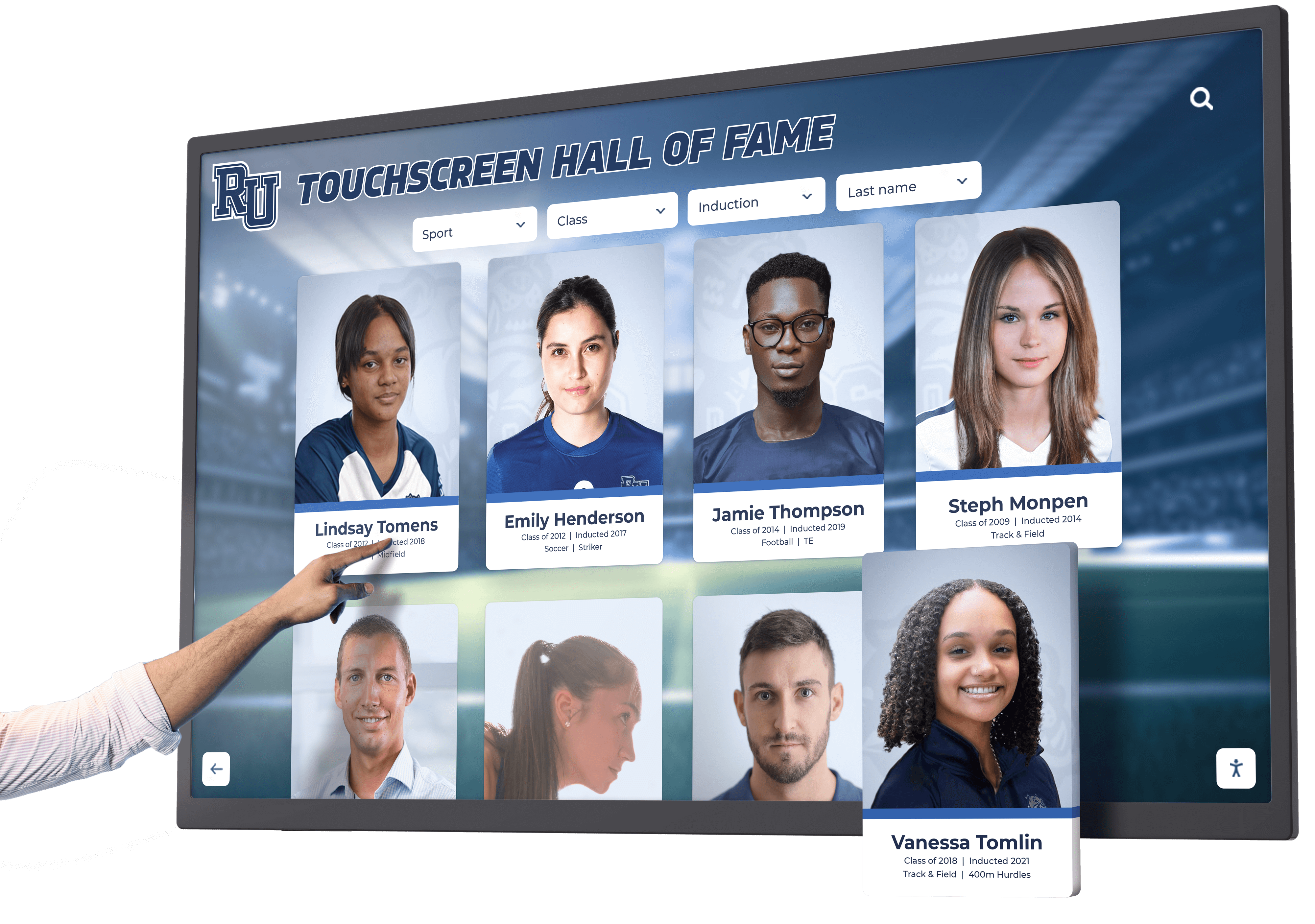Ultra responsive touchscreens retain users by delivering instant feedback that meets fundamental human expectations for cause-and-effect relationships. Research demonstrates that response delays exceeding 100 milliseconds begin degrading user experience, while latencies above 300 milliseconds cause measurable drops in engagement and satisfaction. In educational and institutional environments where digital recognition displays compete for attention during brief interactions, touchscreen responsiveness literally determines whether users complete their intended actions or abandon the experience in frustration.
This comprehensive guide explores how software and hardware integration creates ultra responsive touchscreen experiences that maximize user retention. Whether you're implementing interactive displays in schools, recognition systems in athletic facilities, or engagement platforms in community spaces, understanding the technology factors that influence responsiveness helps ensure your investment delivers the seamless experiences users expect in 2026.
Why Touchscreen Responsiveness Determines User Retention
Before examining technical implementation details, understanding the psychological and practical reasons responsiveness matters helps frame appropriate priorities when selecting and configuring interactive display systems.
The Psychology of Instantaneous Response
Human perception and cognition create specific expectations about interactive technology that directly influence whether users perceive systems as responsive or frustrating.
The 100 Millisecond Rule
Cognitive psychology research consistently demonstrates that humans perceive responses under 100 milliseconds as instantaneous. When you touch a screen and visual feedback appears within this timeframe, your brain processes the interaction as direct manipulation—you moved something on the screen, just as you would move a physical object.
Once response time exceeds 100 milliseconds, users begin perceiving delay between action and result. While interactions under 300 milliseconds still feel acceptable for most tasks, they no longer feel instantaneous. According to research published in SpringerLink examining touch screen response time effects on psychological state, delays beyond this threshold measurably increase user frustration and task abandonment.

Cause and Effect Expectations
Humans fundamentally expect immediate feedback from direct manipulation. When you press a physical button, you feel it move and see results instantly. Touchscreens must replicate this cause-and-effect immediacy to feel natural and intuitive.
Delayed responses break the perceptual connection between action and result. Users begin questioning whether their touch registered, leading to repeated attempts, increased cognitive load, and mounting frustration. In high-traffic educational environments where students interact with displays during brief passing periods, even minor delays can mean the difference between engagement and abandonment.
First Impressions and Continued Use
Initial interactions with touchscreen systems disproportionately influence whether users return. A responsive first experience builds confidence and establishes positive associations. Conversely, laggy initial interactions create negative impressions that persist across subsequent encounters—even if later experiences prove more responsive.
Schools implementing interactive touchscreen displays for recognition report that ultra responsive systems generate organic engagement, with students repeatedly returning to explore content during unstructured time. Less responsive systems, despite identical content quality, see dramatically lower repeat engagement.
Real-World Impact on User Behavior
Beyond psychological principles, response time directly affects measurable user behaviors that determine whether interactive display investments achieve intended goals.
Engagement Duration and Depth
Response time significantly influences how long users interact with systems and how deeply they explore available content. Research on user experience indicates that slow response times lead users to explore alternatives offering smoother, faster experiences.
In educational settings, this manifests as the difference between students spending two minutes exploring comprehensive achievement histories versus glancing briefly and moving on. Recognition displays that respond instantly encourage discovery—users search for friends, browse through years of achievement, and explore connections between honorees. Delayed systems discourage this exploratory behavior, limiting displays to serving only users seeking specific information rather than creating engagement opportunities.
Task Completion Rates
Complex interactions requiring multiple steps particularly suffer from response delays. Each delayed response creates an opportunity for abandonment as users lose confidence, become distracted, or simply give up in frustration.
Consider a student searching for their achievement on a recognition display. A responsive system allows the complete workflow—navigate to search, type name, select result, view profile, explore related content—in under 30 seconds. A laggy system might require 60-90 seconds for the same workflow, dramatically increasing abandonment likelihood at each step.

Perceived System Quality and Value
Users unconsciously associate responsiveness with overall system quality, reliability, and institutional commitment. Ultra responsive displays communicate professionalism, modernity, and attention to user experience. Laggy systems, regardless of content quality or design sophistication, communicate outdated technology and insufficient investment.
This perception particularly matters in educational contexts where interactive displays serve multiple stakeholder groups. Prospective families touring schools form impressions about institutional technology sophistication and student experience quality based partly on how responsive interactive systems feel. Alumni returning to campus evaluate whether their institutions embrace modern technology. Digital recognition systems that respond instantly validate technology investments and demonstrate institutional commitment to quality experiences.
Accessibility and Inclusive Design
Response time affects all users but particularly impacts those with motor control challenges, cognitive processing differences, or less experience with touchscreen technology. Delayed feedback creates uncertainty about whether touches registered, encouraging repeated attempts that compound delays and increase frustration.
Ultra responsive systems provide clear, immediate confirmation of every interaction, reducing cognitive load and creating more inclusive experiences accessible to diverse user populations. This becomes especially important in educational environments serving students with varying abilities and technology familiarity.
Hardware Foundations: Touch Technology Choices
Software optimization can only compensate for hardware limitations to a point. Creating ultra responsive touchscreen experiences begins with selecting appropriate touch sensing technologies that provide the responsiveness foundation software must build upon.
Capacitive Touch Technology
Capacitive touchscreens detect interaction through electrical field changes when conductive objects like fingers approach the screen surface. This technology dominates premium interactive displays due to inherent responsiveness advantages.
How Capacitive Touch Works
Capacitive screens incorporate transparent electrode grids beneath protective glass surfaces. When fingers approach, they change local electrical capacitance, and the system calculates touch locations by measuring these field disturbances across the electrode grid.
Modern projected capacitive (PCAP) technology—the same underlying approach used in smartphones and tablets—provides exceptional accuracy, supports multi-touch gestures, and delivers response times under 10 milliseconds from initial touch to signal generation.
Advantages for Educational Interactive Displays
Capacitive technology provides several benefits for high-traffic institutional applications:
- Superior Responsiveness: Sub-10ms initial detection combined with smooth, fluid gesture tracking creates smartphone-like experiences
- Durability: All-glass surfaces resist scratching, clean easily, and maintain consistent performance despite daily interaction from hundreds of users
- Multi-Touch Capability: Simultaneous recognition of 20+ touch points enables collaborative exploration by multiple students
- Precise Accuracy: Pinpoint touch resolution supports detailed interactions like precisely selecting small interface elements
- Vandal Resistance: Sealed, solid-state design with no moving parts or pressure-sensitive layers maintains reliability despite heavy use
Learn more about choosing appropriate touchscreen technology for schools and institutional environments.

Limitations to Consider
Despite advantages, capacitive technology presents certain considerations:
- Cost: Premium capacitive displays typically cost 20-40% more than comparable infrared alternatives
- Glove Compatibility: Standard capacitive screens require bare fingers or special conductive gloves
- Size Scaling: While available up to 86+ inches, very large capacitive displays become expensive
- Environmental Sensitivity: Performance can degrade with water droplets or conductive contamination on screens
For most educational and institutional recognition applications, capacitive technology represents the optimal balance of responsiveness, durability, and user experience quality.
Infrared Touch Technology
Infrared touchscreens create invisible light grids along screen edges and detect touches by measuring beam interruptions. This established technology provides excellent responsiveness while addressing certain limitations of capacitive alternatives.
How Infrared Touch Works
Infrared systems mount LED emitters along two adjacent screen edges and corresponding photodetectors along opposite edges, creating horizontal and vertical infrared light grids directly in front of display surfaces. When fingers break these beams, the system calculates touch coordinates from the blocked light pattern.
Modern infrared touchscreens achieve response times of 10-15 milliseconds—imperceptibly different from capacitive technology for typical interactive display applications.
Advantages for Large-Format Installations
Infrared technology offers specific benefits for institutional displays:
- Cost Effectiveness: Generally 20-30% less expensive than comparable capacitive solutions
- Unlimited Touch Points: No practical limit on simultaneous touches—entire classrooms can interact together
- Any Input Method: Works with fingers, gloves, styluses, or any object breaking infrared beams
- Size Scalability: Easily scales to very large displays (86+ inches) without significant cost premiums
- High Optical Clarity: No touch-sensing layers between users and display panels maximizes image quality
These characteristics make infrared technology attractive for budget-conscious schools or applications requiring very large interactive displays.
Considerations and Limitations
Infrared systems face specific challenges in certain environments:
- Ambient Light Sensitivity: Bright sunlight or specific artificial lighting can interfere with infrared detection
- Dust and Contaminant Impact: Accumulation on bezels can cause false touches or degraded accuracy
- Slight Response Variation: While still responsive, infrared systems typically lag capacitive alternatives by 5-10ms
- Frame Requirement: Visible bezels housing infrared components create slightly larger overall footprint
For indoor institutional applications without significant direct sunlight exposure, infrared technology delivers excellent responsiveness at attractive price points.
Resistive Touch and Other Legacy Technologies
Resistive touchscreens detect pressure when flexible top layers contact underlying conductive layers. While this technology dominated early touchscreen applications, it proves increasingly obsolete for modern interactive display applications.
Why Resistive Technology Falls Short
Resistive screens face multiple limitations for contemporary institutional use:
- Slow Response: Typical response times of 40-80ms feel noticeably laggy compared to capacitive or infrared alternatives
- Poor Durability: Flexible surface layers wear out, develop “dead spots,” and typically require replacement after 2-3 years of heavy use
- Single Touch Only: Cannot support multi-touch gestures or collaborative interaction
- Reduced Clarity: Additional layers between users and display panels degrade image quality by 10-20%
- Inconsistent Experience: Pressure requirements create usability challenges for young children and users with motor control difficulties
While resistive technology costs less initially, poor durability, limited functionality, and degraded user experience make it inappropriate for educational recognition displays where longevity and engagement quality determine long-term value.
Software Optimization: Making Hardware Perform
Even premium touch hardware requires optimized software to deliver ultra responsive user experiences. Every layer in the software stack—from operating systems through touch input processing to application logic—contributes to or detracts from overall system responsiveness.
Operating System and Platform Considerations
The foundational operating system determines baseline system responsiveness and establishes performance parameters all applications inherit.
Windows-Based Interactive Displays
Windows remains popular for institutional interactive displays due to enterprise IT compatibility, extensive peripheral support, and familiar management tools.
Optimization Strategies for Windows Systems:
- Disable Unnecessary Background Services: Remove bloatware and unnecessary startup programs consuming CPU and memory resources
- Configure Touch Input Settings: Adjust touch sensitivity, gesture recognition thresholds, and feedback timing for optimal responsiveness
- Optimize Power Management: Disable aggressive power-saving features that throttle performance during idle periods
- Maintain System Updates: Apply Windows updates addressing touch input bugs and performance improvements
- Allocate Adequate Resources: Ensure hardware meets or exceeds Windows minimum specifications—undersized systems inevitably feel sluggish
Well-configured Windows systems running modern hardware deliver excellent responsiveness for interactive display applications. However, Windows’ general-purpose design means additional effort ensuring optimal configuration compared to purpose-built embedded platforms.

Android-Based Interactive Displays
Android powers many modern interactive flat panels through System-on-Chip (SoC) designs integrating computing directly into display hardware.
Advantages for Responsive Interactive Applications:
- Lightweight Operation: Mobile-optimized Android requires less computing power than Windows for equivalent perceived responsiveness
- Native Touch Optimization: Android’s mobile heritage means touch input processing receives priority in system architecture
- Faster Boot Times: Android displays typically start in 15-30 seconds versus 60-90 seconds for Windows systems
- Reduced Background Overhead: Simplified operating system dedicates more resources to foreground applications
- Lower Power Consumption: Efficient operation reduces heat generation and enables fanless designs eliminating mechanical noise
For recognition display applications where users run single-purpose software rather than diverse applications, Android-based systems often deliver superior responsiveness per dollar invested.
Learn about touchscreen software options for different platform architectures and use cases.
Specialized Embedded Platforms
Some interactive display solutions use custom embedded operating systems optimized specifically for kiosk and recognition applications. These purpose-built platforms eliminate unnecessary functionality, dedicating all system resources to responsive touch interaction and content display.
While less common in educational environments due to reduced flexibility, specialized embedded solutions deliver the most consistent, reliable responsiveness by eliminating variables inherent in general-purpose operating systems.
Application Architecture and Performance
Beyond operating system selection, how interactive display software is architected fundamentally determines whether it can deliver ultra responsive experiences even on capable hardware.
Separating Rendering from Touch Processing
Poorly architected applications process touch events, execute application logic, and render visual updates within single execution threads. This creates a fundamental responsiveness problem—if rendering a complex visual update requires 150 milliseconds, touch processing also stops for that entire duration.
Well-designed interactive display software separates touch input processing into dedicated high-priority threads that continue responding to user interaction regardless of other system activities. This architectural approach ensures touch feedback appears within 50 milliseconds even when application logic or visual rendering require additional time.
Optimizing Content Loading and Caching
Recognition displays often contain thousands of profiles with photos, videos, and detailed information. Naive implementations that load content from servers or local storage in response to user navigation create perceptible delays that destroy responsive experiences.
Effective Caching Strategies:
- Preload Likely Content: Anticipate probable user navigation paths and preload content before users request it
- Maintain Local Caches: Store recently viewed content in fast local memory rather than reloading from slower storage
- Progressive Loading: Display basic information instantly while loading detailed content in background
- Optimize Asset Formats: Use appropriately compressed image and video formats balancing quality with load speed
- Implement Intelligent Prefetch: Analyze usage patterns and preload frequently accessed content during idle periods
These strategies ensure the vast majority of user interactions feel instant because requested content already resides in fast memory when users navigate to it.

Minimizing Touch-to-Feedback Latency
The delay between touching a screen and seeing visual confirmation—touch-to-feedback latency—represents the most critical responsiveness metric from user perspectives.
Components of Total Latency:
- Touch Sensing: 10-15ms for hardware to detect and report touch to software
- Input Processing: 5-20ms for operating system to process touch event and deliver to application
- Application Logic: 1-10ms for application to determine appropriate response
- Rendering: 15-50ms to generate visual feedback and submit to display system
- Display Update: 8-17ms for display panel to refresh and show new content (varies with refresh rate)
Total typical latency: 39-112ms
Well-optimized systems consistently achieve total latency under 80ms, creating perceptibly instant responses. Poorly optimized systems often exceed 150ms, creating noticeable delay that degrades user experience.
Optimization focuses on minimizing each latency component—prioritizing input processing, simplifying feedback rendering, and coordinating with display refresh cycles to minimize wait time before visual updates appear.
Visual Feedback Design Principles
Beyond technical performance, how applications provide visual feedback dramatically influences perceived responsiveness even when actual response times remain constant.
Immediate Acknowledgment
Every touch should produce instant visible feedback confirming the system detected user interaction. This might be as simple as a brief highlight effect, button state change, or ripple animation, but visual confirmation must appear within 50 milliseconds of touch.
This immediate acknowledgment satisfies psychological needs for cause-and-effect confirmation even when completing the requested action—loading content, navigating to a different screen—requires additional time.
Progress Communication
When operations require longer than 100 milliseconds, explicitly communicate progress to users. This might include progress bars for content loading, animated transitions during navigation, or loading indicators during search operations.
Research demonstrates that users tolerate substantially longer delays when systems clearly communicate that work is progressing versus identical delays with no feedback. A 500ms content load with a visible progress indicator feels more responsive than a 300ms load with no status communication.
Animation and Transition Design
Carefully designed animations serve dual purposes—they communicate system state changes while creating perceptions of responsiveness through visual continuity.
Effective Animation Principles:
- Use animation durations of 150-300ms: Longer animations feel sluggish; shorter animations appear jarring
- Implement appropriate easing curves: Start fast and decelerate smoothly rather than linear motion
- Maintain visual continuity: Elements should appear to move through space rather than disappearing and reappearing
- Disable during performance constraints: When system load increases, eliminate animations maintaining responsiveness priority
Well-executed animations make interfaces feel fluid and responsive even during transitions that technically introduce small delays.
Response Time Targets: Standards for Different Interaction Types
Not all touchscreen interactions demand identical responsiveness levels. Understanding appropriate response time targets for different interaction types helps prioritize optimization efforts while avoiding over-engineering less critical operations.
Critical Interactions: Under 50ms
Certain fundamental interactions must feel absolutely instantaneous to create acceptable user experiences.
Direct Touch Feedback
The moment a finger contacts the screen, visual feedback confirming touch detection should appear within 50 milliseconds. This includes button highlights, ripple effects, or other immediate visual acknowledgment.
This represents the single most important responsiveness target—delay in initial touch acknowledgment immediately creates perceptions of laggy, unresponsive systems regardless of how efficiently subsequent operations execute.
Scrolling and Panning
When users drag to scroll lists or pan across images, visual content must track finger movement within 50ms latency. Higher delays break the perceptual connection between finger motion and content movement, creating sensations of dragging through molasses rather than direct manipulation.
Modern capacitive touchscreens report touch positions every 8-16ms, enabling well-optimized software to update scrolling content every screen refresh (16ms at 60Hz, 8ms at 120Hz) for perfectly smooth tracking.

Animation Frame Rates
Interface animations and transitions must maintain consistent 60 frames per second (16.7ms per frame) to appear smooth. Dropped frames create perceptible stuttering that communicates poor performance regardless of actual processing capabilities.
Achieving consistent frame rates requires ensuring all per-frame work—touch processing, application logic, rendering—completes within frame time budgets. This represents a key architectural challenge for interactive display software running on less powerful embedded systems.
Standard Interactions: Under 100ms
Most common user interactions should complete within the 100ms perceptual instantaneity threshold.
Button Presses and Menu Navigation
When users tap buttons or menu items, visual state changes and any resulting navigation should complete within 100ms. This creates experiences where interfaces appear to respond instantly to every command.
Search Results Initiation
When users submit search queries, the interface should acknowledge the search and begin displaying results within 100ms even if complete result compilation requires additional time. Progressive result loading—showing initial results immediately while continuing to load additional matches—maintains perceived responsiveness while enabling comprehensive searching.
Content Preview Loading
Thumbnail images, summary text, and other preview content should load within 100ms of user navigation to that content. Detailed information can load progressively, but basic previews appearing instantly prevent interfaces from feeling empty or broken during navigation.
Complex Operations: Under 300ms
More complex operations involving substantial data processing, content loading, or layout computation can extend to 300ms while maintaining acceptable user experience provided systems communicate progress clearly.
Full Profile Loading
When users navigate to detailed achievement profiles containing multiple photos, videos, biographical information, and related content, systems should display basic profile structure within 100ms with complete content loading finishing within 300ms.
This might involve showing profile layout and text immediately while progressive loading displays photos and videos as they become available.
Search Result Compilation
Comprehensive searches across thousands of recognition profiles might require 200-300ms to complete. The key is displaying partial results within 100ms, then progressively adding additional matches as search completion proceeds.
Users tolerate longer search durations when they see results accumulating, confirming the system actively works rather than hanging.
Complex Filtering and Sorting
Operations that reorganize or filter large content collections—sorting by date, filtering by achievement category, reorganizing by year—may require 200-300ms to complete. Display skeleton layouts or placeholders within 100ms, then populate with filtered content as computation completes.
Acceptable Delays: Under 1 Second
Only the most complex, rarely used operations should exceed 300ms, and even these should remain under one second to avoid user frustration.
Video Playback Initiation
Starting video playback—particularly for high-quality clips hosted on content delivery networks—might require 400-800ms between user request and playback start. Immediate visual acknowledgment (play button state change, loading indicator) within 50ms maintains perceived responsiveness during this technical delay.
Initial Application Launch
When users first interact with recognition display systems, initial application launch and content indexing might require 500-1000ms. Displaying branded splash screens with loading indicators communicates active progress, maintaining user confidence during this one-time delay.
Data Synchronization
Periodic synchronization of updated recognition content from cloud systems to local displays might require several seconds but occurs during idle periods without user interaction. Background synchronization ensures all user-facing operations access local cached content delivering instant responsiveness.
Real-World Implementation: Recognition Display Case Study
Understanding how theoretical principles translate to practical implementation helps clarify how hardware, software, and design choices combine to create ultra responsive recognition displays that maximize user engagement.
The Challenge: High-Traffic School Environment
Consider a typical high school implementing an interactive recognition display in the main lobby. The system contains:
- 5,000+ student and alumni profiles spanning 50 years
- 15,000+ photos and 500+ video clips
- Achievement categories across academics, athletics, arts, and service
- 1,500 students passing through the lobby daily during 5-minute passing periods
Key Performance Requirements:
Students have limited time between classes—typically 3-5 minutes. Recognition display interactions must feel instant or students simply walk past rather than engaging. The system must support multiple simultaneous users during peak traffic without performance degradation.

Hardware Foundation: Choosing Appropriate Technology
Display Selection: 65-inch commercial-grade display with capacitive touch technology providing 20-point multi-touch at <10ms response time
Computing Platform: Embedded Android system with 8-core processor, 4GB RAM, and 64GB local storage for content caching
Network Connection: Gigabit Ethernet ensuring reliable connectivity for content updates while minimizing reliance on network for real-time operation
This hardware foundation provides ample computing power and ultra-responsive touch sensing—essential prerequisites for optimal software performance.
Software Architecture: Maximizing Responsiveness
Touch Input Processing: Dedicated input thread processes touch events within 5ms, triggering immediate visual feedback regardless of other system activities
Local Content Caching: All profile data, thumbnail images, and frequently accessed content cached in local storage—90% of user navigation accesses local cached content without network delays
Progressive Loading: Profile pages display layout and cached thumbnails within 50ms, loading high-resolution photos and videos progressively as users view content
Intelligent Prefetch: System analyzes usage patterns and preloads likely content during idle periods—when a user views one student’s profile, the system prefetches profiles of related students (teammates, classmates) anticipating probable navigation paths
Optimized Search Indexing: Full-text search index maintained in memory enables search results to appear within 40ms of query entry for typical searches
Visual Feedback Design: Communicating Responsiveness
Immediate Touch Confirmation: Every screen touch produces visible ripple effect within 20ms, satisfying psychological needs for interaction acknowledgment
Animated Transitions: 250ms animations during navigation create perceptions of fluid, responsive interaction while content loads in background
Progressive Content Display: Rather than waiting for all content to load before displaying anything, profiles appear immediately with loading indicators for pending media—users begin consuming available information while additional content loads
Clear Status Communication: Loading indicators, progress bars, and animation clearly communicate system status during any operation exceeding 100ms
Expected Results: Engagement Impact
In a properly implemented ultra responsive system, schools typically observe significant engagement improvements:
Typical Engagement Patterns:
- Session durations often increase 2-3x compared to less responsive alternatives
- Majority of student body interacts with displays regularly throughout the school year
- Multiple concurrent users during peak periods without performance issues
- Deep content exploration with users viewing multiple profiles per session
- High search feature utilization indicating user confidence in system responsiveness
Common Observations:
- Students report systems feel fast and intuitive to use
- Increased voluntary engagement during unstructured time like passing periods
- Positive impressions formed by prospective families during school tours
- Alumni engagement when returning for school events and reunions
Ultra responsive implementations create organic engagement—students voluntarily use recognition displays during unstructured time because the experience feels rewarding rather than frustrating.
Learn more about implementing effective alumni recognition programs that leverage responsive technology to maximize engagement.
Specialized Considerations for Educational Recognition Displays
Recognition displays in schools and educational institutions face unique requirements that influence appropriate responsiveness strategies.
Multi-User Concurrent Interaction
Unlike consumer touchscreens designed for single users, educational recognition displays must support multiple students interacting simultaneously without performance degradation.
Hardware Requirements:
Touch technology supporting 20+ simultaneous touch points enables multiple students to search, browse, and explore independently. Capacitive or infrared touch delivers this capability; resistive technology cannot.
Computing systems must maintain responsive performance despite parallel operations—multiple search queries processing, several profiles loading, varied navigation occurring concurrently. Multi-core processors with adequate RAM prevent one user’s complex operation from creating lag for others.
Software Design:
Applications must be architected for concurrent operation—separate execution contexts for each active user, independent touch processing streams, and resource allocation preventing any single operation from consuming disproportionate processing capacity.
Interface design should spatially separate concurrent user sessions, using screen regions, visual boundaries, or split-screen modes that clarify which content belongs to which interaction session.

Content Scale and Update Frequency
Educational recognition systems contain vast content libraries that grow continuously as schools add current achievement recognition and historical content digitization.
Scalability Architecture:
Systems must maintain responsiveness as content libraries expand from hundreds to thousands to tens of thousands of profiles. This requires database architectures, indexing strategies, and caching approaches that scale efficiently.
Search performance particularly demands attention—full-text searches across 500 profiles complete trivially fast, but maintaining sub-100ms results across 10,000 profiles requires careful index optimization.
Update Management:
Schools regularly add recognition content—honor roll lists after grading periods, competition achievements following events, new inductees into halls of fame. Update processes must integrate new content without disrupting system availability or degrading performance.
Well-designed systems synchronize updates during low-traffic periods, preparing complete content packages locally before activating them instantly—avoiding gradual performance degradation as partial updates occur.
Durability and Reliability Requirements
Educational displays operate continuously during school hours while enduring interactions from hundreds or thousands of users weekly. This demanding usage pattern requires both responsive performance and long-term reliability.
Commercial-Grade Components:
Consumer touchscreens designed for occasional personal use fail quickly under continuous institutional operation. Commercial displays rated for 16-24 hour daily operation maintain consistent performance through years of heavy use.
Touch sensing components must withstand millions of touches annually without developing dead spots, degraded accuracy, or increased response times. Capacitive and infrared technologies excel here; resistive alternatives typically fail within 2-3 years.
Performance Consistency:
Ultra responsiveness at implementation means little if systems gradually slow over months of operation. Well-designed recognition display systems maintain consistent performance through years of use through automated maintenance, efficient resource management, and hardware appropriate for continuous demanding operation.
Institutions implementing digital recognition displays should prioritize solutions specifically designed for institutional environments rather than repurposing consumer or light commercial products ill-suited to demanding educational applications.
Accessibility and Inclusive Design
Educational recognition displays must serve diverse user populations including young children, elderly community members, individuals with disabilities, and users with varying technology experience.
Touch Target Sizing and Spacing
Smaller children and users with motor control challenges require larger, well-spaced touch targets to interact successfully. Interfaces designed with touch targets below 12mm frequently frustrate these users even when systems respond instantly.
Responsive systems with appropriately sized interface elements create inclusive experiences enabling all community members to engage successfully.
Clear Visual Feedback
Users with cognitive processing differences, vision impairments, or limited technology experience particularly benefit from explicit, clear visual feedback confirming every interaction. What feels redundant to experienced users—buttons highlighting when touched, explicit confirmation messages, detailed progress communication—enables less confident users to interact successfully.
Adjustable Response Parameters
Some users benefit from adjusted touch sensitivity, longer press durations for activation, or other customized response parameters. Flexible systems offering administrative controls for these parameters serve diverse populations more effectively than one-size-fits-all approaches.
Avoiding Common Responsiveness Pitfalls
Many interactive display implementations fail to achieve ultra responsive experiences despite capable hardware and well-intentioned software. Understanding common pitfalls helps avoid these preventable problems.
Undersized Computing Resources
The most common responsiveness failure stems from inadequate computing power for the software and content load required.
Insufficient Processing Power: Android systems with quad-core processors and 2GB RAM often struggle to maintain 60fps animation and sub-100ms response times when running feature-rich recognition display software alongside continuous background content synchronization.
Inadequate Storage: Attempting to run large recognition display systems with thousands of profiles on 16GB storage creates constant storage pressure, preventing effective local caching and forcing slow network content retrieval even for frequently accessed content.
Minimum vs. Recommended Specifications: Vendors typically list minimum specifications—“runs on 2GB RAM”—but optimal responsiveness often requires exceeding minimum specs by 50-100%. Budget-conscious institutions selecting minimum-spec hardware often experience suboptimal responsiveness despite technically compatible systems.
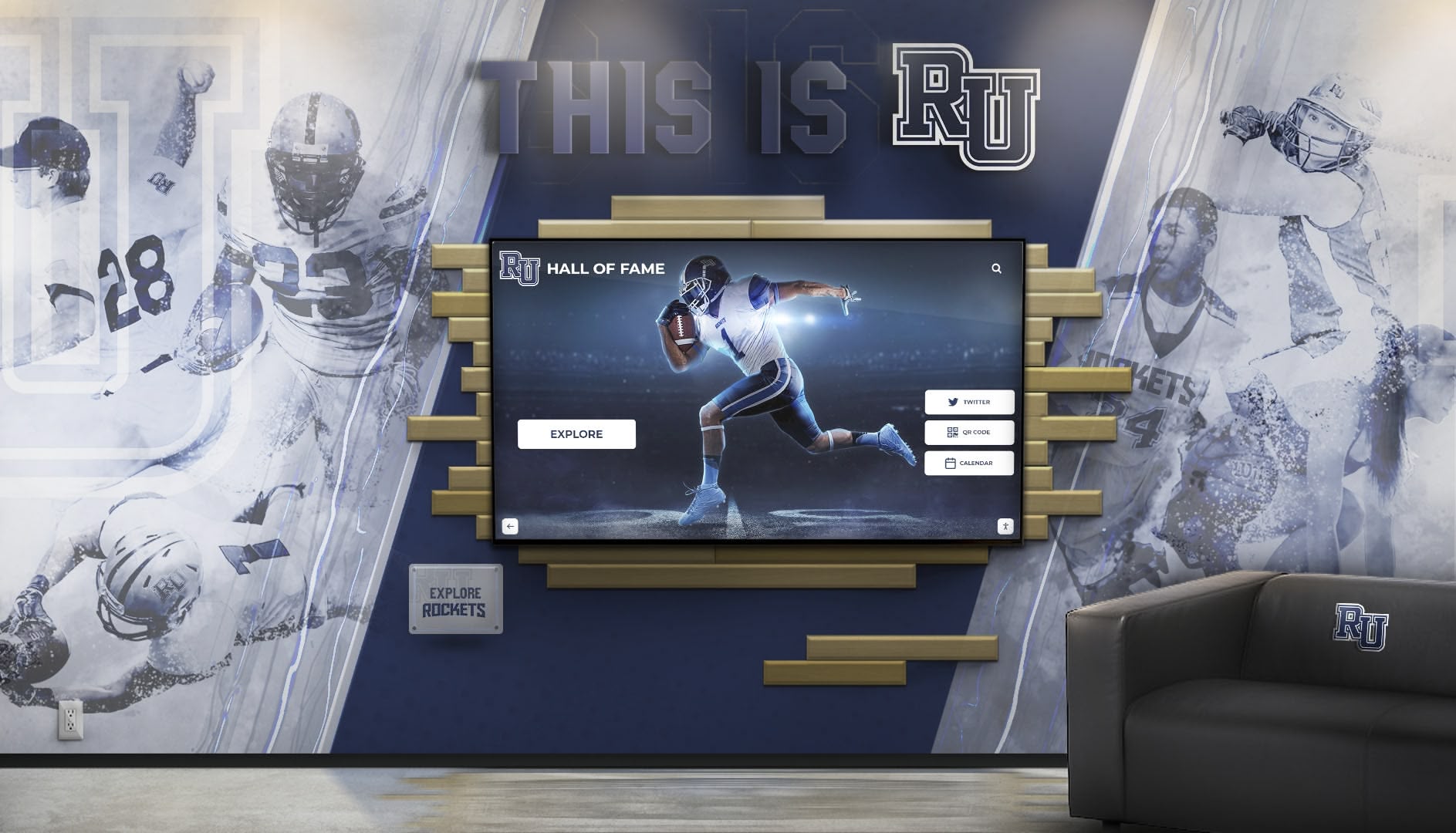
Network Dependency for Real-Time Operation
Recognition display systems requiring network connectivity for basic operation inevitably experience responsiveness problems when networks slow or experience interruptions.
Cloud-Dependent Architectures: Systems that load every profile, image, and video clip from cloud servers in response to user navigation cannot achieve consistent sub-100ms responsiveness—network latency alone often exceeds response time budgets before content loading even begins.
Effective Architecture: Ultra responsive systems maintain comprehensive local content caches, accessing cloud resources only for infrequent updates and initial synchronization. All user-facing operations access local content, enabling consistent instant responsiveness regardless of network conditions.
Bloated Software and Background Processes
General-purpose computing platforms running interactive display software alongside numerous background processes often cannot maintain optimal responsiveness.
Windows Bloat: Default Windows installations include extensive background processes for services unneeded in dedicated recognition displays—automatic updates, telemetry collection, security scanning, and maintenance tasks. These processes consume CPU, memory, and disk resources, degrading foreground application responsiveness.
Solution: Purpose-configured Windows installations with unnecessary services disabled, automatic updates controlled to low-traffic periods, and resource-intensive security tools replaced with lighter alternatives maintain better responsiveness.
Android Efficiency: Purpose-built Android systems for interactive displays avoid this problem through mobile-optimized operating systems designed from the ground up for foreground responsiveness.
Poor Visual Feedback Design
Sometimes systems respond quickly technically but feel slow due to inadequate visual feedback design.
Missing Immediate Acknowledgment: Systems that highlight buttons or provide touch feedback only after completing requested operations—50-200ms after actual touch—feel laggy despite technically fast operation. Immediate acknowledgment within 20ms followed by operation execution creates perceptions of responsiveness even when operations require additional time.
Inadequate Progress Communication: Operations requiring 200-500ms feel instant when progress is clearly communicated but frustratingly slow with no status feedback. Loading indicators, progress bars, and skeleton layouts maintain user confidence during brief delays.
Jarring Transitions: Instant screen changes without transition animations or content that appears/disappears abruptly rather than flowing smoothly creates perceptions of choppy, unpolished experiences even when actual response times remain acceptable.
Future Trends: Next Generation Responsive Touch Technology
Touchscreen technology continues evolving with several developments promising even more responsive experiences in coming years.
High Refresh Rate Displays
Traditional displays refresh at 60Hz (60 times per second, every 16.7ms). Emerging high refresh rate displays operate at 120Hz, 144Hz, or even 240Hz, reducing per-frame time to 8ms, 7ms, or 4ms respectively.
While gaming drove initial high-refresh development, benefits extend to touchscreen applications. Reducing display refresh time cuts total touch-to-feedback latency by 8-12ms—the difference between 80ms and 70ms total latency creates perceptible responsiveness improvements.
As high-refresh displays reach commercial display markets at attractive price points, institutional interactive displays will increasingly leverage this technology for even more fluid, responsive experiences.
Predictive Touch Processing
Emerging AI-powered touch processing analyzes gesture patterns and predicts intended actions before gestures complete, pre-rendering likely interface responses.
For example, when users begin scrolling gestures, predictive systems identify probable scroll distance and pre-render content that will appear, enabling instant display when fingers complete gestures. When search queries begin, systems predict likely completions and pre-fetch results.
While still emerging technology, predictive processing promises to create experiences where interfaces appear to anticipate user intentions, responding before users finish requesting actions.
Haptic Feedback Integration
Consumer smartphones extensively use haptic feedback—subtle vibrations confirming touches and interactions. This tactile confirmation supplements visual feedback, strengthening perceptions that systems respond instantly.
As haptic actuators become more affordable and robust, commercial interactive displays will increasingly incorporate this technology. Precise, localized haptic feedback at exact touch locations creates particularly compelling experiences where screens feel responsive in both visual and tactile dimensions.
Edge Computing and 5G Connectivity
While current best practices emphasize local caching and minimal network dependency for responsive operation, emerging edge computing architectures and 5G connectivity might enable new approaches.
Ultra-low-latency 5G connections with edge computing—processing occurring in local data centers rather than distant cloud servers—could reduce network access times to 10-30ms. This might enable hybrid architectures where larger content libraries remain network-accessible while maintaining responsiveness approaching local cached access.
However, local caching will likely remain important for guaranteed responsiveness even as network capabilities improve.
Conclusion: Responsiveness as Competitive Advantage
Ultra responsive touchscreens retain users by respecting fundamental human expectations about cause-and-effect relationships while eliminating friction that creates abandonment during brief interaction opportunities. In educational and institutional environments where recognition displays compete for attention against countless distractions during passing periods and unstructured time, responsiveness often determines the difference between engaging technology that builds school pride and expensive displays students ignore.
Creating ultra responsive experiences requires thoughtful integration of appropriate hardware, optimized software architectures, intelligent caching strategies, and visual feedback design that communicates system state continuously. The technical principles explored in this guide provide frameworks for evaluating interactive display solutions and ensuring implementations deliver the seamless experiences contemporary users expect.
The schools achieving greatest success with interactive recognition technology prioritize responsiveness from initial planning through ongoing optimization. They select premium touch sensing technology providing sub-15ms hardware response times, deploy computing resources exceeding minimum specifications, implement purpose-built software architectures emphasizing local caching and parallel processing, and design visual feedback that communicates constant system attention to user actions.
These responsive implementations generate organic engagement—students repeatedly returning to explore achievement history, alumni spending extended time reminiscing about their school years, families enthusiastically engaging during tours and events. The technology becomes valued institutional assets that strengthen school culture while justifying initial investments through measurable engagement improvements.
Conversely, institutions implementing recognition displays without appropriate attention to responsiveness often see minimal usage despite quality content and attractive designs. Students briefly attempt interaction, experience frustrating lag, and simply move on—leaving expensive displays serving as little more than static digital posters.
As you plan interactive recognition display implementations, prioritize responsiveness as a fundamental requirement equal to content quality, visual design, and feature completeness. Partner with solution providers like Rocket Alumni Solutions who understand that ultra responsive technology serves as the foundation for engaging recognition experiences that retain users, maximize interaction depth, and deliver measurable returns on technology investments.
The difference between responsive and laggy touchscreens might measure in milliseconds, but the impact on user behavior, institutional reputation, and achievement celebration effectiveness spans the difference between transformative success and disappointing underutilization. In 2026, ultra responsiveness isn’t a premium feature—it’s the baseline expectation determining whether interactive displays achieve their recognition and engagement potential.