Educational technology implementations fail far more often due to inadequate training than technical limitations. Schools purchase sophisticated digital recognition platforms capable of transforming how they celebrate students, engage alumni, and showcase institutional history. Vendors install hardware, configure software, and conduct brief introductory sessions. Then they leave—and staff members who barely understand system basics face the reality of managing technology independently.
Overwhelmed administrators avoid using systems they don’t understand. Teachers nominated to manage displays lack confidence making even simple content updates. Athletic directors want to showcase championship teams but can’t figure out how to add new inductees. Alumni coordinators envision engaging interactive experiences but struggle with basic navigation. Within months, expensive recognition displays show outdated content or revert to simple slideshows because staff lack skills, confidence, and ongoing support needed for successful technology adoption.
Effective staff training transforms this common failure pattern into sustainable success. Comprehensive onboarding that addresses diverse staff roles, learning styles, and confidence levels creates competent users who embrace rather than avoid technology. Role-specific instruction ensures everyone understands exactly what they need to know without overwhelming them with irrelevant details. Ongoing professional development maintains skills as staff change, technology evolves, and institutional needs develop. Accessible resources provide just-in-time support when questions arise. Troubleshooting training develops independence reducing reliance on expensive vendor support for routine issues.
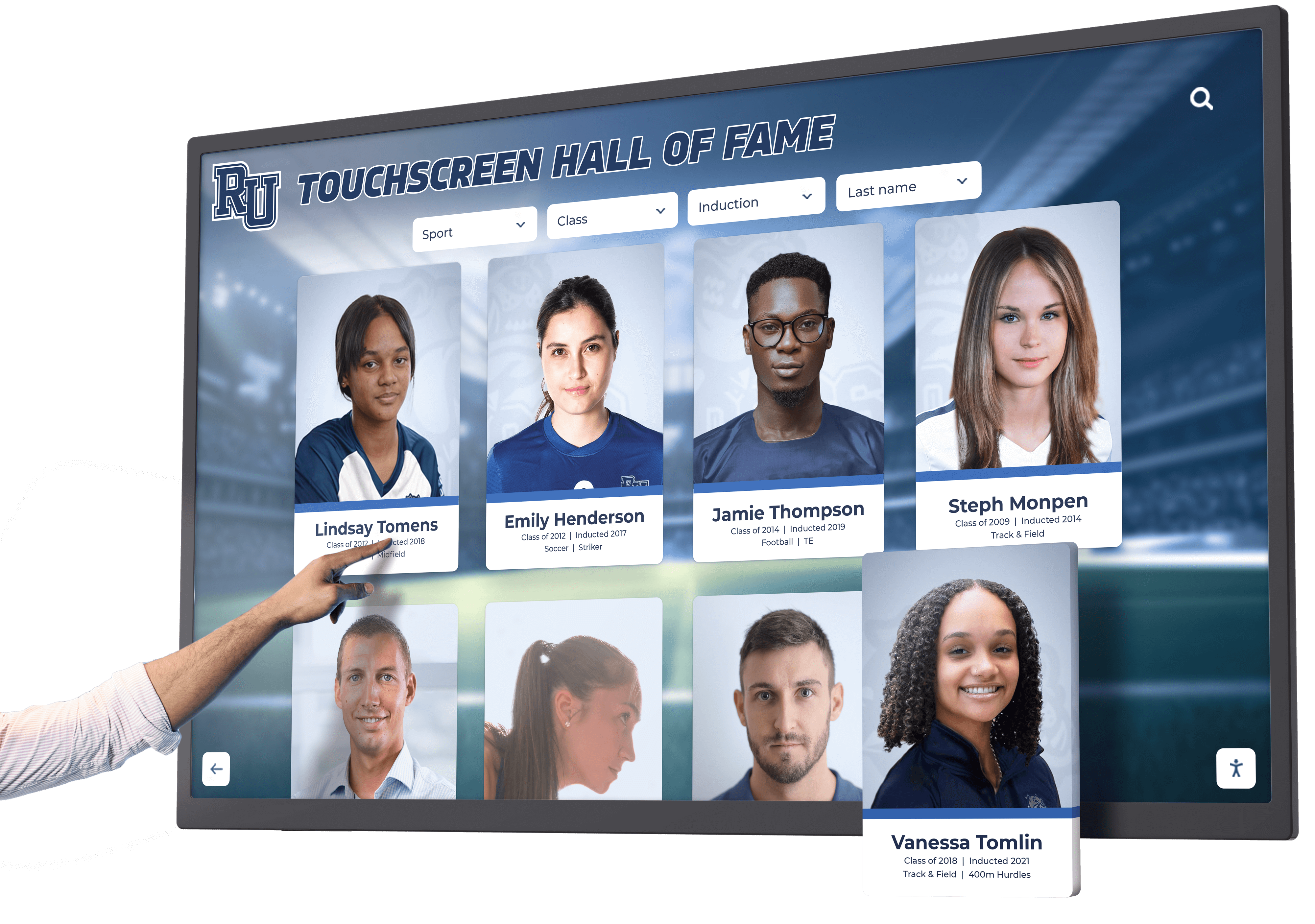
This guide draws on insights from hundreds of schools successfully implementing digital recognition systems, distilling best practices for training programs that create confident, competent users who maximize technology value while minimizing frustration, support costs, and implementation challenges. Whether your school is planning initial system deployment, struggling with low adoption after installation, or seeking to enhance existing training approaches, these evidence-based strategies will strengthen staff capabilities and technology outcomes.
Understanding Why Effective Training Matters for Recognition System Success
Before diving into specific training strategies, understanding the fundamental reasons training determines technology success helps schools prioritize adequate investment in comprehensive staff development programs.
The High Cost of Inadequate Training
Training represents a relatively small percentage of overall technology investment—typically 5-10% of total implementation costs—yet dramatically influences whether expensive hardware and software deliver promised value or become costly disappointments.
Direct Financial Impacts: Schools with inadequate training typically rely heavily on vendor technical support for routine tasks that trained staff could handle independently. Support calls costing $150-$300 per incident quickly accumulate substantial expenses when staff call for basic tasks like adding content, adjusting settings, or resolving simple problems. Some schools spend thousands annually on support addressing issues comprehensive initial training would have prevented entirely.
Poorly trained staff make costly mistakes—accidentally deleting content requiring expensive recovery, configuring systems incorrectly necessitating professional fixes, or breaking hardware through improper handling. Prevention through proper training costs far less than remediation after problems occur.
Opportunity Costs and Lost Value: Beyond direct expenses, inadequate training creates opportunity costs representing perhaps the largest true expense. Digital recognition systems justify investment through continuous use showcasing achievements, engaging visitors, strengthening alumni connections, and building institutional pride. Systems sitting idle or displaying minimal outdated content because staff lack confidence using them waste these potential benefits entirely.
Schools might invest $15,000 in recognition displays expecting years of value. If inadequate training results in systems remaining largely unused, that $15,000 investment delivers perhaps $1,000 in actual benefit—a terrible return on investment entirely preventable through proper training costing maybe $500-$1,000 additional upfront.
Staff Morale and Technology Resistance: Staff struggling with technology they don’t understand develop negative attitudes toward systems, vendors, and future technology initiatives. Frustration from feeling incompetent using tools they’re expected to manage damages morale while creating resistance to technology adoption generally. These cultural impacts extend beyond individual recognition systems affecting broader institutional technology integration.
Conversely, staff trained effectively feel confident and competent. They embrace technology as helpful tool rather than frustrating burden. Success with recognition systems builds positive attitudes supporting future technology initiatives. Training investments strengthen not just specific system adoption but overall institutional technology culture.
How Different Staff Members Interact with Recognition Systems
Effective training recognizes that various staff members interact with digital recognition systems in fundamentally different ways requiring distinct training approaches rather than one-size-fits-all programs.
System Administrators: Usually one or two designated staff members—often athletic directors, advancement professionals, or technology coordinators—serve as primary system administrators with full access and responsibility for overall system management, major content updates, configuration changes, and serving as internal support resources for other users.
Administrators need comprehensive deep training covering all system capabilities, advanced troubleshooting, best practices for content organization, and understanding of both day-to-day operations and less frequent tasks like major updates or system reconfigurations. Their training should develop self-sufficiency enabling independent problem-solving without constant vendor support dependency.
Content Contributors: Teachers, coaches, department heads, and other staff members may have permissions to add or update specific content within their domains—a coach adding team rosters, a teacher updating honor roll lists, or a club advisor showcasing student achievements.
Content contributors need focused training on specific tasks they’ll perform regularly without overwhelming them with administrative functions they won’t access. Training should emphasize their particular content areas while establishing clear processes for requesting help when they encounter issues beyond their defined responsibilities.
Display Monitors: Facilities staff, receptionists, or designated personnel may be responsible for basic display monitoring—ensuring touchscreens are powered on, responding to physical appearance issues, performing routine cleaning, and recognizing when technical problems require administrator or vendor attention.
Monitor training focuses on simple daily checks, basic troubleshooting, clear escalation procedures, and physical maintenance rather than content management or system configuration they won’t perform.
Executive Stakeholders: Administrators, principals, and advancement directors may not directly operate systems but need understanding of capabilities, limitations, typical workflows, and realistic expectations enabling them to make informed decisions about system use, provide appropriate support to staff managing systems, and communicate effectively with stakeholders about recognition programs.
Executive training provides strategic overview emphasizing possibilities, constraints, resource requirements, and alignment with institutional goals rather than detailed operational instruction they won’t personally perform.

Recognition that different roles require fundamentally different training enables efficient, appropriate instruction ensuring everyone understands what they need without wasting time on irrelevant details that overwhelm rather than empower.
Designing Effective Initial Onboarding Programs
First impressions matter tremendously for technology adoption. Comprehensive initial onboarding creates solid foundations enabling confident, competent system use from the beginning rather than requiring struggling staff to self-teach through frustrating trial and error.
Pre-Implementation Preparation
Effective training actually begins before system installation, establishing clear expectations and preparing staff for upcoming changes.
Identifying Training Participants: Well before installation, explicitly identify who will receive which training levels. Designate primary and backup administrators ensuring continuity when personnel are absent. Determine which staff will contribute content and what access levels they require. Clarify monitoring responsibilities. Document decisions in writing creating clear accountability.
Involve identified individuals in planning discussions about system implementation, timeline expectations, and training schedules. Early involvement builds investment and ensures training timing works for participants rather than conflicting with other responsibilities or occurring when key staff are unavailable.
Setting Realistic Expectations: Communicate clearly that initial training provides foundations requiring ongoing practice, reference to resources, and follow-up support. No single training session—even comprehensive ones—creates instant experts. Set expectations for learning curves, initial challenges, and gradual confidence building through experience.
Explain time commitments required for both initial training and ongoing system management. Administrators managing recognition systems typically need 2-5 hours monthly for content updates, troubleshooting, and routine maintenance. Unrealistic expectations about minimal time requirements create frustration when reality differs from promises.
Preparing Technical Infrastructure: Ensure systems are fully operational before training begins. Staff should train on actual working systems they’ll use rather than demonstrations or example environments. Verify network connectivity, test touchscreen responsiveness, confirm content management system access, and resolve any technical issues preventing hands-on practice during training.
Establish user accounts with appropriate permissions for all training participants before sessions begin. Training time should focus on learning system use, not troubleshooting account creation or permission problems.
Structuring Comprehensive Initial Training Sessions
Effective initial training balances thoroughness with manageable duration, typically spreading instruction across multiple sessions rather than overwhelming participants with marathon single-day programs.
Recommended Training Architecture: Most schools find success with three-tiered training approaches:
Session 1: System Overview and Basic Navigation (1-2 hours): All participants attend overview sessions covering system purpose and capabilities, basic interface navigation and menu structure, understanding content organization, fundamental touchscreen interaction for visitors, and overview of who does what—clarifying different staff roles and responsibilities.
Overview sessions establish shared baseline understanding ensuring everyone grasps system basics and overall program structure before diving into role-specific details.
Session 2: Role-Specific Deep Training (2-4 hours): Separate sessions for administrators and content contributors focusing on specific tasks they’ll perform regularly. Administrator sessions cover comprehensive content management, advanced features and configuration, user management and permissions, troubleshooting common problems, and backup and recovery procedures. Content contributor sessions focus on their specific content areas and workflows, step-by-step procedures for common tasks they’ll perform, where to find help resources, and clear escalation protocols when they encounter problems.
Session 3: Hands-On Practice with Support (1-2 hours): Scheduled days or weeks after initial instruction, practice sessions provide opportunities for participants to attempt real tasks with trainer support available for questions. This reinforces learning, identifies remaining knowledge gaps, builds confidence through successful task completion, and allows participants to ask questions that emerged during initial use attempts.
Schools implementing digital recognition solutions like Rocket Alumni Solutions benefit from vendor-provided training programs designed specifically for educational environments, though schools should supplement vendor training with internal sessions addressing institution-specific content, workflows, and policies.
Training Delivery Formats: Consider which training formats work best for your staff and content:
In-Person Hands-On Training: Most effective for initial onboarding, in-person sessions enable direct hands-on practice with immediate instructor feedback, questions answered in real-time, and participant observation allowing trainers to identify struggles and provide targeted assistance.
Live Virtual Training: When in-person training isn’t feasible—for remote staff, vendor trainers, or scheduling challenges—high-quality virtual training via video conferencing provides similar benefits. Ensure trainers can see participant screens for troubleshooting while participants can view trainer demonstrations clearly.
Recorded Video Tutorials: Supplement live training with recorded videos participants can review at their own pace for reinforcement or as refreshers months later. Videos work well for step-by-step task demonstrations but shouldn’t replace interactive initial training where questions and practice matter tremendously.
Written Documentation: Provide comprehensive written guides with screenshots documenting procedures step-by-step. Written materials serve as references during actual system use when staff need reminders about specific steps without rewatching entire video tutorials or repeating live training.
Effective training programs combine multiple formats—live sessions for initial instruction and questions, written guides for ongoing reference, and videos for visual reinforcement of complex procedures.

Content Management Training Essentials
For staff managing recognition content, comprehensive training on content management systems represents the most critical skillset enabling independent, confident system use.
Core Content Management Skills:
Logging In and Navigation: Seemingly obvious, but explicitly train staff on accessing content management systems including where to log in (URLs can be confusing with multiple system dashboards), proper credentials and password management, understanding dashboard layouts and navigation menus, and switching between different views or sections within systems.
Many support calls stem from users who can’t even access systems correctly. Solid basics prevent these frustrating issues.
Creating New Recognition Profiles: Step-by-step instruction on adding new inductees, award recipients, or recognized individuals to systems including using templates or profile creation wizards correctly, required versus optional fields and what information to include, adding biographical information, achievements, and descriptive content, uploading and formatting photos correctly, and associating profiles with proper categories, years, or groupings.
Practice creating several complete profiles during training with trainer review providing feedback on formatting, photo quality, content appropriateness, and proper categorization.
Uploading and Managing Media: Digital recognition systems showcase achievements through photos and videos, making media management skills essential. Train staff on acceptable file formats, sizes, and resolution requirements, how to upload photos and videos to media libraries, basic photo editing within systems—cropping, rotating, adjusting brightness, creating thumbnail images and featured photos, organizing media libraries as collections grow, and replacing or updating existing media without breaking links.
Media management often frustrates users more than other tasks due to technical details about file formats and sizes. Thorough training with hands-on practice uploading actual photos prevents future problems.
Editing Existing Content: Train how to locate specific profiles or content needing updates, make text edits correcting errors or adding information, replace or update photos, change categories or tags affecting where content appears, and save changes properly with appropriate review or approval workflows if required.
Editing skills matter tremendously because most ongoing system management involves updates rather than creating entirely new content.
Organizing Content with Categories and Tags: Effective use of organizational structures enables visitors to find content easily through browsing or search. Train staff on understanding available categories, subcategories, and classification systems within their specific implementation, assigning multiple categories when appropriate (an athlete inducted for both football and baseball), using tags for additional searchability and filtering, understanding how organizational choices affect visitor navigation and search results, and establishing consistent categorization approaches across multiple administrators.
Publishing Workflows and Approval Processes: If systems include review steps before content appears publicly, train participants thoroughly on saving drafts versus publishing content immediately, submitting content for review if approval required, reviewing and approving submitted content for those with approval permissions, and scheduling content to appear or disappear at specific dates if systems support scheduling.
Confusion about publishing workflows results in content sitting in draft status when staff believe it’s live or premature publication of content needing review.
Search and Filtering: Teach content managers how to use system search and filtering tools finding specific content quickly for updates or review. Demonstrate searching by name, category, year, keyword, and other relevant attributes, advanced filtering combining multiple criteria, and understanding search results and relevancy ranking.
These skills prove essential as content libraries grow to hundreds or thousands of profiles where browsing becomes impractical.
Modern platforms like specialized touchscreen recognition systems feature intuitive interfaces designed specifically for educational users, reducing complexity compared to general-purpose content management systems. However, even user-friendly platforms require systematic training ensuring staff master capabilities and develop confidence through practice.
Touchscreen Operation and Visitor Experience Training
While staff focus primarily on content management, understanding how visitors interact with displays enhances their ability to create engaging, user-friendly content and troubleshoot visitor-facing issues.
Public-Facing Touchscreen Navigation: Demonstrate how visitors will explore recognition content through touchscreen displays including navigating home screens and menu structures, browsing categories and filtering options, using search functionality to find specific individuals, viewing individual recognition profiles with photos, videos, and descriptions, and accessing additional features like timelines, photo galleries, or comparative statistics.
Understanding visitor perspective helps staff create content optimized for discovery and engagement rather than focusing solely on administrative ease.
Accessibility Features: If systems include accessibility capabilities supporting visitors with disabilities, train staff on how visitors access screen readers, text-to-speech, or other assistive technologies, ensuring content includes appropriate accessibility elements (image descriptions, clear headings, etc.), and understanding accessibility best practices for inclusive recognition.
Many digital recognition systems comply with ADA accessibility requirements, but staff need training on how accessibility features work and how content choices affect accessibility.
Responding to Visitor Questions: Staff near recognition displays often field visitor questions about content, navigation, or technical issues. Train how to help visitors navigate to specific content, basic troubleshooting for minor visitor-facing problems (touchscreen calibration, restarting displays, etc.), recognizing when technical issues require administrator or vendor attention, and where visitors can find additional information or assistance.
Basic visitor support skills reduce frustration for both visitors and staff while decreasing unnecessary support escalations for problems frontline staff can resolve quickly.
Role-Specific Training Programs for Different Staff Positions
One-size-fits-all training wastes time teaching content irrelevant to specific roles while under-preparing staff for functions they’ll actually perform. Role-specific training ensures efficiency and effectiveness.
Administrator Deep-Dive Training
Primary system administrators need comprehensive instruction enabling confident independent management of all system functions they’re likely to encounter.
Advanced Content Management: Beyond basic profile creation, administrators need training on bulk operations updating multiple profiles simultaneously, importing data from spreadsheets or databases, managing large media libraries efficiently, creating and managing collection groupings or featured content sets, and customizing templates and layouts for different content types.
User Management and Permissions: Train administrators on creating new user accounts for content contributors, assigning appropriate permission levels limiting access to specific functions or content areas, managing user credentials including password resets, monitoring user activity and content change logs, and deactivating accounts when staff leave or roles change.
Proper user management ensures security while enabling appropriate delegation without giving everyone full administrative access.
System Configuration and Customization: Administrators should understand customization options available within systems including branding and styling matching institutional identity, menu structure and navigation customization, display settings for physical touchscreens (brightness, timeout periods, sleep schedules), search and filtering configuration, and integration settings connecting systems to other institutional platforms.
Backup, Recovery, and Data Management: Critical administrator knowledge includes understanding how system backups occur and whether manual backups are needed, exporting data for archival or migration purposes, recovering accidentally deleted content when possible, and data retention policies and content archival processes.
These capabilities prove essential though used infrequently—administrators must understand them before emergencies occur requiring quick response.
Analytics and Reporting: Modern recognition platforms provide usage analytics and engagement metrics helping schools understand system value and optimize content. Train administrators on accessing dashboard analytics and usage reports, understanding engagement metrics (views, searches, interaction duration), identifying most-viewed content and popular search terms, and exporting data for reporting to stakeholders or analysis.
Analytics enable data-driven decisions about content priorities and demonstrate technology value to administrators and funders. Schools implementing comprehensive systems like digital showcase platforms benefit from built-in analytics capabilities when staff understand how to access and interpret available data.

Content Contributor Focused Training
Staff contributing content within specific domains need targeted training on their particular responsibilities without overwhelming them with administrative functions they’ll never use.
Department-Specific Content Training: Focus training on content types relevant to specific contributors including athletic rosters, statistics, and championship information for coaches, honor roll lists and academic achievements for counselors or registrars, arts performances, exhibitions, and creative achievements for fine arts staff, service hours, leadership positions, and character recognition for student activities personnel, and alumni accomplishments and donor recognition for advancement professionals.
Role-specific examples during training increase relevance and retention compared to generic demonstrations using unfamiliar content.
Streamlined Workflows: Teach simplified workflows addressing specific tasks contributors perform regularly. Athletic directors might learn: “To add a new all-conference selection: 1) Navigate to Athletic Recognition > All-Conference, 2) Click ‘Add New Selection,’ 3) Complete required fields (name, sport, year, selection level), 4) Upload player photo, 5) Submit for approval.” This focused procedural training proves more valuable than comprehensive platform overview for users performing limited defined tasks.
Quality Guidelines and Standards: Train contributors on institutional standards for content they create including photo requirements (resolution, format, professional quality), writing style and tone expectations, required information versus optional details, appropriate recognition timelines (when to add content after achievements occur), and approval processes before content goes live.
Consistent content quality across all contributors requires clear guidelines and training ensuring everyone maintains similar standards.
Limited Permissions and Boundaries: Explicitly clarify what contributors can do within systems versus what requires administrator action. Understanding boundaries prevents frustration from attempting impossible tasks and ensures proper escalation when needs exceed their permissions.
Integration with Existing Responsibilities: Emphasize how recognition system content management integrates with workflows contributors already perform. If athletic directors already track all-conference selections for annual awards programs, recognition system becomes another outlet for information they’re managing anyway. Positioning content contribution as slight extension of existing duties rather than entirely new responsibility increases adoption.
Technical Support Staff Training
IT personnel and facilities staff supporting recognition systems need different knowledge than content managers.
Hardware Setup and Troubleshooting: Technical staff should understand touchscreen hardware including display connections, power requirements, and startup procedures, network connectivity requirements and troubleshooting, mounting hardware and physical installation considerations, peripheral devices like keyboard/mouse if systems include them, and basic hardware troubleshooting diagnosing common failures.
Software Platform Architecture: IT staff benefit from understanding system architecture including whether systems use integrated system-on-chip (SoC) or external computers, operating systems and software platforms in use, network requirements and firewall configurations, integration points with other institutional systems, and vendor support escalation procedures for issues beyond internal IT capability.
Security and Access Management: Train technical staff on network security considerations and best practices, secure remote access methods if needed, software update procedures and schedules, data backup verification and testing, and managing system credentials securely.
Physical Maintenance: Facilities staff responsible for equipment care need training on proper touchscreen cleaning methods and materials, ventilation requirements and clearance specifications, environmental factors affecting display longevity, routine inspection procedures identifying developing issues, and recognizing when technical problems require specialized attention.
Resources on maintaining digital recognition displays provide comprehensive guidance IT and facilities staff need for proper system care ensuring long operational life.
Developing Effective Training Materials and Resources
Live instruction matters tremendously but supplementary materials enable ongoing reference, self-paced learning, and refresher training as needs arise.
Written Documentation Standards
Comprehensive written guides serve as essential references during actual system use when staff need specific procedural reminders without rewatching videos or repeating live training.
Step-by-Step Procedural Guides: Create detailed written procedures for all common tasks including clear numbered steps describing exactly what to do, screenshots showing each step with annotations highlighting what to click or where to find options, examples using actual institutional content rather than generic demonstrations, troubleshooting tips for problems commonly occurring during procedures, and estimated time requirements helping staff understand task duration.
Effective procedural guides enable staff to complete tasks independently following written instructions step-by-step without additional support.
Quick Reference Cards: One or two-page quick reference guides summarizing most common tasks provide at-a-glance reminders for experienced users who need brief memory jogs rather than detailed step-by-step procedures. Quick references typically cover login procedures and basic navigation, most frequent content management tasks, common keyboard shortcuts or time-saving tips, emergency contacts for technical support, and links to comprehensive documentation for detailed help.
Laminated reference cards kept near workstations where staff use systems provide convenient help exactly when needed.
FAQ Documents: Compile frequently asked questions addressing common confusions, mistakes, and uncertainties discovered during training and early adoption. Strong FAQ documents categorize questions logically, provide clear concise answers with links to detailed resources, include examples and screenshots illustrating solutions, and update regularly as new questions emerge from actual use.
Well-maintained FAQs become increasingly valuable over time as they accumulate institutional knowledge about common issues and solutions.
Terminology Glossaries: Define technical terms, platform-specific jargon, and institutional language used within systems. Glossaries help new staff or those using systems infrequently understand documentation using unfamiliar terms while ensuring consistent terminology use across training materials.
Video Tutorial Best Practices
Video tutorials provide visual, self-paced learning complementing written documentation and live training.
Effective Tutorial Design: High-quality training videos include clear objectives stated at beginning explaining what viewers will learn, concise duration of 3-8 minutes per video covering single specific topics rather than lengthy comprehensive overviews, high-quality screen recordings with clear visuals and readable text, narration explaining what’s happening and why rather than silent demonstrations, and professional production quality without distracting errors, poor audio, or confusing sequences.
Comprehensive Tutorial Library: Develop tutorial series covering full range of system use from basic orientation to advanced techniques. Organize videos logically so users can find specific topics easily. Consider creating different tutorial series for different roles—administrator tutorials versus contributor tutorials.
Regular Updates: As systems receive software updates introducing new features or interface changes, update tutorial videos ensuring accuracy. Outdated videos showing obsolete interfaces confuse users and reduce confidence in training resources.
Accessibility Considerations: Ensure video tutorials include closed captions for users with hearing impairments, provide transcripts for those preferring text or using assistive technologies, and use clear language avoiding unnecessary jargon that might confuse viewers.
Some schools create internal tutorial libraries while others rely primarily on vendor-provided resources. Solutions like specialized recognition platforms typically include extensive help resources, training videos, and documentation designed specifically for their systems.
Creating Internal Knowledge Bases
Centralized repositories organizing all training materials, documentation, and resources into searchable, easily accessible knowledge bases prove invaluable for ongoing support and self-service learning.
Knowledge Base Components: Comprehensive internal resources should include all procedural documentation organized by topic and role, video tutorial library with clear categorization, FAQ database searchable by keyword, contact information for internal administrators and vendor support, change logs documenting system updates and new features, and troubleshooting guides for common problems.
Organization and Searchability: Structure knowledge bases logically with clear categories, meaningful headings, and robust search functionality. Users should find needed information in seconds rather than hunting through disorganized collections of disconnected documents.
Accessibility and Availability: Host knowledge bases where all staff can access them easily including from any computer or mobile device without special logins, through institutional portals or intranets staff access regularly, with offline access options for critical reference materials, and with direct links from within recognition systems themselves when platforms support embedded help.
Maintenance and Updates: Assign clear responsibility for knowledge base maintenance including adding new materials as created, updating documentation when systems change, removing obsolete materials causing confusion, responding to user feedback about unclear or insufficient resources, and promoting new resources when added.
Knowledge bases only provide value if maintained current and organized usably. Neglected repositories filled with outdated materials harm more than help.
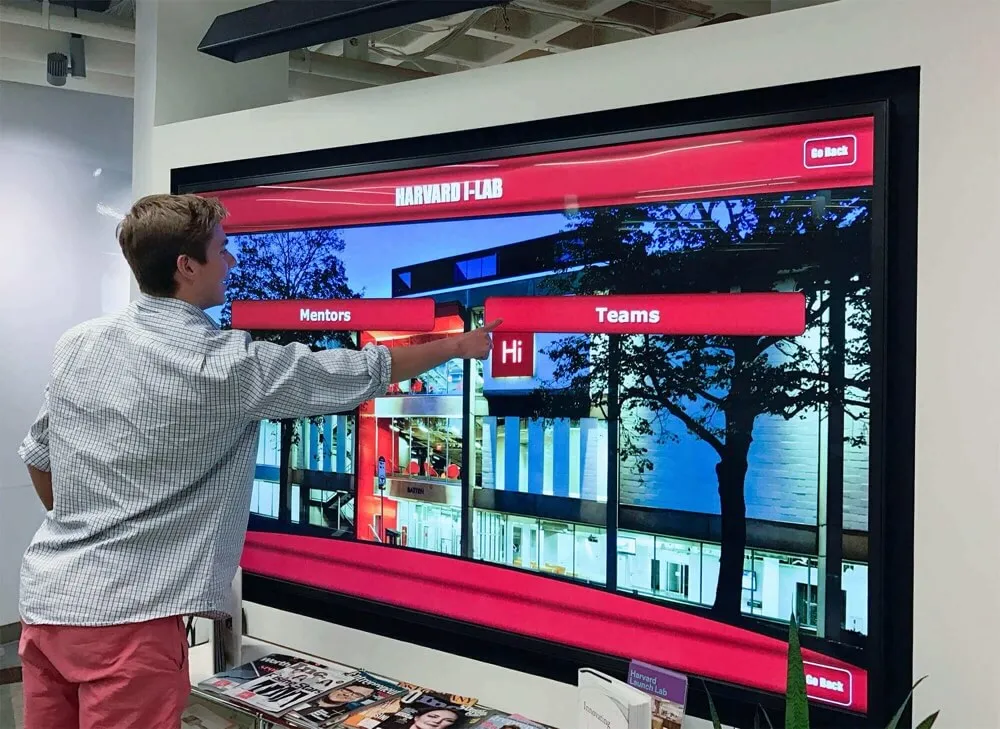
Teaching Troubleshooting and Problem-Solving Skills
Self-sufficient staff who can diagnose and resolve common issues independently reduce vendor support dependency, minimize system downtime, and build confidence managing technology effectively.
Common Problem Categories and Solutions
Training staff to recognize and resolve frequent issues empowers independence while reducing support costs.
Content Display Issues: Train staff to troubleshoot content not appearing as expected by verifying content is published (not still in draft status), confirming proper category and tag assignment affecting where content appears, checking for scheduling settings limiting when content displays, clearing browser cache if using web-based content management, and reviewing content visibility settings or permission restrictions.
Many “broken” systems simply involve content sitting in draft status or miscategorized making it seem missing when it actually exists but displays elsewhere.
Photo and Media Problems: Common media issues require troubleshooting skills including checking file formats meet system requirements, verifying file sizes fall within system limitations, re-uploading media files with proper compression if too large, confirming photos orient correctly without rotation issues, and ensuring media associates correctly with profiles without broken links.
Media problems often stem from technical specifications misunderstandings preventable through training on requirements and proper upload procedures.
Login and Access Issues: Authentication problems cause significant frustration when staff can’t access systems at all. Train troubleshooting steps including verifying correct login URL use (bookmark correct address to prevent confusion), confirming username and password accuracy with proper capitalization, checking for VPN or network connectivity requirements, using password reset procedures when credentials forgotten, and understanding when access problems require IT or vendor intervention for permission or account issues.
Touchscreen Display Problems: Physical display issues require different troubleshooting than content management challenges. Train staff to diagnose and resolve touchscreen unresponsiveness by restarting displays following proper procedures, checking power connections and verifying displays receive power, confirming network connectivity when content loads from internet, recalibrating touchscreens if touch accuracy degrades, and recognizing when hardware failures require technical support escalation.
Performance and Speed Issues: Systems running slowly frustrate users and visitors. Train identification of slow performance causes including clearing application caches, checking network speed and connectivity, identifying bandwidth-intensive content causing delays, restarting systems to clear memory and temporary files, and understanding when performance problems indicate hardware limitations requiring upgrade rather than troubleshooting.
Comprehensive resources on troubleshooting interactive displays provide detailed guidance for resolving common technical issues that trained staff can address independently.
Escalation Protocols and When to Seek Help
Teaching staff to recognize which problems they can resolve versus when to escalate prevents both wasted time attempting impossible fixes and delayed resolution of problems they should escalate immediately.
Clear Escalation Criteria: Define explicitly which situations require escalation including suspected hardware failures or damage, security concerns or data breaches, problems persisting after basic troubleshooting attempts, issues affecting multiple users or system-wide functionality, needed configuration changes exceeding standard user permissions, and software errors or bugs requiring vendor attention.
Escalation Procedures: Establish and train step-by-step escalation processes specifying who to contact for different problem types (internal IT, primary administrator, vendor support), what information to provide when reporting issues (problem description, steps taken, error messages, screenshots), expected response timeframes and next steps if problems aren’t resolved, and documentation requirements tracking issues and resolutions.
Empowering Self-Reliance: While teaching escalation, emphasize attempting basic troubleshooting first before immediately contacting support for every minor issue. Train staff on systematic diagnostic approaches including reviewing recent changes that might have caused problems, checking system status dashboards for known issues, consulting documentation and knowledge bases for similar problems, and attempting standard fixes like restarts or cache clearing before escalating.
Balanced training creates staff who are neither overly dependent on support for minor issues they could resolve nor stubbornly attempting to fix complex problems beyond their capabilities when they should escalate promptly.
Ongoing Training, Refreshers, and Continuous Learning
Initial onboarding provides foundations but sustainable success requires ongoing training supporting long-term adoption as staff skills develop, personnel change, and technology evolves.
Scheduled Refresher Training Programs
Regular refresher sessions maintain and enhance skills while addressing knowledge gaps emerging from actual use.
Quarterly Check-Ins: Schedule brief quarterly sessions (30-60 minutes) bringing users together for system updates and new feature announcements, Q&A addressing questions arising from recent use, troubleshooting common problems users have encountered, sharing best practices and efficient workflows users have discovered, and demonstrating advanced features many users haven’t explored yet.
Regular touchpoints maintain engagement while providing structured opportunities for questions users hesitate asking individually.
Annual Comprehensive Reviews: Once yearly, conduct more substantial training revisiting all major system functions, incorporating significant updates from the past year, providing hands-on practice with features users rarely access but need to remember, evaluating training program effectiveness and making improvements, and planning upcoming content initiatives and system enhancements.
Annual reviews particularly help users who became comfortable with basic functions but never explored advanced capabilities that might prove valuable if they understood them better.
Just-in-Time Training: Provide targeted training sessions when specific needs arise including before major events requiring significant content updates (homecoming, championship celebrations, award ceremonies), when implementing new features or system updates changing workflows, when expanding system use to new content areas or departments, and when organizational changes shift responsibilities to staff needing training.
Timed training immediately before staff need newly learned skills proves more effective than teaching months in advance when knowledge fades before application opportunities arise.
Supporting New Staff Members
Personnel turnover necessitates training programs that remain effective as staff change rather than requiring complete retraining when individuals leave.
Onboarding New Administrators: When primary system administrators change, comprehensive transition training should include complete administrator-level instruction regardless of new administrator technical background, shadowing outgoing administrator during transition period if possible, thorough documentation review and access to all resources, initial practice period with experienced backup available for questions, and clear understanding of their full responsibilities and time commitments.
Inadequate administrator transitions create system management gaps risking neglected content, growing technical problems, and frustrated staff unable to get needed support from unprepared administrators.
Training Backup Administrators: Train secondary administrators while primary administrators remain actively managing systems ensuring continuity when primary administrators are absent or leave entirely. Backup administrators need similar depth training as primaries even though they may rarely exercise full administrative functions during normal operations.
Schools dependent on single administrators without trained backups create vulnerability risking system abandonment when sole knowledgeable person departs.
New Contributor Onboarding: As staff roles change, new content contributors require training on system use within their specific responsibilities. Maintain streamlined onboarding programs delivering focused instruction new contributors need without requiring participation in comprehensive training covering irrelevant topics.
Consider creating self-paced onboarding materials new staff can complete independently followed by brief live sessions answering questions and providing hands-on practice.
Adapting to System Updates and New Features
Technology evolves continuously through software updates introducing new capabilities, interface changes, and improved workflows requiring corresponding training adaptations.
Update Training Communications: When systems receive significant updates, provide training addressing changes through email announcements summarizing key changes and new features, updated documentation reflecting new interfaces or procedures, video tutorials demonstrating changed workflows or new capabilities, and optional live sessions for users wanting guided instruction on updates.
Some updates require minimal training—minor interface refinements need brief communication noting changes. Major feature additions warrant comprehensive training ensuring users understand new capabilities and how to use them effectively.
Change Management: Help staff navigate system changes smoothly by providing advance notice of upcoming updates when possible, explaining why changes are occurring and benefits they provide, addressing concerns about learning new procedures, providing transition periods with extra support availability, and recognizing that change resistance is normal requiring patient, supportive responses.
Technical training alone doesn’t address change management challenges. Effective approaches acknowledge human factors affecting technology adoption as systems evolve.
Feature Adoption Promotion: Many powerful features go unused simply because users don’t understand their value or how to access them. Actively promote feature adoption by highlighting underutilized capabilities in newsletters, training sessions, or tip-of-the-month communications, sharing creative use examples from other schools or departments, demonstrating value through specific scenarios showing how features solve problems users face, and providing easy-to-follow tutorials for features you want to encourage.
Systems deliver maximum value when users fully leverage available capabilities rather than using only basic functions while ignoring advanced features that could enhance outcomes significantly.

Measuring Training Effectiveness and Continuous Improvement
Systematic evaluation ensures training programs achieve intended results while identifying improvement opportunities strengthening outcomes over time.
Training Success Metrics
Define clear metrics indicating whether training programs create competent, confident users capable of managing systems effectively.
System Usage Indicators: Monitor actual system use as proxy for training effectiveness including frequency of content updates indicating regular system management, diversity of content types showing users leverage various capabilities, number of active users actually utilizing training they received, visitor engagement metrics suggesting well-maintained, current content attracting interaction, and reduction in support tickets for basic issues trained staff should handle independently.
Healthy usage patterns typically emerge within weeks of effective training. Minimal usage months after installation despite training suggests program inadequacy requiring remediation.
User Competency Assessment: Evaluate whether staff demonstrate expected competency levels through observation of actual system use during routine tasks, brief competency assessments testing knowledge of key procedures, tracking how often staff request help for tasks training covered, gathering self-assessment feedback from staff rating their confidence and abilities, and reviewing content quality staff create showing appropriate formatting, organization, and standards adherence.
Competency assessment identifies specific knowledge gaps requiring additional training rather than assuming all training succeeds equally across all topics.
Stakeholder Satisfaction: Gather feedback about training quality and effectiveness from multiple perspectives including user satisfaction with training content, pacing, and delivery, supervisor assessment of whether staff received adequate preparation, IT/technical staff evaluation of reduced support burden from better-trained users, and vendor perspectives on training program adequacy based on support interactions revealing common knowledge gaps.
Multiple perspectives provide comprehensive view of training effectiveness beyond simple usage metrics.
Continuous Training Improvement
Use evaluation data to strengthen training programs systematically over time rather than repeating identical approaches regardless of outcomes.
Identifying Knowledge Gaps: Analyze support requests, user questions, and common mistakes identifying topics where training proved inadequate or confusing. When multiple users struggle with identical issues, training likely requires enhancement in those specific areas.
Review content staff create identifying consistent errors or quality issues suggesting additional training needs or clearer standards documentation.
Incorporating User Feedback: Systematically gather and act on user feedback about training experiences including which topics remain confusing requiring better explanation, pacing concerns about too-fast or too-slow delivery, format preferences for live versus recorded versus written training materials, scheduling feedback about timing and duration preferences, and suggestions for training improvements from those experiencing programs directly.
Regular post-training surveys or informal feedback sessions provide actionable insights for program enhancement.
Iterating Training Materials: Continuously update and improve training resources based on evidence and feedback by revising documentation clarifying confusing topics, recording new videos addressing frequently misunderstood procedures, adding FAQ entries for commonly asked questions, improving organization making materials more searchable and usable, and removing obsolete materials preventing confusion.
Training resources should improve continuously through regular maintenance rather than remaining static after initial creation.
Benchmarking and Best Practices: Learn from training approaches other schools use successfully including participating in user group discussions with schools using similar systems, reviewing vendor training recommendations and resources, attending conferences focused on educational technology adoption, and consulting training literature about adult learning and technology adoption best practices.
External perspectives prevent insular approaches while exposing schools to innovative training strategies others have validated through experience.
Conclusion: Training as Foundation for Technology Success
Digital recognition systems offer tremendous potential for transforming how schools celebrate achievements, engage communities, and showcase institutional pride. Yet technology alone never determines outcomes—people operating systems make the difference between successful implementations delivering years of value versus expensive equipment sitting idle due to inadequate adoption.
Comprehensive staff training represents the most critical investment schools make for technology success—more important than hardware selection, software capabilities, or vendor support quality. Training transforms technology from complicated burden into valued tool staff embrace rather than avoid.
Effective training programs share common characteristics creating sustainable success:
They recognize diverse roles require different training approaches ensuring everyone receives instruction relevant to their specific responsibilities without wasting time on irrelevant details or under-preparing staff for functions they’ll actually perform.
They provide multiple learning formats accommodating different learning styles through live instruction, hands-on practice, written documentation, video tutorials, and ongoing reference resources staff can access when needed.
They establish realistic expectations and ongoing support structures acknowledging that initial training creates foundations requiring practice, reference materials, and follow-up support rather than instant expertise.
They develop troubleshooting skills and self-sufficiency reducing dependency on expensive vendor support while building staff confidence managing systems independently.
They plan for sustainable long-term success through refresher training, new staff onboarding, update training, and continuous improvement based on evidence about training effectiveness.
They balance thoroughness with efficiency providing comprehensive instruction covering what staff need without overwhelming them with excessive complexity or consuming unrealistic time.
They integrate training with organizational culture positioning technology adoption as shared responsibility with clear accountability, appropriate time allocation, and genuine institutional support.
Key Principles for Training Program Success:
- Begin training planning during technology selection and implementation rather than afterthought
- Invest adequate time and resources in comprehensive onboarding creating strong foundations
- Provide role-specific training addressing diverse responsibilities efficiently
- Create extensive reference resources supporting self-paced learning and ongoing use
- Teach troubleshooting and problem-solving enabling independence
- Plan for ongoing training addressing personnel changes and system evolution
- Evaluate training effectiveness and continuously improve programs based on evidence
- Recognize training as continuous process rather than one-time event
- Balance technical skill development with confidence building and change management
- Maintain realistic expectations acknowledging learning curves while supporting staff growth
Ready to implement digital recognition systems with comprehensive training ensuring successful adoption and maximum value? Modern solutions like Rocket Alumni Solutions provide not only intuitive platforms designed for easy learning but also extensive training resources, responsive support, and ongoing educational materials helping schools develop confident, competent users who maximize technology benefits while minimizing frustration and support dependency.
Your recognition program deserves technology that staff embrace enthusiastically rather than avoid anxiously. Proper training transforms that vision into reality, creating sustainable success where technology serves institutional missions effectively for years to come.




































