Yearbooks have been a cherished tradition in schools for generations, capturing moments that define the student experience—from freshman jitters to senior celebrations, championship victories to academic achievements. Yet these precious memory books face an undeniable challenge: they sit on shelves gathering dust, deteriorate over time, get lost during moves, or remain accessible only to those who own a physical copy. What if your school’s entire yearbook collection could be instantly accessible to anyone walking through your hallways, with the ability to search for specific people, zoom into photos, watch videos, and discover memories spanning decades?
Touchscreen yearbook displays are revolutionizing how schools preserve, present, and share their most treasured memories. These interactive systems transform static yearbook content into dynamic, engaging experiences that captivate current students, reconnect alumni, and create lasting impressions on visitors. Schools implementing touchscreen yearbook solutions report dramatic increases in engagement, improved alumni connections, and new opportunities to celebrate their institutional history in ways traditional yearbooks simply cannot match.
This comprehensive guide explores why touchscreen yearbook displays represent the future of memory preservation for educational institutions, examining the benefits for students, alumni, staff, and communities while providing practical insights into implementation.
The Evolution of School Memory Preservation
Before diving into the specific advantages of touchscreen yearbook displays, it’s worth understanding how memory preservation in schools has evolved.
Traditional Yearbooks: Strengths and Limitations
Traditional printed yearbooks have served schools admirably for over a century. They create tangible keepsakes that students treasure, provide beautiful printed photography, and establish annual rituals around memory-making and distribution. The excitement of yearbook day remains a highlight of the school calendar.
However, traditional yearbooks face inherent constraints:
Accessibility Limitations
- Only accessible to those who purchased copies
- Alumni living far from school cannot easily revisit memories
- Schools struggle to maintain complete archives as physical storage fills
- Finding specific people or moments requires manually flipping through pages
- Damaged or lost copies cannot be replaced after print runs end
Content Constraints
- Page limits force difficult decisions about which photos to include
- Budget pressures may reduce page counts or photo quality
- Black and white printing limits visual impact
- No ability to include video or audio content
- Static layouts cannot be updated or corrected after printing
Preservation Challenges
- Paper deteriorates over time from handling and environmental factors
- Binding weakens with age, causing pages to separate
- Photos fade, especially in lower-quality yearbooks
- Water damage, fire, or other disasters can destroy irreplaceable archives
- Schools lack climate-controlled archival storage for complete collections
Digital Yearbooks: The First Step Forward
Many schools adopted digital yearbooks distributed via websites or apps, addressing some traditional limitations. Digital formats eliminate physical deterioration, can include unlimited photos, incorporate multimedia content, and allow searching by name. These represented genuine improvements over printed-only approaches.
Yet digital yearbooks viewed on personal devices lack communal, shared experience. They don’t create physical presence in school spaces where visitors and students encounter them organically. Digital yearbooks require intentional seeking out rather than facilitating serendipitous discovery of memories while walking through hallways.
Touchscreen Displays: The Best of Both Worlds
Touchscreen yearbook displays combine the communal, prominent presence of traditional trophy cases and wall displays with the unlimited capacity, searchability, and multimedia capabilities of digital platforms. They create destination experiences in schools—places where students, alumni, and visitors naturally gather to explore memories together.

These systems typically feature large touchscreen monitors (usually 43-75 inches) installed in high-traffic areas like main entrances, cafeterias, or alumni centers. Intuitive interfaces allow users to browse by year, search by name, filter by activity or sport, and explore content through engaging, visual navigation that feels natural even to first-time users.
Core Benefits of Touchscreen Yearbook Displays
Schools that implement touchscreen yearbook displays discover advantages spanning multiple dimensions of their operations and community relationships.
1. Unlimited Memory Capacity
Perhaps the most transformative benefit is freedom from space constraints that plague both physical yearbook archives and traditional display cases.
Complete Digital Archives
A single touchscreen display can host every yearbook your school has ever published—decades or even a century of memories accessible from one location. Schools no longer face impossible choices about which years to feature prominently while others remain hidden in storage. Complete archives ensure every graduating class receives equal visibility and honor.
This comprehensive approach particularly benefits schools with long histories where alumni span multiple generations. Grandparents, parents, and grandchildren who attended the same institution can all find their memories represented, creating powerful multigenerational connections.
Infinite Growth Potential
Unlike physical trophy cases that eventually fill to capacity, digital systems scale indefinitely. Adding this year’s yearbook requires no physical space—just uploading digital content. Schools never need to remove older content to make room for new additions. This infinite growth potential provides true long-term solutions rather than temporary fixes.
Beyond Traditional Yearbook Content
Touchscreen systems aren’t limited to yearbook pages alone. Schools can integrate additional memory-related content including:
- Newspaper archives from student publications
- Programs from theatrical productions and concerts
- Athletic team photos beyond what appears in yearbooks
- Graduation ceremony footage
- Video interviews with notable alumni
- Historical photos of campus buildings and events
- Scanned letters, documents, and memorabilia
This expanded content transforms yearbook displays into comprehensive institutional memory centers rather than single-purpose yearbook viewers.
2. Powerful Search and Discovery Features
The ability to instantly find specific content revolutionizes how people engage with yearbook memories.
Name-Based Searching
Visitors can search by name to see every appearance of a specific person across all digitized yearbooks. This feature proves incredibly valuable for:
- Alumni finding themselves and friends from their school years
- Reunion planners locating classmates to invite to events
- Development officers researching donor prospects’ school involvement
- Current students discovering notable alumni who once walked the same halls
- Family members exploring relatives’ school experiences
Rather than spending hours manually flipping through multiple yearbooks hoping to spot someone, users get instant results showing all relevant pages.
Categorical Browsing
Beyond name search, effective systems allow filtering by:
- Graduation year or class
- Sports teams and athletic programs
- Clubs and organizations
- Academic departments and classes
- Events and traditions
- Awards and honors
These category filters enable thematic exploration—seeing how football uniforms changed over decades, discovering the evolution of drama productions, or tracking how clubs formed and evolved. Educational opportunities emerge when current students research their school’s history through these categorical lenses.
Serendipitous Discovery
While search functionality proves valuable, equally important is supporting browsing behavior where users explore without specific goals. Touch interfaces that feel responsive and fluid encourage this exploratory engagement. Users who start searching for themselves often continue browsing, discovering classmates, reliving favorite events, and spending far longer engaged with content than they initially intended.
This extended engagement creates emotional connections between individuals and the institution—connections that strengthen school pride, alumni loyalty, and community bonds.
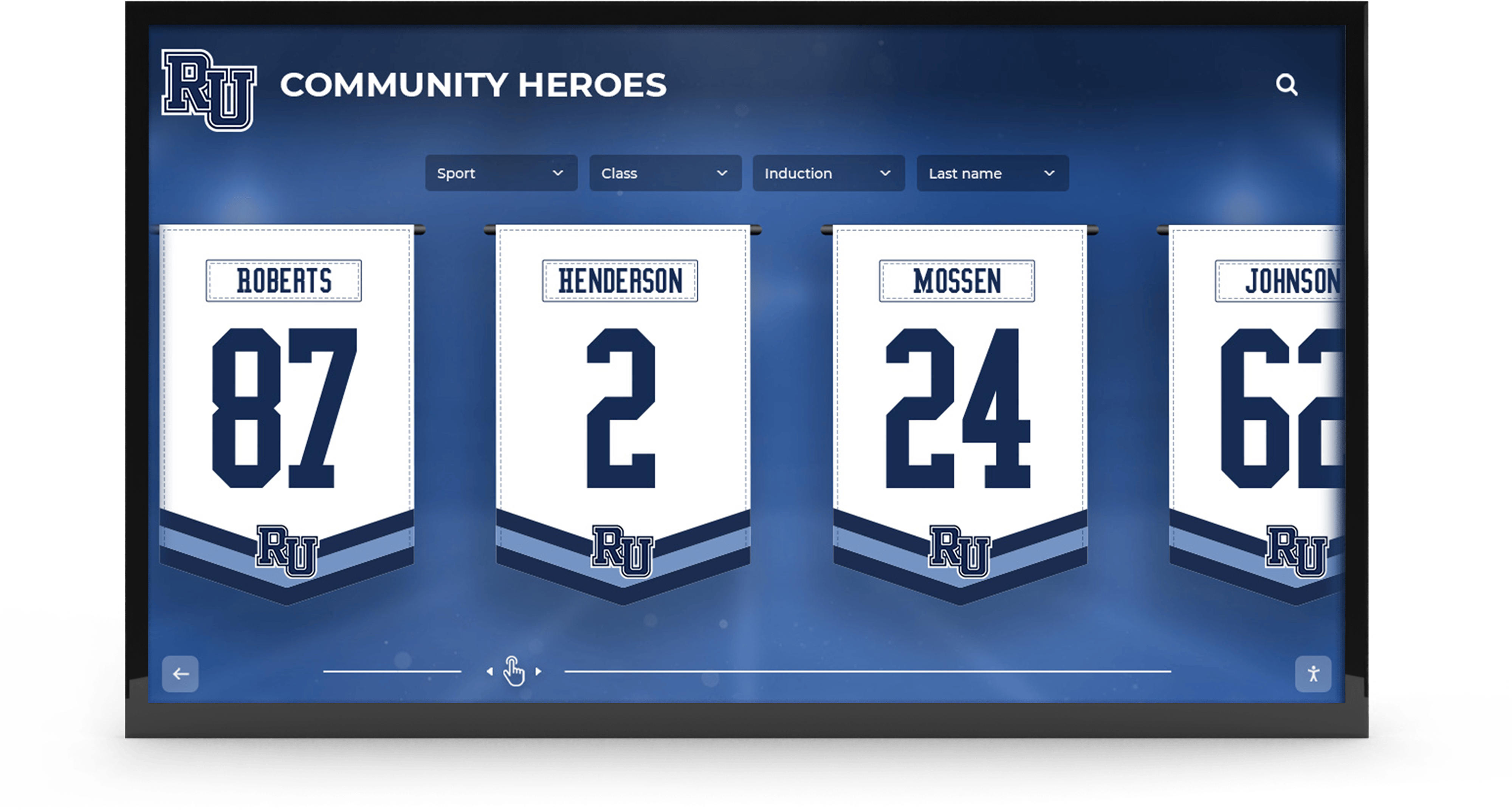
3. Enhanced Multimedia Storytelling
Static yearbook pages tell partial stories. Touchscreen displays enable richer, more complete narratives through multimedia integration.
Video Content
Schools can embed video clips that bring yearbook moments to life:
- Graduation ceremony excerpts featuring specific individuals
- Championship game highlights for athletic achievements
- Performance recordings from concerts, plays, and competitions
- Interviews with distinguished alumni reflecting on school experiences
- Historical footage showing campus evolution
- Oral history projects preserving institutional memories
Video content creates emotional resonance that static photos alone cannot achieve. Hearing someone’s voice, watching their movements, and experiencing moments dynamically makes memories more vivid and impactful.
Audio Integration
Even when video isn’t available, audio can enhance experiences:
- School songs and fight songs from different eras
- Recorded speeches from graduation ceremonies
- Audio excerpts from student radio broadcasts
- Voice-over narration providing historical context
- Oral history interviews with longtime faculty and staff
These audio elements add depth and richness to historical content.
Interactive Features
Modern systems can include interactive elements like:
- Before-and-after campus sliders showing building changes
- Interactive timelines placing yearbook content in historical context
- Zooming capabilities for examining photo details
- Social sharing options allowing visitors to send content to themselves
- “Where are they now?” updates linking yearbook profiles to current information
These interactive features transform passive viewing into active exploration, significantly increasing engagement time and emotional investment.
4. Improved Alumni Engagement and Connection
Alumni relationships represent vital assets for educational institutions. Touchscreen yearbook displays create natural touchpoints for rekindling these relationships.
Reunion Attendance and Planning
Schools report that accessible yearbook archives dramatically improve reunion outcomes:
- Alumni browse online or during campus visits, getting excited about reconnecting
- Reunion committees use searchable archives to locate classmates
- Pre-reunion viewing sessions generate buzz and anticipation
- Displays become gathering points during reunion events where alumni reminisce together
- Post-reunion, alumni remain engaged knowing they can revisit memories anytime
The ability to easily search for and find old friends eliminates significant friction that previously discouraged reunion attendance.
Ongoing Alumni Engagement
Beyond reunion-specific benefits, yearbook displays support continuous alumni engagement:
- Alumni visiting campus for any reason naturally gravitate toward displays
- Schools can feature specific alumni or classes in rotating spotlights
- Social media campaigns showcasing yearbook content drive website traffic and campus visits
- Digital recognition solutions create year-round touchpoints rather than only during reunion years
Development and Fundraising Benefits
Development offices leverage yearbook content for donor cultivation:
- Personalized outreach referencing specific memories visible in yearbooks
- Nostalgia-driven giving campaigns tied to class anniversaries
- Visual storytelling in fundraising presentations and materials
- Donor recognition integrated with yearbook displays
Research consistently shows that emotional connections to institutions drive philanthropic support. Yearbook content evokes powerful emotions and memories that translate into charitable giving when development professionals cultivate those feelings strategically.
5. Educational Value for Current Students
Touchscreen yearbook displays aren’t just for alumni—they provide rich learning opportunities for current students.
Historical Research Resources
Yearbooks serve as primary source documents for student research projects:
- Comparative studies of social change across decades
- Fashion and cultural trend analysis
- Longitudinal research on institutional evolution
- Local history projects using school as microcosm
- Understanding how historical events affected school communities
Teachers across disciplines—history, sociology, communications, art—can develop lesson plans incorporating yearbook archives as teaching tools.
Inspiration Through Alumni Achievement
Discovering notable alumni who started their journeys in the same classrooms inspires current students:
- Understanding diverse paths from high school to career success
- Seeing that people like them achieved remarkable things
- Building pride in institutional legacy and tradition
- Connecting with alumni mentors who share their interests
When students discover that a successful entrepreneur, renowned scientist, celebrated artist, or community leader once sat in their geometry class, it makes achievement feel attainable rather than abstract.
Media and Technology Literacy
Creating and maintaining yearbook display content offers hands-on learning opportunities:
- Digital media production through journalism or media classes
- Information architecture and user experience design
- Historical preservation and archival practices
- Interview and storytelling skills through oral history projects
- Technical skills in scanning, digital restoration, and content management
Students gain practical experience with digital asset management while contributing meaningfully to their school community.

6. Space Efficiency and Facility Management
Physical space in schools is precious and contested. Every square foot devoted to one purpose cannot serve another.
Consolidating Physical Archives
Traditional yearbook storage consumes significant space:
- Library shelves holding complete yearbook sets for reference
- Climate-controlled archives preserving fragile older editions
- Trophy cases and display spaces for highlighting selected years
- Athletic department file cabinets with team photos
- Administrative storage for backup copies
Comprehensive digitization allows schools to consolidate these distributed physical archives into secure offsite storage while maintaining full access through touchscreen displays. This frees valuable on-campus space for other purposes without sacrificing memory preservation.
Flexible Display Footprints
A single 55-inch touchscreen display mounted on a wall occupies roughly 15 square feet while providing access to unlimited content. Achieving comparable visibility for physical yearbooks would require hundreds of feet of shelving or display cases—space most schools simply don’t have.
For schools undergoing renovations or new construction, digital recognition displays offer flexible, space-efficient solutions that can adapt to changing needs far more easily than built-in trophy cases and fixed display systems.
7. Preservation and Disaster Protection
Physical yearbooks are vulnerable to numerous threats. Digital preservation provides security against loss.
Protection from Physical Deterioration
Paper inevitably degrades. Ink fades. Bindings weaken. Water damage, fire, mold, insects, and simple handling all take their toll on physical yearbooks. Older editions become increasingly fragile and may already show significant deterioration.
High-quality digitization captures yearbook content at current condition, preventing further degradation. Some schools even use digital restoration techniques to repair damage visible in original copies—removing stains, reconstructing torn pages, and enhancing faded photographs to restore them to original appearance.
Disaster Recovery
Natural disasters, fires, floods, or other catastrophes can destroy irreplaceable physical yearbook collections. Schools that have digitized their yearbooks and stored copies in cloud-based systems ensure these memories survive even if physical copies are lost.
Multiple redundant backups in geographically distributed data centers provide far better protection than any physical archive can achieve.
Format Migration
Digital preservation includes responsibility for format migration as technology evolves. Professional yearbook display systems handle this migration automatically—ensuring content remains accessible as file formats, compression standards, and storage technologies change over decades. Schools don’t need technical expertise to ensure long-term preservation.
8. Accessibility and Inclusion
Modern institutions must ensure all community members can engage with their facilities and programs regardless of physical abilities or other limitations.
Physical Accessibility
Touchscreen displays can be installed at ADA-compliant heights ensuring wheelchair users and individuals of various heights can comfortably interact with content. This represents significant improvement over traditional trophy cases with viewing windows at fixed heights or yearbooks on high shelves requiring ladders to access.
Multiple displays in different locations provide accessibility options—wall-mounted units at standard heights, kiosk configurations with lower touchpoints, and even companion mobile apps allowing accessibility features like screen readers and voice control.
Visual Accessibility
Digital systems support various visual accessibility features:
- High-contrast viewing modes for users with low vision
- Adjustable text sizes and zoom functionality
- Screen reader compatibility for blind users
- Audio descriptions of visual content
- Clear, large touch targets for users with motor control limitations
These features ensure yearbook memories remain accessible to all community members, not just those with perfect vision and fine motor skills.
Geographic Accessibility
Perhaps most significantly, many touchscreen yearbook systems include companion web portals allowing remote access. Alumni who moved across the country or around the world can explore their yearbook memories without traveling to campus. This geographic accessibility dramatically expands engagement opportunities beyond the subset of alumni living near campus.
During periods when in-person access is restricted—whether due to facility closures, health concerns, or other factors—remote access ensures continuity of engagement and connection.

9. Dynamic Content and Continuous Improvement
Physical displays are static once installed. Touchscreen systems remain dynamic and improvable over time.
Easy Content Updates
Adding new content requires no physical installation work, construction, or facility modifications. Staff can update displays from any computer with internet access, uploading new yearbooks, correcting errors, adding supplementary content, or responding to community feedback.
This ease of updating encourages schools to continuously improve their systems rather than treating them as one-time projects. Many schools discover additional content worth including after initial implementation—perhaps an alumni donates old yearbooks the school was missing, historical photos surface during a building renovation, or an oral history project produces interview videos perfect for integration.
Responsive to Feedback
When community members provide feedback—whether identifying individuals in photos, correcting errors, or suggesting improvements—schools can implement changes immediately. This responsiveness demonstrates that the institution values community input and maintains active stewardship of memory preservation.
Seasonal and Promotional Flexibility
Content can be dynamically featured to align with school calendars:
- Homecoming week spotlights featuring decades of homecoming traditions
- Senior week showcases highlighting graduating class memories
- Reunion weekend feature content for visiting classes
- Athletic championship seasons highlighting relevant team histories
- Alumni achievement spotlights coordinated with development campaigns
This dynamic featuring keeps displays fresh and relevant throughout the year rather than remaining static regardless of context.
10. Building School Pride and Community Identity
Perhaps the most intangible but important benefit is how touchscreen yearbook displays strengthen school pride and community identity.
Visible Tradition and History
When students and visitors see decades of memories prominently displayed, it communicates that this institution values its history and the people who passed through it. This visible commitment to memory preservation builds pride in being part of something larger than any individual class or generation.
Schools with long traditions can leverage that history to strengthen community bonds. Newer institutions can document their growth and evolution, creating foundation for future tradition. Either way, yearbook displays make institutional identity tangible and accessible.
Connecting Generations
The most magical moments happen when grandparents, parents, and current students explore yearbook displays together—finding grandpa’s football photo from 1965, mom’s senior portrait from 1992, and the freshman’s recent activities. These multigenerational connections create powerful emotional experiences that bind families to institutions across decades.
Schools implementing comprehensive digital halls of fame report that families deliberately make pilgrimages to campus to explore these systems together, creating bonding experiences and reinforcing institutional relationships across generations.
Social Sharing and Virality
When alumni discover their old yearbook photos on touchscreen displays, many photograph screens and share on social media. These organic social shares generate tremendous visibility and positive sentiment—alumni tagging classmates, sharing memories in comments, and expressing appreciation for their alma mater’s investment in memory preservation.
This viral potential extends institutional reach far beyond campus, strengthening alumni networks and creating positive associations with the school brand.
Implementation Considerations for Schools
Schools considering touchscreen yearbook displays should understand key factors that influence successful implementation.
Digitization Planning
The foundation of any yearbook display system is digitized content. Schools should:
Assess Existing Archives
- Inventory all available yearbooks by year
- Identify gaps in collections
- Evaluate physical condition of volumes
- Determine priority years for initial digitization
- Consider starting with recent decades if complete digitization is cost-prohibitive initially
Digitization Approaches
Schools have several options for digitization:
- Professional scanning services specializing in bound volume digitization
- In-house scanning using flatbed scanners (time-intensive but budget-friendly)
- Crowd-sourced scanning where alumni scan and contribute copies they own
- Hybrid approaches combining professional and DIY methods
High-resolution scanning (minimum 600 DPI) ensures quality reproduction and enables zoom features. OCR (Optical Character Recognition) processing makes text searchable—critical for name-based search functionality.
Hardware Selection
Choosing appropriate hardware involves balancing size, location, budget, and use case.
Screen Size Considerations
- 43-50": Suitable for small spaces with close viewing distances
- 55-65": Most common size balancing visibility with budget
- 70-75": Ideal for large spaces or viewing from distance
- 80"+: Premium installations in major venues with significant foot traffic
Mounting Options
- Wall-mounted: Clean aesthetic, space-efficient, most common approach
- Floor kiosk: Accessible option good for open areas or events
- Custom enclosures: Integrated into facility design, more expensive but seamless
Touch Technology
Commercial-grade capacitive touchscreens designed for continuous public use provide better reliability than consumer displays. Optical touch systems work well in high-ambient-light environments. Consider anti-glare coatings for locations with significant natural light.
Software Platform Selection
The content management system controlling displays significantly impacts user experience and administrative ease.
Look for platforms offering:
- Intuitive content management without technical expertise required
- Cloud-based access for updates from anywhere
- Template systems maintaining visual consistency
- Robust search functionality across all content
- Analytics showing usage patterns and popular content
- Mobile companion apps for remote access
- Regular updates and ongoing technical support
Purpose-built digital recognition software like solutions from Rocket Alumni Solutions typically provides better experiences than generic digital signage platforms adapted for yearbook use. These specialized systems understand educational needs and common use cases, resulting in features and workflows optimized for school environments.

Strategic Placement
Location dramatically influences engagement. Consider installing displays in:
High-Traffic Areas
- Main building entrances where all visitors pass
- Cafeterias and student commons during lunch periods
- Libraries and media centers where students research
- Athletic facilities during games and events
- Performing arts lobbies during productions
Alumni-Focused Locations
- Development office waiting areas
- Alumni center or heritage rooms
- Reunion venue spaces
- Athletics department hall of fame areas
Event-Activated Locations
- Portable displays for homecoming, graduation, reunions
- Lobby installations for open houses and prospective family visits
Multiple displays throughout campus extend reach and engagement opportunities. Many schools start with a single flagship installation and expand over time as they see results and community response.
Budget and Funding
Touchscreen yearbook display projects typically involve:
Initial Investment
- Professional digitization: $3-10 per yearbook page depending on volume
- Commercial touchscreen hardware: $3,000-15,000 depending on size
- Software licensing: $2,000-8,000 for initial setup
- Installation and mounting: $1,000-5,000 depending on complexity
- Content development and organization: staff time or external services
Ongoing Costs
- Annual software licensing: $1,000-3,000 typically
- Content updates: largely staff time for recent yearbooks
- Hardware warranty/maintenance: 10-15% of hardware cost annually
- Network connectivity: typically absorbed in existing infrastructure
Funding Sources
Schools successfully fund yearbook display projects through:
- Capital improvement budgets or technology funds
- Alumni association contributions or grants
- Reunion class gifts and milestone anniversary campaigns
- Donor recognition opportunities (naming rights for major gifts)
- PTA/PTO fundraising initiatives
- Local business sponsorships
- Grant applications to foundations supporting education or technology
Many vendors offer financing options or phased implementation approaches that spread costs over multiple budget cycles, making projects more manageable for schools with limited flexibility in single-year budgets.
Privacy and Permissions
Schools must handle student information responsibly:
- Obtain appropriate permissions before displaying student photos and names publicly
- Establish clear policies for individuals requesting their information not be displayed
- Be particularly cautious with information about minors
- Consider what personal information is appropriate beyond names and photos
- Implement processes for content removal requests
- Comply with relevant privacy regulations (FERPA in United States)
Digital systems offer advantages here—content can be quickly updated if permissions are revoked, unlike permanent physical plaques.
Change Management and Adoption
Successful implementations involve more than just technology—they require community buy-in and adoption.
Building Internal Support
Engage stakeholders early:
- Present examples from similar schools showing results
- Address concerns from technology staff about maintenance
- Demonstrate benefits for multiple departments (athletics, alumni relations, development, communications)
- Identify champion faculty or staff who advocate for the project
- Involve students in planning to ensure youth perspective
Launch and Promotion
Don’t let installations happen quietly:
- Plan ceremonial unveiling or dedication event
- Generate media coverage and social media buzz
- Invite alumni, students, donors, and community members
- Create video content documenting the installation
- Feature prominently in school communications
Ongoing Engagement
Keep displays relevant and visible after initial launch:
- Regular content additions and featured spotlights
- Promotion during homecoming, reunions, and major events
- Integration into campus tours and prospective family visits
- Staff training ensuring multiple people can manage content
- Community outreach encouraging content contributions
Real-World Applications Across Institution Types
Touchscreen yearbook displays benefit various educational institution types:
K-12 Schools
Elementary through high schools use yearbook displays to:
- Connect graduating seniors with their kindergarten photos
- Show current students the journeys of older siblings and parents
- Celebrate athletic and academic traditions across decades
- Support alumni relations and fundraising for smaller advancement shops
- Create focal points during homecoming and spirit weeks
Universities and Colleges
Higher education institutions leverage yearbook displays for:
- Comprehensive archives spanning century-plus histories
- Highlighting notable alumni achievements alongside yearbook appearances
- Supporting reunion attendance which tends to be lower than secondary schools
- Engaging donors with nostalgic connections to student experiences
- Showcasing institutional evolution and traditions to prospective students and families
Private and Independent Schools
Independent schools particularly benefit because:
- Strong alumni networks and engagement expectations align with display capabilities
- Often have complete yearbook archives but limited display space
- Tradition and history form core value propositions for enrollment
- Development operations rely heavily on alumni relationships
- Facilities often include showcase spaces perfect for displays
Religious and Specialty Schools
Faith-based and specialized institutions use displays to:
- Demonstrate continuity of mission and values across generations
- Connect alumni maintaining lifelong affiliation with institutions
- Showcase specific program focus areas (arts conservatories, military academies, etc.)
- Support tight-knit communities where multigenerational attendance is common
Success Stories and Measurable Outcomes
Schools implementing touchscreen yearbook displays consistently report positive outcomes:
Increased Engagement Metrics
- Average interaction times of 5-10 minutes per session compared to seconds for traditional displays
- Hundreds or thousands of searches performed monthly demonstrating active use
- Peak usage during alumni events, open houses, and reunion weekends
- Significant mobile app downloads and remote access when available
Alumni Relations Improvements
- 20-40% increases in alumni event attendance after implementation
- Growth in alumni database contacts as people reach out after viewing displays
- Improved reunion giving as emotional connections strengthen
- Social media engagement spikes around yearbook-focused campaigns
Facility Enhancement
- Displays become featured stops on campus tours for prospective families
- Local media coverage of installations generates positive community visibility
- Awards and recognition from professional associations for innovative approaches
- Renovated or new facilities incorporate displays into design plans
The Future of Yearbook Memory Preservation
Touchscreen yearbook displays will continue evolving as technology advances:
Artificial Intelligence Integration
Emerging AI capabilities will enhance displays through:
- Automated facial recognition for tagging individuals across all yearbooks
- Smart search suggestions based on user behavior and interests
- Automated content organization and categorization
- Enhanced image restoration for damaged or faded original yearbooks
- Personalized content recommendations
Augmented and Virtual Reality
Extended reality technologies may enable:
- AR overlays showing historical yearbook content in current physical locations
- Virtual walkthrough of campus spaces from different eras
- Immersive 3D environments recreating moments from yearbooks
- Remote virtual tours for distant alumni to explore displays
Social and Interactive Features
Future systems may incorporate:
- Social networking features connecting classmates through the platform
- Collaborative content annotation where users contribute memories and context
- Integration with broader digital recognition systems creating unified institutional memory platforms
- Gamification elements encouraging exploration and engagement
Conclusion: Preserving the Past While Building the Future
Yearbooks document some of life’s most formative experiences—the friendships, achievements, challenges, and growth that shape who we become. These memories deserve preservation methods worthy of their significance. Touchscreen yearbook displays honor the past through modern technology that makes memories accessible, engaging, and meaningful for current and future generations.
Schools that implement touchscreen yearbook solutions report that these systems become treasured institutional assets—beloved by students, alumni, visitors, and staff alike. They create gathering spaces where communities connect across generations, celebrate shared traditions, and strengthen bonds to institutions that shaped countless lives.
The question for educational leaders isn’t whether to preserve yearbook memories—that value is self-evident. The question is how to do so in ways that make memories accessible, protect them from loss, and enable the deepest possible engagement. Touchscreen displays answer that question with solutions that combine the latest technology with timeless appreciation for memory, tradition, and community.
Whether your school has decades of yearbooks gathering dust in storage or you’re beginning a new tradition of comprehensive memory preservation, touchscreen yearbook displays offer paths forward that honor your past while building engagement for your future.
Ready to explore how your school can bring yearbook memories to life through interactive touchscreen displays? Solutions like Rocket Alumni Solutions provide comprehensive platforms designed specifically for educational institutions, combining intuitive content management, beautiful user experiences, and dedicated support that makes implementation straightforward and ongoing operation effortless.
Your school’s memories matter. Give them the showcase they deserve.



































