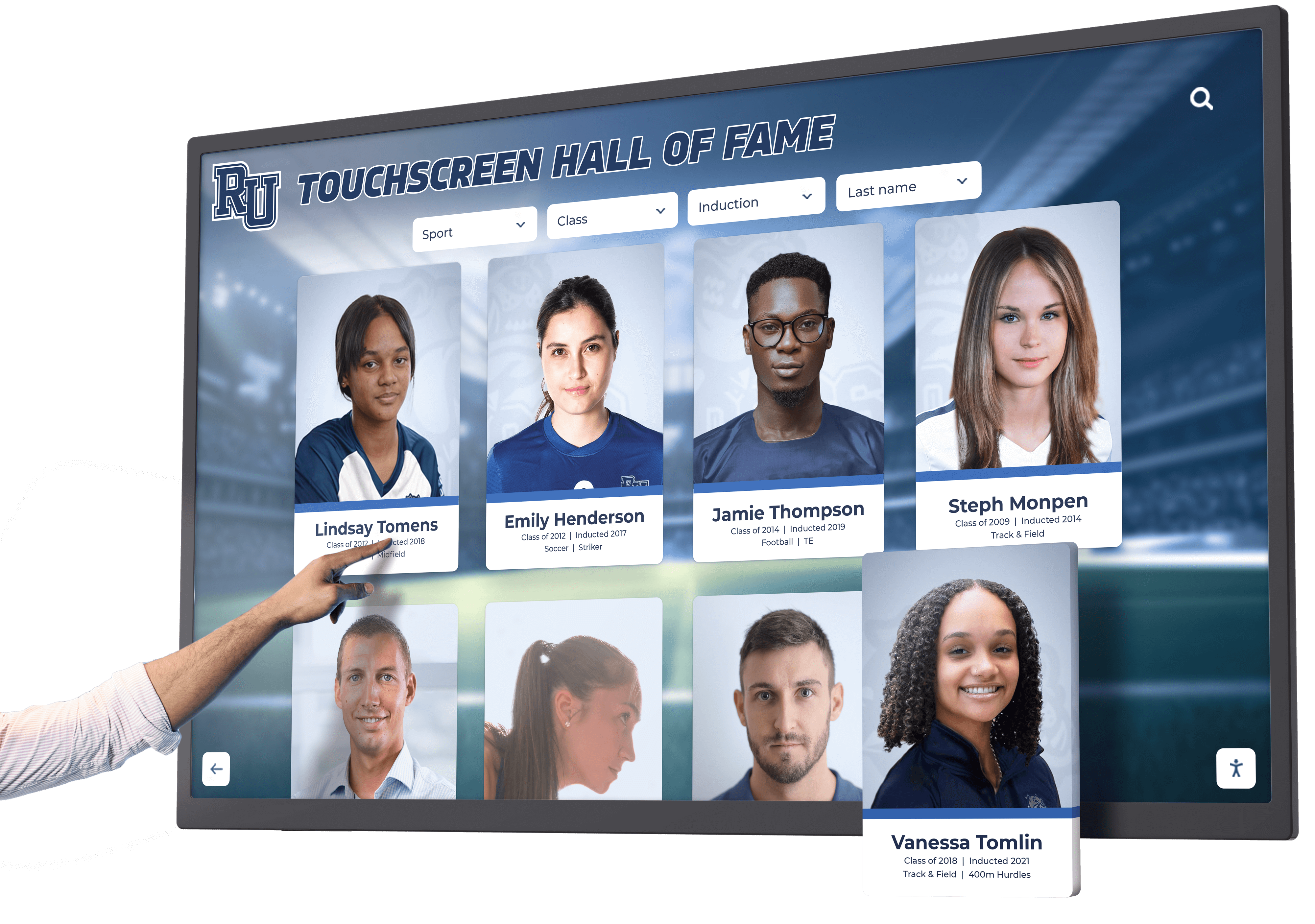Every day, millions of people interact with touchscreen technology without giving it a second thought. Whether checking a smartphone, using an ATM, exploring an interactive museum exhibit, or browsing a digital hall of fame display, touchscreens have become so ubiquitous that we rarely consider the decades of innovation behind each tap, swipe, and pinch gesture.
This comprehensive guide explores the complete history of touchscreen technology—from its surprising origins in 1948 through the revolutionary developments that brought us modern multi-touch displays. We’ll examine the key inventors who pioneered touch technology, the breakthrough moments that advanced the field, and how touchscreens evolved from experimental curiosities into essential tools transforming education, museums, recognition displays, and countless other applications.
The Surprising Origins: Touchscreen Technology Before Computers (1948-1960s)
The history of touchscreen technology begins earlier than most people realize, predating personal computers by decades.
1948: The Electronic Sackbut and Touch-Sensitive Beginnings
While not a touchscreen in the modern sense, the journey toward touch technology began with Hugh Le Caine’s Electronic Sackbut, completed in 1948. This touch-sensitive music synthesizer, developed at the National Research Council of Canada, responded to finger pressure and position, creating different musical tones based on how and where musicians touched its interface.
The Electronic Sackbut demonstrated a crucial principle that would define touchscreen technology for decades to come: direct human interaction with electronic systems could provide intuitive, expressive control that traditional buttons and switches could not match. Musicians could shape sounds through natural, physical gestures rather than adjusting complex arrays of knobs and switches.
While Le Caine’s invention served musical rather than computing purposes, it established the foundational concept that touch-sensitive interfaces could translate human intention into electronic response with remarkable precision and nuance.
The Pre-Digital Challenge: Why Touch Computing Took Time
During the 1950s and early 1960s, while computers were rapidly advancing, touchscreen development remained impractical for several reasons:
Computing Limitations Early computers lacked the processing power to respond to touch input in real-time. Mainframe computers of this era performed batch processing, taking minutes or hours to complete calculations. Interactive computing—where users could see immediate results from their actions—simply didn’t exist yet.
Display Technology Constraints The cathode ray tube (CRT) displays available during this period were expensive, bulky, and unsuitable for touch interaction. These displays showed text and simple graphics on small screens, and adding touch capability would have required complex sensor systems that didn’t yet exist.
Lack of Use Cases Without graphical user interfaces or interactive computing paradigms, there were few applications where touchscreens would provide advantages over keyboards and punch cards—the standard input methods of the era.

The First True Touchscreen: E.A. Johnson’s Breakthrough (1965-1970)
The touchscreen as we recognize it today was invented by Eric A. Johnson, an engineer working at the Royal Radar Establishment in Malvern, England. Johnson’s invention represented the first finger-driven touchscreen designed specifically for human-computer interaction.
Johnson’s Capacitive Touch Innovation
In 1965, Johnson developed a capacitive touchscreen system that detected the position of a user’s finger through changes in electrical capacitance. His groundbreaking article, “Touch Display – A Novel Input/Output Device for Computers,” published in 1965, outlined the capacitive touch principles that would later become the dominant technology in modern smartphones and tablets.
Johnson’s system worked by creating an electrical field across a glass panel. When a finger touched the screen, it altered the electrical capacitance at that point, allowing the system to calculate the touch location. This approach offered several advantages:
Direct Interaction: Users could point directly at displayed information rather than using separate input devices Intuitive Operation: The touch interface required minimal training since pointing at desired options felt natural Durability: With no moving parts, the system promised reliability superior to mechanical switches Speed: Touch input proved faster than typing coordinates or using other indirect input methods
Patent and Air Traffic Control Applications
In 1969, Johnson received a patent for his capacitive touchscreen invention. The technology found its first practical application in air traffic control systems, where controllers needed to quickly select and track aircraft on radar displays.
Air traffic control proved an ideal application for early touchscreen technology because:
- Controllers needed to interact with many aircraft simultaneously
- Time-sensitive situations required immediate input
- Traditional input methods like keyboards introduced delays
- Direct interaction with displayed aircraft positions improved situational awareness
- The controlled indoor environment protected sensitive electronics
Johnson’s air traffic control systems remained in operation for decades, demonstrating the reliability and practicality of touchscreen technology long before consumer applications emerged.
The Resistive Revolution: Dr. Sam Hurst and Elographics (1970s)
While Johnson pioneered capacitive touch, a different technology soon emerged that would dominate touchscreen applications for the next three decades.
1970: Accidental Discovery of Resistive Touch
In 1970, Dr. Sam Hurst, an engineering instructor at the University of Kentucky, was tasked with developing a system to input large amounts of data from documents more efficiently than manual typing. While exploring solutions, he discovered that a sensor could detect touch position through electrical resistance changes.
This discovery, which Hurst initially called the “Elograph,” worked differently from Johnson’s capacitive approach. Instead of detecting capacitance changes from finger proximity, resistive touchscreens measured voltage changes when pressure brought two conductive layers into contact.
Hurst founded Elographics to commercialize his discovery, though the early Elograph sensors had a significant limitation—they weren’t transparent. Users could touch specific positions on an opaque panel, but they couldn’t see through the sensor to view displayed information beneath it.
1974: The First Transparent Touchscreen
The breakthrough that made modern touchscreens practical came in 1974 when Elographics developed the Accutouch, the first transparent touchscreen utilizing five-wire resistive technology.
The five-wire resistive touchscreen consisted of two transparent layers:
- A flexible plastic overlay coated with a conductive material
- A rigid glass base also coated with a conductive material
- A small air gap separating the layers
- Electrical connections allowing voltage measurements
When users pressed the flexible overlay, it made contact with the glass base at that point. By measuring voltage changes in both X and Y directions, the system could calculate the precise touch location.
Advantages of Resistive Technology:
- Transparent design allowing clear viewing of displayed content
- Worked with any touch input—fingers, gloved hands, styluses, or other objects
- Lower manufacturing costs than capacitive alternatives
- Functioned reliably in challenging environments
- Required no electrical connection to the user
These advantages made resistive touchscreens the dominant technology from the 1970s through the early 2000s. They appeared in PDAs, industrial controls, point-of-sale systems, and countless other applications where durable, versatile touch input was needed.

Multi-Touch Technology Emerges: University Research (1982-1990s)
While single-touch systems were being commercialized, researchers began exploring more sophisticated interaction paradigms that would eventually lead to modern gesture-based interfaces.
1982: The University of Toronto’s Multi-Touch Innovation
In 1982, researchers at the University of Toronto’s Input Research Group, led by computer scientist Bill Buxton, developed the first human-input multi-touch system. This experimental setup used a frosted-glass panel with a camera positioned behind the glass to track multiple contact points simultaneously.
When users touched the frosted glass, their fingers created dark spots visible to the rear-facing camera. Image processing software analyzed the camera feed to determine the position and movement of multiple touches in real-time.
This research demonstrated several interaction concepts that seem obvious today but were revolutionary in 1982:
Pinch-to-Zoom: Using two fingers to scale images up or down Rotation Gestures: Turning objects using two-finger rotation Multi-User Interaction: Multiple people touching the display simultaneously Gesture Recognition: Interpreting touch patterns as specific commands
Why Multi-Touch Didn’t Reach Consumers Yet
Despite the University of Toronto’s groundbreaking research, multi-touch technology wouldn’t appear in consumer devices for another 25 years. Several factors delayed commercialization:
Processing Power Requirements: Tracking and interpreting multiple touch points required computational resources that were expensive and impractical for consumer devices in the 1980s-1990s.
Camera-Based Limitations: The rear-projection camera systems used in early multi-touch research were bulky and expensive, suitable only for specialized research or commercial installations.
Software Ecosystem Gaps: Operating systems and applications weren’t designed for multi-touch interaction. A complete software stack needed development before multi-touch could become practical.
Cost Constraints: The specialized hardware required for multi-touch displays cost thousands of dollars, limiting applications to research labs and high-end commercial installations.
Commercial Touchscreen Computers Arrive (1980s-1990s)
While researchers explored advanced multi-touch concepts, single-touch technology began appearing in commercial products that brought touchscreens into offices and homes.
1983: The HP-150 Pioneer
In 1983, Hewlett-Packard introduced the HP-150, one of the world’s first commercial touchscreen personal computers. Unlike modern touchscreens, the HP-150 used an optical system that detected finger position through infrared light beams.
The HP-150’s display was surrounded by infrared emitters on two sides and detectors on the opposite two sides, creating a grid of invisible light beams across the screen. When users touched the screen, their finger interrupted specific horizontal and vertical beams, allowing the system to calculate the touch position.
Advantages of HP-150’s Optical Approach:
- No overlay degrading display clarity
- Worked with any object that blocked infrared light
- No pressure required, just proximity
- Durable design with no fragile layers
Limitations That Prevented Widespread Adoption:
- Accidental activation from objects passing near the screen
- Required precise alignment of infrared components
- Ambient infrared light could interfere with operation
- Higher cost than keyboard-based computers
The HP-150 found success in specialized applications where touch input justified its higher price, including retail point-of-sale systems, industrial controls, and information kiosks. However, it never achieved mainstream adoption for general computing.
1990s: Touchscreens in Specialized Computing
Throughout the 1990s, touchscreen technology expanded into various specialized computing applications, even as mainstream personal computers continued using keyboards and mice:
PDAs and Handheld Computing Personal Digital Assistants like the Apple Newton (1993) and Palm Pilot (1997) used resistive touchscreens for handwriting recognition and navigation. These devices demonstrated that compact touchscreen computers could be practical for mobile productivity.
Point-of-Sale Systems Restaurants and retail stores widely adopted touchscreen terminals, finding them faster and more intuitive than traditional cash registers for processing transactions.
Information Kiosks Airports, hotels, shopping malls, and museums began deploying touchscreen kiosks for wayfinding, information access, and self-service applications. These installations proved that public touchscreen interfaces could withstand heavy use while remaining intuitive for untrained users.
Industrial Controls Manufacturing facilities, power plants, and other industrial settings adopted touchscreen control panels, finding them more flexible than fixed control arrays and easier to reconfigure as processes changed.
The Mobile Revolution: Touchscreens Go Mainstream (1993-2006)
While touchscreens existed in specialized applications throughout the 1980s and 1990s, they remained largely unknown to mainstream consumers until mobile devices brought touch technology into everyday life.
1993: IBM Simon Personal Communicator
In 1993, IBM and BellSouth launched the Simon Personal Communicator, widely recognized as the first smartphone and one of the first mobile devices with touchscreen technology. The Simon combined cellular phone functionality with PDA features including email, calendar, address book, calculator, and note-taking—all accessed through its monochrome touchscreen.
The Simon’s touchscreen used resistive technology, requiring users to press relatively firmly with either their finger or the included stylus. While primitive by modern standards, the Simon demonstrated that touchscreens could work in pocket-sized mobile devices and provide access to complex functionality without requiring numerous physical buttons.
Despite its innovation, the Simon achieved limited commercial success, selling approximately 50,000 units during its brief market presence. High price ($899 without contract, equivalent to over $1,800 today), short battery life, and limited cellular coverage prevented mainstream adoption. However, it established the smartphone concept and proved touchscreens could work in mobile contexts.
PDAs and Stylus-Based Computing (1993-2006)
Throughout the late 1990s and early 2000s, Personal Digital Assistants became the primary consumer touchscreen devices:
Apple Newton (1993-1998) Apple’s Newton pioneered handwriting recognition on touchscreen devices, attempting to digitize note-taking and document creation. While the technology impressed early adopters, inconsistent handwriting recognition and high cost limited mainstream success.
Palm Pilot Series (1997-2010) Palm’s devices achieved greater commercial success by focusing on simple, reliable functionality. The Palm OS used a streamlined interface optimized for stylus input, and the Graffiti handwriting system required learning special letter strokes but provided reliable character recognition. Palm devices became popular business tools, demonstrating practical touchscreen computing.
Windows CE/Pocket PC Devices (1996-2006) Microsoft’s mobile platforms ran on devices from various manufacturers, bringing scaled-down Windows functionality to touchscreen handhelds. These devices used resistive touchscreens with stylus input, essentially miniaturizing desktop computing paradigms rather than reimagining interaction for touch.

1998: FingerWorks and Multi-Touch Gesture Research
While mainstream touchscreen devices used single-touch resistive technology, critical research was advancing multi-touch capabilities that would eventually revolutionize the field.
In 1998, University of Delaware researchers John Elias and Wayne Westerman co-founded FingerWorks, focusing on gesture-based multi-touch input devices. FingerWorks produced innovative products including:
iGesture Pad: A multi-touch trackpad supporting complex gestures TouchStream Keyboard: A gesture-operated keyboard eliminating key travel
FingerWorks’ technology recognized multiple fingers simultaneously and interpreted complex gestures like pinching, rotating, and multi-finger swipes. While their products served a niche market, the underlying technology would prove transformative when Apple acquired FingerWorks in 2005 and integrated its multi-touch innovations into iPhone development.
The iPhone Revolution: Capacitive Multi-Touch Changes Everything (2007)
While touchscreen technology existed for decades before 2007, the iPhone’s introduction fundamentally transformed the field and brought advanced touchscreen interaction to hundreds of millions of users.
What Made the iPhone’s Touchscreen Different
When Apple launched the first iPhone on June 29, 2007, it didn’t invent touchscreen technology—but it perfected the user experience in ways that made previous touchscreen devices feel obsolete:
Capacitive Multi-Touch Technology Unlike the resistive touchscreens dominating mobile devices in 2007, the iPhone used capacitive technology detecting the electrical properties of human touch. This approach enabled:
- Smooth glass surface with no soft plastic layer
- Feather-light touch with no pressure required
- Multi-touch gestures like pinch-to-zoom
- Superior clarity with no air gap degrading display quality
- Finger-friendly interface eliminating stylus dependence
Gesture-Based Interface Paradigm The iPhone introduced gesture interactions that quickly became second nature:
- Flick scrolling with momentum-based physics
- Pinch-to-zoom for resizing content
- Tap, double-tap, and long-press gestures
- Swipe navigation between screens
- Two-finger rotation for orienting content
Software Designed for Touch Unlike previous touchscreen devices that adapted desktop interfaces for touch input, iOS was designed specifically for finger interaction:
- Large, easily tappable interface elements
- Animations providing visual feedback for actions
- Scrolling lists with inertia matching physical expectations
- On-screen keyboard that appeared when needed
- Web browsing reimagined for touch interaction
Industry-Wide Transformation
The iPhone’s success triggered rapid industry-wide changes:
Mobile Computing Shift: Within five years, touchscreen smartphones had largely replaced physical keyboard phones, with manufacturers adopting capacitive touchscreens across their product lines.
Tablet Revolution: The iPad, launched in 2010, demonstrated that touchscreens could scale to larger formats, creating the tablet category that revitalized computing for many users who found traditional computers intimidating.
Interface Design Evolution: The design principles established by iOS—large touch targets, gesture-based navigation, minimalist interfaces—became industry standards adopted across computing platforms.
Manufacturing Innovation: Meeting demand for capacitive touchscreens drove massive improvements in manufacturing capabilities, dramatically reducing costs and improving quality across the supply chain.
Modern Applications: Touchscreens Transform Education and Recognition
Following the iPhone’s mainstream success, touchscreen technology expanded far beyond mobile devices, transforming how educational institutions, museums, and organizations engage audiences and celebrate achievement.
Interactive Educational Displays
Modern educational institutions increasingly deploy large-format touchscreen displays that revolutionize how students and visitors interact with information:
Classroom Interactive Displays Touchscreen technology in schools has evolved from traditional whiteboards to sophisticated interactive flat panels that enable collaborative learning, multimedia instruction, and engaging presentations that capture student attention in ways static displays cannot.
Digital Recognition Systems Schools, universities, and athletic facilities use interactive touchscreen displays to celebrate student achievement, showcase athletic records, and build school pride through engaging multimedia presentations that bring recognition to life.
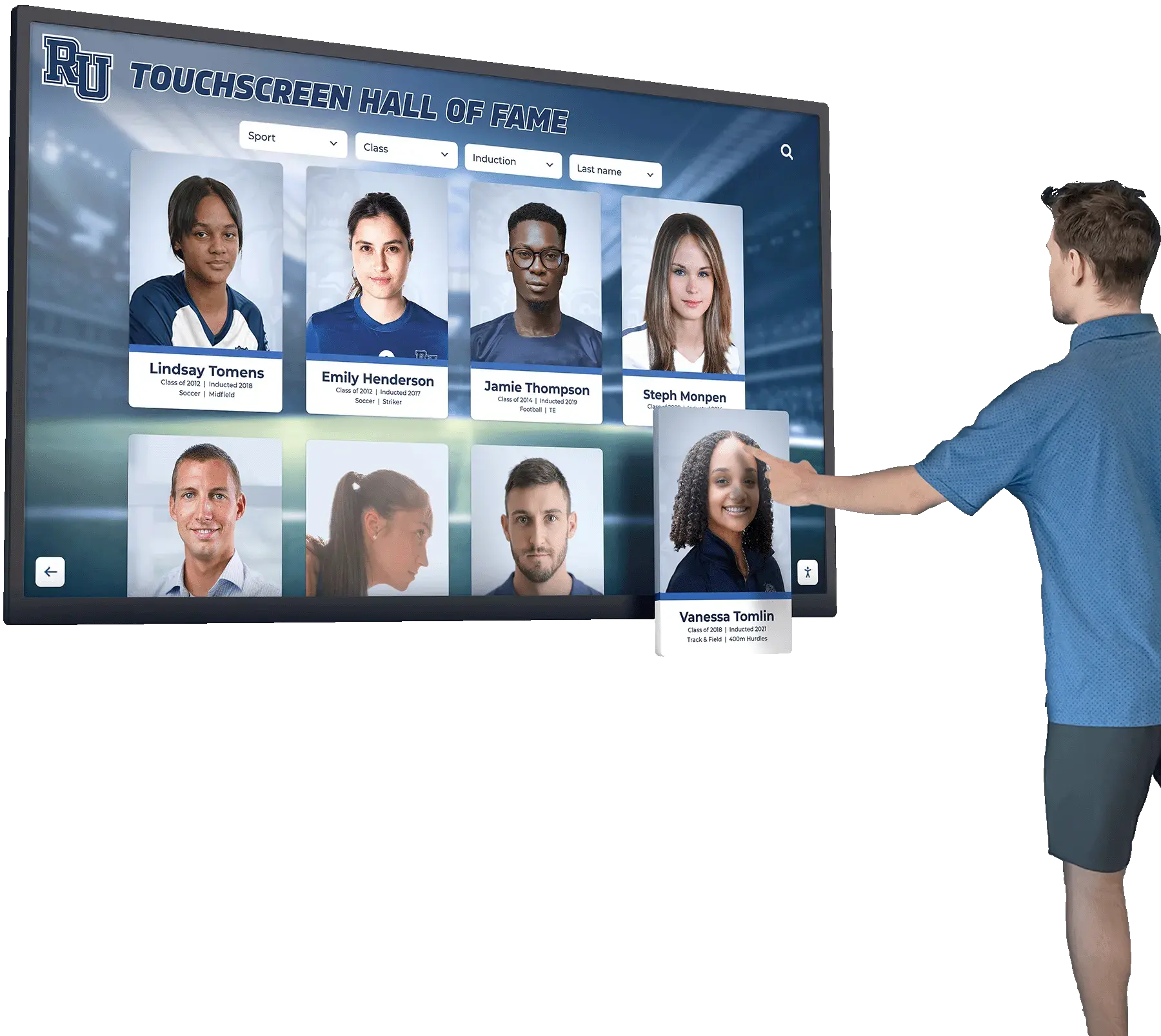
Campus Wayfinding and Information Modern campus directory systems use touchscreen technology to help visitors navigate complex facilities, locate specific rooms or departments, and access essential information through intuitive interactive maps and search capabilities.
Museum and Cultural Applications
Museums have embraced touchscreen technology as an essential tool for enhancing visitor engagement and making exhibits more accessible:
Interactive Exhibit Enhancement Touchscreen displays complement physical exhibits by providing deeper context, multimedia content, and multiple language options that make cultural content accessible to diverse audiences. Museums can share artifact details, historical context, expert interviews, and related content that would be impractical to display using traditional labels and signage.
Digital Collection Exploration Interactive museum displays enable visitors to explore extensive collections that couldn’t physically fit in exhibition spaces, browse high-resolution images, filter by various criteria, and discover connections between artifacts they might never encounter through passive viewing.
Educational Programming Touchscreen exhibits support educational objectives through interactive timelines, knowledge check quizzes, augmented reality integrations, and hands-on activities that transform museum visits from passive observation to active learning experiences.
Corporate Recognition and Workplace Applications
Businesses increasingly use touchscreen technology for employee recognition and corporate communications:
Digital Employee Recognition Corporate recognition displays celebrate workforce achievements through interactive showcases highlighting employee accomplishments, service anniversaries, values-based recognition, and team successes that strengthen organizational culture.
Lobby and Visitor Experiences Company history timelines, product showcases, client success stories, and interactive building directories transform corporate lobbies from simple waiting areas into engaging experiences that communicate brand values and company achievements to visitors.

How Rocket Alumni Solutions Leverages Modern Touchscreen Technology
Solutions like Rocket Alumni Solutions demonstrate how specialized touchscreen software can transform recognition programs by combining the hardware capabilities of modern touchscreens with purpose-built software designed specifically for celebrating achievement.
Unlike general-purpose digital signage that simply displays rotating content, specialized recognition platforms provide:
- Intuitive search and discovery interfaces enabling visitors to explore achievements
- Rich multimedia profiles combining photos, videos, statistics, and narratives
- Easy content management allowing non-technical staff to maintain current recognition
- Analytics showing engagement patterns and popular content
- Extended web access allowing remote viewing beyond physical displays
- Integration with existing data sources for automated updates
Educational institutions deploying digital hall of fame touchscreen systems report significant increases in community engagement, alumni connections, and school pride as touchscreen technology makes recognition more accessible, dynamic, and engaging than traditional static displays ever could.
Technical Evolution: Touchscreen Technology Types
Understanding the different touchscreen technologies that emerged throughout history helps explain why certain approaches succeeded while others remained niche applications:
Resistive Touchscreens
How They Work: Two conductive layers separated by spacers. Pressing the flexible top layer makes contact with the bottom layer, creating a circuit that allows position calculation through voltage measurements.
Advantages:
- Work with any input object (fingers, gloves, styluses)
- Lower manufacturing cost than capacitive alternatives
- Excellent durability in harsh environments
- Function reliably with screen protectors or overlays
Limitations:
- Require physical pressure, preventing some gestures
- Less responsive than capacitive technology
- Lower clarity due to multiple layers
- Support only single touch points
- Flexible plastic layer susceptible to scratches
Applications: Resistive touchscreens dominated PDAs, early smartphones, industrial controls, and point-of-sale systems from the 1970s through 2000s before capacitive technology’s advantages drove migration in most consumer applications.
Capacitive Touchscreens
How They Work: A glass panel coated with transparent conductive material stores electrical charge. When a conductive object (like a human finger) approaches, it changes the electrostatic field, allowing the system to calculate touch position by measuring capacitance changes.
Advantages:
- Smooth glass surface with superior clarity
- Supports multi-touch and complex gestures
- Highly responsive requiring minimal contact
- Durable scratch-resistant glass surface
- Excellent light transmission
Limitations:
- Requires conductive touch (won’t work with regular gloves or most styluses)
- Higher manufacturing complexity and cost
- Can malfunction when wet
- Sensitive to electromagnetic interference
Applications: Capacitive touchscreens now dominate smartphones, tablets, interactive displays, and most consumer touchscreen applications due to their superior user experience.
Infrared Touchscreens
How They Work: Infrared light beams create an invisible grid across the display. When objects interrupt these beams, the system calculates touch position based on which beams are blocked.
Advantages:
- No overlay degrading display clarity
- Works with any input object
- Highly durable with no fragile surface components
- Supports very large display sizes
- Unlimited touch points
Limitations:
- Requires display bezel for infrared emitters and sensors
- Can be activated by hovering near screen
- Ambient infrared light can cause interference
- Recalibration needed after installation
Applications: Infrared touch remains popular in large-format displays for educational touchscreens, interactive kiosks, and commercial installations where large size and durability matter more than edge-to-edge glass.
Surface Acoustic Wave (SAW)
How They Work: Ultrasonic waves travel across the screen surface. When users touch the screen, they absorb energy at the touch point, allowing the system to calculate position from the disruption pattern.
Advantages:
- Excellent image clarity with no surface coatings
- High durability for high-traffic applications
- Precise touch resolution
- Works with soft touch, gloved hand, or stylus
Limitations:
- Susceptible to contamination from dirt, water, or debris
- Requires regular cleaning in public environments
- More expensive than resistive alternatives
- Limited to smaller display sizes
Applications: SAW touchscreens found success in ATMs, amusement park kiosks, and indoor applications where contamination could be controlled and image clarity was paramount.

The Future of Touchscreen Technology
While touchscreen technology has matured significantly, ongoing innovation continues advancing capabilities and expanding applications:
Haptic Feedback Advances
Modern touchscreens are incorporating sophisticated haptic feedback that provides tactile sensations simulating physical button presses, texture sensations, and force feedback. This technology addresses one of touchscreens’ few remaining disadvantages compared to physical controls—the lack of tactile feedback confirming actions.
Advanced haptic systems use piezoelectric actuators creating localized vibrations that simulate:
- Distinct button click sensations for different interface elements
- Texture sensations mimicking materials like wood, metal, or fabric
- Resistance feedback when dragging virtual objects
- Confirmation vibrations for gesture recognition
Force-Sensing and Pressure Detection
Next-generation touchscreens can detect not just touch location but also how hard users press, enabling new interaction paradigms:
- Light touch for previewing content
- Firm press for selecting or confirming actions
- Pressure-sensitive drawing and writing
- Force-based shortcuts and gestures
Apple’s 3D Touch technology demonstrated these concepts, though mainstream adoption has been slower than anticipated due to additional hardware complexity and challenges creating intuitive force-based interfaces.
Flexible and Foldable Displays
Recent advances in display technology have enabled flexible touchscreen panels that can bend without breaking. Foldable smartphones like Samsung’s Galaxy Fold series demonstrate early applications, though challenges remain:
- Durability concerns with repeated folding
- Visible creasing at fold lines
- Higher manufacturing costs
- Limited software optimization for flexible formats
As these challenges are addressed, flexible touchscreens may enable new form factors and applications currently impractical with rigid glass panels.
Mid-Air Gesture Control
While traditional touchscreens require physical contact, emerging technologies can detect hand gestures above the screen surface using:
- Infrared depth sensors detecting hand position in 3D space
- Ultrasonic sensors tracking gesture movements
- Computer vision analyzing camera feeds
These approaches enable touchless interaction valuable for:
- Hygiene-sensitive environments (healthcare, food service)
- Accessibility applications for users unable to touch screens
- Public spaces during disease outbreaks
- Augmented reality applications blending physical and digital interaction
Transparent and Embedded Touchscreens
Research continues advancing fully transparent touchscreen panels that could be integrated into windows, mirrors, and other surfaces. Potential applications include:
- Automotive windshields with integrated navigation and information display
- Smart mirrors combining reflection with interactive information
- Store windows showing product information when touched
- Museum display cases with integrated information overlays
Lessons from Touchscreen Technology History
The evolution of touchscreen technology offers valuable lessons for understanding technological innovation:
Innovation Rarely Happens Overnight
Despite the iPhone seeming to revolutionize touchscreen technology overnight in 2007, the innovation built on 60+ years of prior research, development, and incremental improvement. E.A. Johnson’s 1965 capacitive touchscreen invention and the University of Toronto’s 1982 multi-touch research laid essential groundwork decades before mainstream adoption.
Successful technology often requires:
- Foundational research establishing core concepts
- Iterative refinement improving performance and reducing costs
- Supporting technology maturation (processors, displays, software)
- Market readiness and compelling use cases
- Ecosystem development including content and applications
User Experience Matters More Than Technical Superiority
Resistive touchscreens offered technical advantages over capacitive technology—they worked with any input, cost less, and functioned in challenging environments. Yet capacitive touchscreens dominated because they provided superior user experience through smooth glass surfaces, feather-light touch, and multi-touch gestures.
The lesson applies broadly: users prefer technology that feels better to use, even if technically “inferior” by traditional engineering metrics. Interface responsiveness, tactile quality, and interaction fluidity often matter more than specifications.
Ecosystem Development Enables Adoption
Touchscreen technology existed for decades in specialized applications before mainstream success because the supporting ecosystem—powerful mobile processors, high-resolution displays, efficient batteries, mobile software platforms—didn’t exist yet.
Successful technology requires aligned ecosystem development across:
- Hardware components and manufacturing capabilities
- Software platforms and developer tools
- Content and applications leveraging new capabilities
- User education and expectation setting
- Business models supporting sustainable deployment
Purpose-Built Solutions Outperform Adaptations
General-purpose touchscreen technology provides basic functionality, but purpose-built solutions optimized for specific applications consistently deliver superior results. This explains why specialized recognition software like Rocket Alumni Solutions outperforms generic digital signage for celebrating achievement—purpose-built features match specific organizational needs better than adapted general-purpose tools.
Conclusion: From Experimental Curiosity to Essential Technology
The history of touchscreen technology represents one of the most successful innovation journeys in computing history. What began as E.A. Johnson’s experimental capacitive touchscreen in 1965 evolved through decades of research, commercial experimentation, and iterative refinement into technology billions of people now use daily.
Key milestones marking this journey include:
- 1965: E.A. Johnson invents the first capacitive touchscreen
- 1974: Elographics develops the first transparent resistive touchscreen
- 1982: University of Toronto demonstrates multi-touch interaction
- 1993: IBM Simon brings touchscreens to mobile devices
- 2007: iPhone popularizes capacitive multi-touch technology
- 2010s-Present: Large-format touchscreens transform education, museums, and recognition
Modern touchscreen applications extend far beyond the smartphones and tablets most people associate with touch technology. Educational institutions use interactive displays to enhance learning and celebrate student achievement. Museums deploy touchscreens to make exhibits more engaging and accessible. Corporate organizations leverage touch technology for recognition, wayfinding, and communication.
The technology continues evolving with ongoing advances in haptic feedback, flexible displays, gesture recognition, and transparent touchscreens promising new applications and capabilities. Yet the fundamental principle remains unchanged from Hugh Le Caine’s 1948 Electronic Sackbut through today’s sophisticated multi-touch displays—direct physical interaction with information systems provides intuitive, expressive control that indirect input methods cannot match.
For organizations considering digital recognition systems, understanding touchscreen history provides valuable context for evaluating options and making informed decisions. The technology’s maturity means reliable, proven solutions exist today, while ongoing innovation ensures systems deployed now will continue benefiting from advancing capabilities for years to come.
The journey from experimental technology to everyday essential took decades of persistent innovation, but touchscreen technology has fundamentally transformed how humans interact with information—and the transformation continues accelerating into the future.