Digital signage has become essential infrastructure for schools, universities, and organizations seeking to communicate effectively with students, staff, visitors, and alumni. Carousel digital signage software, developed by Tightrope Media Systems, has established itself as a popular choice offering cloud-based content management, template libraries, and integration with various media players and platforms.
However, no single solution serves every organization perfectly. Some institutions require more specialized features for recognition displays and halls of fame. Others need tighter budget constraints or specific integration requirements. Still others seek software purpose-built for educational environments rather than general commercial signage.
This comprehensive guide examines the best alternatives to Carousel digital signage, comparing features, pricing, capabilities, and ideal use cases. Whether you’re evaluating Carousel and considering competitors, or already using Carousel and exploring whether alternatives might better serve your needs, you’ll discover practical information helping you make informed decisions about digital signage software.
Understanding Carousel Digital Signage: What It Offers and Where Alternatives Excel
Before exploring alternatives, understanding Carousel’s core capabilities and potential limitations provides context for comparison.
Carousel Digital Signage Core Features
Carousel provides comprehensive digital signage capabilities designed for schools, businesses, and organizations managing multiple screens across various locations.
Content Management and Creation: Carousel offers cloud-based content management allowing users to upload and manage various media types including images, videos, graphics, and web content. The platform includes a template editor for creating custom content, along with a library of pre-designed templates simplifying content creation for non-designers.
Multi-Zone Display Capabilities: One of Carousel’s signature features involves organizing content into different zones on displays. This enables simultaneous display of multiple content types—news feeds in one zone, announcements in another, weather updates in a third—maximizing screen real estate efficiency.
Scheduling and Automation: Administrators can schedule content on calendars and automate publishing across selected media players. This automation reduces manual management while ensuring timely content display aligned with organizational needs.
Integration Capabilities: Carousel integrates with popular platforms including Canva, Power BI, YouTube, Google Slides, and various data visualization tools. These integrations enable displaying live dashboards, transforming data into real-time visual displays, and pulling content from existing workflows.
Media Player Compatibility: The software supports various media players including BrightSign, Apple TV, and other hardware options, providing flexibility in deployment configurations.
Where Organizations Seek Alternatives

Despite Carousel’s robust capabilities, organizations explore alternatives for several common reasons:
Pricing Concerns: Carousel starts at approximately $250-$300 per month according to various sources, which can strain budgets for smaller schools or organizations with limited technology funding. Many alternatives offer lower entry points or different pricing models better aligned with educational budgets.
Specialized Recognition Display Needs: Organizations implementing digital halls of fame, trophy kiosks, or interactive recognition walls often require specialized features that general-purpose digital signage software doesn’t prioritize. Purpose-built recognition platforms provide touchscreen interactivity, searchable databases, and user engagement features specifically designed for honoring achievements.
Educational Environment Focus: While Carousel serves educational institutions, some alternatives specialize exclusively in school environments, understanding unique challenges like student privacy requirements, FERPA compliance, limited IT resources, and integration with existing school information systems.
User Interface Complexity: Some organizations find Carousel’s extensive features create complexity for users who simply need straightforward content publishing without advanced multi-zone layouts or extensive customization options.
Hardware Flexibility: Certain alternatives offer greater hardware flexibility or work particularly well with specific display configurations, touchscreen technologies, or existing infrastructure.
Top Carousel Digital Signage Alternatives for 2026
Based on comprehensive research and organizational needs, these alternatives represent the strongest options for different use cases.
1. Rocket Alumni Solutions: Purpose-Built for Recognition Displays
For schools and organizations specifically implementing digital halls of fame, trophy kiosks, or recognition walls, solutions like Rocket Alumni Solutions provide specialized capabilities that general digital signage software cannot match.

Specialized Recognition Features: Unlike general digital signage focused on announcements and wayfinding, Rocket Alumni Solutions specifically supports recognition use cases including searchable alumni databases, interactive alumni directories, achievement timelines, biographical profiles, photo galleries, and video testimonials.
Touchscreen Interaction Optimization: The platform optimizes for touchscreen interaction rather than passive viewing, enabling visitors to search for specific individuals, browse by graduation year or achievement type, view detailed profiles, and explore connections between alumni—functionality extending far beyond typical digital signage capabilities.
Content Management for Recognition: Content management tools specifically address recognition display challenges including bulk importing alumni data, organizing achievements by sport, year, or category, managing media libraries with thousands of photos and videos, and updating content as new inductees join halls of fame.
Integration with School Systems: Purpose-built solutions often integrate with existing school databases, alumni management systems, and fundraising platforms, streamlining data management across institutional systems.
Best For: Schools and universities implementing digital halls of fame, athletic departments showcasing achievement records, alumni associations creating interactive alumni recognition, and organizations prioritizing recognition over general announcements.
2. Rise Vision: Comprehensive Cloud-Based Alternative
Rise Vision consistently ranks as a top Carousel alternative, offering comprehensive digital signage capabilities with particularly strong educational institution support.
Platform Capabilities: Rise Vision provides cloud-based digital signage trusted in over 100 countries, featuring an all-in-one platform with easy-to-use content creation, seamless screen sharing capabilities, powerful emergency alert systems, and support for a wide range of devices.
Educational Focus: Rise Vision specifically targets educational institutions, understanding school needs including limited IT resources, budget constraints, student-appropriate content, and integration with Google Workspace popular in education.
Pricing Advantage: Rise Vision often provides more affordable pricing than Carousel, particularly for schools and nonprofits, making it accessible for budget-conscious organizations.
Emergency Communications: The platform includes robust emergency alert capabilities, allowing instant override of regular content with critical announcements—essential functionality for school safety and crisis communication.
Best For: Schools seeking comprehensive digital signage at accessible price points, districts deploying across multiple buildings, organizations heavily invested in Google Workspace, and institutions prioritizing emergency communication capabilities.
3. OptiSigns: Budget-Friendly Simplicity
OptiSigns stands out for straightforward functionality at highly competitive pricing, making it attractive for organizations wanting digital signage without complexity or high costs.
Pricing Structure: Starting at approximately $10 per month per screen, OptiSigns provides one of the most budget-friendly options available, dramatically undercutting Carousel’s pricing while still delivering core digital signage functionality.
Device Flexibility: OptiSigns supports diverse hardware including Fire TV Stick, Android devices, Raspberry Pi, Windows, Linux, and more. This flexibility allows organizations to leverage existing hardware or choose extremely cost-effective display solutions.
Core Functionality: While not as feature-rich as Carousel, OptiSigns covers essential digital signage needs including image and video display, playlist creation and scheduling, multi-screen management, and cloud-based content updates.
User-Friendly Interface: The platform emphasizes simplicity and ease of use, making it accessible for organizations without dedicated IT staff or extensive technical expertise.
Best For: Small schools or departments with limited budgets, organizations new to digital signage seeking low-risk entry, deployments using cost-effective hardware like Fire TV Sticks, and use cases requiring straightforward content display without advanced features.
4. Yodeck: Cloud-Based with Free Tier

Yodeck provides cloud-based digital signage with an attractive free tier for single displays, making it ideal for organizations testing digital signage or deploying limited installations.
Free Single-Display Offering: Yodeck offers completely free service for one display, providing full functionality without time limitations. This unique offering allows schools to experiment with digital signage without financial commitment, or deploy single displays in specific locations cost-free.
Raspberry Pi Optimization: Yodeck works particularly well with Raspberry Pi media players, which provide extremely cost-effective hardware solutions. Combined with the free single-display tier, this creates remarkably affordable digital signage deployments.
Ease of Use: The platform emphasizes simplicity, allowing users to design and schedule content easily from web browsers using computers, tablets, or smartphones.
Scaling Options: When organizations need multiple displays, Yodeck offers affordable paid plans, providing a clear growth path from free single displays to enterprise deployments.
Best For: Schools testing digital signage without budget commitment, small offices or departments needing single displays, organizations seeking extremely low-cost solutions, and deployments leveraging Raspberry Pi hardware.
5. Displai: Design-Focused Alternative
Displai differentiates itself through design assistance and professionally-created templates, addressing organizations lacking in-house design expertise.
Design Support: Displai “takes the design work out of creating professional content,” providing templates and tools that enable non-designers to create attractive displays. For schools without communications or marketing staff, this support proves valuable.
Content Types: The platform specifically supports common school needs including announcements, menus (for cafeterias), calendars, event schedules, and other educational content types.
Screen Management: Displai simplifies connecting and controlling all screens from a centralized dashboard, streamlining multi-location management common in school districts.
Best For: Schools lacking dedicated design staff, organizations prioritizing visual quality without design expertise, cafeterias and dining services managing digital menus, and institutions wanting pre-built templates for educational content.
6. ScreenCloud: App Marketplace Approach
ScreenCloud provides digital signage with an extensive app marketplace, enabling integration with numerous third-party services and data sources.
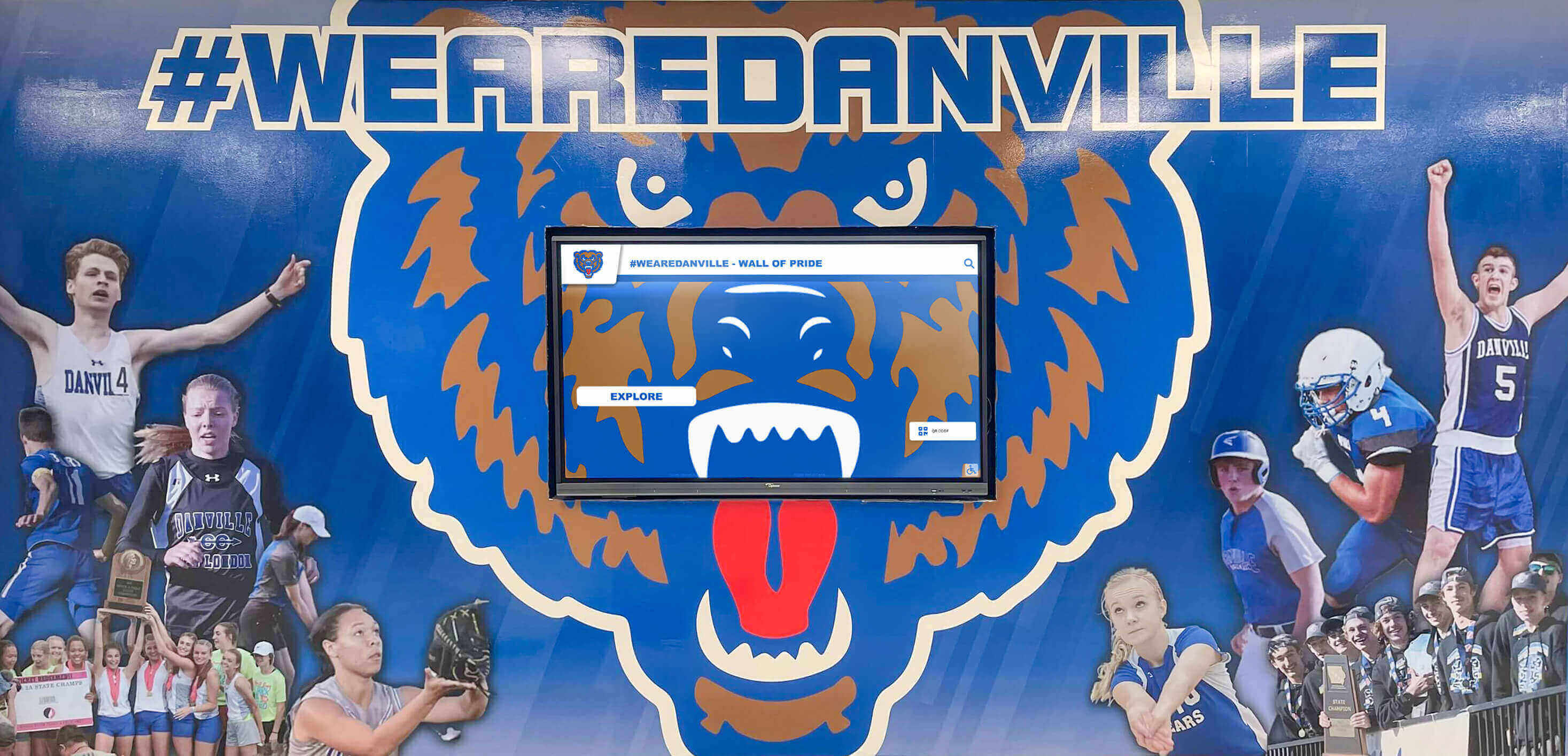
App Integration: ScreenCloud’s marketplace includes hundreds of apps and integrations, allowing displays to show content from social media feeds, news sources, weather services, calendars, analytics dashboards, and countless other sources without custom development.
Flexibility: This app-based approach provides tremendous flexibility for organizations with specific integration needs or unique content sources.
Hardware Compatibility: ScreenCloud supports various hardware options including dedicated media players, Raspberry Pi, Chrome devices, and other platforms.
Best For: Organizations needing extensive third-party integrations, tech-savvy users comfortable with app ecosystems, schools wanting to display content from multiple existing systems, and deployments requiring unique functionality through specialized apps.
7. Xibo: Open-Source Flexibility
For organizations with technical expertise or specific customization needs, Xibo provides powerful open-source digital signage software.
Open-Source Advantages: Xibo’s open-source nature allows unlimited customization, complete control over hosting and data, no vendor lock-in, and community-driven development. Organizations with development resources can modify Xibo to meet exact specifications.
Cost Structure: The software itself is free and open-source. Organizations can self-host at no software cost, paying only for hosting infrastructure, or use Xibo’s cloud hosting service for convenience at competitive pricing.
Feature Richness: Despite being open-source, Xibo includes comprehensive capabilities including layout design tools, scheduling, content management, reporting, and multi-user management.
Technical Requirements: Xibo requires more technical expertise than commercial alternatives for initial setup and ongoing management, particularly for self-hosted deployments.
Best For: Schools with strong IT departments, organizations requiring specific customizations, budget-conscious institutions willing to invest technical resources, and deployments where data privacy and control are paramount.
Key Features to Compare When Evaluating Carousel Alternatives
When comparing alternatives to Carousel, consider these critical factors ensuring selected software meets your specific needs.
Content Management Capabilities
Upload and Organization: Evaluate how easily you can upload various media types (images, videos, PDFs, web content), organize content into libraries or folders, tag and search media assets, and manage large content libraries as they grow.
Template Libraries: Consider whether platforms provide pre-built templates relevant to your use cases, customization options adapting templates to your branding, and ease of creating content without design expertise.
Content Creation Tools: Assess built-in editors for creating graphics and text, integration with external design tools like Canva, ability to display dynamic content (live data, social feeds, weather), and support for interactive content on touchscreen displays.
Version Control: Determine if platforms maintain content history, allow reverting to previous versions, and track who made changes and when.
Scheduling and Automation
Time-Based Scheduling: Compare capabilities for scheduling specific content during defined time periods, creating recurring schedules (daily, weekly, seasonal), and automating content rotation without manual intervention.
Conditional Display: Evaluate whether systems support displaying different content based on conditions like day of week, time of day, weather conditions, emergency situations, or custom triggers.
Playlist Management: Consider ease of creating content playlists, setting display durations for each item, randomizing or sequencing content, and managing multiple playlists across different displays.
Multi-Display Management
For organizations managing multiple displays across one or more locations, robust multi-display capabilities prove essential.
Grouping and Targeting: Assess ability to group displays by location, building, or purpose, send content to specific displays or groups, and manage different content strategies across display types.
Remote Management: Evaluate cloud-based access from any location, mobile app availability for on-the-go management, and monitoring display status and connectivity remotely.
Scalability: Consider how easily platforms scale from single displays to dozens or hundreds, whether pricing scales affordably as deployments grow, and performance with large display networks.
Hardware Compatibility and Requirements

Supported Media Players: Compare which platforms work with your existing or preferred hardware including dedicated media players (BrightSign, Chrome, etc.), consumer devices (Fire TV Stick, Roku, Apple TV), computer platforms (Windows, Mac, Linux), and mobile devices (Android, iOS tablets).
Touchscreen Support: If implementing interactive touchscreen displays, ensure platforms fully support touch interaction, multi-touch gestures, on-screen keyboards, and user interface elements optimized for touch.
Hardware Investment: Evaluate whether platforms require specific proprietary hardware, work with cost-effective generic options, leverage existing devices, or offer flexible hardware choices.
Integration Capabilities
Third-Party Platform Integration: Consider integrations with tools your organization already uses including Google Workspace, Microsoft 365, student information systems, social media platforms, calendar systems, and data visualization tools.
API Availability: For organizations with custom integration needs, evaluate whether platforms provide APIs (application programming interfaces) for custom development, documentation quality for developers, and examples or support for custom integrations.
Data Feeds and Dynamic Content: Assess support for RSS feeds, XML/JSON data sources, live weather and news, social media streams, and database connections for displaying dynamic information.
User Management and Permissions
Role-Based Access: Compare capabilities for defining user roles with different permission levels, limiting content creation vs. publishing rights, restricting access to specific display groups, and managing multiple departments or users safely.
Content Approval Workflows: Evaluate whether platforms support content review processes before publishing, approval chains for sensitive or official communications, and audit trails showing who published what content and when.
Pricing Models and Total Cost
Pricing Structures: Digital signage platforms use various pricing models including per-display monthly fees, per-user licensing, tiered pricing based on features or display counts, one-time purchase options (rare), and free tiers with paid upgrades.
Hidden Costs: Beyond software licensing, consider media player hardware costs, display purchase or maintenance, network bandwidth and infrastructure, content creation time and resources, and training and support expenses.
Educational Pricing: Many platforms offer special pricing for schools and nonprofits, providing significant discounts compared to commercial rates. Always inquire about educational pricing when evaluating options.
Specialized Digital Signage for Recognition and Hall of Fame Applications
Organizations implementing digital halls of fame, trophy kiosks, or recognition walls face unique requirements that general digital signage software often addresses inadequately.
Why General Digital Signage Falls Short for Recognition

Passive vs. Interactive Design: Traditional digital signage operates as “digital billboards” displaying rotating content to passive viewers. Recognition displays require interactive exploration where users actively search, browse, and discover information about individuals and achievements.
Database vs. Content Management: General signage manages discrete content items (announcements, videos, graphics). Recognition displays need robust databases storing detailed information about potentially thousands of individuals, with searchable fields, relationships between records, and complex data structures.
Navigation and User Interface: Announcement displays cycle through content automatically. Recognition displays require intuitive navigation allowing users to find specific individuals, filter by criteria, jump between related content, and return to previous screens—functionality requiring purpose-built user interface design.
Content Volume and Organization: Typical digital signage displays dozens to hundreds of content items. Halls of fame may showcase thousands of individuals with extensive biographical information, photo galleries, achievement lists, and video content for each person, requiring sophisticated organization and search capabilities.
Purpose-Built Recognition Display Features
Organizations serious about recognition displays should evaluate platforms specifically designed for these applications.
Searchable Alumni Databases: Users should search by name, graduation year, sport or activity, achievement type, and other relevant criteria, immediately finding specific individuals among thousands of records.
Individual Profile Pages: Each honoree deserves comprehensive profiles including biographical information, achievement summaries, statistics and records, photo galleries, video testimonials, and social media or contact links when appropriate.
Timeline and Historical Views: Recognition displays benefit from timeline presentations showing program history over decades, filtering by specific years or eras, and visual representations of achievement progression.
Achievement Categories: Organize recognition by relevant categories such as all-state athletes, teacher awards, donor recognition, and academic honors, allowing focused exploration of specific achievement types.
Touchscreen Optimization: User interfaces specifically designed for touchscreen interaction with appropriately sized touch targets, gesture support (swipe, pinch, scroll), on-screen keyboards for search, and responsive feedback to touch input.
Content Update Workflows: Administrative interfaces supporting efficient bulk data import, template-based profile creation, media library management for thousands of assets, and straightforward annual updates as new inductees join.
Making the Decision: Which Carousel Alternative Is Right for You?
Selecting the optimal alternative depends on your specific circumstances, priorities, and use cases.
Decision Framework by Organization Type
Small Schools (Under 500 Students): Consider OptiSigns or Yodeck for budget-friendly options, simple operation without dedicated IT staff, and limited display deployments. If implementing recognition displays specifically, evaluate purpose-built solutions like Rocket Alumni Solutions even at small scale, as specialized functionality justifies investment.
Mid-Size Schools (500-2000 Students): Evaluate Rise Vision for educational focus and affordability, Displai if lacking design resources, or ScreenCloud for integration needs. For athletic departments or alumni associations, specialized recognition platforms provide optimal value.
Large Schools and Districts (2000+ Students): Consider Rise Vision or ScreenCloud for scalability, enterprise features, and multi-location management. Districts with strong IT departments might explore Xibo for customization and control. Purpose-built recognition solutions work at any scale when implementing halls of fame or trophy displays.
Universities and Colleges: Evaluate based on specific use cases—general campus communication favors Rise Vision or ScreenCloud, while athletic departments and alumni associations benefit from specialized recognition platforms offering sophisticated interaction and database capabilities.
Decision Framework by Primary Use Case
General Announcements and Communications: For displaying schedules, announcements, news, and general information, Rise Vision, OptiSigns, ScreenCloud, or Displai all serve well depending on budget and feature priorities. Carousel alternatives in this category focus on cost savings, ease of use, or specific integration needs.
Interactive Recognition and Halls of Fame: Organizations implementing digital halls of fame, alumni recognition walls, or donor recognition displays should prioritize purpose-built recognition platforms. The specialized capabilities these platforms provide—searchable databases, interactive profiles, achievement organization—prove difficult or impossible to replicate with general digital signage software.
Emergency Communications: Schools prioritizing emergency alert capabilities should emphasize platforms with robust override and instant messaging features, such as Rise Vision’s emergency communication tools or specialized school safety systems.
Digital Menus and Hospitality: Cafeterias, dining halls, or hospitality applications benefit from platforms like Displai or ScreenCloud with specific menu templates and easy daily updates.
Budget Considerations and ROI

Initial Cost Comparison: Software pricing varies dramatically from free (Xibo, Yodeck single display) to $10/month (OptiSigns) to $250-300/month (Carousel) and beyond. However, total cost includes hardware, installation, content creation, and ongoing management.
Long-Term Value: Consider not just monthly costs but value delivered over time. Cheaper software requiring extensive workarounds, custom development, or producing poor user experiences may cost more long-term than investing in appropriate specialized solutions upfront.
Return on Investment for Recognition: Recognition displays generate ROI through alumni engagement, donor cultivation, student inspiration, and community building. Purpose-built recognition platforms justify premium pricing through superior engagement metrics and outcomes compared to attempting recognition displays with ill-suited general signage software.
Implementation Considerations When Switching from Carousel
Organizations currently using Carousel considering alternatives should plan transitions carefully.
Data Migration and Content Transfer
Content Inventory: Document all existing content including media assets (images, videos, graphics), schedules and playlists, display configurations, and user accounts and permissions.
Export Capabilities: Determine what data Carousel allows exporting, which content formats transfer to new platforms, and whether custom content requires recreation.
Import Support: Evaluate whether alternative platforms provide import tools for Carousel data, support for common formats, or manual migration processes.
User Training and Change Management
Training Requirements: New platforms require user training. Consider available training resources (documentation, videos, live training), user interface similarities or differences from Carousel, and time investment for staff to become proficient.
Stakeholder Communication: Communicate changes to content creators, display administrators, and end users explaining why switching platforms, what will change, when transition occurs, and how to get help with new systems.
Technical Transition Planning
Parallel Operation: Consider running old and new systems simultaneously during transition, gradually migrating displays to new platforms, and maintaining fallback capability if issues arise.
Display Downtime: Plan transitions to minimize disruption, potentially transitioning during breaks or low-traffic periods, and communicating any expected service interruptions.
Hardware Compatibility: Verify new platforms work with existing media players and displays, plan hardware upgrades if necessary, and budget for any required equipment changes.
Conclusion: Choosing Your Ideal Carousel Alternative
Carousel digital signage serves many organizations effectively, but it’s neither the only option nor necessarily the best fit for every situation. Understanding your specific needs—whether budget constraints, specialized recognition requirements, particular integration needs, or preference for certain feature sets—guides selection of alternatives potentially offering superior value for your unique circumstances.

For organizations implementing general communication and announcement displays, platforms like Rise Vision, OptiSigns, Yodeck, and ScreenCloud provide capable alternatives at various price points with different feature emphases. These Carousel alternatives excel at replacing traditional bulletin boards, displaying schedules and announcements, and providing flexible content management for everyday communication needs.
However, for schools, universities, and organizations implementing interactive recognition displays, digital halls of fame, or trophy kiosks, general digital signage software—whether Carousel or its competitors—fundamentally addresses different problems than recognition displays solve. Purpose-built solutions like Rocket Alumni Solutions provide specialized capabilities these use cases demand: searchable databases housing thousands of profiles, interactive touchscreen experiences encouraging exploration, sophisticated organization of achievements and historical information, and content management workflows specifically designed for recognition display challenges.
Key Decision Factors:
- Budget constraints: Consider OptiSigns, Yodeck, or open-source Xibo for cost-sensitive deployments
- Educational focus: Evaluate Rise Vision for school-specific features and pricing
- Design support needs: Explore Displai for template libraries and design assistance
- Integration requirements: Consider ScreenCloud for extensive third-party app connections
- Recognition displays: Prioritize purpose-built platforms like Rocket Alumni Solutions over general signage software
- Technical expertise: Leverage Xibo if you have IT resources for customization and management
The proliferation of quality digital signage alternatives means organizations need not settle for solutions that don’t quite fit their needs or budgets. Take time to evaluate multiple options, request demonstrations, and consider not just initial costs but long-term value and how well platforms address your specific use cases.
Ready to explore purpose-built solutions for recognition displays? Contact Rocket Alumni Solutions to discover how specialized recognition platforms deliver superior engagement and outcomes compared to general digital signage alternatives for halls of fame, trophy displays, and interactive alumni recognition.
Frequently Asked Questions
What is Carousel digital signage and why do organizations look for alternatives?
What are the most affordable Carousel alternatives for schools with tight budgets?
Can general digital signage software like Carousel work for halls of fame and recognition displays?
What features should I prioritize when comparing Carousel alternatives?
Which Carousel alternative is best for schools and educational institutions?
How difficult is it to switch from Carousel to an alternative platform?
Do Carousel alternatives work with existing hardware and displays?
Comparison Disclaimer: This comparison is based on publicly available information as of November 2026. All product names and trademarks belong to their respective owners. Comparative statements reflect Rocket Alumni Solutions’ interpretation of available data and may change over time. This content was produced on behalf of Rocket Alumni Solutions.
Note: All trademarks are property of their respective owners. Rocket Alumni Solutions is not affiliated with or endorsed by Carousel Digital Signage, Tightrope Media Systems, or other mentioned competitors.




































