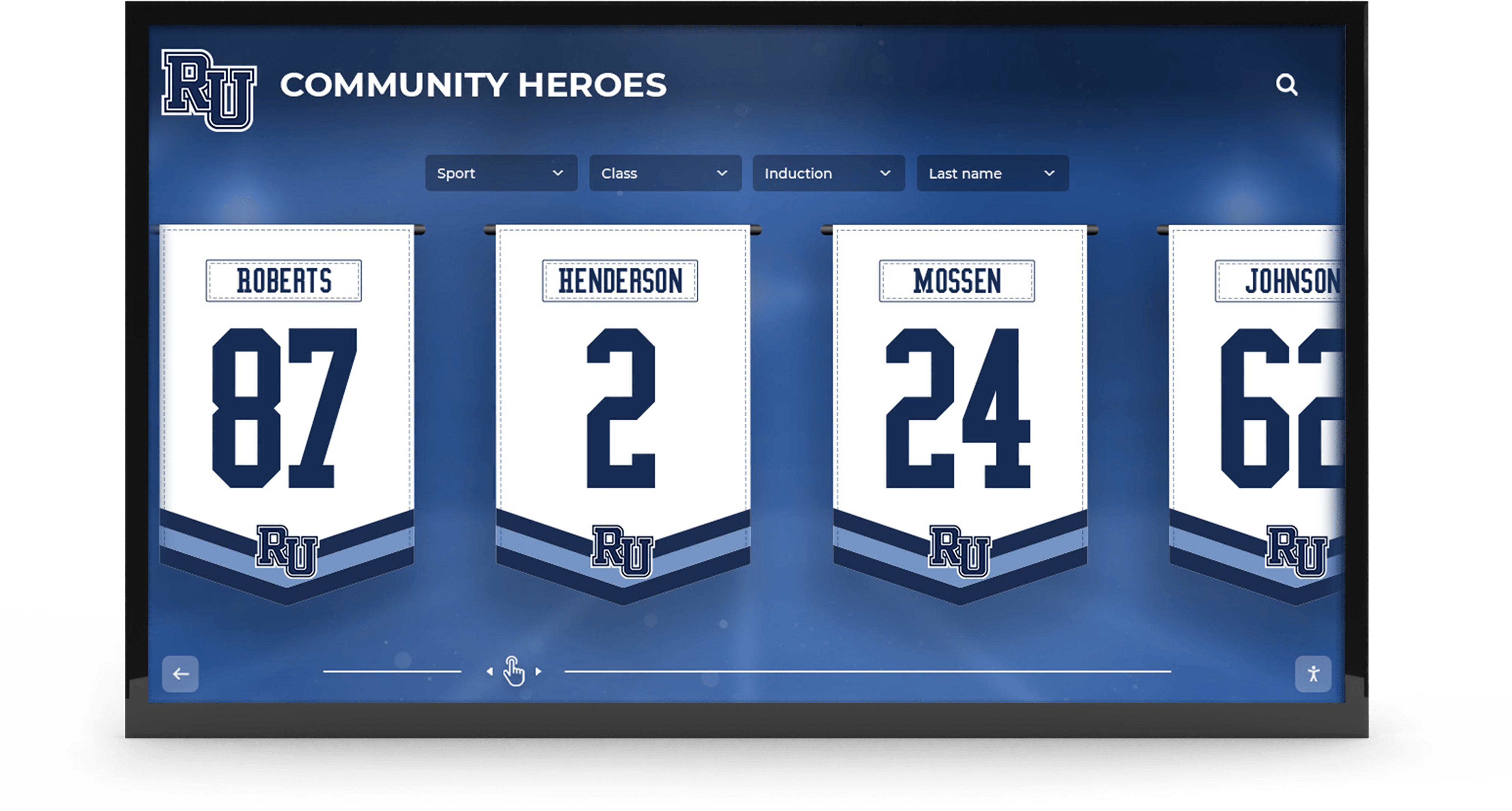Communities thrive when they showcase the achievements that make them special—the students who excel academically and athletically, the alumni who make significant contributions in their careers, the volunteers who dedicate countless hours to service, and the leaders who drive positive change. Building effective community showcases that celebrate these accomplishments requires the right combination of tools, technology, and strategic implementation. Yet many schools and organizations struggle to move beyond outdated bulletin boards and static plaques that fail to engage modern audiences or adapt to growing recognition needs.
The tools available today for building community showcases have evolved dramatically from traditional methods. Digital recognition platforms, interactive touchscreen displays, content management systems, and multimedia integration capabilities enable organizations to create dynamic, engaging showcases that honor achievement appropriately while providing the flexibility to grow and adapt over time. This comprehensive guide explores the essential tools needed to build effective community showcases, comparing options across different needs and budgets while providing practical implementation guidance.
This guide addresses the specific challenges facing educational institutions, community organizations, and nonprofits seeking to implement meaningful recognition showcases—limited budgets, technical expertise constraints, content development capacity, and the need for solutions that remain relevant and manageable for years to come.
Understanding Community Showcase Fundamentals
Before exploring specific tools, understanding what makes community showcases effective ensures technology choices align with recognition goals and institutional priorities.
What Defines an Effective Community Showcase?
Effective community showcases share common characteristics regardless of specific tools or platforms used in implementation.
Clear Recognition Purpose and Criteria
Successful showcases begin with well-defined objectives answering fundamental questions: What achievements deserve recognition? Who makes selection decisions? What criteria determine inclusion? How frequently will new honorees be added? Without clear purpose and transparent criteria, even sophisticated tools cannot create meaningful recognition that resonates with communities.
Purpose might focus on inspiring current students through alumni success stories, preserving institutional history across generations, supporting fundraising and advancement goals, strengthening community identity and pride, or celebrating diverse achievement types across multiple categories. Clarifying primary objectives guides every subsequent decision about tools, features, content, and presentation.
Accessible, Engaging Presentation
Recognition showcases must reach their intended audiences through appropriate placement, intuitive navigation, and compelling content presentation. Tools that create beautiful displays serve little purpose if physical installations occupy low-traffic locations or digital platforms require complex navigation that frustrates users.
Accessibility considerations extend beyond physical location to include universal design principles ensuring all community members can engage regardless of physical abilities, visual capabilities, reading levels, or technological familiarity. Accessible digital recognition displays serve entire communities rather than limited audiences.

Sustainable Content Management
The best showcase tools in the world cannot compensate for inadequate content. Effective showcases require rich, compelling narratives about honorees—biographical information, achievement context, multimedia elements, and personal stories that create emotional connections. Tools must make content development and ongoing management practical for available staff resources.
Sustainability means selecting tools with content management capabilities matching institutional capacity. Organizations with dedicated communications staff can leverage sophisticated content management systems, while smaller institutions need platforms with intuitive interfaces enabling part-time administrators to maintain showcases without extensive training.
Flexibility and Growth Capacity
Recognition needs evolve over time. New achievement categories emerge, honoree numbers grow, presentation preferences change, and technology capabilities advance. Effective showcase tools accommodate evolution without requiring complete replacement or prohibitively expensive upgrades.
Traditional physical plaques lack flexibility—once wall space fills, difficult decisions about removing older recognition or expensive expansion become necessary. Digital platforms provide inherent scalability, accommodating unlimited growth while enabling content refinement based on usage patterns and community feedback.
Traditional vs. Modern Showcase Approaches
Understanding how showcase tools have evolved helps organizations make informed decisions about appropriate solutions for their specific contexts.
Traditional Physical Recognition Methods
Conventional showcase approaches include engraved brass or bronze plaques, framed photographs with printed information, trophy cases displaying physical awards, painted murals featuring honored individuals, and donor walls acknowledging financial contributions. These traditional methods offer tangible permanence and require no technology for viewing.
However, traditional approaches face significant limitations: physical space constraints limiting total recognition capacity, high per-honoree costs for quality plaques or framing, expensive updates when corrections or additions become necessary, static presentation providing limited information, and inflexible organization making discovery difficult as recognition expands.
Digital Interactive Recognition Platforms
Modern showcase tools leverage technology to overcome traditional limitations while providing engaging experiences impossible with physical displays. Digital approaches include interactive touchscreen displays enabling active exploration, online recognition portals accessible remotely, mobile-responsive websites reaching distributed communities, content management systems simplifying updates, and multimedia integration bringing stories to life.
Digital platforms provide unlimited recognition capacity adding honorees without physical space concerns, rich content including photos, videos, documents, and detailed narratives, powerful search and filtering helping visitors find relevant achievements, easy updates requiring no physical modifications, and cost-effective expansion as recognition grows.
Many organizations discover that hybrid approaches combining physical presence with digital capabilities serve diverse preferences while maximizing both visibility and comprehensive documentation. Physical displays in prominent locations create daily awareness while linked digital platforms provide depth impossible in limited physical space.
Essential Platform Tools for Community Showcases
The foundation of any community showcase is the platform technology that enables content presentation, user interaction, and ongoing management.
Interactive Touchscreen Display Solutions
Interactive touchscreens represent the premier physical presentation tool for community showcases, transforming passive viewing into active exploration.
Commercial-Grade Touchscreen Hardware
Building effective touchscreen showcases begins with appropriate hardware selection. Consumer televisions with aftermarket touch overlays rarely provide the reliability, performance, or longevity required for public installation continuous operation. Commercial-grade solutions designed specifically for interactive applications deliver superior results.
Quality touchscreen displays feature capacitive multi-touch technology providing smartphone-like responsiveness, commercial LCD or LED panels rated for 50,000+ hours of continuous operation, hardened glass surfaces resisting scratches and damage, anti-glare treatments ensuring visibility in varied lighting, proper thermal management for reliable operation, and multiple mounting options including wall-mount, floor kiosks, and custom enclosures.
Screen sizes typically range from 43 inches for smaller installations to 75-85 inches for prominent lobby placements, with resolution of 1080p minimum and 4K increasingly standard for premium presentation. Understanding best touchscreen software options helps organizations match hardware with appropriate software platforms.

Dedicated Recognition Software Platforms
Hardware provides the display and interaction capability, but specialized software creates the actual showcase experience. Generic digital signage software adapted for recognition purposes rarely delivers the purpose-built functionality that dedicated recognition platforms provide.
Effective recognition software includes intuitive content management requiring no coding expertise, responsive touchscreen interfaces designed specifically for recognition browsing, multimedia support for photos, videos, audio, and documents, powerful search and filtering by name, year, category, and keywords, analytics tracking user engagement patterns, cloud-based architecture enabling remote management, and role-based access controls managing multiple administrators.
Solutions like Rocket Alumni Solutions provide comprehensive platforms designed specifically for educational and community recognition, offering both the touchscreen software and content management tools required for complete showcase implementation. Purpose-built recognition platforms include features generic solutions lack—inductee profile templates, yearbook integration, donor recognition capabilities, and specialized search designed around how communities explore achievement.
Kiosk Enclosures and Custom Installations
Professional presentation requires more than simply mounting a screen on a wall. Thoughtful enclosure design integrates technology into architectural environments while protecting equipment and providing accessible, attractive presentation.
Floor-standing kiosks offer flexibility for locations where wall mounting proves impractical, built-in cable management for clean professional appearance, accessible mounting heights meeting ADA requirements, and security features protecting equipment. Wall-mounted installations provide streamlined appearance in space-constrained locations, clean sight lines and minimal visual footprint, secure mounting preventing theft or damage, and architectural integration matching institutional aesthetics.
Custom installations can incorporate institutional branding through custom colors and finishes, architectural elements creating cohesive environments, specialty materials like wood or metal matching existing design, and integrated lighting highlighting displays.
Web-Based Recognition Portals
While physical touchscreens provide on-site engagement, web-based portals extend showcase access beyond geographical boundaries, serving distributed alumni, remote community members, and anyone researching recognized achievements.
Cloud-Hosted Recognition Websites
Dedicated recognition websites make showcase content accessible globally through any internet-connected device. Effective web portals feature responsive design automatically adapting to smartphones, tablets, and desktops, intuitive navigation enabling easy discovery, comprehensive search functionality, social sharing capabilities extending recognition reach, and SEO optimization increasing discoverability.
Cloud hosting provides advantages over self-hosted solutions: automatic software updates maintaining security and features, reliable uptime through professional infrastructure, scalable performance as traffic grows, disaster recovery and content backup, and reduced IT burden for organizations.
Many organizations integrate recognition portals with existing institutional websites while maintaining dedicated showcase platforms that provide specialized functionality beyond what general website content management systems offer.
Mobile-Responsive Showcase Design
With mobile devices accounting for majority internet traffic, recognition showcases must function excellently on small screens. Mobile optimization includes touch-friendly interface elements sized appropriately for fingers, simplified navigation appropriate for small screens, optimized media loading quickly on cellular connections, vertical scrolling eliminating horizontal panning, and app-like experiences rivaling native applications.
Progressive web app technology enables features traditionally requiring native mobile apps—offline content access, home screen installation, push notifications, and full-screen immersive experiences—through websites accessible via standard browsers without app store distribution.

Understanding benefits of digital wall of fame systems helps organizations appreciate how multi-device accessibility amplifies recognition impact beyond single physical installations.
Content Management System Requirements
Behind every effective showcase stands a content management system empowering staff to maintain current, engaging content without requiring technical expertise or developer intervention.
User-Friendly Administrative Interfaces
The best showcase platforms become underutilized when staff find content management too complex or time-consuming. Effective CMS interfaces provide visual content editors (WYSIWYG) showing how content appears while editing, intuitive honoree profile creation through guided forms, drag-and-drop media upload simplifying image and video addition, bulk import capabilities for adding multiple honorees efficiently, preview functionality showing changes before publication, and scheduled publishing enabling content preparation in advance.
Cloud-based administration enables content management from any location through web browsers, eliminating requirements for specialized software installation or on-site access to specific computers. Mobile-friendly admin interfaces allow content updates from tablets and smartphones, providing flexibility for busy staff.
Workflow and Approval Processes
Organizations with multiple content contributors need workflow tools coordinating efforts and maintaining quality. Effective workflow features include role-based permissions controlling who can create, edit, and publish content, draft status allowing content development without immediate publication, approval workflows routing content through review before publication, revision history tracking changes over time, and collaboration tools enabling team content development.
These workflow capabilities prevent common problems like unauthorized changes, premature content publication, conflicting edits from simultaneous contributors, and lost work without version control.
Media Asset Management
Community showcases accumulate substantial media libraries—thousands of photographs, hundreds of videos, numerous documents and historical materials. Effective media management tools include centralized asset storage preventing duplicate files, automatic format optimization creating appropriate sizes for different uses, tagging and categorization enabling easy retrieval, integrated editing capabilities for basic adjustments, usage tracking showing where assets appear, and archival features for historical preservation.
Media asset management integrated with content creation streamlines workflows, enabling staff to find and reuse assets efficiently while maintaining organization as libraries grow.
Content Creation and Multimedia Tools
Platform tools provide the showcase structure, but content creation tools enable the compelling narratives and rich media that make recognition meaningful.
Photography and Image Management Tools
High-quality photography forms the visual foundation of engaging showcases. Professional images create emotional connections while conveying respect for honored individuals.
Professional Photography Equipment and Services
While smartphone cameras improve continuously, professional photography equipment produces superior results for showcase content. Quality cameras with good low-light performance, appropriate lenses for portraits and environmental shots, proper lighting equipment ensuring flattering illumination, backdrop systems creating consistent professional appearance, and photo editing software refining final images all contribute to showcase visual quality.
Organizations without in-house photography expertise often engage professional photographers for key shoots—annual induction events, targeted portrait sessions for recent honorees, or systematic historical photography campaigns. Professional services ensure consistent quality befitting recognition significance while freeing staff for other responsibilities.
Image Editing and Optimization Software
Raw photos require editing and optimization before showcase use. Professional tools like Adobe Photoshop and Lightroom provide comprehensive editing capabilities, while simpler options like Canva or Pixlr suit less demanding needs. Essential editing functions include color correction ensuring accurate skin tones, cropping and composition refinement, background cleanup removing distractions, resolution optimization balancing quality and file size, and batch processing applying consistent adjustments across multiple images.
Images optimized for digital display require different treatment than print. Web-optimized images balance visual quality with file sizes enabling fast loading, particularly important for mobile viewers. Images should be sized appropriately for actual display dimensions rather than unnecessarily large, formatted in modern compression formats like WebP offering superior quality-to-size ratios, and tagged with appropriate metadata aiding organization and searchability.

Video Production and Editing Tools
Video brings showcase content to life through interviews, historical footage, and documentary-style profiles that text and photos alone cannot achieve.
Video Recording Equipment and Setup
Quality video production requires appropriate equipment and basic technical knowledge. Effective video recording setups include cameras capable of 1080p minimum resolution (4K increasingly preferred), external microphones ensuring clear audio (often more important than visual quality), lighting kits providing even, flattering illumination, stabilization equipment like tripods or gimbals, and wireless connectivity enabling remote monitoring.
Organizations with regular video needs might invest in permanent recording spaces—dedicated rooms with consistent lighting, acoustics, and backdrops where interviews and profiles can be recorded efficiently. Permanent setups reduce setup time while ensuring consistent quality across multiple recording sessions.
Many schools and organizations leverage existing resources—media production classes, student journalism programs, or communications departments—for video content creation. Creating video content for digital recognition becomes more manageable when integrated with existing capabilities rather than starting from scratch.
Video Editing and Production Software
Raw video footage requires editing to create engaging final content. Professional editing software includes Adobe Premiere Pro and Final Cut Pro for comprehensive capabilities, DaVinci Resolve offering professional features with free options, and simpler tools like iMovie, Windows Video Editor, or Canva Video for basic editing.
Essential editing functions include trimming removing unwanted footage and tightening pacing, titles and captions providing context and accessibility, color correction ensuring professional appearance, audio editing balancing levels and removing noise, transitions creating smooth flow between segments, and format export optimized for web streaming.
Video content should be edited for short attention spans—3-5 minute segments prove most effective for showcase contexts where visitors browse rather than watch extended content. Multiple short videos work better than single long productions, allowing viewers to engage with topics matching their interests without commitment to lengthy viewing.
Writing and Content Development Tools
Compelling written content transforms basic biographical information into engaging narratives that honor achievements appropriately while creating emotional connections.
Collaborative Writing Platforms
Content development often involves multiple contributors—researchers gathering information, writers drafting narratives, subject matter experts reviewing accuracy, and administrators approving publication. Collaborative writing tools streamline these workflows.
Google Docs provides real-time collaborative editing, comment threads for feedback and discussion, revision history tracking changes, and cloud storage eliminating version confusion. Microsoft 365 offers similar capabilities through Word Online and SharePoint integration. Specialized content tools like Notion or Airtable combine writing with structured data management, useful when tracking honoree information across multiple fields.
Grammar and Style Enhancement Tools
Professional presentation requires polished writing free from errors and awkward constructions. Writing enhancement tools include Grammarly checking grammar, spelling, and style suggestions, Hemingway App highlighting complex sentences and readability issues, ProWritingAid providing comprehensive writing analysis, and built-in spell checkers in word processors catching basic errors.
Consistent style across all showcase content creates professional presentation. Style guides documenting preferred terminology, capitalization, date formats, and biographical structure help multiple writers maintain consistency. Many organizations adapt existing institutional style guides for showcase content rather than creating entirely new standards.
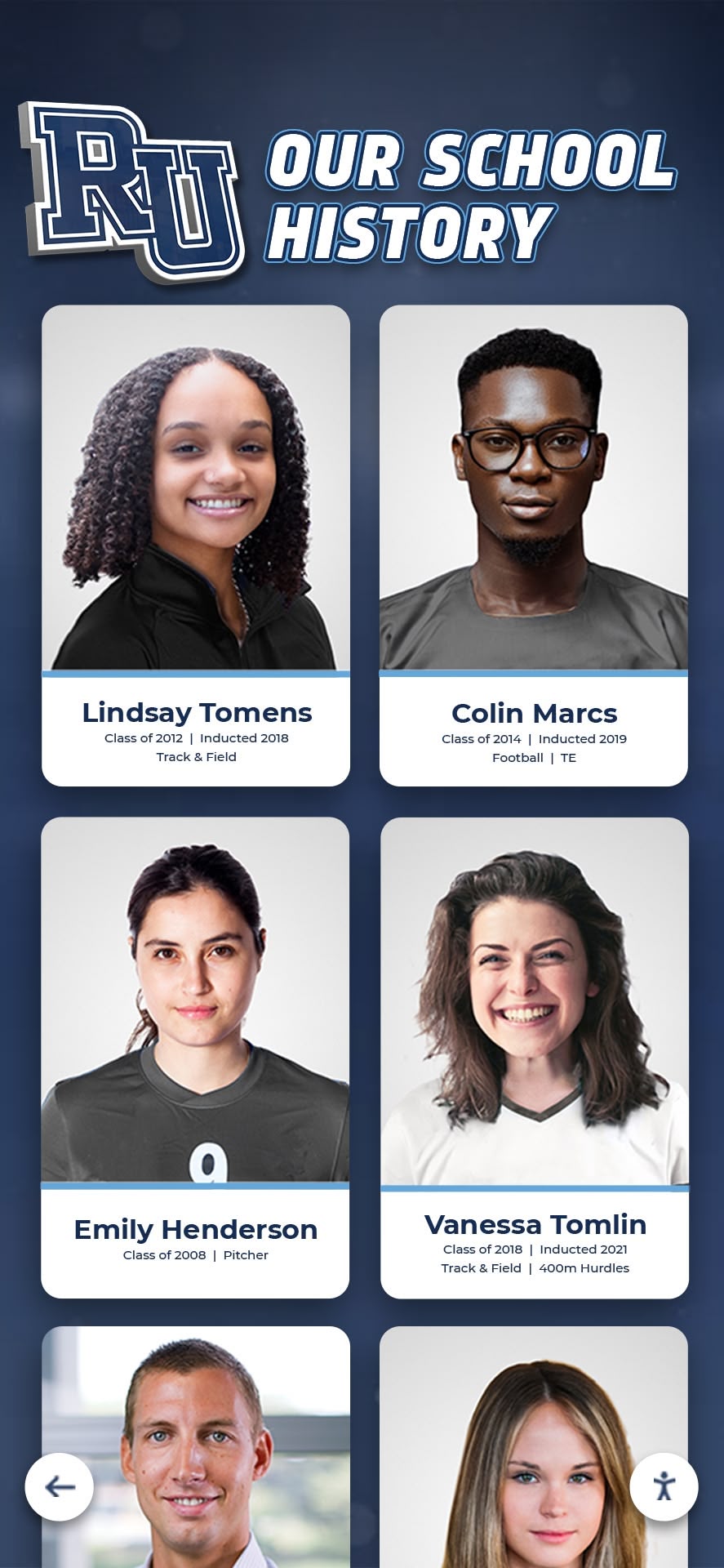
Integration and Technical Infrastructure Tools
Effective showcases integrate with existing institutional systems while providing reliable technical infrastructure supporting long-term operations.
Network and Connectivity Requirements
Digital showcases depend on reliable network connectivity for content updates, remote management, and optimal performance.
Wired vs. Wireless Network Connections
Physical touchscreen installations require network connectivity enabling content synchronization, software updates, and remote monitoring. Wired Ethernet connections provide superior reliability, consistent bandwidth, better security, and lower latency compared to wireless alternatives. However, wireless connectivity proves adequate for most showcase applications when infrastructure makes wired connections impractical or expensive.
Organizations implementing multiple showcase locations should prioritize wired connections for primary installations while accepting wireless for secondary locations where running network cabling would be cost-prohibitive. Quality wireless access points positioned appropriately ensure adequate performance while periodic wired connections enable bulk content updates when large media libraries require synchronization.
Bandwidth and Performance Considerations
Showcase platforms must deliver responsive experiences without noticeable delays when visitors interact with content. Adequate bandwidth ensures fast photo loading, smooth video playback, quick search results, and seamless navigation transitions. Initial content synchronization requires greater bandwidth than steady-state operations, particularly when showcases include substantial video libraries.
Most showcase applications require modest bandwidth during normal operation—10-20 Mbps proves sufficient for single installations. However, initial setup or major content updates might temporarily utilize 100+ Mbps when available, completing updates more quickly. Organizations with bandwidth constraints can schedule large updates during off-hours when network traffic is minimal.
Security and Access Control Tools
Public-facing showcases require appropriate security preventing unauthorized content changes, protecting personal information, and maintaining system integrity.
User Authentication and Permission Management
Content management systems should implement role-based access controls ensuring only authorized individuals can modify showcase content. Effective permission management includes administrative roles with full system access, editor roles able to create and modify content but not change system settings, contributor roles able to draft content but not publish directly, and viewer roles accessing published content without modification capabilities.
Multi-factor authentication adds security for administrative accounts, requiring both passwords and secondary verification through mobile devices or authentication apps. Regular password policies and periodic access reviews ensure former staff or volunteers no longer retain access after responsibilities change.
Data Privacy and Compliance
Showcases featuring personal information must comply with privacy regulations and ethical considerations. Key privacy practices include obtaining consent for using personal information in public showcases, providing opt-out mechanisms for individuals who prefer limited recognition, protecting sensitive information like contact details, complying with regulations like FERPA for student information or GDPR for European subjects, and implementing data retention policies guiding how long personal information is maintained.
Understanding data privacy and security in digital recognition systems helps organizations implement appropriate policies and technical controls protecting community members while enabling meaningful recognition.

Analytics and Measurement Tools
Understanding how community members engage with showcases enables data-driven optimization and demonstrates value to stakeholders.
Built-in Platform Analytics
Quality showcase platforms include analytics tracking visitor engagement patterns. Useful metrics include total interactions per time period, unique vs. returning visitors, average session duration, searches performed and popular search terms, most viewed profiles and categories, video play rates and completion percentages, and time-of-day and seasonal usage patterns.
These analytics reveal what content resonates with audiences, how visitors prefer to explore showcases, where navigation improvements could enhance experiences, and overall engagement levels justifying continued investment.
Google Analytics Integration
For web-based showcase portals, Google Analytics provides comprehensive traffic analysis. Google Analytics tracks visitor sources understanding how people find showcases, demographic information about audiences, device types and browsers used, geographical distribution of visitors, conversion tracking for specific actions, and behavioral flow showing navigation patterns.
Analytics integration enables A/B testing comparing different presentation approaches, conversion optimization improving desired outcomes like social sharing, audience segmentation understanding different user groups, and attribution analysis connecting showcase engagement to institutional goals like applications or donations.
Selecting the Right Tools for Your Organization
With numerous tool options available, selecting appropriate solutions requires evaluating specific institutional needs, constraints, and priorities.
Assessing Organizational Requirements
Effective tool selection begins with honest assessment of what your organization actually needs versus what seems attractive but may prove impractical.
Budget Realities and Total Cost of Ownership
Different showcase tools involve varying cost structures. Initial investment includes hardware like touchscreens and mounting systems, software licensing for recognition platforms, professional services for installation and setup, content development resources, and training for staff. Ongoing costs include software subscriptions or maintenance fees, content hosting and bandwidth, technical support and troubleshooting, periodic hardware refresh as equipment ages, and staff time for content management and system administration.
Total cost of ownership over 5-7 years provides better comparison than initial purchase prices. Lower upfront costs might involve higher ongoing expenses, while premium platforms might deliver better long-term value through included support, regular feature additions, and superior reliability reducing troubleshooting time.
Budget categories for different implementation scales include basic implementations ($3,000-$10,000 for simple digital displays or web portals), mid-range solutions ($10,000-$30,000 for quality touchscreens with professional software), and comprehensive systems ($30,000-$100,000+ for multiple installations, extensive content development, and custom integration).
Technical Capacity and Support Availability
Organizations vary dramatically in technical capabilities and available support. Schools with dedicated IT staff can manage more complex systems than small nonprofits relying on part-time volunteers. Honest assessment of technical capacity should consider internal technical expertise for setup and troubleshooting, staff time available for system administration, training resources for staff learning new platforms, and access to external support when problems exceed internal capabilities.
Cloud-based platforms with included technical support reduce dependence on internal expertise, making sophisticated showcase technology accessible to organizations with limited technical resources. Solutions like digital asset management platforms designed for schools prioritize ease of use specifically for educational environments with varying technical capabilities.

Comparing Platform Options
Multiple showcase platform providers offer solutions with varying strengths, feature sets, and price points.
Purpose-Built Recognition Platforms
Specialized recognition platforms designed specifically for schools and community organizations provide purpose-built features generic solutions lack. Dedicated recognition platforms include pre-configured honoree profile structures, search and filtering designed around recognition browsing, integration with yearbooks and school systems, donor recognition capabilities, and support teams understanding educational contexts.
Leading purpose-built platforms include Rocket Alumni Solutions offering comprehensive touchscreen and web platforms specifically for schools and educational institutions with extensive installation experience and dedicated support, as well as other specialized providers focusing on athletic recognition, academic achievement, or community service acknowledgment.
Generic Digital Signage Platforms Adapted for Recognition
General digital signage software designed for advertising and announcements can be adapted for recognition purposes, though typically requiring more customization and lacking purpose-built recognition features. Digital signage platforms provide content scheduling and rotation, multimedia support, multiple display management, and remote content updates, but often lack structured profile management, recognition-specific search, honoree database architecture, and specialized recognition features.
Digital signage adaptation works best for simple recognition needs focusing on rotating content displays rather than comprehensive interactive exploration. Organizations seeking rich interactive experiences typically find purpose-built recognition platforms deliver better results without extensive customization.
Custom Development vs. Commercial Solutions
Some organizations consider custom software development creating showcase platforms perfectly matched to unique requirements. Custom development provides complete control over features, design, and functionality, unlimited customization, and no ongoing licensing fees. However, custom development involves higher initial costs, longer implementation timeframes, ongoing maintenance requirements, and limited future support if developers become unavailable.
For most schools and community organizations, commercial platforms provide superior value through lower total cost, faster implementation, included technical support, regular feature additions, and proven reliability across hundreds of installations. Custom development makes sense primarily for very large institutions with unique requirements and substantial technical resources.
Implementation Planning and Timeline
Successful showcase implementation requires realistic timelines and systematic planning ensuring quality results.
Typical Implementation Phases
Comprehensive showcase implementation typically follows systematic phases. Planning and requirements gathering (4-8 weeks) includes defining recognition goals and criteria, selecting platform and tools, planning content strategy, and establishing budgets and timelines. Hardware procurement and installation (4-6 weeks) covers ordering equipment, site preparation and mounting, network connectivity, and testing and calibration.
Initial content development (8-16 weeks) involves gathering biographical information, creating profile content, producing multimedia assets, and quality review and editing. System configuration and testing (2-4 weeks) includes platform setup and customization, content importing, user training, and final testing. Launch and promotion (2-3 weeks) covers official unveiling event, communications and publicity, stakeholder orientation, and initial feedback collection.
Total implementation timeline from initial planning to public launch typically ranges from 4-6 months for straightforward implementations to 9-12 months for comprehensive systems with extensive content development and multiple installation locations. Organizations often phase implementation, launching with foundational content and features while planning expansion after initial operations stabilize.

Phased Implementation Strategies
Phased approaches enable organizations to begin showcasing achievements sooner while spreading costs and work across multiple budget cycles. Common phasing approaches include starting with web portal and adding physical touchscreens later, implementing single showcase location before expanding to multiple sites, launching with recent honorees and systematically adding historical recognition, or beginning with primary achievement category and expanding to additional types.
Phased implementation provides opportunities to learn from early experience before expanding, demonstrates value building support for future phases, and manages cash flow across multiple budget periods.
Ongoing Management and Optimization Tools
Showcase launch represents the beginning rather than end of effective recognition programs. Ongoing management tools ensure showcases remain current, engaging, and valuable.
Content Update and Refresh Tools
Regular content updates maintain showcase relevance and encourage repeat engagement from community members.
Editorial Calendar and Planning Tools
Systematic content planning ensures consistent updates rather than sporadic additions when someone happens to remember. Editorial calendars track upcoming induction ceremonies and honoree addition dates, feature rotation schedules highlighting different profiles, seasonal content aligned with school year or organizational calendars, historical milestone anniversaries, and content enhancement projects improving existing profiles.
Calendar tools like Google Calendar, Asana, or Trello enable content planning across teams, assignment tracking for content responsibilities, deadline management ensuring timely completion, and recurring task creation for regular activities.
Batch Update and Import Tools
Adding multiple honorees simultaneously requires efficient batch processes. Quality platforms provide bulk import capabilities accepting spreadsheet data, batch media upload adding multiple files simultaneously, template application ensuring consistent formatting, and automated processing reducing manual work.
Annual induction ceremonies might add 10-20 new honorees simultaneously. Batch tools make these additions manageable rather than requiring repetitive individual profile creation.
Maintenance and Technical Support Tools
Reliable showcase operation requires proactive maintenance and responsive troubleshooting when issues arise.
Remote Monitoring and Management
Cloud-based platforms enable remote system monitoring tracking display uptime, network connectivity, software version status, content synchronization, and error alerts. Remote management capabilities include software updates without site visits, content emergency updates, diagnostic access for troubleshooting, and configuration changes as needed.
Remote capabilities reduce dependence on physical access to installations, enabling faster problem resolution and reducing IT time requirements for routine maintenance.
Technical Support and Help Desk Resources
When problems exceed internal capabilities, responsive external support proves essential. Effective support resources include knowledge bases and documentation, video tutorials and training materials, email and phone support channels, remote assistance and screen sharing, and escalation processes for complex issues.
Organizations should evaluate support quality and responsiveness when selecting platforms, not just features and pricing. Excellent support transforms potential problems into minor inconveniences rather than prolonged frustrations.
Understanding white-glove support approaches for digital recognition helps organizations appreciate how dedicated support enables successful long-term operations even for institutions with limited internal technical expertise.

Continuous Improvement and Optimization
Effective showcases evolve based on usage data and community feedback rather than remaining static after launch.
A/B Testing and Experimentation Tools
Data-driven optimization tests different approaches to identify what resonates most with audiences. A/B testing compares featured content variations, navigation structure alternatives, multimedia format preferences, search functionality approaches, and visual design elements. Testing reveals what actually works rather than relying on assumptions.
Platform analytics combined with controlled variations enable systematic testing. Change one element while keeping others constant, measure engagement differences, adopt successful approaches, and iterate continuously.
Community Feedback Collection
Quantitative analytics reveal what visitors do but not why they do it or what they wish were different. Qualitative feedback provides complementary insights through visitor surveys and feedback forms, honoree satisfaction assessments, stakeholder interviews and focus groups, observation studies watching actual usage, and comment features enabling direct input.
Regular feedback collection ensures showcase evolution aligns with community needs rather than developer assumptions. Most valuable feedback comes from actual users rather than committees discussing theoretical preferences.
Emerging Tools and Future Trends
Showcase technology continues evolving, with emerging capabilities offering new opportunities for effective recognition.
Artificial Intelligence and Automation
AI technologies increasingly automate content creation and personalization, reducing manual effort while enhancing experiences.
Automated Content Generation
AI tools assist with biographical content drafting from source materials, image captioning and tagging, video transcription and captioning, content summarization creating multiple length versions, and translation providing multilingual access. While AI-generated content requires human review ensuring accuracy and quality, automation accelerates content development particularly for large-scale historical digitization projects.
Personalization and Recommendation Engines
AI-powered personalization suggests relevant content based on visitor interests, highlights connections between related honorees, adapts navigation based on usage patterns, predicts content visitors may find interesting, and optimizes presentation based on engagement data. Personalization transforms one-size-fits-all experiences into tailored journeys increasing engagement.
Augmented and Virtual Reality
Extended reality technologies create immersive experiences beyond traditional displays.
AR-Enhanced Physical Spaces
Augmented reality applications enable mobile devices to overlay digital content onto physical environments. Visitors pointing smartphones at trophy cases might see video highlights, scanning printed programs during events displays full digital profiles, physical building locations might reveal historical photos, and wayfinding features guide visitors to recognition installations.
AR requires no special hardware beyond smartphones, making enhanced experiences accessible without equipment investment. Many best school hall of fame walls now incorporate AR capabilities extending physical displays with unlimited digital depth.
Virtual Hall of Fame Environments
Virtual reality creates fully immersive digital spaces visitors explore using VR headsets. Virtual halls feature 3D environments mimicking physical architecture, spatial audio enhancing immersion, interactive elements responding to user actions, and global accessibility without travel requirements. While requiring specialized equipment, VR enables remote engagement impossible with physical installations alone.

Integration and Ecosystem Approaches
Future showcase tools increasingly integrate with broader institutional systems rather than operating as isolated platforms.
Alumni Engagement Platform Integration
Recognition showcases connect with comprehensive alumni engagement systems sharing data about featured alumni, enabling professional networking facilitation, coordinating recognition with fundraising activities, tracking lifetime engagement across multiple touchpoints, and creating unified community experiences.
Integration eliminates duplicate data entry while creating richer profiles combining recognition achievements with ongoing involvement.
Student Information System Connections
For educational institutions, showcase platforms might integrate with student information systems automatically importing graduate information, coordinating with student achievement tracking, connecting historical and current recognition, and feeding recruitment and marketing systems.
Integration creates comprehensive community timelines showing individuals’ complete institutional journeys from student years through distinguished alumni achievement.
Conclusion: Building Community Showcases That Honor and Inspire
Building effective community showcases requires thoughtful tool selection aligned with recognition goals, institutional capabilities, and sustainable operations. The most successful implementations balance technological capabilities with practical management considerations, selecting tools sophisticated enough to honor achievements appropriately yet simple enough for available staff to maintain effectively. Whether implementing comprehensive interactive touchscreen systems, web-based recognition portals, or hybrid approaches combining multiple presentation methods, the right tools empower organizations to celebrate community achievements in ways that engage audiences, preserve history, and inspire continued excellence.
The tools explored throughout this guide represent the complete toolkit required for community showcase success—from foundational platform technology through content creation capabilities, integration infrastructure, ongoing management solutions, and emerging innovations extending recognition possibilities. Success depends not on selecting the most expensive or sophisticated tools, but on choosing appropriate solutions thoughtfully implemented with quality content, sustainable operations, and continuous refinement based on community feedback and usage patterns.
Key Principles for Successful Showcase Tool Selection:
- Match tool sophistication to actual organizational capabilities and available support
- Prioritize content quality over technological complexity—compelling stories matter more than flashy features
- Select platforms designed specifically for recognition rather than generic tools adapted for the purpose
- Ensure sustainable operations through intuitive management and responsive support
- Plan for growth and evolution as recognition needs expand over time
- Measure success through engagement metrics and community feedback
- Integrate showcases with broader community engagement strategies
- Maintain consistent updates keeping content fresh and relevant
Organizations ready to build or enhance community showcases will find that modern tools have made sophisticated recognition accessible to institutions of all sizes and resource levels. Cloud-based platforms, purpose-built recognition software, integrated content management, and comprehensive support enable schools and organizations to create professional showcases that would have required custom development and significant technical resources just a few years ago.
Ready to build a community showcase that celebrates your organization’s achievements while inspiring continued excellence? Rocket Alumni Solutions provides comprehensive recognition platforms combining powerful showcase technology with intuitive management tools and dedicated support, enabling schools and organizations to honor community achievements through interactive displays, web portals, and multimedia-rich experiences that engage audiences while preserving institutional legacy. From initial planning through long-term operations, the right tools transform recognition from obligation into opportunity, creating showcases that genuinely celebrate achievement while strengthening the bonds connecting past, present, and future community members.