The hidden cost of DIY digital displays isn’t the hardware—it’s the hundreds of hours spent troubleshooting, updating content, and training staff who never signed up to become display technicians. While the appeal of saving money by installing and managing your school’s history touchscreen yourself may seem attractive initially, the reality of DIY implementation often leads to frustration, abandoned projects, and displays that never reach their full potential.
In an era where schools are expected to do more with less, the promise of a DIY touchscreen solution can seem like the perfect way to modernize your school’s recognition systems while controlling costs. However, the actual implementation reveals a more complex picture: technical challenges that consume IT resources, content management that overwhelms administrative staff, and ongoing maintenance that never makes it to the top of anyone’s priority list.
This comprehensive guide explores why professional full-service support for school history touchscreens delivers better outcomes, higher satisfaction, and ultimately better value than attempting to manage these sophisticated systems on your own. We’ll examine what true full-service support includes, the hidden costs of DIY approaches, and how schools can successfully implement digital recognition systems that actually get used and maintained year after year.
Every school leader has faced that moment: you’re excited about bringing your school’s history to life with an interactive touchscreen display, the budget is tight, and the DIY option looks manageable. Your IT coordinator assures you they can handle the technical setup, your athletic director volunteers to manage content updates, and you’re confident that with a little effort, you can make it work.
Fast forward six months. The display is installed but showing outdated content from last semester. Your IT coordinator is overwhelmed with daily support tickets and hasn’t had time to learn the content management system. Your athletic director, already juggling practice schedules, game planning, and parent communications, hasn’t updated athlete profiles since the initial launch. The beautiful touchscreen that was supposed to engage students and visitors sits idle, displaying the same static slideshow that any basic TV could have shown.
This scenario plays out in schools across the country, and it illustrates a fundamental truth: implementing a school history touchscreen isn’t primarily a technology challenge—it’s a service and support challenge. The difference between a successful digital recognition system and an expensive piece of unused hardware often comes down to one critical decision: choosing professional full-service support over DIY implementation.
Understanding Full-Service Support for School History Touchscreens

Before we can appreciate the value of full-service support, we need to understand what it actually means in the context of school history touchscreens. The term “full service” gets thrown around frequently in the digital signage industry, but not all providers deliver the same level of comprehensive support.
What True Full-Service Support Includes
Genuine full-service support for school history touchscreens encompasses every phase of your project, from initial concept through years of ongoing operation. It’s not just about answering phone calls when something breaks—it’s about ensuring your success at every step of the journey.
Discovery and Planning Phase: Full-service providers begin by understanding your school’s unique needs, goals, and constraints. This involves consultations with key stakeholders—administrators, athletic directors, advancement staff, and IT coordinators—to develop a comprehensive implementation plan. Rather than selling you a one-size-fits-all solution, professional providers customize their approach based on your specific objectives, whether that’s recognizing athletic achievements, celebrating academic excellence, honoring donors, or showcasing your school’s complete history.
Hardware Selection and Procurement: Choosing the right touchscreen hardware involves dozens of technical considerations: screen size and resolution, touch technology type, processing power, connectivity options, mounting requirements, and environmental factors like lighting and traffic patterns. Full-service providers leverage their experience across hundreds of installations to recommend equipment that will perform reliably in your specific environment, rather than leaving you to research specifications and hope for the best.
Professional Installation: Installation of commercial-grade touchscreen displays requires expertise beyond hanging a TV on a wall. Professional installers ensure proper mounting to support the display’s weight safely, route power and network connections according to local building codes, position displays at optimal heights and angles for accessibility, and integrate seamlessly with your existing network infrastructure. When problems arise—and they always do in construction environments—experienced installers know how to adapt and problem-solve on site.
Content Strategy and Initial Data Entry: A touchscreen is only as valuable as the content it displays. Full-service providers help you develop a content strategy that tells your school’s story effectively, then handle the time-consuming work of initial data entry. This includes digitizing existing recognition systems, researching and verifying historical information, creating athlete and student profiles, organizing content into intuitive categories, and preparing photos and graphics for optimal display quality.
Comprehensive Training: Even the most intuitive content management system requires training to use effectively. Professional providers offer structured training programs for all stakeholders: administrators who will oversee the system, staff members who will update content regularly, IT personnel who need to understand technical integration, and end-users who will interact with the touchscreen. Training includes not just “how to click buttons” but strategic guidance on maintaining fresh, engaging content.
24/7 Technical Support: Technology issues don’t occur on convenient schedules. Full-service support includes round-the-clock access to knowledgeable support staff who can troubleshoot problems remotely, guide you through temporary workarounds while permanent solutions are implemented, escalate critical issues immediately, and provide regular system health monitoring. This means you’re never left staring at a blank screen wondering what to do next.
Ongoing Content Assistance: Perhaps the most valuable aspect of full-service support is continuing assistance with content management. Professional providers offer help with seasonal content updates, assistance adding new recognition categories, guidance on effective content presentation, and regular content reviews to ensure your display remains engaging. This ongoing partnership prevents the common pattern of initial enthusiasm followed by gradual neglect.
Software Updates and System Maintenance: Digital systems require regular maintenance to remain secure, stable, and functional. Full-service providers handle software updates automatically, implement security patches promptly, add new features and capabilities, optimize performance, and ensure compatibility with evolving web browsers and operating systems. You benefit from continuous improvement without having to manage it yourself.
The White-Glove Service Difference
When discussing full-service support, you’ll often hear the term “white-glove service.” This phrase originates from luxury service industries where workers literally wore white gloves to handle valuable items with care. In the context of school history touchscreens, white-glove service means a level of attentiveness, care, and comprehensive support that removes virtually all burden from your staff.

White-glove service providers don’t just deliver equipment and wish you luck. They become genuine partners in your success, proactively identifying potential issues before they become problems, checking in regularly to ensure satisfaction, offering suggestions for improving content and engagement, and celebrating successes with you as your program grows.
This partnership approach distinguishes professional providers from companies that simply sell touchscreen hardware and software. The relationship extends beyond the initial sale to become an ongoing collaboration focused on achieving your recognition and engagement goals.
Understanding What “24/7 Support” Actually Means
Many technology vendors claim to offer “24/7 support,” but the reality behind this promise varies dramatically. Understanding what true round-the-clock support entails helps schools evaluate providers and set appropriate expectations.
Genuine 24/7 support means multiple channels of access including phone support with real people (not just answering services), online chat with knowledgeable staff, email support with guaranteed response times, and comprehensive self-service knowledge bases. It means support staff who understand educational environments specifically, not generic IT support that treats your school like any other client.
Professional support teams maintain detailed records of your specific installation, enabling any support representative to quickly understand your configuration and history. They offer proactive monitoring that identifies potential issues before you even notice them, and they escalate critical problems immediately to specialized technicians who can resolve complex issues quickly.
For schools implementing interactive digital solutions to display school history, having reliable support means the difference between a system that enhances your institution’s story and hardware that becomes a source of frustration.
The Hidden Costs and Challenges of DIY Implementation

The appeal of DIY touchscreen implementation is straightforward: lower upfront costs and complete control over the process. However, schools that choose the DIY route frequently discover substantial hidden costs and unexpected challenges that weren’t apparent during initial planning.
Time Investment Nobody Anticipated
The most significant hidden cost of DIY implementation is staff time. While it’s easy to estimate hardware and software costs, schools consistently underestimate the hours required to successfully implement and maintain a digital recognition system.
Research and Planning Time: Before purchasing anything, someone must research available options, compare specifications, evaluate software platforms, understand networking requirements, and develop an implementation plan. For staff members without prior experience in digital signage, this research phase alone can consume 40-60 hours, often spread across weeks or months as people squeeze research time between their primary responsibilities.
Installation Project Management: Even if you hire contractors for physical installation, someone from your school must coordinate schedules, obtain necessary approvals from facilities management, ensure network infrastructure is ready, arrange access for installers, inspect completed work, and troubleshoot inevitable complications. Schools typically underestimate this coordination time by 50% or more.
Content Development: Creating compelling content for your touchscreen represents the largest ongoing time investment. Initial data entry for athletic records, student achievements, and historical information can easily require 100-200 hours, depending on how much historical information you want to include. Organizing photos, writing descriptions, verifying facts, and formatting everything for optimal display all take time—time that must come from someone’s already-full schedule.
Learning Curve: Every new system requires time to learn. Staff members must familiarize themselves with the content management interface, understand how to format content properly, learn image preparation and optimization, master the update and publishing process, and troubleshoot common issues. Even with intuitive systems, expect 20-30 hours of learning time for each person who will manage content regularly.
Ongoing Updates: Once launched, the touchscreen requires regular attention to remain relevant. Adding new achievements, updating seasonal content, fixing errors, refreshing photos, and responding to requests for additions all demand time. Schools that successfully maintain their displays typically invest 10-15 hours monthly on content management—time that often isn’t available in DIY implementations.
Technical Challenges That Require Expertise
Modern touchscreen systems involve complex technology that looks simple when working properly but requires specialized knowledge to implement and maintain effectively.
Network Integration: Commercial touchscreen displays need reliable network connectivity, which sounds straightforward until you encounter firewall restrictions, bandwidth limitations, network segmentation policies, wireless coverage gaps, security certificate requirements, and content filtering systems that block necessary connections. Your IT staff can certainly work through these issues, but it requires time and expertise they may not have readily available.
Hardware Compatibility: Ensuring all components work together properly involves more complexity than many schools anticipate. The touchscreen must be compatible with your chosen content management system, the mounting hardware must safely support the display’s weight and dimensions, cables must support required resolutions and touch functionality, and power supplies must meet specific requirements. Incompatibility issues discovered after purchase are expensive to resolve.
Software Configuration: Setting up the content management system, connecting it to the display, configuring update schedules, establishing user permissions, integrating with existing school systems, and optimizing performance all require technical knowledge. While vendors provide documentation, working through configuration independently takes significantly longer than having expert guidance.
Troubleshooting Problems: When issues arise—and they will—DIY implementers must diagnose problems independently or wait for generic technical support that may not understand educational applications specifically. Common issues like display sleep settings interfering with content updates, touch calibration drifting over time, network changes breaking connectivity, and content rendering inconsistencies across different browsers all require troubleshooting expertise.
Schools implementing digital trophy cases and modern school recognition systems consistently report that technical challenges consume far more IT resources than initially anticipated.
Content Management Overwhelm
The most common reason school touchscreens fall into disuse isn’t technical failure—it’s content management burnout. Staff members who enthusiastically volunteer to manage content during the planning phase often find the reality more demanding than expected.
Initial Data Entry Backlog: Creating comprehensive content for launch often reveals the scope of work involved. Gathering historical athletic records, collecting photos of past honorees, verifying names and achievements, writing engaging descriptions, and organizing everything into logical categories represents a massive project. Staff members tasked with this work while maintaining their regular responsibilities often struggle to complete it, leading to delayed launches or incomplete initial content.
Ongoing Update Burden: Keeping content current requires sustained effort. After each athletic season, someone must add new records, recognize new achievements, and update team rosters. Academic honors, donor recognition, and historical content also need regular updates. Without dedicated resources, these updates slip further and further behind until the display becomes obviously outdated.
Quality Control Challenges: Maintaining consistent quality across hundreds or thousands of profiles requires attention to detail. Photos must meet resolution standards, descriptions need consistent formatting, names must be spelled correctly, and facts must be verified. In DIY implementations, quality often deteriorates over time as tired content managers take shortcuts or errors accumulate unchecked.
Request Management: Once your touchscreen launches, you’ll receive constant requests for additions, corrections, and updates from coaches, teachers, parents, and alumni. Managing these requests—evaluating what should be included, gathering necessary information, verifying facts, and implementing changes—becomes a job in itself. Without systems to manage this workflow, request backlogs grow and frustration increases.
Hidden Financial Costs

While DIY implementation promises cost savings, many schools discover significant unexpected expenses that eliminate or exceed their projected savings.
Trial and Error Expenses: Choosing the wrong hardware or software during DIY implementation often isn’t discovered until after purchase. Schools may find that the touchscreen they selected doesn’t perform well in high-ambient-light environments, the mounting system they purchased isn’t compatible with their wall construction, the software platform lacks features they assumed were standard, or the screen resolution isn’t sufficient for their intended content. Correcting these mistakes requires additional purchases that weren’t budgeted.
Opportunity Costs: Staff time spent implementing and managing touchscreens represents time not spent on core responsibilities. When your athletic director invests hours updating the recognition display instead of developing athletes or building community relationships, there’s a real cost even if it doesn’t appear on financial statements. These opportunity costs compound over time.
Delayed Value Realization: DIY projects often take significantly longer to launch than professionally managed implementations. Every month of delay represents lost value—missed opportunities to engage visitors, motivate students, recognize achievements, and strengthen community connections. If your DIY implementation takes an extra six months to complete, you’ve lost half a year of benefits that justify the entire project.
Maintenance and Repair: When hardware fails or software issues require professional intervention, DIY schools often pay premium rates for emergency service calls rather than the included support that comes with full-service agreements. A single emergency service visit can cost as much as months of full-service support would have cost.
Upgrade and Expansion Costs: As your needs evolve, adding capabilities, expanding content categories, or upgrading to new features may require additional purchases or professional services. Full-service agreements often include these enhancements, while DIY schools pay separately for each addition.
According to research from educational technology consultants, schools implementing digital recognition systems without professional support typically spend 40-60% more time and 25-35% more money than initially budgeted, primarily due to these hidden costs.
The Full-Service Advantage: What Professional Support Delivers
Understanding what full-service support includes helps schools appreciate its value, but the real proof comes from examining the specific advantages this approach delivers over DIY implementation.
Faster Time to Launch
Professional full-service providers have refined implementation processes through dozens or hundreds of previous installations. This experience dramatically accelerates every phase of your project.
Streamlined Planning: Instead of spending weeks researching options, full-service providers guide you through a structured discovery process that identifies your specific needs and recommends appropriate solutions immediately. Their experience with similar schools means they understand your challenges and can propose proven solutions rather than experimental approaches.
Efficient Procurement: Professional providers have established relationships with hardware vendors, meaning they can source equipment quickly at competitive prices. They know which components work well together, which vendors provide reliable service, and how to avoid common procurement pitfalls that delay DIY projects.
Expert Installation: Professional installation teams complete work that might take DIY schools weeks in a matter of days or even hours. They bring specialized tools, anticipate common challenges, and know how to work efficiently in school environments. More importantly, they get it right the first time, avoiding the trial-and-error process that extends DIY timelines.
Accelerated Content Development: Full-service providers often offer data entry services that transform months of work into weeks. Their staff handles the time-consuming process of digitizing existing records, formatting content consistently, and preparing everything for launch. This service alone can accelerate your launch by 2-3 months compared to DIY approaches.
For schools looking to implement comprehensive donor recognition systems or athletic achievement displays, faster implementation means earlier return on investment and more immediate benefits for your community.
Guaranteed Quality and Consistency

Professional providers maintain quality standards that DIY implementations often struggle to achieve, particularly over time as initial enthusiasm wanes and staff turnover occurs.
Professional Content Standards: Full-service providers bring expertise in effective digital content presentation. They understand optimal image resolution and formatting, effective description length and style, logical organization schemes, and engaging presentation techniques. This expertise ensures your content looks professional and performs well from day one.
Consistency Across Content: Maintaining consistent formatting, naming conventions, photo standards, and information structure across hundreds or thousands of profiles requires discipline and systems. Professional content teams follow established standards, ensuring every profile meets quality benchmarks rather than reflecting whoever happened to create it.
Quality Control Processes: Full-service providers implement formal quality control processes that catch errors before content goes live. They verify facts against official records, check spelling and formatting, ensure photos meet resolution standards, and review content for completeness. These checks prevent embarrassing errors that can damage credibility.
Long-Term Quality Maintenance: As staff members change over time in DIY implementations, quality often deteriorates as institutional knowledge disappears and standards evolve inconsistently. Full-service providers maintain consistent quality regardless of turnover, ensuring your display remains professional year after year.
Burden-Free Ongoing Management
The greatest advantage of full-service support may be freeing your staff from ongoing management responsibilities that distract from their primary roles.
Proactive System Monitoring: Professional providers monitor system health continuously, identifying and addressing potential issues before they cause visible problems. This proactive approach prevents the reactive crisis management that characterizes many DIY implementations.
Automatic Updates and Maintenance: Software updates, security patches, and system optimizations happen automatically without requiring any action from your staff. You benefit from continuous improvement without investing time to manage it.
Content Assistance When Needed: Rather than figuring out how to implement new content types or troubleshoot formatting issues independently, you have expert assistance available whenever needed. This support prevents the frustration and wasted time of trial-and-error problem solving.
Scalability Without Additional Burden: As your program grows and you want to add new content categories, expand recognition criteria, or implement new features, full-service providers handle implementation without increasing burden on your staff. DIY schools often find that expansion projects consume as much time and energy as the initial implementation did.
Risk Mitigation and Reliability
Professional support significantly reduces risks that can derail DIY projects or lead to expensive failures.
Proven Technology Choices: Full-service providers recommend hardware and software they’ve proven through extensive use in similar environments. You avoid the risk of selecting equipment that sounds good in specifications but performs poorly in real-world school conditions.
Installation Warranty and Support: When professionals handle installation, you receive warranties covering both equipment and labor. If problems occur, resolving them is the provider’s responsibility, not yours. DIY installations often void manufacturer warranties, leaving schools to bear all costs if issues arise.
Reduced IT Security Risk: Digital systems connected to school networks represent potential security vulnerabilities if not properly configured. Professional providers implement industry-standard security practices, maintain systems with current security patches, and monitor for potential threats. DIY implementations may inadvertently create security gaps that put your entire network at risk.
Continuity Planning: Full-service agreements ensure support continues regardless of provider staff changes. DIY knowledge often resides in a single staff member’s head—when they leave, depart for another role, or simply become overwhelmed, your entire system may be at risk.
Expert Guidance on Content Strategy
Beyond technical support, professional providers offer strategic guidance that helps your school tell its story more effectively.
Best Practice Insights: Having implemented similar systems for numerous schools, professional providers can share what works well and what doesn’t. They guide you toward content strategies that engage viewers effectively, organizational structures that make information easy to find, and recognition approaches that motivate current students while honoring past achievers.
Creative Problem Solving: Every school faces unique challenges in recognizing achievements fairly and managing limited space. Experienced providers have encountered similar challenges before and can propose creative solutions you might not have considered. Their broader perspective helps you avoid reinventing solutions to common problems.
Engagement Optimization: Professional providers can analyze how people interact with your touchscreen and suggest adjustments to improve engagement. They understand what draws attention, how to organize information intuitively, and how to keep content fresh and interesting. This expertise helps you maximize return on your investment.
Integration with Other Initiatives: Skilled providers help you integrate your touchscreen initiative with other programs like fundraising campaigns, alumni engagement efforts, recruitment activities, and school pride initiatives. This integration multiplies value by connecting your investment to multiple strategic priorities.
Schools implementing digital storytelling for athletic programs particularly benefit from expert guidance on narrative structure, content organization, and engagement strategies that make stories compelling.
Why Schools Choose Full-Service Support: Real-World Considerations

Beyond the practical advantages outlined above, several real-world factors drive schools toward full-service support solutions rather than DIY approaches.
Limited Technical Resources
Most schools operate with lean IT departments already stretched thin supporting daily technology needs. Desktop support, network maintenance, security monitoring, learning management systems, student information systems, and teacher technology assistance consume available IT capacity. Adding responsibility for managing sophisticated touchscreen displays simply isn’t realistic.
Even schools with capable IT staff recognize that expertise in digital signage, content management systems, and interactive displays represents specialized knowledge their teams may not possess. Attempting to develop this expertise internally takes time and energy away from other critical priorities.
Full-service support allows schools to implement advanced technology without expanding IT capacity or diverting technical resources from core responsibilities. The display operates reliably without requiring local technical expertise, freeing IT staff to focus on supporting teaching, learning, and administrative functions.
Staff Turnover Reality
Educational institutions experience regular staff turnover as teachers and administrators move to new positions, retire, or shift roles within the organization. In DIY implementations, knowledge about how to manage the touchscreen display often resides primarily with one or two individuals.
When key personnel leave, schools face a knowledge crisis. New staff must learn the system from scratch, often without adequate documentation or training. During this transition, the display may go un-updated or even unused as institutional knowledge disappears.
Full-service support insulates schools from turnover impact. When staff members change, the provider maintains continuity. New personnel receive training as part of the service agreement, and comprehensive support ensures the system continues operating smoothly regardless of internal changes.
This continuity protection alone justifies full-service investment for many schools, as it prevents displays from becoming abandoned technology when key champions leave.
Focus on Core Mission
School leaders recognize that their institution’s core mission centers on educating students, not managing technology. While digital recognition systems support this mission by celebrating achievement and building community, the systems themselves aren’t the goal—they’re tools to support larger objectives.
Full-service support allows schools to benefit from sophisticated recognition technology while keeping staff focus on core educational activities. Athletic directors can concentrate on developing athletes rather than updating touchscreen content. Administrators can focus on strategic initiatives rather than troubleshooting display problems. Advancement professionals can build donor relationships rather than managing recognition display software.
This mission focus represents a philosophical commitment to outsourcing specialized functions that support but don’t define core work. Schools increasingly adopt this approach across various functions, recognizing that attempting to do everything internally often means nothing gets done excellently.
Budget Predictability
Educational budgets require careful planning and predictability. Full-service agreements provide clearly defined ongoing costs that can be budgeted annually, unlike DIY approaches where unexpected expenses emerge unpredictably.
When hardware fails, software issues require professional intervention, or expansion needs arise, DIY schools must find budget to cover unplanned expenses. These surprise costs complicate budget management and sometimes force schools to delay necessary maintenance or improvements.
Full-service agreements bundle most costs into predictable monthly or annual fees, making budget planning straightforward. Schools know what they’ll pay and what support they’ll receive, enabling more effective financial planning.
Liability and Insurance Considerations
Professional installation of commercial displays involves liability considerations that schools should take seriously. Improperly mounted equipment could fall and cause injury. Electrical work that doesn’t meet code could create fire hazards. Network security vulnerabilities could expose sensitive data.
Professional installers carry liability insurance that protects schools if something goes wrong. They follow building codes and industry standards, reducing risk. They implement security best practices that protect against data breaches.
DIY installation and management may affect school insurance coverage or create liabilities that administrators should carefully consider. Professional installation and support eliminates these concerns.
What to Look for in a Full-Service Provider
Not all companies claiming to offer full-service support deliver equal value. Schools evaluating providers should assess several key factors to ensure they’re selecting a genuine partner rather than just another vendor.
Education Sector Experience
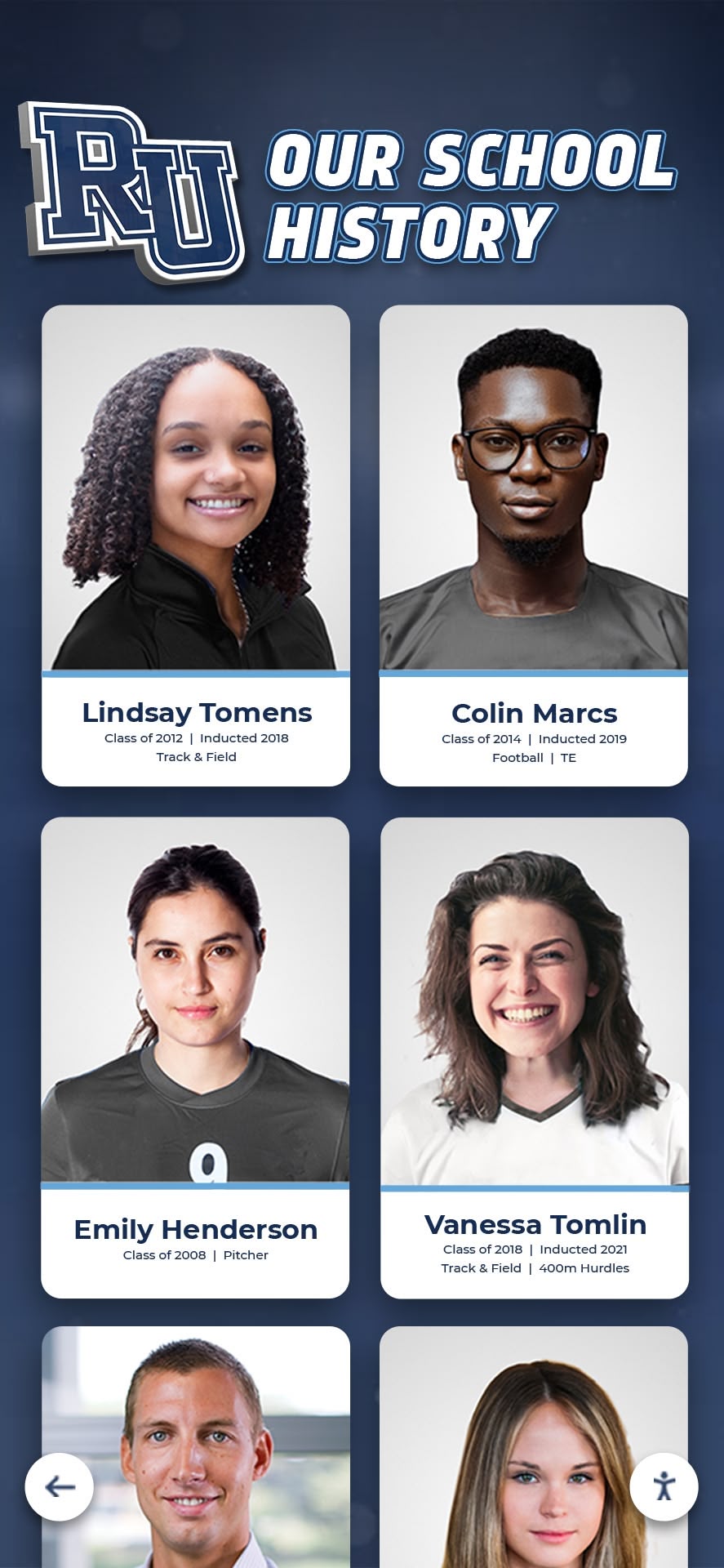
Schools have unique needs, budgets, decision-making processes, and operational realities that differ significantly from corporate or retail environments. Providers with extensive educational experience understand these differences and structure their services accordingly.
Look for providers who can demonstrate substantial experience with schools similar to yours. Ask about the number of educational installations they’ve completed, their familiarity with common school technology environments, their understanding of academic and athletic cycles, and their approach to working within educational budget constraints.
Experience with schools specifically means the provider understands practical realities like limited IT resources, budget approval processes, the importance of recognizing diverse achievements fairly, and the seasonal nature of school operations.
Providers like Rocket Alumni Solutions have built their entire business model around serving educational institutions, developing deep expertise in the unique requirements and challenges schools face when implementing digital recognition systems.
Comprehensive Support Scope
Carefully examine what “full service” means to each provider you’re considering. Some companies offer strong technical support but limited content assistance. Others excel at initial implementation but provide minimal ongoing help. The best providers offer genuinely comprehensive support across all aspects of operation.
Confirm that prospective providers offer all key services: strategic planning and needs assessment, hardware selection and procurement, professional installation, initial content development and data entry, comprehensive training for all user levels, 24/7 technical support, ongoing content assistance, regular system updates and maintenance, and proactive monitoring and optimization.
Ask specific questions about each service area to understand what’s actually included versus what costs extra. Some providers advertise comprehensive support but charge separately for services you expected to be included.
Content Management Philosophy
Different providers take different approaches to content management, and finding one that matches your school’s needs and resources is important.
Some providers offer fully-managed content services where their staff handles all updates based on information you provide. This approach works well for schools with minimal internal capacity but requires clear communication processes and usually costs more.
Other providers offer extensive training and tools that enable your staff to manage most content independently, with professional assistance available when needed. This approach gives you more control and typically costs less but requires dedicating internal resources.
The best approach depends on your school’s specific situation. Be honest about how much time and expertise you can dedicate to content management, then find a provider whose philosophy aligns with your reality.
Technology Platform Quality
The content management system and software platform underlying your touchscreen significantly impact long-term satisfaction. Evaluate platforms carefully based on user-friendliness for non-technical staff, mobile accessibility for remote updates, flexibility to accommodate diverse content types, integration capability with existing school systems, security and data protection features, and track record of reliability and uptime.
Request demonstrations of the actual content management interface you’ll use daily. Many platforms promise intuitive operation but prove cumbersome in practice. Testing the system yourself provides the best assessment.
Schools implementing touchscreen digital signage software should particularly focus on evaluating ease of use, as this factor most directly affects whether staff will keep content current over time.
Support Accessibility and Responsiveness
Full-service support only delivers value if you can access it easily when needed. Evaluate how providers structure support access: multiple contact channels (phone, email, chat, portal), guaranteed response time commitments, support hours and availability, staff expertise and training, escalation processes for urgent issues, and documentation and self-service resources.
Ask providers for references from current clients and specifically inquire about support responsiveness. The provider’s promises matter less than their actual performance when schools need help.
Transparent Pricing and Contract Terms
Full-service agreements represent multi-year commitments in most cases. Understand exactly what you’re paying for and what terms govern the relationship.
Ensure pricing is transparent and comprehensive, with clear breakdown of initial implementation costs, ongoing support fees, content management service costs, training and onboarding expenses, and potential additional charges. Many schools discover unexpected costs after signing agreements because they didn’t ask enough detailed questions upfront.
Review contract terms carefully, paying particular attention to length of commitment, renewal and termination provisions, service level guarantees, ownership of content and data, and processes for resolving disputes or addressing unsatisfactory performance.
Making the Decision: Full-Service vs. DIY
Armed with understanding of what full-service support includes, the challenges of DIY implementation, and the advantages professional support delivers, how should schools make the decision between these approaches?
Honest Assessment of Internal Capacity
The decision starts with honest evaluation of your school’s actual capacity to implement and maintain a touchscreen display system successfully.
Consider these questions objectively: Do you have IT staff with excess capacity and relevant technical expertise? Can you identify specific staff members willing and able to dedicate 10-15 hours monthly to content management? Have your identified staff members successfully managed similar long-term technology projects previously? Does your organization have strong project management capability to coordinate implementation? Can you commit to maintaining the system through staff turnover and changing priorities?
If you answered “no” or “uncertain” to several of these questions, your school likely lacks the internal capacity for successful DIY implementation. Attempting it anyway will likely result in frustrated staff, an underutilized display, and wasted investment.
Cost-Benefit Analysis Beyond Initial Price
Compare total costs realistically, accounting for all factors discussed throughout this guide. Calculate the true cost of DIY implementation including hardware and software purchases, internal staff time at appropriate hourly rates, expected troubleshooting and problem-resolution time, anticipated maintenance and repair expenses, and opportunity costs of staff distraction from core responsibilities.
Compare this total to comprehensive full-service pricing including initial implementation, ongoing support fees, content management services, training and onboarding, and guaranteed maintenance and updates.
For many schools, honest analysis reveals that full-service support costs less than truly comprehensive DIY implementation when all factors are considered. Even when DIY appears cheaper, the cost difference often doesn’t justify the substantially higher effort and risk.
Risk Tolerance Assessment

Consider your school’s tolerance for implementation risk and potential project failure.
If your touchscreen display represents a high-visibility initiative that administrators, board members, or donors are watching closely, implementation failure would be particularly problematic. In these cases, professional support significantly reduces risk and increases confidence in successful outcomes.
If the display represents an experimental initiative where some initial struggles would be acceptable, DIY implementation may be reasonable if you have adequate internal capacity.
Most schools find that recognition displays quickly become central to their identity and community engagement. The importance of these systems once launched argues for choosing implementation approaches that maximize success probability.
Timeline Considerations
When do you need your system operational? If you’re working toward a specific deadline—a major anniversary celebration, capital campaign launch, facility dedication, or similar event—professional implementation dramatically increases the likelihood of meeting your target date.
DIY projects frequently take longer than planned. If timeline certainty matters, full-service support provides greater confidence and typically faster implementation.
Long-Term Vision
Finally, consider your long-term vision for digital recognition at your school. If you’re implementing a single display as a standalone project, DIY implementation may be manageable with adequate internal resources.
If you envision expanding to multiple displays, adding new content categories over time, integrating with other school systems, or building comprehensive digital recognition infrastructure, professional support provides scalability and expertise that enables growth without proportionally increasing internal burden.
Schools implementing comprehensive recognition programs similar to approaches detailed in guides about donor recognition or state championships displays consistently find that professional support enables more ambitious and effective programs than DIY approaches could sustain.
How Rocket Alumni Solutions Delivers Full-Service Excellence
While this guide has explored full-service support broadly, it’s worth examining how leading providers like Rocket Alumni Solutions structure their comprehensive support to deliver maximum value for schools.
Rocket Alumni Solutions has built its entire business model around understanding that schools need genuine partnership, not just technology sales. Their white-glove service approach ensures that every school achieves success with digital recognition, regardless of internal technical capacity or previous experience with similar systems.
Comprehensive Implementation Support
From initial contact through years of operation, Rocket Alumni Solutions provides structured support designed to eliminate burden from school staff while ensuring outstanding outcomes.
The process begins with thorough discovery consultations where experienced education technology specialists learn about your school’s specific needs, goals, and challenges. Rather than pushing a predetermined solution, they work collaboratively to design an approach that fits your unique situation.
Hardware selection leverages extensive experience across diverse school environments. Rocket Alumni Solutions recommends specific equipment based on factors like installation location, ambient lighting conditions, expected usage patterns, and budget parameters. This expertise helps schools avoid common pitfalls that plague DIY implementations.
Professional installation teams handle all technical work including mounting, electrical connections, network integration, and initial configuration. They work efficiently to minimize disruption to school operations and ensure everything functions properly before considering the job complete.
Perhaps most valuable, Rocket Alumni Solutions offers comprehensive data entry services that transform the overwhelming task of creating initial content into a manageable collaborative process. Schools provide existing recognition information, photos, and historical records; Rocket’s content team digitizes everything, formats it consistently, and organizes it intuitively.
This data entry support alone saves schools hundreds of hours and accelerates launch by months compared to DIY approaches.
Purpose-Built Technology Platform
Rocket Alumni Solutions’ technology platform has been designed specifically for educational recognition needs rather than adapted from generic digital signage systems.
The content management interface prioritizes ease of use for non-technical staff. Athletic directors, advancement professionals, and administrative assistants can manage content confidently without IT expertise. Updates can be made from any device—desktop computers, tablets, or smartphones—enabling flexible content management that fits into busy schedules.
The platform accommodates diverse recognition needs within a single system: athletic achievements and records, academic honors and excellence, donor recognition and giving levels, distinguished alumni profiles, historical timelines and milestones, performing arts accomplishments, and community service recognition.
This flexibility means schools can implement comprehensive recognition programs without managing multiple disconnected systems.
Genuine 24/7 Support
Rocket Alumni Solutions’ commitment to round-the-clock support goes beyond an answering service that takes messages. Their support team includes knowledgeable staff who can troubleshoot issues, guide users through procedures, and resolve problems remotely at any time.
Proactive system monitoring identifies potential issues before they cause visible problems. If connectivity degrades, software updates cause compatibility issues, or hardware shows signs of impending failure, Rocket’s team addresses problems before they affect your display’s operation.
This proactive approach means schools rarely experience the frustrating downtime that characterizes many DIY implementations.
Ongoing Content Partnership

Beyond initial launch, Rocket Alumni Solutions maintains a content partnership that ensures displays remain current and engaging over time.
Schools can request assistance adding new recognition categories, implementing seasonal content updates, fixing errors or making corrections, and optimizing content presentation for better engagement. This ongoing support prevents the common pattern where enthusiasm wanes and displays gradually become outdated.
For schools that prefer full-service content management, Rocket offers options where their staff handles most updates based on information schools provide periodically. This approach works particularly well for schools with minimal internal capacity but strong desire to maintain current, professional content.
Continuous Improvement
The digital recognition field evolves continuously with new capabilities, improved presentation techniques, and enhanced technology. Rocket Alumni Solutions ensures that schools benefit from these improvements without having to manage them.
Software updates implementing new features roll out automatically. Platform enhancements improving performance or usability apply to all installations. Security updates protecting against emerging threats deploy proactively.
Schools benefit from continuous improvement without dedicating internal resources to managing updates or evaluating new capabilities.
Educational Expertise
Perhaps most importantly, Rocket Alumni Solutions brings deep understanding of educational environments, challenges, and priorities. Their team includes former educators, athletic directors, and advancement professionals who understand schools from the inside.
This expertise informs everything from interface design optimized for typical school workflows to support processes that accommodate academic calendars and budget cycles. Rocket doesn’t just provide technology—they provide solutions designed specifically for how schools actually operate.
For schools exploring options to modernize recognition systems, solutions like Rocket Alumni Solutions offer comprehensive support that makes success achievable regardless of internal technical capacity or previous experience with digital displays.
Frequently Asked Questions
How much does full-service support typically cost compared to DIY implementation?
Full-service support pricing varies based on display size, content complexity, and specific services included, but comprehensive programs typically range from $200-500 monthly for ongoing support after initial implementation costs. While this appears more expensive than DIY approaches at first glance, realistic accounting reveals smaller differences than expected.
DIY implementation costs include hardware ($3,000-8,000), software licensing ($500-2,000 annually), installation labor (if contracted), internal staff time for implementation (100-200 hours valued at $25-50/hourly), and ongoing content management (10-15 hours monthly). When comprehensively accounting for all costs, many schools discover that full-service support costs only 20-30% more than true DIY total cost—a modest premium for dramatically reduced burden and risk.
Additionally, full-service agreements often include hardware warranties, maintenance, and updates that represent separate expenses in DIY implementations, further narrowing the cost gap. For schools with limited internal technical capacity, full-service support frequently costs less overall than DIY when accounting for inefficiency and problem-resolution time.
What happens if we're unhappy with our full-service provider's performance?
Quality full-service agreements include service level guarantees and clear processes for addressing performance concerns. Before signing any agreement, carefully review provisions addressing dispute resolution, performance standards, and termination rights.
Reputable providers welcome feedback and work proactively to address concerns before they become serious problems. If you experience issues with responsiveness, content quality, or any other aspect of service, communicate concerns clearly to your account manager or support team leadership.
Most providers offer escalation paths that ensure serious concerns receive appropriate attention from senior staff. If problems persist despite good-faith efforts to resolve them, understand your contract’s provisions regarding termination or transition to different providers.
However, schools working with established education-focused providers like Rocket Alumni Solutions rarely face these situations. Companies that have built reputations serving hundreds of schools prioritize customer satisfaction and work diligently to ensure every school succeeds. Their business model depends on long-term satisfied relationships rather than short-term sales.
Can we start with DIY and transition to full-service support later if needed?
Theoretically yes, though this path often proves more expensive and complicated than choosing full-service support initially. Transitioning from DIY to professional management requires the provider to learn your existing configuration, understand your content organization, address any technical issues that developed during DIY operation, and potentially migrate content to different platforms.
This remediation and migration work costs money and takes time. Schools that start DIY and transition to full-service support later typically pay for both the DIY implementation costs and substantial transition costs, resulting in higher total investment than choosing professional support from the beginning.
Additionally, displays that fall into disuse during difficult DIY periods lose value that can’t be recovered. The engagement, recognition, and community-building benefits you sought from the beginning are delayed or lost entirely during periods when the display operates poorly or not at all.
If you’re considering this approach because full-service support seems expensive, carefully evaluate whether you truly have the internal capacity and commitment for successful DIY implementation. Most schools that transition from DIY to full-service do so because DIY proved more difficult than anticipated—a realization that comes after investment in the unsuccessful DIY approach.
Starting with professional support typically delivers better outcomes at lower total cost than attempting DIY first and transitioning later.
How do full-service providers handle content updates during summer and holiday breaks?
Professional providers understand educational calendars and structure their support accordingly. Most full-service agreements accommodate the reality that major content updates often occur during off-peak periods when schools have more available time.
Providers typically schedule major updates like adding end-of-year achievements, implementing new recognition categories, or refreshing historical content during summer months when staff can dedicate time to gathering information and reviewing content before it goes live.
Support remains available during breaks for urgent issues, but non-urgent updates and enhancements often queue for implementation during more convenient periods. This flexibility allows schools to manage their involvement in content processes around their natural busy and slower periods.
Quality providers also offer content scheduling capabilities that allow schools to prepare updates in advance and schedule them to go live at specific times, even if that time falls during a period when school staff are unavailable. This feature enables efficient workflow that accommodates academic calendars.
What specific staff time commitment should we expect even with full-service support?
Full-service support dramatically reduces staff burden, but some school involvement remains necessary. Expect to invest time in several areas:
Initial implementation requires participation in planning consultations (4-8 hours), providing existing recognition data and photos (10-20 hours depending on what you have organized), reviewing initial content before launch (5-10 hours), and attending training sessions (3-5 hours per staff member).
Ongoing operation typically requires providing new recognition data each season or term (2-4 hours monthly), reviewing and approving content updates (1-2 hours monthly), responding to update requests from coaches, teachers, or community members (varies, but typically 2-4 hours monthly), and occasional participation in strategy reviews or enhancement planning (2-4 hours quarterly).
In total, schools with full-service support typically invest 5-10 hours monthly in recognition display management—dramatically less than the 20-40 hours monthly that DIY implementations often require. This reduced burden makes it realistic for staff to maintain involvement over time without becoming overwhelmed.
The key difference is that school staff focus on providing information and making decisions while the provider handles all technical implementation, formatting, troubleshooting, and system management work that consumes the majority of time in DIY approaches.
How do we ensure our content stays current when working with a full-service provider?
Maintaining current content with full-service support requires establishing clear communication processes and regular update rhythms.
Most successful schools establish designated contact people—typically an athletic director, activities coordinator, or administrative assistant—who serve as primary liaisons with the provider. These contacts gather update information from various sources within the school and communicate it systematically to the provider for implementation.
Establishing regular update schedules helps maintain currency: end-of-season updates for athletic programs, semester or quarter updates for academic recognition, annual updates for historical content and distinguished alumni, and real-time updates for time-sensitive announcements or featured content.
Many providers offer portals where multiple school staff members can submit update requests that queue for implementation, ensuring nothing gets lost when communicated via email or phone. These systems provide transparency about what updates are pending and when they’ll be implemented.
The provider’s role is implementing updates promptly once you provide information. Your responsibility is gathering and communicating that information systematically. Clear processes and regular rhythms make this collaboration efficient and ensure displays stay current without requiring excessive staff time.
Schools that struggle with currency typically lack systematic processes for gathering update information, not responsiveness from their providers. Establish clear processes from the beginning and maintain them consistently for best results.
Can full-service providers help us get school community buy-in for using the touchscreen?
Quality full-service providers offer guidance and support for building community engagement with your touchscreen display beyond just technical implementation.
Experienced providers can share what works well at other schools for promoting display usage, suggest content types that generate high engagement, help develop launch events that build awareness and excitement, create promotional materials teachers and coaches can use, and provide analytics showing usage patterns to help optimize content.
Many schools find that effective engagement results from positioning the touchscreen prominently in high-traffic areas, promoting specific content regularly through announcements and newsletters, inviting specific stakeholder groups to explore relevant content, featuring rotating “spotlight” content that gives people reasons to return regularly, and celebrating additions and updates to keep the system feeling fresh.
Full-service providers can guide you through these engagement strategies based on what has proven successful across their broad client base. However, building sustained community engagement ultimately requires consistent effort from school leaders to promote the system and recognize its role in celebrating achievement.
The display provides the platform, and the provider ensures it works well and looks professional, but generating sustained engagement requires ongoing attention from school leadership and communications staff who understand your specific community.
Conclusion: Choosing Success Over Struggle
The decision between full-service professional support and DIY implementation for your school’s history touchscreen ultimately comes down to choosing between two fundamentally different approaches to educational technology.
The DIY path promises cost savings and complete control but delivers hidden expenses, unexpected time demands, technical challenges that consume IT resources, and high risk that the system will never reach its full potential or will fall into disuse as initial enthusiasm fades.
The full-service path requires greater upfront financial commitment but delivers faster implementation, professional quality that reflects well on your institution, freedom for staff to focus on core educational responsibilities, dramatically reduced risk of project failure, and sustained success over years as your needs evolve and your program grows.
For most schools, honest evaluation reveals that full-service support provides better value despite higher apparent cost. When accounting for staff time at appropriate rates, factoring in opportunity costs and risk, and considering the long-term nature of digital recognition systems, professional support frequently costs less while delivering dramatically better outcomes.
More importantly, full-service support aligns with schools’ core mission of educating students rather than managing technology. It allows your athletic directors to develop athletes, your advancement staff to build donor relationships, your administrators to lead strategically, and your IT team to support teaching and learning—all while benefiting from sophisticated digital recognition systems that would be difficult to implement and maintain independently.
The touchscreen display in your lobby or hallway isn’t an end in itself—it’s a tool for celebrating achievement, building community, honoring history, and strengthening your school’s identity. Choosing implementation approaches that maximize the likelihood these goals are achieved makes strategic sense.
Professional full-service support from providers like Rocket Alumni Solutions transforms touchscreen implementation from a technology project requiring substantial internal resources into a partnership that delivers sustained value with minimal ongoing burden. Their white-glove approach ensures that schools with no prior experience successfully implement recognition systems that rival what institutions with extensive technical resources achieve.
When considering your school’s touchscreen implementation approach, the question isn’t really whether you can manage it yourself—with sufficient time, expertise, and sustained effort, DIY implementation is certainly possible. The better question is whether managing it yourself represents the best use of your limited staff time and whether DIY implementation delivers the quality, reliability, and sustained success your school community deserves.
For most schools, the answer points clearly toward professional full-service support that enables success from day one and sustains it for years to come. The difference between a touchscreen that transforms your school’s recognition approach and one that becomes an expensive missed opportunity often comes down to this single decision: choosing partnership over going it alone.
Your school’s history, achievements, and community deserve recognition systems that work excellently year after year. Full-service professional support makes that excellence achievable, sustainable, and realistic regardless of your internal technical capacity. That’s not just a better approach—for most schools, it’s the only approach that delivers on the promise that inspired the project in the first place.




































