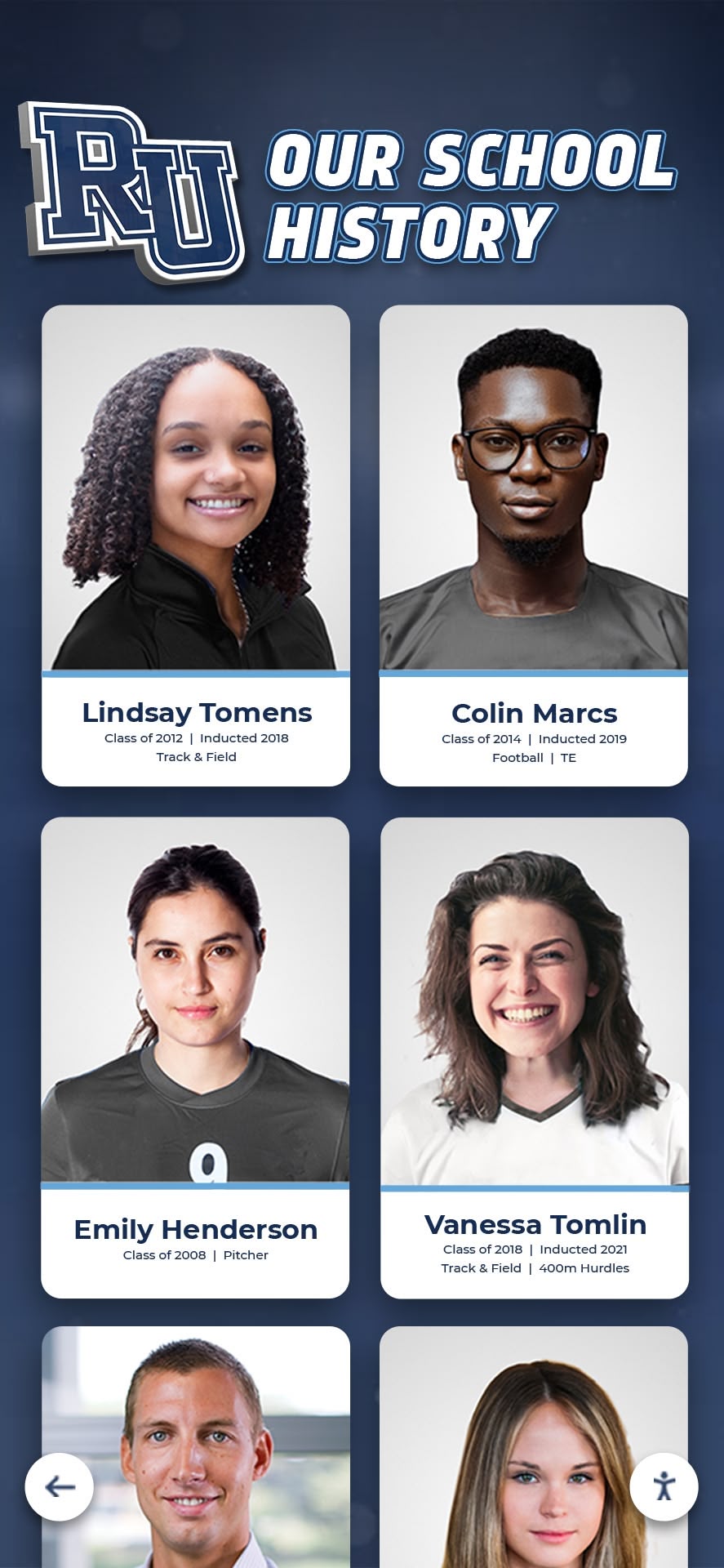Schools face an urgent preservation challenge: physical yearbooks deteriorate, paper records become brittle, photographs fade, and institutional knowledge disappears as longtime educators retire. Without proper digitization and management systems, invaluable historical content risks permanent loss. Modern school history software addresses these challenges by providing specialized tools for capturing, organizing, preserving, and displaying educational heritage in accessible digital formats.
This comprehensive guide explores everything educational institutions need to know about school history software—from understanding available solutions and key features to implementation strategies and measuring success. Whether you’re a small district seeking to digitize a few decades of yearbooks or a large university planning comprehensive heritage preservation across multiple campuses, understanding school history software capabilities helps ensure you select and implement solutions that effectively preserve your unique educational legacy.
What is School History Software?
School history software encompasses digital platforms specifically designed to help educational institutions capture, organize, preserve, and share their historical content. Unlike generic document management systems or simple cloud storage, specialized school history software addresses the unique needs of educational heritage preservation.
Core Capabilities of School History Software:
- Yearbook Digitization: Converting physical yearbooks to searchable digital archives spanning multiple decades
- Photo Management: Organizing thousands of historical photographs with metadata, tagging, and advanced search
- Records Preservation: Digitizing athletic records, academic achievements, and institutional milestones
- Interactive Display: Creating engaging touchscreen experiences showcasing institutional history
- Alumni Database: Maintaining comprehensive records of graduates with achievement documentation
- Content Management: Centralized systems for managing diverse historical media types
- Public Access: Secure platforms enabling alumni and community members to explore archives
- Integration: Connecting historical content with recognition displays, websites, and mobile apps
According to implementation data from educational institutions, schools using specialized history software report dramatically improved access to historical materials, with 70-80% reductions in time required to locate specific historical content compared to physical archives alone.

Why Schools Need Dedicated History Software
Educational institutions might question whether simple file storage solutions suffice for historical content management. The reality is that effective heritage preservation requires specialized capabilities far beyond what generic systems provide.
The Limitations of Traditional Approaches
Physical Archives Only:
- Accessible only to those who can physically visit campus
- Deterioration despite preservation efforts
- Fire, flood, or disaster risk to irreplaceable materials
- Space constraints limiting what can be preserved
- Minimal search capabilities requiring manual location efforts
Generic Cloud Storage (Google Drive, Dropbox):
- No specialized metadata for educational content
- Limited search capabilities within images
- No integration with display systems
- Inadequate permission management for sensitive student content
- No tools for organizing decades of diverse historical materials
Simple Website Galleries:
- Static presentation lacking interactivity
- Difficult updating and maintenance
- No advanced search or filtering
- Limited multimedia integration
- Poor mobile experience
Benefits of Specialized School History Software
Purpose-built school history software delivers transformative advantages:
Comprehensive Organization: According to digital asset management research, schools implementing specialized history software report finding historical content 5-10 times faster than with folder-based systems. Advanced metadata, tagging, and search capabilities enable locating specific yearbook pages, photographs, or records in seconds rather than hours.
Enhanced Accessibility: Digital platforms enable worldwide 24/7 access to institutional history. Alumni living across the globe can explore their school memories, prospective families can understand institutional heritage, and current students can discover traditions spanning generations—all from any device.
Long-Term Preservation: Professional digitization protects irreplaceable materials from physical deterioration. Even if original yearbooks or photographs are damaged or destroyed, digital copies ensure content survives. Multiple backup copies stored in different geographic locations provide insurance against localized disasters.
Engaging Presentation: Modern school history software creates interactive experiences impossible with physical archives. Touchscreen displays installed in campus locations invite exploration, searchable databases enable discovery, and multimedia integration brings history alive through video, audio, and interactive timelines.
Cost-Effective Scalability: While initial digitization requires investment, digital systems scale efficiently. Adding content from additional years requires no physical space, and unlimited users can access materials simultaneously without impacting others—economics impossible with physical archives.
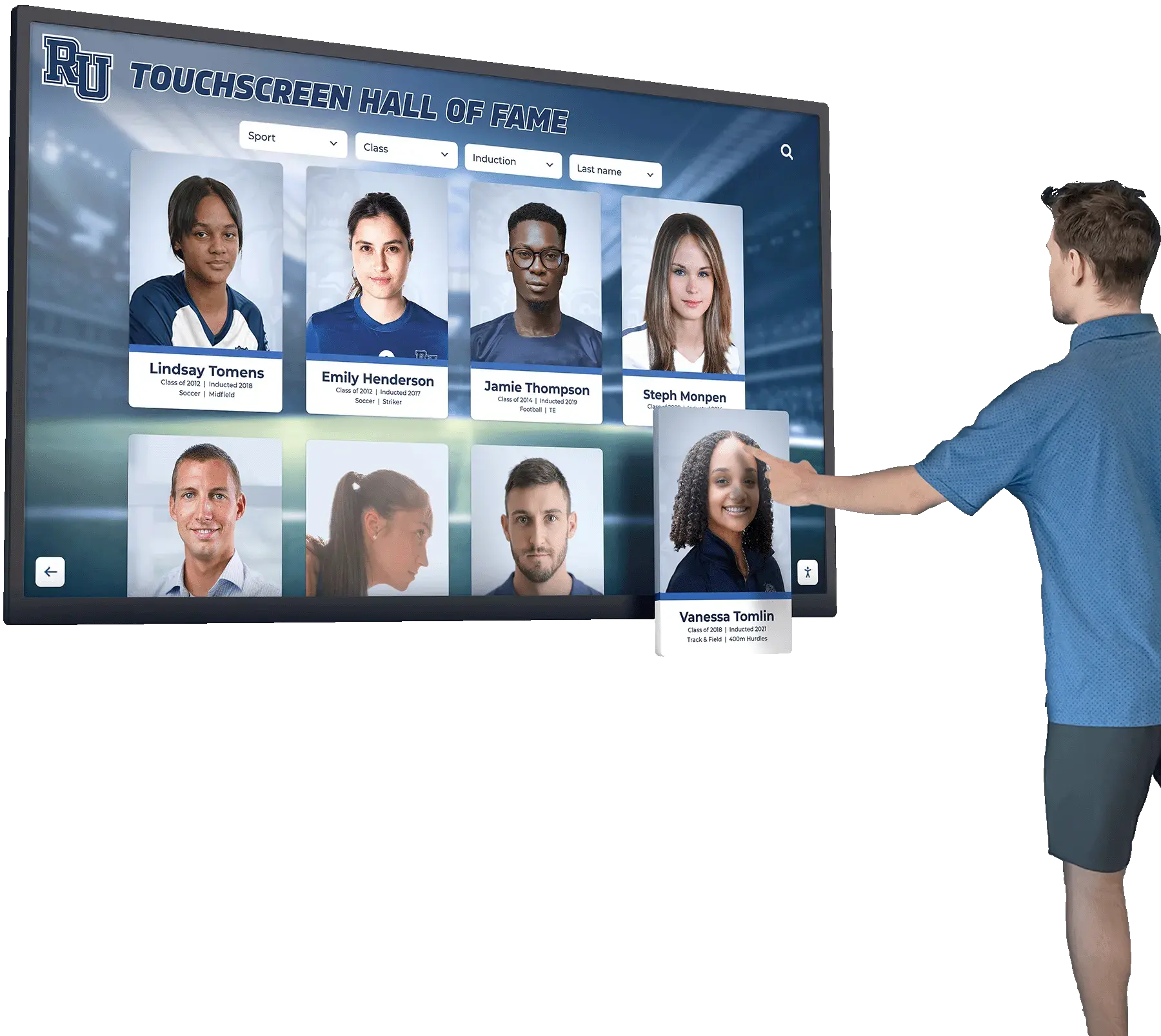
Key Features to Look for in School History Software
Not all school history software solutions offer equivalent capabilities. Understanding essential features helps institutions evaluate options and select platforms matching their specific needs.
Essential Digitization Capabilities
High-Resolution Scanning Support: Quality school history software accommodates high-resolution scans (300+ DPI) ensuring content remains useful as display technologies improve. Poor-quality early digitization often requires expensive re-scanning projects years later.
OCR (Optical Character Recognition): Advanced OCR technology converts text within yearbook pages and documents into searchable databases. Rather than manually scrolling through hundreds of pages, users can search for specific names, finding every mention across entire historical collections.
Batch Processing: Efficient workflows enable uploading and processing hundreds or thousands of images simultaneously with automatic metadata application, dramatically reducing administrative burden.
Format Flexibility: Support for diverse file types including JPEG, PNG, TIFF, PDF, video files, and audio recordings ensures comprehensive historical preservation regardless of original format.
Advanced Search and Discovery Tools
Multi-Field Search: Powerful search capabilities across all metadata fields—names, years, activities, sports, awards, locations—enable precise content discovery within massive archives.
Visual Search: Image recognition technology helps locate similar photographs or find all images containing specific individuals, even when metadata is incomplete.
Filtering and Sorting: Multiple filtering options (by year, category, school, event type) enable users to narrow large collections to precisely relevant subsets.
Saved Searches: Ability to save complex search queries for repeated use by administrators or frequent users.
Metadata Management and Organization
Flexible Tagging Systems: Customizable tagging enabling schools to organize content according to their unique institutional structure, traditions, and categories.
Automatic Metadata Extraction: Software that automatically extracts dates, locations, and other metadata from file properties or image EXIF data reduces manual data entry.
Batch Editing: Ability to apply metadata to multiple items simultaneously ensures efficient processing of large historical collections.
Hierarchical Organization: Nested categories and subcategories reflecting institutional structure (decades > years > events > specific photos).
Permission and Privacy Controls
Role-Based Access: Different permission levels for administrators, staff, students, alumni, and public users ensuring appropriate access to sensitive materials.
FERPA Compliance: Built-in privacy controls respecting student photo release permissions and educational records regulations.
Audit Trails: Comprehensive logging of who accessed what content and when, supporting compliance and security requirements.
Graduated Release: Ability to restrict recent content while making older historical materials broadly available, balancing privacy with accessibility.

Types of School History Software Solutions
Different software categories address various aspects of school history preservation. Understanding these categories helps institutions identify which solutions best match their specific needs.
Digital Archive Platforms
Specialized Features:
- Primary focus on digitization and long-term preservation
- Advanced search capabilities across massive collections
- Public access portals enabling alumni and community exploration
- Integration with library systems and institutional repositories
Best For:
- Universities and large districts with extensive historical collections
- Institutions prioritizing comprehensive yearbook digitization
- Schools seeking to make historical content broadly accessible online
Leading Examples: Solutions like Advantage Archives and Internet Archive provide robust digital archive capabilities, though they typically focus on preservation and access rather than interactive display integration.
Digital Asset Management (DAM) Systems
Specialized Features:
- Centralized management of all digital content including historical materials
- Workflow tools for content creation, review, and approval
- Version control and rights management
- Distribution to multiple channels (websites, social media, print)
Best For:
- Districts managing large volumes of current and historical content
- Institutions needing comprehensive media management beyond just historical archives
- Schools with significant ongoing content creation alongside heritage preservation
As explored in our guide to digital asset management for school districts, comprehensive DAM solutions provide powerful tools for managing both current and historical educational content.
Recognition and Display Platforms
Specialized Features:
- Interactive touchscreen display content management
- Integration of historical content with achievement recognition
- Real-time updates to campus displays
- Mobile-responsive design for website integration
- Alumni hall of fame and athletic record management
Best For:
- Schools seeking to make history visible in physical campus locations
- Institutions wanting to combine heritage preservation with ongoing recognition
- Districts prioritizing engagement over passive archival
Solutions like Rocket Alumni Solutions specialize in this category, uniquely combining historical preservation with interactive recognition displays. This integrated approach ensures historical content doesn’t remain hidden in archives but actively engages current community members through strategically placed touchscreen displays.
Yearbook-Specific Software
Specialized Features:
- Tools specifically designed for yearbook production workflows
- Integration with commercial printing services
- Collaborative platforms for yearbook staff
- Historical yearbook archive capabilities
Best For:
- Schools primarily focused on yearbook digitization
- Institutions wanting to streamline current yearbook production while preserving historical editions
- Districts seeking solutions connecting past and present yearbook programs
Genealogy and Historical Society Platforms
Specialized Features:
- Research-focused interfaces designed for genealogists and historians
- Integration with broader community historical records
- Citation and source documentation tools
- Collaborative research capabilities
Best For:
- Schools partnering with local historical societies
- Institutions emphasizing institutional history research
- Universities with significant historical significance to broader community

Implementing School History Software: Step-by-Step Process
Successfully implementing school history software requires careful planning and phased execution. Following structured processes ensures institutions realize maximum value from their investment.
Phase 1: Assessment and Planning (Months 1-2)
Current State Evaluation:
- Inventory existing historical materials (yearbooks, photographs, records)
- Assess current storage conditions and deterioration risks
- Identify gaps in historical documentation
- Document current access methods and usage patterns
Needs Analysis:
- Define primary use cases (alumni access, student engagement, research support)
- Identify key stakeholders and their specific requirements
- Determine priority content for initial digitization
- Establish success metrics and ROI expectations
Budget Development:
- Research software licensing or subscription costs
- Estimate professional scanning services (typically $25-50 per yearbook)
- Account for staff time during implementation
- Plan for ongoing maintenance and content additions
Vendor Evaluation:
- Request demonstrations from multiple providers
- Compare features against defined requirements
- Assess integration capabilities with existing systems
- Review references from similar educational institutions
Phase 2: Content Preparation and Digitization (Months 2-6)
Physical Material Collection:
- Gather yearbooks, photographs, and records from various locations
- Crowdsource missing years from alumni and community
- Assess physical condition and prioritize fragile materials
- Create inventory tracking system
Digitization Strategy:
- Decide between in-house scanning vs. professional services
- Establish quality standards (resolution, file formats)
- Create naming conventions and folder structures
- Develop metadata standards for consistency
According to digitization specialists, professional scanning services typically process yearbooks at rates of 20-30 books per day at high quality, making outsourcing often more cost-effective than in-house efforts for large collections.
Quality Control:
- Implement review processes ensuring scan quality
- Verify OCR accuracy for searchability
- Check metadata completeness and consistency
- Document any missing pages or damaged originals
Phase 3: Software Configuration and Content Upload (Months 4-7)
System Setup:
- Configure organizational taxonomies reflecting school structure
- Establish permission levels and user roles
- Customize interface branding and terminology
- Set up integrations with existing systems (website, student information system)
Content Migration:
- Upload digitized materials in prioritized batches
- Apply metadata systematically
- Create collections and categories
- Establish cross-references and relationships
Testing and Refinement:
- Conduct thorough testing of search functionality
- Verify permission controls work correctly
- Test on various devices and browsers
- Gather feedback from pilot user groups
Phase 4: Launch and Training (Months 7-8)
Staff Training:
- Comprehensive training for administrators managing content
- Focused training for specific departments (athletics, communications)
- Quick-reference guides for common tasks
- Establishment of ongoing support procedures
Public Launch:
- Soft launch to alumni and stakeholder groups
- Communication campaign explaining new access methods
- Creation of tutorial resources for public users
- Monitoring and rapid response to early issues
Integration Activation: If implementing interactive displays, installation and activation of physical touchscreen systems in strategic campus locations with connections to the historical content database.
Phase 5: Ongoing Management and Expansion (Ongoing)
Content Additions:
- Regular addition of recent yearbooks and photos
- Continuous improvement of metadata quality
- Filling gaps identified in historical collections
- User-contributed content integration (with appropriate review)
Performance Monitoring:
- Track usage statistics and popular content
- Gather user feedback systematically
- Measure against established success metrics
- Identify opportunities for enhancement
Continuous Improvement:
- Regular software updates and feature adoption
- Expansion to additional content types or time periods
- Integration with new campus systems
- Adaptation based on user behavior and feedback
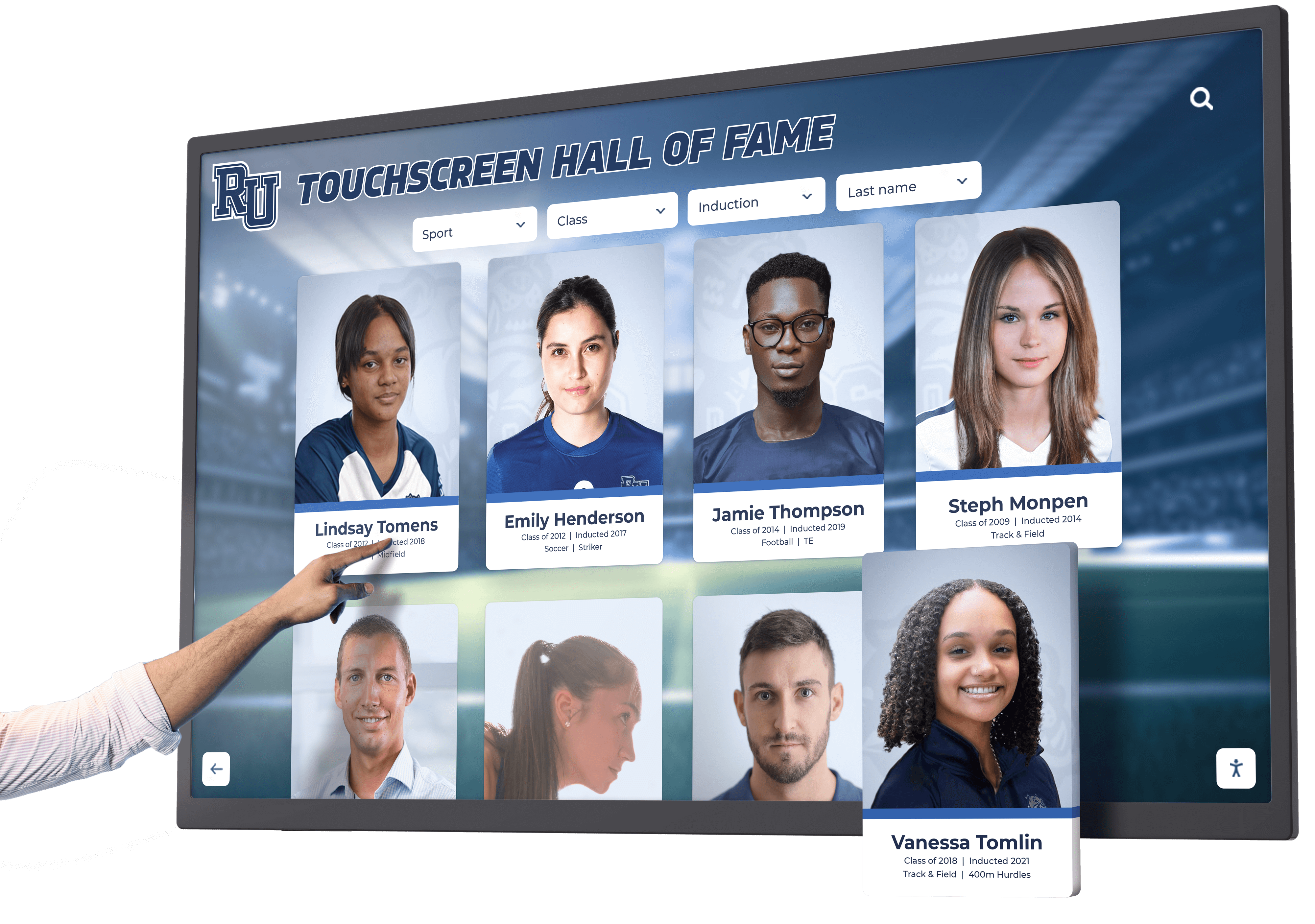
Integrating School History with Recognition Displays
One of the most powerful applications of school history software involves integration with physical recognition displays throughout campus. This approach makes historical content visible and engaging rather than hidden in digital archives.
The Power of Physical Presence
Research on institutional memory shows that passive archives—even digital ones—see limited engagement compared to actively promoted content in high-traffic locations. Interactive displays installed in lobbies, athletic facilities, libraries, and common areas create regular touchpoints with institutional history.
Strategic Display Locations:
- Main entrance lobbies where visitors form first impressions
- Athletic facilities showcasing sports heritage alongside current achievements
- Libraries connecting historical resources with research facilities
- Alumni centers creating engagement during reunion visits
- Dining commons providing entertainment and education during downtime
Unified Content Management
The most effective implementations use integrated platforms managing both historical archives and display content from single systems. This approach eliminates the friction of maintaining separate databases and manually transferring content between systems.
Solutions like Rocket Alumni Solutions uniquely combine comprehensive school history software with interactive display management, enabling administrators to update historical content that immediately flows to all connected touchscreen displays across campus. This integration ensures historical content remains current, accurate, and engaging without requiring technical expertise or complex workflows.
Interactive Exploration Features
Modern touchscreen displays transform passive historical viewing into active discovery:
Searchable Databases: Visitors can search for specific graduates, years, or achievements, exploring institutional history guided by their personal interests rather than predetermined presentations.
Timeline Navigation: Interactive timelines enable jumping between decades, comparing different eras, and understanding institutional evolution through chronological exploration.
Photo Galleries: Swipeable galleries showcase hundreds or thousands of historical photographs organized by event, sport, year, or custom categories.
Video Integration: Historical video footage, oral history interviews, anniversary celebrations, and documentary content brings history alive in ways static photos cannot.
Cross-Referencing: Connections between related content (a championship team’s yearbook photos, individual athlete records, and current record boards) create rich contextual understanding.
Engaging Current Students with Heritage
Student engagement strategies increasingly emphasize connections between institutional history and present experience. When current students see their own activities positioned within decades of tradition, they develop stronger institutional identity and sense of belonging.
Interactive displays enable current students to:
- Compare their experiences with previous generations
- Discover which historical figures participated in their same activities
- Understand the origin and evolution of school traditions
- See themselves as contributors to ongoing institutional narratives
- Connect with alumni who share similar interests or career paths

School History Software for Different Institution Types
Different types of educational institutions face unique challenges and have specific needs when implementing school history software.
K-12 Schools
Typical Collections:
- 20-100 years of yearbooks
- Athletic achievement records
- Academic excellence documentation
- Historical photographs of facilities and events
- Teacher and administrator records
Primary Challenges:
- Limited IT resources and technical expertise
- Smaller budgets for historical preservation
- Balancing student privacy with historical documentation
- Engaging students with history spanning generations beyond family memory
Optimal Solutions: K-12 schools benefit most from turnkey solutions requiring minimal technical expertise with strong support. Integrated platforms combining historical archives with recognition displays deliver maximum engagement for investment. Solutions enabling alumni contributions help fill gaps in institutional collections through crowdsourcing.
Universities and Colleges
Typical Collections:
- 50-200+ years of yearbooks and annuals
- Extensive photographic archives
- Historical documents and correspondence
- Architectural records and campus evolution
- Distinguished alumni databases spanning centuries
Primary Challenges:
- Massive scale of historical collections
- Multiple campuses or satellite locations
- Integration with existing library and archival systems
- Balancing research access with public engagement
- Managing collections across diverse schools and departments
Optimal Solutions: Universities typically need enterprise-scale solutions with advanced search capabilities, integration with institutional repository systems, and support for research-grade metadata standards. Many universities implement multiple complementary systems—comprehensive archives for research access alongside public-facing engagement platforms for alumni and community.
School Districts
Typical Collections:
- Historical content from multiple schools
- Varying digitization states across different buildings
- Decentralized archives stored at individual schools
- Inconsistent organization and documentation
Primary Challenges:
- Coordinating preservation across multiple locations
- Balancing centralized management with school-specific identity
- Ensuring brand consistency while respecting individual traditions
- Resource allocation across competing priorities
Optimal Solutions: Districts benefit from centralized platforms enabling both unified district-wide management and customized presentation per school. Cloud-based solutions eliminate server infrastructure at each building. Phased implementation starting with flagship schools or most deteriorated collections allows proving value before district-wide expansion.
Private and Independent Schools
Typical Collections:
- Often longer continuous history than public schools
- Strong emphasis on tradition and alumni connections
- Detailed records of distinctive programs and traditions
- Historical artifacts beyond just yearbooks and photos
Primary Challenges:
- Smaller enrollments meaning fewer resources
- High alumni expectations for quality
- Distinctive traditions requiring specialized organization
- Competition for advancement resources
Optimal Solutions: Independent schools often prioritize solutions enhancing alumni engagement since strong alumni networks drive fundraising success. Platforms integrating historical content with alumni engagement tools deliver dual benefits—preserving heritage while strengthening connections that support institutional sustainability.
Cost Considerations for School History Software
Understanding the full investment required for school history software implementation helps institutions budget appropriately and secure necessary resources.
Software Licensing and Subscription Costs
Pricing Models: School history software typically uses one of several pricing structures:
- Annual Subscription (SaaS): $2,000-$15,000+ per year depending on features, content volume, and number of users
- One-Time Licensing: $10,000-$50,000+ for perpetual licenses with annual maintenance fees
- Usage-Based Pricing: Costs tied to storage volume, number of items, or user counts
- Enterprise Agreements: Custom pricing for large universities or districts
Feature Tier Considerations: Basic packages typically include core digitization and archival capabilities, while premium tiers add interactive displays, advanced search, mobile apps, and integration capabilities. Schools should carefully evaluate which features truly matter versus nice-to-have options inflating costs.
Digitization Expenses
Professional Scanning Services:
- Yearbook scanning: $25-$50 per book depending on size and condition
- Photograph scanning: $0.50-$2.00 per image for high-quality digitization
- Document scanning: $0.10-$0.50 per page for loose documents
- Negative and slide scanning: $1.00-$5.00 per image
In-House Scanning: Schools considering in-house digitization should account for:
- Scanner equipment ($500-$5,000 depending on quality and volume)
- Staff time (20-40 hours per 100 yearbooks including scanning and quality control)
- Learning curve and quality inconsistencies with untrained scanners
- Ongoing equipment maintenance and replacement
According to implementation data, most schools find professional scanning more cost-effective for large historical collections (50+ yearbooks), while in-house scanning works well for ongoing additions of recent materials.
Hardware for Interactive Displays
Schools implementing physical touchscreen displays should budget for:
- Commercial-Grade Touchscreens: $3,000-$8,000 per display (43"-65" screens)
- Installation: $500-$2,000 per location depending on mounting requirements
- Network Infrastructure: Varies based on existing campus connectivity
- Enclosures or Mounting: $500-$2,000 for protective enclosures or custom mounting
Hidden Costs and Ongoing Expenses
Often Overlooked:
- Staff time for metadata entry and content organization
- Training for administrators and users
- Ongoing content additions and maintenance
- Storage costs scaling with content volume
- Bandwidth for public access to high-resolution images
- Software updates and feature enhancements
Annual Maintenance: Plan for ongoing annual costs of 15-25% of initial investment covering software subscriptions, content additions, display maintenance, and staff time.
Funding Sources and Cost Justification
Potential Funding: Many schools successfully fund history software projects through:
- Alumni Fundraising: Heritage preservation resonates strongly with alumni donors
- Grant Opportunities: Library and historical preservation grants from foundations
- Anniversary Campaigns: Milestone celebrations creating fundraising focus
- Endowment Allocations: Permanent funding for ongoing heritage work
- Budget Reallocation: Savings from reducing physical storage or other efficiencies
ROI Justification: While heritage preservation doesn’t always show direct financial returns, quantifiable benefits include:
- Staff time savings (60-70% reduction in content location time)
- Enhanced alumni engagement correlating with increased giving
- Recruitment impact through demonstrated institutional quality
- Space savings from reducing physical archive storage requirements

Best Practices for Long-Term Success
Schools achieving maximum value from history software follow proven best practices ensuring sustainable, growing programs rather than one-time projects.
Establish Clear Governance
Define Roles and Responsibilities: Appoint specific individuals responsible for:
- Overall program leadership and strategic direction
- Day-to-day content management and quality control
- Technical support and system administration
- User support and training
- Content contribution and vetting
Create Standing Committees: Heritage committees with representation from administration, faculty, alumni, and library staff provide ongoing oversight, set priorities, and ensure continuity despite individual personnel changes.
Document Procedures: Comprehensive documentation of processes, standards, and institutional knowledge enables smooth transitions when key individuals retire or change roles. Without documentation, programs often stagnate during personnel transitions.
Maintain Quality Standards
Establish Minimum Requirements: Define standards for:
- Scan resolution and file formats
- Metadata completeness and accuracy
- Naming conventions and organizational structure
- Copyright and privacy compliance
- Content review and approval workflows
Implement Review Processes: Quality control checkpoints before content becomes publicly available prevent errors from propagating and ensure professional presentation reflecting institutional values.
Balance Perfection and Progress: While quality matters, avoid perfectionism preventing progress. Better to digitize content at good quality now than delay indefinitely waiting for ideal conditions. Most systems allow enhancing metadata and quality later as resources permit.
Enable Community Contribution
Crowdsource Missing Content: Alumni and community members often possess yearbooks, photographs, or memorabilia filling gaps in institutional collections. Clear processes for submitting content, combined with appropriate review and rights management, leverage this distributed resource.
Facilitate User Feedback: Enable users to:
- Suggest corrections to metadata or identifications
- Add context or stories about historical content
- Request specific materials for digitization priority
- Report technical issues or suggest improvements
Recognition and Acknowledgment: Credit contributors publicly (with permission) to encourage continued participation and recognize valuable community support.
Plan for Regular Updates
Establish Annual Cycles: Regular schedules for:
- Adding recent yearbooks immediately after publication
- Processing incoming photograph donations
- Reviewing and incorporating user-submitted corrections
- Evaluating and implementing new software features
Allocate Ongoing Resources: Budget permanent resources (staff time and funding) for continuing program operation, not just initial implementation. Programs depending solely on volunteer effort or one-time funding typically stagnate within 2-3 years.
Measure and Demonstrate Impact
Track Key Metrics: Monitor:
- Usage statistics (visitors, searches, content views)
- User demographics (alumni, current students, public)
- Popular content revealing community interests
- Growth in collection size and completeness
Gather Qualitative Feedback: Collect stories about how historical content:
- Helped alumni reconnect with classmates
- Influenced current students’ institutional pride
- Supported research or genealogy projects
- Enhanced community understanding of school heritage
Report Success: Regular reporting to stakeholders (administration, board, alumni) maintains awareness and support for heritage programs, justifying continued investment and resource allocation.
Measuring Success: School History Software ROI
Demonstrating the value of school history software investments requires tracking both quantitative metrics and qualitative impacts.
Quantitative Success Indicators
Usage and Engagement Metrics:
- Unique visitors to digital archives
- Content searches performed
- Most-viewed historical materials
- Average session duration and pages viewed
- Return visitor rates
Operational Efficiency:
- Time savings in locating historical content (staff surveys)
- Reduction in physical storage space requirements
- Decreased duplicate content creation
- Bandwidth and technology support requirements
Collection Growth:
- Number of yearbooks digitized
- Photographs added to archives
- User-contributed content incorporated
- Gaps filled in historical documentation
Qualitative Impact Assessment
Alumni Engagement: Schools implementing comprehensive history software consistently report enhanced alumni connections:
- Increased reunion attendance
- More frequent campus visits
- Higher response rates to advancement communications
- Stronger emotional connections expressed in surveys
- Improved fundraising outcomes
Student Experience: Current students exposed to institutional history through accessible platforms:
- Express stronger school pride in surveys
- Demonstrate greater knowledge of traditions
- Show increased sense of belonging
- Connect current experiences with historical context
Community Recognition: Effective history programs often garner:
- Local media coverage celebrating heritage preservation
- Recognition from historical societies or library associations
- Increased community awareness of institutional contributions
- Enhanced institutional reputation
Comparative Benchmarking
Industry Standards: According to digital archive research, successful educational history programs typically achieve:
- 70-80% reduction in time required to locate specific historical content
- 3-5x increase in historical content access frequency
- 15-25% improvement in alumni engagement metrics
- Positive ROI within 18-24 months through combined benefits
Peer Comparison: Schools can benchmark their programs against similar institutions, comparing:
- Comprehensiveness of digitized collections
- Accessibility and usage patterns
- Integration sophistication
- Resource investment and outcomes

The Future of School History Software
Emerging technologies and evolving expectations continue advancing school history software capabilities, with several trends shaping the future of educational heritage preservation.
Artificial Intelligence and Machine Learning
Automated Content Organization: AI-powered systems increasingly handle tasks traditionally requiring extensive manual effort:
- Automatic face recognition identifying individuals across thousands of photos
- Text recognition within handwritten documents and notes
- Automatic categorization of content by subject, event, or theme
- Suggested metadata based on image analysis
Enhanced Search Capabilities: Natural language processing enables conversational search (“Show me championship basketball teams from the 1990s”) rather than requiring precise keyword knowledge, making archives more accessible to casual users.
Content Discovery: Recommendation engines suggest related historical content based on user behavior, creating serendipitous discovery and deeper engagement with institutional history.
Augmented Reality Integration
Location-Based Historical Overlays: Mobile apps using AR technology can overlay historical photographs onto current campus views, enabling users to see how locations have changed over decades by pointing phones at buildings or landmarks.
Interactive Exhibit Enhancement: AR-enabled printed materials or static displays trigger additional digital content when viewed through smartphones, combining traditional and digital approaches.
Virtual Historical Tours: Prospective students or distant alumni can take virtual campus tours incorporating historical content, understanding institutional evolution while exploring physical spaces.
Social Integration and Storytelling
Collaborative Histories: Platforms increasingly facilitate community storytelling where multiple voices contribute personal memories and perspectives, creating richer, more nuanced historical narratives than institutional accounts alone.
Social Media Connectivity: Seamless sharing to social platforms extends heritage content reach while enabling alumni to engage publicly with institutional history, amplifying impact beyond direct platform users.
Multimedia Storytelling: Advanced platforms support rich multimedia narratives combining photos, videos, text, audio, and interactive elements, moving beyond simple photo galleries toward comprehensive digital storytelling.
Analytics and Personalization
Predictive Content Curation: Systems learning from user behavior to surface content most likely to interest specific individuals, increasing engagement through personalization rather than one-size-fits-all presentation.
Impact Measurement: Sophisticated analytics revealing which historical content drives desired outcomes (reunion attendance, fundraising engagement, student pride) enable data-driven decisions about digitization priorities and presentation strategies.
User Journey Optimization: Understanding how people navigate historical content enables continuous interface improvements ensuring intuitive, satisfying user experiences.
Conclusion: Transforming Educational Heritage Through Technology
School history software represents far more than digital filing systems for old yearbooks. Comprehensive heritage platforms transform how educational communities connect with their past, understand their present, and envision their future. When students discover their school has celebrated similar achievements for generations, when alumni reconnect with classmates through digitized yearbooks, and when prospective families see institutional depth spanning decades or centuries, school history becomes a living resource rather than forgotten archives.
The most effective implementations recognize that technology alone doesn’t preserve heritage—it amplifies and extends human efforts to honor institutional memory. Software provides tools, but institutional commitment, community engagement, and ongoing stewardship determine ultimate success. Schools viewing history software as one-time projects typically achieve limited results, while those treating heritage preservation as ongoing institutional priorities create sustainable programs delivering growing value across years and decades.
For educational institutions beginning heritage preservation journeys, starting matters more than perfection. Begin with manageable scopes—perhaps the most recent 20 years of yearbooks or materials most at risk of deterioration—and expand systematically as resources permit. Build momentum through early successes, demonstrate value to stakeholders, and continuously improve. Every digitized yearbook, every preserved photograph, and every shared historical story represents irreplaceable content saved for future generations.
Solutions like Rocket Alumni Solutions uniquely combine comprehensive school history software with interactive recognition displays, creating integrated platforms where heritage preservation connects directly with daily campus life. This approach ensures historical content doesn’t remain hidden in archives but actively engages current community members through strategically placed touchscreen displays, mobile access, and website integration.
Whether your institution has decades or centuries of history to preserve, the journey toward comprehensive digital heritage begins with commitment to honoring the past while embracing contemporary tools ensuring those stories remain alive and accessible. The schools successfully implementing history software today are creating digital legacies that will serve their communities for generations, ensuring the achievements, traditions, and individuals who shaped institutional character receive the recognition and remembrance they deserve.
Ready to explore comprehensive school history software for your institution? Discover how modern solutions combine heritage preservation with interactive recognition, creating engaging experiences that honor your unique educational legacy while strengthening current community connections.