School administrators and technology coordinators face constant pressure to do more with shrinking budgets. Digital signage has become essential for modern school communication, but monthly subscription fees quickly add up when multiplied across multiple displays and stretched over years. A school running just five displays on Rise Vision at $11 per month pays $660 annually—$3,300 over five years—with costs continuing indefinitely.
This comprehensive guide examines why schools should consider Canva combined with purpose-built recognition technology as a powerful, cost-effective alternative to traditional digital signage platforms like Rise Vision, particularly for institutions prioritizing student recognition, athletic achievement celebration, and community engagement.
Understanding Rise Vision: Strengths and Limitations
Before exploring alternatives, it’s worth understanding what Rise Vision offers and where it excels—as well as where schools may find better solutions for specific needs.
What Rise Vision Does Well
Rise Vision has earned its position as a popular K-12 digital signage solution through several genuine strengths:
Ease of Use: The platform provides intuitive templates and drag-and-drop content creation that reduces technical barriers for school staff managing communications.
Integration Ecosystem: Rise Vision connects with commonly used school tools including Google Classroom, Google Calendar, Microsoft PowerPoint, and various emergency alert systems, creating cohesive communication workflows.
Educational Focus: Unlike generic digital signage platforms, Rise Vision specifically targets educational environments with templates for lunch menus, daily announcements, event calendars, and school-specific content categories.
Cloud-Based Management: Remote content updates from any internet-connected device allow administrators and communications staff to manage displays without physical access to screens.
Where Rise Vision Falls Short
Despite these strengths, Rise Vision presents significant limitations for many schools:
Ongoing Subscription Costs: At $10.50-$13 per display monthly (or $84-$15+ per school for unlimited displays), costs accumulate substantially over time. A school district with 20 displays across multiple campuses pays $2,520-$3,120 annually, reaching $12,600-$15,600 over five years just for software licensing.
Generic Recognition Capabilities: While Rise Vision handles general announcements well, it lacks specialized features for deep, engaging recognition of student achievements, athletic records, alumni connections, and historical accomplishments that form the heart of school pride and culture.
Limited Interactive Functionality: Rise Vision primarily focuses on broadcast-style content display rather than interactive exploration. For recognition purposes, passive viewing provides far less engagement than interactive touchscreen experiences where students, families, and visitors actively explore achievements.
Storage and Content Limitations: Comprehensive recognition programs documenting decades of athletic records, hundreds of honored alumni, and thousands of student achievements require robust storage and organization capabilities beyond basic announcement displays.
Lack of Specialized Support: General digital signage platforms provide technical support for their software but lack deep expertise in recognition program best practices, content strategy, and engagement optimization specific to educational environments.

The Canva for Schools Opportunity
Canva has emerged as one of education’s most powerful design tools, with over 100 million users worldwide and special free offerings specifically for verified K-12 schools.
Canva for Education: What’s Included Free
Verified K-12 schools, teachers, and students access Canva for Education at no cost, including premium features typically requiring paid subscriptions:
Unlimited Designs and Storage: Create unlimited designs without capacity restrictions or file storage limits.
Premium Templates: Access to over 600,000 professional templates including many specifically designed for educational contexts—far exceeding the 560+ templates Rise Vision offers.
Brand Kit Capabilities: Establish consistent school branding with custom color palettes, fonts, logos, and templates ensuring all digital signage maintains institutional identity.
Collaboration Features: Multiple staff members can work together on designs, review content before publication, and maintain organized team folders without per-user licensing fees.
Rich Media Library: Over 100 million stock photos, videos, audio files, and graphics available for incorporation into designs without additional licensing costs.
Animation and Video: Create engaging animated graphics and video content that captures attention more effectively than static displays.
Mobile and Desktop Access: Design content from computers, tablets, or smartphones, providing flexibility for staff working in various contexts.
Canva’s Integration Ecosystem
Canva’s integration capabilities extend its utility beyond standalone design:
Google Workspace Integration: Canva works seamlessly with Google Drive, Classroom, and other Google tools already central to most school technology ecosystems.
Social Media Publishing: Direct publishing to Facebook, Instagram, Twitter, and other platforms extends digital signage content reach beyond physical displays.
Microsoft Integration: Connection with Microsoft Teams, PowerPoint, and OneDrive supports schools using Microsoft educational products.
Cloud Storage Services: Integration with Dropbox, OneDrive, and Google Drive simplifies content management and backup.
Data Connection: Canva can connect to Google Sheets and other data sources, enabling dynamic content that updates automatically—useful for schedules, scores, and regularly changing information.
Why Canva Alone Isn’t Enough for Recognition Displays
While Canva provides exceptional design capabilities, using it alone for school recognition creates significant challenges:
Content Management Complexity
Manual Update Burden: Each recognition addition requires designing a new graphic, exporting it, uploading it to a display player, and managing file organization. This becomes unsustainable when honoring dozens or hundreds of students annually.
Version Control Chaos: Without systematic content management, schools accumulate disorganized folders of graphics with unclear naming conventions, making updates difficult and error-prone.
Limited Searchability: Static graphic displays don’t offer search functionality. Families can’t easily find their student among hundreds of honorees without scrolling through everything.
No Historical Archives: Organizing and accessing years of recognition content becomes increasingly difficult as volumes grow, unlike database-driven systems designed for comprehensive historical documentation.
Lack of Interactivity
Passive Viewing Only: Canva creates content for display, but doesn’t provide interactive touchscreen interfaces allowing exploration of detailed individual profiles, filtering by sport or achievement category, or deep dives into specific accomplishments.
Missing Recognition Features: Purpose-built recognition platforms offer features impossible with Canva alone—individual profile pages, multimedia galleries, achievement timelines, records tracking, and social sharing capabilities.
No Analytics: Schools can’t measure engagement with static Canva displays—who’s viewing recognition, what content resonates most, or how long visitors spend exploring achievements.
Technical Implementation Gaps
Display Hardware: Canva designs require separate digital signage players, media players, or computer systems to actually display content on screens—an additional cost and technical complexity.
Playback Management: Schools need separate systems to schedule content rotation, manage display timing, and ensure content renders correctly on various screen sizes.
Network Requirements: Pushing updated Canva graphics to displays requires technical infrastructure beyond simply creating designs.

The Complete Solution: Canva + Rocket Alumni Solutions
The powerful combination emerges when pairing Canva’s free design capabilities with purpose-built recognition display technology specifically designed for educational environments.
How Rocket Alumni Solutions Complements Canva
Rocket Alumni Solutions provides specialized interactive recognition displays that address every limitation of using Canva alone:
Zero-Cost Software Platform: Unlike Rise Vision’s per-display monthly fees, Rocket Alumni Solutions provides their entire cloud-based content management system, unlimited content storage, regular software updates, and technical support at no ongoing cost to schools. The business model focuses on one-time hardware sales rather than subscription fees.
Comprehensive Content Management: Intuitive web-based interfaces allow staff to add new recognition entries, upload photos, organize content by category, and manage unlimited profiles without graphic design requirements for each update.
Interactive Touchscreen Capability: Purpose-built touchscreen interfaces enable active exploration rather than passive viewing. Visitors can search for specific students, filter by sport or achievement type, view detailed individual profiles, and explore content at their own pace.
Unlimited Capacity: Recognize unlimited students across unlimited categories without storage restrictions or performance degradation. Schools can comprehensively document athletic achievements, academic honors, artistic accomplishments, character recognition, and historical alumni without artificial limits.
Rich Multimedia Support: Beyond static images, the platform supports video highlights, audio interviews, document uploads, social media embeds, and interactive galleries—creating engaging, memorable recognition impossible with basic digital signage.
Mobile and Web Access: Recognition extends beyond physical displays through responsive web interfaces accessible from any device, allowing families to explore achievements from home and share recognition with extended family members regardless of location.
Professional Installation and Support: Unlike DIY digital signage implementations, schools receive professional installation, comprehensive staff training, ongoing technical support, and content strategy guidance from recognition specialists.
The Workflow: Combining Canva and Recognition Technology
Here’s how schools effectively combine Canva’s strengths with specialized recognition platforms:
Step 1: Design Stunning Graphics in Canva
Use Canva for Education to create:
- Eye-catching promotional graphics announcing new recognition additions
- Social media posts celebrating student achievements for Facebook, Instagram, and Twitter
- Printed materials for signing day ceremonies, award presentations, and recognition events
- Program covers, certificates, and collateral materials supporting recognition programs
- Digital banner graphics for school websites and email newsletters
Schools leverage Canva’s design power for all the promotional and supplementary materials surrounding recognition while leaving the actual recognition display to specialized platforms.
Step 2: Manage Recognition Through Purpose-Built Platform
Use Rocket Alumni Solutions (or similar recognition-specific platforms) for:
- Adding detailed student recognition profiles with comprehensive achievement information
- Organizing content by categories, years, sports, and achievement types
- Creating interactive touchscreen experiences that engage visitors actively
- Managing photo galleries, video content, and multimedia recognition
- Tracking engagement analytics showing which content resonates most effectively
- Providing web-based access extending recognition beyond physical campus locations
Step 3: Integrate Content Across Channels
Create cohesive recognition programs by:
- Designing recognition announcements in Canva and posting to social media simultaneously with adding profiles to interactive displays
- Creating Canva graphics for email newsletters that link to detailed recognition profiles on web-accessible displays
- Developing printed programs using Canva that reference interactive displays for complete achievement documentation
- Coordinating visual design language across Canva materials and recognition display interfaces for brand consistency
This integrated approach delivers far more than either tool alone, combining Canva’s design flexibility with specialized recognition capabilities.
Cost Comparison: The Five-Year Reality
Understanding true total cost of ownership requires looking beyond monthly subscription prices to comprehensive five-year costs.
Rise Vision: Comprehensive Cost Analysis
Software Licensing:
- Single Display: $11/month × 12 months × 5 years = $660
- Five Displays: $55/month × 12 months × 5 years = $3,300
- Twenty Displays: $220/month × 12 months × 5 years = $13,200
Hardware Costs (separate from Rise Vision subscription):
- Commercial Display (55"): $1,500-$2,500 per display
- Media Player: $150-$400 per display
- Mounting Hardware: $100-$300 per display
- Professional Installation: $200-$500 per display
- Network Infrastructure: Variable depending on existing capabilities
Staff Time:
- Initial setup and configuration: 8-16 hours per display
- Ongoing content creation and management: 2-4 hours weekly
- Technical troubleshooting and updates: 1-2 hours monthly
- Training new staff members: 4-8 hours per person
Total Five-Year Cost for Five-Display Rise Vision Implementation:
- Software: $3,300
- Hardware (5 displays): $7,500-$12,500
- Installation: $1,000-$2,500
- Staff time (conservative estimate): $10,000-$15,000
- Total: $21,800-$33,300
Canva + Rocket Alumni Solutions: Comprehensive Cost Analysis
Software Licensing:
- Canva for Education: $0 (free for verified K-12 schools)
- Rocket Alumni Solutions Software: $0 ongoing (included with hardware)
Hardware Costs (one-time):
- Complete Turnkey System (display, computer, software, touchscreen): $8,000-$15,000 per installation depending on size and configuration
- Professional Installation: Included
- Custom Design and Integration: Included
- Mounting and Hardware: Included
Staff Time:
- Initial setup: Minimal (professional installation and training included)
- Ongoing content management: 1-2 hours monthly (simplified interface)
- Technical support: Included (no staff troubleshooting required)
- Training: Comprehensive training included with installation
Total Five-Year Cost for Five-Display Rocket Alumni Solutions Implementation:
- Software: $0
- Hardware (5 installations): $40,000-$75,000 (one-time)
- Staff time: $2,000-$4,000 (dramatically reduced management burden)
- Total: $42,000-$79,000
Understanding the Cost Difference
At first glance, Rocket Alumni Solutions appears more expensive. However, comparing these solutions requires understanding what you actually get:
Rise Vision Provides: Software licensing only. Schools must separately purchase commercial displays, media players, mounting hardware, pay for installation, manage technical troubleshooting, and continually create content.
Rocket Alumni Solutions Provides: Complete turnkey solution including commercial-grade touchscreen displays, integrated computer systems, professional installation, custom design matching school branding, comprehensive staff training, ongoing technical support, software updates, and content management guidance.
More importantly, the solutions serve fundamentally different purposes:
Rise Vision: General-purpose digital signage for announcements, menus, calendars, and broadcast communications.
Rocket Alumni Solutions: Specialized interactive recognition displays designed specifically for celebrating student achievement, athletic accomplishments, and school heritage with deep, engaging, searchable content that families explore actively rather than view passively.
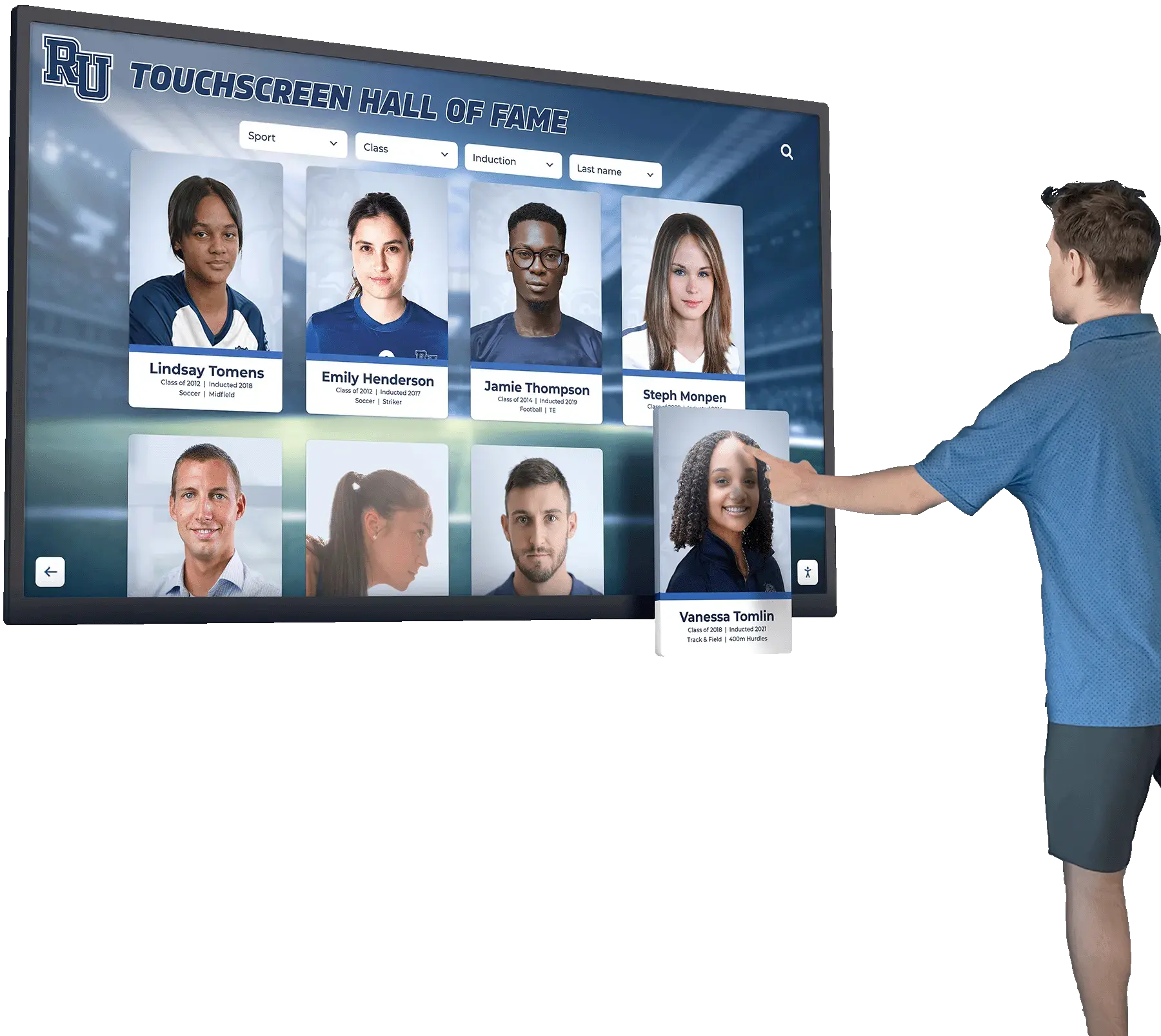
When Rise Vision Makes Sense (And When It Doesn’t)
Rise Vision isn’t wrong for every situation. Understanding appropriate use cases helps schools make informed decisions.
Rise Vision Works Well For:
General Announcements and Communications: Schools needing to display lunch menus, daily schedules, upcoming events, emergency alerts, and rotating announcements benefit from Rise Vision’s broadcast-focused capabilities.
Multiple Content Types: Institutions requiring diverse content types—news tickers, weather widgets, social media feeds, video announcements, and varied information sources—leverage Rise Vision’s broad integration ecosystem.
Distributed Display Networks: Schools managing dozens of displays showing different content in different locations (cafeteria menus, classroom schedules, office announcements) benefit from Rise Vision’s scalable content management.
Frequent Content Changes: Environments where content changes daily or multiple times per day suit Rise Vision’s quick-update workflows designed for ephemeral information.
Limited Recognition Depth: Schools simply wanting to occasionally highlight student of the month or display recent athletic scores without comprehensive historical documentation or deep interactive exploration find Rise Vision adequate.
Rise Vision Doesn’t Work Well For:
Primary Purpose of Student Recognition: If your main goal involves celebrating and preserving student achievements comprehensively rather than general announcements, specialized recognition platforms deliver dramatically better results.
Interactive Exploration: Families wanting to actively search for and explore their students’ achievements need interactive touchscreen interfaces rather than passive display cycling.
Historical Documentation: Schools aiming to create comprehensive archives of decades of achievements, alumni accomplishments, and institutional heritage require database-driven recognition systems rather than slide rotations.
Multimedia-Rich Recognition: Institutions wanting to include video highlights, audio interviews, photo galleries, and rich media celebrating achievements need platforms designed for multimedia recognition rather than basic graphic display.
Budget Constraints: Schools facing tight budgets where ongoing monthly subscriptions multiplied across multiple displays create unsustainable recurring costs should explore alternatives with zero ongoing fees.
Limited Staff Time: Smaller schools without dedicated communications staff find Canva graphic creation for each recognition update unsustainably time-consuming compared to database-driven platforms where adding recognition requires simple form completion rather than graphic design.
Implementing Your Free Digital Signage Strategy
Schools can implement the Canva + specialized recognition approach systematically:
Phase 1: Audit Your Needs (Weeks 1-2)
Define Your Primary Purpose:
- Are you primarily displaying general announcements and information (Rise Vision territory)?
- Is your primary goal comprehensive student recognition and achievement celebration (specialized platform territory)?
- Do you need both capabilities across different displays in different locations?
Assess Your Content Requirements:
- How frequently does content need to change?
- What types of content matter most (announcements vs. recognition)?
- How much historical documentation do you want to maintain?
- Do you want interactive exploration or passive viewing?
- How important is web access for families viewing from home?
Evaluate Your Resources:
- What’s your available budget for initial investment vs. ongoing subscriptions?
- How much staff time can you dedicate to content creation and management?
- What technical expertise exists in-house for troubleshooting and support?
- Are there opportunities for fundraising, sponsorships, or booster club funding?
Phase 2: Leverage Canva for Maximum Value (Weeks 3-4)
Get Verified for Canva for Education:
- Visit canva.com/education and apply for free access
- Verification typically takes 1-2 business days for legitimate K-12 schools
- Ensure verification for the school account rather than individual teacher accounts for institution-wide access
Establish Your Brand Kit:
- Upload school logos, mascots, and visual identity elements
- Define official color palettes matching school colors
- Select and lock in consistent fonts for all school communications
- Create template designs for common announcements and recognition graphics
- Organize shared folders for different departments and purposes
Train Key Staff Members:
- Designate 3-5 staff members as Canva power users
- Complete Canva’s free training courses and tutorials
- Practice creating various content types relevant to your school
- Establish content creation workflows and approval processes
- Document best practices for consistent quality

Phase 3: Implement Purpose-Built Recognition (Months 2-3)
For schools prioritizing comprehensive recognition over general signage:
Partner with Specialized Providers:
- Research recognition-specific platforms like Rocket Alumni Solutions designed for educational environments
- Request demonstrations showing actual school implementations
- Verify included services (installation, training, support, updates)
- Understand total cost of ownership including all hardware and services
- Explore funding options (booster clubs, fundraising, sponsorships, memorial gifts)
Plan Your Recognition Strategy:
- Determine what achievement categories deserve recognition (athletics, academics, arts, character, service)
- Define criteria for inclusion ensuring consistent, equitable recognition
- Identify key content sources (coaches, teachers, advisors, students, families)
- Establish content collection workflows making recognition systematic rather than ad-hoc
- Create implementation timeline from installation through full content population
Develop Content Before Installation:
- Collect historical recognition data for foundational content
- Photograph and document recent achievements for initial population
- Gather multimedia content (videos, interviews, historical photos)
- Draft recognition narratives celebrating achievements appropriately
- Organize content by categories, years, and types for structured presentation
Phase 4: Create Integrated Communication Ecosystem (Ongoing)
Coordinate Across Platforms:
- Use Canva for social media graphics announcing new recognition
- Add detailed recognition profiles to interactive displays
- Share web links to recognition profiles in email newsletters
- Create printed programs and certificates in Canva referencing digital displays
- Maintain consistent visual identity across all recognition touchpoints
Establish Sustainable Workflows:
- Document step-by-step processes for adding new recognition
- Assign clear responsibilities for different aspects of recognition programs
- Create content calendars planning recognition activities throughout the year
- Schedule regular audits ensuring recognition remains current and accurate
- Gather feedback from students, families, and staff for continuous improvement
Measure and Optimize:
- Track engagement metrics on interactive displays (views, searches, dwell time)
- Monitor social media performance of recognition announcements
- Survey families about awareness and satisfaction with recognition programs
- Analyze which achievement categories generate most interest
- Continuously refine content strategy based on engagement data
Special Considerations for Different School Contexts
Different types of schools face unique recognition needs and resource constraints:
Small Rural Schools
Challenges: Limited budgets, small staff, fewer total students to recognize, but strong community connections and school pride.
Optimal Approach:
- Start with single high-impact recognition display in main gym or entrance
- Use free Canva extensively for social media and printed recognition
- Emphasize community involvement and multi-generational family connections
- Leverage affordable recognition solutions designed for smaller institutions
- Explore sponsorships from local businesses and community organizations
Large Suburban Schools
Challenges: High volume of achievements across many programs, diverse family demographics, multiple facilities, significant recognition management burden.
Optimal Approach:
- Implement multiple specialized recognition displays in high-traffic areas
- Separate general announcements (Canva + basic signage) from comprehensive recognition (interactive displays)
- Distribute recognition management across coaches, advisors, and department heads
- Emphasize web accessibility for families who can’t frequently visit campus
- Create student ambassador programs helping manage recognition volume
Private and Independent Schools
Challenges: High family expectations for professional recognition, emphasis on tradition and history, typically stronger budgets but accountability to tuition-paying families.
Optimal Approach:
- Invest in high-quality, professionally designed recognition experiences
- Emphasize historical depth and tradition connecting current students to alumni legacy
- Provide exceptional web access for geographically distributed families and alumni
- Create alumni engagement strategies maintaining lifelong connections
- Treat recognition as strategic enrollment and development tool, not just operational expense
Urban Schools
Challenges: Diverse populations, varying technology access among families, potentially higher security concerns, competing priorities for limited resources.
Optimal Approach:
- Prioritize diverse recognition categories ensuring all students see pathways to acknowledgment
- Provide multiple access methods accommodating varied family circumstances
- Emphasize character and growth recognition alongside traditional achievement metrics
- Create multilingual content and communications
- Position recognition as equity and inclusion initiative celebrating all student success

Integration with Existing School Systems
Effective recognition programs connect with systems schools already use:
Student Information Systems (SIS)
Potential Integrations:
- Import student rosters, photos, and biographical data
- Connect grade point averages for academic recognition
- Link attendance records for attendance honor recognition
- Access activities and clubs listings
- Export recognition records to permanent student files
While Rise Vision offers some SIS integrations, purpose-built recognition platforms often provide deeper connections specifically for recognition workflows rather than general signage needs.
Communication Platforms
Email Systems: Send automated notifications to families when students receive recognition
Social Media: Coordinate recognition announcements across platforms using Canva-designed graphics
Mobile Apps: Integrate recognition into school mobile apps for push notification capabilities
Websites: Embed recognition feeds on school websites showing recent additions
Activity and Athletic Management
Athletic Scheduling Software: Connect game schedules and results for automated record tracking
Activity Management: Link to club participation, fine arts performances, and extracurricular involvement
Digital Record Boards: Integrate athletic records directly into recognition displays
Addressing Common Concerns and Questions
“Isn’t Rise Vision free for schools?”
Rise Vision offers free trials but is not free for ongoing use. Basic plans start at $10-11 per display monthly, with costs scaling across multiple displays. While nonprofit pricing and educational discounts exist, K-12 schools still pay recurring monthly or annual fees indefinitely.
“Don’t we need Rise Vision’s emergency alert capabilities?”
Emergency alert integration represents an important Rise Vision feature. However, schools should evaluate whether digital signage represents their primary emergency notification system or if dedicated emergency communication platforms (text messaging, intercom integration, specialized alert systems) provide more reliable emergency response.
For schools where digital signage plays a supporting rather than primary emergency communication role, the emergency alert integration may not justify the ongoing subscription costs compared to free alternatives for recognition and regular communications.
“Can we really manage without IT staff using these free tools?”
Canva requires virtually no technical expertise—millions of users with no design training create professional graphics daily. Purpose-built recognition platforms like Rocket Alumni Solutions specifically design their interfaces for school staff without IT backgrounds, providing intuitive web-based management requiring no coding, database knowledge, or technical skills.
Comprehensive included training and ongoing support ensure schools can manage content confidently regardless of technical expertise.
“What about content updates? Won’t it be too time-consuming?”
Canva dramatically simplifies graphic creation compared to professional design software, but using it for individual recognition updates does create workload. This is precisely why pairing Canva (for promotional materials) with database-driven recognition platforms (for actual recognition content) creates sustainable workflows.
Adding a new student honor to a recognition display requires simply completing a form with student information and uploading a photo—typically 5-10 minutes. The same recognition manually created in Canva, exported, and uploaded to a generic display system takes significantly longer and doesn’t provide searchability or interactive exploration.
“How do families access recognition from home?”
Purpose-built recognition platforms provide responsive web interfaces allowing families to explore all recognition content from any device with internet access. Schools receive dedicated URLs they share with families, who can browse, search, and view recognition just as they would on physical touchscreen displays.
This extends recognition value far beyond those who can physically visit campus, particularly important for parent engagement and alumni connections.
“What if we want both general announcements AND recognition?”
Schools don’t need to choose exclusively. Many institutions implement:
- Basic announcement displays using affordable hardware with Canva-designed graphics on a loop (low-cost option)
- Comprehensive interactive recognition displays using specialized platforms in high-profile locations
- Mobile and web-based recognition access extending reach beyond physical displays
This hybrid approach optimizes cost-effectiveness by using simple solutions for ephemeral content while investing in sophisticated platforms for permanent, meaningful recognition.
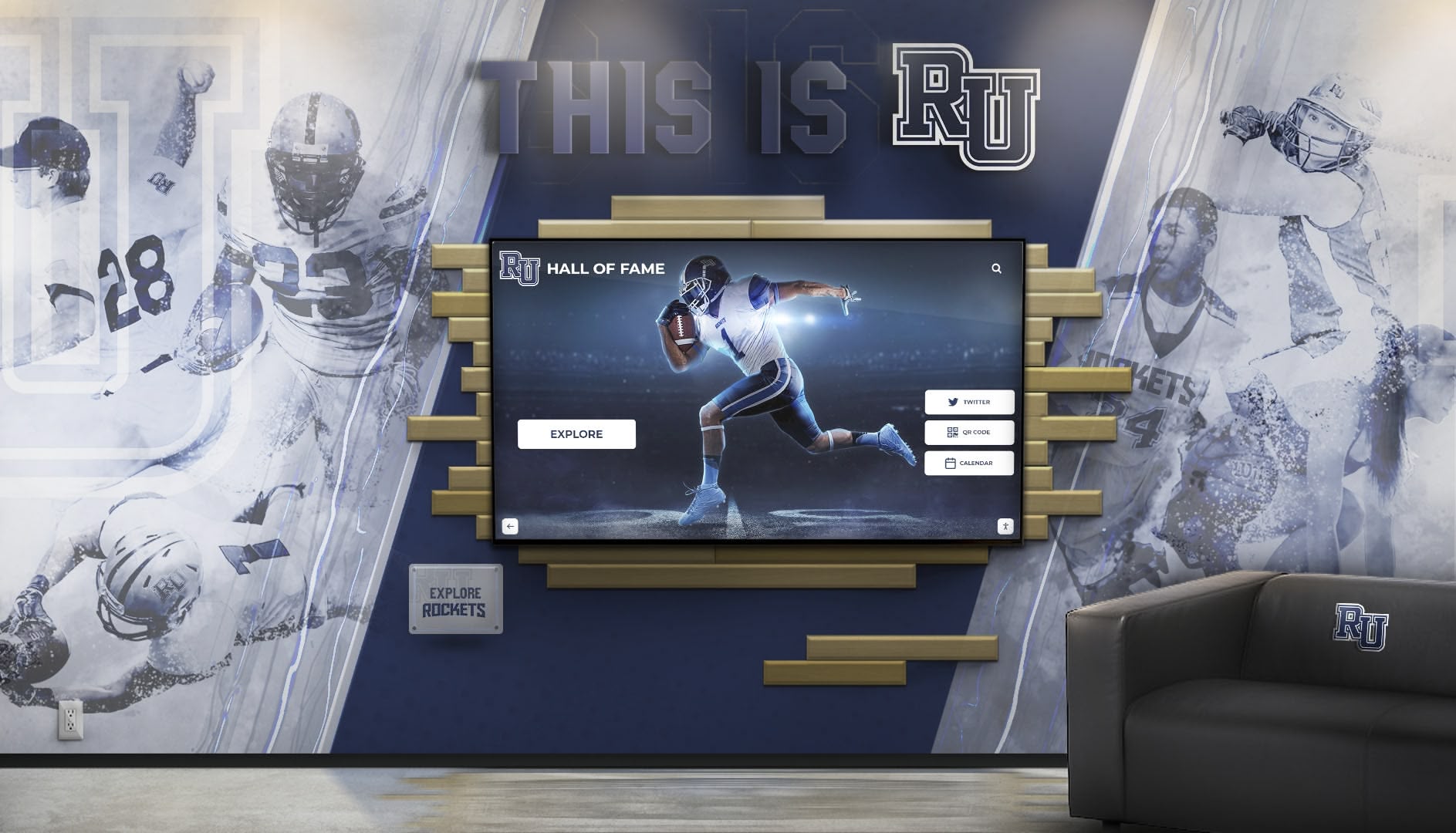
Making Your Decision: Key Considerations
When evaluating Rise Vision versus the Canva + specialized recognition approach, consider these critical factors:
Budget Reality Over Five Years
Calculate true total cost including:
- Software subscriptions multiplied across all displays for five years
- Hardware purchases (separate from software subscriptions)
- Staff time for content creation, management, and technical troubleshooting
- Training new staff members as turnover occurs
- Technical support costs if issues exceed vendor-provided support
Compare against:
- One-time hardware investments for turnkey recognition systems
- Zero ongoing software fees
- Dramatically reduced content management time with database-driven platforms
- Included professional support and updates
- No technical troubleshooting burden on school staff
Primary Purpose Clarity
Be honest about what you actually need:
- If general announcements represent 80%+ of your content, general digital signage like Rise Vision makes sense
- If recognition represents 80%+ of your intended purpose, specialized recognition platforms deliver far superior results
- If you need both, consider different solutions for different purposes rather than compromising on both
Long-Term Sustainability
Think beyond initial installation:
- Will staff turnover disrupt content management capabilities?
- Can you sustain graphic design workload if using Canva for all updates?
- Will ongoing subscription costs remain viable if budgets tighten?
- Can your recognition program grow and evolve over time?
- Will families and alumni be able to access recognition content years from now?
Engagement Goals
Define success metrics:
- Do you want passive viewing or active exploration?
- Does searchability matter for families finding specific students?
- Is web accessibility important for remote family members and alumni?
- Do you want to track engagement and measure impact?
- Should recognition be preserved permanently or only displayed temporarily?
Competitive Landscape: Other Alternatives to Consider
Beyond Rise Vision and the Canva + recognition platform approach, schools should be aware of other digital signage alternatives:
Free and Open-Source Options
Screenly (formerly Anthias): Free version available but limited to single screens without remote management
Xibo: Open-source digital signage requiring technical expertise for self-hosting
Info-Beamer: Low-cost option starting around $5 monthly per display
These options reduce software costs but increase technical complexity and typically lack recognition-specific features, creating similar limitations to using Canva alone.
Other Educational Digital Signage
OptiSigns: $10/month per screen with education focus
PosterBooking: Free for first 10 screens, then $6.50 per screen
Yodeck: Free for single screen, paid plans for multiple displays
These alternatives offer similar pricing models to Rise Vision with varying features and educational focus. Schools comparing options should evaluate whether general digital signage or specialized recognition platforms better serve their primary needs.
Future-Proofing Your Recognition Investment
Technology evolves rapidly. Consider future adaptability:
Emerging Capabilities
AI-Powered Personalization: Advanced platforms may soon offer personalized recognition experiences showing content most relevant to individual viewers
Enhanced Interactivity: Gesture recognition, voice commands, and augmented reality may enhance how families explore recognition
Deeper Analytics: Machine learning could identify engagement patterns informing content strategy
Social Integration: Tighter social media integration enabling seamless sharing and community celebration
Platform Selection for Longevity
Choose solutions offering:
- Regular software updates included rather than requiring new purchases
- Cloud-based architecture adapting to changing technology
- Responsive design working across emerging device types
- Vendor stability and long-term commitment to educational markets
- Scalable pricing or zero-cost models that don’t penalize growth
Conclusion: Rethinking Digital Signage for Recognition-Focused Schools
Rise Vision serves an important niche in K-12 digital communications, particularly for schools prioritizing general announcements, frequently changing content, and distributed display networks showing diverse information types. For these use cases, Rise Vision’s subscription model and feature set deliver appropriate value.
However, schools whose primary digital display purpose involves celebrating student achievement, honoring athletic accomplishments, preserving institutional heritage, and engaging families through comprehensive recognition should seriously reconsider whether general digital signage platforms serve their needs optimally.
The combination of Canva for Education (free for verified K-12 schools) plus specialized interactive recognition platforms like Rocket Alumni Solutions offers a powerful alternative: professional design capabilities without ongoing software costs, purpose-built recognition features impossible with generic signage, comprehensive content management eliminating graphic design for every update, interactive touchscreen engagement creating memorable experiences, web accessibility extending recognition beyond campus boundaries, and sustainable total cost of ownership with zero perpetual subscription fees.
This isn’t about Canva versus Rise Vision—it’s about matching tools to actual needs. Schools seeking comprehensive recognition deserve platforms designed specifically for that purpose, while those managing general announcements may find traditional digital signage more appropriate.
By clearly defining primary purpose, honestly assessing resources and capabilities, calculating true five-year costs, and selecting tools designed for your specific needs, schools can create sustainable, engaging recognition programs that celebrate student excellence effectively while respecting budget realities.
Ready to Explore Free Digital Recognition?
Discover how Canva for Education combined with purpose-built recognition technology can deliver professional student recognition without ongoing subscription fees. Learn more about Rocket Alumni Solutions and request a demonstration showing how schools are celebrating achievements comprehensively while maintaining zero ongoing software costs.
For additional insights on digital recognition implementation, explore related resources on touchscreen software selection, student recognition programs, and measuring digital recognition success.
Disclaimer and Comparative Statement Accountability
This comparison is based on publicly available information as of October 2026. All product names and trademarks belong to their respective owners. Comparative statements reflect Rocket Alumni Solutions’ interpretation of available data and may change over time. Rise Vision is a trademark of Rise Vision, Inc. Rocket Alumni Solutions is not affiliated with or endorsed by Rise Vision. Canva and Canva for Education are trademarks of Canva Pty Ltd. This content was produced by or on behalf of Rocket Alumni Solutions.



































