Every school possesses a treasure trove of historical photographs—faded yearbook pages capturing decades of graduating classes, dusty athletic team photos documenting championship seasons, candid snapshots of beloved teachers, and archived images showing campus evolution through the years. These irreplaceable visual records tell the story of institutional heritage, connecting generations of students, faculty, and alumni through shared experiences and enduring traditions.
Yet too often, these precious photographs remain hidden away in storage boxes, deteriorating yearbooks, or forgotten file cabinets where they cannot fulfill their potential to inspire current students, engage alumni, or strengthen school pride. Physical photos fade, crumble, and eventually disappear without proper preservation. Traditional wall displays become outdated, lack space for new additions, and fail to engage technology-native students accustomed to interactive digital experiences.
Why Old School Photos Digital Display Solutions Matter:
- Preservation: Digitization protects fragile originals from handling damage while capturing high-resolution copies before further deterioration
- Accessibility: Digital formats make historical photos available 24/7 to anyone, anywhere, expanding reach beyond physical campus visits
- Engagement: Interactive displays invite exploration and discovery, creating emotional connections traditional static exhibits cannot achieve
- Space Efficiency: Digital systems showcase unlimited photos without physical wall space constraints that limit traditional displays
- Searchability: Visitors instantly locate specific individuals, years, teams, or events through intuitive search interfaces
- Dynamic Updates: Easy content additions ensure displays remain current without costly reinstallation or physical modifications
- Alumni Connection: Remote access enables geographically distant graduates to reconnect with their school years and classmates
This comprehensive guide explores everything schools need to know about transforming old photo collections into engaging digital displays—from initial digitization and preservation best practices through selecting appropriate display technology, designing compelling presentations, and measuring success. Whether you’re preserving century-old photographs or creating living archives that grow continuously, these proven strategies ensure your school’s visual history inspires and connects communities for generations to come.
Understanding Old School Photo Collections
Before implementing digital display solutions, schools must understand what photo materials they possess, assess their condition, and prioritize preservation efforts effectively.
Types of Historical School Photos Worth Preserving
School photo collections typically include diverse materials spanning multiple formats and eras:
Class and Individual Student Photos:
- Formal class photos and grade-level group portraits
- Individual student portraits from various decades
- Candid classroom and learning environment photographs
- Student life images capturing daily campus activities
- Club and organization group photos
- Senior portraits and graduation photographs
Athletic Team Photos and Sports Documentation:
- Formal team photos across all sports and seasons
- Action shots from games and competitions
- Championship celebration and trophy presentation images
- Individual athlete portraits and all-star selections
- Coaching staff photos documenting program leadership
- Facility photos showing gym, field, and venue evolution
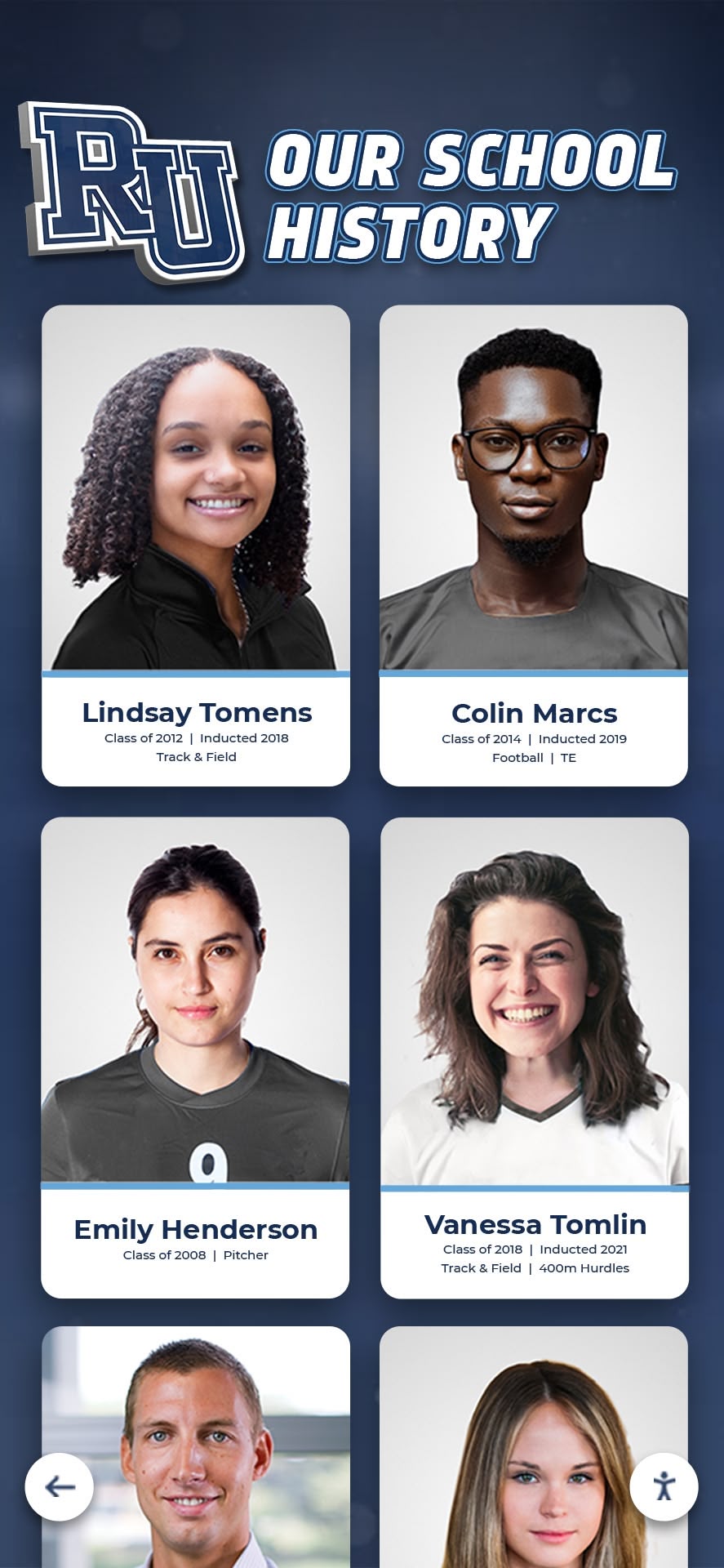
Faculty and Staff Documentation:
- Faculty portraits across teaching careers
- Administrative leadership photographs
- Department group photos
- Retirement and recognition ceremony images
- Casual workplace photos capturing authentic school culture
- Long-serving staff members who shaped institutional character
Campus and Facility Historical Images:
- Original building construction and dedication photos
- Campus aerial photographs showing growth over decades
- Classroom and interior space images revealing educational environment evolution
- Renovation and modernization project documentation
- Architectural detail photos of distinctive campus features
- Landscape and grounds development progression
Event and Tradition Documentation:
- Homecoming celebrations across the years
- Prom and formal dance photographs
- Theater productions and performing arts events
- Academic competitions and recognition ceremonies
- Spirit weeks and school tradition celebrations
- Community events and parent engagement activities
Schools implementing comprehensive historical documentation ensure systematic coverage across all these categories rather than focusing narrowly on athletics or academics alone.
Assessing Photo Collection Condition and Priority
Not all historical photos require the same urgency for preservation and display:
High Priority - Immediate Action Required:
- Pre-1950s photographs showing significant deterioration
- One-of-a-kind images with no known duplicates
- Photos documenting founding era and early institutional history
- Fragile materials actively degrading (curling, fading, brittleness)
- Photos of distinguished alumni before memories and identification fade
- Images related to significant institutional milestones or anniversaries
Medium Priority - Address Within 12-24 Months:
- 1950s-1980s photographs showing moderate age-related wear
- Athletic championship documentation across various eras
- Faculty photos of retired educators still living and able to provide context
- Duplicate materials where originals are preserved but access copies needed
- Photos supporting active alumni engagement initiatives or reunion planning
Lower Priority - Long-Term Preservation Goals:
- Recent photographs (1990s-present) already in digital formats
- Well-preserved materials in stable storage conditions
- Photos with readily available duplicates or similar content
- Images of general campus scenes without specific historical significance
- Materials adequately documented with existing identification and context
Honest priority assessment ensures limited resources focus on materials most at risk while addressing materials with greatest historical significance and engagement potential. Schools implementing digitizing yearbooks programs report that systematic prioritization enables completion of critical materials 40% faster than ad-hoc approaches.

Common Storage and Preservation Challenges
Understanding existing storage conditions helps schools develop appropriate digitization and preservation strategies:
Physical Deterioration Issues: Original photographs suffer from numerous age-related problems including chemical breakdown causing fading and discoloration, adhesive damage from mounting in albums or displays, mold and mildew growth from humidity exposure, physical tears, creases, and edge damage, and embrittlement making materials increasingly fragile over time. Early action prevents irreversible loss as deterioration accelerates exponentially.
Organization and Documentation Gaps: Many school photo collections lack systematic organization. Unidentified individuals in photographs lose value as institutional memory fades. Missing dates prevent chronological understanding. Unknown photographers complicate copyright considerations. Inconsistent labeling across different eras creates confusion. Lost provenance raises questions about authenticity and context. These documentation gaps require detective work combining archival research, alumni interviews, and cross-referencing with yearbooks and other records.
Access and Discovery Limitations: Even well-preserved physical collections present access challenges. Fragile materials cannot withstand frequent handling. Physical locations limit accessibility to those physically present on campus. No indexing makes finding specific photos extremely time-consuming. Lack of awareness means community members don’t know collections exist. Security concerns prevent unrestricted access to valuable historical materials.
Digital display solutions simultaneously address preservation needs while dramatically expanding access and engagement possibilities that physical collections cannot match.
Digitization Process: Converting Old Photos to Digital Format
Successful digital display projects begin with proper digitization that balances preservation quality, budget constraints, and intended use requirements.
Professional vs. In-House Digitization Options
Schools face important decisions about how to accomplish digitization:
Professional Digitization Services: Professional vendors specialize in archival-quality scanning using high-end equipment capturing maximum detail. Experienced technicians handle fragile materials properly, minimizing damage risk. FADGI-compliant standards ensure preservation-grade quality meeting institutional archive requirements. Metadata creation and file organization services provide complete deliverables. Professional services work well for high-priority materials requiring archival quality, fragile items needing expert handling, large-scale projects exceeding in-house capacity, and schools lacking technical expertise or equipment.
Professional yearbook digitization typically costs $34-45 per book, with most projects taking 4-8 weeks depending on volume. Services like those offered by Rocket Alumni Solutions combine scanning expertise with turnkey display solutions, streamlining the entire process from digitization through interactive presentation.
In-House Digitization Approaches: Schools with appropriate equipment and trained staff can handle certain digitization internally. Flatbed scanners work well for unbound photographs, loose prints, and documents. Overhead scanners accommodate bound yearbooks and fragile materials without damage. Smartphone scanning apps provide quick solutions for basic needs though quality limitations reduce long-term archival value. In-house approaches make sense for smaller collections under 500 items, recently-printed materials in good condition not requiring conservation expertise, ongoing documentation of current events building living archives, and schools with volunteers possessing photography or digital imaging skills.
Hybrid Approaches: Many schools successfully combine professional and in-house digitization. Send high-priority, fragile, and pre-1960s materials to professionals ensuring archival-quality preservation. Handle recent, durable, and lower-priority materials in-house stretching budgets while building internal capabilities. This hybrid approach optimizes resource allocation while ensuring critical materials receive appropriate treatment.

Technical Specifications for Quality Digitization
Understanding appropriate technical standards ensures digitized photos meet both preservation and display requirements:
Resolution and File Format Standards: Scanning resolution profoundly impacts long-term archival value and display quality. For preservation masters, scan at 600 DPI minimum for photographs, 400 DPI for documents and yearbook pages, and even higher for small format materials like slides or negatives. These high-resolution masters support future uses including printing, exhibit creation, and leveraging emerging display technologies. For access copies used in digital displays and online viewing, 150-300 DPI provides adequate quality while maintaining reasonable file sizes supporting fast loading and smooth performance.
File formats matter for long-term preservation. Save preservation masters as uncompressed TIFF files maintaining maximum quality and detail. Create access copies as JPEG files balancing quality and file size for practical use. Avoid proprietary formats that may become obsolete, preventing future access to digitized materials.
Color Correction and Image Enhancement: Historical photographs often require digital enhancement for optimal display presentation. Color correction addresses fading and discoloration restoring images closer to original appearance. Contrast adjustment improves readability of details lost to age. Dust and scratch removal eliminates distracting defects. Sharpening counteracts softness from age-related degradation. However, all enhancement should maintain historical authenticity rather than creating misleading presentations bearing little resemblance to actual historical appearance.
Metadata Creation and Organization: Comprehensive metadata transforms random digital image files into searchable, meaningful archives. Essential metadata includes dates (specific when known, approximate when uncertain), names of all identified individuals, locations where photos were taken, event descriptions providing context, photographer credits when available, and original format details (yearbook, loose print, negative, etc.). Consistent metadata standards applied from the beginning prevent time-consuming reorganization later while enabling powerful search functionality in digital displays.
Copyright and Usage Rights Considerations
Schools must navigate copyright complexities when digitizing and displaying historical photos:
Understanding Photo Copyright: In the United States, publications before 1928 are generally considered public domain and freely usable. Works published between 1928-1977 may be protected depending on whether copyright was properly renewed. Photos published after 1977 receive automatic copyright protection for 95 years from publication. Unpublished photographs receive even longer protection extending 70 years beyond the photographer’s death.
School-Commissioned Works: Photos taken by school employees as part of job responsibilities typically qualify as work-for-hire, with the school holding copyright. Yearbook photos, official event documentation, and commissioned portraits usually fall into this category. However, verify arrangements with professional photographers hired for specific events, as contracts may have granted limited usage rights rather than full copyright transfer.
Best Practices for Risk Management: Focus on materials where schools clearly hold rights—yearbook photos, official school documentation, and employee-created works. For uncertain materials, conduct reasonable copyright investigation documenting efforts. Include photo credits acknowledging known photographers. Implement takedown procedures for promptly addressing any usage concerns raised by copyright holders. Given the educational, non-commercial nature of historical displays and the transformative purpose of creating searchable archives, most schools face minimal copyright risk when digitizing and displaying institutional photography collections responsibly.
Digital Display Technology Options for Old School Photos
Converting photos to digital formats represents only the first step—selecting appropriate display technology determines how effectively digitized collections engage audiences.
Interactive Touchscreen Kiosk Systems
Purpose-built interactive kiosks provide the most comprehensive solution for school photo displays:
Core Capabilities and Features: Modern touchscreen kiosks designed specifically for schools offer large-format displays (typically 46-75 inches) providing excellent visibility in hallways, lobbies, and common areas. High-resolution screens showcase photographic detail beautifully. Intuitive touch interfaces enable visitors to search by name, browse by year or category, zoom into photos for closer examination, watch related video content, and explore connections between individuals across multiple photos. Solutions like Rocket Alumni Solutions provide specialized software optimized for school environments, combining sophisticated functionality with user-friendly interfaces requiring no technical expertise to operate.

Space and Installation Considerations: Freestanding kiosks work well in open areas with floor space available. Wall-mounted installations save floor space while creating sleek, integrated appearances. Locations should provide high visibility in main hallways, entrances, or gathering spaces, adequate lighting avoiding glare that reduces screen visibility, electrical power within reasonable distance, and secure mounting preventing theft or damage. Strategic placement near related displays like trophy cases or traditional recognition boards creates comprehensive heritage zones.
Content Management Capabilities: The best kiosk systems provide cloud-based content management enabling authorized staff to add new photos remotely without requiring on-site technical expertise. Batch upload tools process large photo collections efficiently. Automatic metadata extraction pulls information from file names and existing databases. Content scheduling displays specific photo collections during relevant times—graduation photos during commencement season, athletic photos during championships, historical photos during anniversary celebrations. These management capabilities ensure displays remain current and relevant without becoming burdensome to maintain.
Interactive Features Driving Engagement: Touchscreen interaction transforms passive viewing into active exploration. Visitors search for their own graduation years, classmates, teachers, or sports teams. “Then and Now” comparisons show campus evolution. Alumni spotlights highlight distinguished graduates. Photo challenges encourage discovery of hidden historical details. Social sharing enables visitors to email photos to themselves or share on social media. These interactive elements increase engagement time, strengthen emotional connections, and encourage repeat visits that static displays cannot match.
Schools implementing interactive school history displays report dramatically higher engagement compared to traditional static installations, with visitors spending an average of 5-7 minutes exploring digital content versus 30-60 seconds glancing at physical displays.
Digital Signage and Display Screens
Non-interactive digital screens provide cost-effective alternatives for certain applications:
Rotating Digital Photo Displays: Standard digital signage screens showcase photo slideshows in high-traffic areas without interactive capabilities. These displays work well for supplementing interactive kiosks rather than replacing them, creating ambient historical ambiance in secondary locations, fitting extremely tight budgets under $500 per display, and locations with limited space for freestanding kiosks. Content typically rotates automatically on scheduled loops with photos changing every 10-30 seconds. Cloud-based content management enables remote updates keeping displays fresh without physical access.
Advantages and Limitations: Digital signage costs significantly less than interactive systems—often $300-$800 per screen versus $5,000-$15,000 for professional touchscreen kiosks. Installation complexity remains minimal with straightforward mounting. However, passive viewing generates less engagement than interactive exploration. Visitors cannot search for specific individuals or years. Limited content display—slideshows can only show tiny fractions of large photo collections. No personalization or self-directed discovery.
Digital signage works best as supplemental displays extending reach beyond primary interactive installations rather than serving as complete school photo display solutions.
Web-Based Online Photo Archives
Complementing physical displays, online archives extend access beyond campus boundaries:
Remote Accessibility Benefits: Web-based photo archives enable alumni anywhere to explore school history from home. Graduates living across the country or internationally maintain connections to their alma mater. Prospective families researching schools access institutional heritage. Local historians conduct research without campus visits. Remote accessibility dramatically expands audience reach while supporting alumni engagement initiatives particularly for geographically dispersed graduate populations.

Key Online Archive Features: Effective online photo archives provide powerful search functionality enabling keyword, name, and date range queries. Advanced filtering by graduation year, sport or activity, photo type, and decade helps visitors find relevant content. Downloadable personal copies allow alumni to save photos of themselves and classmates. Social sharing buttons facilitate distribution across Facebook, Twitter, and other platforms. User contribution portals enable alumni to submit photos from personal collections filling gaps in institutional archives. Mobile-responsive designs ensure accessibility across smartphones, tablets, and desktop computers.
Integration with Campus Displays: The most effective implementations combine on-campus interactive kiosks with online archives sharing the same database. This unified approach enables visitors who discover photos on campus displays to access full archives online later. QR codes near physical displays link to online collections. Alumni who browse archives online visit campus specifically to experience interactive displays. This integration creates cohesive ecosystems maximizing value of digitization investments.
Hybrid Multi-Platform Approaches
Schools achieve greatest impact through coordinated deployment across multiple platforms:
Comprehensive Coverage Strategy: Position primary interactive touchscreen kiosk in main entrance or high-traffic gathering space, install supplemental digital signage displays in hallways, libraries, and athletic facilities, deploy online archive accessible to worldwide alumni community, integrate historical photos into school website, social media, and publications, and create mobile apps extending access to smartphones and tablets. This multi-platform approach ensures historical photos reach diverse audiences through their preferred formats and access points.
Content Synchronization: Maintain centralized photo database feeding all display platforms simultaneously. When staff add new photos to the archive, content automatically flows to all connected displays. Unified metadata ensures consistent searchability across platforms. This synchronization eliminates redundant data entry while ensuring comprehensive content availability regardless of access method. Touchscreen software solutions designed for educational institutions provide this centralized management capability out-of-the-box.
Designing Engaging Old School Photo Display Presentations
Raw photo collections require thoughtful presentation design transforming disorganized archives into compelling narrative experiences.
Organizational Structures for Photo Collections
Strategic organization helps visitors navigate large photo collections effectively:
Chronological Organization: Arranging photos by decade or year creates intuitive navigation following natural historical progression. Chronological structure works particularly well for showing institutional evolution over time. Visitors easily locate their graduation years or specific eras of interest. However, purely chronological organization can fragment related content—athletic teams, performing arts, or facility evolution scattered across many different time periods rather than viewed comprehensively.
Thematic and Categorical Organization: Grouping photos by category creates focused collections around specific topics. Categories might include all athletic teams across all years, performing arts and theater productions, distinguished alumni achievements, campus facilities and architecture evolution, faculty and staff through the decades, or student life and campus traditions. Thematic organization enables comprehensive exploration of specific topics but makes locating specific years or individuals more challenging without strong search functionality.
Hybrid Organizational Approaches: The most effective displays combine chronological and thematic organization. Primary navigation follows chronological structure enabling year-based browsing. Secondary filtering applies thematic categories within selected time periods. Robust search functionality allows visitors to bypass organizational structure entirely when seeking specific individuals, teams, or events. This flexibility accommodates diverse user needs and preferences.
Schools implementing digital photo galleries report greatest visitor satisfaction when providing multiple navigation pathways rather than forcing single organizational schemes.
Creating Compelling Visual Presentations
Technical quality alone doesn’t ensure engagement—presentation design dramatically influences visitor experience:
Photo Layout and Composition: Grid layouts present multiple photos simultaneously enabling comparative viewing and pattern recognition. Masonry-style arrangements with varying photo sizes create visual interest while accommodating different image aspect ratios. Featured spotlight layouts highlight particularly significant photos with larger presentations. Timeline visualizations position photos along horizontal or vertical axes showing historical progression. Effective layouts balance visual interest with functional navigation, avoiding cluttered confusion while preventing boring monotony.

Contextual Information and Storytelling: Raw photos require context transforming images into meaningful stories. Captions identify individuals, dates, and circumstances. Longer descriptions explain significance—why this moment mattered, what it reveals about institutional values, how it connects to broader school history. Personal narratives from individuals pictured bring first-person perspectives. Related photos linked together create storylines following teams through seasons, individuals across school years, or facilities through renovation projects.
Rich contextual information transforms photo archives from simple collections into compelling historical narratives creating emotional engagement with institutional heritage. Effective digital storytelling for athletic programs demonstrates how narrative context increases visitor engagement time by 3-5x compared to photos alone.
Interactive Discovery Elements: Gamification elements encourage active exploration beyond passive viewing. “Where Are They Now?” features connect historical student photos with distinguished alumni profiles showing current achievements. Photo challenges prompt visitors to find specific details—“Spot the original gymnasium in this 1950s photo” or “Find the first female varsity athlete.” Comparison sliders reveal then-and-now facility changes. Social connections highlight relationships—“Also appears in 12 other photos.” These discovery elements increase engagement time while creating memorable interactive experiences.
Integrating School Branding and Identity
Historical photo displays should authentically reflect institutional character and visual identity:
Visual Design Consistency: Interface designs should incorporate school colors, mascots, logos, and graphic elements creating cohesive brand experiences. Color schemes match institutional palettes. Typography reflects whether schools have traditional, modern, athletic, or academic aesthetic identities. Navigation icons and controls can subtly reference mascots or school symbols. This visual consistency ensures photo displays feel authentically institutional rather than generic or disconnected from campus character.
Balancing Historical Authenticity with Modern Design: Photo displays occupy interesting space between historical preservation and contemporary technology. Design approaches should honor historical content through appropriate visual frameworks—perhaps vintage-inspired borders for older photos, period-appropriate typography for different eras, or sepia toning for very early photographs. However, modern interface controls, clear navigation, and contemporary user experience principles ensure accessibility for current students comfortable with digital technology. The best implementations balance respect for history with usability for modern audiences.
Implementing Old School Photo Digital Display Projects
Successful implementation requires systematic project management addressing technical, organizational, and human factors.
Project Planning and Timeline Development
Structured planning prevents common pitfalls derailing photo display initiatives:
Phase 1: Assessment and Planning (1-2 months): Conduct comprehensive inventory of existing photo collections noting quantity, formats, condition, and priority. Define project scope establishing what materials will be digitized initially versus future phases. Set clear objectives determining whether primary goals emphasize preservation, alumni engagement, student inspiration, or comprehensive historical documentation. Establish realistic budget including digitization, display hardware, software, installation, and ongoing maintenance. Identify stakeholders including administrators, IT staff, librarians, alumni coordinators, and facilities personnel requiring involvement.
Phase 2: Digitization and Content Preparation (2-6 months): Select appropriate digitization approach balancing quality, timeline, and budget constraints. Execute scanning according to established specifications and priorities. Create comprehensive metadata identifying individuals, dates, events, and context. Organize digital files using consistent naming conventions and folder structures. Conduct quality review ensuring scans meet standards and metadata accuracy. Back up all digital files to multiple locations preventing loss.

Phase 3: Technology Selection and Implementation (1-3 months): Research available display platforms evaluating features, costs, and vendor reputation. Select hardware appropriate to installation locations and intended functionality. Choose software balancing capabilities, ease-of-use, and long-term support. Coordinate installation including electrical work, mounting, and network connectivity. Conduct thorough testing verifying all functionality works properly. Train staff on content management and basic troubleshooting.
Phase 4: Content Loading and Interface Configuration (1-2 months): Upload photos and metadata to selected platform. Organize content into logical categories and navigation structures. Configure search functionality ensuring visitors can find content easily. Design interface layouts, color schemes, and branding elements. Create featured content highlights and curated collections. Test extensively with diverse users gathering feedback and making adjustments.
Phase 5: Launch and Promotion (Ongoing): Coordinate official launch with campus event, alumni gathering, or milestone celebration. Promote new displays through school communications, social media, alumni publications, and local media. Gather usage data and user feedback identifying improvements. Plan regular content updates maintaining freshness. Establish maintenance schedules for hardware and software updates.
Budgeting for Photo Display Projects
Understanding cost ranges helps schools plan realistic initiatives:
Budget-Friendly Approaches ($2,000-$5,000): In-house digitization using consumer flatbed scanner ($200-$400), basic digital signage display (42-50 inches, $300-$800), simple slideshow software (free or $50-$200), wall mounting and electrical work ($200-$500), and web hosting for online gallery ($100-$300 annually). Budget approaches work for smaller collections under 500 photos, schools with volunteers handling digitization, and supplemental displays rather than primary installations.
Mid-Range Professional Implementations ($10,000-$25,000): Professional digitization service (500-1,000 items at $1-$3 each), 55-65 inch interactive touchscreen kiosk with commercial-grade hardware ($5,000-$10,000), specialized school recognition software ($1,500-$3,000 annually), professional installation and mounting ($500-$1,500), branded interface design and content organization ($1,000-$3,000), and web-based archive with advanced features ($500-$1,500 annually). Mid-range approaches suit medium-sized collections, permanent primary installations, and schools seeking professional quality without premium budgets.
Comprehensive Premium Solutions ($30,000-$75,000+): Professional archival-quality digitization (2,000+ items with conservation, $5,000-$15,000), multiple large-format interactive displays (75+ inches, $15,000-$25,000 each), enterprise recognition platform with custom development ($5,000-$15,000 plus $3,000-$6,000 annually), comprehensive metadata creation and historical research ($5,000-$10,000), professional content design and user experience optimization ($3,000-$8,000), and integrated online/offline ecosystem with mobile apps ($5,000-$15,000). Premium implementations suit large comprehensive collections, flagship installations for major institutions, and schools prioritizing sophisticated user experiences.
Most schools find mid-range professional implementations offer optimal balance between capabilities, quality, and budget constraints while delivering significant impact.
Staffing and Resource Requirements
Successful projects require appropriate human resources:
Essential Project Roles: Project managers coordinate across departments ensuring timeline and budget adherence. Digital archivists or librarians bring preservation expertise and metadata standards knowledge. IT specialists handle technical implementation, network connectivity, and system administration. Content specialists research historical context, conduct alumni interviews, and develop compelling narratives. Graphic designers create attractive interfaces reflecting school branding. Training coordinators prepare staff for content management responsibilities.
Smaller schools may combine multiple roles in single individuals or leverage volunteer support. Larger institutions often assemble cross-functional teams with dedicated specialists for each role.
Ongoing Maintenance Requirements: Successful displays require consistent maintenance beyond initial launch. Someone must add new photos regularly keeping displays current. Routine content updates refresh featured collections preventing stale repetition. Technical maintenance addresses software updates, hardware issues, and security patches. User support responds to questions and feedback. Analytics review identifies popular content and navigation patterns informing continuous improvements.
Plan for 4-10 hours monthly ongoing maintenance for typical implementations. Schools treating displays as “set and forget” projects inevitably see engagement decline as content becomes outdated and technical problems accumulate.
Best Practices for Maximizing Engagement and Impact
Implementation quality dramatically influences whether displays deliver meaningful value or become ignored installations.
Strategic Placement and Visibility
Location determines who encounters displays and how frequently:
Primary High-Traffic Locations: Main entrance lobbies ensure virtually all campus visitors encounter displays. Athletic facilities reach sports-focused alumni and families attending games. Libraries provide quieter spaces conducive to extended exploration. Alumni centers create dedicated heritage spaces for returning graduates. Cafeterias and common areas leverage locations where students naturally gather. Strategic placement requires understanding traffic patterns, sight lines, and how different audiences move through campuses.
Schools with multiple locations should coordinate display content creating themed installations—comprehensive historical collections in main entrances, athletic-specific photos near gyms, academic achievement photos near libraries. This targeted approach makes content more relevant to location-specific audiences.

Creating Discoverable and Searchable Content
Robust search functionality transforms displays from curiosities into valuable resources:
Comprehensive Indexing Strategies: Index all identifiable individuals enabling name-based searches. Tag photos with years, decades, and date ranges. Assign categorical tags for sports, activities, events, and subjects. Create location tags for campus buildings and spaces. Apply descriptive keywords covering content and themes. The more comprehensive the tagging, the more ways visitors can discover relevant content.
Intuitive Search Interfaces: Provide multiple search entry points accommodating different search styles. Simple keyword search boxes work for visitors knowing what they seek. Browse-by-year interfaces serve alumni seeking graduation classes. Category filters help those exploring topically. Autocomplete suggestions guide users toward available content. Recent searches show popular queries. These diverse pathways ensure all visitors can find personally relevant photos regardless of search sophistication.
Encouraging Alumni Contribution and Participation
Crowdsourcing enriches collections while building community engagement:
Digital Submission Portals: Create online forms enabling alumni to upload photos from personal collections. Submission forms capture contributor names, photo dates, identified individuals, and relevant context. Moderation workflows allow staff review before publication ensuring quality and appropriateness. Thank-you communications acknowledge contributors, often inspiring additional submissions. These portals continuously expand collections beyond institutional holdings while creating meaningful alumni participation opportunities.
Reunion-Based Collection Campaigns: Target alumni celebrating reunion years with specific photo contribution requests. Graduating classes often possess unique photos from their eras missing from official archives. Reunion planning committees can coordinate classmate outreach encouraging participation. Featured reunion photo collections during homecoming weekends honor classes while inspiring other classes to contribute their materials.
Schools implementing alumni photo contribution programs report collecting 200-500+ additional historical photos within first year while significantly strengthening alumni engagement metrics.
Integration with Alumni Engagement Strategies
Photo displays should connect with broader alumni relations objectives:
Supporting Alumni Events: Feature relevant historical photos during reunions, homecoming, and alumni gatherings. Pre-event promotions highlight that classmates can rediscover their school years. At events, provide tablets or computers with archive access encouraging group reminiscing. Post-event, share event photos through same platforms connecting past and present.
Driving Alumni Communications: Mine photo archives for newsletter and social media content. “Throwback Thursday” posts featuring historical photos generate consistent engagement. Photo quizzes challenge alumni to identify years, individuals, or locations. “Where Are They Now?” features connect historical photos with current alumni achievements. This consistent content stream maintains alumni interest while promoting display resources.
Facilitating Networking and Connection: Photo archives reveal relationships alumni may have forgotten. “You also appear with…” features surface classmate connections. Graduation year photo collections enable reconnection with long-lost classmates. Shared photo interests (same sports team, same activities) provide networking conversation starters. These connections strengthen alumni communities while positioning schools as facilitators of valuable relationships.
Measuring Success and Demonstrating Value
Effective assessment ensures displays deliver intended value while identifying improvement opportunities.
Key Performance Indicators for Digital Photo Displays
Track metrics demonstrating utilization and impact:
Usage Metrics:
- Total interactions and session counts on touchscreen displays
- Average session duration indicating engagement depth
- Most-searched names, years, and categories revealing interests
- Peak usage times informing optimal content feature scheduling
- Return visitor rates showing sustained interest beyond initial novelty
- Photo views and zoom actions indicating content consumption patterns
Content Performance:
- Most-viewed photos and collections identifying popular content
- Search terms revealing what visitors seek but may not find
- Featured content click-through rates measuring curation effectiveness
- Contributed photo volume from alumni indicating participation
- Social shares showing content valued enough to distribute
Alumni Engagement Indicators:
- Website traffic to online photo archives from alumni email addresses
- Event attendance correlation with display awareness and usage
- Alumni association membership trends among active photo archive users
- Giving participation rates comparing display users to general alumni population
- Direct feedback and testimonials collected through comment features

Gathering Qualitative Feedback and Testimonials
Numbers alone don’t capture full impact—qualitative feedback reveals emotional connections and perceived value:
Feedback Collection Methods: Install physical comment cards or digital feedback kiosks near displays. Conduct periodic surveys of students, alumni, and visitors assessing satisfaction and suggestions. Host focus groups exploring detailed experiences and improvement ideas. Monitor social media mentions revealing authentic reactions. Record video testimonials capturing emotional responses particularly effective for fundraising and promotional purposes.
Acting on Feedback: Review feedback regularly identifying common themes and recurring suggestions. Prioritize high-impact improvements addressing frequent requests or solving widespread frustrations. Communicate changes made in response to feedback, demonstrating that input matters and creates real results. This feedback loop builds community investment while ensuring displays evolve based on actual user needs rather than assumptions.
Calculating Return on Investment
Quantifying value helps justify initial investment and ongoing funding:
Direct Financial Benefits: Some schools charge alumni small fees for professional-quality photo prints from archives, generating modest revenue. Digital displays reduce staff time fielding alumni requests for historical information, delivering operational efficiency. Enhanced alumni engagement correlates with increased giving participation—even a 2-3% increase in alumni giving typically exceeds display costs within 3-5 years for schools with substantial alumni populations.
Intangible Value Creation: Many benefits resist precise financial quantification but deliver significant institutional value. Strengthened school pride and culture, enhanced institutional reputation and community standing, preserved historical materials preventing permanent loss, expanded educational resources supporting curriculum, improved prospective student and family impressions, and deepened alumni emotional connections to alma mater all contribute substantial value despite measurement challenges.
Comprehensive ROI Calculation: Calculate full investment including digitization, hardware, software, installation, and ongoing maintenance. Estimate quantifiable benefits like reduced staff time, additional giving, and any photo sales revenue. Assign reasonable values to intangible benefits like historical preservation (what would you pay to recover lost photos?) and enhanced engagement (what does deeper alumni connection worth?). Even conservative estimates typically demonstrate positive ROI within 5-7 years, with value accelerating over time as collections grow and usage patterns mature.
Advanced Features and Emerging Trends
Cutting-edge capabilities push beyond basic photo display functionality:
Artificial Intelligence and Facial Recognition
AI technologies transform how schools organize and present historical photos:
Automated Photo Organization: Machine learning algorithms automatically detect faces in historical photos, dramatically reducing manual identification time. Pattern recognition links individuals across multiple photos even when not explicitly tagged. Similarity matching groups related photos by visual characteristics. These automated capabilities accelerate collection processing while revealing connections human curators might miss.
Privacy and Ethical Considerations: Facial recognition raises important privacy concerns requiring thoughtful implementation. Schools should obtain permission before tagging living individuals, provide opt-out mechanisms allowing people to request removal, avoid tagging in ways that could enable stalking or harassment, comply with privacy regulations like FERPA and GDPR, and communicate transparently about what automated technologies are used and how.
Responsible AI implementation enhances functionality while respecting individual privacy rights and institutional values.
Augmented Reality Integration
AR technologies create immersive historical experiences:
Campus Location-Based AR: Mobile apps overlay historical photos onto current campus locations when visitors aim phones at buildings. Standing in current cafeteria, students see 1950s lunch scenes. Looking at athletic fields, alumni view championship moments from their eras. These location-based AR experiences create powerful connections between past and present while encouraging physical exploration of campus.
Interactive AR Photo Experiences: AR applications enable visitors to “step into” historical photos, creating shareable social media content. 360-degree photo environments provide immersive historical viewpoints. Virtual “photo booths” allow current students to take pictures wearing historical uniforms or positioned in vintage settings. These experiential elements transform passive viewing into participatory entertainment strengthening emotional connections.

Social Media Integration and Viral Sharing
Connecting displays with social platforms exponentially expands reach:
Seamless Social Sharing: Enable visitors to email selected photos to themselves instantly. Provide direct sharing to Facebook, Instagram, Twitter, and LinkedIn. Generate shareable links for sending to classmates. Auto-generate hashtags promoting institutional visibility. These frictionless sharing mechanisms transform each display interaction into potential alumni network promotion reaching hundreds or thousands of additional people.
User-Generated Content Campaigns: Create hashtag campaigns encouraging alumni to share personal photos with specific tags. Feature best submissions in official displays, creating incentive for participation. Host photo contests with prizes for most interesting historical photos. Crowdsource photo identification by posting unknown photos publicly requesting help. These participatory campaigns generate enthusiasm while continuously enriching collections.
Common Challenges and Practical Solutions
Even well-planned projects encounter obstacles requiring creative problem-solving:
Challenge: Insufficient Budget for Comprehensive Implementation
Practical Solutions:
- Implement in phases starting with highest-priority materials and most-visible locations
- Seek dedicated fundraising through alumni appeals, corporate sponsorships, or anniversary campaigns
- Leverage volunteer support for digitization, metadata creation, and content curation
- Partner with local historical societies, university archives, or regional library systems sharing costs
- Start with budget-friendly digital signage before investing in interactive touchscreens
- Apply for grants from educational foundations, historical preservation organizations, or technology donors
Challenge: Photos Missing Identification Information
Practical Solutions:
- Cross-reference unidentified photos with yearbooks, team rosters, and event programs
- Host identification parties inviting longtime faculty and older alumni to review photos
- Post unknown photos on alumni social media requesting identification assistance
- Create “Mystery Photo” features making identification crowdsourcing engaging rather than burdensome
- Accept that some photos will remain unidentified; partial information still adds value
- Document research process and sources for future reference if new information emerges
Challenge: Overwhelming Volume of Historical Materials
Practical Solutions:
- Prioritize most fragile and historically significant materials first
- Focus on complete decade coverage rather than attempting comprehensive collections immediately
- Implement “sampling strategies” for routine materials (not every individual class photo, but representative examples)
- Accept that comprehensive digitization may span 5-10 years; plan accordingly
- Leverage professional services for bulk processing rather than attempting everything in-house
- Create “living archive” mindset expecting continuous growth rather than finite completion
Challenge: Limited Technical Expertise on Staff
Practical Solutions:
- Select turnkey platforms requiring minimal technical knowledge like Rocket Alumni Solutions
- Partner with IT departments or outside consultants for initial implementation
- Invest in comprehensive training ensuring at least 2-3 staff members understand systems fully
- Create detailed documentation for routine tasks reducing dependence on specialized expertise
- Join user communities or professional networks sharing knowledge and troubleshooting assistance
- Budget for ongoing technical support from vendors rather than assuming complete self-sufficiency
Conclusion: Preserving the Past While Inspiring the Future
Old school photos contain irreplaceable visual records of institutional heritage—faces, places, moments, and memories that define school identity and connect generations of students, faculty, and alumni. Left in storage boxes and deteriorating yearbooks, these precious images cannot fulfill their potential to inspire current students, engage distant alumni, or strengthen community pride. Digital display solutions transform inaccessible historical materials into engaging resources that preserve fragile originals while making them available to anyone, anywhere, at any time.
Successful implementations combine careful planning, appropriate technology selection, thoughtful presentation design, and sustained maintenance creating living archives that grow continuously rather than static displays frozen in time. From budget-conscious single displays to comprehensive multi-platform ecosystems, schools of all sizes can create meaningful old school photo displays appropriate to their resources, collections, and objectives.
The most effective photo displays transcend simple digitization, weaving historical images into compelling narratives that contextualize institutional evolution, celebrate achievement, and demonstrate enduring values. Interactive exploration transforms passive viewing into active discovery, creating personal connections as visitors find themselves, classmates, and teachers within shared heritage. Remote online access extends these experiences beyond campus boundaries, maintaining lifelong connections with geographically distant alumni while providing 24/7 accessibility modern audiences expect.
Whether preserving century-old founding photos or creating comprehensive visual archives spanning institutional history, digital display solutions protect heritage while delivering measurable benefits—deeper alumni engagement, strengthened institutional pride, enhanced educational resources, and preserved cultural memory preventing permanent loss of irreplaceable historical materials.
For schools ready to transform old photo collections into engaging digital displays, solutions like Rocket Alumni Solutions provide purpose-built platforms combining intuitive content management, interactive touchscreen displays, web-based accessibility, and comprehensive support specifically designed for educational institutions. These specialized systems eliminate technical barriers, ensuring schools with any level of expertise can create sophisticated historical recognition programs honoring the past while inspiring future generations.
Every school possesses unique visual history worth preserving and sharing. Every generation deserves opportunities to discover institutional heritage connecting them to shared traditions and collective identity. Start your old school photos digital display project today—systematically, thoughtfully, and in ways that create meaningful engagement transforming historical preservation into living connections that strengthen your entire community for generations to come.



































