Interactive kiosk software transforms how organizations engage visitors, streamline operations, and deliver information in public spaces. From self-service check-ins at healthcare facilities to recognition displays in school lobbies and wayfinding systems in corporate environments, kiosk software has become essential infrastructure across countless industries. As the global interactive kiosk market reaches $32.8 billion in 2026, understanding what makes effective kiosk software—and how to choose the right solution for your specific needs—has never been more critical.
This comprehensive guide examines everything you need to know about kiosk software in 2026: what it is, how it works, essential features to evaluate, industry-specific applications, implementation considerations, and how to select solutions that deliver lasting value for your organization.
Understanding Kiosk Software: What It Is and Why It Matters
Before exploring specific solutions and features, understanding what kiosk software actually provides—and what makes it different from standard websites or applications—establishes the foundation for informed decision-making.
What Makes Software “Kiosk Software”?
Kiosk software differs fundamentally from conventional applications through specialized capabilities designed for unattended public use. While websites and standard apps assume supervised personal device usage, kiosk software operates in environments where:
Devices must be locked down to prevent users from accessing unauthorized features, settings, or the underlying operating system. Kiosk mode restricts the interface to intended functionality only, preventing browser navigation, system access, or application switching.
Security must be comprehensive through automatic session clearing between users, data encryption protecting sensitive information, and protection against tampering or manipulation attempts.
Reliability is non-negotiable with systems designed for continuous operation without manual intervention, offline capabilities ensuring functionality during network disruptions, and automatic recovery from errors or crashes.
User experience must be immediately intuitive for diverse audiences with varying technical proficiency, providing clear navigation, appropriate touch target sizing, and interfaces that require no instruction or training.
Content management must be accessible to non-technical administrators who need to update information regularly without requiring IT assistance for every change.

The Evolution of Kiosk Software
Kiosk technology has evolved dramatically from early standalone terminals with limited functionality to today’s sophisticated cloud-connected systems offering rich multimedia experiences and real-time content updates.
First Generation: Standalone Systems
Early kiosk software ran on isolated terminals with content stored locally. Updates required physical access to devices, creating maintenance challenges for distributed deployments. These systems offered basic menu navigation and simple information display but lacked the flexibility and ease of management modern organizations require.
Second Generation: Network-Connected Systems
Network connectivity enabled remote management and content updates, dramatically reducing maintenance costs. However, these systems still relied on proprietary software and specialized hardware, limiting flexibility and increasing total cost of ownership.
Current Generation: Cloud-Based Platforms
Modern kiosk software leverages cloud infrastructure for centralized management, automatic updates, and seamless content synchronization across unlimited devices. Web-based interfaces running on standard hardware reduce costs while providing greater flexibility and easier maintenance. Solutions like Rocket Alumni Solutions represent this current generation, offering cloud-based management without sacrificing the security and reliability essential for public deployment.
Core Functions Every Kiosk Software Must Provide
Regardless of specific application, effective kiosk software delivers several fundamental functions:
Content Presentation
Display information through intuitive interfaces optimized for touch interaction, supporting text, images, video, and interactive elements that engage users and facilitate information discovery.
User Interaction Management
Process touch inputs accurately and responsively, provide immediate visual feedback confirming actions, implement logical navigation flows that users understand intuitively, and support search and filtering capabilities enabling users to find specific information quickly.
Session Control
Automatically return to home screens after periods of inactivity, clear all user data between sessions preventing privacy breaches, reset zoom levels and display states ensuring consistent experiences, and track session analytics for optimization insights.
Content Management
Enable authorized administrators to update content remotely through web-based interfaces, schedule content changes for automatic deployment, organize information through logical categories and hierarchies, and maintain version history supporting content rollback when needed.
System Security
Prevent access to underlying operating systems and unauthorized features, protect against tampering and manipulation attempts, encrypt sensitive data both in transit and at rest, and maintain audit logs documenting system access and changes.
Hardware Integration
Support various touchscreen technologies across different manufacturers, integrate with peripheral devices including printers, card readers, and scanners when required, manage power states for energy efficiency, and monitor hardware health for proactive maintenance.
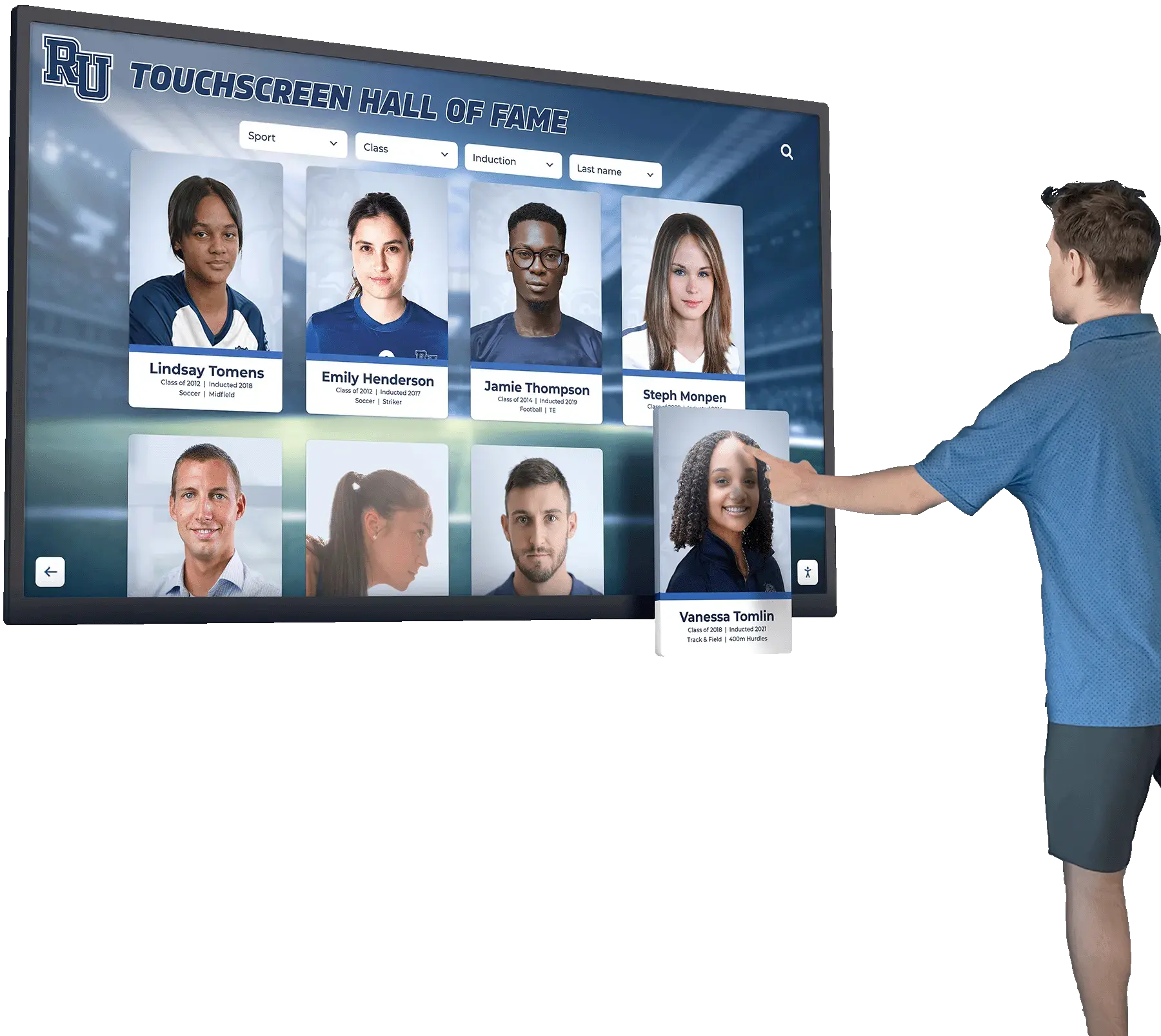
Essential Features of Professional Kiosk Software
Not all kiosk software provides equal capabilities. Understanding which features distinguish professional solutions from basic alternatives helps organizations make informed selections that deliver long-term value.
User Interface Design and Experience
The interface determines whether users engage productively with your kiosk or abandon interactions in frustration. Professional kiosk software prioritizes:
Intuitive Navigation
Clear visual hierarchy guides users to important information without confusion. Consistent navigation patterns throughout the interface eliminate the need to learn different interaction models for different sections. Breadcrumb trails or visible location indicators help users understand where they are within the interface structure.
Responsive Touch Interactions
Immediate visual and haptic feedback confirms touch registration before processing actions. Appropriately sized touch targets (minimum 44-48 pixels) prevent accidental selections. Adequate spacing between interactive elements reduces misclicks from imprecise touches.
Accessibility Compliance
High-contrast modes assist users with vision impairments. Adjustable text sizes accommodate varying visual needs without requiring zoom functionality. Screen reader compatibility enables navigation for blind users. Alternative input methods support users with motor disabilities.
Visual Appeal
Professional design creates positive first impressions that encourage interaction. Consistent branding throughout the experience reinforces organizational identity. High-quality imagery and multimedia enhance engagement without overwhelming users.
Organizations implementing interactive touchscreen solutions find that interface quality directly correlates with user engagement metrics and overall satisfaction.
Content Management Capabilities
The ease with which you can update content determines how current and relevant your kiosk remains over time. Professional systems provide:
Cloud-Based Management
Access administrative interfaces from any internet-connected device without requiring local access to kiosk hardware. Update content centrally and synchronize changes automatically across all deployed devices. Schedule content updates for automatic deployment at specified times.
Intuitive Administrative Interfaces
Non-technical staff can make updates without requiring IT assistance for routine content changes. Drag-and-drop functionality simplifies layout adjustments. WYSIWYG editors show exactly how changes will appear on live displays.
Structured Content Organization
Define templates ensuring consistent presentation across similar content types. Organize content through categories, tags, and hierarchies facilitating both user navigation and administrative management. Bulk import capabilities enable efficient data entry when adding large numbers of records.
Version Control and Rollback
Maintain history of content changes enabling rollback to previous versions when needed. Compare versions to identify specific changes between iterations. Recover from accidental deletions through archived content access.
Media Management
Optimize images automatically for display performance and file size. Support various video formats with appropriate compression and streaming. Manage media libraries through searchable repositories preventing duplicate uploads and facilitating asset reuse.
Schools and universities implementing touchscreen kiosk software particularly value content management simplicity, as athletic directors, development officers, and administrators need to update recognition content frequently without technical expertise.
Security and Lockdown Features
Public deployment requires comprehensive security preventing unauthorized access and maintaining system integrity. Professional kiosk software provides:
Kiosk Mode Lockdown
Restrict device functionality to intended applications only, preventing access to system settings, file browsers, or other applications. Disable hardware buttons that might enable users to exit kiosk mode. Block keyboard shortcuts providing system access.
Automatic Session Management
Clear all user data automatically when sessions end through timeout or explicit completion. Reset display zoom levels and interface states ensuring next users encounter clean starting points. Clear browser histories, cookies, and cached data preventing information exposure.
Data Encryption
Protect data transmission between kiosks and servers using TLS/SSL encryption. Encrypt stored data on local devices preventing unauthorized access if devices are compromised. Implement appropriate authentication for administrative access.
Tamper Protection
Detect and respond to tampering attempts automatically. Alert administrators when unauthorized access is attempted. Provide audit logs documenting all system access and changes.
Remote Monitoring
Track device status remotely identifying connectivity issues or system problems. Receive alerts when devices go offline or encounter errors. Monitor system resource utilization identifying potential performance problems.
Organizations requiring robust security for kiosk implementations benefit from platforms providing comprehensive lockdown capabilities preventing unwanted user actions while maintaining ease of legitimate use.
Analytics and Reporting
Understanding how visitors interact with your kiosk enables data-driven optimization improving effectiveness over time. Comprehensive analytics provide:
User Engagement Metrics
Track total sessions and unique visitors providing usage volume insights. Measure average session duration indicating content engagement levels. Identify most-viewed content revealing visitor interests. Monitor navigation patterns showing how users explore information.
Search Analytics
Record search queries users enter identifying information needs. Track search success rates revealing whether users find desired content. Identify failed searches highlighting content gaps requiring additions.
Interaction Heatmaps
Visualize which screen areas receive most touches identifying engaging content. Reveal ignored sections suggesting layout or content improvements. Show interaction sequences illustrating user journeys through interfaces.
Performance Monitoring
Track page load times ensuring responsive experiences. Identify slow-loading content requiring optimization. Monitor error rates revealing technical issues affecting experiences.
Custom Reporting
Generate reports tailored to organizational needs and stakeholder interests. Schedule automatic report delivery to relevant administrators. Export data for external analysis and integration with other systems.

Types of Kiosk Software and Applications
Kiosk software serves diverse purposes across numerous industries. Understanding common application types helps identify solutions optimized for your specific needs.
Information and Wayfinding Kiosks
Information kiosks help visitors find information, navigate facilities, and access services independently, reducing demands on staff while improving visitor experiences.
Common Applications:
- Campus wayfinding for educational institutions showing building locations, office directories, and facility maps
- Hospital and healthcare wayfinding helping patients find departments, physicians, and services
- Corporate directories providing employee information, meeting room locations, and building navigation
- Museum and venue guides offering exhibit information, tour options, and educational content
- Transportation terminals displaying schedules, gates, and real-time updates
Key Software Requirements: Interactive maps with zoom and pan capabilities, robust search functionality finding locations by name or category, real-time data integration showing current information like room availability, multilingual support accommodating diverse visitor populations, and clear visual design guiding users to information efficiently.
Organizations implementing campus directory solutions find that effective wayfinding kiosks significantly reduce staff interruptions while improving visitor satisfaction through self-service information access.
Recognition and Engagement Displays
Recognition kiosks celebrate achievements, honor individuals, and showcase organizational history through engaging interactive presentations.
Common Applications:
- School and university halls of fame recognizing distinguished alumni, outstanding athletes, and academic achievers
- Athletic record boards displaying team achievements, individual records, and championship histories
- Donor recognition walls honoring contributors and showcasing fundraising progress
- Employee recognition systems celebrating work anniversaries, achievements, and organizational milestones
- Historical timeline displays presenting institutional history through photos, documents, and narratives
Key Software Requirements: Rich multimedia support integrating photos, videos, and biographical content, advanced search and filtering enabling visitors to find specific individuals or achievements quickly, profile management systems organizing hundreds or thousands of individual records efficiently, web accessibility extending recognition beyond physical installations, and template-based content creation simplifying administration for non-technical users.
Solutions like Rocket Alumni Solutions specialize in recognition applications, providing purpose-built features including touchscreen hall of fame capabilities that generic kiosk platforms cannot match.
Self-Service Transaction Kiosks
Transaction kiosks enable customers to complete processes independently, reducing wait times while lowering operational costs.
Common Applications:
- Retail checkout and product ordering allowing customers to complete purchases without cashier assistance
- Restaurant ordering and payment enabling customers to browse menus, customize orders, and pay
- Banking services providing account access, deposits, withdrawals, and transfers
- Ticketing systems for events, transportation, and entertainment selling and distributing tickets
- Check-in kiosks for healthcare, hospitality, and transportation streamlining arrival processes
Key Software Requirements: Secure payment processing integration with compliant PCI-DSS standards, receipt printing and digital receipt options, queue management distributing customers efficiently, transaction logging and reporting for financial reconciliation, and error handling guiding users through problem resolution.
Registration and Data Collection Kiosks
These kiosks gather information from visitors for various purposes while providing better experiences than traditional paper forms.
Common Applications:
- Visitor management systems registering guests, printing badges, and notifying hosts
- Patient intake at healthcare facilities collecting medical histories and insurance information
- Event registration capturing attendee information and distributing materials
- Survey and feedback collection gathering customer opinions and satisfaction data
- Lead generation at trade shows and events collecting prospect information
Key Software Requirements: Form builders creating custom data collection interfaces, validation rules ensuring data quality, integration with CRM and database systems, privacy compliance meeting GDPR, HIPAA, or other regulatory requirements, and offline data collection with synchronization when connectivity restores.
Interactive Learning and Training Kiosks
Educational kiosks provide instruction, testing, and skill development through engaging interactive experiences.
Common Applications:
- Museum exhibits offering deep dives into topics beyond static display limitations
- Science center interactives providing hands-on exploration of concepts
- Corporate training systems delivering consistent instruction across locations
- Safety training and certification testing ensuring workforce compliance
- Library catalog and research systems helping patrons find and access materials
Key Software Requirements: Multimedia lesson delivery including video, audio, and interactive simulations, progress tracking showing completion and performance, quiz and assessment capabilities measuring comprehension, certificate generation documenting completion, and content branching adapting experiences based on user responses.

Kiosk Software Implementation Considerations
Successful kiosk deployments require thoughtful planning beyond simply selecting software. Understanding implementation factors ensures projects deliver intended benefits.
Hardware Selection and Compatibility
Kiosk software performance depends significantly on underlying hardware. Professional software should work across various hardware platforms, but understanding options helps optimize deployments.
Touchscreen Display Options
Commercial-grade displays designed for continuous operation provide 50,000+ hour lifespans suitable for 24/7 deployment. Consumer displays cost less but offer shorter operational lifespans more appropriate for limited-hours use. Screen sizes typically range from 32 inches for individual-user kiosks to 65+ inches for group viewing. Outdoor-rated displays with higher brightness handle direct sunlight in exterior installations.
Mounting and Enclosure Solutions
Wall-mounted installations save floor space while providing stable mounting. Floor-standing kiosks offer flexibility in placement without requiring wall modifications. Tabletop stands suit spaces with existing furniture or counters. Custom enclosures provide branded appearances integrating displays seamlessly into architectural designs.
Computer Hardware
Windows-based systems offer broad compatibility and familiar management. Android devices provide cost-effective options with mobile-optimized interfaces. System-on-chip (SoC) displays integrate computing within the display itself eliminating separate computer requirements. Processing power, RAM, and storage requirements vary based on content complexity and offline operation needs.
Peripheral Device Integration
Printers enable receipt and document distribution when required. Card readers support payment processing or identification verification. Barcode and QR code scanners facilitate product lookup or ticket validation. Speakers deliver audio content for multimedia experiences.
Organizations planning touchscreen kiosk hardware benefit from consulting with software providers about recommended configurations ensuring optimal performance and compatibility.
Network and Connectivity Requirements
Most modern kiosk software relies on network connectivity for content updates and cloud management, though offline capabilities remain important for reliability.
Network Infrastructure
Wired Ethernet connections provide most reliable connectivity when available. WiFi networks offer flexibility but require strong signals at installation locations. Cellular connections enable kiosks in locations without wired infrastructure. VPN or dedicated networks enhance security for sensitive applications.
Bandwidth Requirements
Initial content downloads require higher bandwidth depending on multimedia volume. Ongoing updates typically require minimal bandwidth unless content changes frequently. Video streaming demands consistent bandwidth avoiding buffering and delays. Analytics and usage tracking consume minimal bandwidth but require reliable connectivity.
Offline Operation
Local content caching enables continued operation during network outages. Automatic synchronization resumes when connectivity restores. Analytics queuing stores usage data locally until upload possible. Configuration management ensures kiosks operate even when disconnected.
Content Development and Management
Content quality significantly impacts user experience and engagement. Successful deployments invest appropriately in content creation and organization.
Content Planning
Define clear information architecture organizing content logically. Identify target audiences and their specific needs. Plan navigation flows guiding users to information efficiently. Establish content standards ensuring consistency across categories.
Content Creation
Professional photography presents subjects attractively and consistently. Videography adds engagement but requires additional production resources. Writing clear, concise copy optimized for screen reading. Graphic design ensures visual appeal and brand consistency.
Content Organization
Categorization systems help users find information through browsing. Tagging enables cross-referencing and advanced search capabilities. Metadata supports filtering and dynamic content presentation. Naming conventions facilitate administrative content management.
Ongoing Maintenance
Regular content reviews keep information current and accurate. Scheduled updates refresh featured content maintaining user interest. Responsive corrections address errors or outdated information promptly. Performance optimization removes or updates underperforming content.
Schools implementing digital recognition displays find that successful installations require ongoing content management processes ensuring displays remain current and engaging rather than becoming outdated after initial launch.
Installation Environment
Physical placement significantly affects user experience and system performance.
Location Selection
High-traffic areas maximize visibility and usage. Adequate space around kiosks allows comfortable interaction and queuing. Appropriate lighting avoids screen glare while ensuring readability. Power outlet proximity simplifies installation. Network access availability enables connectivity without extensive infrastructure work.
Mounting Considerations
Height positioning accommodates standing users while meeting ADA accessibility requirements (typically 15-48 inches for primary interactive zones). Tilt angles optimize viewing for average user heights. Stability prevents tipping or movement during interaction. Cable management conceals wiring professionally.
Environmental Factors
Temperature control prevents overheating in enclosed spaces. Humidity management protects electronics in extreme climates. Dust and debris protection extends hardware life in certain environments. Vandalism protection addresses security concerns in some locations.
Supporting Signage
Directional signage attracts attention to kiosk locations. Instructional graphics explain basic usage for first-time users. Branded elements integrate kiosks into overall environmental design. Contact information provides assistance when users encounter problems.

Choosing the Right Kiosk Software for Your Organization
With numerous kiosk software options available, selecting the solution best matching your specific needs requires evaluating multiple factors.
Assessing Your Requirements
Begin by clearly defining what you need kiosk software to accomplish.
Primary Use Case
Are you creating information displays, recognition systems, transaction terminals, or interactive exhibits? Different applications prioritize different capabilities. Recognition kiosks require robust profile management and search functionality, while transaction kiosks need payment integration and receipt printing.
Content Volume and Complexity
How much content will you manage? Simple kiosks displaying dozens of items have different needs than comprehensive systems showcasing thousands of records. Content complexity—simple text versus rich multimedia—also affects software requirements.
User Audience
Who will interact with your kiosks? Public-facing deployments serving diverse audiences require more intuitive interfaces than systems for trained employees. Consider accessibility needs based on expected user demographics.
Administrative Capabilities
Who will manage content? Non-technical staff require more intuitive administrative interfaces than IT professionals. Consider whether you need multiple administrator roles with different permission levels.
Integration Needs
Must kiosks connect with existing systems? Payment processing, databases, APIs, or other integrations affect software selection. Some platforms offer extensive integration capabilities while others function as standalone systems.
Budget Constraints
What funding is available? Consider both initial implementation costs and ongoing expenses including software subscriptions, content updates, and maintenance.
Evaluating Software Platforms
Once requirements are clear, evaluate specific platforms against your needs.
Specialized vs. General-Purpose Solutions
Purpose-built platforms like Rocket Alumni Solutions offer features specifically designed for recognition and engagement applications, enabling faster implementation with less customization. General-purpose kiosk platforms provide flexibility but require more configuration achieving similar results.
Ease of Implementation
How quickly can you deploy? Platforms with industry-specific templates and guided setup processes enable faster launches. Generic platforms requiring custom development extend timelines significantly.
Content Management Complexity
Can non-technical staff update content independently? Solutions with intuitive administrative interfaces reduce ongoing IT dependency. Complex platforms requiring technical expertise for routine updates increase long-term costs.
Support and Training
What assistance does the vendor provide? Comprehensive onboarding, training resources, and responsive technical support significantly affect success. Self-service platforms assuming technical proficiency create challenges for many organizations.
Scalability
Can the platform grow with your needs? Consider both vertical scaling (more content, more complexity) and horizontal scaling (additional kiosks, multiple locations). Cloud-based platforms typically scale more easily than on-premise solutions.
Vendor Stability
Is the vendor financially stable with established track records? Customer references, installation portfolios, and years in business indicate vendor reliability. Established vendors are more likely to provide long-term support.
Understanding Total Cost of Ownership
Looking beyond initial licensing fees reveals true costs.
Implementation Costs
Software licensing or subscription fees. Hardware procurement including displays, computers, mounting equipment. Professional services for installation, configuration, and integration. Content development including photography, videography, and writing.
Ongoing Expenses
Monthly or annual software subscriptions. Content updates and management. Technical support and maintenance. Hardware repairs and eventual replacements. Network connectivity and bandwidth.
Hidden Costs
Staff time for ongoing content management. Training for administrator turnover. Troubleshooting and problem resolution. Opportunity costs from delayed launches or failed implementations.
Organizations finding that specialized platforms like fullscreen kiosk applications from established vendors often provide better total value despite potentially higher initial costs than attempting to build solutions using generic tools.
Questions to Ask Software Vendors
Thorough vendor evaluation identifies potential issues before commitment.
Software Capabilities
Does your platform include features we require out-of-the-box? What customization capabilities exist for organization-specific needs? How do you handle offline operation during network outages? What analytics and reporting capabilities do you provide?
Implementation and Support
What does your implementation process include? How long does typical deployment take? What training do you provide administrators? What technical support do you offer post-launch? Do you have references we can contact?
Security and Compliance
How do you handle data security and encryption? What compliance certifications does your platform maintain? How do you prevent unauthorized system access? What audit capabilities do you provide?
Pricing and Contracting
What’s included in subscription pricing? Are there additional fees for support or updates? What happens if we exceed usage limits? What are your contract terms and renewal conditions?
Future Trends in Kiosk Software
Understanding emerging trends helps organizations make future-proof investments.
Artificial Intelligence Integration
AI capabilities are transforming kiosk experiences through personalization and enhanced interactivity.
Personalized Content
Machine learning algorithms can analyze user behavior and adjust content presentation based on interests. Facial recognition (with appropriate privacy controls) can identify returning visitors and resume previous sessions. Recommendation engines suggest relevant content based on viewing patterns.
Natural Language Processing
Voice commands enable hands-free interaction improving accessibility. Natural language search understands conversational queries rather than requiring specific keywords. Multilingual support automatically detects user language preferences.
Predictive Maintenance
AI-powered monitoring predicts hardware failures before they occur. Usage pattern analysis identifies optimal times for maintenance. Performance optimization automatically adjusts system resources based on load.
Touchless and Gesture Control
Post-pandemic awareness increased interest in touchless interaction, a trend likely to continue.
Voice Control
Voice commands enable navigation and information retrieval without touch. Wake words activate voice interfaces on demand. Speech-to-text supports data entry without keyboards.
Gesture Recognition
Camera-based systems detect hand motions enabling contactless navigation. Air gestures replicate touch actions without physical contact. Proximity detection activates displays when users approach.
Mobile Integration
QR codes enable users to transfer kiosk experiences to personal devices. Companion apps extend functionality beyond physical installations. Progressive Web Apps provide app-like experiences without requiring downloads.
Enhanced Security Features
Growing privacy concerns drive advanced security implementations.
Biometric Authentication
Fingerprint or facial recognition authenticate administrators securely. Multi-factor authentication adds security layers beyond passwords. Single sign-on integration simplifies access while maintaining security.
Advanced Encryption
End-to-end encryption protects data throughout transmission. Zero-knowledge architectures prevent vendor access to sensitive information. Blockchain-based systems ensure content authenticity and integrity.
Privacy-First Design
Minimal data collection reduces privacy risks. Transparent privacy policies inform users about data usage. User consent management provides control over personal information.

Conclusion: Selecting Kiosk Software That Delivers Lasting Value
Effective kiosk software transforms how organizations engage audiences, streamline operations, and deliver information in public environments. The difference between successful implementations and disappointing deployments often traces to thoughtful software selection matching organizational needs, capabilities, and objectives.
Organizations implementing information displays, recognition systems, transaction terminals, or interactive exhibits should prioritize platforms offering intuitive user interfaces that diverse audiences navigate successfully, administrative tools enabling non-technical staff to manage content independently, comprehensive security preventing unauthorized access while maintaining ease of legitimate use, reliable operation with offline capabilities ensuring continuous service, and responsive support helping organizations succeed throughout implementation and ongoing operation.
For schools, universities, and organizations specifically seeking recognition and engagement solutions, purpose-built platforms like Rocket Alumni Solutions deliver specialized capabilities that generic kiosk software cannot match. Athletic departments showcasing achievements, development offices honoring donors, and institutions celebrating alumni histories benefit from platforms designed specifically for these applications rather than attempting to adapt general-purpose tools to recognition use cases.
Whether implementing a single kiosk or deploying comprehensive networks across multiple locations, the software you choose today determines user experiences, administrative burden, and ultimate success for years to come. Invest time in thorough evaluation, request demonstrations with your actual content, and select partners committed to long-term relationships rather than one-time sales.
The best kiosk software becomes invisible to users—enabling them to accomplish goals effortlessly—while simplifying administration for your team. When technology serves its intended purpose without creating friction, your organization can focus on what matters: engaging audiences, celebrating achievements, delivering services, and creating meaningful connections through interactive digital experiences.
Ready to explore how purpose-built kiosk software can transform your recognition and engagement displays? Discover how Rocket Alumni Solutions provides comprehensive platforms specifically designed for schools, universities, and organizations seeking professional interactive displays that celebrate excellence and build community.



































