The modern courtroom has evolved dramatically from its traditional roots. Where attorneys once relied solely on physical exhibits, printed documents, and oral testimony, today's legal proceedings leverage sophisticated interactive display technology that fundamentally transforms how evidence is presented, how jurors comprehend complex information, and how justice is administered. Interactive displays for courtrooms represent one of the most significant advancements in legal technology, enabling attorneys to present evidence more effectively, helping judges manage proceedings more efficiently, and improving jury comprehension through dynamic visual presentations.
This comprehensive guide explores everything legal professionals, court administrators, and judicial planners need to know about interactive courtroom displays in 2026—from understanding core technologies and key benefits to implementing systems that enhance legal proceedings while respecting courtroom decorum and judicial requirements. Whether you're a trial attorney seeking to improve evidence presentation, a court administrator planning facility upgrades, or a judicial technology coordinator evaluating modern courtroom solutions, this guide provides practical insights, proven approaches, and innovative strategies for leveraging interactive display technology in legal settings.
The transformation of courtrooms through interactive display technology reflects broader shifts in how information is consumed and understood in contemporary society. Modern jurors arrive with expectations shaped by years of interacting with smartphones, tablets, and interactive digital interfaces in their daily lives. They expect information to be presented visually, dynamically, and engagingly—not merely read aloud from static documents or described verbally without visual reinforcement.
This generational shift creates both challenges and opportunities for legal professionals. Attorneys who continue relying exclusively on traditional presentation methods risk losing jury attention and comprehension, particularly in complex cases involving technical evidence, medical testimony, or financial documentation. Conversely, legal professionals who thoughtfully integrate interactive display technology gain powerful tools for clarifying complex information, maintaining jury engagement, and presenting persuasive arguments that resonate with contemporary audiences.
Beyond improving presentation effectiveness, interactive courtroom displays address practical challenges facing modern judicial systems. Courts struggle with paper-intensive processes that consume storage space, require extensive administrative handling, and complicate evidence management. Remote proceedings—accelerated by pandemic-related necessities—demand technology enabling effective virtual participation. Accessibility requirements necessitate systems accommodating participants with various disabilities. Security concerns require carefully controlled evidence handling preventing unauthorized access or tampering.
Interactive display systems address these multifaceted needs through integrated solutions combining high-resolution screens, intuitive control interfaces, secure evidence management platforms, and flexible connectivity supporting both in-person and remote participation. When properly implemented, these systems enhance every aspect of courtroom operations from evidence presentation and witness testimony to jury deliberation and appellate review.
Understanding Interactive Courtroom Display Technology
Before exploring specific applications and implementation strategies, understanding the fundamental technologies underlying modern courtroom displays helps legal professionals and court administrators make informed decisions about system selection and deployment.
Core Display Technologies
Contemporary courtroom display systems leverage several key technologies, each serving specific presentation needs and courtroom contexts.
Large-Format LED and LCD Displays
The primary visual presentation tools in modern courtrooms consist of large-format LED or LCD displays, typically ranging from 55 inches to 98 inches diagonally depending on courtroom size and viewing distances. These displays serve as central presentation screens where all courtroom participants—judge, jury, attorneys, witnesses, and spectators—can clearly view evidence, documents, and visual exhibits.
Modern courtroom displays provide 4K ultra-high-definition resolution ensuring fine details remain visible even in large exhibits like architectural plans, medical imaging, or complex financial documents. Brightness levels of 400-700 nits enable clear visibility even in courtrooms with significant ambient lighting from windows or overhead fixtures. Commercial-grade panels designed for continuous operation provide reliability essential for legal settings where display failures during proceedings could necessitate costly delays or mistrials.
Strategic placement varies by courtroom configuration but typically includes displays positioned for optimal jury viewing supplemented by additional screens for judges, witnesses, and attorney tables ensuring all participants can comfortably view evidence without straining or moving from assigned positions.

Interactive Touchscreen Panels
Beyond passive viewing screens, interactive touchscreen panels enable dynamic evidence manipulation and annotation during proceedings. These touch-enabled displays, typically 65 to 86 inches, allow attorneys and expert witnesses to directly interact with evidence through intuitive touch gestures familiar from smartphone and tablet use.
Touchscreen capabilities prove particularly valuable for medical testimony where physicians can annotate X-rays or MRI scans highlighting specific anatomical features, accident reconstruction where experts can draw trajectory paths or mark relevant scene elements, financial cases where accountants can highlight specific ledger entries or trace fund movements through complex diagrams, and technical patent litigation where engineers can demonstrate product features or design elements requiring detailed explanation.
Modern capacitive touchscreen technology provides highly responsive interfaces supporting precise annotations, multi-touch gestures, and natural interaction patterns. Integrated annotation software enables real-time markup using digital pens or fingers, with all annotations captured and preserved as part of the evidentiary record.
Document Cameras and Visualizers
Despite increasing digitization, physical exhibits remain common in many proceedings. Document cameras (also called visualizers) bridge the gap between physical and digital evidence by capturing live high-resolution video of three-dimensional objects, documents, or exhibits and displaying them on courtroom screens.
Modern 4K document cameras capture extraordinary detail enabling clear viewing of fine print, handwritten notes, small component parts, or subtle physical characteristics crucial to evidence interpretation. Adjustable lighting, variable magnification up to 20x or higher, and flexible positioning enable optimal capture of diverse evidence types from tiny jewelry to large architectural models.
Integration with courtroom display systems allows seamless switching between digital exhibits stored in evidence management systems and physical items presented through document cameras, maintaining presentation flow and jury attention throughout proceedings.
Evidence Presentation and Management Systems
Interactive displays represent only the visual output component of comprehensive courtroom technology ecosystems. Evidence presentation software provides the intelligence enabling effective courtroom use.
Integrated Evidence Management Platforms
Professional courtroom presentation systems like TrialDirector, OnCue, and Sanction provide centralized platforms for organizing, managing, and presenting all case evidence. These systems enable attorneys to import thousands of documents, photos, videos, and exhibits organizing them hierarchically by witness, topic, or chronological sequence for intuitive access during proceedings.
Advanced search capabilities allow real-time evidence retrieval during testimony—if a witness mentions a specific document or date, attorneys can instantly locate and display relevant exhibits without fumbling through physical files or scrolling through disorganized digital folders. Annotation tools enable on-screen markup highlighting key passages, circling relevant details, or adding callouts drawing jury attention to specific evidence elements.
Presentation features include side-by-side document comparison showing original and altered versions revealing forgeries or unauthorized changes, video synchronization playing deposition testimony alongside live witness testimony exposing inconsistencies, timeline visualization presenting evidence chronologically helping jurors understand event sequences, and exhibit zoom enabling detailed examination of fine print or small objects.
Cloud-based evidence management increasingly enables secure remote access allowing judges to review materials outside courtrooms, supporting remote attorney participation, and facilitating appellate review by providing organized electronic records beyond traditional paper transcripts.

Wireless Presentation and Collaboration Tools
Modern legal proceedings increasingly involve multiple attorneys, expert witnesses, and remote participants all requiring ability to present evidence from personal devices. Wireless presentation systems enable seamless content sharing from laptops, tablets, and smartphones without physical cable connections.
Technologies like Miracast, AirPlay, and dedicated wireless presentation systems allow attorneys to mirror device screens to courtroom displays with minimal setup. This flexibility proves valuable when witnesses bring evidence on personal devices, when expert consultants join proceedings virtually, or when opposing counsel needs to present rebuttal evidence without accessing the other party’s presentation system.
Security remains paramount in legal contexts, so enterprise-grade wireless systems include encryption, authentication requirements, and network isolation preventing unauthorized access or eavesdropping on attorney work product and sensitive case materials.
Audio and Video Conferencing Integration
The acceleration of remote legal proceedings during recent years has made video conferencing integral to courtroom technology rather than occasional accommodation.
Hybrid Courtroom Capabilities
Modern courtroom display systems integrate video conferencing enabling remote attorney participation, witness testimony from distant locations, interpreter services, and appellate hearings combining in-person and virtual participants. High-definition cameras capture courtroom participants for remote viewing while large displays show remote participants to those physically present, creating virtual face-to-face interaction despite geographic separation.
Audio systems incorporating ceiling microphone arrays, individual table microphones, and advanced processing ensure clear speech capture and reproduction essential for creating accurate transcripts and enabling remote participants to follow proceedings without constantly asking for repetition. Echo cancellation and automatic gain control prevent common audio problems that plague less sophisticated systems.
Integration with evidence presentation platforms allows documents and exhibits to be shared simultaneously with both in-person and remote participants, ensuring all parties have equal access to evidence regardless of physical location. This integration has become particularly valuable for professional recognition and display applications requiring sophisticated presentation capabilities.
Recording and Archival Systems
Digital courtroom technology enables comprehensive proceeding documentation beyond traditional stenographic transcripts. Integrated recording systems capture high-definition video of proceedings, synchronized audio from all microphones, time-stamped display of all evidence presented, and complete annotation records preserving all markup created during presentation.
These comprehensive records serve multiple purposes including appellate review providing judges complete context beyond written transcripts, judicial education and training showing actual courtroom proceedings and effective technology use, media access enabling appropriate public information while protecting confidential elements, and academic research studying courtroom communication and legal argumentation.
Advanced systems automatically synchronize video, audio, transcript text, and exhibited evidence creating searchable multimedia records allowing instant location of specific testimony or evidence presentation moments—a dramatic improvement over manually searching through hours of video recordings or hundreds of transcript pages.
Benefits of Interactive Displays in Legal Proceedings
Understanding the theoretical capabilities of interactive courtroom displays matters less than recognizing the practical benefits these systems deliver for judges, attorneys, jurors, and overall judicial administration.
Enhanced Jury Comprehension and Engagement
Perhaps the most significant benefit of interactive courtroom displays lies in improved jury understanding of evidence and legal arguments, particularly in cases involving complex or technical subject matter.
Visual Learning and Information Retention
Research consistently demonstrates that people retain information significantly better when presented both visually and verbally compared to verbal presentation alone. Studies have indicated that almost all jurors agree that technology during trial helped improve their understanding of testimony and evidence. This becomes particularly crucial in cases involving medical testimony describing anatomical injuries, financial fraud cases tracking complex transactions, patent litigation explaining technical innovations, or accident reconstruction visualizing collision dynamics.
Interactive displays enable presentation of complex information through multiple complementary formats—original documents, simplified diagrams, animated sequences, 3D models, and expert annotations—accommodating diverse learning styles and reinforcing key concepts through varied presentation approaches. Jurors are more likely to remember details presented through varied formats such as slides, videos, or interactive displays rather than exclusively oral testimony.
Maintaining Attention and Focus
Legal proceedings often span days or weeks with extended testimony covering dense, complex material. Maintaining jury attention throughout these lengthy proceedings challenges even the most skilled attorneys using traditional presentation methods. When jurors are engaged, they are more likely to absorb and understand evidence, follow arguments presented by both sides, and make decisions based on thorough consideration of all facts.
Interactive displays help sustain focus by breaking up monotony and providing engaging visuals that keep jurors attentive and involved throughout trials. Rather than passively listening to attorneys describe documents, jurors can view actual exhibits while hearing testimony. Rather than imagining accident scenes based solely on verbal description, jurors can see animated reconstructions illustrating key events. This visual engagement reduces mental fatigue and prevents the attention drift that commonly occurs during extended verbal presentations.
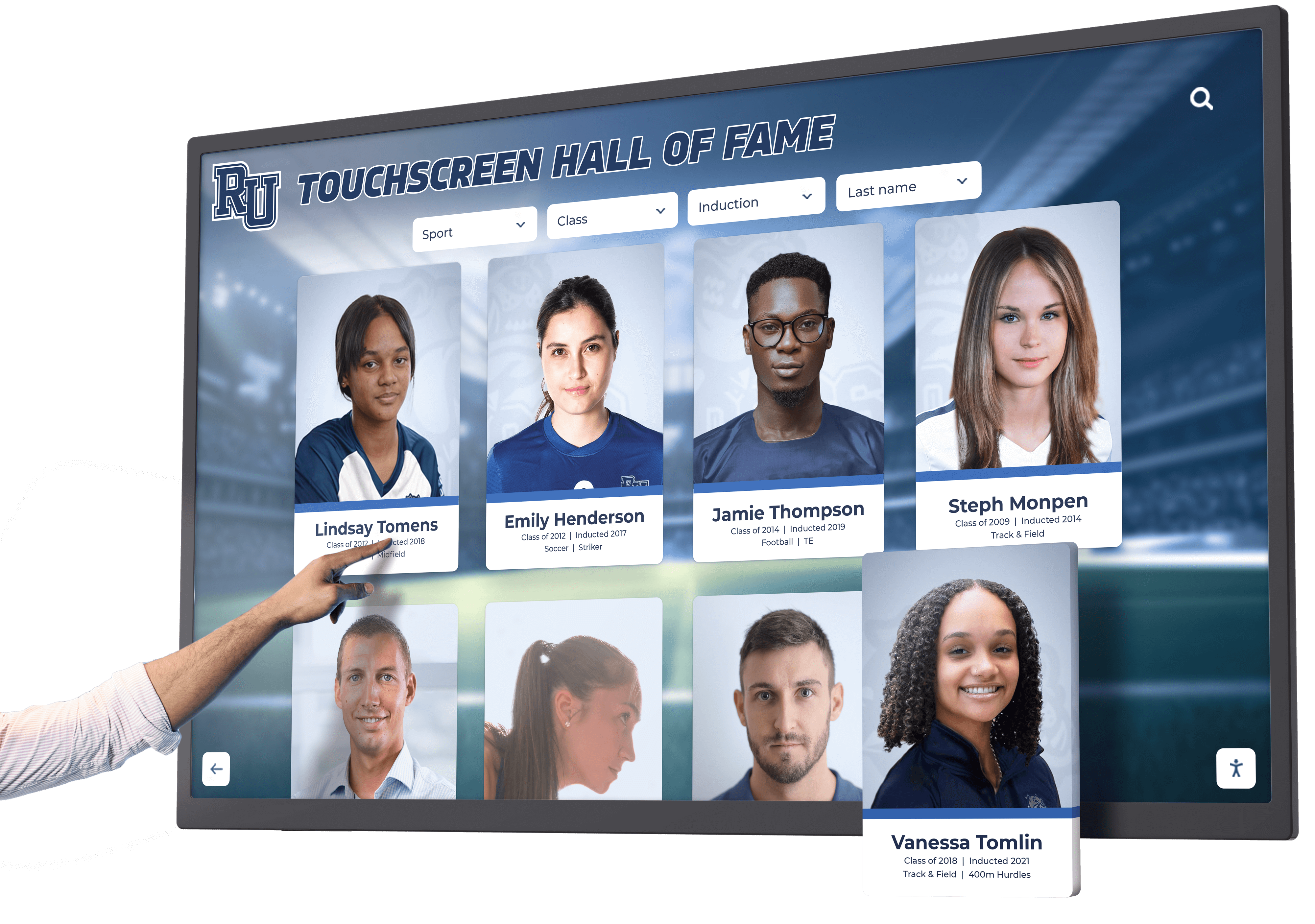
Clarifying Complex Evidence
Certain case types inherently involve highly technical evidence beyond most jurors’ everyday experience. Medical malpractice cases require understanding complex anatomical structures and surgical procedures. Patent disputes involve intricate engineering concepts and technical specifications. Financial fraud prosecutions demand comprehension of sophisticated accounting principles and transaction structures.
In cases involving technical or scientific evidence, digital tools can be used to create visual aids such as charts, graphs, and diagrams that simplify complicated concepts. Animations and simulations prove invaluable in bridging gaps, offering visual mediums that enhance juror comprehension and engagement. Expert witnesses using interactive displays can progressively build complex concepts, starting with foundational principles and adding complexity incrementally while maintaining jury understanding throughout the explanation.
Improved Attorney Effectiveness and Presentation Quality
Interactive display technology empowers attorneys to present more persuasive, organized, and professional arguments enhancing advocacy effectiveness across case types.
Dynamic Evidence Presentation
Traditional evidence presentation required attorneys to physically handle exhibits, distribute copies to jurors, and ensure everyone could see relevant details—processes that interrupted presentation flow and tested jury patience. Interactive displays enable seamless evidence presentation where attorneys instantly display exhibits on screens visible to all courtroom participants simultaneously, zoom into specific document sections or photo details without physical magnification, annotate exhibits in real-time highlighting key passages or circling crucial details, and transition smoothly between evidence items maintaining presentation momentum.
This presentation fluidity keeps jury attention focused on evidence substance rather than distracted by mechanical presentation logistics. Attorneys maintain narrative flow and emotional impact by eliminating the procedural interruptions that characterized traditional exhibit handling.
Real-Time Response Capabilities
Trial dynamics rarely follow perfectly scripted plans. Witnesses provide unexpected testimony, opposing counsel raises unanticipated objections, or judges request clarification on specific evidence. Interactive display systems enable attorneys to respond agilely to these developments through rapid evidence retrieval using text search locating specific documents instantly, flexible presentation order adjusting evidence sequence based on testimony flow, immediate rebuttal evidence display responding to opposing arguments, and spontaneous comparison presentations juxtaposing conflicting evidence or testimony.
These capabilities prove particularly valuable during cross-examination where attorneys must instantly access prior statements, related documents, or contradictory evidence responding to witness answers. The ability to immediately display relevant impeachment materials dramatically strengthens cross-examination effectiveness compared to fumbling through paper files or reading document passages without visual reinforcement.
Professional Presentation Standards
Interactive display technology enables presentation quality previously available only to attorneys with substantial resources for professional litigation support. Even solo practitioners and small firms can create polished presentations rivaling those from large firm trial teams. This democratization of presentation quality helps level the playing field enabling effective advocacy regardless of firm size or case budget.
Professional presentation tools include customizable templates ensuring visual consistency, automated callout generation highlighting key evidence elements, synchronized video and document presentation, and integrated demonstrative aids including timelines, charts, and diagrams. These capabilities help attorneys present evidence more clearly and persuasively without requiring extensive graphic design expertise or expensive litigation support staff.
Enhanced Judicial Efficiency and Case Management
Judges benefit from interactive display technology through improved proceeding efficiency, better evidence management, and enhanced ability to maintain courtroom control.
Streamlined Evidence Review
Interactive display systems enable judges to review evidence more efficiently than traditional paper-based systems. Electronic filing systems ensure judges have direct access to all electronically filed documents preventing oversight of key materials. Judges can review exhibits on personal chambers displays before proceedings, search document collections for specific references or legal citations, and access complete case files remotely when working outside courthouses.
This improved access accelerates pretrial preparation, enables more informed rulings on evidentiary objections, and supports efficient case management throughout proceedings. Digital evidence presentation tools support efficient evidence management by providing rapid access and retrieval options, minimizing delays during litigation.
Remote Proceeding Management
Interactive courtroom technology enables judges to conduct remote hearings allowing courts to continue operations even when physical presence is challenging or impossible. Video conferencing integration combined with evidence presentation capabilities enables fully functional remote proceedings maintaining legal standards and procedural protections despite virtual format.
This flexibility has proven invaluable for routine hearings, geographically distant witness testimony, participation by incarcerated parties, and proceedings during public health emergencies or severe weather preventing safe courthouse access. The hybrid approaches many courts have adopted help ensure underserved communities and self-represented litigants have equitable access to court services.

Comprehensive Proceeding Records
Digital courtroom technology creates detailed proceeding records beyond traditional stenographic transcripts. Synchronized video, audio, transcript text, and exhibited evidence provide complete documentation supporting appellate review, judicial education, and media access when appropriate. These multimedia records prove particularly valuable for appellate courts evaluating claims based on courtroom communications, demonstrative evidence, or witness demeanor—elements inadequately captured in text-only transcripts.
Cost Savings and Environmental Benefits
While representing meaningful initial investment, interactive courtroom displays generate substantial long-term cost savings and environmental benefits.
Reduced Paper Consumption and Storage
Traditional legal proceedings consumed extraordinary quantities of paper for document production, exhibit copying, and evidence distribution. Large cases involved hundreds of thousands of pages requiring printing, transportation, storage, and eventual disposal. Digital evidence management dramatically reduces paper use by enabling electronic document submission, sharing, and presentation.
Technology eliminates burdensome paper copies and facilitates multimedia evidence presentations reducing both direct paper costs and indirect expenses including storage space, document handling labor, and filing system management. Environmental benefits complement financial savings as courts reduce paper consumption, toner usage, and waste generation.
Transportation and Personnel Efficiency
Video conferencing technology offers advantages including savings in transportation and personnel costs as well as reductions in security problems and waiting times. Witnesses can testify from distant locations eliminating travel expenses and time lost to travel. Attorneys can participate in routine hearings remotely without traveling to courthouses for brief appearances. Expert witnesses can provide testimony from their own facilities avoiding the substantial fees many experts charge for full-day courthouse appearances.
These efficiencies benefit all participants while maintaining legal proceeding integrity and constitutional protections. Similar efficiency improvements have been documented in educational and institutional recognition programs that leverage interactive display technology.
Implementation Considerations for Courts and Legal Professionals
Understanding interactive display benefits represents only the first step. Successful implementation requires careful planning addressing technical, procedural, and human factors determining whether technology enhances or disrupts legal proceedings.
Courtroom Design and Display Placement
Strategic technology integration depends on thoughtful courtroom design ensuring displays enhance proceedings without dominating spaces designed to emphasize judicial authority and legal solemnity.
Viewing Angle and Distance Considerations
Display placement must ensure comfortable viewing from all relevant courtroom positions including jury box positioning ensuring every juror can clearly see displays without neck strain or visual obstruction, judge’s bench sight lines enabling judges to monitor displayed evidence while maintaining authority position, witness stand proximity allowing witnesses to see evidence they’re discussing without excessive head turning, and attorney table access ensuring counsel can view and control presentations effectively.
Viewing distance calculations determine appropriate display sizes—generally, optimal viewing distance equals 1.5 to 2.5 times display diagonal measurement. A 75-inch display optimally serves viewers seated 9 to 16 feet away while larger 98-inch displays accommodate viewing distances up to 20 feet. Courtrooms with greater jury-to-screen distances require larger displays or multiple screens ensuring all participants enjoy comparable viewing quality.
Multiple Display Configurations
Most modern courtrooms deploy multiple displays serving different participant groups rather than single central screens. Common configurations include primary jury displays (75-86 inches) positioned for optimal jury box viewing, judicial bench monitors (27-32 inches) providing judges personal evidence access, witness stand displays (32-43 inches) enabling witnesses to reference evidence during testimony, attorney table monitors (24-27 inches) for presentation control and evidence review, and public gallery screens ensuring appropriate spectator access to public proceedings.
This distributed approach ensures all courtroom participants can comfortably view evidence while maintaining traditional courtroom spatial arrangements and authority hierarchies.
Acoustic and Lighting Considerations
Visual technology integration must complement acoustic design ensuring clear audio reproduction and speech intelligibility. Ceiling-mounted microphone arrays, individual table microphones, and courtroom speakers require careful positioning preventing audio feedback, echo, and dead zones where participants struggle to hear proceedings.
Lighting design must balance multiple requirements including sufficient ambient light for note-taking and face-to-face communication, controlled lighting preventing screen glare or washout, accent lighting highlighting judicial bench and witness stand, and flexible controls enabling adjustment for different proceeding types and technology uses. Modern LED courtroom displays provide sufficient brightness for clear viewing even in well-lit spaces, but thoughtful lighting design optimizes viewing comfort while maintaining appropriate courtroom atmosphere.

Technology Training and Support
Even the most sophisticated courtroom technology provides limited value if judges, attorneys, and court staff lack knowledge and confidence to use systems effectively.
Judicial and Staff Training Programs
Comprehensive training programs should address multiple user groups with different technology roles and expertise levels. Judges require training covering evidence admissibility procedures with digital exhibits, courtroom technology operation and control, remote proceeding management, and recorded media review capabilities. Court administrators need instruction in system configuration and settings management, user account creation and permission assignment, technical troubleshooting and support escalation, and usage analytics and system monitoring.
Attorneys benefit from training programs covering evidence preparation and digital formatting, presentation software operation and best practices, remote appearance procedures and protocols, and effective courtroom technology etiquette. These training programs ensure technology enhances rather than disrupts proceedings while maintaining appropriate courtroom decorum and judicial control.
Technical Support and Backup Systems
Even reliable technology occasionally experiences problems requiring prompt resolution to prevent proceeding disruptions. Courts implementing interactive display systems should establish technical support including on-site IT staff during proceedings providing immediate assistance, help desk support for pre-trial preparation and system questions, redundant systems enabling proceeding continuation if primary systems fail, and maintenance contracts ensuring prompt repair when hardware problems occur.
Contingency planning should address potential technology failures through backup presentation methods, procedures for proceeding without technology when necessary, and protocols for addressing technical problems without unduly delaying proceedings or prejudicing parties. Judges must maintain authority to require traditional presentation methods when technology problems threaten proceeding integrity or create excessive delays.
Security, Privacy, and Evidentiary Concerns
Courtroom technology implementation must address legitimate concerns about evidence security, confidential information protection, and admissibility standards.
Evidence Integrity and Chain of Custody
Digital evidence management systems must maintain strict chain of custody documentation tracking who accessed evidence and when, what modifications or annotations were made, how evidence was transferred between systems and parties, and what security measures protected against unauthorized access or tampering. Blockchain-secured evidence tracking provides cryptographic verification of evidence integrity preventing undetectable alterations that could compromise proceeding fairness.
Audit trails documenting all system interactions support challenges to evidence authenticity while providing accountability discouraging inappropriate evidence handling. These security measures address legitimate concerns about digital evidence reliability while enabling the presentation efficiency that properly implemented technology provides.
Confidential Information Protection
Court proceedings often involve sensitive information requiring protection including sealed documents and in-camera evidence, personal identifying information for minors or vulnerable parties, trade secrets and proprietary business information, and attorney work product and privileged communications. Interactive display systems must include access controls limiting who can view specific evidence, redaction capabilities removing sensitive information before public display, separate networks isolating confidential materials from public systems, and secure deletion procedures preventing unauthorized recovery of deleted information.
These protections enable appropriate technology use while maintaining confidentiality requirements and protecting sensitive information from unauthorized disclosure.
Admissibility Standards for Digital Presentations
Interactive displays themselves rarely create admissibility issues, but enhanced presentations sometimes raise concerns about whether visual presentations accurately represent admitted evidence or constitute inadmissible demonstrative aids requiring separate foundation. Attorneys using interactive technology should ensure presentations accurately reflect admitted evidence content, obtain opposing counsel agreement or judicial approval for demonstrative aids, create clear record distinguishing admitted evidence from illustrative materials, and preserve complete presentations including annotations for potential appellate review.
Thoughtful adherence to traditional evidentiary standards while leveraging modern technology maintains proceeding integrity while realizing presentation benefits interactive displays provide. Similar considerations apply to digital recognition and archival applications in other professional contexts.
Best Practices for Effective Courtroom Display Use
Technology capabilities matter less than how skillfully legal professionals employ tools in actual proceedings. Following established best practices maximizes interactive display benefits while avoiding common pitfalls that undermine presentation effectiveness or create courtroom problems.
Preparation and Practice
Successful technology use requires thorough preparation beyond simply loading evidence into presentation systems.
Pre-Trial System Testing
Attorneys should conduct complete technology run-throughs well before trial dates testing all equipment in actual courtrooms where proceedings will occur, verifying all evidence displays correctly with proper formatting and resolution, confirming wireless systems connect reliably from expected locations, practicing transitions between evidence items and presentation modes, and identifying and resolving technical problems before proceedings begin.
Many courts schedule formal technology orientation sessions allowing attorneys to familiarize themselves with courtroom systems, verify equipment compatibility, and receive instruction from court technology specialists. These orientation sessions prevent common problems while building attorney confidence in courtroom technology use.
Evidence Organization and Indexing
Effective interactive presentations depend on logical evidence organization enabling rapid retrieval during proceedings. Attorneys should organize evidence hierarchically by witness, chronologically by event date, thematically by case issue or legal element, and strategically by anticipated presentation order during trial phases.
Robust indexing with searchable metadata enables instant evidence location using keyword search, witness name association, date range filtering, and exhibit number reference. This organization proves crucial during cross-examination when attorneys must instantly access impeachment materials responding to witness answers.
Presentation Timing and Pacing
Technology capabilities sometimes tempt attorneys to over-present evidence, displaying excessive materials that overwhelm rather than persuade juries. Effective technology use requires disciplined editing showing only evidence necessary to establish points, appropriate pacing allowing jurors time to read and comprehend displayed materials, strategic emphasis highlighting truly significant evidence rather than treating all exhibits equally, and narrative coherence maintaining clear story lines connecting evidence to legal theories.
Interactive displays should support rather than replace effective oral advocacy. Technology serves as visual reinforcement of attorney arguments, not substitutes for persuasive communication.

Courtroom Etiquette and Judicial Protocol
Technology use must respect courtroom decorum and judicial authority to avoid creating friction that undermines effectiveness or damages attorney credibility.
Obtaining Judicial Permission and Agreement
Attorneys should discuss technology plans with judges during pretrial conferences, provide opposing counsel advance notice of planned technology use, seek agreement on presentation protocols and procedures, and demonstrate technology capabilities for judges unfamiliar with specific systems. This advance coordination prevents objections and disruptions during trial while ensuring judges remain comfortable with technology applications in their courtrooms.
Some jurisdictions have established formal rules governing courtroom technology use addressing equipment placement and operation, evidence format and submission requirements, remote participation protocols and procedures, and recording and media coverage standards. Attorneys should research and comply with applicable local rules governing technology use in specific courts.
Maintaining Professional Presentation Standards
Interactive technology should enhance rather than distract from professional presentation. Attorneys should avoid excessive animations or transitions that appear gimmicky, maintain visual simplicity supporting rather than overwhelming evidence, use appropriate fonts and text sizes ensuring readability from jury box distances, and select professional color schemes avoiding garish or distracting visual designs.
Technology should appear seamless and professional rather than drawing attention to itself. When jurors remember impressive technology rather than compelling evidence and persuasive arguments, presentations have failed despite technical sophistication.
Technical Problem Management
Despite thorough preparation, technology occasionally fails during proceedings. Attorneys should remain calm when technical problems occur avoiding visible frustration or anger, have backup presentation methods ready enabling proceeding continuation, work efficiently with court technology staff to resolve problems quickly, and be prepared to proceed without technology if problems prove intractable.
Judges appreciate attorneys who handle technology problems professionally without excessive delays or dramatic reactions. Maintaining composure during technical difficulties preserves attorney credibility while demonstrating professionalism judges respect.
Future Trends in Courtroom Display Technology
Interactive courtroom displays continue evolving as underlying technologies advance and legal professionals discover new applications enhancing proceedings and access to justice.
Artificial Intelligence Integration
Artificial intelligence applications promise to enhance courtroom technology through automated evidence sorting reducing time spent retrieving and reviewing documents, natural language generation creating summaries of complex evidence or testimony, predictive analytics identifying relevant precedents and supporting authorities, and real-time transcript enhancement improving accuracy and reducing costs.
AI-powered systems might automatically suggest relevant evidence based on testimony context, flag potential inconsistencies between witness statements and documentary evidence, or generate visual summaries of complex financial transactions or corporate relationships. These capabilities could significantly reduce litigation costs while improving evidence presentation quality.
Augmented Reality Applications
Augmented reality technology might enable jurors to view accident scenes overlaid with physical evidence positions, examine three-dimensional product models showing internal components and operation, visualize architectural spaces or construction projects central to disputes, or explore medical imaging with enhanced anatomical context and injury visualization.
While still emerging, AR applications hint at future courtroom presentations offering unprecedented evidence visualization capabilities particularly valuable in cases involving spatial relationships, three-dimensional structures, or complex physical evidence difficult to adequately present through traditional methods.
Enhanced Remote Participation Capabilities
Remote proceeding technology will continue improving through higher resolution video reducing visual artifacts and improving remote participant presence, spatial audio creating natural sound directionality enhancing remote communication, holographic displays potentially creating more immersive remote testimony experiences, and AI-driven camera management automatically framing active speakers and important visual content.
These enhancements could make remote participation increasingly indistinguishable from physical presence while maintaining cost savings and accessibility benefits virtual proceedings provide.
Immersive Jury Deliberation Tools
Future technology might provide juries with interactive systems during deliberations enabling jurors to review evidence independently searching complete exhibit collections, replay testimony segments addressing specific disputed facts, compare conflicting evidence side-by-side examining inconsistencies, and annotate shared displays discussing evidence interpretations collaboratively.
Such systems could improve deliberation quality while creating comprehensive records of jury decision-making processes—though implementation would require careful consideration of traditional jury secrecy protections and deliberation independence principles. Similar immersive technologies have found application in institutional and educational recognition systems demonstrating potential for broader professional contexts.
Selecting Interactive Display Solutions for Legal Settings
For courts and legal organizations ready to implement interactive display technology, selecting appropriate systems requires evaluating multiple factors beyond simple technical specifications.
Key Selection Criteria
Effective courtroom display systems should meet several essential requirements specific to legal environments.
Reliability and Commercial-Grade Quality
Legal proceedings cannot tolerate technology failures causing expensive delays or requiring rescheduling. Courtroom display systems must provide commercial-grade reliability designed for continuous operation, backed by comprehensive warranties and prompt service, supported by reputable vendors with established legal market presence, and proven through successful deployment in comparable courtroom environments.
Consumer-grade displays and presentation systems rarely provide the reliability legal applications demand. While costing more initially, commercial systems deliver lower total ownership costs through greater reliability and longer operational lifespans.
Security and Access Control
Legal applications require robust security protecting sensitive case materials, confidential attorney work product, sealed documents and in-camera evidence, and personal identifying information for protected parties. Systems should provide encrypted data transmission and storage, granular access controls and user authentication, comprehensive audit trails documenting system access and evidence handling, and secure deletion capabilities preventing unauthorized data recovery.
Security requirements often exceed those in other professional contexts given the sensitivity of legal materials and potential consequences of unauthorized disclosure.
Scalability and Integration Capabilities
Effective systems should integrate seamlessly with existing court infrastructure including case management systems and electronic filing platforms, evidence presentation software attorneys commonly use, video conferencing systems supporting remote proceedings, and recording equipment creating proceeding documentation. Scalable architectures accommodate future expansion as technology adoption grows, additional courtrooms receive technology upgrades, and new capabilities become available.
Proprietary systems limiting integration or expansion should be avoided in favor of open platforms supporting diverse applications and future enhancement.
Vendor Support and Training
Technology vendors serving legal markets should provide comprehensive implementation support including system design assistance optimizing courtroom layouts, installation services ensuring proper equipment configuration, thorough training for judges, attorneys, and court staff, and ongoing technical support resolving problems and assisting users. Established legal technology vendors understand courtroom requirements and judicial protocols that general AV vendors may not adequately appreciate.
Vendor selection should emphasize legal market experience and support capabilities as much as technical system specifications. Solutions like professional interactive recognition displays demonstrate how specialized platforms can address specific professional requirements more effectively than generic alternatives.
Conclusion: Transforming Justice Through Technology
Interactive displays for courtrooms represent far more than simple audio-visual upgrades to traditional legal proceedings. When thoughtfully implemented with appropriate training, security measures, and procedural safeguards, interactive display technology fundamentally enhances how justice is administered in contemporary legal systems.
These systems improve jury comprehension of complex evidence ensuring decisions reflect thorough understanding rather than confusion or misunderstanding. They enhance attorney effectiveness enabling more persuasive presentations regardless of firm size or case resources. They increase judicial efficiency supporting better case management and more informed rulings. They expand access to justice through remote proceedings reaching participants unable to attend physical courtrooms. They reduce costs while improving environmental sustainability through decreased paper consumption and reduced transportation requirements.
Yet technology alone provides no guarantee of justice or fairness. Interactive displays serve as tools amplifying human judgment, legal expertise, and professional advocacy—not replacements for thoughtful legal analysis, ethical representation, and fair judicial administration. The most sophisticated presentation system cannot compensate for inadequate case preparation, poor legal reasoning, or unethical advocacy practices.
Key Implementation Principles:
- Prioritize user training ensuring judges, attorneys, and staff can confidently use technology
- Design courtroom installations maintaining judicial authority and appropriate legal atmosphere
- Implement robust security protecting sensitive information and confidential materials
- Establish clear protocols governing technology use and managing technical problems
- Maintain backup capabilities enabling proceedings to continue if technology fails
- Focus on enhancing advocacy and comprehension rather than impressive technology for its own sake
- Evaluate vendor experience in legal markets rather than selecting based solely on specifications
- Plan for ongoing maintenance, upgrades, and technology refresh cycles
The legal professionals, court administrators, and judicial technology coordinators who thoughtfully embrace interactive display technology position their courts and practices for success in contemporary legal environments where visual communication, remote participation, and digital evidence management have become essential rather than optional. Interactive courtroom displays represent investments in justice quality, proceeding efficiency, and equitable access to legal systems serving all community members effectively.
As we advance through 2026 and beyond, courtroom technology will continue evolving with new capabilities and applications that today’s legal professionals can scarcely imagine. Yet the fundamental principles remain constant: technology should serve justice by enhancing comprehension, improving efficiency, expanding access, and supporting the fair administration of legal proceedings that lies at the heart of functioning democratic societies. Interactive displays, properly implemented and skillfully employed, advance all these objectives while honoring the traditions and values that have long characterized the administration of justice.
Frequently Asked Questions About Interactive Courtroom Displays
What are the typical costs for implementing interactive display systems in courtrooms?
Comprehensive courtroom interactive display implementation typically costs $25,000-$75,000 per courtroom depending on size, complexity, and features. This includes commercial-grade displays (65-98 inches), touchscreen panels, document cameras, audio systems with microphone arrays, video conferencing equipment, evidence presentation software, professional installation and integration, and initial training. Ongoing costs include software licenses ($2,000-$5,000 annually), maintenance contracts, and periodic equipment replacement. While representing meaningful investment, systems provide substantial long-term savings through reduced paper costs, improved efficiency, and enhanced remote proceeding capabilities. Many courts implement technology incrementally, beginning with high-volume courtrooms before expanding to additional facilities.
How long does interactive courtroom technology training typically require?
Effective courtroom technology training requires different time investments for various user groups. Judges and court staff typically need 4-8 hours covering system operation, evidence management, remote proceeding protocols, and troubleshooting procedures. Attorneys benefit from 2-4 hour training sessions addressing evidence preparation, presentation software operation, courtroom system use, and best practices for effective technology integration. Hands-on practice in actual courtrooms proves more valuable than classroom instruction alone. Most courts provide both initial comprehensive training and shorter orientation sessions before specific trials. Additionally, vendor-provided ongoing support and user manuals enable continued learning as users gain experience and confidence with systems.
Can interactive display systems accommodate remote witness testimony and attorney participation?
Yes, modern courtroom display systems fully support remote participation through integrated video conferencing enabling high-definition video and audio for remote witnesses and attorneys, simultaneous evidence sharing ensuring all participants view identical materials, recording capabilities capturing complete proceedings including remote testimony, and flexible configurations supporting hybrid proceedings with mixed in-person and remote participants. These capabilities proved essential during pandemic-related court closures and remain valuable for routine hearings, geographically distant witnesses, expert testimony from specialists located far from courthouses, and improving access for participants with mobility challenges or transportation difficulties. Proper implementation maintains legal standards and constitutional protections while providing remote participation flexibility.
How do courts protect sensitive or confidential evidence displayed on courtroom screens?
Courts implement multiple safeguards protecting sensitive information including access controls limiting who can view specific evidence categories, display management enabling selective screen activation showing confidential materials only to authorized participants, redaction capabilities automatically removing sensitive information before display, separate networks isolating confidential systems from public-accessible technology, and comprehensive audit trails documenting who accessed what materials when. For sealed proceedings or in-camera evidence review, courts can disable public gallery displays while maintaining necessary access for judge, jury, and attorneys. Modern evidence management systems provide granular controls enabling appropriate information sharing while maintaining confidentiality requirements and protecting vulnerable parties, trade secrets, and attorney work product from unauthorized disclosure.
What happens if courtroom technology fails during trial proceedings?
Despite reliable commercial-grade systems, occasional technical problems occur during proceedings. Well-designed implementations include redundant systems enabling switchover to backup displays or presentation methods, on-site technical support providing immediate problem resolution, clear protocols enabling proceedings to continue without excessive delays, and backup presentation approaches allowing attorneys to present evidence through traditional methods if necessary. Judges maintain discretion to recess briefly for technical problem resolution or require parties to proceed without technology if problems prove intractable. Attorneys should always prepare backup approaches enabling evidence presentation without technology, maintain professional composure when technical problems occur, and work collaboratively with court staff to resolve problems efficiently without disrupting proceedings more than absolutely necessary.
Are there specific admissibility considerations for evidence presented through interactive displays?
Interactive displays themselves rarely create admissibility issues provided presentations accurately represent properly admitted evidence. However, enhanced visualizations, animations, or demonstrative aids created using display capabilities may require separate foundation establishing accuracy and avoiding unfair prejudice. Attorneys should obtain opposing counsel stipulation or judicial approval before using demonstrative aids going beyond admitted evidence, clearly distinguish admitted exhibits from illustrative presentations, preserve complete presentations including real-time annotations for potential appellate review, and ensure visual enhancements fairly represent evidence without distorting or mischaracterizing facts. Traditional evidentiary rules apply regardless of presentation technology—displays simply provide more sophisticated methods for presenting properly admitted materials to judges and juries.
How do interactive courtroom displays improve access to justice for diverse populations?
Modern courtroom technology enhances access through multiple mechanisms including language interpretation services integrated with audio systems enabling real-time interpretation for non-English speakers, accessibility features supporting participants with hearing or vision impairments through assistive listening systems and high-contrast displays, remote participation enabling those unable to travel to courthouses due to disabilities, distance, or economic constraints, simplified evidence presentation helping jurors with varying education levels comprehend complex technical evidence, and recorded proceedings enabling review by appellate courts and providing documentation for deaf or hard-of-hearing participants. Properly implemented technology reduces barriers that historically prevented full legal system access for many community members, advancing equal justice objectives while maintaining legal standards and procedural protections essential to fair proceedings.
What maintenance and support requirements should courts plan for with interactive display systems?
Sustainable courtroom technology requires ongoing maintenance including quarterly system inspections checking hardware functionality and identifying developing problems, annual software updates maintaining security and adding capabilities, periodic training refreshers as staff changes and technology evolves, prompt technical support resolving user questions and system problems, and equipment replacement planning for displays and computers reaching end of useful life typically after 5-7 years. Courts should establish maintenance contracts with qualified vendors providing priority support during proceedings, maintain spare equipment enabling rapid replacement if failures occur, document system configurations and settings enabling recovery after problems, and budget appropriately for both routine maintenance and eventual equipment refresh. Proactive maintenance prevents problems while preserving technology investment value across years of continuous operation.



































