Churches today face unprecedented challenges in keeping congregations informed, engaged, and connected to the community. Between weekly services, special events, volunteer opportunities, leadership updates, donation information, and ministry programs, communicating effectively with members and visitors requires solutions far beyond traditional bulletin boards and printed announcements.
Interactive church information displays represent a transformative approach to church communication and community engagement. These modern digital systems enable churches to share event schedules, leadership information, program details, donation portals, and much more through engaging, accessible platforms that meet congregations where they are in today's digital-first world.
Modern church attendees expect the same level of digital sophistication they encounter in every other aspect of their lives. When they visit retail stores, restaurants, and community centers, they interact with intuitive digital displays providing instant information. When they attend schools, workplaces, and recreational facilities, they access schedules and updates through touchscreens and mobile apps. Yet many churches continue relying on outdated communication methods that create barriers to engagement and limit their ability to effectively serve growing, diverse congregations.
Interactive church information displays bridge this gap by providing comprehensive communication platforms that honor both the sacred mission of churches and the practical realities of modern congregational life. These systems enable churches to maintain constant, clear communication about everything happening within their communities while creating welcoming, accessible environments where both longtime members and first-time visitors feel informed and connected.
This comprehensive guide explores how interactive information displays can revolutionize church communications, increase community engagement, support ministry operations, and help churches fulfill their missions more effectively. Whether your church serves 50 families or 5,000, whether you’re located in a small rural community or a bustling urban center, you’ll discover practical strategies for leveraging digital display technology to strengthen your congregation and extend your church’s impact.
Understanding the Communication Challenges Churches Face Today
Before exploring solutions, it’s essential to recognize the specific communication obstacles confronting contemporary churches—challenges that traditional methods increasingly struggle to address effectively.
Information Overload and Attention Competition
Churches today coordinate vastly more activities than previous generations. Beyond Sunday worship services, most churches offer multiple weekly programs including Bible studies and small groups, youth and children’s ministries, community service initiatives, worship team practices, committee meetings, special events and seasonal celebrations, counseling services, educational classes, and outreach programs.
Each activity requires communication about schedules, locations, requirements, and updates. Attempting to announce everything during Sunday services overwhelms attendees while consuming valuable worship time. Printed bulletins become lengthy, complex documents that few read thoroughly. Email communications get lost in crowded inboxes or filtered into spam folders. Social media posts reach only the portion of congregations actively engaged on specific platforms.
This information abundance creates paradoxical situations where churches struggle to communicate despite producing more content than ever before. Members miss important events not because information wasn’t available but because it was buried among competing messages or delivered through channels they don’t regularly monitor.
Diverse Congregational Demographics and Preferences
Modern churches increasingly serve multi-generational, culturally diverse communities with vastly different communication preferences and technological comfort levels.
Older members may prefer printed materials and in-person announcements, checking church websites infrequently if at all. Middle-aged families juggling work and children need efficient, accessible information on-demand through mobile devices. Younger adults expect social media integration and digital-first communication reflecting their daily information consumption patterns. New immigrants and visitors may need multilingual options not always available through traditional methods.
No single communication channel reaches all these demographic segments effectively. Churches attempting to serve everyone often create fragmented, duplicative systems where information exists in multiple places—some current, some outdated—creating confusion rather than clarity.

First-Time Visitor Experience and Welcoming
First impressions profoundly impact whether visitors return and eventually join church communities. Yet many churches unintentionally create barriers through inadequate information access that leaves newcomers feeling confused and unwelcome.
Visitors arriving at unfamiliar buildings don’t know where children’s programs meet, when services start, where restrooms are located, or how to get involved. They may hesitate to interrupt conversations to ask questions or feel embarrassed revealing their uncertainty. Without clear, accessible information, they navigate churches blindly, increasing anxiety rather than experiencing the welcoming, inclusive environments churches intend to create.
Staff and volunteer greeters help considerably but can’t be everywhere simultaneously, especially during busy Sunday mornings when dozens or hundreds of people arrive within short timeframes. Information gaps during these critical initial experiences frequently determine whether visitors return or seek other church options.
Administrative Burden of Manual Updates
Maintaining accurate, current information across multiple communication channels creates substantial administrative burden for church staff—often small teams or even solo pastors managing communications alongside countless other responsibilities.
Updating printed bulletins requires weekly layout, printing, and distribution coordination. Maintaining website content demands technical skills and regular attention. Social media accounts need frequent posts and engagement. Email newsletters require composition, list management, and delivery scheduling. Physical bulletin boards need materials replaced and organized.
These repetitive tasks consume hours weekly that could otherwise support direct ministry activities. Worse, the burden often results in delayed updates, inconsistent information across channels, or communication simply not happening because staff lack bandwidth. The problem intensifies when churches grow or launch new initiatives requiring even more extensive communication coordination.
Measuring Communication Effectiveness
Most churches operate with minimal insight into whether their communication efforts actually reach intended audiences or drive desired outcomes. They publish bulletins, send emails, and post announcements without understanding who receives information, what content resonates, or which channels prove most effective.
This measurement gap prevents continuous improvement and resource optimization. Churches may invest significant effort in communication approaches that few people actually use while neglecting more effective alternatives. Without data showing what works, communication strategy becomes guesswork rather than informed decision-making based on actual congregational behavior and preferences.
What Are Interactive Church Information Displays?
Interactive church information displays are comprehensive digital communication systems specifically designed for faith communities, combining hardware, software, and content to create engaging, accessible information environments.
Core System Components
Complete interactive display solutions integrate several key elements working together as unified communication platforms.
Display Hardware
Commercial-grade touchscreen displays form the physical interface where congregations access information. These typically range from 43-inch displays suitable for smaller spaces to 75-86-inch systems for large lobbies, fellowship halls, or multi-purpose areas. Unlike consumer televisions, commercial displays are engineered for continuous operation in high-traffic public environments, featuring enhanced durability, brightness optimization for varying lighting conditions, and professional presentation capabilities.
Many churches install multiple displays throughout facilities—main lobbies, children’s ministry areas, fellowship halls, administrative offices, and outdoor covered entrances—creating comprehensive information networks serving different locations and constituencies.
Content Management Software
Purpose-built church information software enables staff to create, organize, schedule, and publish content without technical expertise. Cloud-based platforms allow updates from any device with internet access—desktop computers, laptops, tablets, or smartphones—eliminating the need to physically access displays for content changes.
Quality systems provide intuitive interfaces comparable to social media platforms most people already understand, with drag-and-drop functionality, template libraries, and guided workflows simplifying content creation. The best platforms include church-specific features like service schedule management, event calendars with automatic countdowns, Bible verse displays, prayer request systems, and donation information integration.
Integration Capabilities
Advanced interactive displays integrate with existing church technology ecosystems rather than operating as isolated systems. Common integrations include church management systems (ChMS) automatically syncing member information and event data, online giving platforms displaying donation options and QR codes, social media feeds showing live updates from church accounts, video management systems streaming announcements or sermons, and calendar applications pulling event information automatically.
These integrations eliminate duplicate data entry while ensuring information consistency across all church communication channels. When events are scheduled in church management systems, they automatically appear on displays without manual recreation, reducing administrative burden while preventing discrepancies between different information sources.

How Interactive Displays Differ From Standard Digital Signage
While basic digital signage simply broadcasts content passively, truly interactive church information displays provide engagement capabilities that transform how congregations access and respond to information.
Touchscreen Interactivity
Interactive displays invite users to explore content at their own pace according to their specific interests. Rather than watching predetermined content cycles, individuals navigate intuitively through categories, search for specific information, view detailed event descriptions, watch video content, register for activities, submit prayer requests, and access resources like sermon archives or study materials.
This user-driven exploration creates significantly higher engagement than passive viewing. Research consistently shows people spend 6-8 minutes actively exploring well-designed interactive displays compared to 30-60 seconds glancing at static signage—more than 10x engagement duration translating to proportionally stronger information retention and connection.
Personalization and Relevance
Interactive systems enable users to filter content based on personal relevance. Parents can focus on children’s ministry information without sorting through unrelated announcements. Young adults can explore small groups for their demographic. Visitors can access newcomer information without navigating past content designed for long-time members.
This personalization ensures everyone finds information specifically relevant to their situations rather than confronting overwhelming generic content requiring extensive filtering. The result is more efficient information discovery and better user experiences for diverse congregational segments with different needs and interests.
Bi-Directional Communication
Unlike one-way announcement systems, interactive displays facilitate actual communication between churches and congregations. Attendees can submit prayer requests, register for events, volunteer for opportunities, provide feedback, ask questions, access counseling resources, and initiate giving transactions—all through display interfaces rather than requiring separate processes through websites, phone calls, or in-person interactions.
This bi-directional capability transforms displays from information delivery mechanisms into comprehensive engagement platforms supporting actual relationship-building and community participation, not just announcement broadcasting.
Core Information Categories for Church Interactive Displays
Effective church information systems organize content into intuitive categories addressing the full spectrum of congregational needs and interests.
Event Schedules and Ministry Programming
Comprehensive, accessible event information forms the foundation of church communication, helping members stay connected and participate actively in community life.
Worship Service Information
Display current and upcoming service times for regular Sunday worship, midweek services, and special celebrations. Include details about service styles (contemporary, traditional, bilingual), expected duration, and special elements like communion, baptism, or guest speakers. Countdown timers build anticipation for upcoming services while helping attendees plan arrival times.
Many churches offer multiple service options catering to different preferences and schedules. Interactive displays help attendees understand distinctions between services, making informed choices about which worship experiences best fit their spiritual needs and practical schedules.
Detailed Event Calendars
Provide searchable, filterable calendars showing all church activities organized by date, ministry area, or audience demographic. Each event should include comprehensive details covering date, time, and location information, target audience and age requirements, registration instructions and deadlines, cost information and scholarship availability, contact persons for questions, and descriptions explaining event purposes and expected experiences.
Advanced calendar features enable users to add events directly to personal digital calendars, share specific activities with friends via text or email, and register on-site through integrated forms—eliminating friction between information discovery and actual participation.
Small Group and Bible Study Opportunities
Churches typically offer numerous small groups meeting throughout weeks—men’s groups, women’s studies, couples’ classes, recovery groups, book clubs, and more. Interactive displays organize these options intuitively, helping people discover groups matching their interests, schedules, and life circumstances.
Include meeting times and frequencies, current study topics or curriculum, group facilitator information, childcare availability, whether groups accept new members mid-session, and how to join or get more information. Video introductions from group leaders help prospective members understand group dynamics and make confident decisions about participation.

Church Leadership and Staff Information
Transparent, accessible leadership information builds trust and connection while helping congregations understand church structure and know whom to contact for different needs.
Pastoral Staff Profiles
Feature comprehensive profiles for senior pastors, associate pastors, ministry directors, and key staff including professional photos and biographical information, ministry focus areas and responsibilities, educational background and ordination, personal testimonies or faith journeys, contact information and office hours, and video introductions allowing congregations to know staff personally.
These detailed profiles prove particularly valuable for visitors evaluating whether church leadership aligns with their spiritual needs and for members seeking appropriate contacts for specific ministry areas or personal concerns.
Elder, Deacon, and Committee Leadership
Many church governance structures include lay leaders serving in elder boards, deacon teams, or ministry committees. Recognition displays celebrating these servant leaders demonstrate appreciation while helping congregations understand who makes decisions and provides oversight.
Include current service terms, specific responsibilities and oversight areas, background information and ministry involvement history, and contact information for members with questions or concerns. Solutions like interactive donor recognition boards can celebrate volunteer leadership alongside financial supporters.
Ministry Team Coordinators
Highlight leaders of specific ministry areas—children’s ministry directors, youth pastors, worship leaders, missions coordinators, facility managers, and more. Clear leadership visibility ensures congregations know whom to contact about specific programs, volunteer opportunities, or concerns. It also validates volunteer leaders by publicly recognizing their service and stewardship.
Donation Information and Giving Portals
Most church operations depend on congregational financial support. Clear, accessible giving information removes barriers while demonstrating transparency about resource needs and stewardship.
Multiple Giving Method Information
Display all available giving options including online giving through church websites or apps with QR codes for instant mobile access, text-to-give instructions with keyword and number information, traditional offering during services, automatic bank draft (ACH) setup instructions, stock or asset donation processes, and planned giving and estate planning resources.
Providing multiple methods accommodates different preferences and comfort levels. Older members may prefer checks or cash, while younger attendees rarely carry cash and expect digital options. Offering choice increases participation across demographic segments with varying technological adoption and financial management approaches.
Designated Giving Opportunities
Beyond general operating budgets, most churches maintain special funds for building projects, mission trips, benevolence assistance, specific ministry programs, or capital campaigns. Interactive displays can showcase these special opportunities with compelling descriptions of needs, current funding progress with visual indicators, impact stories from previous donors, and specific amounts needed for particular items or goals.
Visual progress tracking creates momentum during fundraising campaigns while demonstrating transparency about resource allocation and stewardship. When congregations see specific needs and resulting impacts, they give more generously and consistently than for vague general budget appeals.
Financial Transparency
Churches increasingly recognize that financial transparency builds trust and confidence among members and visitors. Consider including annual budget overviews showing major expense categories, year-to-date giving compared to budget needs, recent financial audit summaries, and explanations of how contributions fund specific ministries and outreach.
This transparency demonstrates responsible stewardship while helping congregations understand genuine financial needs and the difference their contributions make. Organizations implementing donor recognition programs report increased giving alongside higher donor satisfaction and engagement.
Ministry Program Details and Resources
Churches serve congregations through diverse ministry programs addressing spiritual, practical, and relational needs across all life stages. Interactive displays organize these programs accessibly, helping people discover and engage with relevant opportunities.
Children’s and Youth Ministries
Families often choose churches based on children’s programming quality and availability. Comprehensive information helps parents make informed decisions while reducing anxiety about leaving children in unfamiliar environments. Include age group breakdowns and appropriate programming for each, program schedules and special event calendars, curriculum information and spiritual development approaches, volunteer staff introductions with background check confirmation, safety policies and child protection procedures, registration requirements and forms, and photo galleries or videos showing programs in action.
This detailed information particularly benefits visitors who need assurance their children will receive excellent care and meaningful spiritual formation. It also helps current members stay informed about program changes, special events, and volunteer needs.
Adult Education and Discipleship
Churches disciple members through various educational offerings including Sunday school classes, midweek Bible studies, topical seminars, mentorship programs, spiritual growth workshops, leadership development training, and new member orientation classes. Interactive displays organize these opportunities by topic, schedule, or spiritual growth stage, with detailed descriptions helping people select programs matching their current needs and interests.
Include teacher or facilitator profiles, curriculum overviews or book information, prerequisites or recommended preparation, expected time commitments, and testimonials from past participants about transformation and growth experiences.

Community Outreach and Missions
Most churches serve broader communities through local outreach programs and global mission partnerships. Displays can showcase these initiatives, celebrating impact while inviting participation through local food pantry or clothing closet operations, community service day opportunities, mission trip information and application processes, ongoing mission partnerships with progress updates, volunteer needs and skills required, and impact stories demonstrating how ministries change lives.
Visible outreach information helps members understand how churches live out faith beyond Sunday services while providing tangible ways to participate in serving others. This transparency attracts service-minded individuals seeking churches actively engaged with community needs.
Care Ministries and Support Services
Churches support members during life’s challenges through various care ministries including grief support groups, recovery and addiction programs, financial counseling services, marriage enrichment opportunities, hospital and homebound visitation, meal trains and practical assistance, and prayer ministry coordination.
Sensitive presentation of care resources acknowledges that many people seeking these services prefer privacy and discretion. Interactive displays enable private browsing without requiring public requests for information, reducing barriers that might prevent people from accessing needed support. Consider organizing care resources within broader ministry categories rather than prominent dedicated sections that might discourage exploration.
Visitor Information and Church Navigation
Creating welcoming, accessible environments for first-time visitors significantly impacts whether they return and eventually join church communities. Comprehensive visitor resources reduce confusion and anxiety during critical initial experiences.
Facility Wayfinding
Church buildings often prove confusing, particularly for larger campuses with multiple buildings, wings, or levels. Interactive displays can provide digital maps showing locations of worship sanctuaries, children’s ministry areas and age-specific rooms, restrooms and family facilities, parking areas including accessible spaces, guest services or welcome centers, nursery check-in locations, coffee and fellowship areas, and offices for staff contact.
Touch-interactive maps enable users to select destinations and view highlighted paths from their current locations—similar to mall directories but specifically designed for church environments. This navigation assistance proves invaluable for visitors already experiencing the natural uncertainty accompanying unfamiliar social environments.
New Visitor Orientation
Create dedicated sections helping newcomers understand church culture, beliefs, and connection opportunities without feeling overwhelmed. Include brief church history and mission statements, statement of beliefs or doctrinal positions, denomination affiliation and what that means, worship style descriptions and service differences, how to get connected and next steps, membership process overview, and frequently asked questions addressing common visitor concerns.
Video content featuring senior pastors or staff personally welcoming visitors creates warm, inviting experiences that help newcomers feel anticipated and valued rather than unexpected interruptions to established communities.
Connection Pathways
Help visitors and new members understand progressive steps for deepening church engagement through membership inquiry classes or information sessions, small group opportunities for relationship building, serving opportunities and volunteer needs, spiritual gifts assessments and ministry placement, baptism information and upcoming dates, and mentor or discipleship programs connecting newcomers with established members.
Clear pathways reduce the uncertainty many people feel about how to move from visitor to member to active participant, providing structures that guide natural community integration without pressure or confusion.
Strategic Benefits of Interactive Church Information Displays
Implementing comprehensive information systems delivers measurable value across multiple church priorities, creating compounding benefits that extend far beyond simple communication improvements.
Increased Congregational Engagement and Participation
When information becomes accessible, timely, and easy to discover, congregational engagement increases measurably across all ministry areas.
Churches implementing interactive information systems consistently report 25-40% increases in event registration and attendance, higher volunteer sign-up rates for service opportunities, greater participation in small groups and discipleship programs, improved giving consistency and overall donation growth, and stronger connection among members who feel better informed and included.
These improvements stem from removing friction between interest and participation. When people easily discover opportunities matching their schedules and interests, they engage. When registration becomes simple touchscreen interactions rather than hunting for phone numbers or website links, they commit. When reminder information stays accessible rather than buried in forgotten bulletins, they follow through.
The engagement improvements prove particularly significant among younger demographics who expect digital-first information access. Churches reaching millennials and Gen Z members find interactive displays essential for communication approaches that match how these populations naturally seek information in every other life context.
Enhanced First Impressions and Visitor Retention
First-time visitor experience profoundly impacts church growth and community health. Churches with effective visitor strategies report that 30-40% of first-time visitors return for second visits, with return rates increasing to 60-70% when excellent initial experiences reduce uncertainty and create genuine welcome.
Interactive information displays contribute significantly to positive visitor experiences by providing instant access to essential information without awkward questions, clear facility navigation reducing confusion, visible connection pathways showing how to get involved, and modern technology signaling that churches embrace contemporary communication while maintaining spiritual authenticity.
Many visitors specifically comment on helpful information displays when asked about positive first impressions, indicating that these systems create memorable differentiation in competitive environments where multiple churches vie for limited visitor attention. Learn more about how interactive displays create welcoming environments that increase return visit rates.

Significant Administrative Time Savings
Churches report substantial staff time savings following interactive display implementation—typically 5-10 hours weekly that previously went to manual bulletin updates, website content management, responding to basic information questions, coordinating volunteer schedules, and maintaining physical bulletin boards.
These reclaimed hours enable staff to focus on direct ministry activities that genuinely require personal attention—counseling, leadership development, strategic planning, and relationship building. The time savings prove particularly significant for small churches where solo pastors or minimal staff shoulder entire operational burden alongside spiritual leadership responsibilities.
Furthermore, reduced communication errors and information inconsistencies prevent problems requiring time-intensive remediation. When all information flows from single sources of truth automatically distributed across appropriate channels, discrepancies vanish along with the confusion and frustration they create.
Improved Multi-Campus and Multi-Service Coordination
Churches operating multiple campuses or offering numerous service times face exponentially more complex communication challenges than single-location congregations. Interactive displays prove especially valuable in these contexts.
Centralized content management enables headquarters to publish core information simultaneously across all locations while allowing individual campuses to supplement with site-specific content. This hybrid approach ensures message consistency while respecting local autonomy and responsiveness. Displays can showcase campus-specific events, staff, and facilities while maintaining unified branding and theological messaging.
For churches offering multiple Sunday service times—increasingly common as facilities maximize use and accommodate varying schedule preferences—displays help attendees understand differences between services (contemporary versus traditional, family versus contemplative, multilingual options) while managing complex scheduling for shared spaces and resources.
Data-Driven Communication Strategy Development
Advanced interactive display platforms provide analytics revealing actual congregational information consumption patterns—data almost never available through traditional communication methods.
Churches can track which content categories receive most engagement, identifying priority topics and interests. They can see peak usage times informing optimal scheduling for time-sensitive announcements. They can measure how long people interact with different information types, revealing which content presentation approaches work best. They can monitor search patterns showing what information congregations actively seek, exposing communication gaps current content doesn’t address.
These insights enable continuous improvement based on evidence rather than assumptions. Communication becomes strategic, informed discipline rather than guesswork about what might work. Churches optimize resource allocation toward approaches demonstrably effective while discontinuing efforts that data shows aren’t reaching intended audiences.
Essential Features for Effective Church Information Systems
Not all interactive display solutions prove equally effective for church contexts. Successful implementations require specific capabilities addressing church-specific needs rather than generic digital signage designed for commercial environments.
Intuitive Content Management for Non-Technical Staff
Church staff rarely include IT specialists dedicated to display management. Systems must enable pastors, administrators, and volunteers to create and update content independently without technical expertise or vendor support for routine operations.
Essential management features include drag-and-drop interfaces requiring no coding knowledge, pre-designed templates for common content types (events, staff profiles, ministry information), mobile-friendly content editing from smartphones and tablets, instant content preview showing exactly how displays will appear, scheduled publishing enabling content preparation in advance, and role-based permissions controlling access appropriately.
When content management requires specialized skills, systems fail as staff turnover disrupts operations or key individuals become bottlenecks limiting responsiveness. Truly intuitive platforms enable anyone comfortable with social media or email to manage church displays effectively.
Church Management System Integration
Churches increasingly rely on comprehensive management systems (ChMS) organizing member data, event calendars, volunteer coordination, and financial information. Interactive displays should integrate seamlessly with these platforms rather than requiring duplicate data entry.
Quality integrations enable automatic synchronization where events scheduled in ChMS appear instantly on displays, member directory information feeds staff profiles, volunteer opportunities publish with one-click deployment, giving data updates donation progress indicators, and attendance information triggers capacity warnings for popular programs.
These integrations eliminate administrative burden while ensuring information accuracy and consistency across all church communication channels. They also enable display systems to serve as presentation layers for data residing in systems of record, creating unified information ecosystems rather than fragmented silos requiring constant reconciliation.
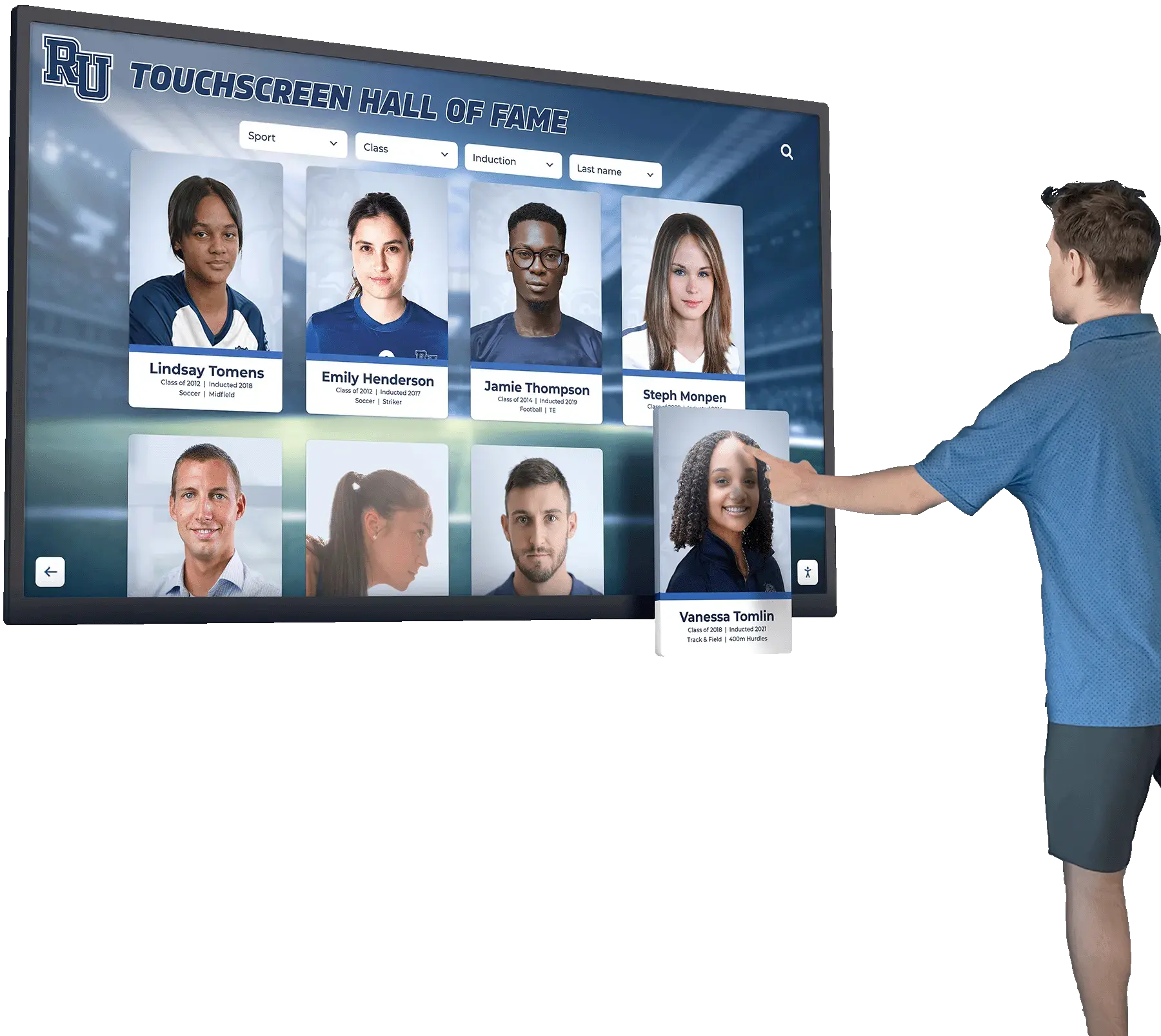
Multi-Location and Remote Management
Even single-location churches benefit from remote content management enabling updates from pastors’ homes, during off-site meetings, or via smartphones while traveling. Multi-campus churches require centralized control across distributed facilities.
Cloud-based platforms enable authorized staff to update content from anywhere with internet access. Advanced systems provide location-specific publishing, scheduling content for particular campuses while restricting from others, centralized brand control ensuring consistent messaging and visual identity, location-specific analytics showing usage patterns at different sites, and role permissions defining who can publish what content where.
This flexibility proves essential for responsive communication. When weather emergencies require service cancellations, pastors can update displays instantly from anywhere rather than requiring physical facility access. When ministry leaders travel to conferences, they can maintain display management without interruption.
Multilingual and Accessibility Features
Churches increasingly serve diverse congregations where English represents second languages for significant portions of membership. Effective information systems accommodate linguistic diversity and accessibility needs.
Core accessibility features include multilingual content supporting multiple languages with one-touch switching, audio descriptions for vision-impaired users, closed captioning for video content, high-contrast visual modes for users with vision challenges, touchscreen interfaces at wheelchair-accessible heights, and text sizing options for readability preferences.
These features ensure information access remains universal rather than privileged, supporting inclusive communities where everyone can fully participate regardless of language background or disability status. Churches implementing digital recognition and information systems that prioritize accessibility demonstrate genuine commitment to radical hospitality extending beyond rhetoric into practical implementation.
Security and Content Moderation
Interactive features enabling congregational contributions—prayer requests, feedback, event registration—require content moderation preventing inappropriate submissions from appearing on public displays.
Essential security features include submission review queues requiring approval before publication, profanity filters and content screening, user authentication for sensitive interactions, data encryption protecting personal information, automatic backup preventing content loss, and usage logging for security auditing and problem resolution.
These protections enable churches to confidently offer interactive engagement features without risking inappropriate content or security compromises that could damage reputations or violate congregational trust.
Implementing Interactive Displays in Your Church
Successful implementation requires strategic planning addressing both technical deployment and organizational change management, ensuring systems deliver intended benefits while achieving sustainable adoption.
Step 1: Assess Communication Needs and Gaps
Begin by systematically evaluating current communication approaches, identifying what works well and where significant gaps exist. Engage diverse stakeholders through staff input about communication challenges and time burdens, congregation surveys revealing information access preferences and frustrations, visitor feedback identifying obstacles during initial experiences, ministry leader insights about volunteer recruitment and coordination difficulties, and administrative data showing event participation and engagement trends.
This assessment establishes baseline understanding of specific problems to solve and opportunities to pursue, ensuring implementation addresses genuine needs rather than deploying technology for its own sake. It also builds stakeholder buy-in by demonstrating that solutions respond directly to expressed concerns and frustrations.
Step 2: Define Clear Objectives and Success Metrics
Establish specific, measurable goals that interactive displays should accomplish. Rather than vague aspirations to “improve communication,” define concrete targets like increase event attendance by 25% within six months, reduce staff communication time by 8 hours weekly, improve visitor return rates from 35% to 50%, achieve 70% congregation awareness of new display resources within three months, and generate 15% increase in volunteer sign-ups for ministry opportunities.
Clear objectives enable focused implementation decisions while providing accountability mechanisms demonstrating whether investments deliver intended returns. They also help secure leadership support and resource allocation by connecting display systems to strategic church priorities beyond technology for its own sake.
Step 3: Select Appropriate Technology Solutions
Evaluate display platforms based on church-specific requirements rather than generic digital signage capabilities. Priority considerations include content management designed for non-technical users, church management system integration with existing platforms, support for multilingual and accessibility needs, interactive features beyond passive content display, reasonable total cost of ownership over expected lifespan, reliable vendor support and training resources, and references from churches of similar size and ministry approach.
Purpose-built solutions like Rocket Alumni Solutions provide comprehensive platforms specifically designed for community information and engagement rather than commercial advertising, ensuring capabilities align precisely with church needs without paying for irrelevant features or missing essential functions. Compare options carefully, requesting demonstrations and speaking with reference churches about real-world implementation experiences.

Step 4: Plan Strategic Display Placement
Location dramatically impacts system visibility, usage, and effectiveness. Prioritize high-traffic areas ensuring maximum exposure while serving functional purposes.
Primary Locations
Main lobby or gathering spaces where members and visitors naturally congregate before and after services. Fellowship halls or coffee areas where people linger and socialize. Entrances to children’s ministry areas where parents drop off and retrieve children. Administrative office areas where people seek specific information or assistance. Outdoor covered entrances for 24/7 accessibility beyond service times.
Secondary Locations
Specific ministry spaces—youth rooms, senior centers, choir rehearsal areas—serving targeted populations. Classrooms or education wings where various programs meet throughout weeks. Parking lot kiosks providing information before entering buildings. Multi-purpose rooms hosting events, meetings, and community gatherings.
Multiple displays across facilities reach more people than single locations, particularly in larger churches with varied traffic patterns. Consider starting with one or two high-priority displays and expanding strategically as budget permits and effectiveness becomes evident.
Step 5: Develop Comprehensive Initial Content
Launch with substantial existing content demonstrating full system capabilities rather than sparse initial displays that fail to showcase value. Initial content should include complete event calendar for upcoming 60-90 days, ministry program descriptions and schedules, staff and leadership profiles with photos, facility maps and wayfinding information, connection pathways for visitors and new members, giving information and opportunities, and featured stories highlighting recent church activities and impacts.
This content investment creates immediate value while training staff on content management workflows before ongoing maintenance responsibility begins. It also enables meaningful evaluation of whether displays achieve intended objectives based on actual usage rather than underutilization caused by insufficient content.
Step 6: Train Staff and Establish Sustainable Processes
Even intuitive systems require initial orientation ensuring staff understand capabilities and develop efficient content management workflows. Comprehensive training should cover basic content creation and editing, publishing scheduling and preview functions, integration with church management systems, analytics interpretation and usage reporting, troubleshooting common issues independently, and security protocols and content moderation.
Document standard operating procedures covering content update schedules and responsibilities, approval workflows for sensitive content, backup procedures preventing data loss, style guidelines ensuring consistent branding, and emergency communication protocols for urgent announcements.
Build redundancy through training multiple staff members, preventing dependence on single individuals whose departure could jeopardize program sustainability. Establish clear accountability for ongoing maintenance while distributing workload across appropriate roles.
Step 7: Launch with Strategic Communication and Promotion
Display effectiveness depends partially on congregation awareness and adoption. Strategic launch communication ensures maximum uptake and engagement.
Launch promotion should include announcement campaigns through existing channels (bulletins, emails, social media, Sunday announcements), guided tours for key stakeholders and ministry leaders, interactive demonstrations during fellowship times, and incentives encouraging initial exploration (e.g., registration-based drawings).
Position displays as congregational resources enhancing everyone’s church experience rather than administrative tools primarily benefiting operations. Emphasize benefits like easier information discovery, simplified event registration, and comprehensive ministry awareness that directly improve member and visitor experiences.
Maximizing Long-Term Impact and Adoption
Implementation represents only the beginning—maximizing display value requires ongoing attention to content quality, promotion strategies, and continuous improvement based on usage patterns and congregational feedback.
Content Excellence and Regular Refreshment
Display effectiveness depends entirely on content quality and currency. Excellent content proves engaging, informative, and visually appealing while remaining current and accurate.
Quality Standards
Establish and maintain consistent standards including high-resolution photography meeting minimum quality thresholds, clear, concise writing free from jargon and insider language, visual design following church branding guidelines, accuracy verification preventing embarrassing errors, and accessibility compliance ensuring universal access.
Regular Update Cycles
Implement predictable routines ensuring content remains fresh including weekly event calendar updates, monthly ministry spotlight rotations, quarterly staff profile additions and updates, seasonal visual refresh matching liturgical calendars, and immediate updates for urgent announcements or schedule changes.
Static, outdated content trains congregations to ignore displays as unreliable information sources. Consistent updates maintain credibility and engagement while demonstrating organizational commitment to information excellence. Churches can learn from digital recognition content strategies that maintain long-term user engagement.

Strategic Content Promotion and Awareness Building
Don’t assume congregation members will automatically discover and adopt interactive displays. Strategic promotion builds awareness and encourages habitual usage.
Multi-Channel Promotion
Reference displays during Sunday announcements and sermons when relevant to topics. Include display screenshots in email newsletters highlighting featured content. Post social media content showing displays in action and encouraging campus visits. Train greeters and volunteer hosts to direct visitors and members to information resources. Create printed quick-start guides showing how to use interactive features.
Progressive Feature Introduction
Avoid overwhelming users by introducing all capabilities simultaneously. Instead, gradually roll out features, allowing adoption and familiarization with each before adding more. Launch with core information (events, staff, facility maps), then progressively introduce interactive registration, prayer request submission, and advanced features, celebrating milestones and usage growth while building anticipation for coming enhancements.
This graduated approach provides regular novelty maintaining interest while preventing complexity overload that discourages exploration.
Analytics-Driven Continuous Improvement
Regularly review usage analytics identifying what works well and where improvements could increase effectiveness. Key metrics include daily unique users showing overall reach, most-viewed content categories revealing priority interests, average session duration indicating engagement depth, peak usage times informing optimal update scheduling, search patterns exposing information gaps current content doesn’t address, and feature adoption rates showing which interactive capabilities resonate.
Use these insights to continuously refine content strategy, prioritizing popular categories while reconsidering underutilized sections. Adjust update timing to match peak usage periods. Develop content addressing gaps revealed through search patterns. These data-driven refinements ensure resources focus on demonstrably effective approaches rather than assumptions about what should work.
Integration with Comprehensive Communication Strategy
Interactive displays work most effectively as components of comprehensive, multi-channel communication strategies rather than standalone solutions expected to meet all needs independently.
Coordinated Cross-Channel Messaging
Ensure consistency across displays, websites, social media, email, print bulletins, and verbal announcements. When displays feature specific events or initiatives, reinforce through complementary messages across other channels. Cross-reference between channels, directing email readers to displays for detailed information, mentioning website resources on displays, and announcing display features during services.
This integrated approach meets congregations where they naturally consume information while reinforcing messages through multiple touchpoints that increase awareness and comprehension. Organizations implementing holistic recognition and communication programs achieve significantly better outcomes than fragmented, channel-specific approaches.
Audience Segmentation
Recognize that different congregational segments prefer different communication channels. Older members may rely primarily on bulletins and verbal announcements supplemented by occasional display consultation. Middle-aged families might check websites and displays equally. Young adults may primarily use social media and mobile apps, consulting displays opportunistically when on campus.
Rather than expecting all segments to adopt identical information consumption patterns, meet everyone through their preferred channels while using displays as comprehensive repositories where anyone can access any information when needed—serving as fallback resources ensuring no one misses important information regardless of their primary channels.
Addressing Common Implementation Concerns
Churches considering interactive displays often express predictable concerns requiring thoughtful response and practical solutions.
Concern: Cost and Budget Constraints
Churches operating with limited budgets understandably worry about technology investment costs competing with ministry priorities.
Solutions and Perspectives
Calculate total cost of ownership comparing display systems to ongoing traditional communication expenses over 5-10 year periods. When factoring bulletin printing, physical bulletin board maintenance, staff time for manual updates, and website development, many churches discover positive ROI within 3-5 years while gaining capabilities traditional approaches never provide.
Implement phased approaches starting with single high-impact displays proving value before expanding. Pursue dedicated fundraising positioning displays as infrastructure supporting all ministries rather than competing with programs for general budget resources. Explore grants from denominational organizations, community foundations, or technology companies supporting nonprofit digital infrastructure.
Consider that some churches spend thousands annually on advertising and outreach trying to attract visitors who then struggle to navigate confusing information environments. Modest display investment may deliver better growth results by improving visitor experience and retention than expensive external marketing with poor follow-through.
Concern: Technical Complexity and Maintenance
Non-technical staff worry about managing complex systems beyond their expertise or resources.
Solutions and Capabilities
Modern cloud-based platforms are specifically designed for non-technical users, with interfaces comparable to social media management most people already understand. Unlike previous-generation systems requiring IT specialists, contemporary solutions enable pastors, administrators, and volunteers to manage all routine operations independently.
Choose purpose-built church solutions with vendor support included rather than generic systems requiring independent technical consulting. Quality vendors provide comprehensive training, responsive customer service, automatic software updates, and troubleshooting assistance ensuring smooth operation without internal IT expertise requirements.
Build capabilities across multiple staff members rather than depending on single technical champions whose departure could disrupt operations. Well-designed systems prove sufficiently intuitive that basic training enables any organized, detail-oriented person to manage displays effectively regardless of technical background.

Concern: Older Congregation Technology Resistance
Churches with predominantly older demographics wonder whether displays will see adequate utilization justifying investment.
Research and Experience
While older adults may adopt personal technology more slowly than younger generations, research consistently shows they engage effectively with public touchscreen interfaces when well-designed with intuitive navigation and appropriate interface sizing. Interactive displays at airports, hospitals, museums, and retail environments serve users across all age ranges successfully.
Furthermore, effective church displays serve everyone—not just those who directly interact with touchscreens. Content visible on displays provides passive information even to those who never touch screens. Staff and volunteers can use displays to assist members seeking information. Family members of all ages benefit when some members access information electronically.
Many churches discover that older members become enthusiastic display users once initial unfamiliarity subsides, appreciating information accessibility without navigating confusing websites or downloading unfamiliar apps. The key lies in interface design prioritizing simplicity and clarity over complexity and feature abundance.
Concern: Distraction from Worship and Spiritual Focus
Some church leaders worry that technology displays create secular, commercial environments inappropriate for sacred spaces intended for spiritual focus.
Thoughtful Implementation
This legitimate concern requires intentional design addressing both placement and content. Avoid installing displays directly in worship sanctuaries where they could distract during services. Instead, locate in lobbies, fellowship halls, and gathering spaces where informational purposes align naturally with social interaction already occurring.
Design content reflecting church values and spiritual priorities rather than imitating commercial advertising. Include Scripture verses, spiritual formation resources, ministry impact stories, and theological content alongside practical information. Ensure visual design maintains appropriate reverence and tone consistent with church identity and mission.
Frame displays as ministry tools serving congregational discipleship, fellowship, and mission rather than technology for its own sake. When implemented thoughtfully, displays support spiritual community building by improving information access, encouraging participation, and strengthening connections—all genuinely spiritual outcomes advancing church mission rather than distracting from it.
The Future of Church Information Systems
Interactive display technology continues evolving, introducing capabilities that will shape next-generation church communication and community building.
Artificial Intelligence and Personalization
Emerging systems will leverage AI to provide personalized information recommendations based on individual interests, life stages, and past engagement. Displays might recognize returning visitors through optional check-in and present customized content matching their demonstrated interests—small group options for parents with young children, senior adult programming for retirees, or young professional networks for millennials.
AI-powered chatbot interfaces will enable natural language questions where congregants ask displays about specific information and receive conversational responses rather than navigating menus. These capabilities will make information discovery even more intuitive and efficient while accommodating diverse search approaches and language patterns.
Mobile Integration and Hybrid Experiences
Future systems will seamlessly bridge physical display interactions and personal mobile devices. Users will be able to start exploration on church displays then transfer specific information to smartphones for continued access, bookmark favorite resources for easy retrieval later, receive personalized notifications about relevant events and opportunities, and share content with friends and family through text, email, or social media.
This mobile integration extends display impact beyond physical campus presence throughout daily life, maintaining information access and engagement between Sunday visits while enabling organic sharing that builds awareness among prospective visitors in congregational social networks.
Virtual and Augmented Reality Applications
As virtual and augmented reality technologies mature and proliferate, church information systems will incorporate immersive experiences including virtual facility tours helping prospects explore campuses remotely, augmented reality wayfinding overlaying directional guidance on physical spaces, 3D event previews showing what programs and activities involve, and virtual attendance options for homebound members maintaining community connection.
These innovations will further break down barriers to engagement while creating novel ministry opportunities reaching people who cannot physically attend due to distance, health challenges, or life circumstances preventing regular campus presence.
Taking Action: Getting Started with Interactive Church Displays
Churches ready to enhance communication and increase engagement should begin with strategic assessment and planning rather than rushing into technology purchases without clear direction.
Initial Evaluation and Stakeholder Engagement
Begin by systematically evaluating your church’s specific communication challenges, opportunities, and priorities. Engage diverse stakeholders including pastoral staff regarding strategic ministry priorities, administrative staff about operational communication burdens, ministry leaders concerning volunteer coordination and event promotion, congregation members representing various demographics and length of membership, and visitors providing perspectives on initial experience and information needs.
This inclusive assessment builds support and buy-in while ensuring implementation addresses genuine needs rather than solving problems only leadership perceives. It also surfaces concerns requiring proactive response and reveals opportunities stakeholders identify that leaders might miss.
Research and Vendor Evaluation
Investigate multiple solutions rather than accepting first options encountered. Request demonstrations from multiple vendors, visit churches already using systems under consideration, speak with reference customers about real-world experiences, and compare capabilities against your specific requirements list.
Purpose-built solutions like Rocket Alumni Solutions provide comprehensive platforms specifically designed for community engagement and information sharing rather than generic digital signage adapted from commercial contexts. These specialized systems include church-relevant features, intuitive management for non-technical staff, and vendor support understanding faith community contexts and priorities.
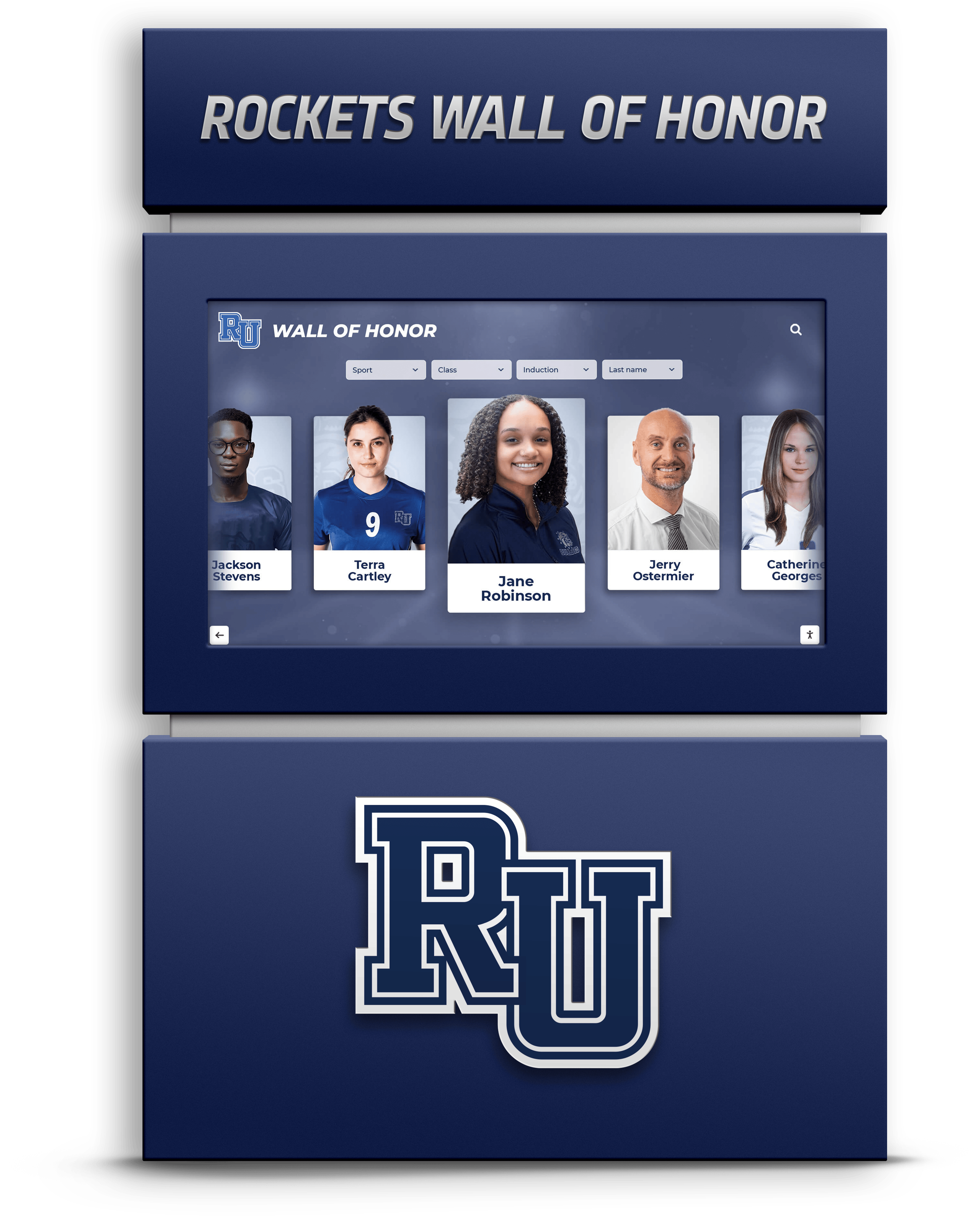
Pilot Implementation and Iterative Expansion
Consider starting with limited pilot implementation proving value before full-scale deployment across entire campus. Install single display in highest-traffic location with comprehensive content demonstrating full capabilities. Run pilot for 60-90 days while gathering usage analytics and stakeholder feedback. Document measurable impacts on event attendance, volunteer sign-ups, visitor feedback, and staff time savings.
Use pilot results building broader support and refining approach before expanding systematically to additional locations. This graduated implementation spreads costs across multiple budget cycles while minimizing risk through validation before major investment commitments.
Building Sustainable Programs
Plan for long-term sustainability from the beginning rather than treating displays as one-time projects. Establish clear content management responsibilities and accountabilities, create documented processes enabling smooth transitions during staff changes, budget adequately for ongoing subscription costs and technical support, and commit to continuous improvement through regular analytics review and stakeholder feedback cycles.
Churches achieving greatest long-term success treat interactive displays as ongoing programs requiring sustained attention rather than technology installations that maintain themselves automatically after initial deployment. This programmatic approach ensures displays continue delivering value across years and leadership transitions rather than becoming outdated installations that eventually lose relevance and effectiveness.
Conclusion: Transforming Church Communication and Community Engagement
Interactive church information displays represent powerful investments in congregational communication, community building, and ministry effectiveness. When thoughtfully implemented and consistently maintained, these systems address fundamental communication challenges that limit church impact while creating accessible, engaging information environments serving diverse congregational needs.
Core Benefits Recap:
- Comprehensive, accessible information across all church ministries and programs
- Significantly improved visitor experience reducing confusion and increasing return visits
- Substantial administrative time savings redirected toward direct ministry activities
- Measurably increased participation in events, programs, and volunteer opportunities
- Enhanced transparency around giving and financial stewardship building donor confidence
- Data-driven communication strategies informed by actual usage patterns and preferences
- Modern, welcoming environments signaling churches embrace contemporary communication
- Inclusive information access serving diverse demographics, languages, and abilities
- Integrated systems connecting seamlessly with existing church technology ecosystems
The churches achieving greatest success recognize that interactive displays represent more than technology purchases—they’re strategic ministry investments supporting congregational discipleship, fellowship, service, and mission. Effective implementation requires commitment to content excellence, strategic promotion, continuous improvement, and integration within comprehensive communication strategies treating displays as valuable components of holistic ministry approaches.
Essential Implementation Principles:
- Start with clear objectives connecting displays to strategic church priorities
- Select purpose-built solutions designed specifically for church contexts
- Prioritize intuitive management enabling non-technical staff independence
- Plan sustainable processes outlasting individual staff members or volunteers
- Launch with substantial initial content demonstrating full capabilities
- Promote displays consistently building awareness and encouraging adoption
- Maintain content excellence through regular updates and quality standards
- Use analytics driving continuous improvement based on actual usage patterns
- Integrate displays within multi-channel communication strategies
- Measure outcomes demonstrating return on investment and ministry impact
Churches ready to comprehensively serve congregations through excellent information access and community engagement will find that solutions like Rocket Alumni Solutions provide purpose-built platforms specifically designed for faith communities rather than adapted from commercial contexts. These specialized systems enable churches to share event schedules and program information accessibly, showcase leadership serving congregations, provide donation information and giving portals, create welcoming environments for visitors, save substantial administrative time and resources, and measure engagement demonstrating communication effectiveness.
Every church seeking to fulfill its mission more effectively through improved communication, every pastor desiring to connect congregations more deeply with ministry opportunities, every administrator wanting to reduce communication burden while increasing information quality, and every member hoping their church can help them stay informed and engaged will benefit from thoughtfully implemented interactive information displays that honor both sacred mission and practical communication realities of contemporary congregational life.
The opportunity before churches today isn’t merely adopting new communication technology—it’s fundamentally transforming how faith communities inform, engage, and serve the people entrusted to their spiritual care and leadership. Interactive displays represent accessible, proven tools enabling churches of every size and context to communicate more effectively, build stronger communities, and ultimately advance the Kingdom work at the heart of everything authentic Christian ministry pursues and celebrates.




































