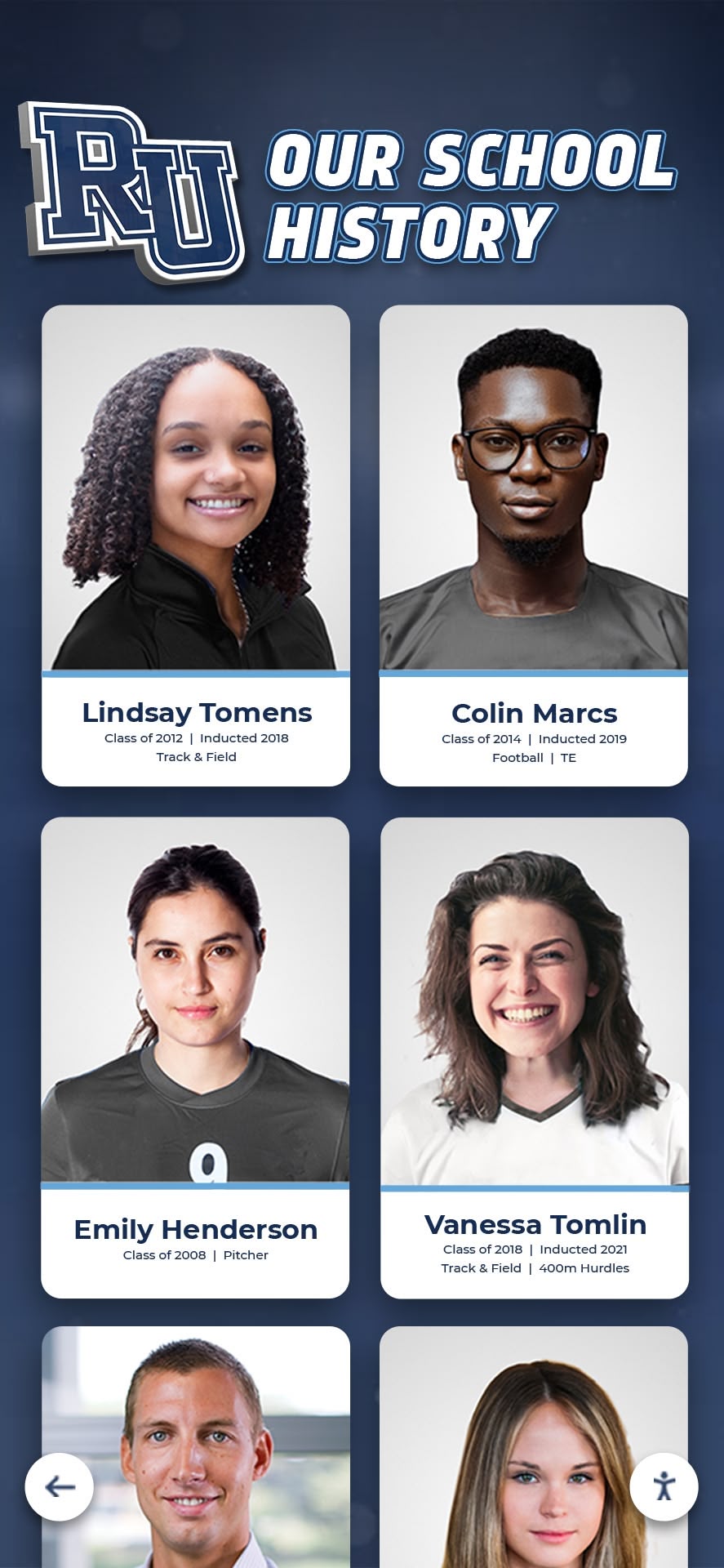From experimental laboratory prototypes in the 1960s to the ubiquitous smartphones and tablets we use daily, touchscreen technology has transformed how humans interact with digital information. Today, this same revolutionary technology enables organizations to bring history to life through interactive timeline displays that allow visitors to explore decades or centuries of events, achievements, and milestones with the simple touch of a finger.
This comprehensive guide explores two interconnected stories: the fascinating technical evolution of touchscreen hardware from its earliest origins to modern multi-touch displays, and the practical process of implementing historical timeline touchscreen displays using platforms like Rocket Alumni Solutions. Whether you're a museum curator planning an exhibit, a school administrator preserving institutional history, or an organization leader looking to celebrate your heritage, this guide provides both the historical context and practical implementation knowledge you need to create engaging interactive timeline experiences.
The Evolution of Touchscreen Hardware: A Technical Timeline
Understanding the history of touchscreen technology provides valuable context for appreciating the sophisticated interactive displays available today. The journey from laboratory curiosity to mainstream technology spans more than six decades of innovation, experimentation, and breakthrough moments.
The Early Years: 1960s-1970s
The touchscreen’s origin story begins not with consumer electronics but with specialized research applications where traditional input methods proved inadequate.
1965: The First Finger-Driven Touchscreen
E.A. Johnson, an engineer at the Royal Radar Establishment in Malvern, United Kingdom, invented what is widely recognized as the first finger-driven touchscreen in 1965. Johnson’s innovation used capacitive technology—detecting the electrical properties of the human finger to register touch—a principle that remains fundamental to most modern touchscreens. His work addressed a specific challenge: air traffic controllers needed faster, more intuitive ways to interact with radar displays than keyboards or light pens could provide.
Between 1967 and 1969, Johnson published detailed technical papers describing his touchscreen system and secured a patent for the invention. His work laid the conceptual foundation for capacitive touchscreen technology, though decades would pass before this approach became commercially viable for consumer applications.
Early 1970s: CERN’s Transparent Touchscreen
Frank Beck and Bent Stumpe, engineers working at CERN (the European Organization for Nuclear Research) in Switzerland, developed transparent touchscreen technology in the early 1970s. Stumpe had previously worked on similar concepts at a television factory in the early 1960s, and this background informed CERN’s implementation. The transparency represented a crucial advancement—users could now interact directly with displayed information rather than through separate input devices. Beck and Stumpe published their findings in 1973, contributing to the growing body of touchscreen research.
1971-1977: The Elograph and Resistive Touchscreens
Dr. Sam Hurst, founder of Elographics and an instructor at the University of Kentucky, developed a “touch sensor” in 1971 that the University of Kentucky Research Foundation subsequently patented. This “Elograph” used a different technological approach than Johnson’s capacitive design.
Between 1974 and 1977, Hurst and his Elographics team developed the first transparent resistive touchscreen, patented in 1977. Resistive touchscreens work by detecting pressure when two conductive layers make contact—they respond to any stylus or finger pressure, unlike capacitive screens which specifically detect electrical conductivity. This pressure-based approach would dominate touchscreen technology for decades due to its lower cost and ability to work with gloves or styluses.

The Foundation Period: 1980s-1990s
The 1980s and 1990s saw touchscreen technology transition from research laboratories to specialized commercial applications, though consumer adoption remained limited.
1982: The Birth of Multi-Touch
Multi-touch capability—the ability to recognize and respond to multiple simultaneous touch points—began in 1982 when the University of Toronto’s Input Research Group developed the first human-input multi-touch system. Their implementation used a frosted-glass panel with a camera positioned behind the glass to detect touch points. While primitive by today’s standards, this work established principles that would eventually enable the pinch-to-zoom, two-finger rotation, and other multi-touch gestures now taken for granted on smartphones and tablets.
1983: Early Commercial Implementation
Hewlett-Packard incorporated optical touchscreen technology into the HP-150, released in 1983, making it one of the world’s earliest commercial touchscreen computers. The HP-150 used infrared light beams across the screen surface—touching the screen interrupted these beams at specific coordinates, allowing the computer to determine touch location. While innovative, this optical approach had limitations including susceptibility to dust and bright light interference.
1993: Touchscreens Enter Mobile Computing
IBM and BellSouth jointly launched the Simon Personal Communicator in 1993, representing one of the first mobile phones incorporating touchscreen technology. Simon featured a resistive touchscreen operated with a stylus, allowing users to draw, write, and interact with applications—remarkably advanced functionality for the era. Simon’s limited commercial success demonstrated both the potential and challenges of mobile touchscreen devices, presaging the smartphone revolution more than a decade later.
Throughout the 1990s, touchscreens found specialized applications in industrial control systems, point-of-sale terminals, information kiosks, and medical devices. However, high costs, limited durability, and technical constraints prevented widespread consumer adoption. The technology worked reliably in controlled environments but struggled with the demands of everyday consumer use.
The Revolution: 2000s-Present
The 2000s witnessed touchscreen technology’s transformation from specialized tool to ubiquitous consumer interface, fundamentally changing how humans interact with digital devices.
2005-2007: The Smartphone Revolution Begins
Apple’s 2005 acquisition of FingerWorks, a company specializing in multi-touch gesture recognition, set the stage for the most consequential development in touchscreen history. Apple put FingerWorks’ technology and engineers to work developing what would become the iPhone and iPad.
On December 12, 2006, LG announced the LG KE850 Prada, the first mobile phone featuring a capacitive touchscreen. Just one month later, in January 2007, Apple unveiled the first iPhone with its revolutionary multi-touch capacitive touchscreen interface. The iPhone eliminated the physical keyboard and stylus, offering a large, responsive glass screen that detected multiple simultaneous touches and responded to intuitive gestures.
The iPhone’s success transformed industry perceptions of touchscreen viability. Within years, capacitive touchscreens became standard on smartphones, with resistive screens rapidly disappearing from consumer devices. The combination of reliable multi-touch detection, responsive feel, superior optical clarity, and durability through protective glass made capacitive technology the clear choice for consumer electronics.
2010: Tablets Bring Touchscreens to Mainstream Computing
Apple launched the iPad in 2010, bringing touchscreen technology to everyday computing with a larger format. The iPad demonstrated that touchscreens could serve as primary interfaces for general-purpose computing, not just specialized mobile devices. The tablet form factor proved ideal for content consumption, casual gaming, education, and many professional applications.
2010s-2020s: Maturation and Ubiquity
Throughout the 2010s and into the 2020s, touchscreen technology continued advancing through improved sensitivity and accuracy, larger screen sizes with higher resolutions, enhanced durability through Gorilla Glass and similar materials, reduced production costs making large displays affordable, stylus integration offering precision alongside touch input, haptic feedback providing tactile responses, and outdoor visibility through improved brightness and anti-glare coatings.
Today’s touchscreen displays range from smartphones with screens measuring just a few inches to massive multi-touch video walls spanning entire rooms. The interactive display market demonstrates robust growth—projected to expand from $9.7 billion in 2020 to $13.8 billion by 2026, representing a compound annual growth rate (CAGR) of 7.2 percent according to market research.

Understanding Touchscreen Technology Types
Modern touchscreen displays use several distinct technologies, each with specific advantages for different applications. Understanding these differences helps organizations select appropriate hardware for historical timeline displays.
Capacitive Touchscreens
Capacitive touchscreens detect the electrical properties of conductive objects (typically human fingers) through a layer of capacitive material coating the glass surface. When a finger approaches the screen, it creates a distortion in the screen’s electrostatic field that sensors detect to determine touch location.
Advantages for Timeline Displays:
- Superior optical clarity with no additional layers affecting image quality
- Highly responsive with minimal pressure required
- Support for smooth multi-touch gestures including pinch-to-zoom for examining historical details
- Durable glass surface resistant to scratching and easy to clean
- Premium feel that visitors associate with quality exhibits
Considerations:
- Typically requires conductive touch (bare fingers), though some modern implementations work with special styluses
- Higher initial hardware cost compared to resistive alternatives
- Can be affected by water or moisture on the screen
For historical timeline displays in museums, schools, and public spaces, capacitive touchscreens generally offer the best combination of image quality, responsiveness, and durability.
Resistive Touchscreens
Resistive touchscreens consist of multiple layers with a small gap between them. Pressure from any object (finger, stylus, gloved hand) pushes these layers together at the touch point, creating an electrical connection that determines location.
Advantages:
- Work with any stylus, gloved hands, or fingernails
- Lower hardware costs
- Effective in industrial environments or harsh conditions
Considerations:
- Additional layers reduce optical clarity and brightness
- Less responsive feel requiring more pressure
- Typically support only single-touch input
- Susceptible to scratches on the outer layer
While resistive technology dominated early touchscreen applications, capacitive screens have largely superseded them for museum, school, and institutional timeline displays where image quality and user experience take priority over cost considerations.
Infrared and Optical Touchscreens
Infrared touchscreens use a grid of invisible infrared light beams across the screen surface. Touching the screen interrupts these beams, allowing the system to calculate touch location.
Advantages:
- Work with any object including gloved hands and styluses
- No overlay affecting image quality
- Can support very large screen sizes economically
- Durable with no touch-sensitive surface to wear out
Considerations:
- Bright ambient light can interfere with detection
- Dust and debris can cause false touches
- Typically limited to single-touch or basic multi-touch
Large-format historical timeline displays sometimes use infrared technology when size requirements make capacitive screens prohibitively expensive.

Why Historical Timeline Touchscreen Displays Matter
Interactive timeline displays represent more than technological novelty—they fundamentally transform how people engage with historical information, creating experiences impossible with traditional static exhibits.
Making History Interactive and Engaging
Traditional historical displays—plaques, printed timelines, static photo collections—present information passively. Visitors read, observe, and move on. Interactive touchscreen timelines transform history from passive observation to active exploration.
Self-Directed Discovery
Touchscreen timelines allow visitors to follow their interests rather than predetermined narratives. A student researching a specific decade can jump directly to that period and explore in depth. A family member searching for a relative can navigate straight to their graduation year. A casual visitor can skim major milestones or dive deep into fascinating details—all at their preferred pace and focus.
This self-directed approach accommodates diverse learning styles and interest levels. Visual learners appreciate photo galleries and video content. Detail-oriented researchers value the ability to access comprehensive information. Quick visitors can engage meaningfully even in brief encounters.
Multimedia Storytelling
Digital timeline platforms combine text, photographs, video, audio, and documents in ways that bring historical events to life. Rather than reading that a school was founded in 1925, visitors can view the original building’s photograph, watch video interviews with early graduates, read newspaper clippings from the opening day, and explore architectural drawings—creating rich, multi-dimensional understanding impossible through text alone.
For institutional histories spanning decades or centuries, this multimedia approach helps distant history feel immediate and relevant. Seeing actual faces, hearing actual voices, and viewing actual documents creates emotional connections that pure text cannot achieve.
Accommodating Complexity
Historical narratives involve complexity that static displays struggle to convey without overwhelming viewers. Interactive timelines elegantly solve this challenge through layered information architecture. Surface-level summaries provide context and orientation. Tapping any item reveals additional depth. Interested viewers can explore multiple layers while others remain at higher levels—simultaneously serving casual and serious researchers without compromising either experience.
Preserving and Sharing Institutional Memory
Organizations from schools to museums to corporations accumulate rich histories worthy of preservation. Historical timeline touchscreen displays provide ideal platforms for safeguarding and sharing institutional memory while making it continuously accessible.
Digital Preservation of Physical Artifacts
Historical photographs, documents, trophies, and artifacts face constant deterioration risks from handling, light exposure, moisture, and simple age. Digitizing these materials for touchscreen timeline displays serves preservation goals while paradoxically making them more accessible. High-resolution photography and scanning creates permanent digital records that can be backed up and preserved even if original artifacts deteriorate. These digital versions can be displayed prominently without exposing originals to harmful conditions.
Schools can showcase championship trophies from every decade without physical display space for dozens of items. Museums can present fragile documents without risking damage from light and handling. Organizations preserve founding documents, historical correspondence, and vintage promotional materials that would be too delicate for regular public access. Solutions like school history touchscreen displays help institutions balance preservation with accessibility.
Creating Searchable, Accessible Archives
Traditional archives require physical access and manual searching through organized (or sometimes disorganized) collections. Digital timeline platforms make institutional history searchable and immediately accessible. Alumni searching for their graduation year find relevant content instantly. Researchers investigating specific programs or initiatives can locate all related materials across decades. Anyone can explore institutional history from any internet-connected device, dramatically expanding access beyond those who can physically visit archives.
This accessibility proves especially valuable for alumni engagement, allowing graduates to reconnect with their histories and share with family members regardless of geographic distance. Organizations strengthening alumni relationships find that accessible historical content creates powerful emotional connections.
Filling Space Limitations
Physical display space remains finite. Trophy cases fill. Wall space runs out. Organizations face difficult choices about which achievements merit limited display area and which get stored away unseen.
Digital timeline displays eliminate these constraints. Every achievement can be recognized. Every milestone can be documented. Every era can be represented—without prioritizing some periods over others based solely on available space. This unlimited capacity ensures comprehensive historical representation rather than selective sampling determined by physical constraints.
Educational Value and Community Building
Historical timeline displays serve important educational and community-building functions that extend beyond simple information presentation.
Supporting Educational Curricula
Schools implementing historical timeline displays create valuable educational resources supporting multiple curriculum areas. History teachers reference school timelines when teaching local history or specific eras. English teachers explore historical documents and writing styles. Science teachers examine how facilities and programs evolved. Social studies classes investigate how institutional changes reflected broader societal trends.
This integration transforms school history from abstract to tangible, helping students understand their institution as product of specific historical forces rather than eternal unchanging entity. Many students develop deeper school connections when they understand its historical journey and their place in continuing that story.
Building Institutional Pride and Identity
Organizations with strong historical consciousness develop deeper identity and pride. Historical timeline displays make heritage visible and accessible, constantly reinforcing institutional identity for members, visitors, and newcomers.
Students encountering their school’s history display in daily hallway traffic develop connection to tradition. Alumni visiting campus decades after graduation reconnect with their experiences while seeing how institutions evolved. Prospective families evaluating enrollment decisions observe commitment to honoring history and achievement. Faculty and staff recognize their roles in continuing institutional stories. These experiences collectively strengthen community bonds and shared identity.
Celebrating Diverse Achievements
Comprehensive historical timelines can document diverse achievements across athletics, academics, arts, service, and student life—presenting balanced institutional portraits rather than emphasizing only highly visible programs. This inclusive approach ensures broader community members see their contributions represented and valued, strengthening engagement across diverse populations.
Schools can celebrate not just championship athletic teams but also debate tournament victories, musical performances, community service initiatives, and academic distinctions. Museums can recognize not just major exhibitions but also educational program development, conservation achievements, and community partnerships. This comprehensiveness reinforces that institutions value diverse forms of excellence. Digital platforms like interactive recognition displays make it practical to celebrate this full breadth of achievement.

Planning Your Historical Timeline Touchscreen Display
Successful historical timeline displays require thoughtful planning addressing content strategy, user experience, technical infrastructure, and long-term maintenance. Organizations that invest time in comprehensive planning create more effective displays that serve communities for years.
Defining Purpose and Audience
Begin by articulating clear purposes and identifying primary audiences for your historical timeline display. These foundational decisions inform every subsequent planning element.
Clarifying Primary Goals
What do you hope to accomplish through this historical timeline? Common goals include:
- Preservation: Creating permanent digital records of institutional history and artifacts
- Education: Teaching visitors about historical context, key figures, and significant events
- Engagement: Creating interactive experiences that connect community members to heritage
- Recognition: Celebrating achievements, honoring contributors, and acknowledging milestones
- Alumni Relations: Strengthening connections with graduates through accessible historical content
- Recruitment: Demonstrating institutional quality and tradition to prospective members
- Community Building: Fostering shared identity through collective historical understanding
Most successful timeline displays serve multiple goals, but identifying primary objectives helps prioritize features and content when resources prove limited or conflicts arise.
Identifying Primary Audiences
Who will interact with your timeline display most frequently? Different audiences have different needs:
- Students: Want content relevant to their experiences, easy navigation, engaging multimedia
- Alumni: Seek their specific graduation years, want to share with family, value comprehensive coverage
- Prospective Families: Evaluating institutional quality, tradition, and values through history
- Faculty/Staff: Using content for educational purposes, research, or personal interest
- General Visitors: Need context and orientation, benefit from highlights rather than comprehensive detail
- Researchers: Require depth, primary sources, and comprehensive documentation
Understanding audience priorities helps design appropriate navigation, determine content depth, select optimal installation locations, and choose suitable platforms balancing accessibility with functionality.
Content Development Strategy
Historical timeline content requires careful curation balancing comprehensiveness with manageability, ensuring consistent quality while acknowledging resource constraints.
Establishing Timeline Scope
Define your timeline’s temporal boundaries and thematic focus. Will you cover complete institutional history from founding to present? Focus on specific periods with particular significance? Emphasize certain programs or aspects while providing context for others?
For organizations with extensive histories, attempting immediate comprehensiveness can prove overwhelming and delay implementation indefinitely. Consider phased approaches beginning with major milestones and periods for which abundant quality materials exist, expanding systematically over time. This incremental strategy produces visible results quickly while building toward comprehensive coverage.
Identifying Milestone Categories
Most institutional histories include several parallel storylines worthy of representation:
- Founding and Major Transitions: Establishment, relocations, name changes, major reorganizations
- Leadership: Presidents, superintendents, principals, directors, and other key leaders
- Facilities and Physical Development: Building construction, renovations, campus expansions
- Program Development: New academic programs, departments, initiatives, or offerings
- Achievements and Recognition: Championships, awards, accreditations, rankings
- Notable Individuals: Distinguished alumni, exceptional students, celebrated faculty
- Cultural and Social History: Traditions, student life evolution, demographic changes
- External Context: How broader historical events affected the institution
Organizing content around these categories helps ensure balanced representation and simplifies navigation for users seeking specific types of information.
Gathering and Curating Historical Materials
Content development requires accessing diverse sources:
- Institutional Archives: Official records, photographs, documents, publications
- Published Histories: Existing books, articles, or commemorative materials
- Oral Histories: Interviews with long-tenured faculty, staff, or older alumni
- Personal Collections: Alumni and community members often possess photographs and memorabilia not in official archives
- Newspaper Archives: Local media coverage documents events from external perspectives
- Yearbooks and Publications: Student newspapers, yearbooks, magazines capture period perspectives
For each milestone or period, ideal content packages include concise text summaries providing context and significance, period photographs showing people, places, and events, primary source documents (newspaper clippings, official announcements, correspondence), and video or audio content when available (interviews, footage, recordings). Organizations implementing developing historical timelines benefit from systematic approaches to content gathering.
This multimedia approach creates engaging, multi-dimensional historical portraits that static text alone cannot achieve.
Ensuring Content Quality and Consistency
Historical materials vary dramatically in quality, accuracy, and format. Establish standards ensuring consistent professional presentation:
- Photography Standards: High-resolution scans of historical photos, consistent formatting and sizing
- Writing Guidelines: Consistent voice and tense, appropriate reading level, accurate dates and facts
- Citation Practices: Clear attribution for sources, permission tracking for copyrighted materials
- Metadata Standards: Consistent dating conventions, standardized names and titles, systematic keyword tagging
These standards prove especially important when multiple people contribute content over extended periods. Documented guidelines ensure consistency across years and contributors.
User Experience and Navigation Design
Even excellent content fails if users cannot navigate effectively to find information relevant to their interests. Thoughtful interaction design makes or breaks timeline display effectiveness.
Primary Navigation Approaches
Historical timeline displays typically offer several navigation methods serving different user goals:
Chronological Navigation: Traditional timeline view showing events in temporal sequence. Users can scroll through decades or jump to specific years. This approach works well for users exploring general history or investigating specific time periods.
Category Navigation: Browse by type—athletics, academics, facilities, leadership, etc. This approach serves users interested in specific aspects of institutional history regardless of when they occurred.
Search Functionality: Direct text search finding specific people, events, or terms. This serves users with specific research goals who know what they seek.
Featured Content: Curated highlights showcasing particularly significant or interesting milestones. This helps casual visitors engage quickly without navigating complex structures.
Most effective timeline displays combine these approaches, allowing users to begin with whatever method matches their goals and switch as needs evolve.
Creating Intuitive Interactions
Touchscreen interfaces feel natural when they follow conventions users already know from smartphones and tablets:
- Tap: Select items, open detailed information, play videos
- Swipe: Scroll through timelines, flip through photo galleries
- Pinch/Zoom: Examine photographs or documents in detail
- Return Navigation: Clear back buttons returning to previous levels
- Home Reset: Easy return to main screen after exploration
Avoid requiring complex gestures or non-obvious interactions. The most successful timeline displays feel immediately intuitive even for users who have never encountered them before.
Accommodating Different Visit Durations
Users interact with timeline displays for vastly different durations. Some spend thirty seconds scanning featured highlights during passing-period traffic. Others spend thirty minutes deeply exploring specific eras or searching for particular information. Effective designs accommodate both:
- Quick Engagement: Featured highlights and major milestones visible immediately without navigation
- Medium Exploration: Easy access to chronological or category views for ten-minute browsing
- Deep Research: Search functionality, comprehensive coverage, and detailed content supporting extended investigation
This tiered approach ensures meaningful engagement regardless of available time.

Technical Infrastructure and Platform Selection
Historical timeline displays require appropriate hardware, software platforms, and technical infrastructure supporting reliable operation and manageable content updates.
Hardware Considerations
Display Size and Format: Timeline displays range from tablet-sized touchscreens to massive wall-mounted displays. Consider intended locations, expected simultaneous users (larger displays better accommodate multiple people), content type (detailed documents benefit from larger screens), and budget constraints. Most institutional timeline kiosks use 43-55 inch touchscreen displays providing good visibility without overwhelming spaces or budgets.
Display Technology: As discussed earlier, capacitive touchscreens generally offer the best combination of image quality, responsiveness, and durability for institutional timeline applications. For large-format installations where budget constraints make large capacitive screens prohibitive, infrared technology offers viable alternatives.
Mounting and Installation: Wall-mounted displays maximize space efficiency but require appropriate structural support. Freestanding kiosks offer flexibility and can incorporate branding elements but consume more floor space. Consider accessibility requirements ensuring displays remain usable for visitors using wheelchairs or with varying heights.
Environmental Factors: Consider installation location conditions including ambient light (will glare affect visibility?), temperature and humidity control, security and vandalism concerns, proximity to power sources, and network connectivity requirements for cloud-based content management.
Software Platform Options
Purpose-Built Timeline Software: Several platforms specifically designed for historical timeline displays offer features including timeline visualization interfaces, category-based organization, search functionality, multimedia support, responsive touchscreen controls, and content management systems. These specialized solutions often provide the fastest path to professional results.
Digital Signage Platforms: General digital signage software can be adapted for timeline displays, offering flexibility but typically requiring more customization to achieve optimal timeline-specific functionality.
Custom Development: Organizations with specific requirements and technical resources sometimes develop custom timeline applications. This approach offers maximum customization but requires substantial technical expertise and ongoing maintenance commitment.
Cloud-Based vs. Local Systems: Cloud-based platforms like Rocket Alumni Solutions allow content updates from any internet-connected device without physical access to display hardware. Local systems store all content on display hardware, potentially offering more consistent performance but requiring physical access for updates. For most organizations, cloud-based solutions prove more practical for sustainable long-term management.
Creating Historical Timeline Displays with Rocket Alumni Solutions
Purpose-built platforms like Rocket Alumni Solutions streamline the process of creating engaging historical timeline touchscreen displays, providing comprehensive features specifically designed for celebrating institutional history and achievement.
Understanding the Rocket Alumni Solutions Platform
Rocket Alumni Solutions offers a complete ecosystem for creating, managing, and displaying historical timeline content through intuitive cloud-based management combined with flexible display options.
Core Platform Capabilities
The platform provides several key capabilities that make historical timeline creation practical even for organizations with limited technical expertise:
Unlimited Content Capacity: Unlike physical displays constrained by space, Rocket’s digital platform accommodates unlimited historical entries, photographs, documents, and multimedia content. Organizations can document every milestone without difficult prioritization based on limited space.
Multimedia Integration: The system supports diverse content types including high-resolution photographs and scanned documents, embedded video content from various sources, audio recordings and oral histories, PDF documents for detailed reference materials, and web links to related external resources. This multimedia support enables rich historical storytelling impossible through text alone.
Flexible Organization: Content can be organized chronologically by date or year, categorically by type or program area, with custom tags enabling multiple organization schemes, through search functionality finding specific content, and via featured collections highlighting significant milestones. This flexible organization ensures users can navigate in ways matching their interests and goals.
Professional Presentation: Built-in templates and design frameworks ensure professional appearance without requiring graphic design expertise. Consistent formatting across entries creates polished, cohesive presentations that reflect positively on institutions.
Cloud-Based Management: Web-based content management allows updates from any internet-connected device without software installation. Multiple administrators can access the system with appropriate permissions. Content changes publish instantly to live displays. This accessibility proves essential for sustainable long-term timeline maintenance as responsibilities transition between personnel.
Analytics and Insights: The platform tracks how visitors interact with timeline content, revealing most-viewed entries, popular time periods, common search terms, and engagement patterns. These insights help organizations understand what content resonates most effectively and where additional development might prove valuable.
The Implementation Process
Creating a historical timeline display with Rocket Alumni Solutions follows a systematic process from initial planning through ongoing maintenance and expansion.
Phase 1: Planning and Content Strategy
Begin by defining timeline scope, audience priorities, and content organization approaches as discussed earlier in the planning section. Work with Rocket’s implementation team to establish appropriate organizational structure, determine key milestone categories, and plan for phased content development if comprehensive immediate launch proves impractical.
Phase 2: Content Development and Migration
Gather and prepare historical content following consistent standards:
- Text Development: Write concise summaries for each timeline entry providing context and significance
- Image Preparation: Scan or photograph historical materials at appropriate resolution, edit for optimal clarity and color, add descriptive captions
- Multimedia Collection: Gather video content, audio recordings, and documents
- Data Organization: Compile content with consistent dating, categorization, and tagging
Rocket’s platform accepts content through intuitive upload interfaces requiring no technical expertise. For organizations with extensive existing digital archives, bulk import capabilities can accelerate initial population.
Phase 3: Design Customization and Branding
Customize the timeline interface to reflect institutional branding and aesthetic preferences:
- Select color schemes matching institutional colors
- Incorporate logos and identifying elements
- Choose layouts and navigation structures
- Define featured content highlighting key milestones
- Establish user interface elements matching institutional character
Rocket provides design guidance and templates ensuring professional results while accommodating institutional preferences.
Phase 4: Hardware Specification and Installation
Based on planned installation locations and requirements, specify appropriate hardware:
- Display Selection: Determine size, technology, and mounting approach
- Kiosk Configuration: If using freestanding kiosks, select enclosures and designs
- Network Setup: Establish internet connectivity for cloud-based content management
- Accessibility Compliance: Ensure installations meet ADA and relevant accessibility standards
Rocket works with display partners including Displays2Go to provide complete hardware solutions or can integrate with customer-provided displays.
Phase 5: Testing and Refinement
Before public launch, thoroughly test the timeline display:
- Verify all content displays correctly with proper formatting
- Test navigation flows and search functionality
- Ensure multimedia elements load and play reliably
- Validate that all links and references work correctly
- Gather feedback from test users representing primary audiences
- Refine based on testing insights
This testing phase identifies and resolves issues before public exposure, ensuring successful launch experiences.
Phase 6: Launch and Promotion
Introduce the timeline display strategically:
- Plan soft launch allowing initial feedback
- Create promotional materials explaining timeline features
- Announce through relevant communication channels
- Consider launch events celebrating historical timeline introduction
- Integrate timeline into tours, orientations, and educational programs
Effective promotion ensures target audiences discover and engage with the timeline display.
Phase 7: Ongoing Maintenance and Expansion
Historical timelines remain living resources requiring ongoing attention:
- Add new milestones and achievements as they occur
- Expand historical coverage into previously undocumented periods
- Incorporate newly discovered historical materials
- Refine existing content based on feedback and research
- Review analytics identifying opportunities for enhancement
- Address technical issues promptly maintaining reliable operation
Rocket’s cloud-based management makes this ongoing maintenance practical without requiring physical access to display hardware.

Key Features for Historical Timeline Displays
Rocket Alumni Solutions provides several features particularly valuable for historical timeline applications:
Timeline Visualization Interface
The platform offers intuitive timeline visualization presenting content chronologically with clear temporal orientation. Users can scroll through decades, jump to specific years, or zoom between overview and detailed views. This visualization approach feels natural and familiar to users accustomed to timeline interfaces in various contexts.
Advanced Search and Filtering
Comprehensive search functionality allows users to find specific people, events, or topics instantly rather than browsing chronologically. Filtering by category, tag, or other criteria helps users focus on specific aspects of institutional history. This search capability proves essential for alumni seeking their specific years or researchers investigating particular topics. Similar digital recognition solutions offer comparable search capabilities.
Featured Collections and Highlights
Curate featured collections highlighting particularly significant milestones or interesting stories for quick engagement. These featured sections provide entry points for casual visitors who might not commit to extended exploration but can engage meaningfully with highlighted content.
Social Sharing Integration
Alumni and community members can share timeline content through social media, email, or text messaging. This social sharing extends timeline reach far beyond physical display locations, allowing people to show family and friends their graduation year highlights or interesting historical discoveries. Shared content drives additional traffic as recipients follow links back to explore further.
Web Accessibility Beyond Physical Displays
While touchscreen kiosks provide engaging in-person experiences, web accessibility proves equally important. Rocket’s platform makes timeline content accessible from any internet-connected device. Alumni across the country can explore institutional history. Researchers can access content remotely. Prospective families can investigate history during school research. This extended accessibility dramatically amplifies timeline impact and engagement.
Mobile-Responsive Design
Timeline content automatically adapts to smartphones and tablets, ensuring quality experiences across device types. This responsive design proves essential as increasingly large percentages of users access content from mobile devices.
Multi-Display Management
Organizations with multiple timeline displays across different locations manage all content through unified cloud-based systems. Updates publish simultaneously to all displays ensuring consistency. This centralized management proves particularly valuable for institutions with multiple campuses or facilities.
Applications Beyond Traditional School History
While historical timeline touchscreen displays serve educational institutions exceptionally well, the same technology and approaches benefit diverse organizations preserving and sharing their heritage.
Museums and Cultural Institutions
Museums naturally embrace historical timeline displays as core exhibit elements. Interactive timelines help visitors orient themselves temporally, understand how collections evolved, and explore detailed information about specific periods or artifacts at their own pace.
Art museums use timelines to contextualize artistic movements and show how styles evolved over decades or centuries. Historical museums create comprehensive regional or thematic timelines helping visitors understand broader contexts. Science museums illustrate scientific discovery progressions showing how knowledge accumulated over time. Interactive museum displays demonstrate how various institutions implement timeline technology.
Corporate History and Heritage
Companies with significant histories use timeline displays to build employee pride, educate stakeholders about company evolution, and preserve corporate memory. Reception area timeline displays welcome visitors with visible company heritage. Employee areas reinforce corporate culture and tradition. Shareholder meetings and corporate events reference historical timelines when discussing company journeys.
These corporate applications prove particularly valuable for companies formed through mergers, where historical timelines help integrate diverse corporate cultures by acknowledging and preserving all legacy organizations’ histories.
Community and Civic Organizations
Towns, cities, and community organizations create historical timeline displays documenting local history in libraries, town halls, community centers, and visitor centers. These civic timelines strengthen community identity, educate residents about local heritage, and attract tourism by highlighting historical significance.
Community timelines often incorporate broader historical context, showing how local events intersected with regional, national, or global developments. This contextualization helps residents understand their communities as products of specific historical forces.
Religious Institutions
Churches, synagogues, temples, and other religious institutions use historical timeline displays documenting congregation history, facilities evolution, leadership succession, and significant milestones. These displays strengthen member connections to institutional heritage while welcoming newcomers who want to understand the communities they’re joining. Programs like church recognition displays help religious organizations celebrate their legacies.
Healthcare Organizations
Hospitals and healthcare systems document their histories through timeline displays showing facilities development, medical advances achieved at the institution, leadership evolution, and community service milestones. These medical timelines build patient and staff pride while demonstrating institutional commitment to excellence and innovation.

Best Practices for Successful Historical Timeline Displays
Organizations that create the most successful and sustainable historical timeline displays share several common practices that maximize engagement, ensure longevity, and build community value.
Start with Strong Foundations
Invest in Planning: Resist the temptation to rush into implementation before thoroughly planning purpose, audience, scope, and content strategy. Organizations that invest time in comprehensive planning create more focused, effective timelines avoiding expensive midcourse corrections.
Establish Content Standards: Document clear standards for writing, photography, dating, attribution, and formatting before creating extensive content. Consistent standards prevent the patchwork appearance that results from inconsistent approaches across different contributors or time periods.
Plan for Growth: Design organizational structures and navigation systems anticipating content expansion rather than optimizing solely for initial launch content. Timelines that begin with just a few decades of history should use structures that accommodate eventual comprehensive coverage without requiring complete reorganization.
Focus on User Experience
Prioritize Intuitive Navigation: The most beautiful content proves worthless if users cannot find it. Invest attention in navigation design ensuring typical users can accomplish common tasks without instruction or confusion.
Accommodate Varied Engagement Levels: Design for both quick casual engagement and extended serious exploration. Surface-level content should engage in seconds while deeper levels reward sustained attention.
Test with Real Users: Before public launch, observe real users (preferably representing target audiences) interacting with the timeline. Their behavior reveals navigation challenges and content gaps that designers immersed in the project miss entirely.
Create Compelling Content
Tell Stories, Don’t Just List Facts: The difference between “1965 - New gymnasium built” and “1965 - The new gymnasium opened after three years of fundraising led by Principal Anderson, finally providing space for the growing basketball program to practice without sharing facilities with physical education classes” demonstrates the power of storytelling. The first is forgettable information; the second creates connection and context.
Use High-Quality Multimedia: Poor-quality photos, badly compressed video, or inadequate audio detracts from professionalism and engagement. Invest in proper scanning, photography, and file preparation ensuring content showcases institutional history at its best.
Provide Appropriate Context: Historical events often require context for contemporary audiences unfamiliar with changed circumstances. Brief explanations help users understand why particular milestones mattered and what made them significant at the time.
Build Sustainable Management Practices
Distribute Responsibility: Historical timeline maintenance should not depend entirely on single individuals whose departure leaves systems abandoned. Distribute responsibilities across multiple people or establish succession planning ensuring knowledge transfer when responsibilities change hands.
Document Processes: Written procedures for adding content, updating information, troubleshooting technical issues, and managing the platform enable smooth transitions between administrators. Organizations that rely on undocumented knowledge face major disruptions when key people leave.
Schedule Regular Updates: Establish regular cycles (perhaps quarterly or annually) for adding recent milestones, expanding historical coverage, and reviewing existing content for accuracy and completeness. Scheduled maintenance prevents timelines from becoming outdated as current events rapidly become history.
Leverage Community Contributions: Alumni, community members, and stakeholders often possess historical materials and knowledge absent from official archives. Create mechanisms for accepting community contributions while maintaining quality standards through editorial review.
Measure and Optimize
Track Engagement Metrics: Use platform analytics understanding which content generates most interest, what search terms users employ, and how long people engage. These metrics reveal what resonates and where additional content development might prove most valuable.
Gather User Feedback: Provide mechanisms for users to submit feedback, report errors, or suggest improvements. This qualitative input complements quantitative analytics providing fuller pictures of user experience.
Refine Based on Data: Actually use the analytics and feedback collected to make informed improvements. Remove or revise underperforming content. Expand popular categories. Address common usability issues. Data-driven refinement creates progressively more effective timelines over time.
Integrate with Broader Initiatives
Connect to Educational Programs: Schools should integrate timeline content into curriculum where appropriate. Museums should reference timeline displays in tours and programming. This integration increases usage while demonstrating educational value.
Support Alumni and Fundraising Efforts: Historical timelines strengthen alumni connections that support fundraising and engagement initiatives. Highlight timeline availability in alumni communications and use historical content in fundraising campaigns demonstrating institutional heritage worth supporting.
Leverage for Recruitment and Marketing: Prospective families evaluating enrollment decisions appreciate visible institutional heritage suggesting stability, tradition, and quality. Include timeline displays in admissions tours and reference historical content in marketing materials. Organizations like Rocket Alumni Solutions help institutions integrate historical displays with broader recognition and engagement strategies.

Common Challenges and Solutions
Organizations implementing historical timeline displays encounter predictable challenges. Understanding these common obstacles and effective responses helps avoid frustration and creates more successful outcomes.
Challenge: Limited Historical Documentation
Many organizations lack comprehensive historical records, particularly for early decades or periods of organizational instability. Gaps in photographic archives, missing documents, and incomplete information make comprehensive timeline development difficult.
Solutions:
- Accept that some periods will have less coverage than others and acknowledge gaps honestly rather than inventing content
- Conduct oral history interviews with long-tenured individuals capturing memories before they’re lost
- Reach out to alumni and community members who often possess personal collections of photos and memorabilia
- Research newspaper archives and external sources documenting the institution from outside perspectives
- Use broader historical context to fill gaps, explaining how external events affected institutions even when specific internal documentation is missing
- Implement phased development prioritizing well-documented periods initially while gradually expanding coverage as additional materials emerge
Challenge: Content Management Workload
Comprehensive historical timelines require substantial content development and ongoing maintenance. Organizations underestimate the effort required, leading to abandoned projects or timelines that become quickly outdated.
Solutions:
- Start with more limited scope, perhaps covering major milestones only or focusing on recent decades where documentation is abundant
- Establish distributed responsibility sharing content development across multiple people rather than burdening single individuals
- Use student projects, internships, or volunteers to support content development under appropriate supervision
- Select platforms with efficient content management interfaces minimizing time required for updates
- Create templates and standards streamlining content creation
- Schedule regular but modest updates (quarterly additions) rather than attempting massive periodic updates that prove overwhelming
- Accept that comprehensive coverage takes time and plan multi-year development trajectories
Challenge: Technical Complexity and Maintenance
Organizations without substantial technical expertise worry about maintaining complex systems, troubleshooting problems, and managing hardware.
Solutions:
- Choose cloud-based platforms like Rocket Alumni Solutions requiring minimal local technical infrastructure
- Select purpose-built timeline software rather than attempting custom development
- Work with vendors providing ongoing technical support and maintenance
- Use reliable commercial-grade hardware appropriate for institutional applications
- Establish relationships with local IT support providers who can address hardware issues
- Document basic troubleshooting procedures for common issues
- Plan for hardware refresh cycles recognizing that displays eventually require replacement
Challenge: User Adoption and Engagement
Simply installing a timeline display does not guarantee that target audiences will discover and engage with it. Organizations sometimes find their carefully developed timelines receive less attention than anticipated.
Solutions:
- Install displays in high-traffic locations where target audiences naturally congregate
- Actively promote timeline availability through multiple communication channels
- Integrate timeline content into programs, tours, and activities rather than treating it as standalone resource
- Create featured content and highlights that engage casual users quickly
- Ensure web accessibility extending reach beyond physical displays
- Track analytics identifying drop-off points or navigation difficulties discouraging engagement
- Periodically refresh featured content maintaining novelty for repeat visitors
- Consider incentives or activities that encourage timeline exploration (scavenger hunts, timeline-based quizzes, etc.)
Challenge: Balancing Comprehensiveness with Accessibility
Comprehensive historical coverage requires substantial content that can overwhelm casual users who want quick engagement without navigating complex systems.
Solutions:
- Implement layered information architecture with quick highlights at surface level and progressively deeper detail for interested users
- Provide multiple navigation methods (chronological, categorical, search) serving different user goals
- Create curated featured collections or “greatest hits” providing entry points for casual engagement
- Use clear information design distinguishing high-level summaries from detailed content
- Ensure that casual visitors can engage meaningfully in 2-3 minutes while serious researchers can explore for 30+ minutes
- Test with varied users representing different engagement levels ensuring the system serves both
The Future of Historical Timeline Displays
Historical timeline display technology continues evolving, with several emerging trends likely to shape how organizations present their histories in coming years.
Artificial Intelligence and Automated Content Enhancement
AI technologies will increasingly support historical timeline development through automated image enhancement and restoration, intelligent tagging and categorization of historical materials, automated transcription of audio and video content, natural language search understanding context and synonyms, and personalized content recommendations based on user behavior. These AI capabilities will make comprehensive timeline development more practical while improving user experiences.
Augmented and Virtual Reality Integration
AR and VR technologies offer new possibilities for historical presentation. AR applications might overlay historical photographs onto current spaces showing how locations changed over time. VR experiences could recreate historical environments allowing users to “visit” past eras. While full VR timelines remain relatively niche, AR integration with physical timeline displays represents a promising near-term enhancement.
Enhanced Interactivity and Gamification
Future timeline displays will likely incorporate more game-like elements encouraging exploration through timeline-based challenges or scavenger hunts, achievement systems rewarding comprehensive exploration, competitive or collaborative elements for multiple simultaneous users, and narrative-driven experiences guiding users through historical stories. These gamification approaches particularly engage younger audiences while making history exploration more compelling.
Integration with Social Media and User-Generated Content
Timeline platforms will increasingly integrate with social media allowing easier sharing, user commenting, and potentially user-contributed content. Alumni might add personal memories or photographs to official institutional timelines, creating richer, more personal historical records. Moderation systems will ensure quality while leveraging community knowledge and materials.
Improved Analytics and Personalization
Advanced analytics will provide deeper insights into user behavior and interests, enabling increasingly personalized timeline experiences that adapt to individual users. Returning users might see new content since their last visit highlighted. Users who consistently explore athletic history might see sports-related content featured more prominently. This personalization increases relevance while respecting user preferences.
Taking Action: Your Historical Timeline Display Journey
For organizations ready to create historical timeline touchscreen displays, systematic approaches create clear paths from concept to implementation.
For Educational Institutions
Step 1: Form a Timeline Development Committee Assemble stakeholders including administrators, faculty, staff, alumni representatives, archivists or librarians, and students. This diverse committee ensures varied perspectives inform development while building broad community investment in success.
Step 2: Define Scope and Conduct Historical Audit Determine temporal coverage (founding to present, or specific periods?), thematic scope (comprehensive history, or focus on specific aspects?), and available historical materials through archive audits and community outreach. This assessment informs realistic development plans.
Step 3: Select Platform and Hardware Evaluate solutions like Rocket Alumni Solutions designed specifically for educational recognition and history. Consider ease of use, content flexibility, web accessibility, support services, and cost structure. Specify appropriate hardware for planned installation locations.
Step 4: Develop Content Systematically Begin with major milestones and well-documented periods. Establish consistent standards and templates. Engage students, alumni, and volunteers supporting content development under appropriate supervision. Plan multi-year development trajectory rather than attempting immediate comprehensiveness.
Step 5: Install, Test, and Launch Install hardware in strategic high-traffic locations. Thoroughly test with representative users. Develop promotional strategy and launch events. Integrate timeline into tours, orientations, and educational programs.
Step 6: Maintain and Expand Establish ongoing responsibility and processes for quarterly or annual updates, expansion into less-documented periods, incorporation of newly discovered materials, and refinement based on analytics and feedback.
For Museums and Cultural Organizations
Museum timelines follow similar processes but might emphasize different priorities:
- Stronger focus on contextualization showing how collections and exhibits evolved
- Integration with existing exhibit spaces and educational programming
- Particular attention to accessibility ensuring diverse audiences can engage
- Potential for multiple specialized timelines focusing on different collection areas or themes
- Emphasis on primary sources and archival materials
For Corporations and Organizations
Corporate implementations often prioritize:
- Flexibility to update regularly as company continues evolving
- Professional appearance aligned with brand standards
- Integration with corporate communications and employee engagement initiatives
- Potential for multiple versions serving different audiences (employees, shareholders, customers)
- Metrics demonstrating engagement and return on investment
Regardless of organizational type, successful timeline displays share common characteristics: clear purpose aligned with institutional goals, thoughtful content curation balancing breadth with depth, intuitive user experience accommodating varied engagement levels, sustainable management practices ensuring long-term viability, and integration with broader institutional programs and initiatives.
Conclusion: Bringing History to Life Through Touch
The journey of touchscreen technology from E.A. Johnson’s 1965 capacitive prototype to today’s sophisticated multi-touch displays parallels broader technological revolutions transforming how humans interact with information. What began as specialized tool for air traffic controllers evolved into ubiquitous interface found on billions of devices worldwide, fundamentally changing expectations about how digital content should be accessed and explored.
Historical timeline touchscreen displays represent a powerful convergence of this technological evolution with timeless human desire to understand the past, honor heritage, and connect present to history. By making institutional memory interactive, searchable, and continuously accessible, these displays transform history from static artifact into living resource that engages contemporary audiences while preserving the past for future generations.
The organizations that successfully implement historical timeline displays share several key characteristics. They invest time in thoughtful planning rather than rushing to implementation. They focus on user experience ensuring that technology serves audiences rather than creating barriers. They build sustainable management practices allowing timelines to evolve and grow over time. They integrate timelines with broader institutional programs amplifying impact beyond standalone displays. And they leverage purpose-built platforms like Rocket Alumni Solutions that provide specialized capabilities specifically designed for historical recognition and institutional memory preservation.
Whether you’re a school administrator seeking to strengthen institutional pride, a museum curator planning engaging exhibits, a corporate leader preserving company heritage, or a community organization documenting local history, historical timeline touchscreen displays offer unprecedented opportunities to bring the past to life. The technology has matured. The platforms exist. The only remaining ingredient is your commitment to honoring history and making it accessible to current and future generations.
The touchscreen revolution that began in research laboratories six decades ago has placed powerful interactive technology within reach of virtually every organization. The question is no longer whether the technology enables engaging historical timelines—it clearly does. The question is whether your organization will leverage this capability to celebrate its unique history and create lasting connections between past, present, and future.
Frequently Asked Questions
What is a historical timeline touchscreen display?
A historical timeline touchscreen display is an interactive digital kiosk or screen that allows users to explore organizational history through touch-based navigation. These displays typically present milestones, photographs, documents, and multimedia content organized chronologically or categorically. Users can browse through decades of history, search for specific events or people, and access detailed information about items of interest. Modern platforms like Rocket Alumni Solutions provide cloud-based management systems that make creating and maintaining these displays practical for schools, museums, corporations, and community organizations.
How much do historical timeline touchscreen displays cost?
Costs vary significantly based on scope and hardware choices. Commercial-grade touchscreen displays suitable for public installations typically range from $3,000 to $8,000 for 43-55 inch screens. Purpose-built software platforms often charge annual subscription fees ranging from $1,000 to $3,000 depending on features and organizational size. Initial content development requires time investment but rarely substantial direct costs unless hiring professional designers or researchers. Total first-year costs typically range from $5,000 to $15,000 for complete systems including hardware, software, installation, and initial content development. Ongoing costs primarily involve modest annual software subscriptions and periodic content updates.
What types of content work best in historical timeline displays?
The most engaging timeline displays combine multiple content types creating rich, multi-dimensional historical portraits. High-resolution photographs showing people, places, and events provide visual connections to history. Concise text summaries (100-300 words) provide context and significance. Video content including interviews, historical footage, or narrated segments adds compelling multimedia elements. Scanned documents, newspaper clippings, and primary sources allow interested users to examine original materials. Audio recordings preserve oral histories and period recordings. External links connect to related resources. The combination of these elements creates more engaging experiences than text alone while accommodating different learning styles and interest levels.
How do you create content for a historical timeline display?
Content creation typically follows a systematic process: First, define timeline scope and identify major milestones worth documenting. Second, gather historical materials from institutional archives, photograph collections, oral histories, newspaper archives, and community members. Third, organize materials by period or category. Fourth, write concise summaries providing context for each milestone. Fifth, prepare digital assets through high-resolution scanning of photographs and documents, video editing and compression, and consistent formatting. Sixth, upload content to your timeline platform following its specific procedures. Platforms like Rocket Alumni Solutions provide intuitive interfaces requiring no technical expertise. Many organizations begin with major milestones and well-documented periods, expanding coverage systematically over time rather than attempting immediate comprehensiveness.
Where should historical timeline touchscreen displays be installed?
The most effective installation locations balance high visibility with appropriate physical environment. Ideal locations include main entrance lobbies where visitors naturally congregate, hallways with consistent foot traffic during passing periods or transitions, library or media centers where people have time for extended exploration, student commons or cafeteria areas offering engagement during free time, and alumni centers or dedicated heritage spaces. Avoid locations with extreme temperatures, excessive moisture, or intense direct sunlight. Ensure installations comply with accessibility requirements including appropriate mounting heights for wheelchair users. Consider security in public spaces, potentially using reinforced enclosures or monitored locations. The best locations provide comfortable viewing angles, adequate lighting without glare, and proximity to the activities or spaces being documented historically.
Can historical timeline displays be accessed online or only in person?
Modern platforms typically provide both physical touchscreen kiosk experiences and web accessibility from any internet-connected device. This dual-access approach dramatically amplifies timeline reach and impact. Physical displays create engaging in-person experiences during campus visits, tours, and daily activities. Web accessibility allows alumni to explore institutional history from anywhere in the world, enables researchers to access content remotely without physical visits, supports prospective families investigating institutions during decision processes, and facilitates social sharing extending reach through personal networks. Cloud-based systems like Rocket Alumni Solutions automatically optimize content presentation for different device types from large touchscreens to smartphones, ensuring quality experiences across all access methods.
How often should historical timeline content be updated?
Sustainable update schedules balance keeping content current with realistic administrative capacity. Most successful timelines follow quarterly or annual update cycles. Quarterly updates work well for actively growing organizations where recent achievements and milestones deserve prompt recognition. Annual updates prove sustainable for most organizations while preventing timelines from becoming noticeably outdated. Between scheduled updates, add truly significant milestones promptly rather than waiting for the next cycle. Alongside adding recent content, scheduled updates provide opportunities to expand coverage of historical periods, incorporate newly discovered materials, refine existing content based on feedback, and address any technical issues. Cloud-based management systems make updates practical from any internet-connected device without requiring physical access to display hardware.
What training is required to manage historical timeline displays?
Purpose-built platforms like Rocket Alumni Solutions require minimal training because they’re specifically designed for non-technical administrators. Most users become comfortable with basic content management within 1-2 hours of guided orientation covering how to add and edit content entries, upload and format photographs and documents, organize content chronologically and categorically, publish updates to live displays, and access basic analytics. Advanced features including customizing navigation and display options, managing user permissions, and implementing featured content require perhaps 2-3 additional hours of training. Comprehensive documentation and ongoing support ensure administrators can address questions as they arise. Unlike custom-developed systems requiring programming knowledge, purpose-built platforms allow faculty, staff, librarians, or dedicated volunteers to manage timelines without extensive technical backgrounds.