Imagine arriving at a Hilton hotel after a long flight, eager to reach your room quickly. Instead of waiting in a check-in line behind business travelers and families processing complicated reservations, you approach a sleek interactive kiosk in the lobby. Within 90 seconds, you’ve confirmed your identity, selected room preferences, received an upgrade offer, printed your key card, and discovered dining recommendations—all without speaking to a single staff member. The entire process feels effortless, personalized, and remarkably efficient.
This scenario has become reality at forward-thinking hotel properties implementing interactive visitor kiosk systems. As hospitality competition intensifies and guest expectations rise, hotels can no longer rely exclusively on traditional front desk operations that create bottlenecks during peak times and limit service availability during off-hours. Digital kiosk technology addresses these challenges while introducing capabilities that fundamentally enhance how hotels serve guests throughout their entire stay experience.

The Evolution of Hotel Lobby Technology
Understanding how hotel lobby operations have evolved provides context for why interactive kiosks have become essential components of modern hospitality properties.
Traditional Hotel Lobby Limitations
For generations, hotels relied on conventional front desk operations serving all guest needs through human staff interactions. While this approach provided personal service, it created significant operational constraints and guest experience challenges:
Front Desk Bottlenecks:
Peak arrival times—typically afternoon check-in periods and morning checkout rushes—overwhelmed front desk capacity regardless of staffing levels. Business travelers arriving for conferences, families with children, and international guests with language barriers all competed for limited staff attention. Wait times extended to 15-30 minutes during busy periods, creating frustration before guests even reached their rooms. Staffing costs made maintaining adequate coverage during unpredictable demand spikes economically challenging.
Limited Service Hours:
Traditional front desk operations required human presence, creating complications for late-night arrivals, early departures, and guests needing assistance during minimal staffing periods. Properties serving international travelers faced particular challenges accommodating guests arriving on overnight flights or departing for early morning connections. Reduced overnight staffing meant limited service capabilities precisely when many guests needed support most urgently.
Static Information Delivery:
Printed materials—brochures, maps, dining menus, event schedules—required constant reprinting as information changed. Static signage throughout properties became outdated quickly but remained expensive and time-consuming to update. Multilingual support meant maintaining separate printed materials for each language, creating inventory management challenges and environmental waste.
Inconsistent Guest Information:
Information quality depended entirely on individual staff knowledge, training, and experience. New employees provided less comprehensive guidance than seasoned team members. Staff turnover meant continuous retraining cycles with inevitable knowledge gaps during transition periods. Personal preferences and familiarity influenced recommendations, creating inconsistent experiences across different shifts and staff members.

The Digital Transformation in Hospitality
Interactive kiosk technology addressed traditional limitations while introducing entirely new capabilities transforming hotel operations and guest experiences. The hospitality industry’s embrace of self-service technology has accelerated dramatically in recent years as systems matured and guest acceptance increased.
Market Adoption and Growth:
Self-service hotel kiosks have become increasingly common across major hotel chains and independent properties. Hotel lobby interactive kiosks enable guests to check themselves in without human interaction, typically handling check-in, room upgrades, and key card printing. Beyond basic check-in, modern kiosks provide additional features like ordering room service, requesting amenities, or booking restaurant reservations at any time during stays.
According to industry research, aesthetically pleasing lobby signs increase guest engagement by 25% and reduce check-in times by 15% with kiosk digital signage. Additionally, digital technology leads to a 62% increase in customer satisfaction by making timely information accessible to guests, according to a Harvard Business Review study.
Technology Advancement:
Modern hotel kiosks incorporate sophisticated capabilities that were unavailable or prohibitively expensive just years ago:
- High-resolution touchscreens providing smartphone-like interfaces with intuitive gesture controls
- Integrated payment processing accepting credit cards, mobile payments, and contactless transactions
- Key card encoding systems printing room access credentials instantly
- Biometric authentication through ID scanning and facial recognition enhancing security
- Cloud-based property management system integration ensuring real-time room availability
- Multi-language support providing seamless experiences for international guests
- Mobile device connectivity allowing guests to complete processes partially on smartphones
- Advanced analytics tracking usage patterns and optimizing service delivery
These technological capabilities transformed interactive kiosks from simple check-in terminals into comprehensive guest service platforms delivering measurable business value alongside enhanced experiences.
Core Features of Hotel Lobby Visitor Kiosks
Effective hotel kiosks incorporate essential capabilities directly addressing guest needs while supporting property operational objectives.
Self-Service Check-In and Check-Out
The primary function driving initial kiosk adoption remains accelerating arrival and departure processes through guest self-service.
Express Check-In Process:
Modern kiosks enable remarkably fast check-in completion—often under 90 seconds from arrival to key card receipt:
- Reservation lookup via confirmation number, last name, or loyalty program card scanning
- Identity verification through ID scanning with automatic data capture
- Digital signature capture for registration cards and policy acknowledgments
- Room selection from available options showing floor plans and amenity proximity
- Upsell opportunities presenting upgrades, late checkout, or package additions
- Payment processing authorizing deposits and final charges seamlessly
- Key card encoding dispensing functional room access immediately
This streamlined process eliminates wait times during peak periods while maintaining security and regulatory compliance requirements. Multiple kiosks operating simultaneously provide capacity far exceeding traditional front desk limitations.
Efficient Check-Out Services:
Departure processes become equally simplified through kiosk functionality:
- Express checkout completing account settlement in seconds
- Receipt printing or email delivery based on guest preferences
- Key card drop boxes accepting returns without staff interaction
- Transportation arrangement connecting guests with ride services
- Final charges review allowing dispute identification before departure
- Loyalty points confirmation showing earned rewards and status
- Future reservation booking enabling immediate return visit planning
Self-service checkout eliminates morning departure lines, allowing guests to complete transactions quickly and proceed to airports, meetings, or other time-sensitive destinations without delay.

Digital Wayfinding and Property Navigation
Beyond transactional functions, kiosks serve as comprehensive information hubs helping guests navigate unfamiliar properties and surrounding areas.
Interactive Property Maps:
Detailed touchscreen maps help guests understand hotel layouts and locate specific amenities:
- Building floor plans showing room locations, elevators, and emergency exits
- Amenity mapping highlighting restaurants, fitness centers, pools, and business services
- Event space directories guiding guests to meetings, conferences, and ballrooms
- Turn-by-turn directions with estimated walking times between locations
- Accessibility routing for guests requiring elevator access or level pathways
- Parking information showing garage locations and available spaces
- Outdoor area navigation for properties with extensive grounds or multiple buildings
Visual wayfinding proves particularly valuable at large resort properties, convention hotels, and multi-building complexes where guests frequently struggle finding destinations. Similar to how interactive kiosks transform retail navigation, hotel implementations provide self-service guidance reducing front desk inquiries.
Local Area Information:
Comprehensive destination content helps guests explore surrounding communities:
- Attraction directories with distances, hours, and admission information
- Restaurant recommendations filtered by cuisine type, price range, and walking distance
- Transportation guidance explaining taxi stands, rideshare pickup zones, and public transit access
- Entertainment listings showing theaters, museums, sporting events, and cultural attractions
- Shopping areas highlighting nearby retail districts and specialty stores
- Emergency services mapping showing hospitals, pharmacies, and urgent care facilities
This localized content transforms kiosks into virtual concierges providing 24/7 destination expertise without requiring staff availability or local knowledge expertise.
Virtual Concierge Services
Modern kiosks extend far beyond basic check-in functions, offering comprehensive guest services traditionally requiring human concierge assistance.
Activity and Reservation Booking:
Integrated booking capabilities enable guests to plan experiences directly from lobby kiosks:
- Restaurant reservations at on-property dining venues with real-time availability
- Spa appointment scheduling showing services, pricing, and therapist availability
- Activity booking for golf tee times, tennis courts, fitness classes, and recreational programs
- Tour and excursion arrangements with local operators and transportation coordination
- Entertainment ticket purchases for shows, attractions, and sporting events
- Special occasion planning for celebrations, anniversaries, and romantic experiences
Direct booking functionality reduces front desk workload while ensuring guests secure desired experiences without phone calls or staff-mediated processes. Integration with third-party vendors provides comprehensive destination experiences exceeding individual property capabilities.
Service Request Management:
Guests can submit various requests without waiting for staff availability:
- Housekeeping services requesting additional towels, pillows, or room cleaning
- Maintenance issues reporting problems requiring attention
- Amenity delivery ordering items to rooms or pool areas
- Wake-up call scheduling without phone-based setup
- Special accommodations requesting accessibility features or dietary preferences
- Luggage assistance arranging storage or porter services
Request tracking ensures proper follow-through while reducing communication barriers sometimes preventing guests from seeking needed assistance. Digital submission creates documentation improving accountability and service quality.

Promotional Content and Revenue Enhancement
Beyond operational efficiency, kiosks serve as powerful marketing platforms promoting property amenities and generating incremental revenue.
Dynamic Content Displays:
Engaging visual content showcases hotel offerings and drives utilization:
- Featured dining promotions highlighting seasonal menus and special offers
- Spa and wellness packages with pricing and booking incentives
- Event calendars promoting live music, themed dinners, and activities
- Room upgrade opportunities presenting premium accommodations with comparative pricing
- Loyalty program benefits explaining rewards, status perks, and enrollment advantages
- Partner promotions featuring local attractions with discounted admission or packages
Content management systems allow hotel marketing teams to update promotional materials instantly across all kiosks, ensuring timely campaigns coordinated with overall marketing strategies. Solutions like Rocket Alumni Solutions demonstrate how interactive displays deliver engaging, updatable content experiences across various environments.
Personalized Recommendations:
Advanced systems use guest profiles and preferences to suggest relevant experiences:
- Loyalty member recognition providing status-appropriate offerings
- Previous stay history informing recommendations based on past preferences
- Arrival purpose awareness (business, leisure, celebration) tailoring suggestions
- Weather-responsive content promoting indoor activities during rain or outdoor amenities in good weather
- Time-based suggestions recommending breakfast venues in morning or cocktail bars in evening
- Demographic targeting presenting family activities to traveling parents or business services to corporate guests
Personalization increases promotional relevance, improving both guest satisfaction and campaign effectiveness for participating hotel departments.
Business Benefits for Hotel Operators
Interactive kiosk investments deliver measurable returns across multiple operational and financial dimensions.
Enhanced Guest Experience and Satisfaction
Improved arrival and service experiences directly influence satisfaction scores, repeat bookings, and online review ratings.
Reduced Wait Times and Frustration:
Self-service options dramatically decrease the most common guest complaint—lengthy check-in delays:
- Multiple simultaneous kiosks providing capacity far exceeding single front desk stations
- Average check-in completion under 90 seconds versus 4-6 minutes at traditional desks
- Peak period surge capacity without proportional staffing increases
- Guest control over transaction pace eliminating pressure from queues behind them
- Immediate service availability without waiting for staff to complete previous guest interactions
Research indicates that digital technology leads to a 62% increase in customer satisfaction by making timely information accessible to guests. Properties implementing kiosks consistently report improved guest satisfaction scores specifically related to arrival experiences.
24/7 Service Availability:
Round-the-clock kiosk access addresses guest needs regardless of arrival time or staffing levels:
- Late-night arrivals processing check-in without waking sleeping desk agents
- Early departures completing checkout before normal business hours
- International guests arriving on overnight flights receiving immediate service
- Off-hours assistance accessing information without staff interruption
- Consistent service quality regardless of time, day, or staffing situation
Extended availability proves particularly valuable at airport hotels, highway properties, and urban locations serving business travelers with irregular schedules.

Operational Efficiency and Cost Optimization
Beyond guest-facing benefits, kiosks improve operational effectiveness and reduce certain expense categories.
Optimized Staff Utilization:
Automated transaction handling allows front desk teams to focus on higher-value interactions:
- Routine check-ins handled through self-service freeing staff for complex situations
- Problem resolution focus enabling personalized attention for challenging circumstances
- VIP and loyalty member service enhancement with dedicated staff interaction
- Language assistance concentration supporting guests needing translation help
- Concierge services expansion with staff capacity redirected from transactional processing
- Training efficiency improvement as new hires handle fewer complex transactions initially
While kiosks don’t eliminate front desk needs entirely, they significantly reduce staffing requirements for routine guest processing, typically decreasing labor costs by 15-25% while maintaining or improving service quality.
Reduced Physical Material Costs:
Digital information delivery eliminates expenses associated with printed materials:
- Zero printing costs for daily schedules, event calendars, and promotional flyers
- Instant content updates without replacement or disposal expenses
- Multilingual support without maintaining separate printed inventory for each language
- Environmental sustainability through eliminated paper waste and ink cartridges
- A/B testing capabilities enabling optimization without material production costs
- Seasonal content transitions requiring only digital updates rather than physical inventory changes
Marketing departments gain agility responding to opportunities without budget constraints or lead time limitations associated with physical collateral production.
Revenue Enhancement Opportunities
Strategic kiosk utilization generates incremental revenue through improved upselling and ancillary service promotion.
Effective Upgrade Conversion:
Digital presentations often outperform verbal upselling in converting guests to premium offerings:
- Visual room comparisons showing upgrade amenities through photos and virtual tours
- Transparent pricing enabling informed decisions without perceived sales pressure
- Availability scarcity messaging creating urgency around limited premium inventory
- Package bundling presenting upgrades with related amenities at compelling values
- Immediate acceptance allowing impulse purchases without extended consideration periods
- Guest control over decision timing eliminating awkward front desk negotiation dynamics
Properties implementing strategic upsell programming through kiosks commonly achieve 20-35% higher upgrade acceptance rates compared to traditional desk-based offers, generating significant incremental room revenue.
Increased Amenity Utilization:
Comprehensive amenity promotion drives usage of on-property services:
- Restaurant awareness increasing covers from guests who might otherwise dine off-property
- Spa visibility generating appointments from guests unaware of available services
- Activity promotion driving participation in recreational programs and experiences
- Event attendance growth through prominent calendar highlighting and registration capabilities
- Partner venue exposure promoting hotel-affiliated attractions and experiences
- Retail shopping encouragement at property gift shops and boutiques
Enhanced amenity utilization improves per-guest profitability while justifying continued investment in facility offerings that require volume to support operational viability.
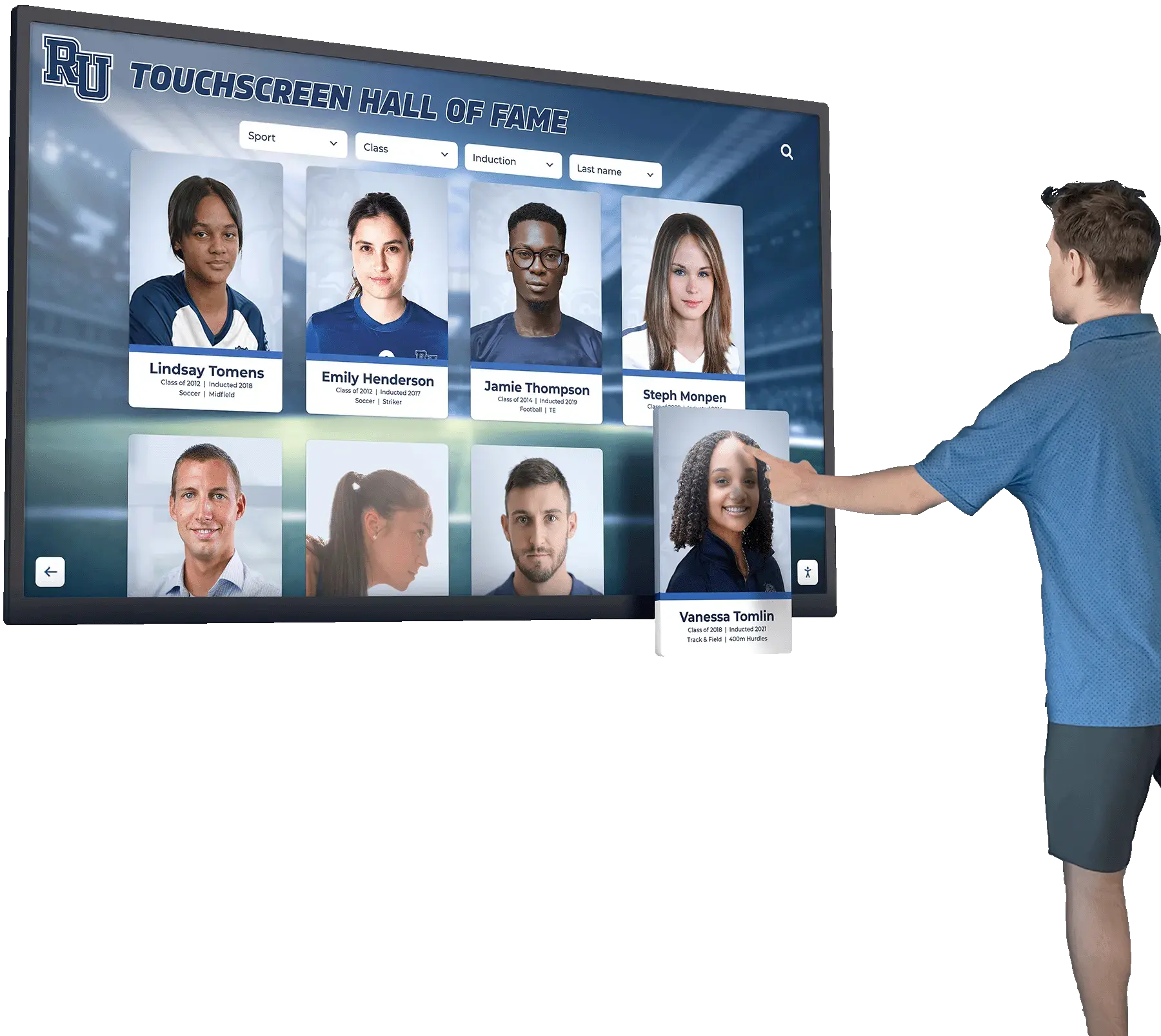
Implementation Considerations for Hotel Properties
Successful kiosk deployments require thoughtful planning addressing technical, operational, and guest experience dimensions.
Hardware Selection and Specifications
Physical equipment choices significantly influence system effectiveness, reliability, and guest acceptance.
Touchscreen Display Features:
Modern hotel kiosks typically incorporate specific hardware characteristics ensuring reliability:
- Screen sizes ranging from 21 to 32 inches optimized for standing interaction heights
- Full HD or 4K resolution providing sharp text legibility and detailed visual content
- Commercial-grade panels rated for continuous operation in public environments
- Capacitive touchscreen technology delivering smartphone-like responsiveness
- Anti-glare coatings maintaining visibility in lobbies with significant natural lighting
- Wide viewing angles ensuring content clarity regardless of approach position
- Integrated cameras for ID scanning and potential video chat functionality
- Audio capabilities supporting accessibility features and multimedia content
Working with experienced vendors who understand hospitality requirements ensures appropriate hardware specification. Companies specializing in interactive touchscreen solutions can provide guidance on display selection.
Peripheral Equipment Integration:
Comprehensive kiosks incorporate additional components supporting complete transaction processing:
- Key card encoders dispensing programmed room access credentials instantly
- ID scanners capturing driver’s licenses and passports for registration verification
- Receipt printers providing physical documentation when guests prefer paper records
- Payment terminals accepting credit cards, contactless payments, and mobile wallet transactions
- Barcode readers scanning loyalty cards and confirmation documents
- Sanitizer dispensers promoting hygiene in high-touch public environments
- Privacy screens preventing shoulder-surfing of sensitive personal information
Integration quality determines whether components function seamlessly or create frustrating failure points disrupting guest transactions.
Enclosure Design and Durability:
Physical housing must withstand continuous public use while reflecting property quality:
- ADA-compliant installation heights accommodating wheelchair users and standing guests
- Vandal-resistant construction protecting sensitive components from tampering
- Cable management systems preventing tripping hazards and maintaining clean aesthetics
- Brand-consistent design elements reflecting property visual identity
- Modular construction enabling component replacement without complete unit disposal
- Climate-appropriate specifications for outdoor or covered exterior installations
- Maintenance access panels facilitating repairs without guest-visible disassembly
Thoughtful enclosure design communicates property quality standards while ensuring long-term operational reliability.
Software Platform Capabilities
The software powering kiosks determines functionality, flexibility, and long-term value more than hardware specifications.
Property Management System Integration:
Seamless connection with existing hotel management systems proves essential for operational effectiveness:
- Real-time room inventory access showing accurate availability during guest selection
- Reservation synchronization preventing double-bookings and ensuring data consistency
- Rate and pricing integration reflecting current packages, promotions, and dynamic pricing
- Guest profile access enabling personalization based on preferences and history
- Loyalty program connectivity recognizing status and applying appropriate benefits
- Payment processing integration authorizing charges and posting transactions properly
- Housekeeping status coordination showing room readiness for early arrivals
Integration quality determines whether kiosks function as fully-capable transaction platforms or limited-function displays requiring frequent staff intervention for exceptions and corrections. Similar integration principles apply as seen in professional touchscreen implementations focused on user engagement.
Content Management System Requirements:
Effective platforms provide comprehensive tools for ongoing system administration:
- Intuitive administrative interfaces enabling marketing teams to manage content without IT support
- Template-based design systems maintaining visual consistency while allowing customization
- Media libraries organizing photos, videos, maps, and promotional materials centrally
- Scheduling capabilities automating content changes for seasons, events, and day-parts
- Multi-property management for brands operating multiple locations
- User permission systems allowing different access levels for various staff roles
- Version control and approval workflows preventing unauthorized content publication
- Analytics dashboards presenting usage data and performance metrics clearly
Cloud-based platforms offer advantages through automatic updates, remote management capabilities, and elimination of on-site server infrastructure requirements.

User Experience Design Principles
Technical capabilities mean little if guests find systems confusing or intimidating. Thoughtful UX design ensures intuitive interaction.
Interface Simplicity and Clarity:
Effective kiosk interfaces prioritize ease of use over feature complexity:
- Prominent primary actions (Check In, Check Out, Find Information) immediately visible on home screens
- Large, touch-friendly buttons accommodating various user dexterity levels and ages
- Clear visual hierarchy directing attention to next steps in multi-stage processes
- Minimal text with scannable headings and concise instructions
- Consistent navigation patterns reducing learning curves and confusion
- Progress indicators showing completion status during multi-step transactions
- Error prevention through validation and clear constraint communication
- Help access available but unobtrusive for guests needing additional guidance
User testing with representative guest populations helps identify confusion points before full deployment, ensuring interfaces work for diverse users rather than only technology-comfortable demographics.
Accessibility and Inclusive Design:
Comprehensive kiosks accommodate guests with various abilities and needs:
- Screen reader compatibility enabling audio description of visual content
- Text-to-speech functionality supporting visually impaired guests
- High-contrast display modes improving visibility for low-vision users
- Physical installation heights meeting ADA reach requirements
- Alternative input methods including voice commands where appropriate
- Closed captioning for any video or audio content
- Clear, simple language appropriate for non-native speakers
Universal design principles ensure kiosks serve entire guest populations effectively while demonstrating inclusive hospitality values. Understanding comprehensive touchscreen display approaches helps properties implement accessibility features effectively.
Multi-Language Support:
International guest populations require comprehensive language accommodation:
- Automatic language detection based on registration information or guest selection
- Complete translation of all interface elements, instructions, and content
- Cultural appropriateness in iconography, color schemes, and interaction patterns
- Currency conversion tools helping international guests understand pricing
- Keyboard layouts appropriate for character-based languages
- Right-to-left reading support for Arabic, Hebrew, and similar languages
- Language selection prominence enabling immediate switching at any point
Comprehensive multilingual support removes barriers preventing international guests from utilizing self-service options, reducing front desk burden during language-barrier situations.
Advanced Features and Emerging Trends
As hotel kiosk technology matures, innovative capabilities continue emerging that further enhance guest experiences and business value.
Artificial Intelligence and Personalization
AI-powered features deliver increasingly sophisticated assistance and recommendations tailored to individual guests.
Intelligent Service Recommendations:
Machine learning algorithms analyze patterns across thousands of guest interactions to provide relevant suggestions:
- Dining recommendations based on previous meal choices and dietary preferences
- Activity suggestions aligned with stated interests and past participation patterns
- Upgrade opportunities targeted to guests demonstrating previous willingness to purchase
- Arrival time-appropriate services (breakfast venues for morning arrivals, evening entertainment for afternoon check-ins)
- Weather-responsive content promoting indoor activities during rain or outdoor amenities in pleasant conditions
- Special occasion recognition suggesting celebrations for guests with anniversaries or birthdays
As systems accumulate usage data, recommendation quality improves continuously through pattern recognition and preference prediction.
Conversational Interfaces:
Natural language processing enables more intuitive interaction methods:
- Voice recognition allowing hands-free operation for guests carrying luggage
- Chatbot assistance understanding questions phrased conversationally
- Context awareness building on previous interactions within single sessions
- Synonym recognition interpreting varied phrasings of similar requests
- Follow-up question handling providing clarification and refinement
Conversational interfaces make technology feel more helpful and less mechanical, particularly for guests less comfortable with traditional touchscreen navigation.

Mobile Integration and Omnichannel Experiences
Boundaries between kiosk interactions and mobile device experiences continue blurring through seamless integration.
Mobile Pre-Check-In Connectivity:
Guests increasingly begin processes on smartphones before arriving at properties:
- Mobile app check-in enabling room selection and preference submission hours before arrival
- QR code generation allowing instant kiosk authentication upon property arrival
- Process continuation enabling guests to start transactions on phones and complete at kiosks
- Digital key delivery to smartphones eliminating physical key card requirements entirely
- Mobile payment processing reducing transaction time at kiosks to seconds
- Notification systems alerting guests when rooms become ready early
Mobile integration creates unified experiences where guests control interaction channels based on personal preferences and situational convenience. Similar principles appear in modern interactive display implementations across various environments.
Cross-Device Synchronization:
Information and preferences flow seamlessly between interaction points:
- Kiosk selections appearing immediately in mobile apps for portable reference
- Saved preferences applied consistently across all interaction channels
- Digital receipts and confirmations accessible through preferred communication methods
- Service request tracking showing status updates regardless of submission channel
- Loyalty account synchronization ensuring consistent recognition and benefits
Omnichannel orchestration eliminates repetitive data entry and creates cohesive experiences regardless of touchpoint selection.
Biometric Authentication and Security
Enhanced security measures improve both guest safety and operational efficiency through advanced identification technologies.
Facial Recognition Integration:
Biometric authentication can accelerate check-in while enhancing security when implemented with appropriate privacy protections:
- Identity verification comparing live camera images with government-issued ID photos
- Loyalty member recognition automatically retrieving profiles and preferences
- Fraud prevention detecting mismatches between presenters and registered guests
- Age verification supporting compliance with alcohol service and other age-restricted amenities
- VIP identification enabling staff notification when high-value guests arrive
Facial recognition implementation requires careful attention to privacy regulations, guest consent, and data protection practices to maintain trust while leveraging efficiency benefits.
Touchless Interaction Options:
Health consciousness drives interest in contact-minimized interfaces:
- Gesture control enabling interaction without physical surface contact
- Voice command primary interfaces reducing touch requirements
- Mobile device proximity detection automatically connecting smartphones with kiosks
- QR code scanning initiating sessions remotely from personal devices
- Antimicrobial touchscreen coatings reducing pathogen transmission
While full touchless operation remains uncommon in current deployments, hybrid approaches combining traditional touch with alternative options accommodate varied guest preferences.
Measuring Success and Return on Investment
Justifying interactive kiosk investments requires demonstrating tangible business impact through relevant metrics.
Key Performance Indicators
Comprehensive assessment examines multiple dimensions of system performance and business influence.
Usage and Adoption Metrics:
Direct measurement of how guests interact with kiosk systems:
- Adoption rate showing percentage of total check-ins processed through kiosks versus traditional desks
- Transaction completion rate measuring successful check-in percentage versus abandonment
- Average session duration indicating efficiency of transaction processes
- Time-of-day patterns revealing when kiosks provide greatest value
- Return usage showing guests who choose kiosks on subsequent stays
- Feature utilization identifying which capabilities guests use beyond basic check-in
- Error rates and support requests indicating usability issues requiring attention
Trending these metrics over time reveals whether systems maintain effectiveness or require optimization as novelty fades and guest expectations evolve.
Business Impact Indicators:
Connecting kiosk deployment with broader operational outcomes:
- Guest satisfaction scores comparing pre- and post-implementation periods
- Check-in wait time reduction from arrival to room key receipt
- Front desk labor cost changes reflecting efficiency improvements
- Upgrade acceptance rates comparing kiosk presentations versus traditional desk offers
- Ancillary revenue growth from amenity and service promotion
- Online review mention frequency and sentiment regarding check-in experiences
- Staff satisfaction measurements as teams shift from transactional processing to guest problem-solving
While attributing causation to kiosks alone proves challenging given multiple influencing factors, careful analysis demonstrates correlational relationships supporting continued investment.

Cost Analysis and ROI Calculation
Understanding total investment and return helps justify implementation and expansion decisions.
Implementation Investment:
Comprehensive hotel kiosk deployments typically involve several cost components:
Hardware Infrastructure:
- Interactive kiosk units: $8,000-$25,000 each depending on features and peripherals
- Installation and site preparation: $1,500-$4,000 per location for professional mounting and connectivity
- Network infrastructure: $2,000-$8,000 for connectivity and data cabling upgrades
- Backup and redundancy units: Additional 10-20% for replacement inventory
Software and Integration:
- Platform licensing: $5,000-$15,000 annually based on property size and feature set
- Property management system integration: $8,000-$20,000 for initial API development and testing
- Custom content development: $4,000-$12,000 for branded interface design and local information
- Training and documentation: $2,000-$5,000 for staff education and guest materials
Total Investment Range:
Small properties (2-3 kiosks): $40,000-$100,000 initial, $10,000-$25,000 annual Medium hotels (4-6 kiosks): $80,000-$180,000 initial, $20,000-$45,000 annual Large properties (8+ kiosks): $150,000-$300,000+ initial, $35,000-$75,000 annual
Return on Investment:
Hotels typically justify kiosk investments through multiple value streams:
Labor Cost Savings: Properties commonly reduce front desk staffing by 1-2 full-time positions annually, typically saving $30,000-$70,000 per year depending on local wage rates and benefits costs.
Increased Upgrade Revenue: Improved conversion rates on room upgrades typically generate $15,000-$50,000+ additional annual revenue depending on property size and upgrade inventory.
Enhanced Ancillary Sales: Better amenity promotion drives restaurant covers, spa appointments, and activity participation, commonly generating $8,000-$25,000 incremental revenue annually.
Guest Satisfaction Improvement: While difficult to quantify precisely, improved satisfaction scores correlate with repeat bookings, positive reviews, and reduced service recovery costs.
Typical ROI Timeline:
Most hotel properties achieve 18-36 month return on kiosk investments, with ongoing benefits throughout 5-7 year hardware lifecycles and longer software platform utilization.
Best Practices from Leading Hotel Implementations
Learning from successful deployments helps properties avoid common pitfalls and accelerate value realization.
Strategic Kiosk Positioning
Placement decisions dramatically affect usage rates and guest adoption:
- Primary lobby locations capturing maximum guest traffic entering properties
- Front desk adjacent placement enabling easy staff assistance when guests encounter difficulties
- Multiple unit deployment preventing queues during peak check-in periods
- Visibility from entrance ensuring guests see kiosks immediately upon arrival
- Clear signage directing attention to self-service options versus traditional desks
- Lighting considerations avoiding glare that reduces touchscreen visibility and usability
- ADA compliance ensuring wheelchair users can approach and operate systems comfortably
Properties achieving highest adoption rates position kiosks prominently rather than hiding them in corners as afterthoughts to traditional desk layouts.
Staff Training and Change Management
Human factors often determine implementation success more than technical capabilities:
Comprehensive Team Education:
Front desk staff require thorough training on kiosk functionality and support protocols:
- Hands-on experience with all kiosk features and transaction types
- Troubleshooting procedures for common guest questions and technical issues
- When to intervene versus allowing guests to complete processes independently
- How to guide guests through first-time usage without taking over controls
- Escalation procedures for technical problems requiring vendor support
- Understanding system limitations requiring traditional desk processing
Well-trained teams view kiosks as tools supporting their work rather than threats to job security, creating positive interactions that encourage guest adoption.
Guest Education Strategies:
Helping guests discover and effectively use kiosks requires proactive approaches:
- Launch communications announcing kiosk availability through pre-arrival emails
- Lobby ambassadors offering assistance during initial implementation weeks
- Simple quick-start instructions posted at kiosk locations
- Video demonstrations playing on lobby screens showing usage procedures
- Loyalty program communications emphasizing self-service convenience for repeat guests
- Signage distinguishing kiosk capabilities from full-service desk functions
Properties investing in education achieve significantly higher adoption rates than those simply installing equipment and assuming guests will intuitively understand usage.

Future Outlook for Hotel Lobby Technology
The trajectory of hotel kiosk development points toward increasingly sophisticated capabilities and broader adoption across hospitality segments.
Technology Convergence Opportunities
Multiple technology trends are converging to enhance kiosk functionality:
Internet of Things Integration:
Connected device networks enable new capabilities and data sources:
- Room status sensors showing exact readiness for early check-in requests
- Parking space availability guiding guests to open spots upon arrival
- Elevator wait time displays helping guests plan movement through properties
- Facility occupancy monitoring showing pool, fitness center, and restaurant capacity
- Environmental condition tracking informing guests about temperature, air quality, and comfort
- Equipment status integration alerting staff to maintenance needs before guest impact
IoT connectivity creates more dynamic, responsive systems adapting to real-time conditions rather than static information presentation.
Augmented Reality Experiences:
AR capabilities bridge digital information with physical environments:
- Visual room tours allowing guests to “see” accommodations before selection
- Property navigation with directional overlays visible through smartphone cameras
- Amenity previews showing what facilities look like before visiting
- Historical property information revealing building heritage and architectural significance
- Virtual concierge guides appearing as on-screen assistants during interaction
While full AR integration remains relatively rare currently, pilot programs demonstrate potential for future implementations.
Industry-Wide Adoption Trends
Kiosk technology is expanding beyond large hotel chains into broader hospitality segments:
Independent and Boutique Properties:
Smaller hotels previously deterred by cost are discovering affordable solutions:
- Cloud-based platforms eliminating on-site server infrastructure requirements
- Subscription pricing models reducing upfront capital investment barriers
- Standardized interfaces requiring minimal custom development
- Shared service platforms providing economies of scale across multiple properties
- Tablet-based alternatives offering kiosk functionality at lower hardware costs
Democratized access to kiosk technology levels the operational playing field between independent properties and major chains.
Extended Stay and Alternative Accommodations:
Self-service technology proves particularly valuable for properties with minimal staffing:
- Vacation rental check-in kiosks serving properties without traditional front desks
- Extended stay hotels accommodating late arrivals and early departures
- Hostel and budget accommodations reducing staffing overhead
- Serviced apartment facilities enabling keyless access and self-service amenities
- Hybrid hospitality concepts blending hotel and residential characteristics
As hospitality business models diversify, kiosk technology adapts to serve varied operational requirements and guest expectations. The principles demonstrated in various institutional interactive display implementations apply equally across diverse hospitality environments.
Conclusion: Essential Infrastructure for Modern Hotel Operations
Interactive visitor kiosks have evolved from experimental technology into essential infrastructure for competitive hotel properties. As guest expectations continue rising—shaped by smartphone convenience, on-demand services, and personalized digital experiences—traditional lobby operations increasingly fail to meet baseline service standards. Modern touchscreen kiosk systems solve fundamental challenges around peak-period capacity, 24/7 service availability, and operational efficiency while creating new opportunities for revenue enhancement, guest personalization, and data-driven optimization.
The business case for hotel kiosk investment proves compelling across multiple dimensions. Guest experience improvements directly influence satisfaction scores and online review ratings. Research indicates that digital technology leads to a 62% increase in customer satisfaction by making timely information accessible, while aesthetically pleasing lobby signs increase guest engagement by 25% and reduce check-in times by 15%. Operational benefits include significant labor cost savings through reduced front desk staffing requirements—commonly 1-2 full-time positions annually—alongside improved upgrade conversion rates generating $15,000-$50,000+ incremental revenue.
For properties hesitating about implementation, the question is no longer whether to deploy interactive kiosks but rather how quickly to implement systems that have become competitive necessities. Guests increasingly expect self-service options comparable to airline check-in, restaurant ordering, and retail checkout experiences in other industries. Properties lacking these capabilities risk negative comparisons in reviews and guest perceptions versus competitors offering modern convenience.
Critical Implementation Success Factors:
- Invest in commercial-grade hardware with integrated peripherals supporting complete transaction processing
- Select software platforms offering seamless property management system integration and comprehensive content management
- Position kiosks prominently in lobby traffic patterns with clear signage directing guest attention
- Design interfaces prioritizing simplicity and clarity over feature complexity
- Ensure comprehensive accessibility compliance serving guests with varied abilities
- Provide thorough staff training supporting guest adoption and troubleshooting
- Develop guest education strategies accelerating awareness and usage
- Establish metrics tracking both system utilization and business impact
- Plan for continuous enhancement as technology capabilities evolve
Ready to transform your hotel’s guest experience through interactive lobby technology? Solutions like Rocket Alumni Solutions provide comprehensive platforms designed for creating engaging, intuitive kiosk systems that benefit guests, staff, and property operations alike. Modern touchscreen technology has matured to the point where implementation no longer requires extensive technical expertise or prohibitive capital investment. The transformation from traditional front desk-centric operations to hybrid self-service models represents fundamental improvement in how hotels serve the diverse needs of contemporary travelers.
Your guests arrive with high expectations for seamless experiences shaped by technology interactions throughout their daily lives. Your staff deserve tools that enhance their capabilities rather than creating additional burdens. Your property competes for loyalty against countless hospitality alternatives in an environment where operational excellence and guest satisfaction drive sustainable competitive advantage. Interactive kiosk systems address all these stakeholder needs simultaneously, delivering visitor convenience, operational efficiency, and strategic flexibility that positions properties for continued success as hospitality technology evolves.




































