Walk into any modern school and you’ll quickly notice something’s changed. Gone are the days when school displays meant static bulletin boards with faded construction paper or locked trophy cases gathering dust. Today’s most engaging schools feature dynamic, interactive screens that capture student attention, celebrate achievements, and create experiences that students actually want to interact with.
Whether you’re an administrator seeking to modernize your school’s technology, a principal looking to boost student engagement, or a technology coordinator planning your next upgrade, this comprehensive guide explores how fun, interactive school screens create engaging environments where students thrive.
Why Traditional School Displays Fall Short
Before exploring interactive solutions, understanding the limitations of conventional school displays reveals why transformation matters.
Static Information Nobody Reads
Traditional bulletin boards and poster displays face a fundamental problem: students stop seeing them. Educational research on habituation shows that people develop “cognitive blindness” to static environmental elements after repeated exposure. That carefully crafted bulletin board showcasing last semester’s honor roll? Most students walk past it daily without a glance because it never changes.

Static displays also create update nightmares. Changing bulletin boards requires printing new materials, physically traveling to each location, removing old content, mounting replacements, and disposing of outdated materials. This labor-intensive process discourages frequent updates, resulting in displays showing months-old information that students correctly perceive as irrelevant.
Limited Space Constraints
Physical bulletin boards and trophy cases offer finite display space, forcing impossible choices about what receives recognition and what gets left out. When display space fills up, schools must either remove older achievements to make room for new ones, expand to additional physical locations at significant cost, or simply leave deserving accomplishments unrecognized.
This space limitation particularly impacts comprehensive recognition efforts. Schools wanting to celebrate academic excellence, athletic achievement, artistic accomplishment, community service, and character development simultaneously find that physical space constraints force prioritization that effectively devalues certain achievement types.
Accessibility Challenges
Traditional displays are only visible to people physically present at school. This geographical constraint means:
- Parents who work during school hours rarely see what’s displayed
- Extended family members living elsewhere never view achievements
- Alumni interested in current school activities have no access
- Community members without regular school contact miss information
- Prospective families evaluating schools can’t explore recognition remotely
When recognition remains confined to physical locations, its motivational impact stays similarly limited to the small percentage of stakeholders who can actually view displays regularly.
What Makes School Screens “Fun” and Engaging
Not all digital screens qualify as “fun” or genuinely engaging. Understanding what transforms basic displays into interactive experiences that students actively seek out helps schools make strategic technology investments.
Interactive Touchscreen Functionality
Touch-enabled displays fundamentally change how students experience information. Rather than passively reading static text, students actively explore content through familiar gestures they use on smartphones and tablets—swiping, tapping, pinching, zooming.
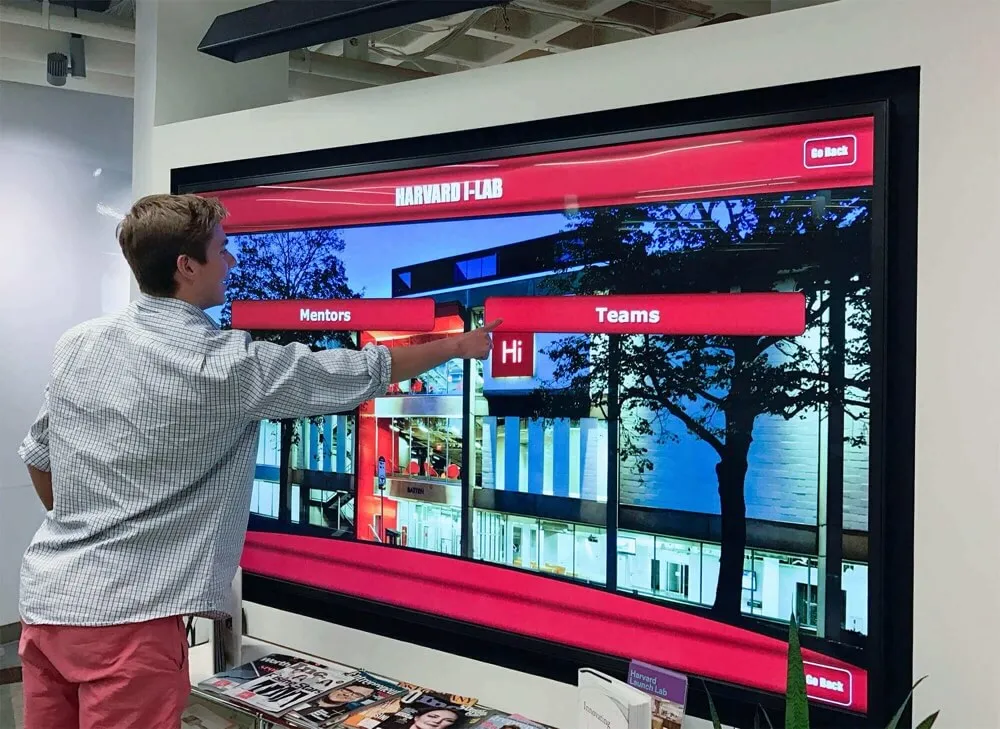
This hands-on interaction creates longer engagement periods. Students discovering an interactive display spend minutes exploring content rather than glancing briefly at static posters. They search for their own names, browse achievements by category, filter by grade level or year, and discover connections between information they wouldn’t notice in static presentations.
Solutions like Rocket Alumni Solutions specialize in creating these interactive experiences specifically for schools, with intuitive interfaces designed for students rather than generic digital signage platforms.
Multimedia Content That Tells Stories
Fun school screens leverage multimedia storytelling capabilities that static displays cannot match. Instead of just listing names on honor rolls, engaging screens feature:
- Student profile photos that make achievements personal and recognizable
- Video highlights of athletic performances, academic competitions, or artistic achievements
- Interactive timelines showing achievement progression over years
- Photo galleries documenting events with multiple perspectives
- Audio elements like congratulatory messages or student testimonials
This multimedia approach creates emotional connections that text-only recognition never generates. When a student can see video highlights of their championship game or hear an interview about their academic achievement, the recognition feels more meaningful and memorable.
Dynamic, Fresh Content
Engaging school screens feature regularly updated content that gives students reasons to check displays repeatedly. Unlike static bulletin boards that look identical day after day, dynamic screens can:
- Rotate featured content automatically, showing different achievements each day
- Update in real-time as new accomplishments occur
- Feature countdown timers for upcoming events
- Display current announcements alongside historical achievements
- Show “this day in school history” content creating connections to institutional tradition
Regular content changes prevent the habituation that makes static displays invisible, ensuring screens remain attention-grabbing focal points rather than background decoration students ignore.
Key Applications for Fun School Screens
Interactive displays serve multiple strategic purposes throughout modern school environments, each addressing specific engagement and communication needs.
Student Achievement Recognition Displays
The most impactful application of fun school screens involves celebrating student accomplishments across all achievement domains. Comprehensive digital recognition enables schools to:
Honor Academic Excellence: Recognize honor roll students, perfect attendance, academic improvement, subject-specific achievements, competition success, and scholarship recipients. Interactive boards for student achievements provide unlimited capacity for celebrating academic success without space constraints that force difficult prioritization with traditional displays.

Celebrate Athletic Accomplishments: Showcase team championships, individual records, all-conference selections, college commitments, and sportsmanship recognition. Video highlights of winning plays, record-breaking performances, or championship moments create engaging content that inspires current athletes while honoring past achievements.
Recognize Arts and Performance: Celebrate concert performances, theater productions, art exhibitions, creative writing publications, and competition successes. For arts achievements that traditional trophy cases struggle to display effectively, multimedia digital content provides perfect recognition platforms featuring performance videos, artwork images, and detailed narratives.
Acknowledge Service and Character: Honor community service hours, volunteer program participation, leadership positions, character awards, and citizenship recognition. These less tangible but equally important achievements deserve equal prominence alongside academic and athletic accomplishments.
Interactive School Information Hubs
Fun school screens serve as engaging information distribution centers that students actually want to consult rather than ignore.
Daily Announcements and Updates: Replace morning announcements that students tune out with interactive displays featuring current information students can explore at their convenience. Touchscreen interfaces let students quickly find information relevant to them—club meeting times, upcoming events, schedule changes, or important deadlines—without listening to lengthy verbal announcements covering topics they don’t need.
Event Calendars and Countdowns: Visual countdowns to homecoming, prom, finals, graduation, or school breaks create anticipation and excitement. Interactive calendars let students explore upcoming events by category (athletics, arts, academics, clubs) rather than viewing everything chronologically without filtering capability.
Wayfinding and Campus Navigation: For large campuses or schools with complex layouts, interactive maps help students, visitors, and substitute teachers find classrooms, offices, facilities, or specific programs. Digital campus directory systems provide searchable locations with directions that static directional signs cannot offer.
Club and Activity Promotion: Feature student organizations, clubs, athletic teams, and activity opportunities with engaging multimedia content. Rather than printed flyers that get ignored, video spots, photo galleries, member testimonials, and meeting information create awareness that drives participation.
Cafeteria and Common Area Entertainment
Strategic placement of fun screens in gathering spaces creates positive associations with school environments.
Student Spotlight Features: Rotating daily or weekly student spotlights featuring brief profiles, favorite memories, future plans, or fun facts help students feel recognized while building community connections. Seeing classmates featured creates interest that drives repeat engagement with displays.

Trivia and Interactive Games: During lunch or free periods, displays can feature school history trivia, academic challenges, or interactive quizzes that students can attempt. Leaderboards showing top scores create friendly competition that brings students back to screens repeatedly.
Social Media Integration: Curated displays of school social media feeds (with appropriate filtering) keep students connected to school communications in formats they naturally use. Seeing their peers’ posts and photos featured on school screens creates excitement while extending social media engagement into physical school spaces.
Celebration of Current Events: Timely recognition of yesterday’s game-winning play, this morning’s academic competition success, or today’s outstanding performance keeps content fresh and relevant. The ability to update instantly as achievements occur creates recognition while excitement remains high.
Library and Media Center Displays
School libraries benefit particularly from interactive screen technology that modernizes these spaces while supporting their evolving missions.
Digital Yearbook Archives: Historical yearbook digitization makes decades of school history searchable and accessible through interactive touchscreen interfaces. Students, alumni, and community members can search any year, find specific names, view class composites, and explore institutional evolution without handling fragile physical volumes.
New Book Recommendations: Feature new library acquisitions, popular titles, student book reviews, or genre recommendations through engaging visual displays. Video book trailers, reader testimonials, and interactive browsing create more effective promotion than traditional book displays on shelves.
Author Visit Documentation: Preserve special programming through photos, videos, student reflections, and featured author works. These displays commemorate events while promoting author books to students who may have missed visits.
Reading Achievement Celebration: Recognize students completing reading challenges, achieving Accelerated Reader goals, or participating in Battle of the Books competitions. Reading accomplishment recognition demonstrates that libraries value literacy achievement as much as schools celebrate athletic success.
Creating Engaging Content That Students Love
Technology provides delivery mechanisms, but content quality determines whether screens genuinely engage or become expensive equipment students ignore.
Student-Generated Content
The most engaging school screen content comes from students themselves rather than only adult-created materials.
Student Photography and Videography: Engage journalism classes, media clubs, or student volunteers in creating content featuring their perspectives and visual styles. Student-created material often resonates more authentically with peers than polished professional content, while providing valuable learning experiences for content creators.
Student Testimonials and Interviews: Feature student voices sharing experiences, achievements, favorite memories, advice for underclassmen, or reflections on school involvement. These authentic peer perspectives influence behavior and attitudes more powerfully than adult messaging alone.
Student Art and Creative Work: Showcase student artwork, photography, creative writing, musical compositions, or design projects through rotating gallery displays. This recognition validates creative achievement while displaying actual student work rather than only acknowledging accomplishments verbally.
Class and Club Projects: Feature projects from classes or student organizations including research presentations, service project results, competition entries, or collaborative creative works. Public display of student work creates pride while demonstrating learning that occurs across school experiences.
Interactive Challenges and Competitions
Gamification elements transform passive viewing into active participation that drives repeated engagement.
Scavenger Hunts: Create digital scavenger hunts where clues displayed on screens send students to different locations discovering QR codes or answers to questions. These activities encourage exploration of school spaces while teaching students to check screens regularly for new challenges.
Trivia Competitions: Display daily or weekly trivia questions about school history, academic subjects, current events, or pop culture. Leaderboards showing top scorers create competition that brings students back to screens attempting to improve rankings.
Photo Contests: Invite students to submit photos on themes like “school spirit,” “campus beauty,” “friendship,” or seasonal subjects. Display winning entries on screens with photographer recognition creating both competition motivation and content that celebrates student perspectives.
Prediction Games: During athletic seasons, let students predict game outcomes, tournament winners, or record-breaking performances. Display leaderboards showing most accurate predictors creating ongoing engagement throughout seasons.
Historical Connections and Nostalgia
Content connecting present to past creates deeper appreciation for institutional tradition and school community.
“On This Day in School History”: Feature significant events, achievements, or milestones that occurred on current dates in previous years. These connections help students see themselves as part of ongoing institutional stories rather than isolated present-day populations.
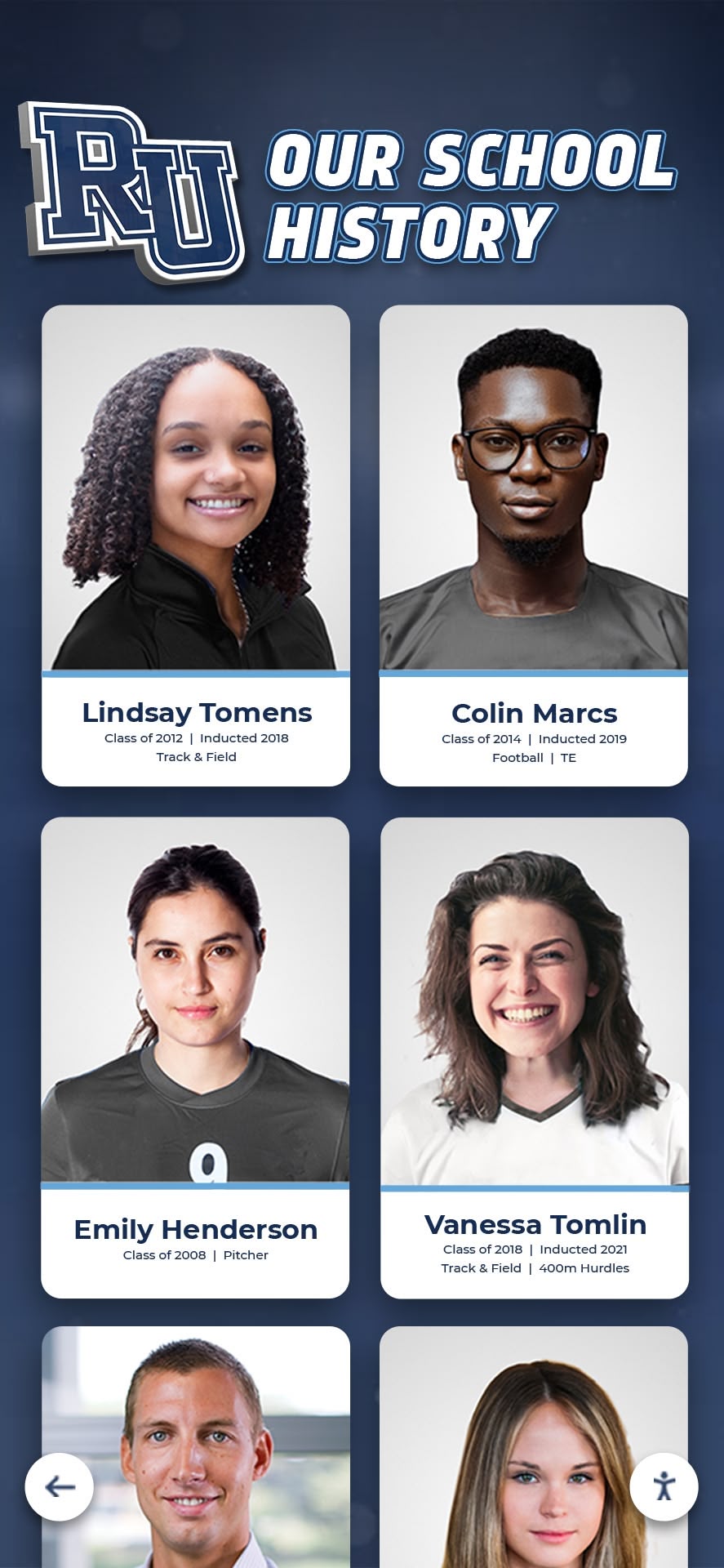
Decade Throwbacks: Regularly feature content from previous decades—fashion evolution, activity changes, facility transformations, or notable graduates. These historical explorations engage current students while creating connection points when alumni visit seeing their eras featured.
Alumni Success Stories: Showcase graduates achieving in various fields demonstrating educational impact across generations. Current students seeing graduates from their school succeeding in fields they aspire to creates motivation while validating their educational experiences.
Tradition Documentation: Feature school traditions including their origins, evolution, and significance. Understanding “why we do what we do” creates deeper appreciation for rituals and customs that might otherwise feel arbitrary or outdated.
Technical Considerations for Fun School Screens
Successfully implementing interactive displays requires strategic technology planning ensuring reliable, sustainable systems.
Display Hardware Selection
Commercial-Grade Durability: School environments require touchscreens rated for continuous public use rather than consumer displays designed for intermittent residential operation. Commercial panels withstand thousands of daily touches without degradation, feature hardened glass surfaces, and include warranties covering intensive institutional deployment.
Appropriate Size and Resolution: Typical school installations use 43-65 inch displays depending on viewing distance and location. Main hallway or cafeteria installations benefit from larger 65-75 inch screens accommodating group viewing, while smaller displays suit individual interaction areas. All modern installations should feature 4K resolution (3840x2160) ensuring crisp text legibility from various distances.
Touch Technology: Most educational displays use infrared touch technology supporting 10-20 simultaneous touch points for multi-user interaction. Infrared technology proves cost-effective for large formats while working with any touch input including fingers, styluses, or gloved hands.
Software Platform Requirements
Purpose-built educational technology provides advantages over generic digital signage systems lacking school-specific features.
Intuitive Content Management: School staff—not IT specialists—should manage content through user-friendly interfaces requiring no technical expertise. Specialized touchscreen kiosk software designed for educational recognition provides templates, workflows, and management tools that generic signage platforms cannot match.
Searchable Databases: Fun, engaging displays enable active exploration through robust search functionality. Students should find specific names, browse achievement categories, filter by years or criteria, and discover related content creating personalized discovery experiences.
Remote Management Capability: Cloud-based platforms enable content updates from any internet-connected device without requiring physical display access. This remote capability proves essential for maintaining fresh content across multiple displays without staff traveling to each location.
Analytics and Insights: Modern platforms track user interaction revealing popular content, peak usage times, search patterns, and engagement duration. These insights guide content strategy helping schools optimize displays for maximum student engagement.
Installation and Infrastructure
Strategic Placement: Position displays in high-traffic areas ensuring regular student exposure—main entrances, cafeteria lines, hallway intersections, library entrances, or athletic facility lobbies. Avoid isolated locations where displays remain largely unseen despite investment.
Reliable Network Connectivity: Interactive displays require adequate network infrastructure through either hardwired Ethernet connections or robust WiFi coverage. Underpowered networks create frustrating performance issues undermining confidence in otherwise excellent technology.
Physical Security: Protect investments through secure mounting, locked enclosures accessing critical components, tamper-resistant fasteners, and cable management preventing accidental disconnection. Physical security proves particularly important in public areas with minimal supervision.
Power and Electrical: Ensure adequate electrical capacity with dedicated circuits for larger displays. Consider uninterruptible power supplies (UPS) for critical installations ensuring continued operation during brief power interruptions.
Measur ing Success and Impact
Strategic assessment demonstrates display effectiveness while identifying improvement opportunities supporting continued investment.
Quantitative Engagement Metrics
Digital platforms provide analytics quantifying student interaction with displays:
- Total daily interactions showing overall usage levels
- Unique users versus repeat visitors indicating sustained interest
- Average session duration revealing engagement depth
- Popular content categories identifying student interests
- Search term frequency showing what students seek
- Peak usage times informing content scheduling
These metrics provide objective evidence of display utilization supporting technology investment justification to skeptical stakeholders.
Qualitative Feedback
Beyond numbers, gather student perspectives revealing how displays influence experiences:
Student Surveys: Ask whether students notice and use displays, whether recognition motivates achievement or involvement, what content they find most engaging, and what improvements would increase value. Regular student feedback ensures displays serve their intended audience effectively.
Staff Observations: Request educator perspectives about whether displays enhance school culture, support instructional goals, influence student behavior positively, or create any unexpected challenges. Teacher endorsement supports continued investment while identifying refinement opportunities.

Family Response: Gather parent feedback about whether displays enhance school communication, provide valued achievement recognition, improve family engagement with school community, or create positive impressions during visits. Family appreciation demonstrates community impact beyond student users.
School Culture Indicators
Assess whether fun school screens contribute to broader cultural improvements:
- Increased student attendance potentially influenced by stronger school connection
- Greater participation in recognized activities like clubs, competitions, or programs
- Improved school pride measures through surveys or behavioral observations
- Enhanced community engagement through increased event attendance or volunteer involvement
- Stronger alumni connections demonstrated through increased campus visits or communication
While attributing cultural improvements directly to display technology proves difficult, documenting positive correlations strengthens investment justification.
Best Practices for Maximum Engagement
Schools reporting highest satisfaction with interactive displays follow proven implementation approaches.
Launch with Excitement
Generate awareness and anticipation through comprehensive promotion rather than simply installing equipment and hoping students discover it.
Pre-Launch Communication: Build curiosity through announcements, social media posts, and classroom discussions about coming technology. Student anticipation increases likelihood of initial exploration that creates usage habits.
Ribbon-Cutting Ceremony: Schedule formal unveiling during high-attendance events like homecoming, pep rallies, or open houses. Making the launch itself an event worth attending demonstrates that displays matter institutionally.
Student Ambassador Program: Recruit enthusiastic students demonstrating displays during lunch periods, passing periods, and special events. Peer encouragement drives adoption faster than adult promotion alone.
Maintain Fresh Content
Regular updates prevent displays from becoming stale background decoration students stop noticing.
Weekly Content Rotation: Feature different achievements, spotlights, or historical content each week ensuring students checking displays encounter new information rewarding their attention.
Timely Achievement Updates: Add recognition within days of accomplishments occurring rather than waiting weeks or months. Immediate acknowledgment maximizes motivational impact while demonstrating that displays showcase current rather than historical-only information.
Seasonal Themes: Adjust visual themes and featured content for seasons, holidays, or school year phases keeping displays visually fresh even when underlying content remains consistent.
Student Submission Opportunities: Create pathways for students to submit content including achievement information, photos, recommendations, or creative works. Student contributions distribute content creation beyond limited staff while building ownership.
Integrate with Broader Programming
Displays deliver maximum value when connected to comprehensive school activities rather than functioning as isolated technology.
Recognition Ceremony Connection: Reference display features during award ceremonies, assemblies, or celebrations directing attention to displays where students can explore recognition comprehensively. These connections validate displays as official recognition platforms rather than secondary acknowledgment.
Curriculum Integration: Incorporate displays into instruction through research assignments using yearbook archives, history lessons featuring institutional evolution, or media literacy activities analyzing display content creation. Instructional integration increases usage while demonstrating educational value beyond recognition alone.
Event Promotion: Use displays prominently promoting upcoming activities, performances, competitions, or programs. Consistent event promotion establishes displays as primary information sources students check regularly.
Social Media Extension: Create connections between physical displays and social media through hashtags, photo opportunities, or shareable content. These digital-physical connections extend display reach while meeting students in communication channels they naturally use.
Overcoming Common Implementation Challenges
Understanding typical obstacles and proven solutions helps schools avoid problems or address issues efficiently when they arise.
Budget Constraints
Interactive display technology requires significant investment that may exceed available single-year budgets.
Solution: Implement phased approaches starting with single high-priority displays demonstrating value before expanding. Explore multiple funding sources including operating budgets, technology funds, PTA fundraising, alumni giving, or grant opportunities. Document projected cost savings from eliminated printing and reduced manual update labor strengthening financial justifications.
Staff Resistance to Technology
Some educators and staff comfortable with traditional methods may view interactive displays skeptically rather than embracing them enthusiastically.
Solution: Involve resistant staff in planning processes soliciting input about concerns and desired features. Provide comprehensive training emphasizing how systems simplify rather than complicate work. Demonstrate successful implementations at similar schools enabling staff to observe systems firsthand. Start with manageable pilot projects building confidence before requiring comprehensive adoption.
Content Development Capacity
Creating comprehensive content for multiple display locations requires substantial effort potentially overwhelming small teams.
Solution: Begin with essential content launching functional displays before achieving comprehensive coverage. Engage students through service learning, media classes, or volunteer programs distributing content creation beyond limited staff. Accept iterative approaches adding content progressively rather than delaying implementation waiting for complete initial collections.
Maintaining Content Freshness
Even well-intentioned content management plans sometimes falter as daily responsibilities compete for staff attention.
Solution: Establish realistic update schedules matching available staff time rather than overly ambitious plans proving unsustainable. Designate specific responsibility to individuals preventing diffused accountability where nobody owns maintenance. Create content pipelines gathering achievement information continuously rather than scrambling retroactively. Enable featured content rotation highlighting different materials keeping displays fresh without requiring entirely new content constantly.
Future Trends in School Screen Technology
Understanding emerging developments helps schools make forward-looking investments remaining relevant as technology evolves.
Artificial Intelligence Integration
AI capabilities will transform school displays through intelligent features currently impossible:
Personalized Content Recommendations: Systems analyzing user behavior could suggest relevant content based on grade level, previous searches, or profile similarities increasing engagement depth and session duration.
Automated Content Generation: AI might generate achievement narratives from raw data—transforming honor roll lists into engaging written descriptions reducing content creation burden while maintaining quality.
Natural Language Search: Conversational interfaces understanding informal queries like “Who won science fair?” rather than requiring precise keyword matching will make discovery more intuitive for students.
Enhanced Interactivity
Future displays will leverage advancing technology creating more immersive experiences:
Gesture Recognition: Beyond touch, systems may recognize hand gestures enabling contactless navigation particularly valuable in health-conscious post-pandemic environments.
Augmented Reality Overlays: Smartphone apps could overlay additional digital content onto physical displays creating hybrid experiences accessing richer information than screens alone provide.
Voice Interaction: Natural language voice commands could enable hands-free navigation particularly valuable for accessibility ensuring all students can interact with content regardless of physical abilities.
Deeper Integration
School screen systems will connect more seamlessly with broader educational technology ecosystems:
Learning Management System Connections: Displays might pull achievement data directly from LMS platforms eliminating manual data entry while ensuring accuracy and enabling immediate recognition when accomplishments occur.
Student Information System Integration: Automated connections to SIS databases could maintain student profiles, achievement records, and biographical information without requiring separate data maintenance creating efficiency that sustains long-term content quality.
Mobile App Extensions: Dedicated smartphone applications will extend display content enabling exploration from anywhere rather than requiring physical presence while providing notification features alerting students when new recognition appears.
Conclusion: Transforming Schools Through Engaging Technology
Fun school screens represent more than technology upgrades—they fundamentally transform how schools communicate, celebrate achievement, and create environments where students feel valued and connected. By replacing static, ignored bulletin boards with dynamic, interactive displays that students actively engage with, schools create memorable experiences that build the school spirit and community connections essential for student success.
The most successful implementations share common characteristics: they feature regularly updated content keeping displays fresh and relevant, celebrate diverse achievements ensuring various accomplishment forms receive acknowledgment, provide interactive exploration enabling personalized discovery, integrate comprehensively with school programming rather than functioning as isolated technology, and demonstrate measurable impact through usage analytics and stakeholder feedback justifying continued investment.
Digital recognition solutions like Rocket Alumni Solutions provide purpose-built platforms designed specifically for educational environments offering unlimited recognition capacity, multimedia storytelling capability, instant content updates, searchable archives enabling exploration, mobile accessibility extending reach beyond physical spaces, and analytics demonstrating program value to stakeholders and administrators.
Whether schools are modernizing existing recognition approaches, enhancing student communication systems, creating more engaging common areas, or comprehensively transforming institutional culture through technology, commitment to interactive displays creates positive experiences where students discover achievements worth pursuing while experiencing school environments as dynamic spaces offering engaging technology-enhanced experiences rather than outdated facilities students merely tolerate.
By investing in fun school screens that genuinely engage rather than just inform, schools demonstrate commitment to meeting students where they are—in digital, interactive environments that feel natural and compelling to contemporary learners. The result? Stronger school communities, more engaged students, and recognition programs that genuinely celebrate achievement in ways that inspire continued excellence.
Ready to transform your school’s displays from ignored to engaging? Explore how modern interactive screen technology creates the fun, engaging experiences today’s students expect and deserve.




































