Why Schools Need Dual-Purpose Digital Display Systems
Schools invest significantly in technology infrastructure, from learning management systems to security cameras. Yet many schools overlook one of the most visible and accessible communication channels available: digital displays. While recognition displays traditionally celebrate student achievements and school pride, modern systems can serve a critical secondary function—delivering emergency communications when every second counts.
In an era where schools must balance celebrating success with preparing for emergencies, dual-purpose digital displays offer a practical solution. These systems honor student achievements during normal operations while instantly converting to emergency communication channels during crises. This dual functionality maximizes technology investment while ensuring schools have reliable communication infrastructure when it matters most.
Table of Contents
- Understanding Emergency Communication Needs in Schools
- How Digital Recognition Displays Support Crisis Response
- Technical Requirements for Emergency-Ready Systems
- Types of Emergencies and Display Response Strategies
- Integration with Existing Safety Systems
- Content Management During Normal vs. Emergency Operations
- Training Staff for Dual-Purpose Display Systems
- Legal and Compliance Considerations
- Case Examples: Recognition Displays in Emergency Situations
- Implementation Planning and Best Practices
1. Understanding Emergency Communication Needs in Schools
Effective emergency response begins with rapid, clear communication. When crises occur, schools must instantly notify everyone in the building about the situation and required actions. Traditional communication methods—PA systems, phone trees, and text alerts—each have limitations that digital displays can address.
The Communication Challenge During Emergencies
School emergencies demand immediate, simultaneous communication across the entire campus. Staff members in classrooms, students in hallways, visitors in the front office, and personnel in auxiliary buildings all need instant access to critical information.
Traditional Communication Limitations:
PA systems reach throughout buildings but rely solely on audio in potentially noisy environments. Students with hearing impairments may miss critical announcements. Phone-based alerts reach staff with devices but not students in classrooms. Text messaging systems work for parents but require everyone to have personal devices with them.

Visual Communication Advantages:
Digital displays provide visual communication that complements audio systems. They deliver silent alerts visible from a distance, display text-based instructions that remain visible for extended periods, show graphics and symbols that transcend language barriers, and maintain communication even when audio systems are compromised or inappropriate.
Different Levels of Emergency Communication
Not all emergencies require the same communication approach. Schools face situations ranging from weather-related delays to active threats, each requiring different messaging strategies.
Routine Disruptions:
- Weather delays and early dismissals
- Facility issues requiring temporary relocations
- Scheduled emergency drills
- Non-threatening medical situations
- Planned lockdowns for nearby incidents
Critical Emergencies:
- Active threat situations requiring immediate lockdown
- Fire or hazardous material incidents requiring evacuation
- Medical emergencies requiring facility-wide response
- Natural disasters requiring shelter-in-place protocols
- Security breaches requiring heightened awareness
Digital recognition displays can deliver both routine operational messages and critical emergency alerts through the same infrastructure, ensuring schools have layered communication capabilities.
Legal and Administrative Requirements
Many jurisdictions mandate specific emergency communication capabilities in educational facilities. Schools must demonstrate they can rapidly notify occupants about various emergency situations. While regulations typically don’t prescribe specific technologies, they establish communication speed and reliability standards that modern digital displays help schools meet.
Additionally, schools seeking safety certifications or conducting emergency preparedness audits benefit from documented, reliable communication systems. Digital displays with emergency alert capabilities provide auditable communication channels that demonstrate compliance with safety standards.
2. How Digital Recognition Displays Support Crisis Response
Recognition displays occupy prime real estate in schools—entrance lobbies, main hallways, cafeterias, gymnasiums, and administrative areas. These high-visibility locations make them ideal for delivering emergency communications that reach the maximum number of people quickly.
Strategic Display Placement for Maximum Coverage
Schools implementing recognition displays typically place them in locations where community members naturally gather or pass through regularly. These same locations become critical communication points during emergencies.
High-Impact Display Locations:
Main entrance lobbies reach visitors, parents, and arriving students immediately upon entry. During emergencies, these displays inform people entering the building about current situations and protocols. Main hallway intersections catch students and staff moving between classes, providing wayfinding information during evacuations or lockdowns. Cafeterias and common areas where large groups congregate enable simultaneous communication to many people during lunch periods or assemblies.
Athletic facilities and gymnasiums serve as emergency assembly areas in many schools. Displays in these spaces can provide instructions, reassurance, and updates to gathered groups. Administrative office areas communicate with staff who coordinate responses and interact with parents and visitors seeking information.

Instant Content Switching Capabilities
Modern digital recognition platforms like those offered by Rocket Alumni Solutions include emergency override features that instantly switch displays from recognition content to emergency messages. This transition happens in seconds, ensuring no delay in delivering critical information.
How Emergency Override Functions:
Authorized administrators can trigger emergency mode through simple interfaces—often as straightforward as pressing a button in the content management system. Once activated, all connected displays immediately switch to emergency content, replacing whatever they were showing previously. This happens simultaneously across the entire display network, ensuring consistent messaging.
Emergency content takes priority over all scheduled content. Even if displays were showing important announcements or recognition content, emergency messages override everything until administrators manually restore normal operations.
Visual Communication During High-Stress Situations
During emergencies, people experience heightened stress that affects information processing. Clear, simple visual communication becomes even more important in these situations.
Effective Emergency Display Content:
- Large, high-contrast text readable from distance
- Simple, universally recognized symbols and icons
- Color coding (red for immediate danger, yellow for caution, green for all-clear)
- Minimal text focusing on essential information
- Directional arrows for evacuation routes
- Countdown timers when appropriate
Information Priority Structure:
- Primary message: Nature of emergency
- Secondary message: Required action
- Tertiary information: Specific instructions
- Contact information for questions
- Timing information when relevant
- Reassurance and next steps
Well-designed emergency displays reduce confusion and anxiety while ensuring everyone understands what’s happening and what they should do.
Accessibility Considerations for Emergency Messaging
Emergency communication systems must reach everyone, including individuals with disabilities or language barriers. Digital displays offer significant accessibility advantages over audio-only systems.
Universal Design for Emergency Displays:
Visual alerts serve deaf and hard-of-hearing individuals who may not hear PA announcements. Text-based messages can be processed by screen readers for visually impaired users with personal devices. Multilingual displays can show messages in multiple languages simultaneously, ensuring non-English speaking visitors and community members understand emergency information.
Color-coded systems with consistent meanings (independent of specific language) communicate urgency levels universally. Graphic symbols following international standards convey meaning without requiring language proficiency.
Solutions like Rocket Alumni Solutions’ digital recognition displays support these accessibility features, ensuring emergency communications reach all community members regardless of individual needs or capabilities.
3. Technical Requirements for Emergency-Ready Systems
Not all digital displays offer emergency communication capabilities. Schools planning to implement dual-purpose recognition and emergency systems need displays with specific technical features and infrastructure considerations.
Essential Hardware Specifications
Emergency-capable digital displays require robust hardware that remains operational during crises. This means considering power reliability, network connectivity, and physical durability.
Power Reliability:
Displays should connect to emergency power circuits backed by generators or battery systems. During power outages, emergency lighting and critical systems receive priority power—emergency communication displays should be among those prioritized systems. Uninterruptible power supplies (UPS) provide bridge power during the seconds between power loss and generator startup.
Some schools install displays with battery backup capabilities built directly into the units, ensuring they remain operational even if building power fails completely.
Network Connectivity Considerations:
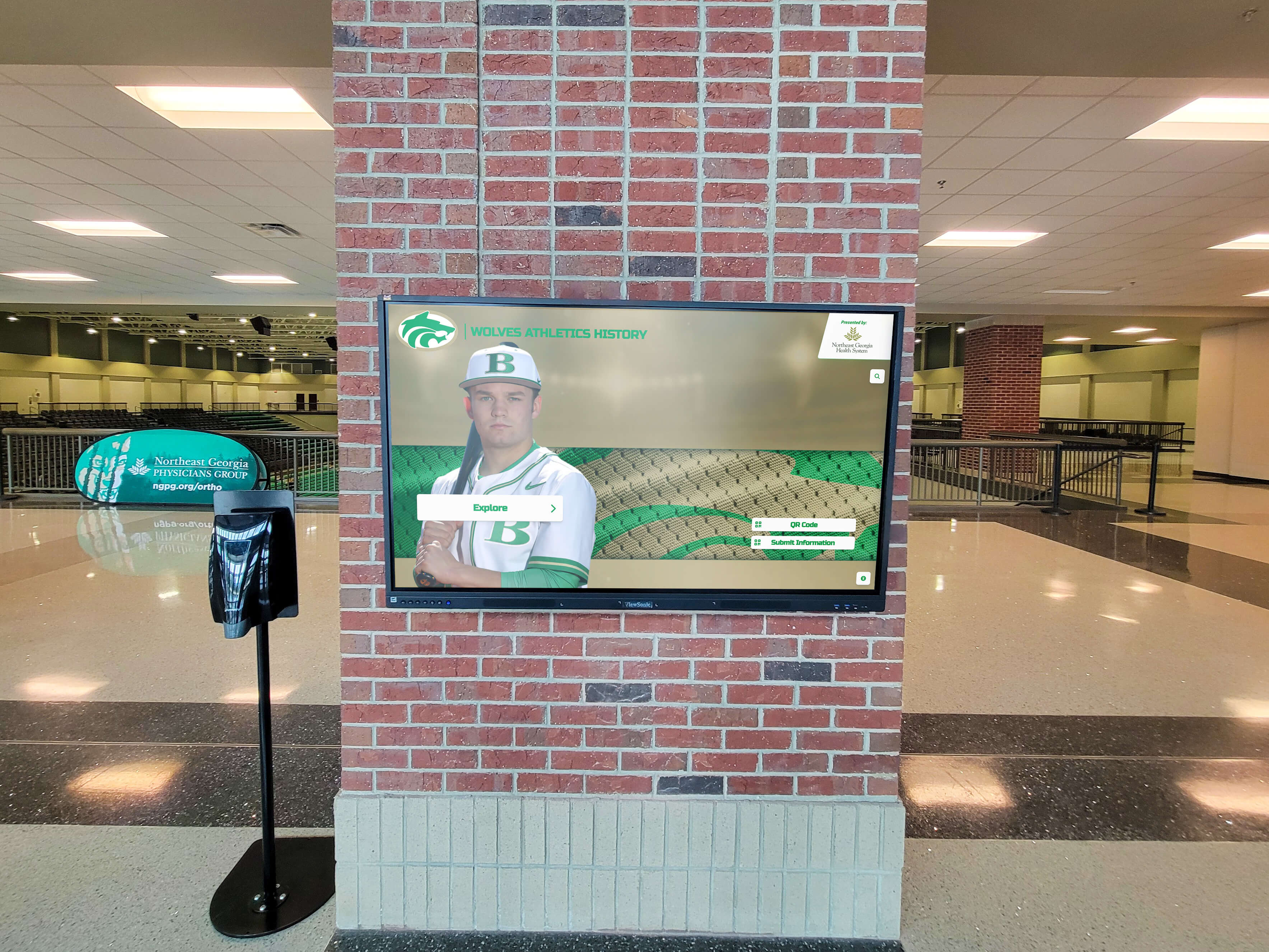
Emergency displays need reliable network connections to receive emergency messages instantly. Wired Ethernet connections provide the most reliable option, though robust Wi-Fi systems can work if properly designed with redundancy.
Schools should consider displays that can cache emergency messages locally, allowing them to continue displaying critical information even if network connectivity becomes compromised during an incident.
Software Platform Requirements
The software managing digital displays determines how quickly and effectively they can switch to emergency mode. Purpose-built platforms offer advantages over generic digital signage systems.
Critical Software Features:
Emergency override capabilities allow authorized users to instantly switch all displays to emergency mode from any location with system access. Role-based access controls ensure only authorized personnel can activate emergency modes while preventing unauthorized access. Pre-configured emergency message templates enable rapid deployment of appropriate messages for different emergency types.
Cloud-based management platforms allow administrators to control displays even if they’re not physically at the school building. During emergencies requiring evacuation, administrators can continue updating display messages from remote locations. Multi-display coordination ensures consistent messages across all screens simultaneously.
Redundancy and Fail-Safe Design
Emergency communication systems must remain operational even when other systems fail. This requires thoughtful redundancy planning.
System Redundancy Strategies:
- Multiple network paths to displays
- Local content caching on display devices
- Manual override capabilities if network fails
- Battery backup for critical display locations
- Alternative control methods if primary systems fail
Fail-Safe Behaviors:
- Default to displaying emergency instructions if connection lost
- Automatic alerting when displays go offline
- Graceful degradation maintaining core functionality
- Manual display control as backup option
- Clear indicators of system operational status
Well-designed systems incorporate multiple layers of redundancy, ensuring communication remains possible even if individual components fail.
Integration Capabilities with Emergency Systems
Emergency-ready digital displays work most effectively when integrated with schools’ broader emergency management systems. This integration enables automatic responses to detected threats.
Key Integration Points:
Fire alarm systems can automatically trigger display emergency modes when alarms activate, showing evacuation routes and assembly area information. Severe weather monitoring systems can push alerts to displays when dangerous conditions approach. Security systems including lockdown alerts can instantly communicate threat status throughout the facility.
Mass notification platforms already used by many schools can include digital displays as another communication channel, ensuring messages delivered via text, email, and phone also appear on displays.
Technical planning for digital displays should incorporate these integration requirements from the beginning, ensuring systems work together seamlessly during emergencies.
4. Types of Emergencies and Display Response Strategies
Different emergency situations require different communication approaches. Schools can pre-program display responses for common emergency types, enabling faster deployment of appropriate messages.
Weather-Related Emergencies
Severe weather represents one of the most common emergency situations schools face. Digital displays can provide ongoing weather updates and safety instructions during these events.
Tornado and Severe Storm Protocols:
When tornado warnings are issued, displays immediately switch to showing shelter-in-place instructions, directing students and staff to designated safe areas. Displays can show building maps highlighting safe zones, countdown timers indicating when the warning expires, and reassurance that authorities are monitoring the situation.
As conditions change, displays update automatically with new information, reducing anxiety and confusion. Once the warning clears, displays can show all-clear messages before returning to normal recognition content.
Winter Weather and School Closures:
During winter weather events, displays communicate delays, early dismissals, and closure information. For students and staff already at school, displays provide updated bus schedules and parent pickup procedures. This reduces crowding at administrative offices as people seek information.
Security-Related Emergencies
Security emergencies demand immediate, clear communication about required protective actions. Digital displays excel at providing this information quickly and clearly.

Lockdown Situations:
When lockdowns are initiated, displays immediately show lockdown protocols, directing everyone to secure positions. Simple visual indicators (often a red screen with “LOCKDOWN” in large text) communicate the situation instantly even from a distance or to those who can’t hear audio announcements.
Displays in hallways guide anyone outside classrooms to nearest safe locations. As the situation evolves, displays provide updates, helping reduce anxiety while maintaining necessary precautions.
Evacuation Scenarios:
During events requiring building evacuation—fires, gas leaks, or bomb threats—displays show evacuation routes and assembly area locations. Directional arrows guide people toward appropriate exits, particularly helpful for visitors unfamiliar with the building layout.
Real-time updates inform evacuees about which areas to avoid and where to gather safely. As first responders arrive, displays can communicate with them as well, showing building layouts and emergency information.
Medical Emergencies
Serious medical emergencies sometimes require facility-wide response or awareness. Digital displays can assist without broadcasting unnecessary details that might violate privacy.
Requesting Medical Personnel:
When medical emergencies require additional trained responders, displays can show general requests like “Medical personnel report to [location]” without revealing private patient information. This method reaches staff throughout the building more effectively than overhead announcements that might not be heard.
AED and Emergency Equipment Locations:
During medical emergencies, displays can show maps highlighting locations of AEDs, first aid kits, and other emergency medical equipment. This helps responders and trained staff quickly locate necessary resources.
Operational Emergencies
Many school emergencies involve operational issues rather than direct threats. Digital displays help manage these situations by providing clear information about temporary changes.
Facility Issues:
When plumbing problems, power outages, or HVAC failures affect building areas, displays direct people to alternative locations and provide updates about resolution timelines. This reduces confusion and helps maintain operational flow during disruptions.
Reunification Procedures:
Following major emergencies, schools often implement reunification procedures requiring parents to check out students through specific processes. Digital displays guide parents through these procedures, reducing chaos and ensuring accountability.
Displays can show which areas are designated for reunification, what documentation parents need, and estimated wait times, helping manage what’s typically a highly stressful process for families.
5. Integration with Existing Safety Systems
Digital recognition displays deliver maximum value when integrated with schools’ existing safety and communication infrastructure. This integration enables automated responses and coordinated communication across multiple systems.
Fire Alarm and Life Safety System Integration
Most schools have comprehensive fire alarm and life safety systems. Connecting digital displays to these systems enables automatic emergency response when alarms trigger.
Automated Response Workflows:
When fire alarms activate, integrated displays automatically switch to evacuation mode, showing exit routes and assembly area information. This happens without requiring administrator intervention—the alarm system directly triggers the display response.
Different alarm types (fire, carbon monoxide, other hazards) can trigger different display messages, ensuring appropriate instructions appear for each situation. Integration with addressable fire alarm systems can show specifically which zones triggered alarms, helping occupants understand which areas to avoid during evacuation.
Mass Notification System Coordination
Many schools use mass notification platforms that send emergency alerts via text, email, phone calls, and social media. Digital displays represent an additional channel that can be incorporated into these systems.
Unified Messaging Benefits:
- Consistent messages across all communication channels
- Single point of control for emergency communications
- Reduced response time by eliminating manual steps
- Better tracking of message delivery and receipt
- Coordinated communication with external stakeholders
Multi-Channel Coordination:
- Text and email alerts to staff and parents
- Digital display messages for on-campus community
- Social media updates for broader community
- Website updates for information seekers
- Traditional media coordination for major incidents
This comprehensive approach ensures everyone receives critical information through appropriate channels based on their location and role.
Security System and Access Control Integration
School security systems including cameras, access controls, and intrusion detection can connect with digital displays to provide coordinated response during security incidents.
Security-Triggered Display Responses:
When security systems detect intrusions, unauthorized access, or other concerning activity, displays can automatically switch to appropriate alert modes. Access control systems that secure doors during lockdowns can simultaneously trigger display messages informing people about the lockdown and required actions.
Video management systems can push camera feeds to displays when needed, allowing administrators to monitor situations from multiple locations throughout the facility.
Weather Monitoring and Alert System Integration
Weather monitoring services provide schools with advance warning of severe weather. Integrating these services with digital displays enables automatic weather alert distribution.
Automated Weather Alerting:
When the National Weather Service issues tornado warnings or other severe weather alerts for the school’s location, integrated systems automatically push these alerts to digital displays. Schools can configure automatic responses for different alert types—tornado warnings trigger shelter-in-place displays, while winter storm warnings might show dismissal procedure information.
This automation ensures weather alerts reach the school community immediately without requiring administrators to manually check weather conditions constantly.
Integration with Recognition Display Platforms
Modern recognition display solutions like Rocket Alumni Solutions build emergency communication capabilities directly into their platforms. This eliminates the need for separate emergency communication systems, reducing costs while simplifying management.
These integrated systems maintain all the features schools need for celebrating achievements—interactive touchscreen capabilities for browsing alumni profiles, content management tools for updating recognition displays, and engagement analytics showing community interaction with recognition content—while adding emergency override features that activate when needed.
This approach represents the most cost-effective path for schools seeking both recognition and emergency communication capabilities from their digital display investments.
6. Content Management During Normal vs. Emergency Operations
Effective dual-purpose display systems require careful planning for content management in both operational modes. Schools need streamlined processes for creating, scheduling, and deploying content appropriate to each situation.
Normal Operations: Recognition and Celebration Content
During typical school operations, digital displays focus on their primary purpose: celebrating student achievements, building school spirit, and recognizing community contributions.
Typical Recognition Content:
Student achievement highlights showcase academic excellence, athletic accomplishments, artistic performances, and community service contributions. Staff recognition celebrates teacher milestones, professional achievements, and contributions to school culture. Alumni profiles honor distinguished graduates and maintain connections with school history. Upcoming event information promotes school activities and community gatherings.

Solutions like Rocket Alumni Solutions provide intuitive content management systems that allow schools to schedule recognition content, organize media libraries, create templates for consistent branding, and publish updates without technical expertise.
Emergency Operations: Critical Communication Content
When emergencies occur, display content shifts entirely to emergency communication. Pre-planning this content ensures rapid deployment when seconds matter.
Pre-Built Emergency Message Templates:
Schools should develop message templates for each emergency type they might face. These templates include appropriate text, graphics, and instructions for different scenarios. During actual emergencies, administrators select the appropriate template and activate it instantly rather than creating messages from scratch under stress.
Template Categories to Develop:
Lockdown templates with clear instructions for securing locations. Evacuation templates showing exit routes and assembly areas. Shelter-in-place templates for weather emergencies or external threats. All-clear templates signaling return to normal operations. Information templates for routine disruptions and operational changes.
Role-Based Access and Authorization
Not everyone should have the ability to activate emergency display modes. Proper access controls prevent accidental or unauthorized emergency activations while ensuring authorized personnel can respond quickly.
Authorization Levels:
- Emergency activation: Administrators, safety officers
- Content updates during emergencies: Command center staff
- Normal content management: Communications staff, teachers
- Content approval: Administrative oversight
- System configuration: IT personnel
Access Control Best Practices:
- Multi-factor authentication for emergency functions
- Audit logging of all emergency activations
- Regular review of authorized personnel
- Clear delegation during administrator absence
- Training for all authorized users
Testing and Training Content Workflows
Regular testing ensures emergency content systems work when needed. Schools should incorporate digital display testing into their regular emergency drill schedules.
Testing Procedures:
During planned drills, activate emergency display modes to verify systems function correctly. Confirm all displays receive and show emergency content simultaneously. Test from multiple activation points to ensure redundancy works. Practice updating messages during simulated ongoing incidents. Verify displays return to normal operations correctly after tests conclude.
These tests identify technical issues before real emergencies and provide valuable training opportunities for staff managing the systems.
Content Libraries and Asset Management
Maintaining organized libraries of emergency content assets ensures rapid deployment when needed. This includes pre-approved text, graphics, icons, and templates ready for immediate use.
Essential Content Assets:
Building maps and floor plans showing evacuation routes. Safety symbols and icons following universal standards. Pre-written message text for common scenarios. Contact information for emergency services and key personnel. Multilingual content for diverse school communities.
Digital asset management systems for schools help organize these resources alongside normal recognition content, ensuring everything remains accessible when needed.
7. Training Staff for Dual-Purpose Display Systems
Technology only works effectively when people know how to use it. Comprehensive staff training ensures schools can activate and manage emergency display functions when crises occur.
Initial Training for All Staff
All staff members should understand the school’s emergency communication systems, including digital displays. This doesn’t mean everyone needs technical training, but everyone should know what to expect during emergencies.
Universal Staff Training Elements:
Understanding that digital displays will show emergency information during incidents. Knowing to look at displays for instructions and updates during emergencies. Recognizing different alert types and their meanings. Understanding the relationship between audio announcements and display messages. Knowing not to attempt to change display content during emergencies.
This foundational knowledge helps staff support students and respond appropriately during actual incidents.
Specialized Training for Authorized Users
Staff members authorized to activate emergency display modes require detailed technical training on system operation.
Technical Training Topics:
How to access the emergency activation interface. Procedures for selecting appropriate emergency message templates. Steps for customizing emergency messages when needed. Protocols for updating messages during ongoing incidents. Processes for deactivating emergency mode and returning to normal operations. Troubleshooting common technical issues. Backup procedures if primary systems aren’t accessible.
Hands-On Practice Requirements:
Training should include hands-on practice with the actual systems. Staff should activate test emergency modes, update simulated messages, and deactivate emergency displays during training sessions. This builds confidence and muscle memory that reduces response time during real emergencies.
Integration with Existing Emergency Protocols
Digital display training should integrate with schools’ existing emergency response training rather than being taught as a separate topic.
Protocol Integration Strategies:
Incorporate display activation steps into written emergency response procedures. Include display checks in emergency drill protocols. Add display management to emergency command center procedures. Train backup personnel for redundancy when primary staff are unavailable. Document display procedures in emergency response manuals.
Regular Refresher Training and Updates
Emergency response skills deteriorate without regular practice. Schools should provide refresher training at least annually and whenever systems or procedures change.
Refresher Training Schedule:
Annual comprehensive training for all authorized users. Quarterly brief reviews of procedures and any changes. Practice activations during scheduled emergency drills. Immediate training when system upgrades change interfaces. Onboarding training for new staff joining authorized user groups.
Student and Community Education
While students shouldn’t have access to emergency activation functions, they benefit from understanding that digital displays will provide emergency information.
Student Education Approaches:
Explain during beginning-of-year safety orientations that displays serve dual purposes. Point out display locations during building tours and orientation programs. Include displays in emergency drill discussions. Use displays to communicate drill schedules and preparedness information during normal operations.
This education helps students know where to look for information during actual emergencies, improving overall response effectiveness.
8. Legal and Compliance Considerations
Schools implementing dual-purpose recognition and emergency communication systems must consider various legal and regulatory requirements related to emergency preparedness and communications.
Emergency Communication Regulations
Many jurisdictions have specific requirements for emergency communication capabilities in schools. While these regulations typically don’t mandate specific technologies, they establish standards that schools must meet.
Common Regulatory Requirements:
Ability to rapidly notify all building occupants of emergencies. Communication systems reaching all areas of school facilities. Backup communication methods if primary systems fail. Accessibility compliance for individuals with disabilities. Documentation of emergency communication capabilities. Regular testing and maintenance of emergency systems.
Digital display systems help schools meet these requirements when properly implemented with appropriate redundancy and coverage.
Accessibility and ADA Compliance
The Americans with Disabilities Act requires that emergency communications be accessible to individuals with disabilities. Visual communication systems like digital displays support accessibility in ways audio-only systems cannot.
Visual Communication for Accessibility:
- Serves deaf and hard-of-hearing individuals
- Provides information to those in noisy environments
- Supports individuals with processing difficulties
- Offers multiple information access points
- Enables personal device screen reader access
Accessibility Best Practices:
- High contrast text and backgrounds
- Large, readable fonts
- Simple, clear language
- Universal symbols and icons
- Multilingual content when appropriate
- Compliance with WCAG standards
Student Privacy and FERPA Considerations
The Family Educational Rights and Privacy Act (FERPA) protects student privacy. Schools must ensure that emergency communication systems don’t inadvertently expose protected information.
Privacy-Protecting Practices:
Avoid displaying specific student names in emergency messages unless absolutely necessary. Don’t reveal specific medical information when requesting assistance. Use general location descriptions rather than specific classroom numbers when possible. Ensure recognition content complies with photo release permissions. Train staff on privacy requirements for emergency communications.
Modern recognition platforms include permission management features ensuring that only properly authorized content appears on public displays, protecting student privacy both during normal operations and emergencies.
Liability and Duty of Care
Schools have legal duties to provide reasonably safe environments and respond appropriately to emergencies. Adequate emergency communication systems support schools in meeting these obligations.
Risk Management Considerations:
Document emergency communication capabilities and procedures. Maintain records of system testing and maintenance. Train staff comprehensively and document training. Respond to identified system weaknesses promptly. Regularly review and update emergency procedures. Ensure emergency plans address various scenarios.
Having robust, well-maintained emergency communication systems—including digital displays—demonstrates that schools take their safety obligations seriously and have invested appropriately in protective infrastructure.
Records Retention and Incident Documentation
Following emergencies, schools may need to demonstrate what communications were sent, when they were sent, and who sent them. Digital display systems should maintain logs supporting this documentation.
Important Record Categories:
Logs of emergency activations including dates, times, and authorizing personnel. Records of messages displayed during incidents. Documentation of system tests and drills. Training records for authorized users. Maintenance and system update logs. Incident reports including communication effectiveness assessment.
These records support post-incident review, help improve future response, and provide documentation if legal questions arise about school response to emergencies.
9. Case Examples: Recognition Displays in Emergency Situations
While specific incidents shouldn’t be detailed without proper authorization, examining general scenarios illustrates how dual-purpose recognition displays support emergency response in educational settings.
Scenario: Severe Weather Event
A middle school in the Midwest has installed digital recognition displays in the main entrance, cafeteria, and gymnasium as part of a program celebrating student achievements and school milestones. The system includes integration with the National Weather Service alert system.
How the System Responded:
On a spring afternoon, the National Weather Service issued a tornado warning for the county containing the school. The integrated weather alert system automatically triggered the school’s digital displays to switch from showing student achievement content to displaying tornado safety instructions.

Students in the cafeteria during lunch immediately saw large red screens showing “TORNADO WARNING” and instructions to proceed to designated safe areas. The gymnasium display, visible to students in physical education classes, showed the same information. Staff throughout the building received simultaneous alerts on their phones, but the visual displays provided an additional communication channel that reached everyone instantly.
Students and staff proceeded to safe areas as practiced during drills. The displays continued showing safety information and countdown timers indicating the warning duration. When the warning expired without impact to the school, displays showed all-clear messages before returning to regular recognition content.
Key Lessons:
Automated triggers eliminated human delay in activating emergency displays. Visual communication complemented audio announcements effectively. Consistent messages across multiple locations reduced confusion. Pre-planned content allowed immediate appropriate response. Quick return to normal operations helped restore routine after the event.
Scenario: Facility Emergency Requiring Partial Evacuation
A high school discovered a suspected gas leak in one wing of the building during the school day. The situation required evacuating that section while allowing classes to continue in unaffected areas.
Display Communication Strategy:
Administrators used the digital recognition display system to communicate specific instructions to different building areas. Displays in the affected wing showed evacuation instructions and directed people to exits leading away from the leak. Displays in other wings showed information about the situation, instructions to remain in place, and real-time updates about which areas were affected.
This zone-specific communication prevented unnecessary panic while ensuring appropriate response in affected areas. As the situation was resolved and the building deemed safe, displays provided updates about when classes would resume and which areas remained temporarily off-limits during final safety checks.
Key Lessons:
Flexibility to show different messages in different locations proved critical. Real-time update capabilities kept the community informed during evolving situations. Clear visual instructions helped manage complex partial evacuation. Ongoing communication reduced anxiety during an uncertain situation.
Scenario: External Security Incident Near Campus
A university implemented touchscreen recognition displays celebrating distinguished faculty, notable alumni, and research achievements across campus. These displays also served emergency communication functions.
Response During External Incident:
Law enforcement notified the university of an active police situation in the neighborhood adjacent to campus. While the incident didn’t involve the university directly, police requested the campus implement heightened security protocols.
The university activated emergency mode on all digital displays, showing messages about the nearby situation, instructions to avoid certain campus areas, and information about enhanced security presence. The displays provided ongoing updates as the situation evolved and ultimately showed all-clear messages when police resolved the incident.
Key Lessons:
Digital displays provided calm, factual information reducing anxiety. Ability to update messages as situations evolved proved valuable. Visual communication reached campus visitors who weren’t connected to text alert systems. Displays helped coordinate response to external situations affecting campus.
General Observations from Emergency Use Cases
Schools that have activated emergency functions on their digital recognition displays consistently report several benefits:
Reported Advantages:
Visual communication reached more people than audio announcements alone. Pre-planned content enabled faster response than creating messages during crises. Multiple displays throughout buildings provided redundant communication. Ability to show different messages in different locations supported complex responses. Systems generally functioned reliably when called upon. Quick return to normal operations helped restore routine after incidents.
Lessons Learned:
Regular testing identifies technical issues before real emergencies. Staff training significantly affects response speed and effectiveness. Integration with other systems improves automated response. Backup power and network redundancy prove critical. Clear, simple messages work better than complex instructions.
These experiences demonstrate that when properly implemented, digital recognition displays serve effectively as emergency communication infrastructure while fulfilling their primary purpose of celebrating school communities during normal operations.
10. Implementation Planning and Best Practices
Schools considering dual-purpose recognition and emergency communication displays benefit from systematic planning that addresses both technical and operational considerations.
Needs Assessment and Goal Definition
Implementation planning begins with understanding your school’s specific needs and goals for both recognition and emergency communication.
Key Planning Questions:
What emergency scenarios does your school need to prepare for? What emergency communication systems currently exist? Where are the gaps in current communication capabilities? What recognition content do you want to display during normal operations? Which building locations need displays for recognition purposes? Which locations are critical for emergency communication coverage? What integration with existing systems is necessary? What staff resources are available for system management?
Answering these questions helps define system requirements and ensure solutions meet actual needs rather than implementing technology for its own sake.
Budget Considerations and Funding Sources
Dual-purpose systems offer cost advantages by serving multiple functions, but they still require appropriate funding. Schools can explore various funding sources for these implementations.
Potential Funding Sources:
- School safety and security grants
- Technology infrastructure budgets
- Parent organization fundraising
- Alumni association contributions
- Community business sponsorships
- Bond initiatives for facility improvements
- Emergency preparedness program funding
Cost Components to Budget:
- Display hardware (screens, mounts, enclosures)
- Content management software licensing
- Installation and configuration services
- Network infrastructure upgrades if needed
- Training for staff and administrators
- Ongoing maintenance and support
- Content creation and management resources
Presenting the dual-purpose nature of these systems strengthens funding requests by demonstrating value across multiple school priorities—safety, communication, and community building.
Vendor Selection and Platform Evaluation
Choosing the right platform significantly affects long-term success. Schools should evaluate vendors based on both technical capabilities and ongoing support.
Critical Evaluation Criteria:
Emergency override capabilities and activation simplicity. Content management system usability for non-technical staff. Integration options with existing school systems. Reliability and redundancy features for mission-critical use. Training and implementation support provided. Ongoing technical support and maintenance services. Track record with educational institutions. Scalability as your program grows. Total cost of ownership including ongoing fees.
Platforms like Rocket Alumni Solutions are purpose-built for educational institutions and include both recognition and emergency communication capabilities in integrated systems, simplifying implementation and reducing the complexity of managing separate systems for different purposes.
Phased Implementation Approach
Large-scale display networks don’t need to be implemented all at once. Phased approaches allow schools to learn from initial deployments before expanding.
Suggested Implementation Phases:
Phase 1 - Pilot Installation: Deploy displays in one or two high-visibility, high-traffic locations. Focus on main entrances or common areas. Develop content management workflows. Train initial staff users. Test emergency functions during drills. Gather feedback from school community.
Phase 2 - Core Expansion: Add displays in critical locations based on pilot learning. Extend coverage to main hallways and gathering spaces. Expand staff training to more users. Implement system integrations with fire alarms and other safety systems. Refine emergency message templates based on drill experiences.
Phase 3 - Comprehensive Coverage: Complete network covering all desired locations. Fully integrate with all applicable school systems. Establish sustainable content management and maintenance procedures. Document all procedures in emergency response plans. Train all staff on system capabilities and expectations.
This phased approach spreads costs over time, allows learning and adjustment between phases, demonstrates value before seeking funding for expansion, and reduces the overwhelming nature of large-scale implementations.
Ongoing Maintenance and System Management
After implementation, sustained attention to maintenance and management ensures systems remain reliable when needed.
Maintenance Best Practices:
Regular system health monitoring to identify issues proactively. Scheduled software updates to maintain security and functionality. Periodic hardware inspection and cleaning. Annual comprehensive testing of all emergency functions. Quarterly training refreshers for authorized users. Regular review and updating of emergency message templates. Documentation updates when procedures or systems change.
Sustainability Considerations:
Assign clear responsibility for ongoing system management. Provide adequate time for content management within staff schedules. Budget for ongoing licensing, support, and eventual hardware replacement. Maintain vendor relationships for technical support. Keep emergency contact information current for critical issues. Ensure knowledge transfer when responsible staff members change positions.
Schools that treat dual-purpose display systems as critical infrastructure—maintaining them with the same attention given to fire alarms and security systems—find they remain reliable and effective for years after installation.
Measuring Success and Effectiveness
After implementation, schools should assess whether systems are meeting their goals for both recognition and emergency preparedness.
Success Metrics for Recognition Functions:
Community engagement with recognition content. Staff satisfaction with content management processes. Alumni and visitor feedback about recognition displays. Usage analytics showing content interaction. Content update frequency and currency.
Success Metrics for Emergency Functions:
System reliability during tests and drills. Response time from emergency detection to display activation. Coverage assessment—percentage of building occupants within view of displays. Staff confidence in system operation. Integration success with other emergency systems. Post-drill feedback from students and staff about communication effectiveness.
Regular assessment identifies areas for improvement and helps justify ongoing investment in these critical systems.
Frequently Asked Questions About Emergency Communication Digital Displays
Can recognition displays really serve as reliable emergency communication systems?
How quickly can displays switch from recognition content to emergency messages?
What happens if power fails during an emergency?
Do we need separate systems for recognition and emergency communication?
How do we prevent accidental emergency activations?
Can displays show different emergency messages in different building areas?
How often should we test emergency display functions?
Maximizing Technology Investment Through Dual-Purpose Systems
Schools face constant pressure to maximize limited budgets while maintaining safe, engaging learning environments. Dual-purpose digital display systems that serve both recognition and emergency communication needs represent smart investments that address multiple priorities simultaneously.
During normal operations, these displays celebrate student achievements, honor community contributions, build school spirit, and maintain connections with alumni and school history. When emergencies occur, the same infrastructure instantly becomes critical communication channels delivering time-sensitive information throughout facilities.
This dual functionality means schools don’t face the choice between investing in recognition programs or emergency preparedness—they can accomplish both goals with integrated systems. The technology serves the school community daily through recognition content while standing ready to support emergency response when needed.
Platforms like Rocket Alumni Solutions specifically design for this dual-purpose application, building emergency communication capabilities into systems primarily focused on celebration and recognition. This approach ensures schools get purpose-built tools for both functions without managing separate systems or learning multiple platforms.
Taking the Next Steps Toward Dual-Purpose Display Implementation
If your school is considering digital recognition displays, incorporating emergency communication capabilities from the beginning requires minimal additional investment while providing significant safety benefits. If your school already has recognition displays, evaluate whether they include emergency communication features or could be upgraded to add these capabilities.
Implementation planning for digital recognition systems should include emergency communication requirements alongside recognition goals, ensuring systems serve both purposes effectively.
Start by assessing your school’s emergency communication gaps and recognition program goals. Evaluate how digital displays could address both needs. Engage stakeholders including administrators, safety personnel, communications staff, and community members in planning discussions. Research platforms offering integrated solutions for both functions. Develop phased implementation plans that fit your budget and timeline.
The investment in dual-purpose digital displays pays dividends daily through enhanced school culture and community engagement while providing critical infrastructure that supports emergency preparedness and response. Schools that implement these systems thoughtfully find they serve as valuable assets across multiple dimensions of school operations—celebration, communication, safety, and community building.
Ready to explore how dual-purpose recognition and emergency communication displays could benefit your school? Learn more about integrated solutions designed specifically for educational institutions at Rocket Alumni Solutions, where celebrating achievements and supporting safety coexist in systems built for schools.
Your school community deserves recognition that honors their achievements while infrastructure that supports their safety. Dual-purpose digital displays deliver both, making every display investment work harder for your school.


































