Walk into any modern corporate campus, university, hospital, or professional building, and you’ll likely encounter sleek touchscreen directories guiding visitors to their destinations. These interactive displays have largely replaced outdated static directory boards and paper-based wayfinding systems that required constant manual updates and provided limited information. Today’s digital directories do far more than simply list locations—they showcase organizational achievements, recognize contributors, provide multimedia content, and create engaging experiences that leave lasting impressions on visitors.
Yet many businesses hesitate to implement interactive directories, assuming they require significant investment, technical expertise, or ongoing maintenance resources. The reality has changed dramatically. Modern cloud-based platforms, intuitive content management systems, and purpose-built solutions have made interactive directories accessible to organizations of all sizes and technical capabilities.
This comprehensive guide explores practical, cost-effective approaches for creating interactive directories that serve your specific business needs. Whether you’re seeking basic wayfinding functionality, comprehensive recognition displays, or sophisticated multimedia experiences, you’ll discover proven strategies for planning, implementing, and maintaining directories that genuinely enhance how your organization welcomes visitors and celebrates achievements.
Understanding Interactive Directory Applications
Before diving into implementation details, it’s valuable to understand the diverse ways organizations use interactive directories to serve multiple purposes simultaneously.
Primary Use Cases Across Industries
Interactive directories adapt to serve specific needs across different organizational contexts while sharing common core functionality.
Corporate Office Environments: Companies use interactive directories for several strategic purposes including visitor wayfinding to conference rooms and department locations, employee directories with contact information and org charts, achievement recognition highlighting team successes and milestones, company history and culture presentations, and real-time event schedules and meeting room availability. These directories reinforce brand identity while providing practical navigation assistance.
Educational Institutions: Schools and universities implement interactive directories serving distinct educational needs including campus maps and building navigation for visitors, student achievement recognition showcasing academic and athletic accomplishments, faculty and staff directories with credentials and research areas, historical archives preserving institutional legacy, alumni success stories demonstrating educational impact, and donor recognition honoring philanthropic support. Educational directories balance practical information with recognition that builds pride and engagement.
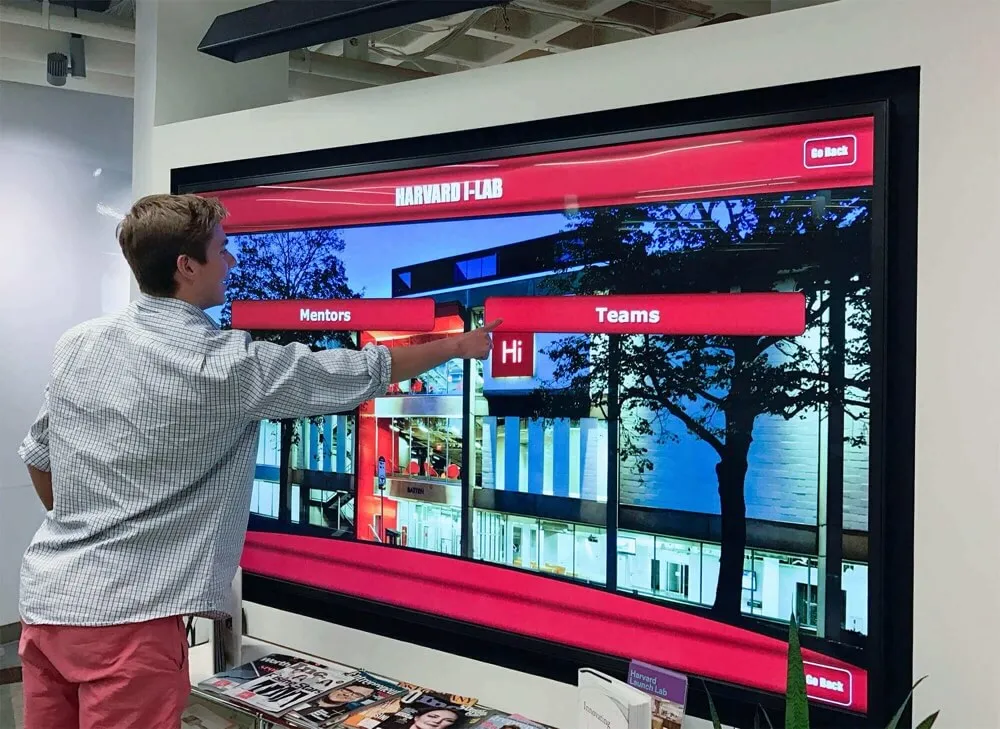
Healthcare Facilities: Medical complexes leverage directories for critical navigation including department and physician office locations, service line information and specialty descriptions, patient wayfinding reducing missed appointments, staff directories with photos and credentials, health education content and wellness resources, and donor recognition for capital campaigns. Clear wayfinding proves particularly important in healthcare settings where visitor stress levels run high.
Multi-Tenant Buildings: Property managers implement directories serving diverse tenants through floor and suite navigation, tenant business listings with services offered, amenity information and hours, event space availability, building services and contacts, and advertising opportunities for tenant businesses. Multi-tenant directories must balance multiple stakeholder needs while maintaining professional presentation.
Membership Organizations: Clubs, associations, and community organizations use directories for member engagement including member directories with photos and contact information, committee and leadership information, facility and amenity locations, event calendars and registration, achievement and service recognition, and sponsor acknowledgment. These directories strengthen community connections while providing practical information.
Key Benefits Driving Interactive Directory Adoption
Organizations invest in interactive directories because they deliver measurable advantages over traditional static approaches.
Improved Visitor Experience: Digital directories dramatically enhance how visitors navigate unfamiliar spaces through intuitive touch interfaces requiring no learning curve, instant search functionality finding destinations quickly, visual maps showing clear paths to destinations, multimedia content providing rich context beyond text listings, multilingual support serving diverse populations, and accessibility features including text-to-speech and adjustable interfaces meeting ADA requirements.
Operational Efficiency: Interactive directories reduce administrative burden while improving accuracy through instant remote updates eliminating manual board changes, centralized content management updating multiple displays simultaneously, automated scheduling showing time-sensitive content automatically, reduced staff interruptions as visitors self-serve information, and analytics revealing which content visitors seek most frequently. The time savings alone often justify implementation costs within the first year.
Enhanced Recognition Capabilities: Digital platforms enable recognition that static directories cannot match through unlimited recognition capacity without physical space constraints, rich multimedia profiles including photos and videos, searchable databases enabling instant discovery, permanent archives preserving recognition indefinitely, and engagement analytics showing whose recognition receives most views. For organizations prioritizing recognition, digital directories prove transformative.
Professional Image: Modern interactive displays communicate organizational sophistication through contemporary technology demonstrating commitment to innovation, polished presentation reinforcing brand quality, regularly updated content showing organizational vitality, and seamless integration with broader digital ecosystems. First impressions matter, and interactive directories create positive initial experiences.
Choosing the Right Interactive Directory Solution
Multiple approaches exist for creating interactive directories, each with distinct advantages, limitations, and ideal use cases.
Purpose-Built Recognition and Directory Platforms
Specialized platforms designed specifically for directories and recognition provide the most straightforward implementation path for most organizations.
Advantages of Purpose-Built Solutions: Platforms like Rocket Alumni Solutions excel in directory and recognition applications through intuitive interfaces requiring no technical expertise, pre-configured templates accelerating setup, built-in features designed for common use cases, responsive support from vendors understanding your needs, proven reliability with extensive deployment experience, and regular updates improving functionality over time. These solutions eliminate technical obstacles while delivering professional results.
Ideal For: Purpose-built platforms work exceptionally well for educational institutions implementing recognition displays, corporate offices balancing wayfinding and company culture, healthcare facilities requiring patient-friendly navigation, professional organizations showcasing member achievements, and any organization prioritizing ease of use over custom development. When implementation speed, reliability, and support matter more than ultimate customization, purpose-built platforms deliver optimal value.
Implementation Considerations: Selecting appropriate platforms requires evaluating several factors including content capacity accommodating current and future needs, search and filtering capabilities enabling quick discovery, multimedia support for photos and videos, mobile responsiveness for web-accessible versions, customization options matching your brand identity, analytics revealing engagement patterns, integration capabilities with existing systems, and total cost of ownership including licensing and support.
Solutions like Rocket Alumni Solutions provide comprehensive platforms specifically designed for recognition and directory applications, offering intuitive content management, engaging touchscreen interfaces, and proven approaches that help organizations implement professional directories without requiring extensive technical resources or custom development.

Digital Signage Software Adapted for Directories
General-purpose digital signage platforms can be configured for directory applications, offering flexibility at the cost of additional setup complexity.
Advantages of Digital Signage Approaches: Platforms like NoviSign or ScreenCloud provide flexibility through broad content type support beyond directories, existing infrastructure if you already use these platforms, competitive pricing models, and extensive integration options with various content sources. These solutions work well when directories represent one component of broader digital signage strategies.
Limitations to Consider: General signage software lacks directory-specific features including limited search and filtering capabilities, more complex setup requiring technical configuration, less intuitive interfaces for directory navigation, limited recognition-specific features, and typically less specialized support for directory use cases. Organizations must weigh flexibility against added implementation complexity.
Best Use Cases: Digital signage solutions work well when you need simple rotating content rather than deep interactivity, already use these platforms for other signage needs, require extreme customization beyond standard directory features, or have technical resources available for configuration and ongoing management.
Custom Development Options
Organizations with unique requirements and technical resources might consider custom-built directory solutions.
When Custom Development Makes Sense: Custom solutions merit consideration for highly specialized requirements impossible with existing platforms, complex integrations with proprietary systems, extreme scale requiring enterprise architecture, or when in-house development teams can build and maintain custom applications. However, custom development typically requires significantly higher investment and longer timelines than platform-based approaches.
Custom Development Challenges: Building from scratch introduces several complications including high upfront development costs, extended implementation timelines, ongoing maintenance burden and technical debt, upgrade and security update responsibilities, and loss of institutional knowledge when developers leave. Most organizations discover that platform-based solutions address their needs effectively while avoiding these complications.
Planning Your Interactive Directory Implementation
Thoughtful planning before purchasing hardware or software ensures your directory serves intended purposes effectively while fitting budget and resource constraints.
Defining Clear Objectives and Requirements
Successful implementations begin with explicit goals guiding subsequent decisions.
Clarifying Primary Purposes: Different emphases produce different requirements. Consider which purposes matter most for your situation including visitor navigation and wayfinding, organizational recognition and achievement celebration, company culture and history presentation, staff and member directories, event calendars and schedules, donor and sponsor acknowledgment, or advertising and revenue generation. Most directories serve multiple purposes, but identifying priorities helps focus implementation.
Stakeholder Input: Gather perspectives from diverse groups who will use or be affected by directories including visitors describing navigation challenges, front desk and reception staff experiencing visitor questions, department heads identifying recognition opportunities, IT staff assessing technical requirements, facilities managers considering physical placement, and budget holders establishing financial constraints. Broad input prevents overlooking important needs while building implementation support.
Success Metrics: Define how you’ll measure whether directories succeed including visitor feedback and satisfaction scores, staff time savings from reduced questions, recognition participation and engagement, content update frequency and timeliness, usage analytics and interaction patterns, and return on investment calculations. Establishing metrics early enables demonstrating value to stakeholders.
Content Strategy Development
Directory effectiveness depends more on content strategy than technology selection. Plan content systematically before implementation begins.
Content Inventory: Catalog what you’ll display through the directory including location and wayfinding information for all spaces, individual profiles for people being recognized, organizational charts and department structures, achievement records and milestones, historical content and archival materials, event information and schedules, multimedia assets including photos and videos, and external content feeds requiring integration. Understanding content scope informs capacity requirements and update workflows.
Content Organization: Structure information for intuitive navigation through clear top-level categories reflecting user mental models, logical subcategories avoiding excessive drilling down, powerful search enabling direct content access, filtering options helping narrow large datasets, featured content highlighting recent additions or priority items, and related content suggestions encouraging exploration. The best content becomes ineffective if users cannot find it easily.
Update Workflows: Sustainable directories require manageable update processes including clear content ownership and responsibility assignments, simple submission procedures for contributors, approval workflows when quality control matters, publishing schedules maintaining currency, archival policies preventing outdated content accumulation, and backup administrators preventing single points of failure. Directories that become difficult to update quickly grow stale.

Technical Infrastructure Assessment
Evaluate existing capabilities and requirements before purchasing solutions.
Network Connectivity: Interactive directories require reliable network access through wired Ethernet providing most reliable connection, WiFi adequate for most applications if robust, sufficient bandwidth supporting content downloads and updates, network security policies potentially restricting connectivity, and content delivery network considerations for video-heavy applications. Assess connectivity at proposed display locations before committing to solutions.
Integration Needs: Consider connections with existing systems including student information systems for educational applications, human resources databases for employee directories, event management platforms for calendar content, donation management systems for donor recognition, and authentication systems for accessing protected content. Integration complexity varies dramatically by platform and existing infrastructure.
Device Management: Plan for ongoing device administration through remote management capabilities enabling offsite troubleshooting, automated updates maintaining security and functionality, monitoring and alerting for device issues, and backup hardware minimizing downtime during failures. Neglecting device management leads to frustrated users and staff.
Hardware Selection for Interactive Directories
Physical hardware significantly impacts user experience, reliability, and total cost of ownership.
Touchscreen Display Options
Multiple form factors serve different spaces and use cases.
Wall-Mounted Displays: Flush-mounted touchscreens work well in lobbies and hallways through sleek appearance maximizing space efficiency, professional presentation matching modern aesthetics, and various sizes from 43" to 86" accommodating different spaces. Wall mounting requires proper installation and wiring but creates polished permanent installations.
Freestanding Kiosks: Floor-standing enclosures provide flexibility through portability enabling relocation as needs change, easier installation without wall modification, integrated computers eliminating external hardware, and security features preventing theft and tampering. Kiosks work particularly well in open areas or temporary installations. Organizations can explore various touchscreen kiosk software options for 2026 to power these displays.
Tablet-Based Solutions: Consumer tablets offer budget-friendly alternatives through low hardware costs, easy replacement if damaged, familiar interfaces most users understand, and simple setup and management. However, tablets lack the durability, screen size, and professional appearance of commercial-grade solutions. They work well for testing concepts before investing in permanent installations.
Display Specifications to Prioritize: Regardless of form factor, certain specifications matter for directory applications including commercial-grade panels rated for continuous operation, capacitive touchscreens supporting multi-touch gestures, anti-glare coatings for bright environments, 1920×1080 minimum resolution ensuring clarity, adequate brightness (300+ nits) for well-lit spaces, and wide viewing angles maintaining visibility from various positions.
Computing Hardware Requirements
Displays require computing devices running directory software.
All-in-One Touchscreens: Integrated computer and display units simplify installation through fewer components and cables, streamlined setup and configuration, cleaner appearance without external boxes, and typically lower total costs than separate components. Many directory platforms recommend or provide all-in-one hardware solutions.
Computer Modules: Small form-factor computers (NUC-style) mounted behind displays offer flexibility through easy upgrades and replacement, choice of operating systems and specifications, and separation of display and computing investments. This approach works well when display and computer lifecycles differ or when specific computing requirements exist.
Operating System Considerations: Directory software runs on various platforms including Windows providing broad compatibility and familiar management, Android offering cost-effective hardware and simplified deployment, Chrome OS delivering simple management and security, and Linux options for open-source and highly controlled environments. Choose based on software requirements, IT team expertise, and management infrastructure.
Content Creation and Management Strategies
Even the best hardware and software deliver poor experiences without compelling, well-organized content.
Creating Engaging Directory Content
Effective content balances comprehensiveness with clarity and visual appeal.
Profile Development: Individual profiles form the foundation of most directories through high-quality photographs meeting minimum resolution standards, descriptive titles and credentials clearly identifying individuals, contact information appropriate to purpose, achievement descriptions highlighting specific accomplishments, and contextual information explaining significance. Generic or incomplete profiles reduce engagement and value. Taking time to develop comprehensive profiles pays dividends in user engagement and recognition impact.
Multimedia Content: Rich media dramatically increases engagement through professional photography capturing moments authentically, video interviews bringing achievements to life, audio elements adding personal touches, document scans preserving historical materials, and interactive maps providing wayfinding clarity. While photos and text form the baseline, organizations investing in video content typically see significantly higher engagement. Resources on interactive board content suggestions provide additional ideas for compelling displays.
Writing for Screens: Display content requires different approaches than print through concise text respecting limited screen real estate and shorter attention spans, scannable formatting using bullet points and short paragraphs, clear hierarchy with prominent headings and subheadings, active voice creating more engaging reading, and varied sentence length maintaining interest. Long, dense paragraphs that work in print prove exhausting on screens.

Implementing Sustainable Update Processes
Directories lose value quickly without regular content updates maintaining currency and relevance.
Content Workflow Design: Establish clear processes for content creation and updates through defined submission procedures anyone can follow, simple forms or interfaces for contributors, clear ownership preventing confusion about responsibility, reasonable approval timelines balancing quality with speed, publishing schedules setting update expectations, and communication plans ensuring stakeholders know about changes. Complicated workflows create bottlenecks that delay important updates.
Distributed Content Contribution: Empower multiple contributors rather than depending on single administrators through department liaisons submitting content for their areas, self-service portals where individuals submit profiles, automated feeds pulling from integrated systems, community submission enabling broader participation, and clear guidelines ensuring consistent quality. Distributing contribution workload improves sustainability and content freshness.
Quality Control Mechanisms: Maintain professional standards without creating bottlenecks through submission guidelines setting clear expectations, review processes catching issues before publication, style guides ensuring consistent presentation, fact-checking procedures verifying accuracy, and regular audits identifying outdated content. Balance quality control against agility—perfect can become the enemy of good enough.
Organization and Navigation Best Practices
Even excellent content fails if users cannot find it.
Intuitive Category Structure: Organize content around user mental models through clear top-level categories reflecting how users think, consistent categorization patterns throughout the system, avoiding too many options overwhelming users, and descriptive labels eliminating ambiguity. Test category structures with representative users before finalizing.
Powerful Search Functionality: Search becomes critical as content volume grows through name-based search as primary entry point, filters narrowing large result sets, auto-complete reducing typing and errors, search result relevance ranking, and search analytics revealing what users seek. Many directory users ignore navigation entirely, heading straight to search for specific information.
Visual Design and Usability: Interface design significantly impacts user experience through clear visual hierarchy emphasizing important information, adequate touch target sizes (44×44 pixels minimum) preventing missed touches, high color contrast ensuring readability, consistent interaction patterns across all screens, and accessible design supporting users with disabilities. Professional design creates positive impressions while amateur interfaces undermine content quality.
Implementation Process and Timeline
Understanding realistic implementation timelines helps set appropriate expectations while planning resources.
Typical Implementation Phases
Most interactive directory projects follow predictable phases with varying durations.
Phase 1: Planning and Design (2-4 weeks): Initial planning establishes foundations through requirements gathering and stakeholder input, content strategy development, hardware selection and procurement, software platform evaluation and selection, placement location determination, budget finalization and approvals, and project timeline establishment. Thorough planning prevents costly changes during implementation.
Phase 2: Content Development (4-8 weeks): Content creation often represents the longest phase through existing content compilation and organization, new profile and achievement content creation, photo and video asset production, historical content digitization if needed, copy editing and quality review, and content entry into the management system. Content development timelines vary dramatically based on volume and starting point. Organizations beginning with well-organized content in usable formats implement much faster than those building comprehensive recognition databases from scratch.
Phase 3: Hardware Installation (1-2 weeks): Physical installation requires coordinating multiple parties through site preparation and any necessary construction, electrical and network infrastructure installation, display mounting or kiosk placement, computing device installation and configuration, peripheral device connection if applicable, and testing all hardware functionality. Professional installation ensures proper mounting, cable management, and reliable operation.
Phase 4: Software Configuration and Testing (1-2 weeks): Software setup brings the system to life through platform installation and configuration, content migration and population, interface customization and branding, integration with external systems if applicable, user acceptance testing, and documentation creation for administrators. Thorough testing before launch prevents embarrassing issues during high-visibility unveiling events.
Phase 5: Launch and Training (1 week): Formal launch introduces directories to users through optional unveiling event or ceremony, administrator training on content management, user orientation materials and guides, promotional communications raising awareness, and initial feedback collection. Launch activities generate excitement while ensuring administrators feel confident managing content.
Common Implementation Challenges
Anticipating predictable obstacles helps projects navigate them successfully.
Challenge: Content Development Delays Gathering comprehensive content represents the most common bottleneck, especially for historical recognition or when contributors lack clear deadlines.
Solution: Launch with current content rather than delaying for historical comprehensiveness. Phase implementation adding historical content progressively after launch. Consider professional content development services if internal resources prove insufficient. Set clear contribution deadlines with accountability.
Challenge: Stakeholder Alignment Different groups often envision different directory purposes, creating conflicts about priorities and features.
Solution: Involve diverse stakeholders early in planning. Clearly document agreed-upon priorities and features. Accept that not every desired feature can be included initially. Plan phased enhancements addressing additional needs after successful initial launch.
Challenge: Change Management Staff comfortable with traditional approaches sometimes resist new systems or processes.
Solution: Communicate benefits clearly and consistently. Provide thorough training and ongoing support. Identify and empower champions who advocate for adoption. Celebrate early wins demonstrating value. Allow time for cultural adaptation to new tools.
Challenge: Technical Issues Hardware failures, software bugs, or network problems can undermine confidence in new systems.
Solution: Work with reputable vendors providing responsive support. Maintain service agreements ensuring rapid issue resolution. Implement monitoring alerting to problems immediately. Train backup administrators on basic troubleshooting. Budget for occasional hardware replacement or repair.
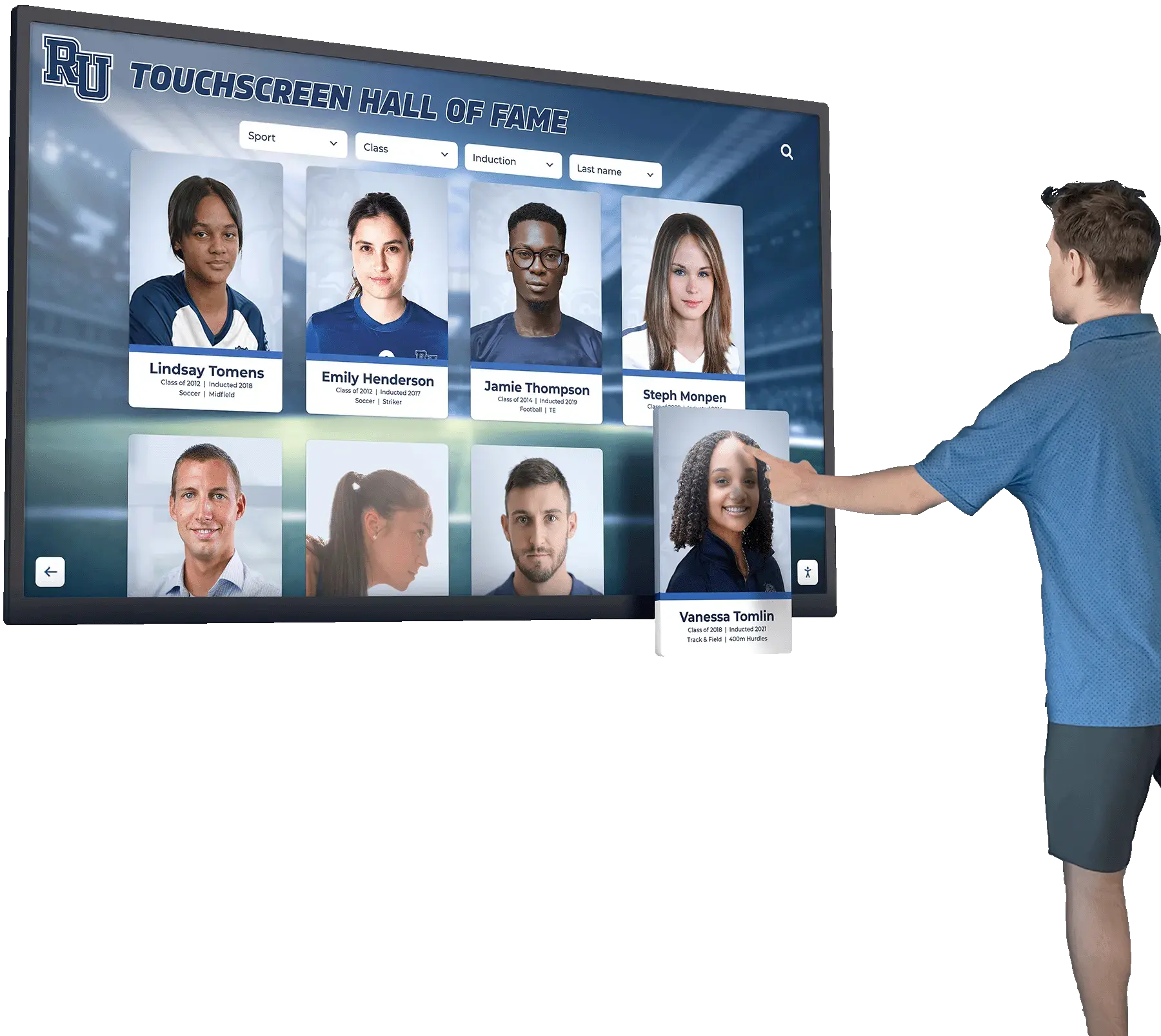
Maximizing Return on Investment
Strategic approaches ensure directories deliver value justifying investment.
Engagement Optimization Strategies
Drive usage through active promotion and compelling content.
Launch Promotion: Generate initial awareness through announcement campaigns across communication channels, demonstration events showing capabilities, printed materials with QR codes linking to web versions, word-of-mouth from enthusiastic early users, and strategic placement in high-traffic locations. Don’t assume “if you build it, they will come”—active promotion drives adoption.
Ongoing Content Freshness: Keep users returning through regular content additions and updates, rotating featured content highlighting different subjects, timely recognition of recent achievements, seasonal themes aligned with organizational calendar, and new features and capabilities introduced progressively. Stale content drives users away; fresh content brings them back.
Multi-Platform Access: Extend reach beyond physical displays through web-accessible versions accessible anywhere, mobile-responsive interfaces working on all devices, QR codes connecting physical and digital experiences, social media integration enabling sharing, and email notifications about new content. Physical touchscreens anchor the experience, but web access dramatically expands reach.
Measuring Success and Continuous Improvement
Use data and feedback to guide ongoing refinement.
Usage Analytics: Track engagement revealing what works through total interactions and unique visitors, session duration indicating depth of interest, most-viewed content identifying engagement drivers, search queries revealing user needs, and traffic patterns showing peak usage times. Modern platforms provide comprehensive analytics dashboards. Understanding engagement patterns enables data-driven content strategy refinement.
User Feedback: Gather qualitative insights complementing quantitative data through suggestion boxes collecting improvement ideas, periodic surveys measuring satisfaction, informal observation watching actual usage, staff feedback from those assisting visitors, and formal usability testing with representative users. Numbers reveal what is happening; feedback explains why.
Content Performance: Identify what resonates most powerfully through view counts by content type and subject, video completion rates showing engagement quality, search result click-through patterns, sharing frequency on social platforms, and time spent on specific content. Use performance data to guide content development priorities and presentation approaches.
Continuous Refinement: Apply insights to ongoing improvement through content strategy adjustments based on performance, navigation enhancements reducing friction, design improvements increasing visual appeal, feature additions addressing user needs, and hardware upgrades as technology evolves. The best directories continuously improve based on evidence and feedback rather than remaining static after launch.
Cost Considerations and Budgeting
Understanding total cost of ownership helps organizations plan appropriate budgets and secure necessary funding.
Initial Investment Components
Multiple cost categories comprise upfront investment.
Hardware Costs: Physical equipment represents the most visible expense including touchscreen displays or kiosks ($2,000-$8,000 per unit), computing devices if separate ($300-$800), installation and mounting labor ($500-$2,000), network infrastructure if needed ($500-$3,000), and protective accessories and peripherals ($200-$500). Commercial-grade hardware rated for continuous operation costs more than consumer equipment but delivers significantly better reliability and longevity. Organizations can explore computer module options for touchscreen kiosks to understand hardware choices.
Software and Platform Costs: Directory software licensing varies dramatically by approach including purpose-built platforms ($1,000-$5,000 initial plus $500-$2,000 annually), digital signage software ($20-$500 monthly per display), custom development ($10,000-$100,000+ one-time), and content management systems (often included with platforms). Evaluate total cost of ownership over 5 years rather than focusing solely on initial costs. Subscription models spread costs but accumulate over time, while some platforms offer perpetual licenses with optional maintenance.
Content Development Costs: Initial content creation requires significant investment including professional photography ($500-$2,000), video production if applicable ($1,000-$5,000), content writing and editing ($1,000-$5,000), historical digitization services ($2,000-$10,000), and professional content development services ($5,000-$25,000). Organizations with well-organized existing content and internal resources can minimize these costs, while those building comprehensive recognition databases from scratch require larger budgets.
Professional Services: Implementation assistance accelerates deployment through planning and consulting services ($2,000-$10,000), installation and configuration ($1,000-$5,000), custom design and branding ($1,000-$5,000), integration with existing systems ($2,000-$10,000), and training and change management ($1,000-$3,000). Experienced implementers complete projects faster and more successfully than organizations attempting entirely self-service first implementations.
Ongoing Operational Costs
Account for recurring expenses in multi-year budget planning.
Annual Platform Costs: Subscription-based solutions require ongoing payments including software licensing or subscriptions ($500-$2,000 annually), cloud hosting and storage fees ($200-$1,000 annually), platform updates and enhancements (often included), and technical support plans ($500-$2,000 annually). Factor these costs into total cost of ownership calculations.
Content Management Labor: Someone must maintain content including content administration time (2-10 hours weekly), content contributor coordination, quality review and approval, and system administration and troubleshooting. Whether dedicated staff or distributed responsibilities, content management requires ongoing effort often overlooked in budget planning.
Hardware Maintenance: Physical devices require occasional service including display panel replacement (5-7 year lifespan), computing device upgrades or replacement (3-5 year cycles), cleaning and preventative maintenance, and repair labor for hardware issues. Budget approximately 5-10% of initial hardware costs annually for maintenance and eventual replacement.
Funding Strategies
Several approaches help organizations afford interactive directory investments.
Operating Budget Allocation: Traditional funding through annual operating budgets works when costs fit within existing allocations, but competing priorities sometimes prevent approval for projects perceived as “nice to have” rather than essential.
Capital Campaign Integration: Organizations conducting fundraising campaigns can include interactive directories as specific giving opportunities through named recognition displays honoring major donors, campaign milestone celebrations requiring new recognition capacity, and donor recognition features as fundraising tools themselves demonstrating stewardship. This approach particularly suits educational institutions and nonprofit organizations. Resources on major gift recognition strategies provide guidance on this approach.
Sponsorship and Advertising: Commercial sponsors might fund directories in exchange for visibility through corporate logo placement on displays, sponsored content sections, digital advertising slots, naming rights for prominent installations, or service provider partnerships. This approach works particularly well for multi-tenant buildings and membership organizations.
Grant Funding: Educational and nonprofit organizations can pursue grants supporting technology infrastructure, donor recognition technology, visitor experience improvements, accessibility enhancements meeting ADA requirements, and community engagement initiatives. Many foundations and corporate giving programs fund technology projects aligned with their priorities.
Phased Implementation: Spread costs over multiple budget cycles through initial pilot installation testing concepts, progressive expansion as funding allows, content development in phases, and feature enhancements added incrementally. Starting small proves concept while building case for expanded investment.
Special Considerations for Different Settings
While core principles apply across contexts, specific settings involve unique considerations.
Educational Institutions
Schools, colleges, and universities face distinctive directory needs.
Student Achievement Recognition: Educational directories should prominently feature student accomplishments through academic honor rolls and achievement recognition, athletic records and championship teams, arts and performance excellence, service and character awards, and scholarship recipients and college commitments. Recognition motivates students while demonstrating educational quality to prospective families. Schools can explore community hall of fame approaches for comprehensive recognition strategies.
Historical Archives: Educational institutions benefit from preserving history through digitized yearbooks and photo archives, historical achievement records, facility and program evolution timelines, distinguished alumni profiles, and legacy family recognition. These archives connect current community members to lasting institutional legacy.
Donor Recognition: Fundraising organizations require sophisticated donor acknowledgment including giving level societies and major gift recognition, scholarship endowment founder profiles, capital campaign contributor galleries, planned giving and legacy society members, and annual fund supporter listings. Proper donor recognition strengthens fundraising outcomes while honoring generosity appropriately.
Campus Wayfinding: Large campuses require clear navigation through building directories and locations, department office directories, athletic facility information, parking and transportation guides, and event venue directions. Reducing confusion improves visitor experiences while reducing staff time answering directional questions.

Corporate and Professional Offices
Business environments emphasize different directory priorities.
Employee Directories: Corporate directories facilitate internal and external connection through searchable employee databases with photos, department and team organization charts, expertise and specialty directories, leadership and management profiles, and contact information appropriate to context. Employee directories prove particularly valuable in large organizations where staff may not know colleagues outside immediate teams.
Company Culture and Values: Directories can reinforce organizational identity through mission and values statements, company history and milestone celebrations, customer testimonials and success stories, community engagement and philanthropy, and sustainability initiatives and achievements. This content creates positive impressions on visitors while reinforcing culture for employees.
Achievement Recognition: Businesses can celebrate success through sales achievement and quota clubs, service anniversary milestones, innovation and patent awards, safety record recognition, and customer service excellence awards. Recognition strengthens engagement and retention.
Visitor Management: Professional offices emphasize operational functionality through check-in integration and visitor sign-in, meeting room directories and availability, company directory for appointments, amenity information and hours, and safety and emergency information. Seamless visitor experiences reflect organizational professionalism.
Healthcare Facilities
Medical settings involve specialized requirements.
Patient and Visitor Wayfinding: Clear navigation proves particularly critical in healthcare where confusion causes stress and missed appointments through department and clinic locations, physician and provider directories, service line information by specialty, parking and entrance guidance, and appointment check-in information. Intuitive wayfinding directly impacts patient satisfaction scores.
Provider Directories: Medical facilities require comprehensive physician information including provider photos and credentials, specialty and subspecialty details, languages spoken, accepted insurance plans, appointment scheduling information, and patient education content by condition. Patients increasingly expect this information readily accessible.
Health Education Content: Directories can deliver valuable patient education through condition-specific information, preventative health content, treatment option overviews, support group information, and wellness program details. Educational content positions healthcare organizations as trusted resources beyond immediate care.
Donor Recognition: Healthcare fundraising requires acknowledgment of philanthropic support through capital campaign donor galleries, endowment and scholarship founders, equipment and facility naming opportunities, annual giving societies, and volunteer appreciation. Healthcare philanthropy increasingly supports facility expansion, equipment acquisition, and program development requiring visible stewardship.
Multi-Tenant Commercial Buildings
Property managers serve diverse tenant needs.
Tenant Directories: Building directories must accommodate changing tenants through comprehensive tenant listings by floor and suite, business descriptions and services offered, contact information and hours, logo displays supporting tenant branding, and regular updates reflecting tenant turnover. Easy updates prove particularly important in buildings with frequent tenant changes.
Building Information and Services: Properties should communicate amenities through floor plans and suite layouts, building amenities and hours, parking information and access, building management contacts, and vendor directories for services. Clear information reduces management staff burden answering repetitive questions.
Advertising Opportunities: Directories can generate ancillary revenue through featured tenant promotions, local business advertising, event promotion opportunities, service provider listings, and property management marketing. Digital directories provide flexible advertising inventory that generates ongoing value.
Wayfinding and Navigation: Complex buildings require clear guidance through interactive floor plans, elevator and stairwell locations, restroom and amenity locations, emergency exit information, and visitor parking guidance. Reducing visitor confusion improves experiences while reducing reception staff workload.
Future-Proofing Your Interactive Directory
Technology evolves rapidly. Smart implementation choices extend useful lifespan while enabling progressive enhancement.
Selecting Scalable Platforms
Choose solutions supporting growth and evolution.
Cloud-Based Architecture: Cloud-hosted platforms provide several advantages including automatic updates maintaining current functionality, easy capacity expansion as content grows, remote access enabling management from anywhere, built-in backup and disaster recovery, and minimal on-premise infrastructure requirements. Cloud solutions typically scale more effectively than on-premise systems requiring hardware upgrades for capacity expansion.
Open Integration Standards: Prefer platforms supporting common integration approaches through REST APIs enabling system connections, webhook support for event-driven automation, standard authentication protocols, common file format imports and exports, and documented integration processes. Open integration standards prevent vendor lock-in while enabling connection with evolving systems.
Flexible Content Models: Look for platforms accommodating diverse content through unlimited custom fields and properties, flexible categorization and tagging, support for various media types, multilingual content capabilities, and content versioning and archival. Rigid content structures limit how you can adapt systems to changing needs.
Emerging Capabilities to Consider
Several technologies will increasingly influence interactive directories.
Artificial Intelligence Integration: AI will enhance directory capabilities through intelligent search understanding natural language queries, automated content recommendations based on context, predictive analytics identifying trends, computer vision automatically tagging photos, and chatbot interfaces providing conversational assistance. Some capabilities exist today; others will emerge over coming years.
Voice and Gesture Control: Alternative input methods supplement touch interfaces through voice commands enabling hands-free operation, gesture recognition supporting contactless interaction, proximity sensing activating displays automatically, and accessibility features supporting diverse abilities. These capabilities particularly matter in healthcare and high-traffic public spaces where touchless interaction appeals to hygiene-conscious users.
Personalization Features: Context-aware directories adapt to users through location-based content showing nearby relevant information, role-based views showing appropriate content by visitor type, language detection automatically displaying appropriate languages, remembered preferences for return visitors, and accessibility accommodation automatically applied. Personalization creates more relevant experiences while respecting privacy.
Augmented Reality Integration: AR capabilities will overlay digital information on physical spaces through mobile devices showing AR wayfinding overlays, QR codes activating AR content experiences, virtual tours showing spaces not immediately visible, and historical comparison showing “then and now” views. AR bridges physical and digital experiences in compelling ways.
Analytics and Insights: Increasingly sophisticated analytics reveal detailed patterns through heat mapping showing screen interaction patterns, journey analysis revealing navigation paths, engagement attribution connecting content to outcomes, demographic analytics understanding audience composition, and predictive insights forecasting trends. Better analytics enable more strategic content and design decisions.
Conclusion: Your Path to Interactive Directory Success
Interactive directories have evolved from expensive custom installations requiring specialized expertise into accessible solutions that organizations of all sizes can implement successfully. Modern cloud-based platforms, intuitive content management systems, and purpose-built solutions eliminate technical barriers while delivering professional results that enhance visitor experiences, showcase achievements, and strengthen organizational identity.
The key to successful implementation lies not in selecting the most advanced technology but in thoughtful planning that aligns capabilities with genuine organizational needs, sustainable content strategies ensuring directories remain current and engaging, and focus on user experience making information easily discoverable and compelling. Organizations that invest time in planning, content development, and ongoing management realize significant value from directory investments through improved navigation reducing visitor frustration, comprehensive recognition celebrating achievements, professional presentation creating positive impressions, operational efficiency saving staff time, and engagement analytics revealing what resonates with audiences.
Essential Success Principles:
- Start with clear objectives guiding technology and content decisions
- Choose platforms matching your technical capabilities and support needs
- Invest appropriately in content development and quality
- Design intuitive navigation reflecting user mental models
- Implement sustainable update workflows maintaining currency
- Promote actively rather than assuming users will discover directories
- Measure engagement and continuously improve based on data
- Plan for long-term sustainability including content management and hardware refresh
Whether you’re implementing your first interactive directory or enhancing existing systems, modern solutions like those from Rocket Alumni Solutions provide comprehensive platforms designed specifically for directory and recognition applications, offering intuitive content management, engaging touchscreen interfaces, proven implementation approaches, and dedicated support that helps organizations succeed without requiring extensive technical resources.
Your organization has achievements worth celebrating and visitors who deserve clear guidance. Interactive directories provide the platform for recognition and navigation that matches the professionalism your organization represents. The investment required has decreased dramatically while capabilities have expanded significantly, making this an ideal time to explore how interactive directories can enhance your visitor experience, strengthen recognition culture, and create lasting positive impressions that reflect your organizational excellence.




































