Static photo boards have served schools, businesses, and community organizations for decades. But in an era where multimedia content dominates how we communicate and share information, traditional photo-only displays feel increasingly outdated and limited. Digital boards capable of showcasing both photos and videos transform recognition, storytelling, and community engagement by creating dynamic, interactive experiences that capture attention and inspire audiences in ways static displays simply cannot.
This comprehensive guide explores everything you need to know about implementing digital boards for photos and videos—from understanding the technology and selecting appropriate hardware through managing multimedia content and measuring engagement success.
Why Digital Multimedia Boards Matter
Traditional photo boards communicate information, but digital boards incorporating video create emotional connections that drive deeper engagement and lasting impressions.
The Power of Video in Recognition Displays
Video content fundamentally changes how audiences interact with recognition displays:
Emotional Impact Through Motion and Sound: Watching an athlete describe their championship victory or hearing an alumni reflect on their educational journey creates personal connections that photographs alone approximate but never fully achieve. Voice, expression, and authentic storytelling transform recognition from documentation into experience.
Comprehensive Storytelling: Static photos capture single moments. Video reveals journeys, shows processes, and provides context that makes achievements meaningful. A championship trophy photo documents success; video footage of the winning moment combined with team reflections tells the complete story that inspires current students and engages viewers.
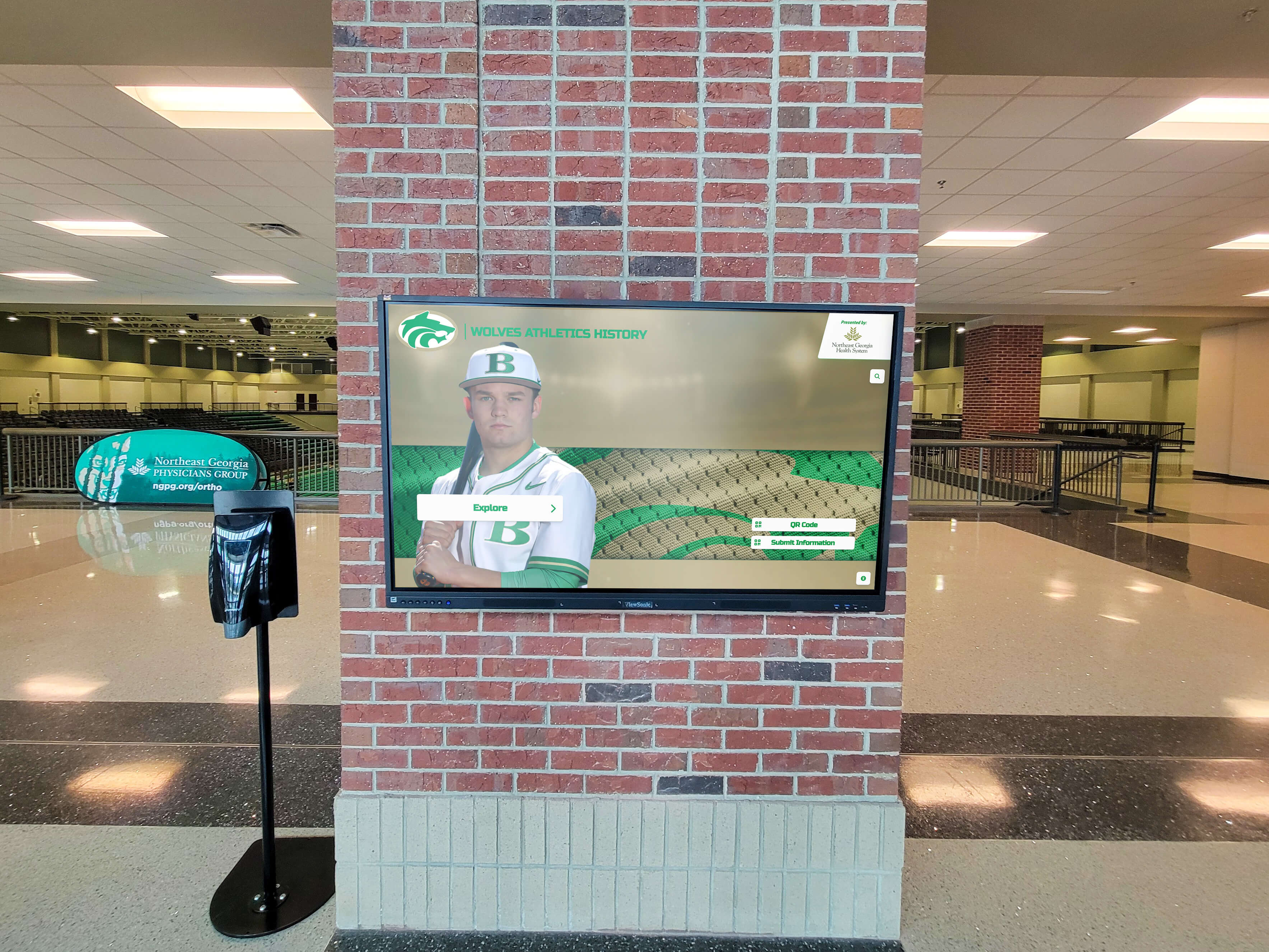
Accessibility and Reach: Digital multimedia boards extend recognition beyond physical locations through web integration and mobile access. Alumni worldwide can explore achievement videos and photo galleries from their homes, creating engagement opportunities traditional physical displays inherently limit to campus visitors.
Quantifiable Benefits for Schools and Organizations
Research and real-world implementations demonstrate measurable advantages from digital multimedia boards:
- Engagement Duration: Visitors spend 3-5 times longer interacting with digital multimedia displays compared to traditional photo boards
- Return Visitor Rates: Interactive content featuring video increases return visits by 40-60% as users come back to explore additional content
- Social Sharing: Multimedia content generates 5-8 times more social media shares than photos alone, extending recognition reach organically
- Alumni Connection: Video testimonials create 3x stronger emotional connections compared to text biographies based on engagement metrics
- Recruitment Impact: Prospective student families viewing multimedia achievement displays report 35-50% higher interest in programs compared to static displays
Understanding Digital Board Technology
Digital boards for photos and videos typically consist of interactive touchscreen displays connected to content management systems that organize and present multimedia content.
Core Components of Multimedia Display Systems
Commercial-Grade Touchscreen Displays: Purpose-built touchscreens designed for continuous public operation form the foundation of digital multimedia boards. These displays range from 43 inches to 86 inches or larger, feature 4K resolution for crisp photo and video display, and support multi-touch capabilities enabling intuitive user interaction.
Unlike consumer televisions, commercial displays offer:
- 16-24 hour daily operation ratings vs. 8-10 hours for consumer screens
- Superior brightness (400-700 nits) ensuring visibility in various lighting conditions
- 3-5 year commercial warranties vs. 1 year consumer coverage
- Enhanced durability withstanding constant public interaction
- Network management capabilities for remote monitoring and updates
Content Management Platforms: Cloud-based software systems enable authorized users to upload photos and videos, organize content by categories, themes, or time periods, publish updates instantly to one or multiple displays, and manage access permissions for different content creators.
Modern platforms like Rocket Alumni Solutions provide intuitive interfaces requiring no technical expertise, making multimedia content management accessible to school administrators, office managers, and organization leaders without IT backgrounds.
Media Players and Computing Systems: Dedicated media players or integrated System-on-Chip (SoC) displays power content delivery and user interactivity. These computing systems handle video playback at high resolutions, support smooth touchscreen interactions, enable search and filtering capabilities, and connect to networks for content updates and remote management.
Display Types and Orientations
Digital multimedia boards accommodate various installation environments and content strategies:
Portrait (Vertical) Orientation:
- Ideal for individual profile displays
- Maximizes vertical screen space for full-body photos
- Works well in narrow hallway installations
- Creates elegant, gallery-like presentations
- Common sizes: 43-75 inches diagonal
Landscape (Horizontal) Orientation:
- Natural format for video content (16:9 aspect ratio)
- Accommodates group photos and team images effectively
- Familiar viewing experience matching TV and monitor formats
- Better for displaying multiple content items simultaneously
- Common sizes: 55-86 inches diagonal
Wall-Mounted vs. Freestanding Installations: Wall-mounted displays create integrated, permanent installations ideal for lobbies, hallways, and reception areas. Freestanding kiosk enclosures provide portability and flexibility for event spaces, temporary installations, or locations where wall mounting isn’t practical.
Planning Your Digital Multimedia Board Implementation
Successful implementations begin with careful planning addressing your specific needs, spaces, and objectives.
Defining Goals and Measuring Success
Before selecting hardware or creating content, clarify what you want your digital multimedia board to accomplish:
Recognition Objectives:
- Honoring student, employee, or community member achievements
- Celebrating organizational milestones and history
- Showcasing program success and competitive excellence
- Recognizing donors, volunteers, and supporters
- Highlighting current activities and upcoming events
Engagement Goals:
- Increasing visitor interaction with recognition displays
- Strengthening alumni or member connections to organizations
- Enhancing recruitment and attraction efforts
- Building institutional pride and community identity
- Creating shareable content extending recognition reach
Operational Improvements:
- Streamlining recognition update processes
- Eliminating limitations of physical space constraints
- Reducing ongoing costs of traditional display updates
- Improving accessibility of historical information
- Creating sustainable recognition systems requiring less maintenance
Content Inventory and Planning

Assess existing content and identify development needs:
Photo Collections: Inventory existing photo assets including yearbook archives, team photos, event photography, achievement documentation, and historical images. Evaluate photo quality, resolution, and organization. High-quality digital photos (minimum 1920x1080 pixels) display beautifully on modern screens, while lower-resolution scans may require enhancement or recreation.
Video Content: Identify available video footage such as championship game recordings, ceremony and event coverage, existing interview content, promotional materials, and archived media. Determine what additional video content would enhance your multimedia board, such as alumni testimonials, achievement highlight reels, historical retrospectives, or welcome messages from leaders.
Content Organization Structure: Plan how content will be categorized and navigated:
- By time period (decade, year, season)
- By achievement type (academic, athletic, artistic, service)
- By individual honorees with comprehensive profiles
- By teams, classes, or groups
- By department or program area
Effective organization enables users to quickly find personally relevant content, increasing engagement and time spent exploring displays.
Location and Installation Planning
Strategic placement dramatically impacts visibility and usage:
High-Traffic Locations: Main entrances and lobbies provide maximum visibility for visitors, prospective families, and daily traffic. Reception areas create natural engagement opportunities while people wait. Cafeterias and common areas where students and staff congregate daily ensure regular exposure and interaction.
Programmatic Spaces: Athletic facilities showcase sports achievements where teams train and compete. Arts wings highlight performance and creative accomplishments. Alumni centers serve as natural homes for graduate recognition and storytelling.
Environmental Considerations: Evaluate lighting conditions ensuring displays remain visible. Avoid locations with direct sunlight causing screen glare. Consider noise levels for installations featuring audio content. Assess available electrical power and network connectivity. Account for Americans with Disabilities Act (ADA) requirements including appropriate mounting heights and clear floor space for wheelchair accessibility.
Hardware Selection for Multimedia Boards
Appropriate hardware selection ensures reliable operation, excellent user experience, and long-term value.
Display Technology and Sizing
Screen Size Calculation: Use viewing distance to determine appropriate screen size. The general formula: Screen Height = Viewing Distance ÷ 3 provides comfortable viewing. For example, if viewers typically stand 6 feet (72 inches) from the display, optimal screen height is 24 inches, corresponding to approximately a 55-inch diagonal display in 16:9 aspect ratio.
Larger spaces with greater viewing distances require correspondingly larger displays. A gymnasium installation where viewers stand 12-15 feet away might warrant 75-86 inch displays ensuring visibility and impact.
Resolution and Image Quality: 4K Ultra HD (3840 x 2160 pixels) represents the current standard for digital multimedia boards. This resolution provides:
- Sharp photo display maintaining detail and professionalism
- Excellent video quality for 1080p and 4K content
- Clear text rendering for captions and descriptions
- Future-proofing as content quality continues improving
Lower resolutions like 1080p may suffice for smaller displays (under 50 inches) but 4K provides noticeably better quality on larger screens.
Touchscreen Technology: Interactive capabilities transform passive viewing into active exploration. Two primary touchscreen technologies serve digital multimedia boards:
Capacitive Touch: Smartphone-like responsiveness, smooth glass surfaces, and excellent multi-touch support make capacitive technology ideal for premium installations. Capacitive screens cost more and have size limitations (typically 65-75 inches maximum) but deliver superior user experiences.
Infrared Touch: Cost-effective infrared technology works well for larger displays (up to 100+ inches), supports unlimited touch points, and functions with any input method including gloves. Slight bezel protrusion around screen edges represents the primary trade-off compared to capacitive alternatives.
For most school recognition applications and community installations, infrared touchscreens provide excellent value balancing performance and affordability.
Commercial vs. Consumer Displays
This decision significantly impacts long-term satisfaction and total cost of ownership:
Commercial Display Advantages:
- Designed and warranted for continuous operation (16-24 hours daily)
- Industrial-grade components providing 5-7 year typical lifespan
- Higher brightness specs maintaining visibility in varied lighting
- Built-in scheduling and network management capabilities
- Professional support and service infrastructure
- Consistent availability of replacement parts and service
Consumer Display Limitations:
- Built for residential use (8-10 hours daily operation)
- Typical lifespan of 2-3 years under continuous public use
- Limited brightness inadequate for well-lit public spaces
- Consumer features and interfaces inappropriate for kiosk applications
- Minimal warranty coverage (usually 1 year)
- Expensive repair costs and limited service options
While commercial displays cost 2-3 times more initially, their superior longevity and reliability deliver better total cost of ownership. A commercial display lasting 7 years costs significantly less than replacing consumer displays 2-3 times over the same period, considering both purchase costs and installation labor.
Media Player and Computing Options
System-on-Chip (SoC) Displays: Modern commercial displays often include integrated computing capabilities. These all-in-one systems simplify installation by eliminating separate media players, reduce cable management complexity, and lower overall system costs. SoC displays work well for straightforward photo and video display applications.
Dedicated External Media Players: Separate computing devices provide advantages for more sophisticated implementations:
- Superior processing power supporting complex interactive features
- Easy upgrades without replacing entire display
- Broader software compatibility and platform options
- Simplified servicing through component replacement
- Better performance for high-resolution video and multiple simultaneous users
Recommended specifications for dedicated media players include Intel i5 or AMD Ryzen 5 processors, 8-16GB RAM, 256GB+ SSD storage, and dedicated graphics supporting 4K output.
Content Creation for Multimedia Boards
Compelling content makes digital boards worth the investment. Both photos and videos require thoughtful production ensuring professional quality and engaging presentation.
Photography Best Practices
High-quality photos form the foundation of effective multimedia boards:
Resolution and Format: Shoot or scan photos at minimum 1920x1080 pixels (1080p) resolution. 4K resolution (3840x2160) provides additional quality and cropping flexibility. Use JPEG format for photographs, balancing file size and image quality at 80-90% compression.
Composition and Framing: Frame subjects with appropriate headroom and positioning. Use the rule of thirds for visually interesting composition. Ensure adequate lighting eliminating harsh shadows or overexposure. Include environmental context showing locations and activities. Capture both formal posed shots and candid moments revealing personality and authenticity.
Photo Editing: Process images consistently for professional presentation:
- Adjust exposure and contrast for optimal viewing
- Correct color balance ensuring natural skin tones
- Crop for appropriate composition and aspect ratio
- Resize to display resolution preventing unnecessarily large files
- Apply subtle sharpening enhancing perceived detail
Basic photo editing using free software like GIMP, Apple Photos, or Google Photos dramatically improves final presentation quality.

Video Production Fundamentals
Video content requires more production effort but delivers significantly higher engagement:
Equipment Recommendations: Professional results don’t require professional budgets. Modern smartphones (iPhone 12+, Samsung Galaxy S21+, Google Pixel 6+) shoot excellent 4K video suitable for recognition displays. Add basic accessories including:
- Smartphone tripod mount ($15-30) for stable footage
- External microphone ($50-150) for clear audio
- LED light panel ($40-80) for proper lighting
- Simple backdrop ($50-100) for interview consistency
Mid-range dedicated cameras ($700-1200) provide enhanced quality and control for organizations producing regular video content.
Audio Quality Priority: Poor audio ruins otherwise excellent video. Invest in external microphones and prioritize audio quality during production:
- Position microphones 6-8 inches from subjects
- Monitor audio with headphones during recording
- Record in quiet locations minimizing background noise
- Use lavalier (lapel) mics for interview situations
- Record backup audio on smartphones when feasible
Video Length Optimization: Tailor video duration to viewing context and content type:
- Achievement highlights: 30-90 seconds showcasing specific accomplishments
- Personal testimonials: 2-4 minutes providing biographical context
- Event coverage: 1-3 minutes capturing key moments and atmosphere
- Historical retrospectives: 3-5 minutes connecting past achievements to present
For public touchscreen displays, shorter videos perform better. Viewers standing in hallways or lobbies engage with 60-90 second videos more consistently than longer content requiring extended attention.
Editing Essentials: Free editing software like iMovie (Mac) or DaVinci Resolve (Mac/Windows) provides capabilities sufficient for excellent recognition videos:
- Remove verbal pauses and unnecessary footage
- Add text overlays identifying speakers and achievements
- Include background music supporting emotional tone
- Color correct for consistent, professional appearance
- Add closed captions for accessibility
- Export at 1080p or 4K resolution in MP4 format
For detailed video production guidance, explore comprehensive video content creation strategies specifically designed for recognition displays.
Content Management and Organization
Systematic content management ensures your digital multimedia board remains fresh, organized, and easy to navigate.
Folder Structure and File Naming
Establish consistent organization preventing chaos as content libraries grow:
Directory Organization:
/Media-Library
/Photos
/Individuals
/2020s
/2010s
/2000s
/Teams-Groups
/Athletic-Teams
/Academic-Clubs
/Graduating-Classes
/Events
/Ceremonies
/Championships
/Special-Events
/Videos
/Testimonials
/Alumni
/Staff
/Students
/Highlights
/Athletic
/Academic
/Arts
/Historical
File Naming Conventions: Use descriptive, consistent file names enabling easy searching and identification:
- Photos:
YYYY-LastName-FirstName-Description.jpg(e.g.,2026-Smith-John-Championship.jpg) - Videos:
YYYY-MM-DD-Description-Type.mp4(e.g.,2026-03-15-Championship-Highlight.mp4) - Avoid spaces in file names; use hyphens or underscores
- Include dates for chronological sorting
- Keep names under 50 characters when practical
Content Upload and Publishing Workflows
Streamlined processes ensure timely content updates:
Approval Workflows: Establish clear responsibilities for content creation, review, approval, and publication. Typical workflows involve:
- Content creator uploads photos/videos and drafts descriptions
- Designated reviewer checks quality, accuracy, and appropriateness
- Administrator approves and publishes content
- Changes appear on displays within minutes
Cloud-based platforms enable geographically distributed teams to collaborate on content management without being physically present at display locations.
Update Frequency: Regular content updates keep displays fresh and engaging:
- Immediate: Major achievements, championships, and timely recognitions
- Weekly: New honoree profiles and featured content rotation
- Monthly: Curated collections highlighting seasonal themes or anniversaries
- Quarterly: Comprehensive content audits ensuring accuracy and relevance
- Annual: Major content additions from yearbooks and year-end recognitions
Metadata and Searchability
Robust metadata enables powerful search and discovery features:
Essential Metadata Fields:
- Names of all individuals appearing in photos or videos
- Dates (year minimum, specific dates when known)
- Categories (academic, athletic, community service, etc.)
- Keywords describing achievements and contexts
- Locations where content was captured
- Description text providing context and stories
Comprehensive metadata transforms large content libraries from overwhelming to navigable, enabling users to quickly find personally relevant photos and videos through intuitive search interfaces.
User Interface and Interaction Design
Thoughtful interface design determines whether users engage deeply with content or abandon displays in frustration.
Navigation Patterns and User Flow
Design navigation reflecting how users think about content:
Browse by Category: Primary navigation typically organizes content into major categories visible on the home screen: Academic Achievements, Athletic Excellence, Arts & Performance, Community Service, Alumni Spotlights, Historical Archives. Users select categories matching their interests, then browse sub-categories and individual items.
Search Functionality: Prominent search enables users to find specific people, years, achievements, or keywords instantly. Effective search includes:
- Autocomplete suggestions as users type
- Search across all metadata fields (names, dates, keywords)
- Filtering results by content type (photos only, videos only, all)
- Recent search history for quick repeat access
- Related content suggestions based on search results
Timeline Views: Chronological organization helps users explore historical progression and find content from specific years or eras. Interactive timelines let users slide through decades, select specific years, and see all content from chosen time periods.
Featured Content: Rotating highlighted content on home screens showcases recent additions, seasonal themes, and noteworthy achievements ensuring new content receives visibility.
Touchscreen Interaction Patterns
Design interfaces for public touchscreen use:
Touch Target Sizing: All interactive elements should be at least 60 pixels square (approximately 0.75 inches on typical displays) ensuring easy selection with fingers of various sizes. Provide adequate spacing between adjacent touch targets preventing accidental selections.
Intuitive Gestures: Support familiar touchscreen gestures:
- Tap to select items and play videos
- Swipe to browse photo galleries or navigate timelines
- Pinch-to-zoom for examining photo details
- Two-finger scroll for text content
Visual Feedback: Provide immediate response to user interactions through button highlight effects, loading indicators during content retrieval, and transition animations confirming navigation.
Timeout and Return to Home: Public displays should automatically return to home screens or attract loops after 60-90 seconds of inactivity, ensuring displays remain available for next users and preventing static image burn-in.
For institutions planning comprehensive interactive systems, touchscreen software selection criteria provide detailed technical considerations.
Integration and Extended Reach

Digital multimedia boards deliver maximum value when integrated with broader communication and engagement strategies.
Web and Mobile Extensions
Extend multimedia board content beyond physical displays:
Responsive Web Galleries: Publish the same content library online creating web-accessible versions of multimedia boards. Alumni worldwide can explore achievement galleries, watch testimonial videos, and search for classmates from any device with internet access.
Mobile Apps: Native mobile applications provide optimized experiences for smartphones and tablets. Users can bookmark favorite content, receive notifications about new additions, and share content directly to social media from mobile devices.
Social Media Integration: Enable easy sharing from both physical displays and web platforms to Facebook, Twitter, LinkedIn, and Instagram. Each shared photo or video extends recognition reach organically, increasing visibility and engagement far beyond those who physically visit your location.
Digital Signage Networks
Larger organizations benefit from networked systems managing multiple displays:
Centralized Content Management: Upload content once to reach multiple displays across campus or multiple locations simultaneously. Schedule different content for different displays while maintaining one unified content library. Update hundreds of screens instantly from a single administrative interface.
Display Grouping and Scheduling: Organize displays into logical groups (elementary schools, middle schools, high schools; main campus, satellite campuses) enabling targeted content distribution. Schedule content variations for different times of day, days of week, or seasons.
Performance Monitoring: Monitor all displays remotely checking online status, content playback verification, and usage analytics. Receive alerts about offline displays, playback errors, or hardware issues enabling proactive maintenance.
Measuring Engagement and Success
Tracking performance demonstrates value and identifies optimization opportunities.
Analytics and Usage Metrics
Comprehensive platforms provide built-in analytics revealing how visitors interact with multimedia boards:
Engagement Metrics:
- Session duration (average time users spend interacting)
- Pages viewed per session (depth of exploration)
- Most viewed photos and videos
- Search terms and queries
- Touch heatmaps showing where users interact
- Return visitor frequency
Content Performance:
- Which photos receive most views
- Video completion rates (percentage watching to end)
- Most shared content on social media
- Least viewed content indicating update or reorganization needs
- Time of day and day of week usage patterns
Technical Performance:
- Display uptime percentages
- Content load times and buffering issues
- Error rates and system failures
- Network connectivity quality
Benchmarks and Goals
Understand typical performance establishing realistic goals:
Educational Institution Benchmarks:
- Average session duration: 3-5 minutes
- Return visitor rate: 18-25%
- Video completion rate: 60-75% for 60-90 second videos
- Social sharing: 15-25% of sessions include sharing activity
- Daily interactions: 50-150 sessions per display in high-traffic locations
Success Indicators: Growing engagement over time demonstrates content quality and system value. Compare month-over-month and year-over-year metrics tracking improvement trends. Survey stakeholders about awareness and satisfaction. Monitor social media mentions and shares extending reach beyond physical locations.
Solutions like Rocket Alumni Solutions provide intuitive analytics dashboards making performance tracking accessible to non-technical users while offering insights that drive continuous improvement.
Maintenance and Long-Term Management
Sustainable multimedia board programs require ongoing maintenance and content stewardship.
Hardware Maintenance
Proactive care extends display lifespan and prevents issues:
Regular Cleaning:
- Weekly touchscreen cleaning with microfiber cloths and approved screen cleaners
- Monthly enclosure cleaning removing dust from ventilation areas
- Quarterly deep cleaning including behind displays and connection areas
Performance Monitoring:
- Monthly checks of display brightness and color consistency
- Quarterly touchscreen calibration ensuring accurate touch response
- Annual professional inspection of mounting hardware and electrical connections
Software Updates:
- Automatic platform updates applied by cloud-based content management systems
- Quarterly review of operating system and security patches
- Annual evaluation of new features and capabilities
Content Refresh Strategies

Keep multimedia boards fresh and relevant:
Continuous Addition: Establish processes ensuring new achievements, recognitions, and stories regularly appear:
- Add content within 1-2 weeks of achievements or events
- Feature new additions prominently on home screens
- Rotate featured content monthly highlighting different eras or themes
- Archive outdated content rather than deleting, preserving history
Seasonal Updates: Align content with organizational calendar:
- Highlight current sports seasons and activities
- Feature graduating classes during commencement periods
- Showcase historical content during homecoming or anniversary celebrations
- Update welcome messages and featured videos quarterly
Quality Audits:
- Annual review of all content for accuracy, relevance, and quality
- Update photos and videos showing age or technical limitations
- Improve descriptions and metadata enhancing searchability
- Remove or archive content no longer aligned with organizational objectives
Budget Planning and Return on Investment
Understanding complete costs and expected returns enables informed decision-making.
Initial Investment Breakdown
Complete 65-inch Interactive Multimedia Board System:
Hardware Components:
- Commercial 65" 4K touchscreen display: $3,500-5,500
- Wall mounting system or kiosk enclosure: $500-2,000
- Media player (if not SoC display): $800-1,500
- Audio system (optional): $200-1,000
- Cabling, surge protection, accessories: $200-500
Installation and Setup:
- Professional installation labor: $800-1,500
- Electrical work (if required): $500-2,000
- Network infrastructure: $200-1,000
- Initial configuration and training: $400-800
Software and Content:
- First year software licensing: $1,200-6,000
- Initial content development: $2,000-8,000
Total Initial Investment Range: $9,500-28,000 for a professional 65-inch interactive multimedia board with installation and initial content.
Smaller 43-55 inch systems start around $7,000-15,000 while large-format 75-86 inch installations range $15,000-40,000 depending on features and complexity.
Ongoing Operating Costs
Annual Expenses:
- Software licensing and platform fees: $1,200-6,000
- Content creation and updates: $800-3,000
- Maintenance and cleaning: $300-800
- Electricity (approximately 200 watts): $75-150
- Technology refresh reserves: $1,000-2,000
Total Annual Operating Costs: $3,375-11,950
Return on Investment Considerations
Digital multimedia boards provide value through multiple dimensions:
Direct Cost Savings:
- Elimination of physical plaque production ($150-500 per plaque)
- Reduced signage printing and replacement costs
- Lower maintenance compared to traditional displays
- Space value from consolidating multiple physical displays
Engagement and Relationship Value:
- Strengthened alumni connections supporting fundraising
- Enhanced recruitment through impressive multimedia showcases
- Improved community pride and institutional identity
- Extended recognition reach through social sharing
Operational Efficiency:
- Faster recognition updates (minutes vs. days/weeks)
- Reduced staff time managing physical display updates
- Simplified content organization and accessibility
- Scalable recognition without space limitations
For many institutions, development and fundraising improvements alone justify investments. Organizations implementing digital donor recognition report 15-30% increases in giving participation, quickly offsetting system costs through enhanced philanthropic engagement.
Common Challenges and Solutions
Anticipating typical obstacles enables proactive planning preventing implementation problems.
Challenge: Content Development Capacity
Problem: Organizations lack photography, videography, or content creation expertise developing quality multimedia content.
Solutions:
- Partner with student media programs, journalism classes, or photography courses for content creation projects
- Engage alumni working in media production offering pro bono or discounted services
- Start with photo-heavy content initially, adding video as capacity develops
- Hire freelance photographers/videographers for major events ensuring quality coverage
- Use smartphone video with basic accessories producing adequate quality content
- Focus on authenticity over perfection; genuine stories matter more than Hollywood production quality
Challenge: User Adoption and Awareness
Problem: Visitors don’t notice or engage with new multimedia boards despite prime placement.
Solutions:
- Implement prominent signage directing attention to interactive displays
- Run “attract loop” content on idle displays catching attention of passersby
- Promote new multimedia boards through emails, announcements, and social media
- Feature displays during campus tours and special events
- Create specific reasons to interact, such as “find your photo” campaigns
- Gather user feedback identifying barriers to engagement
Challenge: Technical Reliability
Problem: Displays experience downtime, software crashes, or content playback issues frustrating users.
Solutions:
- Select commercial-grade hardware designed for continuous public operation
- Implement robust network infrastructure with adequate bandwidth
- Choose established software platforms with proven reliability
- Establish monitoring and alert systems enabling proactive issue detection
- Maintain service contracts with qualified technical support providers
- Test content thoroughly before publishing preventing playback problems
Challenge: Content Rights and Permissions
Problem: Uncertainty about rights to use photos, videos, and music in recognition displays.
Solutions:
- Obtain signed media release forms from students, employees, and alumni
- Use only organization-produced photos and videos ensuring clear ownership
- License royalty-free music from services like Epidemic Sound or AudioJungle
- Secure permissions for any third-party content before use
- Consult legal counsel when rights questions arise
- Maintain documentation of permissions and usage rights
For schools implementing comprehensive multimedia systems, understanding digital asset management best practices helps organize media libraries while maintaining proper rights documentation.
Future Trends in Digital Multimedia Boards
Technology evolution continues expanding capabilities and opportunities:
Artificial Intelligence and Personalization
Emerging AI capabilities will enable personalized experiences where displays recognize individual users and automatically show relevant content. Face recognition could identify alumni visitors and highlight their achievements. Natural language search will let users ask conversational questions finding content through intuitive dialogue.
Enhanced Interactivity
Future systems will incorporate gesture recognition enabling touchless interaction, augmented reality overlays adding digital information to physical spaces, and 3D content display creating immersive recognition experiences.
Improved Integration
Better integration with school information systems, social media platforms, and communication tools will streamline content creation while extending reach. Automatic achievement feeds will reduce manual data entry. Universal sharing will make content distribution effortless.
Accessibility Advances
Continued accessibility improvements will ensure all community members can fully engage with multimedia boards regardless of physical abilities. Real-time translation will make content available in multiple languages. Audio descriptions will serve vision-impaired users. Advanced voice control will enable hands-free navigation.
Conclusion: Transforming Recognition Through Multimedia
Digital boards combining photos and videos represent a fundamental advancement over traditional static displays, transforming recognition from documentation into engaging experiences that strengthen community connections and celebrate achievements comprehensively.
The transition from physical photo boards to interactive multimedia displays requires investment—in hardware, software, content development, and organizational commitment. But organizations making this transition consistently report dramatic improvements in engagement, reach, and recognition effectiveness that justify investments multiple times over.
Success Factors for Multimedia Board Implementation:
- Start with clear objectives and success metrics
- Select commercial-grade hardware ensuring reliability
- Choose intuitive content management platforms
- Prioritize content quality over quantity initially
- Establish sustainable content development processes
- Measure performance and optimize continuously
- Integrate multimedia boards with broader communication strategies
- Plan for long-term maintenance and content stewardship
Whether you’re a school seeking better ways to honor student achievement, a business wanting more engaging employee recognition, or an organization needing to tell your story more compellingly, digital boards showcasing photos and videos provide powerful platforms that traditional approaches simply cannot match.
Ready to explore how digital multimedia boards can transform recognition and engagement for your organization? Solutions like Rocket Alumni Solutions provide comprehensive platforms specifically designed for photos and videos, offering intuitive content management, beautiful displays, and proven engagement that brings recognition to life.
The future of recognition is multimedia, interactive, and accessible anywhere. The question isn’t whether to make this transition, but when—and the organizations moving first gain advantages in engagement, recruitment, and community connection that compound over years.

































