The transformation from traditional cork boards and hallway bulletin boards to sophisticated digital art galleries represents one of the most significant advances in how schools, universities, and museums celebrate artistic achievement. Digital art gallery systems combine high-resolution displays, intuitive touchscreen interfaces, and cloud-based content management to create engaging platforms where student artwork, creative portfolios, and artistic accomplishments receive the recognition they deserve.
Modern digital art galleries do more than simply display artwork digitally. They create interactive experiences where visitors can explore artist statements, watch creative process videos, filter artwork by medium or theme, and connect with the stories behind each piece. These systems preserve student work permanently in digital archives, eliminating the heartbreak of destroyed or lost artwork while creating portfolios students can access throughout their academic careers and beyond.
This comprehensive guide explores every aspect of implementing digital art gallery systems in educational and cultural institutions. Whether you’re an art teacher seeking better ways to showcase student work, an administrator planning campus enhancements, or a museum professional modernizing exhibition spaces, you’ll discover practical strategies for creating digital art galleries that engage audiences while honoring artistic achievement.
Understanding Digital Art Gallery Systems
Before diving into implementation details, understanding what digital art gallery systems are and how they differ from traditional display methods establishes the foundation for effective deployment.
What Is a Digital Art Gallery?

Core Components: Digital art gallery systems typically consist of several integrated components working together:
- Display hardware: Commercial-grade touchscreen displays or high-definition monitors (typically 43-75 inches for institutional installations)
- Computing systems: Embedded computers or media players running content management software
- Content management platforms: Cloud-based systems enabling remote artwork uploads, organization, and updates
- Interactive interfaces: Touchscreen software allowing visitors to browse, search, and explore artwork collections
- Optional web platforms: Companion websites extending gallery access globally beyond physical installations
How Digital Galleries Differ from Simple Slideshows: Simple photo slideshows playing on TVs represent rudimentary attempts at digital art display, but they lack the interactive, searchable, and engaging qualities that define true digital art galleries. True digital gallery systems allow visitors to actively explore artwork rather than passively watching predetermined sequences, search for specific artists or mediums, read detailed descriptions and artist statements, filter collections by class, year, medium, or theme, and experience multimedia content like creative process videos or artist interviews.
The difference between slideshows and interactive galleries mirrors the difference between watching television and browsing a museum—one is passive consumption while the other enables active discovery and personal exploration.
Benefits for Educational Institutions
Schools, colleges, and universities implementing digital art gallery systems realize multiple interconnected benefits affecting students, faculty, parents, and communities.
Recognition and Motivation: When students see their artwork displayed professionally on prominent digital galleries, they experience validation that motivates continued creative development. Digital galleries democratize recognition by providing unlimited display capacity—every student’s work can be featured rather than only selecting a few pieces for limited physical wall space.
Research consistently shows that public recognition significantly impacts student motivation and self-efficacy. When schools display artwork through impressive digital systems rather than temporary hallway displays, students perceive their creative work as valuable and worthy of serious consideration.
Permanent Digital Archives: Physical student artwork faces inevitable deterioration or disposal. Digital galleries create permanent archives preserving student work throughout academic careers and beyond. Students graduate with complete digital portfolios documenting their artistic development from foundational courses through advanced work.
These permanent archives serve multiple purposes: college application portfolios showcasing artistic development, professional portfolios for students pursuing creative careers, historical documentation of program evolution, and personal keepsakes families treasure permanently.
Community Engagement: Digital art galleries with web-based components extend reach far beyond campus boundaries. Parents, grandparents, alumni, and community members worldwide can view student artwork, creating broader awareness of creative program quality and generating increased support for arts education.
Alumni engagement through interactive recognition displays has proven particularly effective for educational institutions, and the same principles apply to artistic achievement showcases.
Space Efficiency: Physical galleries require dedicated square footage—a luxury many schools lack. Digital gallery systems fit in high-traffic areas like entrance lobbies, cafeterias, or hallways where physical artwork display would be impractical due to humidity, temperature, or security concerns. Single display screens showcase hundreds or thousands of artworks in spaces where physical galleries might display 20-30 pieces maximum.
Types of Digital Art Gallery Displays
Different display configurations serve different contexts, budgets, and objectives.
Wall-Mounted Touchscreen Displays
Optimal Use Cases: Wall-mounted touchscreen displays work excellently in entrance lobbies, main hallways, student centers, library common areas, and arts building lobbies. These installations create focal points attracting visitors to explore artwork collections interactively.
Size Considerations: For wall-mounted art gallery displays, 49-55 inch screens provide good balance between visibility and reasonable cost for most school hallway installations, 65-75 inch screens work well for large open spaces like auditorium lobbies or cafeteria entrances, and 86+ inch displays suit particularly prominent locations with significant viewing distances.
Screen selection should consider typical viewing distances and whether displays serve primarily individual interaction or group viewing. Screen size selection guides provide detailed frameworks for matching display size to installation context.
Installation Height and Accessibility: Following accessibility guidelines ensures all students and visitors can engage with digital art galleries regardless of height or physical abilities. Mount displays with bottom edges approximately 36-40 inches from floor, place primary interactive elements within the 36-60 inch height zone reachable by wheelchair users and younger students, provide minimum 30×48 inch clear approach space in front of displays, and angle displays slightly downward (5-10 degrees) improving visibility for diverse heights.
Kiosk-Style Freestanding Displays

When Kiosks Excel: Freestanding kiosk configurations work well when wall mounting is impractical due to architectural constraints, installations need flexibility for temporary locations or events, displays serve dual purposes requiring repositioning, or designs emphasize prominent visual impact through sculptural hardware.
Kiosk Design Considerations: Effective kiosk designs incorporate stable bases preventing tipping hazards in high-traffic areas, cable management systems hiding unsightly wires, security features preventing theft or vandalism, power and network connectivity without visible cords, and brand integration incorporating institutional colors and logos.
Kiosk hardware should match the professional quality of content it displays. Consumer-grade tablet stands undermine perceived value of student artwork, while purpose-built kiosks signal institutional commitment to recognizing creative achievement.
Video Wall Installations
Large-Format Impact: For institutions seeking maximum visual impact, video wall configurations combining multiple displays create impressive large-format presentations. These installations work particularly well in performing arts centers, museum exhibition halls, university student unions, or administrative building lobbies.
Technical Considerations: Video wall implementations require careful planning including synchronized content delivery across multiple displays, narrow bezel displays minimizing visible gaps between screens, sufficient computing power driving high-resolution content across multiple outputs, and professional installation ensuring precise alignment and mounting.
While video walls create stunning visual presentations, their higher costs and technical complexity make them suitable primarily for flagship installations rather than multiple locations throughout campuses.
Mobile and Web-Based Galleries
Extending Access Beyond Physical Displays: Companion web platforms extend digital art gallery access to anyone with internet connectivity, creating truly unlimited viewing opportunities. Web-based galleries provide 24/7 access from anywhere globally, social sharing capabilities amplifying community awareness, responsive designs working across computers, tablets, and smartphones, and permanent archive access for alumni and former students.
Mobile accessibility proves particularly valuable for families who cannot easily visit campuses but want to celebrate student achievements and for college recruiters or potential employers reviewing student creative portfolios.
Content Strategy for Digital Art Galleries
Technology alone cannot create compelling digital art galleries—thoughtful content strategy determines whether displays engage audiences or sit ignored.
Artwork Selection and Curation
Inclusive Recognition Philosophy: Traditional physical galleries force selective curation, recognizing only a small percentage of student work. Digital galleries’ unlimited capacity enables inclusive approaches featuring every student’s work rather than only exceptional pieces.
This inclusive philosophy democratizes recognition while creating safer, more supportive creative environments. When students know their work will be displayed regardless of perceived quality level, they take creative risks essential for artistic development rather than playing safe to earn display selection.
Curated Collections Within Comprehensive Archives: Unlimited capacity doesn’t eliminate curation value—it shifts curation purpose. Rather than determining which artwork deserves recognition, digital gallery curation creates featured collections helping visitors navigate large archives: exceptional work highlighting program quality, thematic collections exploring specific concepts or mediums, student spotlight features providing deeper context for selected artists, historical retrospectives showing program evolution, and cross-disciplinary collections connecting visual arts with other subjects.
Featured collections serve as entry points inviting exploration of comprehensive archives, similar to museum exhibitions drawing visitors deeper into permanent collections.
Metadata and Artwork Information

Essential Information Fields: Rich metadata transforms artwork viewing from passive observation to meaningful engagement. Comprehensive digital art gallery systems capture multiple information dimensions for each piece:
- Basic identification: Artist name, artwork title, creation date, medium, dimensions
- Academic context: Class or course, teacher/instructor, grade level or year
- Creative context: Artist statement, creative process description, inspiration sources
- Technical details: Techniques used, materials, time investment
- Recognition received: Awards, honors, or selections for special exhibitions
- Related work: Other pieces by same artist or thematically connected works
Artist Statements and Creative Process: Artist statements transform artwork display from simple visual presentation to meaningful communication between creators and audiences. Thoughtful artist statements help viewers understand creative intent, reveal thought processes behind artistic decisions, provide context for stylistic or subject matter choices, and create personal connections between artists and audiences.
For younger students or those uncomfortable with traditional written statements, consider alternative formats like recorded audio statements, short video explanations of creative process, or structured prompts (“This artwork represents…”, “I was inspired by…”, “The biggest challenge was…”).
Organizing and Categorizing Collections
Effective Taxonomy Structures: As artwork collections grow, organization systems become critical for discoverability. Effective taxonomies balance comprehensiveness with simplicity, using multiple classification dimensions allowing diverse browsing paths:
- By medium: Painting, drawing, sculpture, photography, digital art, mixed media, printmaking, ceramics
- By academic structure: By class/course, by teacher, by grade level, by academic year
- By theme: Subject matter categories, conceptual themes, technical focus
- By recognition: Award winners, featured selections, exhibition history
- By chronology: Academic year, semester, monthly collections
Multiple classification schemes allow different users to explore collections through personally relevant paths. A parent might browse by academic year and student name, while an art teacher might filter by medium and technique to show examples during instruction.
Rotation and Refresh Strategies
Keeping digital displays fresh year-round maintains engagement among repeat viewers who pass displays regularly.
Seasonal Updates: Align featured content with academic calendars and cultural events. September-October might feature summer art camp work, November could highlight Thanksgiving or harvest themes, December-January focuses on winter exhibitions and semester final projects, February might celebrate Black History Month or Valentine’s themes, March-April features spring exhibition preparations, and May-June showcases senior capstone projects and end-of-year celebrations.
Automated Content Rotation: Modern content management systems enable automated rotation ensuring freshness without manual updates. Configure systems to feature recently uploaded work automatically for defined periods, randomly rotate through qualifying artwork in featured display positions, and cycle through different mediums or themes on predetermined schedules.
Automated rotation reduces administrative burden while ensuring displays remain dynamic and engaging for regular viewers.
User Interface Design for Art Galleries
Interface design determines whether visitors engage with digital art galleries or walk past without interacting.
Navigation and Browsing Patterns
Grid-Based Gallery Views: The most intuitive digital art gallery interface presents artwork in grid layouts similar to physical gallery walls. Effective grid presentations include thumbnail images large enough to recognize artwork but small enough to show multiple pieces simultaneously (typically 6-12 thumbnails per screen), consistent aspect ratio handling ensuring varied artwork shapes display attractively, clear artist names and titles beneath each thumbnail, and obvious visual indication of which pieces are tappable.
Grid densities should match display size and viewing distance. Larger displays or closer viewing distances support denser grids, while smaller displays or greater distances require fewer, larger thumbnails.
Search and Filter Interfaces: As collections grow beyond a few dozen pieces, robust search and filtering become essential. Effective search functions include prominent search fields in consistent locations, predictive text suggesting artists, titles, or keywords as users type, forgiving matching accommodating spelling variations, and clear indication of search results quantity.
Filter interfaces should present all filter categories simultaneously (medium, year, teacher, etc.) allowing multi-select options within each category, show result counts for each filter option preventing dead-ends, display active filters prominently with easy removal, and provide “clear all filters” shortcuts resetting to full collections.
Individual Artwork Presentation
Detail View Layouts: When viewers select specific artwork, detail views should emphasize the artwork itself while providing relevant contextual information. Effective detail layouts dedicate 50-60% of screen space to high-resolution artwork images, position artist name and artwork title prominently near image, organize metadata and descriptions in scannable formats below or beside artwork, include clear “back to gallery” navigation, and offer “view more by this artist” shortcuts encouraging continued exploration.
Image Quality and Zoom Capabilities: Digital art galleries must display artwork at sufficient resolution to appreciate detail and technique. Minimum resolution requirements suggest capturing artwork at 2400×3000 pixels for most 2D work, using proper lighting minimizing glare and color distortion during photography, enabling zoom functionality allowing viewers to examine brushwork, texture, and detail, and optimizing file sizes balancing quality with reasonable loading times.
Poor image quality undermines the entire value proposition of digital galleries. Invest in proper photography equipment and training, or engage professional photographers for high-value artwork documentation.
Multimedia Integration
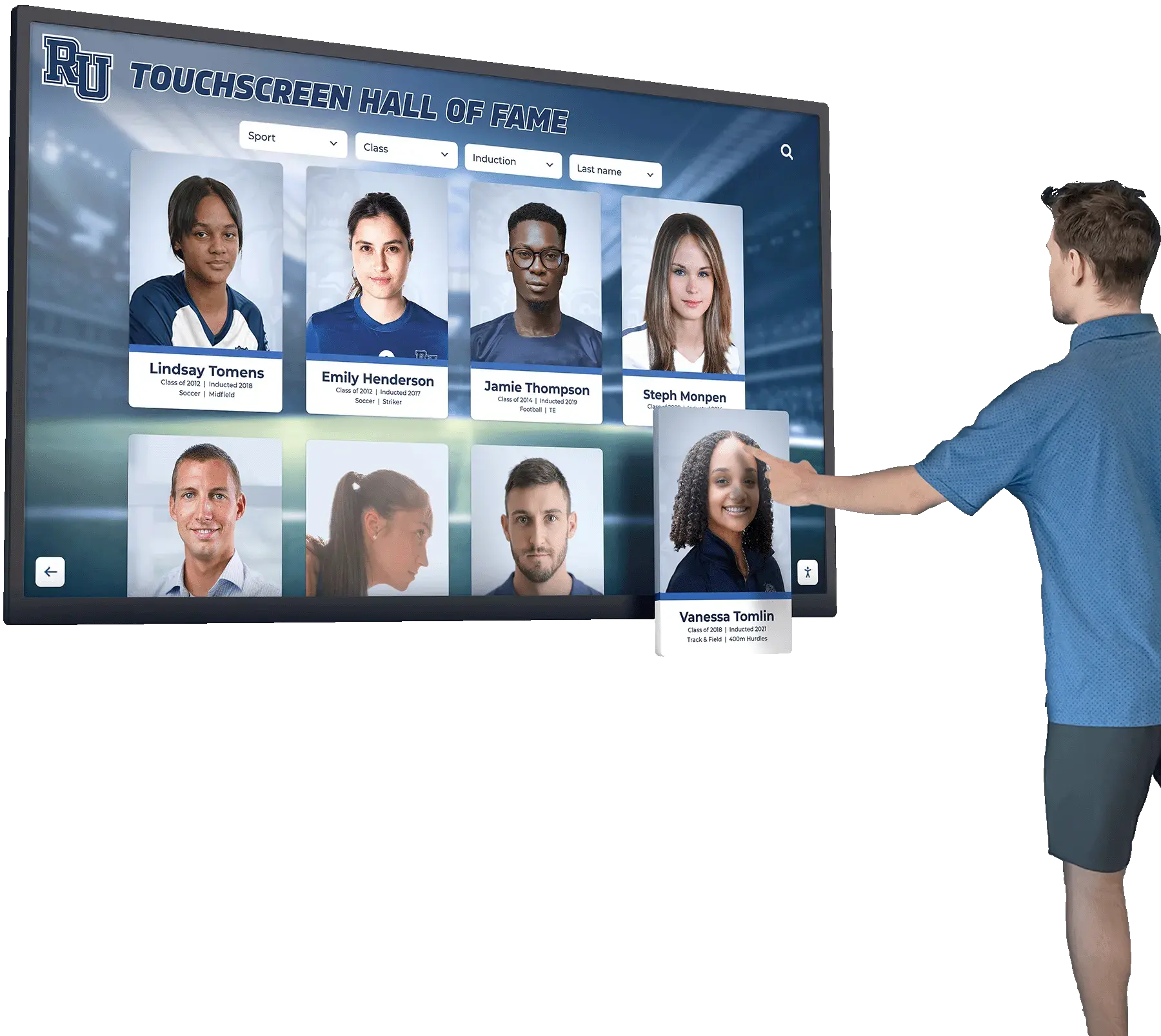
Video Content Opportunities: Video content adds dimensions impossible in traditional galleries, creating richer artistic narratives. Valuable video content includes time-lapse creative process documentation showing artwork development from start to finish, artist interviews where students discuss inspiration and challenges, technique demonstrations illustrating specific methods or approaches, exhibition documentation capturing opening events or award ceremonies, and behind-the-scenes footage showing studio work or collaborative projects.
Audio Enhancement: Audio content serves multiple purposes in digital art galleries. Consider implementing audio artist statements as alternative to written descriptions for improved accessibility, ambient soundscapes enhancing viewing experience, recorded critiques or instructor commentary providing educational context, and music connections for artwork inspired by musical pieces.
Audio content must be implemented thoughtfully in public spaces to avoid creating noise pollution. Provide headphone jacks or focus audio through directional speakers limiting sound spill to immediate display area.
Technical Implementation Considerations
Successful digital art gallery implementation requires addressing multiple technical dimensions.
Hardware Selection
Display Technology Choices: Commercial displays significantly outperform consumer televisions for institutional installations. Commercial displays offer 16-18 hour daily operation ratings versus 6-8 hours for consumer TVs, 3-5 year warranties compared to 1-year consumer warranty periods, higher brightness levels maintaining visibility in ambient lighting (450-700 nits), and professional management features including remote monitoring and control.
Touchscreen software solutions work with various hardware platforms, but commercial-grade displays provide reliability essential for institutional installations.
Touchscreen Technologies: Two primary touchscreen technologies dominate the commercial display market with different characteristics:
Capacitive touchscreens support multi-touch gestures, provide responsive, smartphone-like interaction feel, resist scratches better than resistive alternatives, and perform consistently across temperature ranges. Infrared touchscreens support larger display sizes economically, work with any input including gloved hands or styluses, maintain clarity without additional layers affecting image quality, but require periodic calibration in some cases.
For art gallery applications, capacitive touchscreens generally provide superior user experience due to responsive, intuitive touch response that users expect from smartphone interaction.
Software Platforms and Content Management
Dedicated Art Gallery Software vs. General CMS: Institutions face choices between purpose-built art gallery software and adapting general content management systems. Purpose-built solutions offer interfaces optimized specifically for artwork display, metadata fields matching art gallery needs out-of-box, and workflows designed for art teachers and students uploading work. General CMS platforms provide greater customization flexibility, potential cost savings, and ability to integrate with other institutional systems.
For most educational institutions, purpose-built solutions provide faster implementation and better user experience, while museums or universities with significant technical resources might prefer custom development on flexible platforms.
Cloud vs. Local Storage: Cloud-based content management systems offer several advantages over locally stored artwork collections including remote access from any location for content updates, automatic backup preventing artwork loss from hardware failure, scalability accommodating growing collections without infrastructure upgrades, and multi-device synchronization keeping web galleries and physical displays aligned.
Local storage maintains complete control over content and may be required for institutions with limited internet bandwidth or strict data governance policies.
Network Requirements and Connectivity
Digital art galleries require reliable network connectivity for content updates and optimal performance. Essential connectivity considerations include minimum 10-25 Mbps internet bandwidth per display for content streaming and updates, wired Ethernet connections providing more reliable performance than WiFi for permanent installations, network security isolating display devices from sensitive institutional systems, and content delivery networks or local caching reducing bandwidth consumption for displays showing primarily archived content.
Plan network infrastructure carefully during initial implementation. Resolving connectivity issues after installation proves significantly more costly and disruptive than proper initial planning.
Implementation Process and Best Practices
Strategic implementation approaches increase success likelihood and minimize common pitfalls.
Needs Assessment and Planning
Stakeholder Engagement: Successful digital art gallery implementations require buy-in from multiple constituencies. Engage art teachers and instructors who will upload and manage content, students whose work will be featured, administrators controlling budgets and facilities decisions, IT departments responsible for network and technical support, and facilities teams handling installation and power requirements.
Early stakeholder involvement surfaces requirements and concerns before they become implementation barriers.
Location Selection: Display location dramatically affects usage and impact. Optimal locations balance high visibility in areas with substantial foot traffic, appropriate viewing distances with space for visitors to stop without blocking circulation, secure environments minimizing vandalism or theft risk, environmental conditions avoiding direct sunlight causing glare or temperature extremes, and power and network access without extensive infrastructure construction.
Walk through potential locations at different times of day observing traffic patterns, lighting conditions, and practical installation considerations before finalizing plans.
Content Development Workflow

Establishing Submission Processes: Clear, simple submission workflows encourage consistent content contribution from art teachers and students. Effective workflows include defined photography standards for artwork documentation, simple upload interfaces requiring minimal technical expertise, templates or prompts for artist statements and descriptions, review and approval processes before publication if desired, and scheduled submission deadlines aligned with academic calendar milestones.
Overly complex submission requirements discourage participation. Prioritize simplicity and ease of use, especially during initial implementation when building usage habits.
Image Capture Best Practices: High-quality artwork photography requires attention to several technical factors. Professional results demand proper lighting with even illumination without hot spots or shadows, neutral backgrounds not competing with or distorting artwork colors, straight-on camera angles avoiding perspective distortion, sufficient resolution capturing fine detail, and color accuracy reproducing artwork’s true appearance.
Many smartphones now capture sufficient resolution for digital gallery use if proper lighting and technique are employed. Consider conducting training sessions teaching art faculty and students proper documentation techniques.
Training and Support
User Training Programs: Multiple user groups require different training addressing their specific needs and technical comfort levels. Art teachers need comprehensive training in content uploads, organizing collections, using metadata effectively, photography best practices, and troubleshooting common issues. Students might receive simpler training focused on navigating galleries, submitting work for consideration, and writing effective artist statements. Administrators require higher-level training covering system management, user permissions, and display configuration.
Consider creating video tutorials supplementing live training sessions, providing quick reference guides at common workstations, and establishing clear support channels for questions and issues.
Ongoing Technical Support: Even well-designed systems require occasional technical support. Establish clear support protocols including designated contacts for different issue types, documented troubleshooting procedures for common problems, and regular maintenance schedules for hardware and software updates.
Professional support services from experienced providers can significantly reduce institutional burden while ensuring optimal system performance.
Engaging Students and Building Participation
Technology enables digital art galleries, but meaningful content from engaged participants creates their real value.
Encouraging Student Participation
Making Submission Easy and Rewarding: Students willingly participate when submission processes are simple and rewards are clear. Strategies increasing participation include integrating submission into class assignments, publicly celebrating work when it appears on displays, creating friendly competition through featured artist selections, and connecting gallery participation to portfolio development for college applications.
Recognition itself provides powerful motivation. Students seeing their work displayed professionally experience validation encouraging continued creative development and participation.
Exhibition Events and Celebrations
Virtual and Physical Gallery Openings: Gallery opening events create excitement around digital art galleries while driving initial engagement. Effective events might include physical gatherings at display locations celebrating new exhibitions, virtual viewing parties where families explore web galleries together online, artist reception events where students discuss their work, and award ceremonies recognizing exceptional pieces or creative achievement.
Events transform digital art galleries from passive technology installations into community traditions that build cultural value around artistic achievement.
Cross-Curricular Integration
Connecting Art Recognition to Broader Learning: Digital art galleries offer opportunities for cross-disciplinary learning connections extending value beyond art programs. Integration opportunities include language arts connections through artist statement writing and artwork interpretation, history connections exploring art movements or historical contexts, science connections documenting scientific illustration or nature study artwork, mathematics connections examining geometric patterns, symmetry, and proportion, and technology connections learning digital photography and graphic design.
Classroom project recognition systems demonstrate how cross-curricular integration amplifies educational value of recognition displays.
Measuring Success and Impact
Systematic assessment reveals digital art gallery impact and guides improvement efforts.
Usage Analytics
Valuable Metrics to Track: Modern digital display systems provide analytics revealing how visitors engage with content. Valuable metrics include session duration indicating average interaction time, content views tracking most-viewed artwork or artists, search queries revealing what visitors look for, navigation paths showing common exploration routes, and bounce rate measuring percentage of visitors who touch once then leave.
Analytics reveal what content resonates with audiences and where interface friction prevents optimal engagement.
Student and Community Feedback
Gathering Qualitative Insights: Quantitative analytics tell part of the story, but qualitative feedback provides deeper understanding of impact and experience. Collect feedback through student surveys or interviews about display impact on motivation, family and community responses to recognition, teacher observations of changes in creative culture, and visitor comments or suggestions gathered through displays or companion websites.
Qualitative feedback often reveals improvement opportunities that analytics alone wouldn’t surface.
Program Impact Assessment
Broader Educational Outcomes: Beyond usage metrics, assess digital art gallery impact on broader program outcomes including creative program enrollment trends before and after implementation, quantity and quality of student artwork submissions, family and community engagement with arts programs, student confidence and creative self-efficacy, and recognition of arts programs in recruitment and community awareness.
Document impact comprehensively for administrators and stakeholders evaluating return on investment for digital art gallery systems.
Advanced Features and Future Possibilities
As digital art gallery systems mature, advanced features create increasingly sophisticated experiences.
Augmented Reality Integration

AR Gallery Experiences: Augmented reality technology enables visitors to view artwork integrated into physical spaces through smartphone or tablet cameras. AR applications allow visitors to see how artwork would appear in their homes, explore 3D sculptures from all angles virtually, access additional multimedia content overlaid on physical spaces, and participate in interactive AR art experiences created by students.
While still emerging, AR represents significant potential for next-generation digital art gallery experiences.
Artificial Intelligence and Personalization
AI-Enhanced Discovery: Artificial intelligence can enhance digital art gallery experiences through intelligent recommendations suggesting artwork based on viewing history, automated tagging identifying subjects, styles, and themes in artwork, accessibility features generating artwork descriptions for vision-impaired visitors, and trend analysis identifying emerging themes or techniques in student work.
AI applications should enhance rather than replace human curation and appreciation of artistic work.
Virtual Reality Gallery Spaces
Immersive Digital Exhibitions: Virtual reality technology enables creation of fully immersive gallery spaces that visitors explore through VR headsets. VR galleries provide realistic spatial experience of curated exhibitions, global accessibility removing geographic barriers entirely, creative architectural possibilities impossible in physical spaces, and virtual opening events where participants gather from worldwide locations.
VR implementations require significant technical investment currently limiting widespread adoption, but costs continue declining as technology matures.
Choosing the Right Solution for Your Institution
Given the range of digital art gallery options, selecting appropriate solutions requires careful evaluation of institutional context and priorities.
Key Selection Criteria
Important Evaluation Factors: When evaluating digital art gallery systems, consider ease of use for teachers and students with varying technical expertise, content capacity supporting current and future artwork volumes, customization options reflecting institutional identity and needs, support and training availability from vendors, integration capabilities with existing systems, total cost including hardware, software, installation, and ongoing expenses, scalability for potential expansion to multiple locations, and reliability track records with similar institutions.
Create weighted evaluation criteria reflecting your institution’s priorities. Schools with limited technical support might prioritize ease of use above all else, while large universities might emphasize customization and integration capabilities.
Build vs. Buy Decisions
Custom Development vs. Turnkey Solutions: Institutions face fundamental decisions between custom-developing solutions and implementing existing platforms. Custom development offers complete control over features and functionality, exact alignment with unique requirements, potential long-term cost savings for large-scale deployments, and integration with existing institutional systems. Turnkey solutions provide faster implementation with proven platforms, professional support and ongoing maintenance, regular feature updates and improvements, and lower risk with established track records.
For most K-12 schools and small colleges, turnkey solutions like those from Rocket Alumni Solutions provide optimal balance of functionality, ease of use, professional appearance, and manageable cost. Large universities or museums with significant technical resources might benefit from custom development when requirements significantly exceed standard platform capabilities.
Total Cost of Ownership
Beyond Initial Purchase Price: Digital art gallery systems incur costs beyond initial hardware and software purchases. Comprehensive budget planning accounts for display hardware and mounting equipment, touchscreen software licenses or subscriptions, installation and configuration services, network infrastructure upgrades if needed, content management system access, ongoing support and maintenance, training for faculty and staff, electricity costs for continuous display operation, and eventual hardware replacement (typically 5-7 year lifecycle).
Understanding total cost of ownership prevents budget surprises and enables realistic long-term planning.
Case Studies and Success Examples
Learning from successful implementations provides practical insights and inspiration.
K-12 School Art Gallery Implementation
A mid-sized suburban high school with strong visual arts programs faced a common challenge: limited physical gallery space meant only a small fraction of student artwork received public recognition. Traditional rotating displays in the main hallway showcased perhaps 30-40 pieces at a time from a student body producing thousands of artworks annually.
The school implemented a dual-screen digital art gallery system with a 55-inch touchscreen display in the main lobby featuring curated collections and exhibitions, and a companion web gallery accessible to families and community members worldwide. Within the first academic year, the school documented every student artwork across all art classes (over 2,800 pieces), created monthly themed exhibitions highlighting different mediums and techniques, and generated over 15,000 web gallery views from families and community members.
Art teachers reported increased student motivation with one teacher noting: “Students work harder knowing their artwork will be permanently archived and displayed professionally. The digital gallery has transformed our creative culture.” College counselors reported that comprehensive digital portfolios significantly strengthened arts program graduates’ college applications.
University Museum Digital Collection
A university art museum faced different challenges: a permanent collection of over 8,000 works with physical gallery space displaying fewer than 200 pieces at any time. Most of the collection remained in climate-controlled storage, essentially invisible to students and visitors.
The museum implemented a comprehensive digital gallery system with large touchscreen displays in museum lobby and student center allowing exploration of entire collection, web-based gallery providing 24/7 access to complete collection with advanced search and scholarship features, and classroom integration enabling professors to create curated exhibitions for specific courses. Usage data revealed that digital access increased collection engagement by over 400%, with students regularly exploring artworks relevant to coursework or personal interest.
The system also supported museum education programs allowing docents to create custom tours combining physical gallery visits with digital exploration of related works in storage.
Conclusion: The Future of Artistic Recognition
Digital art gallery systems represent fundamental advances in how educational institutions and cultural organizations celebrate and preserve artistic achievement. By eliminating physical space constraints, these systems democratize recognition ensuring every student artist receives acknowledgment for creative work. By creating permanent digital archives, they preserve artwork that might otherwise be lost or destroyed. By enabling interactive exploration, they engage audiences more deeply than traditional passive displays.
The transformation from bulletin boards and limited physical galleries to sophisticated digital systems mirrors broader cultural shifts toward digital engagement and interactive experiences. Students growing up with smartphones and tablets expect digital interaction and global accessibility—digital art galleries meet these expectations while honoring the timeless value of artistic achievement.
Core Implementation Success Factors:
- Select appropriate display hardware and locations matching institutional context
- Implement user-friendly content management enabling easy teacher and student participation
- Establish clear submission workflows and photography standards ensuring quality
- Design intuitive interfaces encouraging visitor exploration and engagement
- Connect digital galleries to broader educational objectives beyond art programs
- Measure usage and impact systematically to guide ongoing improvements
- Celebrate artistic achievement through events and recognition traditions
- Maintain fresh content through regular updates and rotation strategies
For schools, universities, and museums ready to transform how they recognize and preserve artistic achievement, solutions like Rocket Alumni Solutions provide professionally designed platforms combining beautiful interfaces, simple content management, and proven engagement strategies. These purpose-built systems eliminate technical barriers allowing institutions to focus on what matters most: celebrating student creativity and artistic excellence.
Your student artists deserve recognition that matches the quality of their creative work. Digital art gallery systems transform how institutions honor artistic achievement, creating engaging experiences that inspire current students while preserving creative legacies for future generations. The technology exists, best practices are established, and successful implementations prove the concept—the only question remaining is when your institution will join the digital art gallery revolution.




































