Why Schools Need to Consolidate Class Photos
Every school year generates hundreds or thousands of class photos—individual portraits, group shots, candid classroom moments, activity photos, and event documentation. These images capture irreplaceable memories of students, staff, and school life. Yet across most schools, these valuable photos remain scattered across dozens of locations: on teachers’ personal phones, in yearbook staff folders, on various shared drives, in department computers, archived on old hard drives, stored in email attachments, saved on retired staff members’ devices, and buried in outdated cloud accounts.
This comprehensive guide addresses the complete consolidation challenge—from gathering scattered photos across multiple sources to organizing them systematically, implementing effective storage solutions, establishing ongoing management workflows, and leveraging consolidated collections through modern display technologies. Whether dealing with decades of historical photos or establishing better systems for current collections, these proven strategies help schools transform photo chaos into valuable organized assets.
Understanding the Photo Consolidation Challenge
The Hidden Costs of Photo Disorganization
Schools with scattered photo collections face numerous operational challenges that extend far beyond simple inconvenience. Staff members spend 3-5 hours per week searching for specific photos across multiple locations and systems, creating massive productivity drains. Yearbook production delays occur when critical photos can’t be located, sometimes forcing reprints or leaving gaps in coverage. Website and social media managers struggle to find appropriate content, leading to repetitive use of the same few easily-accessible images rather than showcasing the full breadth of school activities.

Alumni relations offices regularly receive requests for historical photos they know exist somewhere but cannot efficiently locate. Recognition programs delay honoring achievements because staff can’t find photos documenting accomplishments. Development teams miss opportunities to leverage nostalgic imagery in fundraising campaigns because accessing historical photos requires archaeological excavation through digital archives.
Perhaps most concerning, valuable photos simply disappear. When staff members leave, retire, or devices fail, photos stored only on personal equipment vanish permanently. Schools lose documentation of important events, student achievements, and institutional history because photos never made it into proper archives. These losses are preventable through systematic consolidation.
Common Photo Storage Problems
Modern schools typically find class photos scattered across numerous problematic locations. Personal devices hold thousands of photos that never get transferred to institutional storage. Teachers capture classroom moments on smartphones that remain isolated. Coaches photograph team activities stored only on personal computers. Each individual becomes a photo silo.
Shared drives present their own challenges. Multiple Google Drive accounts accumulate photos organized according to individual preferences rather than institutional standards. Dropbox folders proliferate across departments with overlapping and contradictory content. Network drives fill with poorly-named folders like “Photos 2026” or “Misc Images” that provide no meaningful organization. OneDrive accounts sync to individual staff devices creating multiple versions and confusion about authoritative sources.
Historical photo challenges compound current organizational problems. Schools possess physical photo archives—printed class photos, event snapshots, and yearbook copies—that never got digitized. CD-ROMs and DVDs from early digital era yearbook production sit unreadable on modern equipment. Old external hard drives containing years of photos remain disconnected and forgotten. Legacy computer systems hold photos in outdated file formats or proprietary software. Each technological transition leaves behind orphaned photo collections.
The Value of Consolidated Photo Archives
When schools successfully consolidate class photos into organized digital archives, the benefits extend across the entire institution. Staff find specific photos in seconds rather than hours through powerful search capabilities and logical organization. Yearbook production accelerates with reliable access to comprehensive photo coverage from throughout the school year. Communications teams consistently feature diverse imagery showcasing all school activities and constituencies.
Digital yearbook systems become possible when photo archives are properly organized and accessible. Alumni engagement improves dramatically when graduates can easily access photos from their school years. Recognition programs honor achievements more effectively with ready access to compelling visual documentation. Institutional memory gets preserved systematically rather than accidentally.
Consolidated photo collections also enable new capabilities previously impractical with scattered storage. Facial recognition technology can identify individuals across years of photos once collections are centralized. Automated tagging and metadata generation improve discoverability. Integration with display systems allows dynamic showcasing of consolidated content throughout campus. These advanced applications require consolidated foundations.
Strategic Planning for Photo Consolidation
Assessment Phase: Understanding What You Have
Successful photo consolidation begins with comprehensive assessment of existing photo assets. Schools must understand the full scope of their photo challenge before implementing solutions. This assessment involves systematically inventorying all photo locations across the institution.
Start by surveying staff about where they store photos. Create simple questionnaires asking about personal devices, cloud accounts, shared drives, and any other photo storage locations they use. Many schools discover that photos exist in far more locations than administrators realized. Teachers, coaches, yearbook advisors, communications staff, and administrators each maintain separate photo collections.
Document technical details about existing storage. Record total storage capacity currently used for photos, file formats and sizes typical across collections, organizational systems (or lack thereof) currently in use, metadata and naming conventions if any exist, and quality levels ranging from professional photography to smartphone snapshots. This information guides decisions about consolidation infrastructure and workflows.
Identify high-priority photo collections that deliver immediate value when consolidated. Recent academic year photos serve current yearbook and communications needs. Historical photos of distinguished alumni support recognition programs. Event documentation fills gaps in institutional archives. Championship team photos deserve prominence in athletic displays. Prioritization ensures early consolidation efforts deliver visible results building support for continued work.
Defining Consolidation Goals and Scope
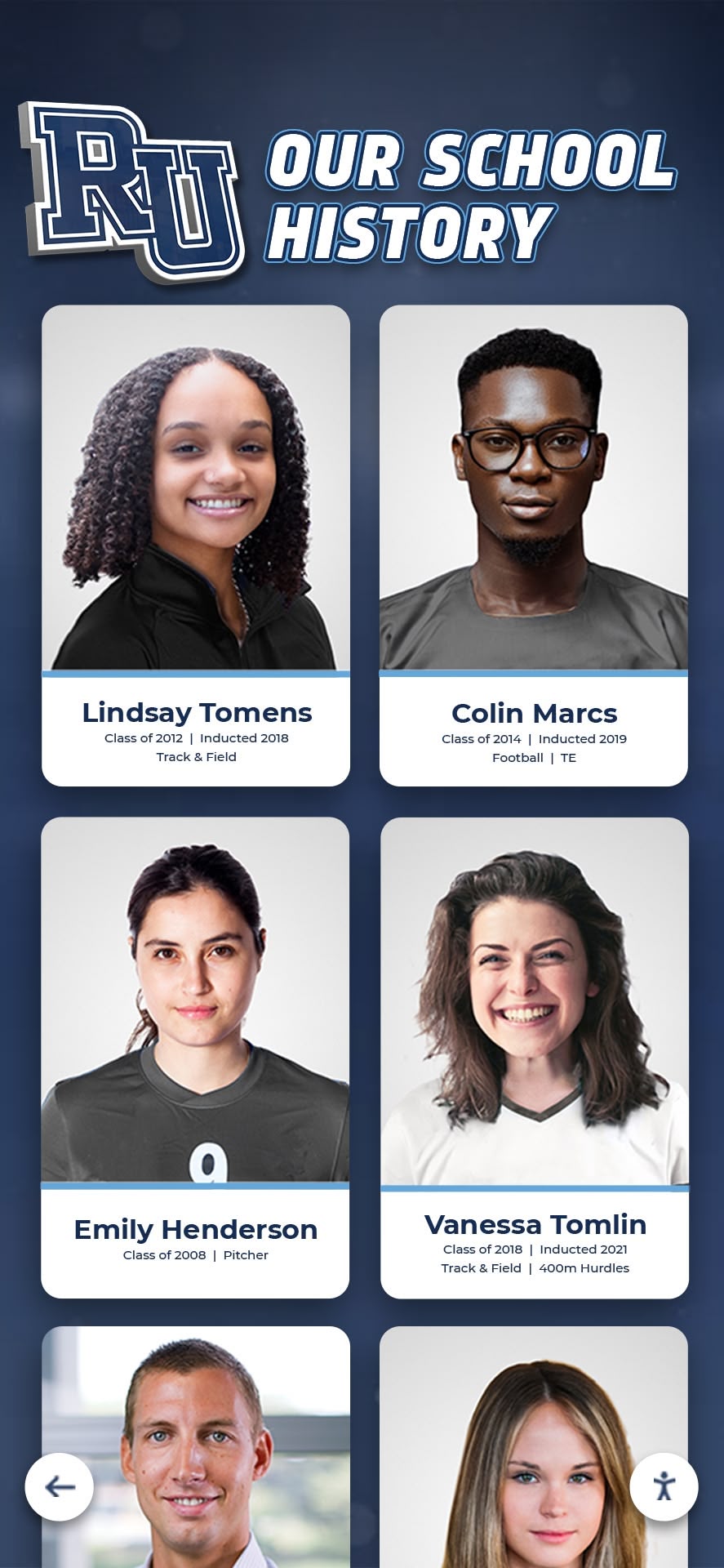
Clear goals guide consolidation projects through inevitable challenges and decisions. Schools should articulate specific objectives that consolidation will achieve. Common goals include creating single centralized location for all institutional photos, establishing searchable database enabling name and keyword discovery, implementing sustainable workflows ensuring future photos get properly archived, providing appropriate access for staff, students, and alumni, and preserving institutional history through proper digital archival practices.
Scope decisions determine project boundaries and prevent endless expansion. Schools must decide whether to consolidate only current academic year photos initially or include historical archives, whether personal staff photos of students get included or only official school photos, if photos from all departments participate or pilot with select groups first, whether to establish professional quality standards or accept all photo submissions, and how much time and resources to dedicate to metadata and organization versus simple collection.
Most successful consolidation projects follow phased approaches. Phase 1 might consolidate current year photos from key departments like yearbook and athletics. Phase 2 could expand to all current departments and add previous 2-3 years. Phase 3 might tackle historical archives from past decades. This phased approach delivers early value while building toward comprehensive coverage over time.
Building Your Consolidation Team
Photo consolidation requires diverse skills and institutional knowledge. Core team members should include a technology coordinator managing technical infrastructure and systems, a librarian or archivist providing organizational expertise and metadata standards, department representatives from athletics, academics, and activities who understand photo workflows in their areas, yearbook advisor bringing perspective on photo usage and student needs, and communications staff who regularly need photos for publications and digital channels.
Digital asset management for schools requires executive sponsorship ensuring adequate resources and authority. Appoint a project champion with clear responsibility and accountability for consolidation success. This leader coordinates team activities, makes decisions when consensus proves elusive, communicates progress to stakeholders, and maintains momentum through inevitable challenges.
Engage students as valuable team contributors. Yearbook staff possess strong organizational skills and deep understanding of how photos get used. Technology-savvy students can assist with scanning, uploading, and tagging. Senior projects or service learning opportunities allow students to contribute substantially while developing real-world skills. Student involvement also builds appreciation for institutional history and digital preservation.
Consolidation Process: From Scattered to Organized
Step 1: Gathering Photos from Multiple Sources
Begin consolidation by systematically collecting photos from all identified sources. Create temporary staging area—a dedicated folder or drive—where all collected photos initially land before organization begins. This staging approach prevents premature organization decisions and allows comprehensive collection before sorting.
Request photo submissions from all staff. Send clear instructions about how to locate photos on their devices, where to upload collected photos, what file formats and qualities to include, deadlines for submissions, and assurance that photos will be properly organized and preserved. Make submission process as simple as possible to maximize participation. Consider providing IT support to help less tech-savvy staff locate and transfer photos.

Systematically transfer photos from identified shared drives and cloud accounts. Document what you’re transferring and from where to maintain provenance information. Keep original locations intact initially until consolidation proves successful—this provides backup if something goes wrong during transfer. Many schools discover duplicate photos across multiple locations during this collection phase.
Don’t overlook physical photos requiring digitization. Historical printed photos, old yearbooks, trophy plaques with embedded photos, and framed displays contain valuable imagery worth preserving. Establish scanning workflows using flatbed scanners for prints and photos, book-edge scanners for bound yearbooks, and high-quality photography for framed displays and three-dimensional items. Professional digitization services can handle large volumes or fragile materials requiring expert care.
Step 2: Eliminating Duplicates and Low-Quality Photos
Once photos are collected in staging areas, de-duplication becomes crucial. Photo collections typically contain 30-50% duplicate images created when multiple people photograph the same events, when photos get copied between locations, or when files transfer multiple times creating copies. Duplicate detection software identifies identical or very similar images based on file content rather than names, dramatically accelerating manual review.
Establish clear quality standards for consolidated archives. Minimum technical requirements might include sufficient resolution for intended uses (minimum 1920x1080 pixels for display applications), proper focus and exposure, and appropriate composition. Content standards address whether to keep candid shots versus only posed photos, multiple similar shots from same event or just best examples, photos of poor compositional quality but high historical value, and images with privacy or appropriateness concerns.
Create reject folder rather than immediately deleting questionable photos. Staff reviewing photos may disagree about quality or relevance. Temporary reject folder allows second opinions before permanent deletion. After consolidation completes successfully, reject folders can be archived separately or deleted based on institutional policies.
Document decisions about duplicates and quality to establish precedents for future situations. When similar questions arise later, consistent approaches maintain archive quality and prevent endless re-litigation of the same issues.
Step 3: Establishing Organizational Structure
Effective photo organization requires thoughtful taxonomy reflecting how your school actually uses photos. Several organizational approaches work well for class photo consolidation.
Chronological Organization by Academic Year
The most straightforward approach organizes photos primarily by academic year with subfolders for different categories. For example: 2025-2026 Academic Year > Athletics > Football > Varsity > Game vs. Central High. This approach works well for schools where temporal organization matches primary usage patterns—yearbook production, historical reference, and alumni inquiries often focus on specific years.
Department-Based Organization
Alternatively, organize primarily by department with years as subfolders: Athletics > Football > 2025-2026 Season > Varsity > Game vs. Central High. This structure suits schools where departments maintain significant autonomy and primarily need access to their own historical photos rather than cross-departmental collections.
Event-Centric Organization
Some schools organize around recurring events and activities: Homecoming > 2026 > Parade Photos. This works particularly well for schools with strong tradition-based identities where annual events define institutional culture.
Hybrid Approaches
Most successful implementations combine multiple organizational dimensions. Primary organization might follow academic years with consistent subfolder structures by department, activity type, and event. Robust tagging and metadata then enable alternative discovery pathways regardless of where files physically reside in folder hierarchies.

Whatever organizational approach you select, document it clearly and train all team members to follow consistently. Inconsistency undermines organizational systems as surely as no system at all.
Step 4: Implementing Metadata and Tagging
Metadata—information about your photos—transforms simple storage into powerful searchable archives. Effective metadata enables finding specific photos years later without remembering exactly where they’re stored in folder structures.
Essential Metadata Fields for Class Photos
- Date Information: Capture date, event date, academic year, season or semester
- People: Student names (with privacy considerations), staff names, alumni featured, visiting speakers or honored guests
- Location: Building or facility, specific room or venue, off-campus location if applicable
- Event/Activity: Specific event name, recurring event type, academic class or grade level, sport or activity name
- Content Type: Individual portrait, group photo, action shot, candid moment, formal ceremony, award or recognition
- Technical Details: Photographer name, camera and settings, file format and resolution, editing history
- Usage Rights: Photo release status, publication permissions, copyright information, intended usage restrictions
Implement controlled vocabularies—predefined lists of approved metadata values—to prevent inconsistency. Without controlled vocabularies, the same football team gets tagged as “Football,” “Varsity Football,” “FB,” and “Football Team” making comprehensive searches impossible. Establish official terms for all sports, activities, events, locations, and common descriptive tags.
Balance thoroughness with practical constraints. Comprehensive metadata dramatically improves searchability but requires substantial time investment. Establish minimum viable metadata applied to all photos—date, department, general category—with enhanced metadata for high-priority collections. Alumni portraits and championship team photos deserve more detailed tagging than routine cafeteria scenes.
Consider facial recognition technology to accelerate people tagging. Modern photo management systems can identify individuals across hundreds of photos once initially tagged, dramatically reducing manual tagging effort. However, implement appropriate privacy controls and opt-out mechanisms respecting student and family preferences about automated identification.
Step 5: Selecting Storage Infrastructure
Consolidated photo archives require robust, scalable storage infrastructure. Schools evaluate several options with different characteristics.
Cloud-Based Storage Solutions
Cloud storage offers numerous advantages for photo consolidation. Services like Google Drive, Microsoft OneDrive, Dropbox, or specialized digital asset management platforms provide automatic backup and redundancy, access from any device with internet connection, scalability growing with storage needs, professional-grade security infrastructure, and collaborative features enabling team access.
Cloud storage costs vary significantly. Consumer services charge $10-20 monthly for 1-2TB storage suitable for smaller photo collections. Enterprise or education-specific services offer larger capacity with advanced features at higher costs. Many schools already subscribe to Google Workspace or Microsoft 365 including substantial cloud storage reducing incremental costs for photo consolidation.
Specialized digital asset management systems designed for educational institutions provide photo-specific features beyond general cloud storage including advanced metadata and tagging capabilities, facial recognition and automated tagging, integration with display systems and websites, sophisticated permission and access controls, and purpose-built interfaces for photo browsing and discovery.
Local Network Storage
Some schools prefer maintaining photo archives on local network-attached storage (NAS) devices or file servers. Local storage provides complete institutional control over data and security, potentially lower long-term costs than cloud subscriptions, faster access for local users on school networks, and independence from internet connectivity. However, local storage requires IT expertise for setup and maintenance, dedicated backup systems and disaster recovery planning, and physical security of storage hardware.
Hybrid Approaches
Many schools implement hybrid strategies combining local and cloud storage. Primary working files might reside on fast local storage for daily access while cloud services provide automated backup and remote access. Historical archives could live in lower-cost cloud storage while current year photos stay on high-performance local systems. This approach balances performance, cost, and disaster protection.
Establishing Sustainable Photo Management Workflows
Ongoing Photo Collection Processes
Consolidation success requires establishing workflows ensuring future photos automatically flow into organized archives rather than returning to scattered chaos. Implement clear submission processes for ongoing photo collection.

Create centralized photo submission portal where staff upload photos directly into proper organizational structure. Modern photo management systems provide web-based upload interfaces with automated metadata prompts. Staff answer simple questions about photo context—date, event, department—and the system files photos appropriately. This eliminates manual sorting by central administrators.
Establish regular photo collection schedules aligned with school calendar. Request photos weekly during busy seasons or monthly during quieter periods. Regular cadence prevents photo accumulation creating overwhelming sorting projects. Frequent collection also ensures photos remain available when needed for time-sensitive publications or displays.
Integrate photo collection into event planning workflows. When athletic events, performances, or special activities get scheduled, also schedule photo coverage and collection. Assign specific individuals responsibility for capturing and submitting photos from each event. This proactive approach prevents reactive scrambling to locate photos after events conclude.
Quality Control and Approval Workflows
Not every submitted photo belongs in permanent archives. Implement review processes maintaining collection quality without creating bottlenecks.
Establish tiered approval systems matching photo significance. Routine classroom and activity photos might require only basic quality check before archiving. Photos destined for publication, websites, or public displays undergo more rigorous review for technical quality, content appropriateness, brand compliance, and individual photo permissions.
Designate department or activity liaisons responsible for reviewing submissions from their areas. Athletics photos reviewed by athletics department staff, performing arts photos by fine arts faculty, academic photos by respective department heads. This distributed responsibility prevents central administrators from becoming bottlenecks while leveraging subject matter expertise about content and context.
Create staging areas for submitted photos pending review. Reviewers access staging folders, approve acceptable photos into permanent archives, and flag questionable submissions for discussion or rejection. Approved photos automatically inherit metadata from submission forms while reviewers can enhance with additional detail.
Access Control and Permission Management
Different stakeholders need different levels of access to consolidated photo archives. Students photographed in images deserve privacy protection. Staff need efficient access to appropriate content for legitimate institutional purposes. Alumni may access photos from their own school years. Public website displays require carefully curated subsets.
Implement role-based access controls matching institutional needs. Staff designations might include full access for communications and yearbook staff managing archives, department-specific access for coaches and teachers needing photos from their areas, read-only access for staff needing to view but not modify photos, and public access to specifically approved subsets for alumni or community viewing.
Photo release management requires particular attention. Track which students have photo releases on file permitting publication. Tag photos with release status to prevent accidental publication of restricted images. Many digital asset management systems integrate with student information systems automatically applying permission flags based on official records.
Consider graduated release policies balancing accessibility with privacy. Internal staff directories might include all student photos. Public websites feature only students with releases. Social media posts undergo additional review. This nuanced approach maximizes appropriate photo usage while respecting privacy boundaries.
Leveraging Consolidated Photo Collections
Integration with Digital Recognition Displays
Once schools consolidate class photos into organized archives, these collections enable powerful new applications. Interactive alumni displays and digital recognition systems throughout campus can showcase consolidated photo collections, celebrating current achievements and institutional history.
Modern touchscreen display systems integrate directly with photo archives. When new achievements occur—athletic records broken, academic honors earned, community service milestones reached—photos automatically populate recognition displays without manual file transfers. Historical photos from consolidated archives appear alongside current achievements, demonstrating institutional continuity and celebrating legacy.

Strategic display placement maximizes visibility and engagement. Main entrance lobbies greet visitors with dynamic photo showcases rotating through current and historical images. Athletic facilities feature sports-specific displays highlighting team histories. Performing arts spaces showcase concert and production photos across decades. Commons areas and cafeterias engage students with rotating displays of recent campus activities.
Solutions like Rocket Alumni Solutions provide purpose-built systems connecting photo archives with interactive displays throughout campus. Consolidated photo collections become dynamic content sources automatically refreshing recognition displays as new photos get added. Staff manage content centrally while displays throughout campus stay current without individual attention.
Yearbook and Publication Applications
Efficient yearbook production represents one of the strongest consolidation benefits. Yearbook staff accessing comprehensive photo archives covering the entire academic year choose the best images from complete coverage rather than whatever photos happen to be readily available.
Searchable photo archives accelerate page layout dramatically. Yearbook designers search by student name, activity, date, or keyword instantly locating all relevant photos. Coverage tracking identifies activities or students lacking sufficient photos before layout deadlines pass. Duplicate detection prevents accidentally using the same photo multiple times across different sections.
Metadata from photo archives auto-populates photo credits, captions, and identification information. Rather than manually typing names for every photo, yearbook software pulls stored metadata directly from photo files. This eliminates transcription errors while dramatically reducing caption writing time.
Historical photo archives enable powerful retrospective sections in yearbooks. Anniversary celebrations of school milestones, throwback comparisons of current and historical teams, and retrospective features highlighting institutional traditions all become practical when historical photos exist in searchable archives.
Alumni Engagement and Recognition
Alumni reconnecting with their alma mater increasingly expect digital access to photos from their school years. Consolidated photo archives enable schools to provide engaging alumni experiences that strengthen institutional connections and support fundraising efforts.
Online alumni portals can provide searchable access to historical class photos. Graduates log in, search their graduation year or name, and browse photos capturing their school memories. This capability generates tremendous nostalgic engagement that translates into increased alumni participation in reunion events, volunteerism, and giving.
Interactive alumni directories connect current contact information with historical photos and achievements. Alumni update their profiles, which link back to yearbook photos, sports achievements, academic honors, and other documented school involvement. These rich profiles build community connections while providing development offices with valuable prospect research information.
Virtual hall of fame and recognition programs leverage consolidated photos to celebrate distinguished alumni. Display systems featuring alumni who achieved notable success show their current professional photos alongside school-era class photos, athletic team pictures, or academic achievement documentation. These connections inspire current students by illustrating achievable pathways from student to accomplished professional.
Social Media and Communications
School communications teams consistently need compelling visual content for social media, websites, newsletters, and other publications. Consolidated, searchable photo archives dramatically improve communications effectiveness and efficiency.
Content calendars aligned with school calendars can automatically pull relevant historical photos. Throwback Thursday posts, anniversary features, and seasonal content leverage easily-discovered historical images. Communications staff spend less time searching for photos and more time on strategic storytelling and community engagement.
Digital wall of fame systems displaying photo-rich content in high-traffic areas generate social media content organically. Staff photograph visitors engaging with displays, sharing those images across social channels with appropriate tags and context. This user-generated content showcases school investment in recognition and celebration.
Brand consistency improves when all communications teams draw from the same consolidated photo archive. Standard photo library ensures consistent visual quality and appropriate representation across all channels. Central approval of archive contents prevents off-brand or inappropriate images from getting published through decentralized communications efforts.
Measuring Consolidation Success
Quantifiable Metrics
Photo consolidation projects should demonstrate measurable value justifying ongoing investment and effort. Track concrete indicators of success including total number of photos successfully consolidated from previously scattered sources, percentage of current school photos being systematically archived, time reduction in locating specific photos when needed, increase in photo usage across publications and displays, and staff satisfaction with photo access and organization.
Survey stakeholders before and after consolidation to document improvements. Measure time spent searching for photos, frequency of being unable to locate needed images, satisfaction with photo organization, and confidence that important photos are being preserved. Post-consolidation surveys demonstrating significant improvements across these metrics justify continued resource allocation.
Monitor system usage through analytics. Track number of searches performed, most commonly searched terms, photos most frequently accessed, user login frequency, and geographic distribution showing alumni remote access. Strong usage patterns demonstrate that consolidated archives deliver value rather than sitting unused.
Qualitative Benefits
Beyond measurable metrics, photo consolidation delivers significant experiential improvements. Staff express relief at ending frustrating photo searches and confidence that their photo contributions get properly preserved and used. Yearbook advisors report smoother production with reliable access to comprehensive photo coverage. Communications teams note improved storytelling ability with rich visual content readily available.
Alumni feedback provides particularly valuable validation. Graduates discovering accessible photos from their school years frequently express appreciation and emotional connection. Reunion participation often increases as classes browse photos together sparking memories and motivating attendance. These qualitative responses, while harder to measure, indicate meaningful community impact.
Institutional leaders observe improved efficiency and reduced stress around publications, displays, and events requiring photo support. The intangible benefit of eliminating photo-related crises and last-minute scrambles contributes substantially to overall organizational health even if difficult to precisely quantify.
Common Challenges and Solutions
Challenge: Overwhelming Volume
Many schools confronting decades of accumulated scattered photos feel paralyzed by sheer volume. The consolidation task appears impossibly large, leading to inaction and continued disorganization.
Solution: Break the project into manageable phases prioritizing high-value collections. Consolidate current academic year photos first, delivering immediate value. Then systematically add previous years working backward. Historical archives can follow extended timelines with gradual progress over years. Demonstrating early success with current collections builds momentum and support for continued effort.
Challenge: Inconsistent Participation
Some staff eagerly submit photos while others never respond to collection requests, creating incomplete archives with significant gaps in coverage.
Solution: Make submission as simple as possible through user-friendly interfaces requiring minimal technical skill. Provide hands-on assistance to less technology-savvy staff. Celebrate and recognize departments with strong participation. Eventually establish mandatory participation policies for certain critical workflows like yearbook photo submission or event documentation. Gentle accountability combined with easy processes overcomes most resistance.
Challenge: Privacy and Permission Concerns
Schools worry about consolidating photos without clear permission to publish all images, particularly given evolving privacy expectations and regulations.
Solution: Implement tiered access controls separating internal archives from public-facing publication. Internal archives may contain all institutional photos while public websites and social media use only subsets with verified permissions. Track photo release status systematically, tagging photos with permission levels. When uncertain about specific photos, restrict access until permissions get verified. Conservative initial approach can be liberalized as permission processes improve.
Challenge: Technology Selection Paralysis
Numerous software options, cloud services, and digital asset management systems create confusion about the “best” choice, delaying implementation while evaluating options.
Solution: Perfect solutions don’t exist—any organized system dramatically improves upon current scattered chaos. Start with accessible, low-cost options already available like Google Drive or OneDrive with systematic organization. Demonstrate value through improved organization even without sophisticated features. Upgrade to more capable systems later if needs exceed initial platform capabilities. Getting started matters more than starting perfectly.
Challenge: Maintaining Long-Term Momentum
Initial consolidation enthusiasm fades as routine operations resume and photo management becomes ongoing responsibility rather than exciting project.
Solution: Integrate photo management into regular workflows rather than treating as separate initiative. Designate specific staff roles with explicit photo management responsibilities included in job descriptions. Automate as much as possible through intake forms, approval workflows, and scheduled reminders. Regularly showcase consolidation benefits through communications about improved yearbooks, engaging displays, or alumni feedback demonstrating tangible value.
Conclusion: From Chaos to Strategic Asset
Scattered class photos represent both significant problems and tremendous missed opportunities. Disorganized collections waste staff time, frustrate stakeholders, risk losing irreplaceable memories, and prevent schools from leveraging visual assets for communications, recognition, and engagement. Yet consolidated, organized photo archives become powerful institutional resources supporting diverse needs across the school community.
Keys to Successful Photo Consolidation
- Start with thorough assessment of scattered photo locations
- Establish clear organizational structures and metadata standards
- Choose appropriate storage infrastructure matching needs and budget
- Implement sustainable workflows for ongoing photo management
- Provide training and support ensuring staff participation
- Track privacy and permissions systematically
- Measure and communicate consolidation benefits
- Leverage consolidated archives through displays and digital platforms
Common Pitfalls to Avoid
- Attempting to consolidate everything simultaneously
- Selecting overly complex systems before establishing basic organization
- Neglecting metadata and tagging during initial consolidation
- Failing to establish ongoing submission workflows
- Ignoring privacy and permission requirements
- Treating consolidation as one-time project rather than ongoing program
- Not communicating value and benefits to stakeholders
- Leaving consolidated archives unused rather than actively leveraging
The most successful photo consolidation programs view the effort as investment in institutional memory and community engagement rather than merely technical organization project. Consolidated class photo archives preserve irreplaceable memories for future generations, enable efficient yearbook and publication production, support recognition programs celebrating achievement, strengthen alumni connections through accessible historical content, and demonstrate institutional commitment to valuing every student and school experience.
Whether your school begins with current-year photos using existing cloud storage or implements comprehensive professional systems for decades of historical archives, every step toward consolidation delivers value. The technology exists today to transform scattered, inaccessible photo chaos into organized, searchable, engaging archives that serve your school community for generations.
Ready to transform your scattered class photos into organized, accessible archives that can integrate with modern recognition displays? Explore comprehensive solutions designed specifically for educational institutions at Rocket Alumni Solutions and discover how consolidated photo archives can become powerful engagement tools strengthening your entire school community.



































