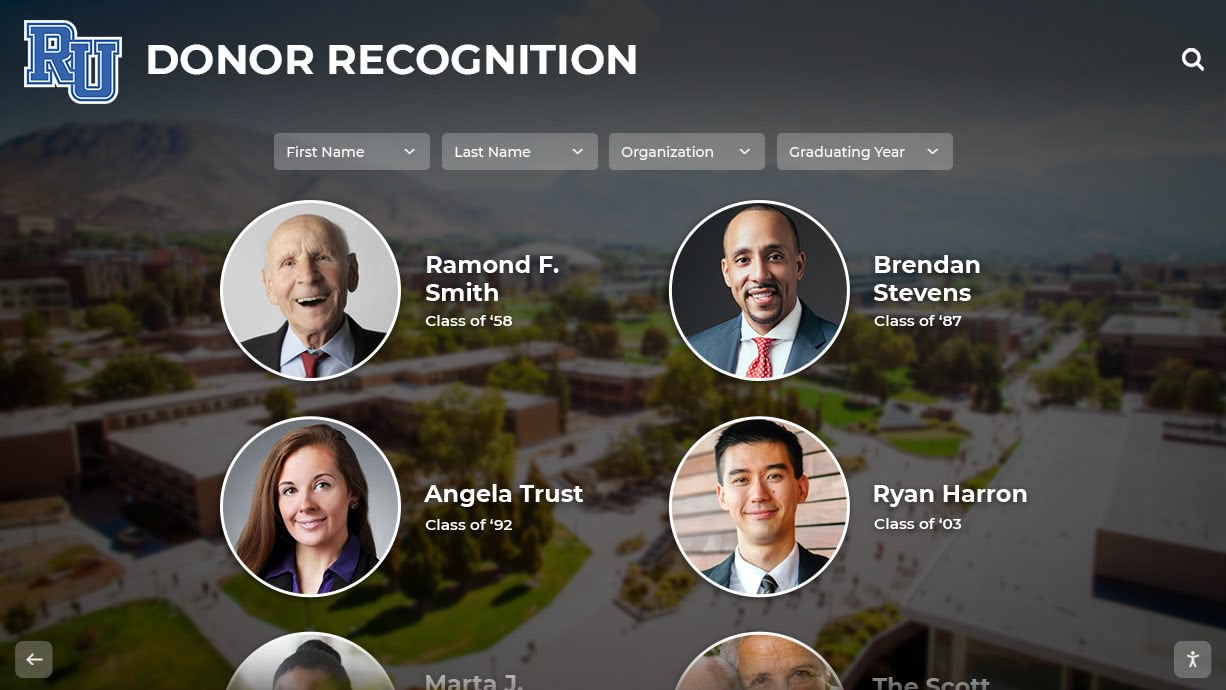Every summer, thousands of campus ministry programs organize service trips, mission experiences, and faith-based retreats that change participants’ lives. Student volunteers build homes in underserved communities, serve at homeless shelters, lead vacation Bible schools, and engage in countless acts of service guided by their faith commitments. Throughout these experiences, participants capture thousands of photos documenting their work, relationships formed, and personal transformations.
Yet despite the significance of these experiences, many organizations struggle to manage the resulting photo collections effectively. Images remain trapped on individual phones, uploaded haphazardly to various cloud services, or lost entirely when students graduate and move on. Ministry coordinators lack systematic approaches to organize, preserve, and leverage these valuable archives—missing opportunities to celebrate achievements, inspire future participants, and document their programs’ lasting impact.
This comprehensive guide explores how campus ministry programs can implement professional photo archive systems and digital recognition displays specifically designed for faith-based service documentation. Whether you’re managing a high school youth ministry, college campus ministry, or church-affiliated service program, these strategies will help you preserve your visual legacy while creating engaging displays that strengthen community and inspire continued service.

The Challenge: Why Ministry Trip Photos Get Lost
Campus ministry programs face unique challenges when managing photo archives that differ significantly from general organizational photo management.
The Scattered Photo Problem
Ministry trip photos typically originate from dozens of sources. Each student participant carries a smartphone, capturing their personal perspective on shared experiences. Adult chaperones and ministry leaders take additional photos documenting overall trip activities. Guest speakers, local community members, and service partners contribute their own images.
This distributed capture creates immediate organizational challenges. Without centralized collection systems, photos remain scattered across personal devices and accounts. Some students share images to social media. Others upload to Google Photos or similar consumer platforms. A few email select photos to ministry coordinators. Many images never get shared at all, representing missed documentation of significant experiences.
The result: incomplete archives that fail to capture the full scope of ministry experiences, duplicated effort as multiple people photograph the same moments without coordination, lost images when students graduate or change phones, and inconsistent quality as ministry coordinators can’t curate the best representations of their programs.
The Privacy and Permission Complexity
Unlike general organizational photography, ministry trip documentation involves multiple privacy considerations that complicate photo management and display.
Student Privacy Requirements: Educational institutions must comply with FERPA (Family Educational Rights and Privacy Act) regulations governing student photo usage. Schools cannot publicly display student images without appropriate permissions. Ministry programs affiliated with schools must carefully track which students have photo release forms on file and ensure displays respect families who’ve opted out of photo sharing.
Minor Consent Issues: Mission trip photography frequently involves minors serving in the community. Proper consent for photographing children requires parental or guardian permission—which international service trips may struggle to obtain properly. Responsible ministry programs need systems for managing these permissions and restricting inappropriate photo usage.
Cultural Sensitivity: Service trips often involve communities facing poverty, crisis, or vulnerability. Photography ethics require avoiding exploitative “poverty tourism” imagery that objectifies service recipients. Ministry coordinators must thoughtfully curate photo archives to celebrate service while respecting the dignity of everyone depicted.
Location Privacy: Some ministry contexts—domestic violence shelters, addiction recovery programs, certain international locations—require protecting location information. Photo metadata containing GPS coordinates could inadvertently compromise sensitive information if not properly managed.
These layered privacy requirements make simple “upload everything to Instagram” approaches inappropriate. Professional photo archive systems with granular permission controls become essential for responsible ministry documentation.

The Documentation Value Gap
Beyond privacy challenges, ministry programs often fail to extract full value from photo archives because images remain disconnected from the broader documentation capturing trip impact.
Meaningful ministry trip documentation includes photos showing service activities and community engagement, participant reflections and testimonials about personal growth, quantitative impact data like houses built or meals served, partner organization information and ongoing relationship status, fundraising records demonstrating donor support, and follow-up documentation showing long-term community impact.
When photos exist in isolation from this contextual information, they become mere snapshots rather than comprehensive program documentation. A photo of students building a house tells a limited story. That same photo connected to participant testimonials, community partner descriptions, fundraising donor recognition, and multi-year progress documentation becomes powerful evidence of transformative ministry that inspires continued support and participation.
Professional digital asset management systems designed for educational and ministry contexts solve these challenges by providing centralized photo storage with proper permission management, integration connecting photos to related program documentation, searchable organization enabling quick discovery of specific trips or activities, and display capabilities showcasing ministry impact through interactive touchscreen recognition.
Understanding Digital Asset Management for Ministry Photos
Digital asset management (DAM) represents a comprehensive approach to organizing, storing, and utilizing photo collections that extends far beyond simple cloud storage solutions.
What Makes Ministry-Focused DAM Different
Generic consumer photo services like Google Photos or Apple iCloud offer convenient personal photo storage but lack capabilities essential for organizational ministry photo archives.
Permission and Compliance Management: Purpose-built systems for educational and ministry contexts include built-in tools for tracking photo release permissions, managing FERPA compliance for school-affiliated ministries, controlling access based on privacy requirements, and generating reports demonstrating proper consent for photo usage.
Solutions like digital asset management for school districts provide these specialized compliance features that consumer platforms simply don’t address.
Multi-Contributor Organization: Ministry trips involve dozens of photo contributors. Professional DAM systems accommodate multiple users uploading simultaneously, standardized tagging and categorization ensuring consistency across contributors, bulk upload capabilities handling thousands of images efficiently, and duplicate detection identifying redundant photos from multiple sources.
Long-Term Preservation: Consumer photo services change terms of service, alter pricing, or discontinue entirely—creating preservation risks for long-term archives. Professional DAM platforms provide archival-grade storage designed for decades of retention, format migration ensuring images remain accessible as technology evolves, redundant backups protecting against data loss, and institutional control preventing vendor lock-in.
Integration with Recognition Displays: The most significant advantage of specialized DAM platforms: seamless connection to digital recognition displays. Rather than manually downloading photos, resizing them, and uploading to separate display systems, integrated platforms allow one-time uploads that automatically flow to recognition displays, websites, and other organizational channels.
Core Capabilities for Ministry Photo Archives
Effective ministry photo DAM systems provide specific capabilities addressing common use cases and challenges.
Trip-Based Organization: Structure photo libraries around ministry trips as primary organizational units. Each trip becomes a collection containing all related photos, with consistent metadata applied across the entire collection. This trip-centric approach matches how ministry coordinators mentally organize experiences and makes retrieving specific trip documentation intuitive.
Participant Tagging: Link photos to specific participants when appropriate and permissions allow. This capability supports creating individual recognition profiles for students who participate in multiple trips over several years, tracking student growth and development through visual documentation, generating personalized photo collections for alumni outreach, and demonstrating individual student engagement for awards and recognition.
Service Type Categorization: Tag photos by service activity type like construction and building projects, children’s ministry and education, food service and community meals, medical and health services, disaster relief and recovery, environmental conservation, and evangelism and community outreach. This categorization enables showcasing your ministry’s diverse service scope and finding inspiration photos for promoting upcoming trips focusing on specific service types.
Geographic Organization: Organize trips by location, supporting domestic trips serving local communities, regional trips within broader geographic areas, international experiences in specific countries or continents, and recurring service partnerships with specific communities. Location-based organization helps demonstrate your ministry’s geographic reach and supports partner organization relationships by easily compiling documentation of multi-year service to specific communities.
Multimedia Integration: While photos comprise the majority of ministry trip documentation, effective DAM systems also manage video footage from trips, audio recordings including testimonials and interviews, documents like daily journals and reflection papers, and presentation materials used for trip promotion and debriefing.
Comprehensive multimedia management creates complete trip documentation rather than fragmenting content across multiple storage systems.

Implementing a Ministry Photo Archive System
Successfully transitioning from scattered photo collections to organized archives requires systematic planning and execution.
Phase 1: Assessment and Planning
Begin by understanding the full scope of your ministry photo challenges and opportunities.
Inventory Existing Collections: Identify all locations where ministry photos currently exist. Survey ministry coordinators, adult chaperones, long-time participants, and administrative staff to locate photo collections on personal devices, in various cloud accounts, on organizational servers, in physical photo albums, and in outdated storage formats like CDs or old hard drives.
Document the approximate volume of photos, date ranges covered, and organizational state of each collection. This inventory establishes baseline understanding of content requiring migration into your new archive system.
Define Organizational Structure: Establish how your ministry will categorize and organize photos. Most effective approaches combine multiple organizational dimensions including academic year or program year, trip name or destination, service type or activity focus, participant names (when appropriate), and partner organization or community served.
Work with ministry leaders, parent volunteers, and key stakeholders to develop taxonomies matching how people naturally think about trips and photos rather than imposing theoretical structures that seem logical but don’t align with actual mental models.
Establish Permission Policies: Create clear, documented policies addressing which photos can be displayed publicly, what permissions are required for different photo uses, how long photos are retained in archives, who has access to different photo collections, and how you’ll handle requests to remove photos.
These policies become the foundation for responsible photo management that respects privacy while enabling appropriate documentation and recognition.
Select Technology Platform: Choose a digital asset management system meeting your specific needs. For campus ministries affiliated with schools or universities, platforms designed for educational contexts provide appropriate features and compliance capabilities. Solutions like best digital showcase platforms offer purpose-built features specifically designed for recognition and celebration in educational settings.
Phase 2: System Configuration and Training
Once you’ve selected a platform, configure it to match your organizational structures and prepare users for successful adoption.
Technical Setup: Work with your platform provider to configure user accounts and role-based access, category structures matching your organizational taxonomy, metadata fields for consistent tagging, integration with school information systems if applicable, mobile upload capabilities for easy participant contribution, and backup and retention policies ensuring long-term preservation.
Create Upload and Tagging Guidelines: Develop clear, simple guidelines for contributors including preferred image formats and quality standards, required metadata fields like trip name, date, location, and optional fields like participant names and activity types, privacy guidelines reminding contributors to avoid sensitive or inappropriate content, and photo ethics principles encouraging respectful, dignified documentation.
Train Key Users: Provide hands-on training for ministry coordinators managing the archive system, student leaders who’ll contribute and organize photos, adult chaperones who capture trip documentation, and administrative staff who’ll create recognition displays from archives.
Effective training combines practical demonstrations with reference materials allowing users to refresh their knowledge when needed. Video tutorials showing common workflows prove particularly valuable.
Phase 3: Content Migration and Population
Migrating existing photo collections into your new system requires prioritized, systematic approach.
Prioritize Recent High-Value Content: Begin by migrating photos from recent trips that people remember vividly and care about most. This provides immediate value and builds momentum for the broader migration effort. Focus first on the current program year, then the previous 2-3 years of major trips, flagship programs with strong alumni interest, and trips to partner communities with ongoing relationships.
Batch Upload and Organization: Use bulk upload capabilities to efficiently migrate large photo collections. Apply consistent metadata across entire trip collections rather than tagging individual photos. Leverage date-based organization when specific trip information is unclear for older archives.
Recruit Help from Alumni and Past Participants: Engage former trip participants in identifying and tagging photos from trips they attended. Alumni often eagerly contribute to preservation efforts when given easy mechanisms for participation. Their involvement provides valuable metadata about specific moments, people, and activities that current staff might not know.
Accept Imperfect Initial Organization: Don’t let pursuit of perfection prevent launching your archive. Migrate photos with basic organization, knowing you can enhance metadata and categorization over time. An imperfect but accessible archive provides dramatically more value than comprehensive documentation that remains perpetually “in progress” on someone’s to-do list.
Establish Ongoing Collection Workflows: Create systematic processes for adding photos from future trips including participant upload deadlines during or immediately after trips, coordinator review and organization within two weeks of trip conclusion, quality control ensuring appropriate content and proper permissions, and final publication making photos available through displays and archives.

Creating Ministry Recognition Displays
While organized photo archives provide immense value for internal documentation, digital recognition displays transform ministry archives into engaging public celebrations that strengthen community and inspire participation.
Interactive Touchscreen Displays for Ministry Recognition
Modern digital recognition displays combine commercial-grade touchscreen hardware with specialized software designed for celebrating achievements and documenting institutional history. These systems excel at showcasing ministry trip archives through engaging, interactive experiences.
Searchable Trip Databases: Rather than static slideshow rotations, interactive displays provide searchable interfaces where visitors can explore trips by year, locate specific destinations or service types, browse participation by individual students when appropriate, and discover connections between your ministry and partner communities.
This searchability transforms casual viewing into active engagement as students explore their own trip participation, parents discover their children’s service experiences, and prospective participants envision themselves in future ministry opportunities.
Rich Multimedia Storytelling: Digital displays integrate photos with participant testimonials and reflection quotes, video highlights showing service in action, statistics demonstrating impact like houses built or families served, partner organization information and relationship history, and fundraising recognition celebrating donors who made trips possible.
This contextual richness transforms simple photo galleries into comprehensive ministry documentation that educates, inspires, and celebrates.
Strategic Placement Locations: Install touchscreen displays in high-traffic areas where they’ll receive maximum engagement like school or church lobbies welcoming all visitors, fellowship halls where community gathers regularly, student centers on college campuses, ministry offices where prospective participants inquire about opportunities, and fundraising event venues showcasing ministry impact to potential donors.
Prominent placement ensures recognition reaches broad audiences rather than becoming overlooked installations in low-traffic hallways.
Integration with Digital Asset Management
The most powerful ministry recognition displays connect seamlessly with photo archive systems, creating automated workflows that keep displays current without manual content management burden.
When your digital asset management system integrates directly with recognition displays, upload a trip photo collection once with appropriate tags and metadata, and those images automatically populate relevant displays based on categories and configurations you’ve established. Update participant information or add new testimonials, and changes propagate instantly to all connected displays.
This integration eliminates tedious manual processes like downloading photos from archives, resizing and formatting for displays, uploading to separate display systems, and repeating this workflow for every content update.
Organizations implementing purpose-built solutions like Rocket Alumni Solutions benefit from this unified architecture where photo archives and recognition displays operate as integrated systems rather than disconnected tools requiring manual coordination.
Creating Compelling Recognition Content
Effective ministry recognition displays combine photos with supporting content that provides context and meaning.
Trip Summary Profiles: Create comprehensive profiles for major trips including trip name, date, location, and duration, number of participants and adult leaders, partner organization information, service activities and projects completed, quantitative impact metrics, and participant reflections and testimonials.
These profiles transform photo collections into comprehensive trip documentation accessible years after experiences conclude.
Participant Recognition: When appropriate and permissions allow, create individual participant profiles showcasing students who’ve engaged in multiple trips over several years. Recognition profiles might include total trips participated across their time in your program, variety of service types and locations experienced, leadership roles assumed in trip planning or service, personal reflections on how trips shaped their faith journey, and post-graduation continuation of service commitment.
This longitudinal recognition celebrates sustained engagement and demonstrates how your ministry shapes participants’ lives beyond individual trip experiences.
Partner Community Spotlights: Feature the communities and organizations your ministry serves through profiles describing partner organizations and their missions, community histories and contexts helping viewers understand service significance, multi-year relationship timelines showing ongoing partnership, impact documentation demonstrating long-term change, and expressions of gratitude from partner communities.
Highlighting partner communities shifts focus from “what we did for them” to “who we serve alongside,” fostering relationships of dignity and mutuality rather than one-directional charity.
Thematic Collections: Organize photo galleries around themes cutting across multiple trips like specific service types such as construction or children’s ministry, geographic regions showing your ministry’s reach, participant development tracking growth across multiple years, faith formation highlighting spiritual practices and reflections, and skills development showing capabilities participants gain through service.
Thematic organization helps visitors discover patterns and significance across your ministry’s body of work rather than viewing trips as isolated events.

Privacy, Permissions, and Ethical Considerations
Responsible ministry photo management requires addressing privacy and ethical dimensions thoughtfully.
Managing Student Photo Permissions
For ministries affiliated with educational institutions, FERPA compliance isn’t optional—it’s a legal requirement with significant consequences for violations.
Photo Release Documentation: Maintain current photo release forms for all participants. Release forms should specify approved uses including public display in school or church facilities, posting to organizational websites and social media, use in promotional materials and publications, and sharing with partner organizations when appropriate.
Store signed release forms systematically, linked to specific students in your management system. This connection allows automated enforcement ensuring photos of students without releases don’t appear in public displays.
Opt-Out Mechanisms: Provide clear processes for families to opt out of photo documentation. Some families object to any photo sharing for religious, cultural, or safety reasons. Respect these preferences while still enabling student participation in ministry experiences.
Ongoing Consent Management: Recognize that photo permissions may change over time. Provide annual opportunities for families to review and update preferences. Allow students who come of age to modify consent originally provided by parents. Remove photos promptly when consent is withdrawn.
Retention Policies: Establish clear policies about how long you’ll retain ministry trip photos in archives. Consider whether you’ll continue displaying photos of students after they graduate, how you’ll handle requests from adults to remove photos from their student years, and what happens to photos when ministry programs end or change significantly.
Ethical Photography Practices
Beyond legal requirements, responsible ministry photography requires ethical practices that honor the dignity of everyone involved in service experiences.
Avoid Exploitative Imagery: Resist “poverty tourism” photography that sensationalizes suffering or portrays service recipients as helpless objects of charity. Focus instead on mutuality and relationship in service partnerships, capabilities and resilience of communities you serve, collaborative work toward shared goals, and joy, dignity, and humanity of everyone involved.
Obtain Meaningful Consent: When photographing community members in service locations, ensure genuine informed consent rather than assumed permission. This is especially important for vulnerable populations including children, people experiencing homelessness, refugees or migrants, and individuals in crisis situations.
Respect Cultural Norms: Different cultures have varying attitudes toward photography. International ministry trips require understanding local norms including whether photographing religious practices is appropriate, how gender dynamics affect photography permissions, whether certain locations are considered sacred or restricted, and how photography might be perceived by community members.
Protect Location Privacy: Some service contexts require protecting location information for safety of participants or communities served. Strip GPS metadata from photos when necessary. Avoid identifying specific locations in photo descriptions. Consider whether posting photos to social media creates inappropriate exposure.
Implementing Technical Privacy Controls
Beyond policies, implement technical controls enforcing privacy requirements systematically.
Permission-Based Display Restrictions: Configure your photo archive and display systems to automatically enforce photo release restrictions. Photos tagged with “no public display” permissions shouldn’t appear on public-facing recognition displays, websites, or social media, though they can remain in private archives for administrative documentation.
Access Control Tiers: Implement multiple access levels including public displays and websites accessible to anyone, participant-only galleries requiring login for access, ministry staff administrative access for full archive management, and restricted collections with additional approval requirements for sensitive content.
Audit Trails: Maintain logs documenting who accessed which photos when. Audit trails provide accountability for photo usage and help investigate concerns if permission violations occur.
Regular Compliance Reviews: Schedule quarterly or annual reviews confirming photo release documentation remains current, public displays only include properly-authorized photos, privacy policies match actual practices, and staff understand their responsibilities for compliant photo management.
Strategic Applications Beyond Recognition
While recognition displays provide visible value, organized ministry photo archives support numerous strategic applications strengthening program effectiveness and sustainability.
Fundraising and Donor Recognition
Well-curated photo archives dramatically enhance fundraising efforts by providing tangible evidence of ministry impact.
Campaign Materials: Compile compelling photo collections demonstrating the scope and impact of your ministry work for annual fund appeals, capital campaigns funding new ministry initiatives, trip-specific sponsorship requests, and major gift solicitation presentations.
Research consistently shows that visual content generates significantly higher engagement than text-only communications. Donors who see authentic photos documenting ministry impact give at higher rates and with increased commitment.
Donor Recognition Integration: Many ministry trips receive funding from individual donors, businesses, and organizational grants. Digital recognition displays can acknowledge donor support by connecting donor names to specific trips or service projects they funded, showing photos of service made possible by their generosity, and creating donor recognition displays celebrating philanthropic partners.
This public acknowledgment strengthens donor relationships while inspiring additional support from community members who see ministry impact celebrated visibly.
Impact Reporting: Provide donors and funding organizations with comprehensive impact documentation combining photos showing service activities, statistics quantifying work completed, testimonials from participants and service recipients, and follow-up documentation demonstrating long-term community change.
Organized photo archives make compiling these materials simple rather than scrambling to locate appropriate images each reporting cycle.
Participant Recruitment and Program Marketing
Authentic photos from past trips provide the most compelling recruitment materials for future participants.
Trip Information Sessions: Display photo galleries and video compilations during information sessions where prospective participants learn about upcoming trips. Seeing real documentation from past experiences provides far more compelling insight than generic descriptions.
Social Media Content: Maintain active social media presence sharing throwback photos from ministry trip archives. This content keeps alumni engaged, builds anticipation for upcoming trips, and demonstrates your ministry’s sustained commitment to service.
Website Galleries: Feature comprehensive photo galleries on your ministry website, organized by trip, location, service type, and year. Prospective participants exploring your site gain clear understanding of ministry opportunities available.
Promotional Materials: Use authentic trip photos rather than stock imagery in brochures, flyers, posters, and other recruitment materials. Real documentation featuring actual participants creates authenticity that generic photos cannot match.
Alumni Engagement and Community Building
Ministry trip photos become powerful tools for maintaining connections with program alumni.
Reunion Events: Compile photo collections for milestone reunions bringing together participants from past trips. Alumni reconnecting years later love exploring shared memories through photo galleries sparking conversations and renewed relationships.
Alumni Networks: Share historical photos through alumni newsletters, social media groups, and dedicated alumni galleries. This content keeps former participants engaged with your ministry and demonstrates ongoing program vitality.
Mentorship Programs: Connect current participants with alumni who attended similar trips years earlier. Photo archives help facilitate these connections by showing alumni their own past experiences and creating natural conversation starters with current students.
Life Transition Recognition: Acknowledge significant life events for ministry alumni like graduations, weddings, career milestones, and continued service commitments. Include photos from their ministry trip participation to honor how these formative experiences shaped their journeys.
Program Evaluation and Continuous Improvement
Photo archives provide valuable evidence for assessing and improving ministry program effectiveness.
Longitudinal Documentation: Track how your ministry program evolves over time by comparing photos from trips across multiple years to the same locations, service type documentation showing how capabilities and approaches develop, participant engagement patterns revealing which experiences resonate most, and partner community changes demonstrating long-term service impact.
Best Practice Identification: Review photos to identify what aspects of trips create most meaningful experiences like service activities that deeply engage participants, reflection practices captured in photos showing thoughtful engagement, community relationship moments demonstrating authentic connection, and leadership development visible in participant roles and initiatives.
Risk Management: Maintain photo documentation of trip conditions and activities to demonstrate appropriate supervision and safety practices, document any incidents or challenges that occur, provide evidence of proper permissions and consent, and establish baseline understanding of typical trip experiences.
Educational Integration
Forward-thinking ministries leverage photo archives for learning opportunities that extend trip impact.
Service Learning Portfolios: Help participants create digital portfolios documenting their service experiences across multiple trips. These portfolios support academic credit for service learning, college applications demonstrating sustained commitment, scholarship applications requiring service documentation, and personal reflection on growth and development.
Social Justice Education: Use ministry trip photos as primary sources for examining structural issues like poverty, inequality, access to education and healthcare, environmental challenges, and systemic injustice. Photos prompt conversations connecting direct service to larger justice questions.
Faith Formation Integration: Incorporate trip photos into religious education curricula, confirmation preparation programs, youth group discussions, and intergenerational learning experiences. Visual documentation makes abstract theological concepts concrete through real-world examples.
Cultural Competence Development: Leverage photos from international trips for cross-cultural learning examining different cultural contexts and norms, religious practices and expressions around the world, effective cross-cultural communication, and moving from service tourism to authentic partnership.

Technology Solutions for Ministry Photo Archives
Selecting appropriate technology platforms determines whether photo archive initiatives succeed or become abandoned projects consuming time without delivering value.
Integrated Recognition and Archive Platforms
Purpose-built solutions designed specifically for educational and ministry recognition provide distinct advantages over cobbling together multiple generic tools.
Platforms like Rocket Alumni Solutions deliver unified systems where photo archive management and recognition display functions operate as integrated capabilities rather than separate tools requiring manual coordination. This integration provides photo upload to central library, automated organization and tagging, permission management and FERPA compliance, direct flow to recognition displays without manual export/import, web gallery generation for remote access, and mobile apps extending access to alumni and community.
Organizations implementing integrated platforms report 80-90% reductions in time spent managing recognition content compared to maintaining separate archive and display systems.
Essential Platform Capabilities
Whether selecting integrated solutions or combining multiple tools, ensure your technology stack provides capabilities essential for ministry photo management.
Cloud-Based Storage and Access: Modern platforms leverage cloud infrastructure for unlimited storage capacity scaling with your archive growth, access from any device without local installation requirements, automatic backup and disaster recovery, collaboration enabling multiple contributors, and reduced IT infrastructure burden for your organization.
Mobile Upload Capabilities: Since most ministry trip photos originate on smartphones, streamlined mobile upload proves essential. Look for native mobile apps optimized for photo upload, batch upload handling many photos simultaneously, offline upload queuing photos for later sync when connectivity returns, and in-app tagging applying metadata during upload.
Search and Discovery Features: Large photo archives become useful only if people can actually find specific content. Essential search capabilities include keyword search across all metadata fields, date range filtering for specific time periods, location-based search finding trips to specific destinations, participant name search when permissions allow, and visual browsing through thumbnails and galleries.
Permission and Compliance Management: For ministries affiliated with educational institutions, robust permission management isn’t optional. Required features include photo release tracking linked to individual participants, automated enforcement preventing unauthorized display, audit trails documenting access and usage, and reporting capabilities demonstrating compliance for reviews.
Display Integration: Seamless connection between archives and displays eliminates manual content management burden. Key integration capabilities include automatic content flow from archives to displays, category-based display population showing relevant content, real-time updates propagating instantly, and multi-display management coordinating content across locations.
Analytics and Insights: Understanding how people engage with your ministry photo archives and displays helps optimize content and demonstrate value. Useful analytics include display interaction tracking showing engagement patterns, most-viewed content revealing what resonates, search query analysis indicating what people seek, and usage reports demonstrating archive value to stakeholders.
Implementation Best Practices
Success requires not just good technology but thoughtful implementation practices.
Start with Clear Objectives
Before selecting platforms or organizing photos, articulate specific goals for your ministry photo archive initiative including what problems you’re trying to solve, which audiences you want to reach, what uses you envision for photo archives, how you’ll measure success, and what resources you can realistically dedicate to implementation and maintenance.
Clear objectives prevent scope creep and technology solutions seeking problems to solve.
Build Stakeholder Coalition
Successful implementation requires support from multiple constituencies including ministry coordinators and staff managing day-to-day programs, volunteer trip leaders contributing photos and expertise, parents concerned about student privacy, school or church administration providing resources and oversight, IT staff supporting technical implementation, and participants themselves who’ll engage with recognition displays.
Early involvement of diverse perspectives identifies requirements and constraints single viewpoints miss while building ownership ensuring sustained support.
Implement in Phases
Attempting comprehensive archive migration and display installation simultaneously often leads to overwhelming projects that stall. Instead, phase implementation systematically like establishing archive system and core workflows first, migrating priority content from recent major trips, training key users and refining processes, launching first recognition displays in high-traffic locations, expanding gradually to additional content and displays, and continuously improving based on feedback and usage patterns.
Phased approaches build momentum through early wins while allowing learning and adjustment before full-scale rollout.
Provide Excellent Training and Support
Technology implementation fails when users don’t understand how to work effectively with new systems. Invest in comprehensive training for power users managing archives and displays, basic training for trip leaders and contributors, student orientation on contributing photos appropriately, and parent communication explaining privacy protections.
Create reference materials including quick-start guides for common tasks, video tutorials demonstrating workflows, FAQ documents addressing typical questions, and clear contact information for ongoing support.
Establish Sustainable Maintenance Practices
Archives and displays require ongoing attention, not just initial setup. Define sustainable maintenance including who adds photos from new trips and when, who reviews content for quality and appropriateness, who manages permission updates and opt-outs, who responds to questions and feedback, who creates new recognition content and display themes, and who evaluates effectiveness and implements improvements.
Clear ownership prevents initiatives from languishing when enthusiastic champions move to other roles.
Conclusion: Preserving Ministry Legacy Through Digital Archives
Campus ministry trip photos document transformative experiences that shape participants’ faith journeys, demonstrate your program’s community impact, and inspire continued service commitment. These visual stories deserve professional preservation and celebration rather than remaining trapped on smartphones or forgotten in folders.
Modern digital asset management systems specifically designed for educational and ministry contexts provide comprehensive solutions for organizing photo archives, managing privacy permissions, and creating engaging recognition displays. These platforms transform scattered photo collections into strategic assets supporting fundraising, participant recruitment, alumni engagement, and program evaluation.
For campus ministry programs ready to preserve their visual legacy professionally, integrated solutions like Rocket Alumni Solutions deliver purpose-built capabilities combining photo archive management with interactive recognition displays. This integration eliminates the burden of maintaining separate systems while creating engaging community experiences that celebrate service and inspire participation.
Your ministry trip photos tell powerful stories of service, faith, and transformation. Professional digital archive and recognition systems ensure these stories reach broad audiences, inspire continued participation, and preserve your program’s legacy for decades to come. The investment in proper photo management pays dividends through strengthened community, enhanced fundraising, and demonstrated impact that sustains ministry programs for generations of future participants.
Ready to transform how your campus ministry preserves and celebrates trip experiences? Explore solutions specifically designed for educational and faith-based recognition, and discover how organized photo archives combined with interactive displays create lasting impact extending far beyond individual trip experiences.