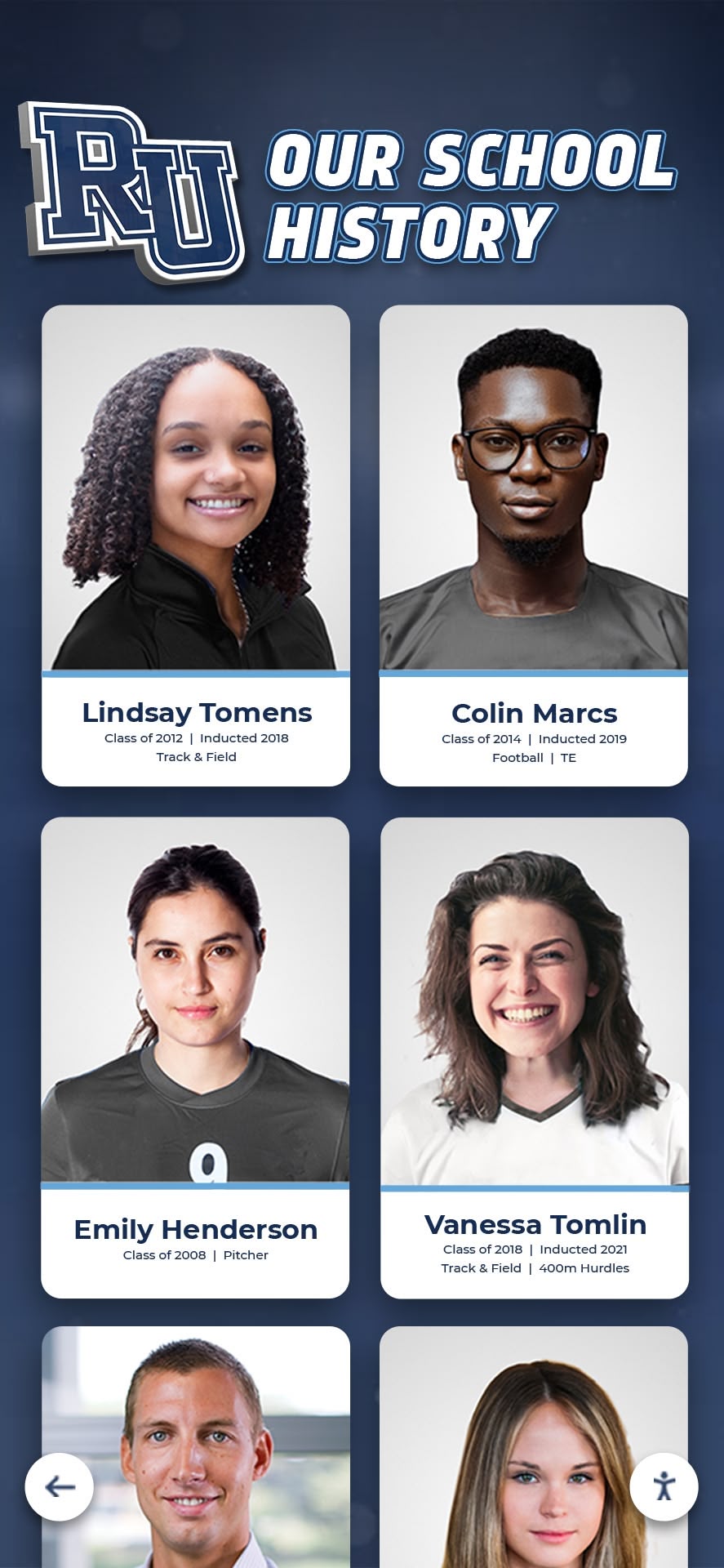According to the Library of Congress Digital Preservation program, educational institutions report that up to 60% of their historical materials remain unorganized and inaccessible, while properly stored photographs can last centuries but improperly stored materials deteriorate significantly within just 20-30 years. The window to preserve your school’s heritage is closing, but modern digital archiving solutions now make comprehensive preservation and engagement achievable even for high schools with limited resources.
Building an online digital archive transforms how high schools preserve institutional memory, engage alumni communities, educate current students, and honor achievement across generations. Whether you’re managing century-old records, decades of yearbooks, historic team photographs, or institutional documents, establishing a comprehensive digital archive protects irreplaceable resources while creating powerful engagement opportunities that strengthen school community and pride.
This definitive guide explores proven best practices for building online high school digital archives in 2026, covering strategic planning frameworks, digitization methodologies, modern display technologies, metadata standards, legal considerations, funding strategies, and implementation approaches that deliver results. You’ll discover how leading schools are transforming static archives into dynamic community resources that serve current and future generations.
Why High Schools Need Digital Archives Now
The imperative for digital archiving extends far beyond simple preservation. Modern online archives serve as multifaceted institutional assets delivering measurable value across diverse stakeholder groups and organizational objectives.
Protecting Irreplaceable Heritage from Loss
Physical materials face constant threats from environmental degradation, disasters, mishandling, and simple aging. Paper yellows and becomes brittle. Photographs fade and discolor. Film deteriorates through vinegar syndrome. Storage rooms flood. Fire destroys decades of documentation in minutes. Each year without digitization increases the likelihood that irreplaceable materials documenting your school’s heritage will be lost forever.
Digital archiving creates preservation copies immune to these physical threats. High-quality digital files, properly stored with appropriate backups, can preserve institutional memory indefinitely regardless of what happens to original materials. Schools that digitized archives before hurricanes, floods, or fires destroyed physical collections maintained access to critical historical materials that would otherwise be permanently lost.
Making History Accessible to Modern Audiences
Physical archives inherently limit access. Students must visit specific locations during restricted hours. Alumni living across the country cannot browse yearbooks from their graduation years. Researchers cannot efficiently search thousands of documents for specific information. Teachers cannot easily incorporate primary source materials into lessons without transporting fragile documents to classrooms.
Online digital archives eliminate these barriers. Current students can explore school history from library computers or smartphones during lunch breaks. Alumni anywhere in the world can reconnect with classmates through digitized yearbooks at midnight on Christmas Eve. Teachers can project historical photographs during lessons without risking original materials. Researchers can search entire collections in seconds rather than spending days manually reviewing files.
This accessibility transforms archives from static repositories into active institutional resources that generate ongoing engagement and value. Schools with accessible digital history displays report dramatically increased community interaction with heritage materials compared to traditional physical archives.
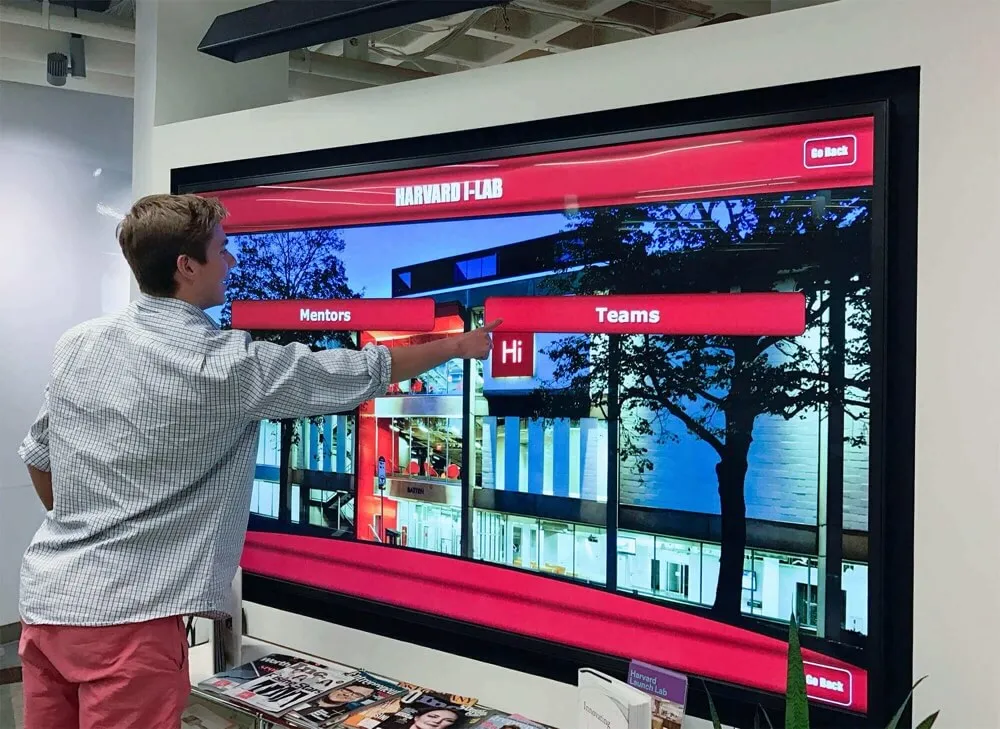
Supporting Alumni Engagement and Fundraising
Alumni relations professionals recognize that emotional connection drives engagement. Graduates who feel deeply connected to their alma mater attend reunions, volunteer time, mentor current students, and contribute financially to campaigns. Historical archives provide powerful tools for building and maintaining these emotional connections.
Digitized yearbooks enable alumni to rediscover memories and reconnect with classmates decades after graduation. Historical team photographs trigger nostalgia and pride. Campus evolution imagery sparks conversations about shared experiences. These emotional touchpoints create natural opportunities for advancement teams to deepen alumni relationships that support institutional goals.
Schools implementing comprehensive digital archives with alumni recognition programs report measurable increases in reunion attendance, volunteer participation, and philanthropic giving as graduates engage more frequently with institutional heritage.
Enhancing Educational Value for Current Students
Historical archives provide rich primary source materials supporting curriculum across multiple disciplines. History teachers can analyze photographs as evidence documenting social change. English classes can examine writing evolution through decades of student publications. Art courses can study design trends in yearbooks and promotional materials. Social studies can investigate demographic patterns and community development.
Beyond specific academic applications, archival materials help current students understand their place within continuing institutional stories. Rather than experiencing high school as isolated four-year episodes, students discover connections to generations who came before—athletes who set records they now pursue, scholars who excelled in programs they now study, graduates who achieved success they now aspire toward.
This historical consciousness builds institutional pride while personalizing abstract historical concepts through direct connection with familiar contexts. Students who see their own school’s evolution through decades of archival materials develop deeper appreciation for institutional heritage and their own roles as current chapters in ongoing stories.
Strengthening School Identity and Community Pride
Schools with strong identity and rich traditions report higher student satisfaction, improved recruitment outcomes, and better community support. Historical archives provide tangible evidence of institutional heritage that reinforces identity narratives and builds community pride across generations.
Visible celebration of past achievement—championship teams, notable alumni, academic excellence, program milestones—creates aspirational standards for current students while honoring those who built institutional reputation. Recognition of historical figures and moments demonstrates that contributions matter and will be remembered, encouraging current community members to add their own chapters to institutional legacy.
Modern interactive recognition displays showcasing archival materials throughout campus facilities create constant reminders of institutional heritage that shape culture and strengthen community bonds. Every student passing through hallways encounters visual evidence that they belong to something larger than their individual experience—a continuing tradition worth upholding and advancing.

Strategic Planning: Defining Your Digital Archive Project
Successful digital archives begin with comprehensive planning that establishes clear objectives, realistic scope, stakeholder alignment, and sustainable implementation approaches. Institutions that invest adequate time in strategic planning avoid common pitfalls while positioning archives for long-term success.
Establishing Goals and Success Criteria
Begin by articulating exactly what you hope to accomplish through digital archiving. Different institutions prioritize different objectives based on their unique contexts, challenges, and opportunities. Common goals include:
Preservation and Protection: Safeguarding irreplaceable historical materials against loss through environmental damage, disasters, or simple deterioration. Success metrics might include percentage of high-value materials digitized, reduction in physical handling of fragile originals, or establishment of appropriate backup systems ensuring digital file redundancy.
Access and Discoverability: Making archival materials readily available to students, alumni, faculty, and researchers regardless of location or schedule. Measure success through usage statistics, user satisfaction surveys, time-to-locate specific materials, or geographic distribution of users accessing archives.
Alumni Engagement: Building emotional connections and increasing interaction between graduates and their alma mater. Track reunion attendance trends, archive-specific engagement metrics, alumni feedback, or advancement outcomes potentially influenced by enhanced heritage access.
Educational Integration: Supporting curriculum through primary source materials and historical context. Assess through faculty adoption rates, classroom usage frequency, student project quality, or teacher feedback about educational value.
Community Building: Strengthening school pride and institutional identity across current students, faculty, alumni, and broader community. Evaluate through school pride surveys, qualitative feedback, social media engagement around historical content, or observable cultural impacts.
Clear goals enable subsequent decisions about priorities, resource allocation, and implementation approaches. Goals also provide frameworks for evaluating progress and demonstrating value to stakeholders whose continued support ensures long-term sustainability.
Assessing Current Collections and Resources
Comprehensive understanding of existing materials and available resources grounds planning in reality rather than wishful thinking. Systematic assessment reveals project scope, identifies priorities, highlights challenges requiring solutions, and enables realistic timelines and budgets.
Collection Inventory Process
Conduct thorough inventory documenting all archival materials across your institution:
- Yearbooks: Identify which years exist, quantities, condition, storage locations
- Photographs: Estimate volumes, formats (prints, negatives, digital), organization state, labeling completeness
- Athletic Records: Locate team rosters, championship documentation, record boards, media guides, statistical records
- Academic Materials: Find honor roll records, valedictorian histories, academic achievement documentation, standardized test score trends
- Institutional Documents: Discover board minutes, policy records, facilities documentation, correspondence, publications
- Audio/Visual Materials: Identify film, video, audio recordings requiring specialized digitization approaches
Many schools discover materials in unexpected locations—coach’s offices holding team photographs, teacher classrooms storing old yearbooks, maintenance departments housing building plans, or personal collections faculty members accumulated over long careers. Comprehensive discovery requires systematic inquiry across the entire institution.
Condition Assessment
Document the physical state of materials:
- Excellent: Well-preserved materials requiring only routine scanning
- Good: Minor deterioration not affecting digitization but suggesting priority timeline
- Fair: Moderate damage requiring careful handling during scanning
- Poor: Significant deterioration potentially requiring conservation before digitization
- Critical: Advanced degradation demanding immediate attention to prevent total loss
Prioritize digitization of materials in fair to critical condition—these resources face greatest risk of loss and benefit most from urgent preservation action.
Resource Evaluation
Honestly assess available resources:
- Budget: What financial resources can be dedicated initially and annually?
- Personnel: Who can dedicate time to planning, digitization, quality control, metadata creation, and ongoing maintenance?
- Equipment: What scanning equipment, computers, storage systems, and display hardware exists or requires acquisition?
- Expertise: What technical skills, archival knowledge, and project management capability exists internally or needs external support?
- Space: Where can digitization work occur? Where will original materials be stored post-digitization? Where might displays be installed?
This realistic assessment prevents over-ambitious planning that leads to failed projects abandoned partway through implementation. Many successful archives began with modest pilots focusing on high-priority materials before expanding based on demonstrated value and refined understanding of requirements.
Building Stakeholder Support and Project Governance
Digital archives require sustained organizational commitment extending across multiple years. Success depends on active support from diverse stakeholders whose buy-in provides necessary resources, authorization, expertise, and advocacy.
Key Stakeholder Groups
Engage representatives from:
- Administration: Principals and superintendents authorizing projects, allocating resources, and providing institutional priority
- Advancement/Development: Alumni relations professionals who utilize archives for engagement and fundraising
- Librarians/Media Specialists: Information professionals with archival expertise and collection management experience
- IT Department: Technical staff supporting digital infrastructure, security, and integration with school systems
- Teachers: Faculty who will incorporate archival materials into curriculum and educational activities
- Athletic Department: Coaches and directors stewarding sports heritage and championship documentation
- Facilities Management: Staff managing physical spaces for digitization work and display installation
- Alumni Association: Graduate representatives articulating alumni community interests and priorities
Governance Structure
Establish clear project governance defining roles, responsibilities, and decision-making authority:
- Project Sponsor: Senior administrator providing executive authorization and removing organizational barriers
- Project Manager: Individual with day-to-day responsibility for planning, coordination, and implementation
- Steering Committee: Representatives from key stakeholder groups providing input, reviewing progress, and resolving issues
- Working Team: Staff members performing actual digitization, metadata creation, quality control, and system management
Clear governance prevents common failure modes where projects lack accountability, decisions languish without authorization, or well-meaning volunteers struggle without institutional support. Even modest archives benefit from explicit designation of who is responsible for what and how decisions will be made.

Digitization Best Practices: Converting Physical to Digital
High-quality digitization creates preservation-grade digital files that capture all information contained in original materials while supporting diverse future uses. Professional standards and proven methodologies ensure that digitization efforts deliver lasting value rather than requiring expensive re-scanning projects when initial work proves inadequate.
Preparation: Organizing Materials for Digitization
Systematic preparation streamlines digitization workflows while protecting fragile materials:
Physical Organization
Before scanning begins, organize materials logically:
- Remove damaged enclosures (deteriorating folders, rusty staples, degraded rubber bands)
- Group related materials together (complete yearbooks, full team photo sets, related correspondence)
- Arrange items in intended scanning order (chronologically, by category, by priority)
- Create tracking systems preventing materials from being lost during multi-stage workflows
Well-organized materials move efficiently through digitization pipelines without constant interruptions for sorting, searching, or reorganization. Organization also creates opportunities to assess condition and identify materials requiring special handling before staff encounter problems during scanning.
Conservation and Repair
Address preservation concerns before digitization:
- Consult professional conservators for valuable materials with significant damage
- Perform simple repairs like rehousing brittle documents in archival sleeves
- Clean materials when appropriate using proper conservation techniques
- Stabilize fragile items preventing further deterioration during handling
Never attempt amateur restoration using tape, glue, or other materials that cause permanent damage. When uncertain about appropriate conservation approaches, seek professional guidance or simply stabilize materials in protective enclosures minimizing further deterioration until expert assistance becomes available.
Scanning Standards: Resolution, Format, and Quality
Technical specifications determine whether digital files adequately preserve original materials or require expensive re-digitization when standards prove insufficient for future needs.
Resolution Requirements
Scanning resolution measured in dots per inch (DPI) determines how much detail digital files capture:
- 600 DPI: Recommended standard for most photographs, document pages, and printed materials providing excellent detail while managing file sizes reasonably
- 400 DPI: Acceptable minimum for text documents where visual reproduction matters less than readable content
- 1200+ DPI: Appropriate for small format materials (slides, negatives) or items requiring significant enlargement capability
Higher resolutions create larger files requiring more storage but preserve detail supporting future uses you might not currently anticipate. Storage costs have declined dramatically—invest in quality now rather than repeating digitization later when original materials may have deteriorated further or been discarded.
File Format Selection
Choose formats balancing quality preservation with practical usability:
Master Archive Files
- TIFF (Tagged Image File Format): Uncompressed format preserving every bit of scanned information without quality-compromising compression
- PNG: Lossless compression reducing file sizes while maintaining perfect quality
- RAW formats from professional scanners: Maximum information capture for valuable materials
Store master files permanently even as you create derivative formats for everyday use. Master files represent your preservation investment—insurance against future needs requiring maximum quality.
Access/Derivative Files
- JPEG: Compressed format appropriate for web display, mobile access, and general distribution
- PDF: Convenient format for multi-page documents supporting easy viewing and printing
- Optimized file sizes: Balance quality and loading speed for different distribution contexts
Modern digital asset management systems automatically generate multiple derivative formats from master files, enabling single scanning effort to support diverse use cases from scholarly research to social media posts.
Color Management and Accuracy
Faithful color reproduction ensures digital files accurately represent original materials:
- Calibrate scanners and monitors using color targets and standard procedures
- Scan color materials in color even if current use seems limited (color information may prove valuable later)
- Document color profiles used during scanning enabling future color correction if needed
- Decide intentionally whether to capture current appearance or attempt restoration to approximate original colors for deteriorated materials
For schools managing historical photo archives, professional color management ensures digital files faithfully preserve the visual characteristics of irreplaceable original materials.
Metadata Creation: Making Archives Searchable
Digital files without comprehensive metadata remain nearly as inaccessible as unorganized physical materials stuffed in boxes. Effective metadata makes individual items discoverable within collections potentially numbering hundreds of thousands of files.
Essential Metadata Elements
Capture critical information for each digitized item:
Descriptive Metadata
- Title: Brief description of item content
- Date: When created (year, month, day depending on precision possible)
- Creator: Photographer, author, or originating office when known
- Subject: What the item depicts or discusses
- People: Identifiable individuals appearing in photographs or mentioned in documents
- Location: Geographic places depicted or relevant to item
- Description: Extended narrative providing context and details
Technical Metadata
- File format: TIFF, JPEG, PDF, etc.
- Resolution: DPI at which scanned
- Color space: RGB, grayscale, etc.
- File size: Storage requirements
- Creation date: When digitization occurred
- Equipment used: Scanner model and specifications
Administrative Metadata
- Rights information: Copyright status, permissions, usage restrictions
- Source: Physical collection or donor from which item originated
- Identifier: Unique reference number connecting digital file to original material
- Preservation actions: Conservation treatments performed
- Digitization quality: Assessment of scan adequacy
Controlled Vocabularies and Standardization
Consistent terminology dramatically improves findability:
- Develop authority files listing approved terms for recurring subjects (sports team names, building names, program titles)
- Establish naming conventions for individuals (First Last vs. Last, First)
- Define standard date formats (YYYY-MM-DD for machine readability)
- Create thesaurus structures linking related terms and defining preferred vocabulary
- Document metadata standards ensuring consistency as different staff members work on collections over time
Schools implementing touchscreen digital archives benefit from metadata enabling intuitive searching where users quickly locate specific individuals, events, or timeframes within vast collections.
Balancing Completeness with Sustainability
Perfect item-level description for every photograph in 50 years of yearbooks requires unrealistic effort. Establish sustainable approaches:
- Define baseline metadata requirements captured for everything (date range, general subject, collection)
- Add enhanced metadata for high-value items (championship teams, notable alumni, significant events)
- Flag items meriting detailed description when time permits future enhancement
- Leverage crowdsourcing allowing alumni to contribute identification and context information
- Accept that some items will have minimal metadata—basic discoverability beats perfect description that never happens
Metadata creation represents ongoing work refined over years. Begin with pragmatic standards enabling launch, then continuously enhance as resources permit and community input becomes available.

Technology Infrastructure: Platforms and Systems
Selecting appropriate technology platforms determines long-term success, sustainability, and capability evolution. Understanding available options enables informed decisions matching institutional requirements, technical capabilities, and budget realities.
Digital Asset Management Systems
Digital Asset Management (DAM) platforms provide specialized infrastructure for organizing, storing, searching, and distributing large collections of digital files.
Core DAM Capabilities
Professional DAM systems offer functionality including:
- Centralized storage: Single repository for all digital assets regardless of format
- Metadata management: Sophisticated tagging, categorization, and description tools
- Advanced search: Full-text, metadata field, and visual similarity searching
- Version control: Tracking file revisions and relationships between assets
- Access control: Granular permissions defining who can view, download, edit, or delete specific materials
- Workflow management: Approval processes, status tracking, and task assignment for collections work
- API integration: Connections enabling digital assets to be used across multiple platforms and applications
DAM Solution Categories
Enterprise Platforms
Systems like Adobe Experience Manager, Bynder, or Widen serve large organizations with massive collections, complex requirements, and dedicated IT support. These platforms provide maximum capability but require significant investment, technical expertise, and ongoing administration.
Education-Specific Solutions
Purpose-built platforms designed for schools understand educational contexts and workflows. Solutions like Rocket Alumni Solutions combine digital asset management with recognition display capabilities specifically addressing high school needs. These integrated platforms eliminate challenges of connecting separate systems while providing education-optimized features and support from teams familiar with school environments.
Open-Source Options
Platforms like ResourceSpace, CollectionSpace, or Omeka provide capable systems without licensing costs. Open-source solutions offer customization flexibility but require technical expertise for implementation and ongoing maintenance. Schools with IT departments possessing appropriate skills can achieve sophisticated results through open-source platforms.
Cloud Storage Services
Basic solutions like Google Drive, Dropbox, or Microsoft OneDrive provide simple file storage with limited organization and search capabilities. These accessible options work for small collections or initial pilots but lack sophistication needed for comprehensive archives serving diverse users and use cases.
Interactive Display Technology
Physical interactive displays positioned in high-traffic school locations provide engaging access that transforms how community members experience archival materials.
Touchscreen Display Specifications
Commercial-grade displays appropriate for educational environments feature:
- Screen sizes: 43" to 75"+ enabling visibility and multiple simultaneous users
- High resolution: 4K panels showcasing photograph detail
- Commercial ratings: Industrial-grade components withstanding constant use
- Multi-touch capability: Supporting intuitive gestures and multiple interaction points
- Vandal-resistant construction: Protecting against intentional or accidental damage
Display Software Requirements
Purpose-built interactive software determines user experience:
- Intuitive navigation: Interfaces requiring no instruction or assistance
- Rapid responsiveness: Instant reaction to touch input maintaining engagement
- Attractive visual design: Professional aesthetics drawing users from across rooms
- Comprehensive search: Name, year, sport, activity, keyword searching
- Media integration: Seamless display of photographs, documents, video, and audio
- Content management: Simple tools enabling non-technical staff to add and update content
- Offline capability: Continued operation during network disruptions
- Remote management: Centralized administration of multiple displays across campus
Schools implementing digital recognition display systems discover that software quality and user experience matter far more than hardware specifications—excellent software on modest displays outperforms poor software on premium screens.
Strategic Display Placement
Location determines visibility and usage:
- Main entrances: Maximum exposure for visitors, prospective families, community members
- Athletic facilities: Context-appropriate placement for sports heritage materials
- Libraries: Natural research and exploration environment
- Cafeterias: High student traffic during discretionary time
- Alumni centers: Targeted placement for graduate audiences
- Hallways: Casual browsing opportunities between classes
Multiple displays enable tailored content—athletic archives in gyms, academic achievement in libraries, comprehensive collections in main lobbies—while unified platforms ensure consistent user experience and centralized management.
Web and Mobile Access
Online access extends archive reach to anyone, anywhere, at any time—particularly valuable for alumni communities scattered geographically and unable to regularly visit campus.
Responsive Web Platforms
Modern web interfaces adapt automatically to different devices:
- Desktop computers: Full-featured interfaces with large displays and precise mouse control
- Tablets: Touch-optimized layouts balancing screen size with mobile interaction
- Smartphones: Streamlined experiences emphasizing essential search and viewing functions
Responsive design ensures single web platform serves all device types without requiring separate mobile and desktop sites that complicate maintenance and fragment user experience.
Key Web Archive Features
Effective online archives provide:
- Powerful search functionality: Name, year, keyword, and advanced filter searching
- Intuitive browsing: Category navigation, timeline exploration, featured collections
- High-resolution image viewing: Zoomable displays revealing photograph details
- Social sharing tools: Easy distribution via email, social media platforms
- Personal collection creation: User accounts enabling saved favorites and custom galleries
- Accessibility compliance: Screen reader support, keyboard navigation, adjustable display options meeting WCAG standards
Mobile Applications vs. Web Apps
Native mobile applications offer potential advantages like offline access and device-specific optimizations but require platform-specific development (separate iOS and Android apps), ongoing maintenance for each platform, and app store approval processes.
Mobile-optimized web applications provide most smartphone functionality users expect without development and maintenance complexity. For most high schools, responsive web platforms deliver better value than native applications.

Access and Preservation: Ensuring Long-Term Sustainability
Creating digital archives represents substantial investment. Protecting that investment through robust preservation strategies and ensuring appropriate access policies maximize long-term value while managing risk.
Digital Preservation Fundamentals
Digital materials face unique preservation challenges compared to physical objects. File format obsolescence, storage media degradation, and technological change require active management ensuring continued access as technology evolves.
The 3-2-1 Backup Rule
Professional preservation standards recommend:
- 3 copies: Maintain at least three total copies of important digital files
- 2 different media: Store copies on at least two different storage media types (local drives, external drives, cloud storage, tape)
- 1 offsite copy: Keep at least one copy in a geographically separate location protecting against localized disasters
This redundancy ensures no single event—drive failure, fire, flood, ransomware—can destroy all copies simultaneously. Cloud storage from major providers (Amazon S3, Google Cloud, Microsoft Azure) provides cost-effective, geographically distributed, highly redundant storage satisfying most institutional preservation requirements.
File Format Migration Planning
Digital file formats eventually become obsolete as software evolves and older formats lose support. Preservation planning must address:
- Monitor format viability through professional preservation communities and guidance
- Establish migration schedules reviewing major format categories every 5-10 years
- Convert files to newer formats before old formats become unsupported
- Retain original master files even after migration creating format lineage documentation
- Maintain comprehensive technical documentation about file characteristics, creation processes, and migration histories
Checksum Verification and Fixity Checking
Digital files can become corrupted through storage media degradation, transmission errors, or software bugs without obvious indication. Fixity checking verifies file integrity:
- Generate checksums (digital fingerprints) for all master archive files upon creation
- Store checksums separately from files themselves
- Periodically recalculate checksums and compare to originals detecting corruption
- Implement automated fixity checking systems for large collections
- Restore corrupted files from backup copies when fixity checks reveal problems
Digital preservation requires active management—digital files are not “set it and forget it” solutions but living collections requiring ongoing attention ensuring continued access.
Access Policies and Privacy Considerations
Archival materials often contain information raising privacy concerns or usage restrictions. Clear policies balance openness supporting engagement with appropriate protection for sensitive materials.
Privacy Frameworks for Educational Archives
Consider implementing tiered access approaches:
Publicly Accessible Materials
- Published yearbooks from completed years
- Official school publications and newsletters
- Championship team photographs and rosters
- Building and facility photographs
- Non-confidential institutional records and documents
Alumni-Restricted Materials
- Recent yearbooks (perhaps last 5 years) requiring alumni verification before access
- Photographs including minors where parental consent was not obtained for publication
- Materials where privacy concerns exist but legitimate educational interest supports restricted access
Confidential/Non-Published Materials
- Individual student records containing protected educational information (FERPA)
- Personnel records and evaluations
- Disciplinary records and sensitive documentation
- Materials subject to donor restrictions or legal limitations
Rights Management and Copyright
Navigate intellectual property considerations:
- Document copyright ownership for materials in collections
- Obtain permissions for materials where schools don’t hold rights
- Clearly communicate usage terms to archive users
- Implement watermarking or other protections for valuable materials
- Respect photographer rights even when schools hold publication permissions
- Establish takedown processes for individuals objecting to publication of their images
Legal counsel familiar with educational copyright issues and privacy law can provide guidance on specific situations, particularly for materials with unclear provenance or complex rights situations.
Consent and Takedown Processes
Even when schools have legal rights to publish materials, ethical considerations around consent remain important:
- Implement request forms allowing individuals to ask for removal of their images or information
- Establish review processes evaluating requests balancing individual preferences with institutional needs and legal rights
- Respond promptly to legitimate concerns demonstrating respect for community members
- Document decisions and rationales creating institutional knowledge for future similar situations
Transparent, respectful policies build trust and community support for archival programs while managing legitimate privacy concerns.

Organization Standards: Creating Findable Archives
Well-organized archives with sophisticated search capabilities deliver exponentially more value than disorganized collections. Professional organization standards ensure materials remain discoverable as collections grow over decades.
Archival Arrangement Principles
Professional archivists follow established principles organizing collections:
Provenance
Maintain original order and context preserving how materials were created and used:
- Keep yearbooks from specific years together
- Preserve athletic department photograph collections as unified groups
- Maintain correspondence files in original filing order
- Document relationships between related materials
Provenance information provides context helping users understand materials’ original purposes and relationships even decades after creation.
Original Order
Respect how materials were originally arranged when that arrangement provides meaningful information:
- Chronological filing systems preserving temporal context
- Subject-based organization reflecting institutional structures
- Alphabetical arrangements indicating how materials were accessed
- Project-based groupings showing related materials
When original order has been lost or never existed, establish logical arrangement schemes serving user needs while documenting arrangement decisions for future archivists.
Hierarchical Description
Organize description at multiple levels matching how users think about materials:
- Collection level: Overall description of entire archive
- Series level: Major categories within collections (yearbooks 1960-1980, athletic photographs, institutional records)
- Sub-series level: Subdivisions of major categories (football photographs, basketball photographs within athletic series)
- File level: Groups of related items (1975 football season photographs)
- Item level: Individual photographs or documents
Multi-level description enables both broad browsing (show me all 1970s yearbooks) and precise searching (find the 1975 yearbook photograph of the basketball team).
Metadata Standards and Schemas
Consistent metadata standards enable effective searching and information sharing between systems.
Widely-Adopted Metadata Standards
Dublin Core
Simple, flexible standard defining 15 core elements appropriate for diverse materials:
- Title, Creator, Subject, Description, Publisher
- Contributor, Date, Type, Format, Identifier
- Source, Language, Relation, Coverage, Rights
Dublin Core’s simplicity and broad adoption make it excellent foundation for institutional archives even when local requirements demand additional fields.
MODS (Metadata Object Description Schema)
More detailed standard supporting complex description requirements:
- Extensive name authority control
- Sophisticated subject classification
- Detailed rights information
- Physical description elements
- Extensive note fields for contextual information
MODS supports scholarly research needs while remaining practical for institutional implementation with appropriate guidance and tools.
Local Extensions
Most schools supplement standard schemas with institution-specific fields:
- Sport or activity (for athletic and extracurricular materials)
- Award or honor type (for recognition materials)
- Graduating class year (for student-related materials)
- Building name (for facility photographs)
- Athletic opponent (for competition photographs)
Balance standardization supporting interoperability with local customization serving specific institutional needs. Well-designed systems accommodate both standard and custom metadata elements.
Search Functionality and User Experience
Sophisticated search capabilities transform archives from static repositories into dynamic research tools.
Multi-Faceted Search Approaches
Support diverse search strategies matching different user needs:
Keyword Search
Full-text searching across all metadata fields and OCR-extracted document text:
- Natural language queries: Users search as they think (“1985 basketball championship”)
- Boolean operators: Advanced users combine terms with AND, OR, NOT
- Phrase searching: Exact phrase matches using quotation marks
- Wildcard searching: Partial term matches for names with uncertain spelling
Fielded Search
Targeted searches of specific metadata elements:
- Name searches: Find all materials featuring specific individuals
- Date range searches: Materials from specific years or decades
- Subject searches: Items tagged with particular topics or themes
- Location searches: Photographs depicting specific campus buildings or places
Browse Navigation
Intuitive exploration without requiring specific search terms:
- Timeline browsing: Navigate chronologically through decades and years
- Category browsing: Explore organized collections (sports, academics, activities)
- Alphabetical browsing: List materials by name or title
- Featured collections: Curated galleries highlighting interesting materials
Filter Refinement
Progressive narrowing of large result sets:
- Apply filters after initial search narrowing results by date, type, subject
- Multiple simultaneous filters (1970s + football + championships)
- Visual facet displays showing available filter options and result counts
- One-click filter removal enabling quick exploration of related materials
Schools implementing sophisticated digital yearbook archives provide these diverse search approaches ensuring all users—from casual browsers to serious researchers—can effectively access materials relevant to their interests.

Implementation Strategies: From Planning to Launch
Successful archive implementation requires systematic approaches managing complexity while delivering incremental value throughout multi-phase projects that may span multiple years.
Phased Implementation Models
Few schools can digitize entire archives in single efforts. Phased approaches deliver results faster while building expertise and refining processes.
Phase 1: High-Value Pilot (Months 1-4)
Begin with limited scope proving value and refining workflows:
- Select 3-5 years of recent yearbooks plus current year
- Digitize 500-1000 high-priority photographs (recent championship teams, significant events)
- Establish basic metadata standards and creation workflows
- Implement simple access platform (even basic web gallery)
- Launch with promotion to current students and recent alumni
- Gather feedback refining approaches before expanding
Successful pilots demonstrate value to stakeholders, build organizational capability, reveal process challenges requiring solutions, and create momentum supporting expanded efforts.
Phase 2: Core Collection Expansion (Months 5-12)
Build on pilot success expanding coverage:
- Add additional 10-15 years of yearbooks prioritizing recent decades
- Digitize substantial athletic photograph collections (2000-4000 images)
- Implement more sophisticated DAM or integrated recognition platform
- Develop enhanced metadata with alumni crowdsourcing input
- Install physical interactive display in prominent campus location
- Create integration with alumni relations communications
Phase 3: Comprehensive Collection (Years 2-3)
Achieve broad coverage of major archival categories:
- Complete all yearbook digitization back to earliest available years
- Digitize comprehensive athletic archives across all major sports
- Add institutional records, publications, and documentary materials
- Implement advanced features (timeline visualization, relationship mapping)
- Expand physical displays to multiple campus locations
- Integrate with curriculum through teacher training and resource development
Phase 4: Enhancement and Maintenance (Ongoing)
Transition to sustainable ongoing operations:
- Continuous addition of new current materials (yearbooks, event photographs)
- Metadata enhancement as resources permit and community input becomes available
- Technology updates keeping platforms current with evolving capabilities
- Expanded usage through new applications and engagement strategies
- Regular backup verification and digital preservation activities
Staffing Models and Responsibilities
Clear assignment of roles and realistic assessment of time requirements prevent volunteer burnout and project abandonment.
Typical Role Requirements
Project Leadership (10-20% ongoing after initial planning)
- Strategic planning and stakeholder coordination
- Budget management and resource allocation
- Policy development and governance
- Progress monitoring and reporting
- Problem resolution and decision making
Often assigned to library media specialists, technology coordinators, or advancement professionals depending on institutional structure and archival priorities.
Digitization Specialists (25-40% during active scanning)
- Physical material preparation and handling
- Scanner operation and file creation
- Quality control and re-scanning as needed
- File organization and naming
- Basic technical troubleshooting
Schools might dedicate existing staff time, hire temporary workers for intensive scanning periods, or contract with professional digitization services depending on volume and timeline preferences.
Metadata and Description (15-25% ongoing)
- Metadata schema development and documentation
- Cataloging and description of digitized materials
- Quality control ensuring metadata accuracy and completeness
- Controlled vocabulary management
- Alumni outreach for identification assistance
Requires attention to detail and organizational skills. Library professionals typically possess relevant expertise though other staff can develop capability with appropriate training.
Technical Administration (10-15% ongoing)
- Platform configuration and customization
- User access management and permissions
- System monitoring and troubleshooting
- Integration with other school systems
- Backup verification and digital preservation activities
IT department support essential for technical infrastructure though hosted cloud platforms reduce on-premises server administration requirements.
Community Engagement (15-20% ongoing)
- Content curation and feature creation
- Social media and communications
- Alumni outreach and participation programs
- Educational integration and teacher support
- Usage analysis and engagement strategy
Natural fit for advancement, communications, or alumni relations professionals leveraging archives for institutional goals.
Funding Strategies and Budget Planning
Comprehensive digital archives require investment though costs vary dramatically based on scope, approach, and technology selections.
Typical Cost Categories
Initial Implementation
- Platform licensing or implementation fees: $5,000-$50,000+ depending on solution sophistication
- Scanning equipment if needed: $3,000-$15,000 for quality document and photo scanners
- Professional digitization services if used: $0.10-$1.00+ per page depending on material type and specifications
- Storage infrastructure: $500-$5,000 annually for cloud storage depending on collection size
- Display hardware if included: $5,000-$15,000 per location for commercial-grade touchscreens and mounting
- Staff training and professional development: $2,000-$10,000 for initial training programs
- Project management and consulting: $10,000-$50,000+ if external expertise needed
Ongoing Operations
- Platform subscription or maintenance: $3,000-$20,000+ annually depending on solution and institution size
- Storage costs: $500-$5,000 annually growing with collection size
- Staff time: Calculate FTE percentages at actual salary costs
- Equipment maintenance and replacement reserves
- Digital preservation activities and format migration projects
Funding Source Strategies
Operating Budget Integration
Most sustainable approach incorporates archive operations into regular institutional budgets:
- Position archives as essential institutional infrastructure like libraries
- Allocate recurring funding through annual budget processes
- Build gradual collection expansion into multi-year capital plans
- Avoid dependence on special fundraising for core operations
Grant Opportunities
External funding supplements institutional resources:
- State library or state historical society programs supporting digitization
- Local community foundation grants for heritage preservation
- National Endowment for the Humanities grants for significant collections
- Technology grants from education-focused foundations
- Corporate sponsorships from businesses with alumni connections
Grant funding works well for initial implementation or special projects but rarely provides sustainable ongoing operational support.
Alumni and Donor Campaigns
Heritage-focused fundraising appeals to graduates valuing institutional history:
- Capital campaign components supporting facility displays and initial digitization
- Class reunion giving with archive enhancements as featured options
- Memorial gifts honoring deceased community members through heritage preservation
- Endowment funding generating annual income supporting ongoing operations
- Donor recognition opportunities through named displays or featured collections
Schools successfully implementing donor recognition programs find that heritage preservation resonates strongly with specific donor segments particularly motivated by legacy and tradition.
Efficiency Through Integrated Solutions
Purpose-built educational platforms like Rocket Alumni Solutions deliver cost advantages compared to assembling multiple separate systems:
- Single subscription replaces multiple platform licenses
- Unified content management reduces administration time
- Integrated displays eliminate custom development connecting archives to physical installations
- Education-specific features reduce customization needs and costs
- Turnkey implementation reduces consulting and professional services requirements
For many high schools, integrated solutions deliver superior capability at lower total cost than DIY approaches attempting to connect generic platforms never designed for educational heritage programs.
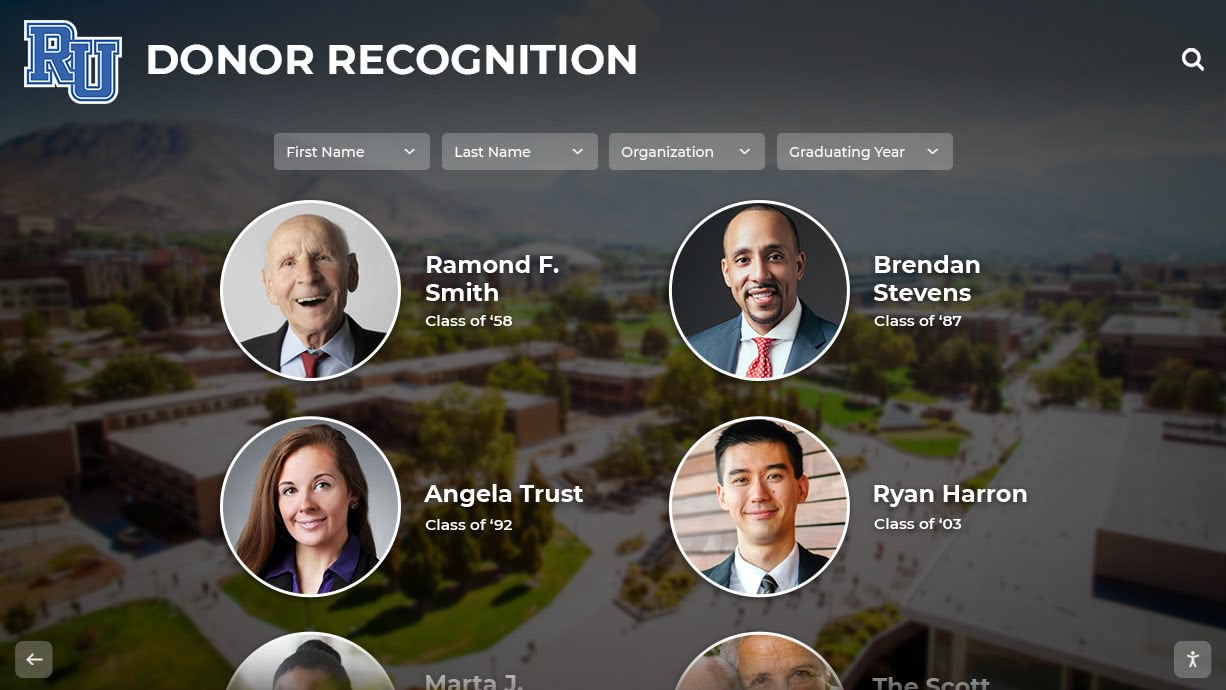
Engaging Communities with Digital Archives
Creating accessible archives represents necessary foundation, but maximum value comes from active promotion and strategic engagement driving community interaction with materials.
Alumni Engagement Programs
Digital archives provide powerful tools for building and maintaining alumni relationships that support advancement goals.
Reunion Communications
Integrate archive access into reunion planning and communications:
- Email pre-reunion messages featuring digitized yearbooks from attendee graduation years
- Create customized online galleries for each reunion class
- Promote physical display activations during reunion weekends
- Encourage alumni to contribute memories, identify classmates, and share stories
- Capture contemporary photographs adding current chapter to ongoing alumni documentation
Schools report that archive-enhanced reunion communications generate higher open rates, increased event attendance, and more engaged alumni participation compared to generic reunion messaging.
Social Media Engagement
Historical content consistently generates high engagement across social platforms:
- “Throwback Thursday” posts featuring archive photographs
- Decade-themed content series exploring institutional evolution
- “Guess the year” challenges encouraging alumni interaction
- Current event connections (post historical championship photos during current team playoff runs)
- Alumni spotlights combining archival and contemporary materials
Strategic timing and authentic storytelling transform archives from static resources into active community conversation generators. Alumni tag classmates, share memories in comments, and organically extend content reach through their own networks.
Identification Crowdsourcing
Alumni possess irreplaceable knowledge about historical photographs staff cannot access:
- Feature unidentified photographs with requests for help
- Create structured submission forms capturing identification information
- Recognize contributors acknowledging their expertise
- Implement verification processes confirming information accuracy
- Build community around shared heritage preservation
Crowdsourcing transforms passive consumers into active contributors with personal stakes in project success. Many schools discover that identification campaigns become engagement activities valuable beyond the metadata improvements they generate.
Educational Applications and Curriculum Integration
Position archives as active educational resources supporting teaching and learning across disciplines.
Primary Source Analysis
Historical photographs and documents provide excellent materials for developing critical thinking skills:
- Compare photograph selections from different decades examining what institutions chose to document and celebrate
- Analyze caption language and description examining evolving values and perspectives
- Investigate demographic representation documenting institutional diversity evolution
- Examine fashion, technology, and architecture changes as tangible markers of historical periods
These analytical exercises develop historical thinking skills while making abstract concepts concrete through familiar institutional contexts.
Research Projects and Assignments
Incorporate archive access into specific academic requirements:
- History classes research and document specific institutional periods creating multimedia presentations
- English courses analyze writing evolution through decades of student publications
- Art classes study design trends in yearbook layouts and promotional materials
- Social studies courses investigate demographic patterns and social change through institutional documentation
- Photography courses examine technical and aesthetic evolution through archival image collections
Student projects simultaneously develop academic skills and enhance archive value by creating new descriptions, contextual information, and interpretive materials enriching collections for future users.
Heritage Education and Institutional Identity
Beyond specific assignments, archives support broader educational goals:
- Orientation programs introducing new students to institutional history and traditions
- Advisory activities exploring values and character development through historical examples
- Mentorship programs connecting current students with alumni through shared heritage
- Service learning projects preserving and sharing institutional heritage with broader communities
Students who understand their place within continuing institutional stories develop stronger school connection and identity supporting persistence, achievement, and long-term alumni engagement.
Community Outreach and Public Engagement
Extend archive impact beyond immediate school community:
Local History Connections
School archives often document broader community history:
- Partner with municipal libraries and historical societies sharing materials of community interest
- Contribute to regional heritage projects and collaborative collections
- Provide research access for local historians and genealogists
- Participate in community heritage events and programs
- Support local preservation initiatives through expertise sharing
These connections enhance institutional reputation while serving civic engagement missions many schools embrace.
Media and Public Relations
Archives generate positive publicity opportunities:
- Feature historical photographs in school publications and communications
- Pitch stories to local media around anniversaries, rediscoveries, or interesting historical connections
- Leverage significant donations or collection openings for press releases
- Create video content showcasing archives for website and social media
- Position school as heritage preservation leader in community
Positive media coverage builds community pride while supporting enrollment, fundraising, and general institutional reputation.

Special Considerations: Athletic Archives and Digital Recognition
Athletic heritage represents priority content for many high schools given intense community interest in sports achievements, championship traditions, and athlete recognition.
Comprehensive Athletic Documentation
Systematic approaches ensure complete athletic heritage preservation:
Team Documentation Categories
- Roster information: Complete team membership documentation including names, positions, years
- Season records: Game results, statistics, standings, tournament progressions
- Championship documentation: Trophy photographs, newspaper coverage, championship game programs
- Individual achievements: Record holders, all-conference selections, individual awards
- Historical photographs: Team photos, action shots, celebration images, facility photographs
- Coaching histories: Complete listings with tenures, records, and biographical information
Complete documentation enables rich storytelling celebrating athletic traditions while providing comprehensive statistical resources for fans and researchers.
Record Board Digitization
Many schools maintain physical record boards listing top performances across athletic history:
- Photograph existing record boards preserving current information
- Research original sources verifying accuracy and filling gaps
- Create searchable databases enabling complex queries (top 10 in any event, progression over decades)
- Maintain digital record boards automatically updating as new records are set
- Integrate with physical displays showing current records alongside historical evolution
Digital record boards solve space constraints limiting physical board entries while enabling sophisticated analysis impossible with static physical displays. Schools implementing digital record boards preserve complete athletic history regardless of gymnasium wall space.
Integration with Recognition Programs
Athletic archives gain maximum value through integration with broader recognition initiatives:
Hall of Fame Programs
Connect archival materials to formal hall of fame recognition:
- Feature digitized historical photographs in inductee profiles
- Provide comprehensive career statistics from archival research
- Create timeline views showing inductees within broader team contexts
- Enable alumni to nominate candidates based on archive discoveries
- Document induction ceremonies adding contemporary materials to ongoing heritage
Championship Celebrations
Leverage archives celebrating current team success:
- Display historical championship photographs when current teams reach playoffs
- Create tradition comparisons showing connections between eras
- Feature historical record holders during current record-breaking performances
- Interview alumni from championship teams for contemporary team inspiration
- Build institutional narrative of sustained excellence across decades
Athlete Recognition Displays
Modern touchscreen recognition systems transform how schools celebrate athletic achievement:
- Searchable databases enabling fans to locate any athlete across decades
- Statistical comparisons showing athlete performance in historical context
- Media integration displaying action photographs and video highlights
- Social sharing enabling proud families to distribute recognition
- Regular content updates maintaining fresh, current relevance
Integrated approaches position archives as living resources actively contributing to institutional culture rather than static historical repositories disconnected from current life.

Legal and Compliance Considerations
Navigating legal requirements ensures archive programs operate appropriately while minimizing institutional risk.
FERPA and Student Privacy
The Family Educational Rights and Privacy Act protects student education records creating important considerations for archives:
Education Records Definition
FERPA protects records directly related to students and maintained by educational institutions:
- Academic transcripts and grade reports
- Disciplinary records and behavioral documentation
- Special education evaluations and individualized education programs
- Counseling notes and health information
- Attendance records and enrollment documentation
These confidential records require strict access controls and generally should not be included in publicly accessible digital archives without explicit consent.
Directory Information Exception
FERPA permits schools to designate certain information as “directory information” that can be released without consent:
- Student names
- Dates of attendance
- Grade level
- Participation in officially recognized activities and sports
- Degrees, honors, and awards received
- Photographs from school-sponsored events and publications
Most yearbook content qualifies as directory information schools can freely publish assuming proper annual notification allowing parents/students to opt out of directory information disclosure.
Best Practice Approaches
Conservative approaches minimize risk:
- Publish only materials previously released in public formats (yearbooks, programs, newsletters)
- Honor any historical opt-out requests in original materials
- Implement takedown processes for legitimate objections
- Avoid publishing materials created primarily for internal administrative purposes
- Maintain clear documentation about access policies and rights basis
- Seek legal counsel guidance on specific uncertain situations
Schools managing school history displays balance openness supporting engagement with appropriate privacy protection earning community trust.
Copyright and Intellectual Property
Understanding copyright helps schools navigate rights to digitize and publish archival materials.
Copyright Basics for Schools
Key principles:
- Schools own copyright for materials created by employees within job responsibilities
- External photographers and contractors may retain rights even for commissioned work
- Published materials may have transferred copyright to publishers
- Pre-1928 materials are public domain in US
- Orphan works (unknown copyright holders) present special challenges
Fair Use Considerations
Educational fair use provisions provide some flexibility but don’t eliminate all restrictions:
- Educational purpose weighs toward fair use
- Published versus unpublished status affects analysis
- Amount used matters (using complete yearbooks versus excerpts)
- Impact on market affects evaluation
Fair use represents affirmative defense if sued—reduces but doesn’t eliminate risk. Clearer when using materials for specific classroom assignments rather than permanent public online publication.
Practical Approaches
Reduce copyright risk through:
- Publish only materials where school clearly owns or controls rights
- Obtain permissions from identifiable external copyright holders
- Document reasonable efforts to locate rights holders for orphan works
- Implement takedown processes responding to claims
- Consider copyright insurance for valuable archives with complex rights situations
- Focus digitization efforts on materials with clear institutional ownership
Donor Agreements and Restrictions
Historical materials donated by alumni, families, or community members may include restrictions:
Standard Donation Agreement Elements
- Transfer of physical ownership to institution
- Copyright transfer or retention clarifications
- Access restrictions if any (embargoed periods, sensitive materials)
- Attribution requirements
- Deaccession provisions if institution decides not to retain materials
- Tax receipt documentation for charitable contribution value
Explicit written agreements prevent future disputes about what rights schools hold and how materials can be used.
Managing Restricted Materials
Digital platforms should accommodate various access levels:
- Public materials: Full open access
- Alumni-restricted: Require verification before viewing
- Research-only: Accessible only through mediated processes
- Fully restricted: Not publicly accessible until embargo expires
Technical systems enabling granular access control support donor relationships while fulfilling institutional obligations under gift agreements.

Success Metrics and Continuous Improvement
Measuring archive impact demonstrates value to stakeholders while identifying optimization opportunities.
Quantitative Usage Metrics
Digital systems generate data documenting how communities engage with archives:
Access Statistics
- Unique visitors per month
- Total page views or item views
- Average session duration
- Geographic distribution of users
- Device types (desktop, mobile, tablet, touchscreen)
- Peak usage times and seasonal patterns
Usage trends reveal whether archives attract sustained interest or represent underutilized resources requiring promotion or enhancement.
Search and Navigation Analytics
- Most common search terms
- Failed searches suggesting needed metadata improvements
- Popular browse categories
- Most viewed items or collections
- User navigation paths through archives
Search data provides insight into what users seek and whether current organization and description enable successful discovery.
Engagement Behaviors
- Social media shares and referral traffic
- Content downloaded or saved to personal collections
- Comments or contributions submitted
- Time spent with individual items
- Return visit frequency
Deeper engagement indicates that archives provide sufficient value warranting repeated interaction rather than brief curiosity visits.
Qualitative Impact Assessment
Numbers alone don’t capture full value. Qualitative assessment reveals deeper impacts:
Stakeholder Feedback
Systematic input from key audiences:
- Alumni surveys about archive value and suggested improvements
- Student focus groups exploring educational applications and engagement
- Teacher interviews about curriculum integration experiences
- Administrator assessment of strategic value for institutional goals
- Advancement professional input on fundraising and engagement impact
Regular feedback loops ensure archives evolve meeting stakeholder needs while identifying new application opportunities.
Success Stories and Testimonials
Document concrete examples demonstrating impact:
- Alumni reconnections facilitated through archive discovery
- Family connections discovered across generations in archival materials
- Student research projects showcasing educational value
- Media coverage generated through archive resources
- Fundraising outcomes potentially influenced by heritage engagement
Compelling narratives support continued investment more effectively than abstract statistics. Collect and share stories demonstrating how archives tangibly benefit people and advance institutional missions.
Iterative Enhancement Strategies
Use assessment findings for continuous improvement:
Content Expansion Priorities
Focus digitization efforts where usage data reveals high demand:
- Sports or programs with highest search volume
- Time periods generating most interest
- Collection types most frequently accessed
- Materials identified through failed searches
Strategic expansion based on demonstrated demand delivers better return than arbitrary comprehensive approaches disregarding actual user interests.
Metadata Enhancement
Improve description for high-value content:
- Add detailed metadata for most popular items
- Enhance materials generating failed searches
- Implement user-suggested controlled vocabulary
- Increase identification efforts for frequently viewed photographs
Targeted enhancement focuses limited resources where they generate maximum benefit.
Feature Development
Add functionality addressing identified needs:
- Implement requested search filters
- Create suggested timeline visualizations if chronological browsing proves popular
- Add social features if community engagement is priority
- Develop mobile applications if usage data reveals high mobile traffic
Feature prioritization based on actual usage patterns prevents investing in capabilities users don’t value while ensuring development addresses real needs.
The Modern Approach: Integrated Recognition Platforms
While schools can assemble digital archives through multiple separate systems, integrated platforms designed specifically for educational recognition and heritage combine archival functionality with sophisticated engagement tools in turnkey solutions.
Comprehensive Platform Benefits
Purpose-built solutions like Rocket Alumni Solutions deliver advantages DIY approaches struggle to match:
Unified Content Management
Single system manages all heritage and recognition content:
- Yearbooks and historical photographs
- Athletic records and championship documentation
- Individual achievement profiles and biographies
- Institutional history timelines and narratives
- Current recognition programs and honor rolls
- Facility documentation and campus evolution materials
Unified platforms eliminate fragmentation where different content types exist in incompatible systems requiring separate administration and preventing sophisticated cross-linking enhancing user experience.
Integrated Physical and Digital Experiences
Seamless connection between touchscreen displays and online access:
- Consistent user interface across all access points
- Content management updates all displays and web access simultaneously
- Users can begin exploration on physical displays then continue on personal devices
- Unified search across entire platform regardless of access method
- Single subscription covers all deployment types
Integration that appears simple to users requires sophisticated technical architecture typically available only from platforms designed holistically rather than assembled from separate components never intended to work together.
Education-Specific Design and Features
Schools benefit from platforms understanding educational contexts:
- Organization by academic year, graduating class, season naturally matching how schools think
- Built-in sports and activity categories reflecting common high school programs
- Alumni management tools supporting class reunions and recognition programs
- Privacy controls addressing FERPA and educational compliance requirements
- Interfaces designed for diverse users from students to elderly alumni
- Content suggestions and best practices from teams serving hundreds of schools
Purpose-built platforms accelerate implementation and ongoing operations by providing education-optimized capabilities generic document management or digital asset systems lack.
Turnkey Implementation and Support
Comprehensive service models remove technical barriers:
- Hosted cloud infrastructure eliminating server management
- Implementation assistance accelerating launch
- Content migration support digitizing and uploading initial materials
- Training programs building institutional capability
- Responsive technical support from teams understanding educational environments
- Regular platform enhancements and feature additions
Schools without IT departments capable of complex system integration still achieve sophisticated digital archives through turnkey platforms providing complete solutions rather than requiring institutional technical assembly.
Real Results from Modern Platforms
Schools implementing comprehensive recognition platforms report measurable outcomes:
- Alumni engagement increases: 40-60% higher reunion attendance, increased volunteer participation, improved giving rates
- Educational integration: Teachers across departments incorporating materials into curriculum
- Community pride: Visible increases in school spirit measures and community support
- Operational efficiency: Dramatic time savings managing recognition programs centrally versus disconnected systems
- Space reclamation: Physical storage requirements reduced while access improves
These outcomes reflect what becomes possible when archives move beyond simple digitization to become integrated components of institutional culture and community building.
For schools serious about heritage preservation and community engagement, Rocket Alumni Solutions provides comprehensive platforms combining archival functionality with interactive displays specifically designed for high school environments.

Conclusion: Building Heritage That Builds Community
Your high school’s archival collections represent far more than aging paper and fading photographs. They document institutional heritage, preserve achievement across generations, tell stories connecting past to present, and honor contributions from thousands of community members who built the traditions current students now inherit.
Modern technology has transformed what schools can accomplish with historical materials. High-quality digitization protects fragile originals while creating files remaining accessible for generations. Sophisticated organization systems make finding specific items within vast collections effortless. Interactive displays transform archives from static repositories into engaging exploration experiences that delight users and build institutional pride. Online access enables alumni worldwide to reconnect with memories decades after graduation.
Successful digital archive programs combine preservation excellence with strategic engagement, ensuring historical materials not only survive but actively contribute to institutional missions. Purpose-built platforms designed specifically for educational institutions simplify implementation while delivering sophisticated capabilities generic solutions cannot match.
The best practices outlined in this comprehensive guide provide roadmaps enabling any high school—regardless of size or resources—to develop archival programs protecting heritage while building community. Whether you’re beginning with pilot projects scanning recent yearbooks or implementing comprehensive systems serving decades of materials, systematic approaches guided by professional standards ensure long-term success.
The question is not whether your school should build digital archives, but how quickly you can begin before additional irreplaceable materials deteriorate beyond recovery. Every year of delay risks permanent loss of heritage documenting your institutional story.
Ready to transform your school’s historical collections from static archives into dynamic community resources? Contact Rocket Alumni Solutions to explore integrated platforms combining unlimited digital storage for your complete archival heritage with interactive displays making history engaging and accessible for every community member. Our specialized solutions simplify implementation while delivering sophisticated capabilities supporting your institution’s mission to honor the past while building the future.
Your school’s heritage deserves preservation and celebration. The archival materials documenting that heritage deserve presentation honoring their significance while making them genuinely accessible to those who benefit most. Modern approaches make comprehensive archival programs achievable even for schools with limited resources—protecting irreplaceable materials while creating powerful engagement opportunities strengthening institutional community for generations to come.