Choosing the right touchscreen for your school represents one of the most impactful technology decisions educators and administrators can make. Interactive displays fundamentally transform how teachers deliver instruction, how students engage with content, and how schools recognize and celebrate achievement. But with dozens of brands, competing specifications, and vastly different price points, identifying the best touchscreen solution for your specific needs can feel overwhelming.
This comprehensive guide explores everything you need to know about selecting touchscreens for schools—from understanding the technology and evaluating leading brands through implementation strategies and measuring success. We’ll examine in-depth classroom applications where interactive panels enhance instruction and learning, then explore how specialized solutions like Rocket Alumni Solutions transform outside-the-classroom spaces into engaging recognition and communication hubs.
Understanding Touchscreen Technology for Schools
Interactive touchscreens designed for educational environments have evolved dramatically over the past decade, progressing from expensive specialty items to mainstream classroom staples found in schools across the country.
How Educational Touchscreens Work
Modern interactive flat panel displays (IFPDs) combine several technologies creating responsive, intuitive interfaces familiar to anyone who has used a smartphone or tablet:
Capacitive Touch Technology The majority of premium educational touchscreens use capacitive touch sensors that detect electrical signals from human touch. These systems recognize multiple simultaneous touch points—typically 20 or more—enabling several students to interact with the display at once. Capacitive technology provides smartphone-like responsiveness with smooth, glass surfaces that respond to the lightest touch.
Infrared Touch Systems Alternative infrared technology uses invisible light beams along the display edges to detect touch. When fingers interrupt these beams, the system calculates touch location. Infrared touchscreens work with any input method including gloves or styluses, scale to very large sizes, and cost less than capacitive alternatives while delivering excellent performance for educational applications.
High-Resolution LCD Panels Behind the touch layer, commercial-grade LCD panels display crisp text, vibrant images, and smooth video. Modern educational displays typically feature 4K Ultra HD resolution (3840 x 2160 pixels), ensuring content remains sharp and readable even on large 75-86 inch screens viewed from varying distances across classrooms.
Integrated Computing Systems Many contemporary touchscreens include built-in computing capabilities through System-on-Chip (SoC) designs, typically running Android operating systems. These integrated computers eliminate the need for separate PCs, reducing cables, simplifying setup, and lowering total system costs while providing sufficient processing power for educational applications.

Key Specifications That Matter for Schools
When evaluating touchscreen displays for educational environments, several specifications directly impact teaching effectiveness and long-term satisfaction:
Screen Size and Classroom Dimensions Display size should match viewing distances and classroom layouts. For typical classrooms where students sit 10-25 feet from the front display, 65-75 inch screens provide optimal visibility. Larger spaces like lecture halls or multipurpose rooms benefit from 75-86 inch displays. Use this formula as a starting point: Maximum Viewing Distance (in feet) ÷ 2 = Recommended Screen Height (in feet). For example, if the farthest student sits 20 feet away, a display with approximately 10-foot viewing height (about 75 inches diagonal) ensures visibility.
Touch Point Capacity Educational touchscreens should support at least 10 simultaneous touch points, enabling multiple students to interact together during collaborative activities. Premium displays recognize 20+ touch points, though practical classroom use rarely exceeds 4-6 students interacting simultaneously.
Response Time and Lag Touch response should feel instantaneous—any perceptible delay between touching the screen and seeing results disrupts learning flow. Quality educational touchscreens provide sub-50 millisecond response times, creating experiences as responsive as personal tablets.
Viewing Angles Wide viewing angles ensure students seated at classroom sides see content without color shifting or brightness loss. Look for specifications showing 178-degree viewing angles horizontally and vertically, based on In-Plane Switching (IPS) or similar wide-viewing-angle LCD technologies.
Surface Durability Educational touchscreens endure thousands of touches daily from dozens of students. Tempered, anti-glare glass surfaces resist scratches, withstand vigorous use, and clean easily. Some manufacturers apply anti-microbial coatings reducing germ transmission—particularly valuable for elementary schools where young students frequently touch shared surfaces.
Inside the Classroom: Interactive Displays for Teaching and Learning
Interactive touchscreens have become central to effective modern instruction, fundamentally changing how teachers deliver lessons and how students engage with educational content.
Enhanced Instructional Delivery
Interactive displays give teachers powerful tools that traditional whiteboards and projectors cannot match:
Dynamic Annotation and Highlighting Teachers can write, draw, highlight, and annotate directly on any displayed content using fingers or styluses. Explaining mathematical concepts, breaking down complex diagrams, or emphasizing key passages in text becomes intuitive and immediate. Unlike traditional whiteboards that require erasing and re-creating content, digital annotations can be saved, shared with students after class, or revisited in future lessons.
Multimedia Integration Seamlessly incorporating videos, animations, interactive simulations, and web content makes lessons more engaging and accessible to diverse learners. Teachers can start with static images from textbooks, transition to animated explanations of processes, show relevant video clips illustrating real-world applications, and return to interactive exercises—all without changing devices or switching between multiple systems.
Screen Sharing and Wireless Collaboration Modern educational touchscreens support wireless screen sharing from teacher laptops, tablets, and smartphones. Teachers can move around classrooms while controlling presentations, show student work from personal devices for class discussion, and enable students to share projects and presentations wirelessly rather than physically connecting cables.
Built-In Educational Tools Leading educational touchscreens include purpose-built teaching applications such as timers and stopwatches for managing activities, virtual manipulatives for mathematics instruction, rulers and protractors for geometry lessons, and periodic tables, maps, and reference materials instantly accessible without internet searches.
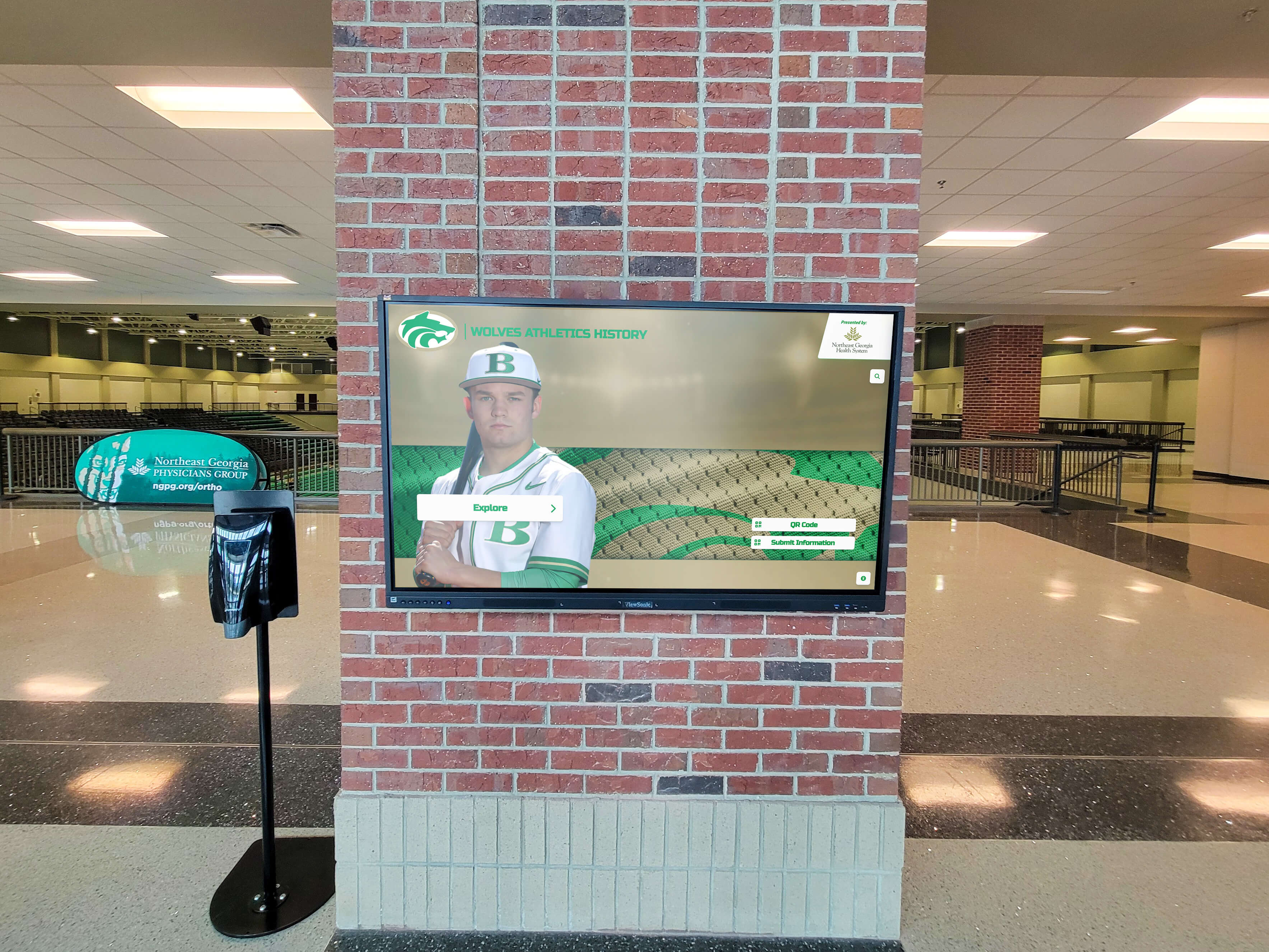
Increased Student Engagement and Participation
The interactive nature of touchscreen displays transforms passive viewing into active participation:
Hands-On Interaction Students physically interact with lesson content by dragging items to sort categories, manipulating virtual objects to understand concepts, completing exercises directly on the display, and exploring interactive maps, timelines, and diagrams. This kinesthetic learning dimension engages students who struggle with traditional lecture formats while reinforcing concepts for all learners.
Collaborative Group Work Multiple students can work simultaneously on touchscreens during group activities, fostering collaboration and peer learning. Teams solve problems together on the display, contribute ideas to shared mind maps and brainstorming sessions, and present findings while annotating collectively. This collaborative capability transforms touchscreens from teacher presentation tools into student workspaces.
Gamification and Interactive Exercises Educational applications designed for touchscreens often incorporate game elements making practice more engaging. Students compete in quiz games testing knowledge, solve puzzles reinforcing concepts, and earn points and badges for achievements. The immediate feedback and competitive elements maintain motivation and interest better than traditional worksheets.
Reduced Barriers for Participation Interactive touchscreens can reduce participation anxiety for shy students. Rather than verbally answering before the entire class, students can approach the display during group work, contribute anonymously through digital polling applications, or demonstrate understanding through physical interaction rather than verbal explanation.
Supporting Diverse Learning Styles and Needs
Comprehensive educational solutions accommodate the reality that students learn differently and face varying challenges:
Visual and Auditory Learners Interactive displays excel at presenting information through multiple sensory channels—displaying graphics, images, and text while playing narration, sound effects, and music. Videos combine visual and auditory elements helping students who struggle with text-only materials access content more effectively.
Kinesthetic and Tactile Learners Students who learn best through physical interaction and hands-on activities directly benefit from touchscreen interactivity. Manipulating on-screen objects, tracing letters and shapes, and physically engaging with digital content provides the tactile dimension these learners need to fully grasp concepts.
Students with Disabilities Modern touchscreens include accessibility features supporting students with various disabilities. Text-to-speech capabilities read displayed text aloud for visually impaired students, closed captioning and transcripts support hearing-impaired learners, adjustable text sizes and high-contrast modes improve visibility, and touch-based interfaces can be easier than keyboards and mice for students with certain motor challenges.
Quality educational touchscreens enable teachers to differentiate instruction by allowing multiple students to work on different activities simultaneously. While one group watches an instructional video, another solves problems on the touchscreen, and a third completes independent work—all within the same classroom period.
Leading Classroom Touchscreen Brands
Several manufacturers have established strong reputations in the educational market through reliable products and comprehensive support:
SMART Technologies The pioneer in interactive educational displays, SMART Technologies created the category with their SMART Board interactive whiteboards. Their current flat panel displays feature proprietary SMART Ink annotation software that works across Windows and Mac applications, iQ built-in Android computing, object awareness recognizing pen vs. finger touch, and comprehensive lesson library with thousands of ready-made educational activities.
SMART Boards remain popular in schools due to brand recognition, extensive teacher training resources, and proven reliability over decades of classroom use. Their premium pricing reflects this market leadership position and comprehensive feature set.
Promethean Promethean interactive displays focus heavily on collaborative learning and multi-user interaction. Their ActivPanel lines include dual-user pen technology allowing two students to write simultaneously in different colors, ActivInspire and ClassFlow software for lesson creation and management, front-accessible ports preventing students from disconnecting cables, and built-in Android systems with extensive app compatibility.
Promethean’s teacher-centric design philosophy shows in thoughtful features like cloud-based lesson libraries that follow teachers between schools and unified content ecosystems across different panel sizes and models.
Newline Interactive Newline offers feature-rich displays at competitive price points, making advanced technology accessible for budget-conscious schools. Key features include optically bonded screens reducing glare and improving viewing angles, wireless screen sharing from any device, built-in whiteboarding and annotation tools, and pre-installed educational applications and resources.
Newline’s value proposition centers on delivering premium features at mid-tier pricing, appealing to schools seeking maximum functionality per dollar invested.
ClearTouch ClearTouch interactive panels emphasize ease of use and comprehensive support services. Schools choosing ClearTouch benefit from included training and ongoing support, multiple screen sizes accommodating various room dimensions, optional integrated OPS computers running full Windows, and collaboration features supporting hybrid and distance learning.
ClearTouch particularly appeals to schools prioritizing extensive professional development and technical support as part of their touchscreen investment.
ViewSonic ViewSonic’s ViewBoard interactive displays bring the company’s display expertise into educational environments. Notable features include 4K Ultra HD resolution maintaining clarity even on large formats, ViewBoard Cast wireless presenting from any device, myViewBoard educational software ecosystem, and flicker-free technology reducing eye strain during extended use.
ViewSonic displays often represent middle-ground choices—more affordable than premium brands while offering better specifications than budget options.
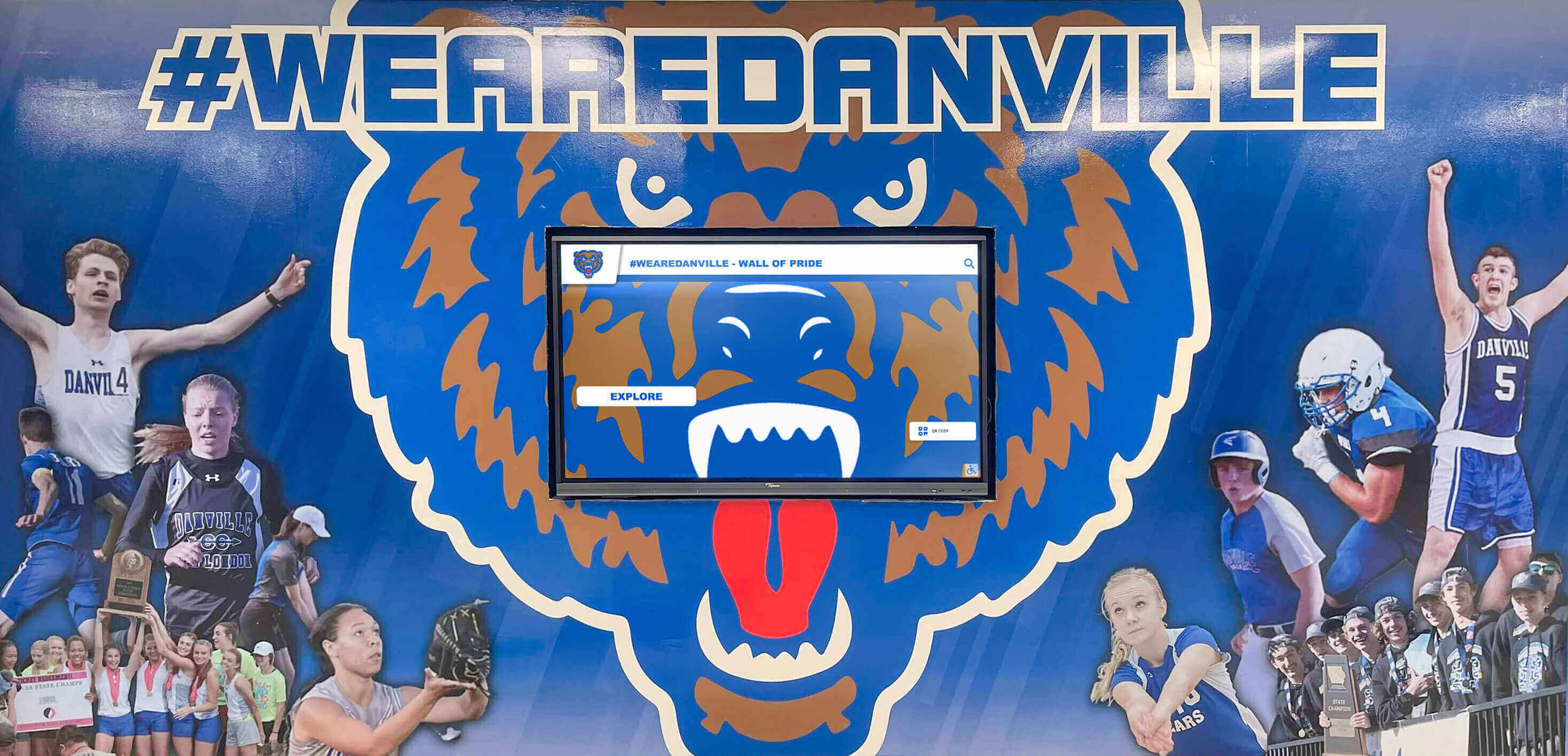
Implementation Considerations for Classroom Touchscreens
Successful classroom touchscreen deployments require thoughtful planning beyond simply purchasing displays:
Infrastructure Requirements Adequate electrical power near installation locations, reliable network connectivity—preferably hardwired Ethernet—for updates and cloud features, proper wall mounting supporting display weight (75" displays can weigh 150+ pounds), and appropriate ventilation preventing heat buildup from continuous operation.
Professional Development and Training Even user-friendly touchscreens require teacher training ensuring effective use. Allocate time and resources for initial training introducing basic operation and key features, subject-specific workshops demonstrating relevant educational applications, ongoing professional development as new features and teaching strategies emerge, and peer mentoring programs connecting experienced users with colleagues just beginning with interactive technology.
Content and Curriculum Integration Interactive displays deliver maximum value when integrated into curriculum rather than used occasionally for special lessons. Successful schools identify lesson components benefiting most from interactive delivery, locate or create digital resources aligning with curriculum standards, develop consistent conventions for organizing and sharing digital lesson materials, and regularly evaluate what’s working and what’s not, adjusting approaches based on student outcomes.
Technical Support and Maintenance Plan for ongoing technical support including protocols for reporting and resolving technical issues quickly, regular cleaning schedules maintaining touchscreen responsiveness, software updates ensuring security and adding features, and eventual technology refresh as displays reach end-of-life after 5-7 years of intensive classroom use.
Outside the Classroom: Interactive Recognition and Communication Displays
While classroom instructional displays generate the most attention, touchscreens deployed in hallways, lobbies, and common areas create equally important value by celebrating student achievement, strengthening school culture, and enhancing communication.
The Recognition Challenge in Traditional Schools
Schools have always recognized student achievement—honor rolls posted on walls, trophy cases displaying awards, championship banners hanging in gymnasiums. But these traditional methods face significant limitations that modern schools increasingly find unacceptable:
Space Constraints Physical recognition elements consume limited wall space. Once trophy cases fill and wall space is exhausted, schools face impossible choices about whose achievements deserve recognition and whose must be left out. This scarcity inherently limits how many students schools can honor.
Update Difficulties Changing physical displays requires significant effort. Adding new names to honor roll plaques means ordering engraving services and waiting weeks for completion. Updating trophy cases means physical access, rearrangement, and often construction or fabrication work. These logistical barriers mean recognition displays rarely stay current.
Limited Storytelling Engraved plaques list names and dates but cannot tell stories. A trophy documents that a team won a championship but cannot show the game-winning moment, include player reflections, or provide context about the season’s journey. Traditional recognition documents accomplishments but rarely inspires or engages.
Accessibility and Reach Physical recognition elements serve only people physically present in buildings. Alumni living across the country cannot revisit their achievements, parents cannot easily show relatives their child’s recognition, and prospective families touring schools may never see recognition displays in distant locations like athletic facilities or specific academic wings.
Digital Recognition: The Modern Solution
Interactive touchscreen displays deployed outside classrooms solve traditional recognition limitations while creating new opportunities for celebration and engagement.

Unlimited Recognition Capacity Digital displays accommodate unlimited honorees without space constraints. Every student achieving honor roll can be recognized. Every athlete competing at high levels can be celebrated. Every participant in academic competitions, arts performances, and service projects can be honored—without choosing who to exclude based on limited wall space.
Dynamic, Engaging Content Interactive digital recognition combines photos and videos creating rich, engaging profiles. Students searching for their achievements see photos from competitions and events, read about their accomplishments in descriptive narratives, watch highlight videos from performances or games, and discover connections to teammates, classmates, and fellow honorees.
This multimedia approach transforms recognition from documentation into storytelling—the football championship trophy case becomes an interactive archive where users explore the entire season, watch championship game highlights, read player interviews, and understand the complete story.
Easy Updates and Maintenance Cloud-based content management systems enable staff to update digital recognition displays in minutes from any device with internet access. Adding new honor roll recipients requires uploading a list and publishing. Recognizing weekend tournament champions means adding photos Monday morning. This ease of updates ensures recognition remains current, acknowledging achievements promptly rather than waiting for quarterly or annual physical display updates.
Extended Reach and Accessibility Digital recognition platforms extend beyond physical displays through web access enabling remote viewing. Alumni can return to explore their school’s digital hall of fame from anywhere in the world, parents can share their child’s recognition with distant relatives, prospective families can explore school culture and achievement before scheduling visits, and social media sharing organically extends recognition reach beyond those who physically visit schools.
Rocket Alumni Solutions: Purpose-Built for School Recognition
While many companies offer digital signage or touchscreen displays, Rocket Alumni Solutions provides software specifically designed for school recognition applications—halls of fame, honor rolls, achievement walls, and trophy cases.
Understanding the Rocket Difference Generic digital signage software focuses on advertising, announcements, and information display. Rocket Alumni Solutions focuses exclusively on celebrating people and achievements. This specialization shows in every aspect of the platform, from how content is organized to how visitors explore and discover information.
Comprehensive Profile Management Rocket’s platform centers on creating rich profiles for every honored individual, team, and achievement. Administrators can easily add biographical information and achievements, upload multiple photos showing different perspectives and moments, embed video content including highlights and interviews, organize recognition by categories, years, and achievement types, and schedule content publication dates for announcement timing.
The system intelligently links related content—clicking on a team championship shows all team members, selecting an individual student shows all their achievements across different categories, and browsing by year reveals all recognitions from specific graduating classes or seasons.
Intuitive Discovery and Search Visitors exploring Rocket displays can find content through multiple pathways. Searchable database instantly locates specific names, browse by categories examining academic, athletic, or arts achievements, filter by years to explore specific eras, view featured content highlighting recent additions or seasonal themes, and discover related content through intelligent connections between profiles.
This multi-pathway approach ensures every visitor—whether searching for themselves, exploring randomly, or seeking specific information—can quickly find engaging content.

Perfect for High-Traffic School Locations Rocket displays transform traditionally underutilized spaces into engagement hubs. Main entrance lobbies become welcoming showcases of school pride and achievement, hallways connecting classrooms turn into interactive galleries of student success, athletic facility entrances celebrate sports excellence and build team culture, performing arts spaces honor musical, theatrical, and artistic accomplishments, and library commons areas provide exploring opportunities during unstructured time.
The interactive nature means students naturally gravitate toward displays during passing periods, before school, and after school—building school pride and creating positive culture through celebration of achievement.
Beyond Individual Schools: District and Network Solutions Rocket’s platform scales from individual schools to entire districts or educational networks. District administrators can deploy unified recognition systems across multiple schools, maintain consistent achievement categories and standards, provide centralized management while allowing school-level autonomy, and create district-wide recognition celebrating achievements across the entire system.
For educational networks including charter school organizations, independent school associations, and diocesan school systems, Rocket enables consistent recognition approaches while accommodating individual school cultures and traditions.
Engaging Alumni and Building Community Beyond current student recognition, Rocket’s platform excels at alumni engagement—a traditionally challenging aspect of school advancement. Interactive alumni directories enable graduates to explore classmates and stay connected, digital class composites preserve graduating class memories in accessible formats, historical achievements connect current students with school heritage and traditions, and alumni spotlights showcase notable graduates inspiring current students.
These alumni-focused features strengthen school communities by maintaining connections across generations and demonstrating that school relationships and recognition extend beyond graduation.
Integration with School Communications Rocket displays complement broader school communication strategies by showcasing recent achievements highlighted in newsletters and social media, promoting upcoming events and programs during idle display time, recognizing donors supporting school initiatives, and celebrating staff achievements alongside student recognition.
This integration ensures digital recognition displays contribute to comprehensive communication strategies rather than existing as isolated amenities.
Analytics and Engagement Measurement Understanding how students, parents, and visitors interact with recognition displays helps schools demonstrate value and optimize content. Rocket’s analytics track session duration and interaction depth, most-viewed profiles and content types, search terms revealing what visitors seek, peak usage times informing content strategy, and social sharing activity extending recognition reach.
These insights help schools refine recognition programs, understand what resonates with their communities, and demonstrate return on investment to stakeholders.
Implementation Planning for Recognition Displays
Successful deployment of interactive recognition systems like Rocket requires planning addressing content, locations, and organizational factors:
Content Development Strategy Begin with achievable scope rather than attempting to digitize decades of history immediately. Focus initially on current academic year recognition, expand to 3-5 years of recent history, then gradually add historical content as capacity allows. Identify existing content sources including yearbooks, athletic records, archived photos, existing hall of fame information, and trophy case documentation.
Establish ongoing workflows ensuring prompt recognition. Assign responsibility for different recognition categories, create deadlines for content submission, develop approval processes ensuring accuracy, and schedule regular publication dates maintaining freshness.
Location Selection and Prioritization Not all schools can deploy multiple displays immediately. Prioritize locations based on traffic, visibility, and strategic importance. High-impact first locations often include main entrance lobbies greeting all visitors, athletic facility entrances showcasing sports excellence, and common areas where students naturally gather. Plan eventual expansion to comprehensive networks covering all major gathering spaces.

Hardware Recommendations for Recognition Applications Recognition displays require different specifications than classroom instructional displays. Optimal hardware includes commercial-grade displays rated for continuous 16-24 hour operation, 55-65 inch sizes for hallway installations with appropriate mounting heights, 75-86 inch displays for larger spaces like gymnasiums and auditoriums, and portrait orientation options showcasing individual achievement profiles effectively.
Unlike classroom displays requiring extensive annotation features and specialized educational software compatibility, recognition displays prioritize content quality, reliability, and user-friendly discovery interfaces.
Promoting Awareness and Adoption Even excellent recognition systems require promotion ensuring awareness and use. Announce new displays through student assemblies, parent communications, and staff meetings, feature displays prominently during school tours and open houses, create “find yourself” campaigns encouraging students to locate their recognition, and integrate displays into homecoming, alumni reunion, and school celebration events.
Schools reporting highest engagement actively promote displays rather than assuming visibility alone drives usage.
Comparing Classroom vs. Recognition Touchscreen Requirements
While both applications use interactive touchscreen technology, specific requirements differ significantly:
Classroom Instructional Displays
Primary Purpose: Enhance teaching and learning through interactive lesson delivery
Key Requirements:
- Advanced annotation and whiteboarding capabilities
- Educational software compatibility and app ecosystem
- Wireless screen sharing from teacher and student devices
- Multiple simultaneous users during collaborative work
- Integration with learning management systems
- Frequent content changes throughout each class period
Usage Pattern: Intensive daily use by teachers and students requiring robust educational features
Content Management: Handled by individual teachers creating and modifying lessons continuously
Typical Size Range: 65-75 inches for standard classrooms, 75-86 inches for larger spaces
Recognition and Communication Displays
Primary Purpose: Celebrate achievement, build community, and enhance school culture
Key Requirements:
- Intuitive discovery and search interfaces
- Rich multimedia profile capabilities
- Cloud-based content management for easy updates
- Extended online access beyond physical displays
- Analytics tracking engagement and usage
- Automated content scheduling and rotation
Usage Pattern: Continuous display operation with casual visitor interaction during passing periods and unstructured time
Content Management: Centralized administration by designated staff updating periodically
Typical Size Range: 55-65 inches for hallway installations, 75-86 inches for larger lobby and atrium spaces
Understanding these differences helps schools select appropriate solutions for each application rather than assuming a single touchscreen model optimally serves both purposes.
Making the Investment: Budgeting and ROI
Interactive touchscreen investments represent significant expenditures requiring careful financial planning and justification:
Total Cost Considerations
Classroom Instructional Display (65-75")
- Commercial display with educational features: $3,000-6,000
- Wall mounting and installation: $500-1,000
- Computing module (if not integrated SoC): $800-1,500
- Educational software licensing: $300-1,000 annually
- Professional development and training: $500-2,000
- Extended warranty and support: $400-800 annually
Typical Initial Investment: $5,500-11,500 per classroom
Recognition Display (55-65" hallway installation)
- Commercial display rated for continuous use: $2,500-4,500
- Professional installation and mounting: $800-1,500
- Rocket Alumni Solutions software: $3,000-6,000 annually (pricing varies by school size and features)
- Initial content development: $2,000-5,000
- Kiosk enclosure (if freestanding): $1,500-3,000 (optional)
Typical Initial Investment: $8,500-16,000 per display
These ranges reflect quality commercial-grade solutions appropriate for school environments. Budget options using consumer displays and basic software cost less initially but typically require replacement sooner and deliver inferior user experiences.
Return on Investment
Classroom Display Benefits:
- Increased student engagement improving learning outcomes
- Enhanced instructional effectiveness enabling teachers to reach more learners
- Reduced supply costs eliminating consumables like whiteboard markers
- Professional development opportunities building teacher technology skills
- Competitive advantage attracting teachers and families valuing technology integration
While difficult to quantify precisely, schools consistently report classroom touchscreens justify costs through improved educational outcomes and enhanced teaching capabilities.
Recognition Display Benefits:
- Strengthened school culture through celebration of achievement
- Enhanced recruitment showcasing accomplishments to prospective families
- Improved alumni engagement maintaining connections across generations
- Increased fundraising success from connected, engaged alumni communities
- Space efficiency replacing multiple physical displays with comprehensive digital solutions
- Modernized image positioning school as innovative and forward-thinking
Schools implementing comprehensive digital recognition programs often report measurable increases in alumni engagement and philanthropic support offsetting system costs within 2-3 years.
Technical Specifications Buying Guide
Understanding key specifications helps schools evaluate options and make informed purchasing decisions:
Display Technology
Panel Type: IPS (In-Plane Switching) or VA (Vertical Alignment) LCD technology provides wide viewing angles essential for classroom and hallway viewing from varied positions.
Resolution: 4K Ultra HD (3840 x 2160) standard for displays 55" and larger. Avoid lower resolutions on large format displays.
Brightness: 350-450 nits typical for classroom displays, 400-500+ nits preferred for locations with significant ambient light or windows.
Contrast Ratio: 4000:1 or higher ensures text readability and image clarity.
Touch Technology
Touch Type: Infrared or capacitive both work well; capacitive provides more premium feel while infrared scales better to large sizes.
Touch Points: Minimum 10 simultaneous touch points for classroom collaboration, 20+ ideal for maximum flexibility.
Touch Accuracy: ±2mm or better ensures precision for handwriting and detailed work.
Response Time: <50ms touch response time for imperceptible lag.
Durability and Lifespan
Panel Lifespan: 50,000+ hours operation (approximately 6-8 years at 16 hours daily use).
Surface Hardness: Mohs hardness 7 or higher (tempered glass) resists scratches from daily use.
Operating Temperature: 0-40°C operating range accommodates typical school environment conditions.
Warranty: Minimum 3-year commercial warranty covering parts, labor, and panel defects.
Connectivity and Integration
Input Ports: Minimum 3 HDMI inputs enabling connections for computers, document cameras, and laptops. USB ports for peripherals and firmware updates. Ethernet for network connectivity.
Wireless Capabilities: Built-in WiFi for network connection, support for wireless screen sharing protocols (Airplay, Miracast, Chromecast), and optional integrated collaboration platforms.
Operating System: Built-in Android or Windows computing, or external computer support. Cloud integration enabling remote management and updates.

Implementation Best Practices
Successful touchscreen deployments follow proven practices maximizing value and minimizing problems:
Planning Phase
Stakeholder Involvement: Include teachers, administrators, IT staff, and facility managers in planning ensuring all perspectives inform decisions and build organizational buy-in.
Needs Assessment: Clearly define goals and success criteria, identify specific use cases and applications, determine who will use displays and how frequently, and assess existing infrastructure and compatibility requirements.
Pilot Programs: Consider starting with a few displays in high-impact locations, gather feedback and refine approach before full deployment, demonstrate success building confidence for broader implementation, and learn lessons informing larger rollouts.
Installation Phase
Professional Installation: Use qualified installers familiar with commercial displays and school environments, ensure proper mounting supporting display weight safely, provide adequate ventilation preventing heat buildup, and implement proper cable management maintaining clean professional appearance.
Infrastructure Verification: Confirm electrical capacity and outlet placement, test network connectivity and bandwidth adequacy, verify display positioning for optimal viewing angles, and ensure ADA compliance including mounting height and clear floor space.
Training and Adoption
Comprehensive Professional Development: Provide initial training before deployment introducing basic operation, offer role-specific training addressing teacher vs. administrator needs, create ongoing learning opportunities as experience develops, and establish peer mentoring connecting early adopters with colleagues.
Resource Development: Create quick-start guides for common tasks, maintain video tutorials demonstrating key features, establish support contacts for questions and troubleshooting, and compile lesson libraries sharing effective teaching strategies.
Recognition Program Promotion: Announce displays through multiple channels ensuring awareness, feature displays during tours and events, create engagement campaigns encouraging exploration, and regularly highlight new content and features.
Ongoing Management
Content Planning: Establish regular content update schedules, assign clear responsibility for different content areas, implement quality standards ensuring professional appearance, and solicit feedback improving content relevance and quality.
Technical Maintenance: Schedule regular cleaning maintaining touchscreen responsiveness, monitor system health identifying issues proactively, apply software updates ensuring security and features, and plan technology refresh replacing displays as they age.
Performance Measurement: Track usage and engagement metrics, survey users about satisfaction and improvement opportunities, assess impact on stated goals and objectives, and adjust strategies based on data and feedback.
Future Trends in Educational Touchscreens
The technology continues evolving with several trends shaping the next generation of educational displays:
Artificial Intelligence Integration
Emerging AI capabilities promise to enhance educational touchscreens through personalized content recommendations adapting to student needs and learning styles, automated accessibility features including real-time captioning and translation, predictive maintenance identifying potential problems before failures occur, and natural language interfaces enabling voice control and conversational interaction.
Enhanced Collaboration Features
Future displays will better support hybrid and remote learning through integrated high-quality cameras and microphones designed for video conferencing, cloud-based collaboration enabling students to work together from different locations, persistent digital workspaces saving group work between sessions, and seamless transitions between in-person and remote participation.
Improved Accessibility
Continued accessibility improvements will ensure all students benefit equally from interactive technology through advanced text-to-speech with natural voice quality, real-time translation supporting multilingual learners, adaptive interfaces adjusting to individual needs automatically, and alternative input methods accommodating various physical capabilities.
Sustainability and Energy Efficiency
Environmental considerations increasingly influence educational technology decisions. Future touchscreens will feature reduced power consumption through improved efficiency, use of recycled and recyclable materials in construction, longer lifespans reducing replacement frequency, and carbon-neutral manufacturing and shipping practices.
Conclusion: Choosing the Right Touchscreens for Your School
Selecting the best touchscreens for your school requires understanding the fundamental distinction between classroom instructional applications and outside-the-classroom recognition and communication uses. While both applications benefit from interactive touchscreen technology, optimal solutions differ significantly in features, software, and implementation approaches.
For Classroom Instruction: Leading educational brands like SMART, Promethean, ViewSonic, Newline, and ClearTouch provide feature-rich displays designed specifically for teaching and learning. These displays prioritize annotation capabilities, educational software ecosystems, collaborative features, and teacher-friendly interfaces. Successful classroom implementations combine quality hardware with comprehensive professional development ensuring teachers effectively integrate technology into daily instruction.
For Recognition and Community Building: Purpose-built solutions like Rocket Alumni Solutions transform hallways, lobbies, and common areas into engaging spaces celebrating student achievement and strengthening school culture. These specialized platforms prioritize intuitive discovery interfaces, rich multimedia profiles, easy content management, and extended web access—features generic digital signage solutions cannot match.
The schools achieving greatest success with interactive touchscreen technology deploy both types strategically—classroom displays enhancing instruction and learning, recognition displays building pride and community outside classrooms. This comprehensive approach maximizes technology investment value by addressing the full spectrum of educational needs.
Key Takeaways for School Technology Leaders
Start with clear goals defining what you want touchscreens to accomplish for both instruction and recognition applications.
Match solutions to applications recognizing that classroom and recognition displays require different features and capabilities.
Prioritize quality and longevity choosing commercial-grade displays designed for educational environments rather than consumer products that fail prematurely.
Plan for comprehensive implementation including professional development, content development, technical support, and ongoing management.
Measure and optimize tracking usage, engagement, and outcomes to demonstrate value and refine approaches over time.
Consider specialized expertise leveraging purpose-built solutions for recognition applications rather than attempting to adapt generic software to specialized needs.
The interactive touchscreen revolution in education continues accelerating. Schools embracing this technology thoughtfully—selecting appropriate solutions for different applications, implementing strategically, and supporting users effectively—create learning environments and school cultures that inspire students, engage communities, and position their institutions for continued success in an increasingly digital world.
Ready to explore how interactive touchscreens can transform your school? Whether you’re seeking classroom instructional displays enhancing teaching and learning or recognition solutions like Rocket Alumni Solutions celebrating achievement and building community, the right technology partner makes all the difference in achieving your goals and maximizing your investment.


































