Digital hall of fame software has transformed how schools celebrate student achievement, honor alumni accomplishments, and preserve institutional history. Unlike traditional trophy cases and physical plaques that limit recognition to available wall space, modern digital platforms provide unlimited capacity for showcasing achievements across academics, athletics, arts, service, and more—all through engaging, interactive displays that students, families, and visitors can explore.
Choosing the right digital hall of fame software requires understanding your school’s specific needs, budget constraints, technical capabilities, and long-term recognition goals. With numerous platforms offering varying features, pricing models, and user experiences, making an informed decision ensures your investment delivers lasting value while effectively honoring your school community.
This comprehensive guide examines the eight best digital hall of fame software options for schools in 2026, providing honest assessments of strengths, limitations, ideal use cases, and practical considerations for implementation. Whether you’re replacing outdated trophy cases, launching a new recognition program, or upgrading existing digital displays, this analysis will help you select the solution that best serves your institution.
What to Look for in Digital Hall of Fame Software
Before evaluating specific platforms, understand the key factors that determine software quality and suitability:
- Ease of Use: Intuitive content management that non-technical staff can handle confidently
- Design Quality: Professional layouts and templates that enhance rather than detract from recognition
- Flexibility: Customization options that accommodate your school’s unique branding and needs
- Scalability: Capacity to grow with your program without performance degradation
- Support Quality: Responsive assistance during setup, training, and ongoing operation
- Total Cost: Transparent pricing including software, hardware, installation, and annual fees
- Update Frequency: Regular improvements and security patches from active development teams
- Integration Options: Compatibility with existing school systems and workflows
1. Rocket Alumni Solutions: Best Overall for Comprehensive School Recognition
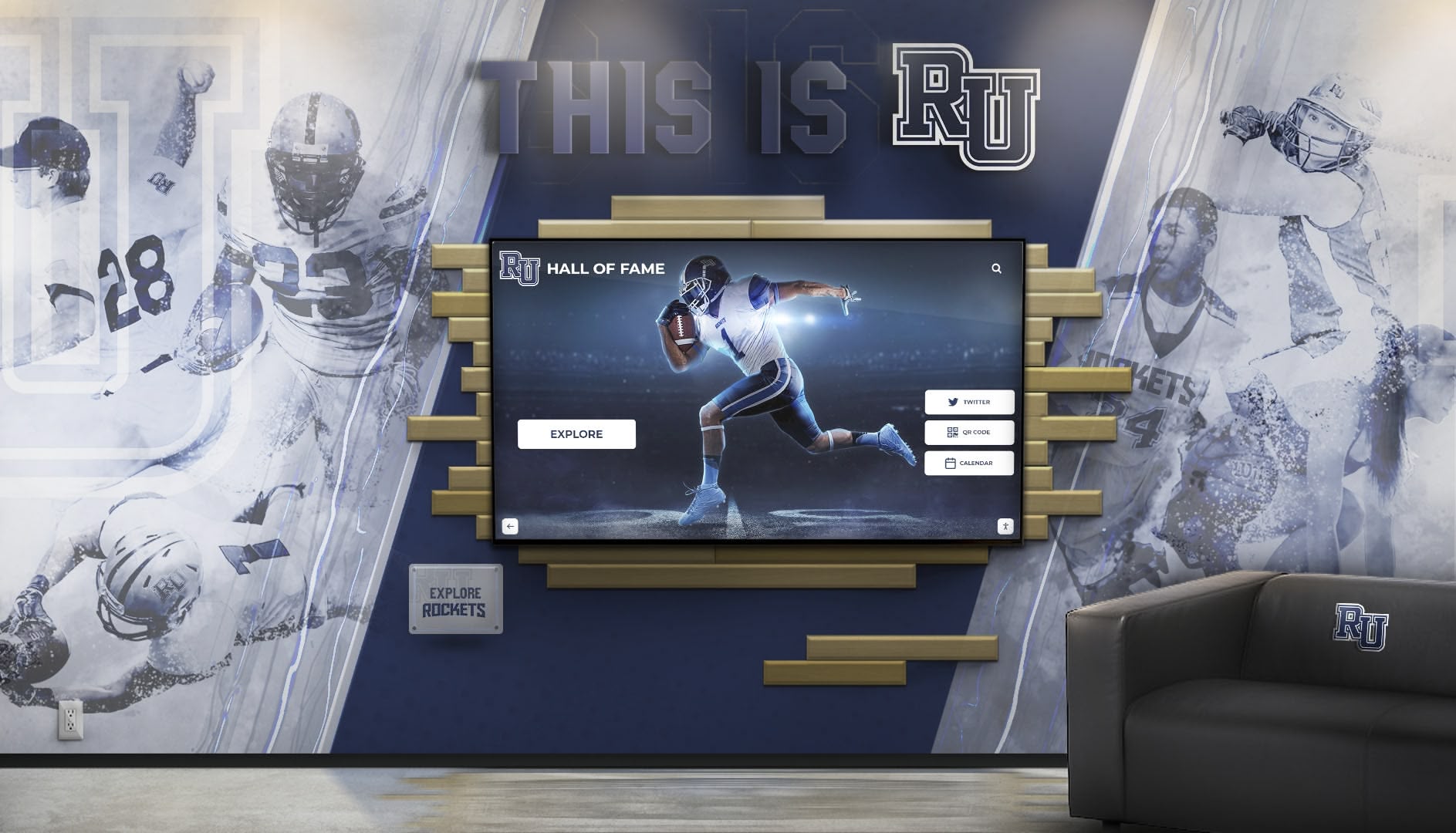
Best for: Schools seeking advanced customization, comprehensive features, and dedicated educational recognition platforms
Rocket Alumni Solutions stands out as the most full-featured digital hall of fame software designed specifically for educational institutions. The platform combines extensive customization capabilities with purpose-built tools for celebrating student and alumni achievements across all categories—academics, athletics, performing arts, community service, and distinguished alumni recognition.
Standout Features
Visual Editor with Extensive Layout Options Rocket provides hundreds of pre-designed layouts and templates specifically created for educational recognition scenarios. Unlike generic digital signage platforms, every layout addresses common school needs—from individual athlete profiles to team championship celebrations, academic honor rolls to performing arts achievements. The drag-and-drop visual editor allows administrators to customize these templates without technical expertise while maintaining professional design quality.
Advanced Customization Capabilities Schools requiring specific branding, unique navigation structures, or specialized recognition categories benefit from Rocket’s flexibility. The platform supports custom color schemes matching school branding, adjustable animations and visual effects, configurable search and filtering options, and integration with custom graphics and multimedia content.
Comprehensive Analytics and Reporting Rocket includes robust analytics showing display engagement, popular content, search patterns, and usage statistics. These insights help schools understand which achievements resonate most with visitors and optimize content strategy accordingly. Administrators can generate reports demonstrating program impact for stakeholders and school boards.
Multi-Platform Accessibility Recognition extends beyond physical touchscreen displays through web-accessible versions allowing alumni worldwide to explore their school’s hall of fame. Mobile optimization ensures excellent experiences on smartphones and tablets, expanding recognition reach far beyond campus boundaries.
Considerations
Learning Curve for Advanced Features While basic content management remains straightforward, fully leveraging Rocket’s extensive capabilities requires investment in learning the platform. Schools with limited time for training may initially use only a subset of available features. However, comprehensive documentation and responsive support help users progressively discover advanced functionality.
Pricing Structure Rocket operates on subscription pricing starting at $3,588 annually for schools with under 200 students, scaling upward for larger institutions. This represents a significant investment compared to DIY alternatives, though the comprehensive feature set, ongoing updates, and included support justify the cost for schools prioritizing professional recognition programs.
Setup Complexity Initial implementation involves more configuration than simpler platforms—uploading existing recognition data, organizing content by categories, establishing navigation structures, and customizing designs. Schools should allocate several weeks for proper setup, though Rocket’s support team provides assistance throughout the onboarding process.
Ideal For
Rocket Alumni Solutions excels for high schools, colleges, and universities seeking comprehensive digital hall of fame capabilities with room to grow. Schools managing large volumes of recognition across multiple categories, those wanting detailed analytics, and institutions requiring extensive customization find Rocket’s capabilities worth the investment.

2. TouchPros: Best for Customizable Physical Installations
Best for: Schools wanting turnkey hardware and software packages with customizable physical touchscreen walls
Founded in 2008, TouchPros brings over 15 years of experience providing digital hall of fame solutions to schools nationwide. The company specializes in complete installations combining custom-designed physical environments—TouchWall systems that enclose displays in attractive architectural frameworks—with proprietary content management software.
Standout Features
Integrated Hardware and Software Solutions TouchPros eliminates the complexity of sourcing separate hardware and software by providing complete packages. Their TouchWall systems create impressive physical installations ranging from single-frame displays to full-wall installations that transform hallways and lobbies into immersive recognition spaces.
Pre-Made Templates and School Color Customization The platform includes templates designed specifically for athletic recognition, configurable for light, dark, or school color schemes. This simplification helps schools achieve attractive displays without extensive design work, though the template-based approach offers less flexibility than fully customizable platforms.
Social Media Integration TouchPros displays can integrate social media feeds, showing recent posts from school athletic programs alongside recognition content. This capability keeps displays feeling current and connected to ongoing school activities, though it requires active social media management to remain effective.
Established Customer Base With hundreds of installations nationwide, TouchPros represents a safe, proven choice. The company’s longevity and customer references provide confidence in stability and continued support.
Considerations
No Visual Editor or Real-Time Updates Unlike modern platforms with visual editing interfaces, TouchPros requires navigating traditional content management system workflows. Customers report that making even small content changes can feel cumbersome and time-consuming compared to more intuitive competitors. Updates don’t occur in real-time, creating delays between content changes and display updates.
Limited Directory Capacity Base TouchPros packages include only three directories (content sections), with additional directories available at extra cost. Schools with recognition needs spanning multiple sports, academic programs, and other categories may quickly exceed basic capacity, driving up costs.
Dated Software Experience Athletic directors switching from TouchPros to newer platforms frequently cite the software’s dated feel and lack of modern conveniences. The interface doesn’t match the polish and intuitiveness users expect from contemporary applications.
Ideal For
TouchPros works well for schools prioritizing impressive physical installations over software sophistication. Institutions wanting complete turnkey solutions with hardware, installation, and software bundled together—and those comfortable with traditional CMS workflows—find TouchPros delivers reliable results, even if not cutting-edge user experience.
3. Vital Signs Wall of Fame: Best for One-Time Purchase Budget Model
Best for: Schools preferring large upfront investment over ongoing subscription fees
Vital Signs, operating since 2001, offers digital hall of fame solutions with a distinctive business model: comprehensive upfront pricing covering hardware, software licenses, installation, and support services in a single purchase rather than annual subscriptions. This approach appeals to schools managing capital budgets differently than operational expenses.
Standout Features
One-Time Investment Pricing Complete Vital Signs packages typically range from $12,000 to $16,000 for wall-mounted systems, or $15,000 to $19,500 for floor stands or wall enclosures. This includes touchscreen hardware, media player, software license, content management system access, delivery, installation, and support—no recurring annual fees. Schools planning multi-year recognition programs may find the total cost of ownership favorable compared to subscription models.
Content Advocate Program Recognizing that initial content development challenges schools, Vital Signs offers their Content Advocate Program providing professional assistance organizing and uploading historical recognition data. This white-glove service helps schools launch displays filled with comprehensive content rather than starting with minimal information and building gradually.
Multiple Hardware Configuration Options Vital Signs provides various physical installation formats—wall-mounted displays, floor-standing kiosks, or custom enclosures—accommodating different space constraints and aesthetic preferences. The flexibility helps schools create installations matching their facility environments.
Considerations
Outdated Software and Design Quality Multiple customers cite frustrations with Vital Signs’ software feeling dated, lacking product updates, and producing displays with poor visual branding and design quality. The platform’s interface and output often resemble basic directory listings rather than polished digital recognition displays. Athletic directors report that while functional, results don’t match the professional appearance of more modern solutions.
No Visual Editor Similar to TouchPros, Vital Signs lacks intuitive visual editing tools. Content management occurs through traditional forms-based interfaces requiring more steps and offering less immediate visual feedback than contemporary editors.
Limited Product Evolution Long-time customers note that Vital Signs hasn’t meaningfully updated their software in years. In rapidly evolving technology markets, lack of ongoing development means features and user experience fall progressively behind competitors implementing regular improvements.
Weak Branding Capabilities Schools prioritizing strong institutional branding find Vital Signs limiting. The platform provides minimal customization for colors, layouts, and visual identity elements, resulting in displays that may not strongly reflect school character and tradition.
Ideal For
Vital Signs suits schools with capital budget availability for one-time investments, those comfortable with traditional content management workflows, and institutions not prioritizing cutting-edge design or frequently updated software features. The model works particularly well for schools wanting to “set it and forget it” rather than actively managing and evolving their digital hall of fame over time.

4. Touchstone Digital Solutions: Best for Boutique-Style Projects
Best for: Schools seeking personalized service and highly customized digital recognition installations
Touchstone Digital Solutions, founded by a former Rocket Alumni Solutions employee, provides customizable digital recognition combining software platforms with touchscreen hardware. As a smaller, newer provider, Touchstone offers boutique-style personalized service catering to schools wanting individualized attention and custom solutions.
Standout Features
Flexible Customization Touchstone emphasizes working closely with each school to create customized digital hall of fame installations matching specific requirements, branding, and aesthetic preferences. This hands-on approach suits schools wanting recognition displays that feel unique rather than template-based.
Library of Layouts Similar to larger competitors, Touchstone provides pre-designed layouts for common recognition scenarios while allowing customization to meet individual school needs. This balance between starting templates and flexibility helps schools achieve professional results efficiently.
WCAG 2.1 Accessibility Compliance Touchstone specifically addresses accessibility standards, ensuring displays remain usable for visitors with diverse abilities. This commitment to inclusivity matters increasingly as schools prioritize universal design principles.
Considerations
Limited Track Record As a relatively new provider in the market, Touchstone has a smaller customer footprint and shorter operational history than established competitors. Schools seeking proven solutions with extensive customer references and years of demonstrated reliability may hesitate to select a newer entrant.
Minimal Verified Reviews Unlike mature competitors with substantial review histories, Touchstone doesn’t yet have extensive verified customer feedback. Schools typically want to see testimonials and reviews before making significant investments in educational technology.
Unknown Pricing Touchstone doesn’t publish pricing information, requiring custom quotes for each project. While this allows pricing flexibility, it prevents schools from conducting preliminary budget feasibility assessments before engaging in sales conversations.
Uncertain Long-Term Support Smaller companies face greater uncertainty regarding long-term viability and ongoing support availability. Schools implementing digital displays expect them to function for a decade or more—a timeframe that requires vendor stability and continued product development.
Ideal For
Touchstone works well for schools wanting highly personalized service, those with unique requirements not well-served by standard platforms, and institutions comfortable partnering with smaller providers offering individualized attention. Schools prioritizing accessibility compliance and those seeking boutique vendor relationships may find Touchstone’s approach appealing.
5. Squarespace: Best Low-Cost Option for Website-Only Recognition
Best for: Small schools, boosters, or organizations needing simple, budget-friendly digital recognition
Squarespace, while not designed specifically for halls of fame, offers website building capabilities that schools can adapt for digital recognition purposes. This general-purpose platform provides an accessible entry point for schools wanting to experiment with digital recognition before committing to specialized solutions.
Standout Features
Affordable Pricing Squarespace plans start at $16-$23 monthly for personal sites and $27-$49 monthly for business plans, dramatically lower than dedicated hall of fame software. This affordability makes digital recognition accessible even to schools with extremely limited budgets.
Flexible Page Templates and Design Customization The platform provides hundreds of professional website templates that schools can adapt for recognition purposes. Drag-and-drop design tools allow building custom layouts, though creating recognition-specific structures requires more manual work than purpose-built platforms.
Multimedia Embedding Capabilities Schools can embed photos, videos, documents, and other media into Squarespace pages, creating richer recognition content than simple text. Integration with YouTube, Vimeo, and other services enables comprehensive multimedia presentations.
Familiar Website Platform Many schools already use Squarespace for institutional websites or have staff familiar with the platform. This existing knowledge base reduces training requirements for hall of fame content management.
Considerations
Manual Page Creation Required Squarespace provides no templates or automation for recognition-specific content. Every inductee profile, achievement record, and recognition entry must be manually created and formatted. This labor-intensive process becomes overwhelming when recognizing hundreds of individuals or achievements.
Not Built for Touchscreen Interaction While Squarespace sites can display on touchscreens, they’re designed for mouse/trackpad navigation rather than touch interfaces. Scrolling, tapping, and other touch interactions may feel awkward or unintuitive compared to purpose-built touchscreen applications.
No Recognition-Specific Features Features like searchable athlete databases, automatic record tracking, statistics display, and other recognition-specific tools don’t exist. Schools must build everything manually using general website capabilities.
Limited Long-Term Scalability As recognition programs grow, manually managing hundreds or thousands of inductees through a general website builder becomes impractical. The platform lacks database capabilities for efficiently organizing and presenting large volumes of structured recognition data.
Ideal For
Squarespace works for small schools or organizations with limited recognition volume, those wanting simple website-based recognition without physical displays, budget-constrained programs needing low-cost solutions, and schools experimenting with digital recognition before investing in dedicated platforms. However, it’s not suitable for comprehensive, long-term digital hall of fame programs.

6. Your Existing Athletic Website Platform: Best for Minimal-Effort Basic Recognition
Best for: Schools already using PlayOn Sites, HomeTown Sites, Sidearm Sports, or similar platforms wanting simple recognition additions
Many schools manage athletic programs through specialized website platforms like PlayOn Sites (GoFan), HomeTown Sites, or Sidearm Sports (for colleges). These platforms offer the convenience of adding basic hall of fame or recognition sections within existing athletic websites without implementing separate systems.
Standout Features
Zero Additional Cost Recognition sections added to existing athletic websites typically incur no extra charges beyond current platform subscriptions. This makes them the most budget-friendly option for schools already paying for these services.
Unified with Existing Athletics Website Keeping all athletic content—schedules, rosters, news, and recognition—in one system simplifies management and creates cohesive digital presence. Families and supporters already familiar with navigating your athletic website can easily find recognition content.
Minimal Additional Training Staff already managing athletic website content can typically add recognition pages using the same platform and tools they know, eliminating separate training requirements.
Simple to Add Recognition Section Most athletic website platforms allow creating custom pages where schools can build basic hall of fame listings, inductee profiles, or record boards using built-in content management tools.
Considerations
Not Designed for Recognition Depth Athletic website platforms optimize for schedules, rosters, and news—not comprehensive recognition. Layouts lack the depth, visual appeal, and interactive capabilities of purpose-built hall of fame software. Creating attractive, engaging recognition displays requires significant manual customization often not possible within platform constraints.
Manual Page Building Required Like Squarespace, these platforms provide no recognition templates or automation. Every inductee or achievement requires manually building pages or list entries, limiting practical scalability for comprehensive programs.
No Touchscreen Functionality Athletic websites aren’t designed for touchscreen kiosk deployment. Attempting to display them on hallway touchscreens results in poor navigation experiences, awkward formatting, and frustration for users expecting intuitive touch interfaces.
Limited Customization Control Most athletic website platforms tightly control design and functionality, providing limited options for creating unique recognition experiences. Schools often can’t make desired layout, navigation, or visual changes to create professional-feeling hall of fame sections.
Not Interactive or Searchable Advanced features like searchable databases, filtering by category or year, multimedia integration, and interactive exploration don’t exist in standard athletic website platforms. Recognition remains static and difficult to navigate as content volume grows.
Ideal For
Schools wanting to add simple recognition lists or basic inductee pages to existing athletic websites without additional investment. This works for small programs with limited recognition volume and schools comfortable with basic, website-only recognition rather than comprehensive digital displays. However, institutions seeking impressive, interactive recognition should explore dedicated platforms.
7. Google Slides: Best Free Option for Temporary or Experimental Use
Best for: Schools needing zero-cost solutions for temporary displays or experimenting with digital recognition concepts
Google Slides, primarily designed for presentations, can serve as a rudimentary digital hall of fame solution by creating slides featuring photos, text, and recognition content. Set to loop continuously, these presentations run on any computer connected to a display, providing the most accessible entry point into digital recognition.
Standout Features
Completely Free Google Slides requires only a Google account—free for educational institutions. This zero-cost approach makes digital recognition experimentally accessible even to schools with absolutely no budget for specialized software.
Familiar Interface Most educators and administrative staff already know how to use Google Slides, eliminating training requirements. Creating recognition slides uses the same skills as building classroom presentations.
Easy Collaboration Multiple staff members can simultaneously edit the same presentation, making collaborative content development simple. Changes sync automatically across all users, facilitating teamwork.
Works on Any Device Google Slides presentations run on Chromebooks, Windows PCs, Macs, tablets, or any device with a web browser. Schools can reuse existing hardware rather than purchasing specialized equipment.
Quick to Create and Update Adding new recognition slides takes minutes for users familiar with presentation software. Updates occur instantly across all devices accessing the presentation.
Considerations
Extremely Limited Functionality Google Slides provides only basic slideshow capabilities—no search functionality, no interactive exploration, no database organization, and no recognition-specific features. Visitors passively watch slides cycle rather than actively engaging with content.
Poor Scalability As presentations grow beyond 50-100 slides, they become slow to load and edit. Google Slides wasn’t designed to manage hundreds or thousands of recognition entries, making it impractical for comprehensive programs.
Unprofessional Appearance Without substantial design effort, Google Slides presentations look like what they are—basic slideshow presentations rather than polished recognition displays. Achieving professional visual quality requires extensive manual design work for each slide.
Manual Layout for Every Entry Creating consistent recognition requires manually formatting each slide identically. With no templates or automation, maintaining visual consistency across hundreds of entries becomes tedious and error-prone.
No Touch Interaction Google Slides presentations aren’t designed for touchscreen navigation. Users can’t tap to explore specific content, search for individuals, or interact meaningfully—they only watch slides cycle automatically.
Performance and Reliability Issues Large presentations often experience glitches, slow loading, or unexpected behavior. Running Google Slides continuously 24/7 on displays can cause browser crashes or performance degradation requiring frequent monitoring.
Ideal For
Google Slides works exclusively for schools needing temporary solutions while planning permanent installations, those wanting to experiment with digital recognition concepts before budgeting for real software, and extremely small programs with minimal recognition volume. It should never serve as a long-term digital hall of fame solution for any school serious about comprehensive recognition.

Key Features Comparison Across Platforms
Understanding how different platforms compare across critical features helps schools make informed decisions:
Content Management Ease
Most User-Friendly: Rocket Alumni Solutions (visual drag-and-drop editor with templates) Moderate: Squarespace (website builder familiar to many users) Most Complex: TouchPros, Vital Signs (traditional CMS requiring multiple steps)
Design Quality and Professionalism
Highest Quality: Rocket Alumni Solutions (purpose-built layouts by professional designers) Moderate Quality: Touchstone, TouchPros (decent templates with some customization) Requires Substantial Effort: Squarespace, Google Slides (general tools requiring manual design work)
Interactive Capabilities
Most Interactive: Rocket Alumni Solutions (search, filtering, multimedia, exploration) Limited Interaction: Touchstone, TouchPros, Vital Signs (basic navigation and browsing) No Interaction: Google Slides, Squarespace (passive viewing only)
Scalability and Capacity
Unlimited Recognition: Rocket Alumni Solutions, digital platforms (database-driven) Limited by Structure: TouchPros (directory limits), Squarespace (manual page creation) Poor Scalability: Google Slides (performance degrades with size)
Total Cost of Ownership (5 Years)
Highest Cost: Rocket Alumni Solutions ($18,000-$25,000+ for software and support) Medium Cost: TouchPros, Touchstone ($15,000-$30,000 for complete systems) Large Upfront Cost: Vital Signs ($12,000-$19,500 one-time, minimal ongoing) Lowest Cost: Squarespace ($1,000-$3,000 total), Google Slides (free)
How to Choose the Right Digital Hall of Fame Software
Selecting appropriate software depends on carefully evaluating your school’s specific circumstances:
School Size and Recognition Volume
Small Schools (Under 300 Students) Limited recognition volume may not justify expensive comprehensive platforms. Consider starting with Squarespace or upgrading to Rocket if budget allows and recognition importance warrants investment.
Medium Schools (300-1,000 Students) Growing recognition needs across multiple sports and activities benefit from purpose-built solutions. Rocket Alumni Solutions or TouchPros provide appropriate capacity and features.
Large Schools (1,000+ Students) Comprehensive programs recognizing hundreds of achievements annually require robust platforms. Rocket Alumni Solutions offers necessary scalability and organization capabilities.
Budget Availability and Structure
Limited Operating Budget Schools unable to allocate annual subscription funds might prefer Vital Signs’ one-time purchase model or start with Squarespace/Google Slides while building support for future investment.
Flexible Annual Budget Subscription models like Rocket provide predictable annual costs with ongoing updates, support, and improvements included.
Capital Project Funding Schools with capital budgets for facility improvements can implement complete systems like TouchPros or Vital Signs through one-time allocations.
Technical Capabilities and Support
Limited Technical Staff Schools without dedicated IT support benefit from platforms with exceptional vendor support and intuitive interfaces requiring minimal technical expertise.
Strong Technical Resources Schools with capable technology staff can leverage more complex platforms like Rocket’s advanced customization capabilities or successfully implement general tools like Squarespace.
Recognition Program Maturity
New Programs Schools launching recognition programs might start with simpler, lower-cost solutions while building community support and understanding needs before committing to comprehensive platforms.
Established Programs Mature recognition programs with years of historical data and community expectations benefit from investing in professional platforms offering comprehensive features and impressive presentation quality.

Implementation Best Practices
Successful digital hall of fame software implementation requires systematic planning and execution:
Planning Phase (2-3 Months)
Define Recognition Objectives Clarify what you want to accomplish: Who will be recognized? What criteria determine inclusion? Which audiences matter most? How will success be measured?
Assess Content Availability Inventory existing recognition data, historical records, photos, and other content. Identify gaps requiring research or collection before launch.
Establish Budget and Timeline Secure funding commitments, set realistic implementation schedules, and identify key stakeholders who must approve decisions.
Form Implementation Team Assemble representatives from athletics, academics, administration, IT, and other relevant departments to guide the project.
Selection and Setup Phase (1-2 Months)
Request Demonstrations Schedule demos from finalists, testing interfaces with actual staff who will manage content. Evaluate ease of use, design quality, and feature relevance.
Review Contract Terms Understand licensing, support commitments, training provisions, and long-term obligations before signing agreements.
Plan Content Migration Develop systematic approaches for transferring existing recognition data into new platforms, whether manually or through data imports.
Configure and Customize Set up school branding, establish navigation structures, create content templates, and configure features matching your needs.
Content Development Phase (2-4 Months)
Develop Content Standards Create guidelines for photo quality, biographical information, achievement descriptions, and formatting to ensure consistency.
Build Initial Content Populate the system with comprehensive recognition data, starting with recent years and progressively adding historical content.
Gather Multimedia Collect photos, videos, and other supporting materials that bring recognition to life beyond basic text.
Review and Refine Conduct quality checks ensuring accuracy, consistency, and professional presentation before public launch.
Launch and Beyond
Plan Launch Event Celebrate the new digital hall of fame with ceremonies, media coverage, and community engagement generating excitement and awareness.
Train Content Managers Ensure staff responsible for ongoing updates understand the system thoroughly and feel confident managing content independently.
Establish Update Procedures Create regular workflows for adding new inductees, correcting errors, and keeping content current throughout the year.
Monitor and Improve Track engagement, gather feedback, and progressively enhance content and features based on community response and evolving needs.
Making Your Decision: Which Software Is Right for Your School?
After examining all eight options, here’s guidance for final selection:
Choose Rocket Alumni Solutions If:
- Your school commits to comprehensive, professional digital recognition
- Budget allows $3,500+ annually for software with ongoing support
- You want unlimited recognition capacity with advanced features
- Analytics and detailed reporting matter for demonstrating program value
- Your program spans multiple recognition categories needing organization
- Interactive touchscreen displays will become focal points in your facility
Choose TouchPros If:
- You want complete turnkey hardware and software installation packages
- Impressive physical TouchWall installations matter more than software sophistication
- Your school prefers working with established vendors with long track records
- Traditional content management workflows feel comfortable
- Budget accommodates $20,000-$40,000 for comprehensive installations
Choose Vital Signs Wall of Fame If:
- Your school has capital budget for one-time purchases but limited operating funds
- You prefer owning software outright rather than subscription models
- Simple, functional recognition matters more than cutting-edge features
- Long-term “set it and forget it” approach suits your program
- Professional Content Advocate assistance with initial setup appeals to your team
Choose Touchstone Digital Solutions If:
- Personalized, boutique-style vendor relationships appeal to your school
- You need highly customized solutions for unique requirements
- Accessibility compliance represents a top priority
- Your school feels comfortable partnering with newer, smaller providers
- Custom pricing and individualized service models suit your procurement preferences
Choose Squarespace If:
- Budget extremely limits software spending to under $500 annually
- Recognition needs remain modest with limited inductee volume
- Website-only recognition without physical displays serves your purposes
- Staff have website development capabilities and time for manual content creation
- You’re experimenting with digital recognition concepts before larger commitments
Choose Your Athletic Website Platform If:
- Adding basic recognition pages to existing platforms satisfies your immediate needs
- Recognition represents a secondary priority behind schedules and news
- Zero additional budget exists for separate software
- Simple text-and-photo inductee listings suffice without advanced features
- Your program remains small with minimal recognition volume
Choose Google Slides If:
- Absolutely no budget exists for any paid software
- Your need is genuinely temporary while planning permanent solutions
- You’re conducting proof-of-concept demonstrations to build support for future funding
- Recognition volume remains extremely limited (under 20-30 achievements)
- The free option allows experimentation without any financial commitment
Trends Shaping Digital Hall of Fame Software in 2026
Understanding emerging trends helps schools select solutions positioned for future success:
Artificial Intelligence Integration
Leading platforms increasingly incorporate AI capabilities for automated content tagging and organization, natural language search understanding context, personalized content recommendations based on visitor interests, and intelligent photo enhancement and cropping.
Enhanced Multimedia Capabilities
Modern systems emphasize richer media including 360-degree photos of trophy cases and facilities, video integration from YouTube, Vimeo, and direct uploads, audio clips from interviews and performances, and digital preservation of historical documents and materials.
Mobile-First Approaches
Recognition extends beyond campus through progressive web apps functioning like native mobile applications, responsive designs optimized for smartphone exploration, social sharing features amplifying recognition reach, and location-aware content highlighting nearby physical achievements.
Cloud-Based Architecture
Modern platforms operate entirely in the cloud, eliminating on-site server requirements, enabling automatic updates and backups, supporting remote content management from anywhere, and facilitating multi-campus management for districts.

Conclusion: Investing in Digital Recognition That Lasts
Digital hall of fame software represents more than technology implementation—it’s an investment in school culture, student motivation, and community pride. The right platform transforms recognition from space-constrained physical displays into engaging, comprehensive celebrations of achievement that inspire current students while honoring past excellence.
Schools successfully implementing digital recognition report measurable benefits including increased student engagement with school history and traditions, stronger alumni connections and giving, enhanced recruitment appeal for prospective families, and elevated community perception of institutional values and priorities.
The platforms examined in this guide span a wide spectrum—from sophisticated, purpose-built solutions like Rocket Alumni Solutions offering comprehensive features and professional results, to budget-friendly general tools like Squarespace and Google Slides serving basic needs with significant limitations. Your choice should align with institutional priorities, available resources, technical capabilities, and recognition program ambitions.
For schools serious about comprehensive recognition deserving professional presentation, platforms like Rocket Alumni Solutions deliver capabilities justifying investment. Institutions with specific hardware needs or preferring established vendors find value in TouchPros or Vital Signs despite less modern software experiences. Schools with extremely limited budgets can start with Squarespace or even Google Slides while building support for future upgrades.
Regardless of platform selection, success requires commitment beyond software purchase—to gathering comprehensive content, training staff effectively, maintaining accurate information, and continually enhancing recognition programs. The best software enables excellent recognition, but committed people and processes determine whether digital halls of fame truly transform how schools celebrate achievement and build community pride.
Ready to transform your school’s recognition program? Evaluate your needs carefully using this guide, request demonstrations from finalist platforms, and select the solution that best serves your community for years to come. The investment in quality digital hall of fame software pays dividends through strengthened culture, enhanced pride, and lasting connections between past, present, and future members of your school community.
For additional guidance on creating effective recognition programs, explore resources on increasing school pride through recognition, honoring school history effectively, and implementing successful alumni recognition programs.
Comparative Disclosure: This comparison is based on publicly available information as of October 2026. All product names and trademarks belong to their respective owners. Comparative statements reflect Rocket Alumni Solutions’ interpretation of available data and may change over time. This content was produced by or on behalf of Rocket Alumni Solutions.
All trademarks are property of their respective owners. Rocket Alumni Solutions is not affiliated with or endorsed by TouchPros, Vital Signs, Touchstone Digital Solutions, Squarespace, PlayOn Sites, HomeTown Sites, Sidearm Sports, or Google.



































