Introduction: Transforming Visitor Experience in Assisted Living Communities
Assisted living facilities face unique communication challenges that directly impact visitor satisfaction, resident wellbeing, and operational efficiency. Family members visiting loved ones need clear wayfinding assistance, current activity schedules, facility information, and reassurance about their family member’s care quality. Meanwhile, facilities must efficiently communicate daily menus, upcoming events, safety protocols, and community highlights to diverse audiences.
Assisted living visitor digital displays represent a significant evolution from bulletin boards, printed flyers, and static wall-mounted directories. These interactive touchscreen systems combine intuitive interfaces, real-time content updates, multimedia storytelling capabilities, and accessibility features specifically designed for senior living environments—creating welcoming experiences that reduce visitor anxiety, strengthen family confidence, and enhance overall community perception.
This comprehensive guide explores everything senior living facilities need to know about implementing visitor digital displays: core benefits for families and residents, essential features for assisted living environments, content strategies that engage and inform, technology considerations for senior-friendly design, implementation approaches that ensure adoption, and proven best practices for maximizing return on investment while dramatically improving the visitor experience.
Understanding Communication Needs in Assisted Living Environments
Before exploring digital display technology, it’s essential to understand the specific communication challenges assisted living facilities face and why traditional approaches fall short in meeting diverse stakeholder needs.
Common Visitor Experience Challenges
Complex Wayfinding Needs: Assisted living communities often include multiple wings or buildings, memory care units requiring secured access, specialized therapy and activity rooms, dining areas with varied serving times, and outdoor spaces for activities and gardens. First-time visitors and even regular family members struggle to navigate these layouts, creating stress during visits meant to be comforting and reassuring.
Limited Activity Visibility: Families want to understand how their loved ones spend their days, what enrichment opportunities are available, and whether residents remain engaged and stimulated. Without transparent communication about daily activities, therapeutic programs, social events, and community highlights, family members may worry that residents lack adequate engagement or purpose.
Inconsistent Communication: Critical information—visiting hours, special event schedules, health and safety protocols, dining menu changes, temporary facility modifications—often reaches different audiences inconsistently. Staff may know about changes while families remain uninformed, creating confusion, frustration, and concerns about communication quality that extend to perceptions of overall care quality.
Safety and Emergency Updates: During weather emergencies, health concerns, facility maintenance issues, or other situations requiring immediate communication, static signage cannot quickly alert visitors, staff, and family members about changed protocols, restricted areas, or important safety information.
Limited Staff Availability: Front desk and administrative staff handle numerous simultaneous responsibilities including phone inquiries, resident assistance, family member questions, vendor coordination, and emergency response. They cannot provide extended personal attention to every visitor seeking information about activities, directions, or general facility questions.
How Digital Displays Address These Challenges
Interactive digital displays provide comprehensive solutions specifically addressing assisted living communication needs:
Visual Wayfinding and Orientation: Touchscreen displays enable visitors to quickly locate resident rooms, dining areas, activity spaces, memory care units, and parking areas through intuitive maps and step-by-step directions. Similar to hotel lobby visitor kiosks, clear visual guidance reduces stress and helps family members feel confident navigating the community independently.
Real-Time Activity and Schedule Information: Digital displays showcase current and upcoming activities with photos, descriptions, locations, and times. Much like interactive church information displays help congregations stay informed about programs and events, families see concrete evidence of enrichment opportunities, therapeutic programs, social events, and engagement activities that contribute to quality of life for residents.
Consistent, Always-Available Information: Cloud-based content management enables instant updates across all displays throughout the facility. When information changes—whether visiting hour adjustments, menu modifications, or special event updates—all visitors immediately receive accurate, consistent information regardless of when they arrive or which entrance they use.
Immediate Emergency Communication: During urgent situations, digital displays can instantly show critical alerts, safety instructions, temporary procedure changes, or facility status updates. This rapid communication capability helps protect visitors, residents, and staff while demonstrating proactive safety management to concerned families.
Self-Service Information Access: 24/7 availability of information through interactive displays reduces demands on administrative staff while providing immediate assistance to visitors. Families can independently find answers to common questions, explore community features, and access needed information without waiting for staff assistance.

Essential Features for Assisted Living Digital Displays
Not all digital display systems deliver equal value in senior living environments. Understanding essential features helps assisted living facilities select solutions that truly address their unique needs and serve diverse visitor populations effectively.
Senior-Friendly Interface Design
Large, Clear Touch Targets: Senior visitors often interact with displays directly. Buttons and touch areas should be generously sized—minimum 80-100 pixels—to accommodate limited dexterity, tremors, or visual challenges. Adequate spacing between interactive elements prevents accidental selections that frustrate users.
High Contrast and Readable Typography: Text should use large, sans-serif fonts with minimum 24-point sizing for body text and 36+ points for headings. High contrast between text and background—preferably black text on white or light backgrounds—ensures readability even for visitors with age-related vision changes including reduced acuity, contrast sensitivity, and color perception.
Simple, Intuitive Navigation: Interface design should minimize complexity through shallow navigation hierarchies, consistent button locations across screens, clear “back” and “home” options always visible, and visual breadcrumbs showing current location within the interface. Many senior visitors have limited touchscreen experience; intuitive design accommodates varying comfort levels with technology.
Generous Interaction Time: Automatic timeouts should be extended well beyond typical website standards—60-90 seconds of inactivity before resetting—allowing users adequate time to read content, process information, and decide next steps without rushing. Clear countdown warnings before timeout give users opportunity to continue their session.
Comprehensive Content Capabilities
Activity Calendar and Daily Schedules: Interactive calendars showcasing daily, weekly, and monthly activities represent core value for visiting families. Display capabilities should include activity names, times, and locations, detailed descriptions explaining purpose and benefits, photos showing residents engaged in similar past activities, and filters allowing visitors to view specific activity types that interest their loved ones.
Resident Life and Community Highlights: Photo galleries and video content celebrating resident engagement, community events, volunteer activities, and facility highlights help families visualize their loved one’s daily experience. This transparency builds confidence and reinforces that residents receive not just care but genuine community, purpose, and quality of life.
Dining Information and Menus: Daily menus, special dietary accommodations, dining times, and nutritional information help visitors understand meal quality and variety. Many families have concerns about senior nutrition; comprehensive dining information demonstrates commitment to resident wellbeing through quality food service.
Staff Introductions and Bios: Profiles of administrative leadership, nursing staff, activity coordinators, and support team members help humanize care providers. Family members develop confidence when they can learn about the people responsible for their loved one’s daily care, seeing professional qualifications, personal interests, and commitment to senior wellbeing.
Visitor Information and Policies: Comprehensive facility information should include visiting hours and any restrictions, parking and entrance directions, sign-in procedures, COVID-19 or health screening protocols, amenities available to visitors including WiFi and refreshments, and contact information for common questions or concerns.

Multimedia Engagement Features
Video Content and Virtual Tours: Video capabilities enable facilities to share virtual tours of common areas, activity rooms, and outdoor spaces, testimonials from satisfied residents and family members, overview videos explaining care philosophy and approach, activity highlights showing residents engaged in meaningful programs, and staff introductions bringing personal connection to care team members.
Photo Galleries and Slideshows: Dynamic image displays showcasing recent events, holiday celebrations, resident milestones, community improvements, seasonal decorations, and daily life create emotional connections. Similar to how digital yearbook platforms preserve memories and timelines, rotating content keeps displays fresh and interesting even for frequent visitors.
Interactive Floor Plans and Wayfinding: Touch-enabled facility maps help visitors locate destinations through searchable directories of resident rooms and common areas, highlighted routes showing path from current location to destination, accessibility information for visitors with mobility challenges, parking area guidance, and identification of key facilities including restrooms, elevators, and exits.
Information Updates and Announcements: Scrolling ticker displays or dedicated announcement sections communicate important temporary updates including weather alerts and shelter information, upcoming special events or visiting speaker programs, facility maintenance or temporary room changes, health and safety protocol updates, and celebration of resident or staff achievements.
Technology Considerations for Assisted Living Digital Displays
Selecting appropriate hardware and software ensures reliable operation, ease of use, and long-term value for assisted living communities implementing visitor digital displays.
Hardware Selection and Specifications
Display Size and Orientation: Lobby and main entrance displays typically use 43-55 inch screens to ensure visibility from moderate distances. Portrait orientation often works better than landscape for displaying activity calendars, schedules, and vertically-scrolling content that matches how users naturally read lists and timelines.
Touchscreen Technology: Senior-friendly touchscreens require high sensitivity that responds to light touch, clear visual feedback when touches are registered, edge-to-edge functionality ensuring no “dead zones”, and anti-glare coatings reducing screen reflection in bright lobby areas with windows.
Solutions like specialized touchscreen software designed specifically for public-facing displays offer the reliability and user experience senior living communities need.
Placement and Installation: Strategic placement maximizes visibility and usage. Priority locations include main lobby and reception areas where all visitors enter, sign-in desks where families check in, elevator lobbies providing information during wait times, dining room entrances helping residents and guests plan meals, and activity room hallways where residents and visitors explore programming options.
Physical installation should position displays at appropriate height—center screen roughly 60 inches from floor—accessible for standing and seated users, provide adequate space for multiple simultaneous users, ensure good lighting without glare on screens, and include proper cable management for professional appearance.
Durability and Reliability: Assisted living displays operate continuously in public areas requiring commercial-grade panels rated for 16-24 hours daily operation, solid-state components eliminating moving parts that fail, tempered glass touchscreens resistant to damage, secure mounting preventing tampering or accidental disconnection, and comprehensive warranties covering parts and labor for 3-5 years.
Software Platform Requirements
Cloud-Based Content Management: Administrative staff need intuitive tools for updating content without technical expertise. Essential capabilities include drag-and-drop content creation and scheduling, template libraries for common content types like activity calendars and menus, remote updates from any internet-connected device, user permissions controlling who can edit different content areas, preview functions showing exactly how content will appear, and automatic publishing at scheduled times.
Multi-Display Management: Facilities with multiple displays need centralized control including content synchronization across all displays or location-specific customization, remote monitoring showing display status and detecting offline units, bulk updates applying changes across multiple screens simultaneously, and usage analytics tracking which content receives most interaction.
Accessibility Features: Compliant systems include adjustable text sizing allowing users to increase readability, high-contrast modes for low vision users, text-to-speech capabilities reading content aloud, closed captioning for all video content, and keyboard navigation alternatives to touch-only interaction.
Integration Capabilities: Maximum value comes from connecting displays with existing facility systems including activity calendars automatically updating from scheduling software, dining menus syncing from food service management systems, photo galleries pulling from facility social media or photo repositories, and resident information systems for appropriate content coordination.

Content Strategy for Maximum Engagement and Value
Effective digital displays require more than just hardware and software—thoughtful content strategy ensures displays truly serve visitor needs while highlighting community strengths.
Daily Operational Content
Activity Schedules and Programming: Activity content should be updated daily showcasing morning exercise classes with difficulty levels and benefits, afternoon craft projects or educational programs, evening entertainment like live music or movie nights, therapy sessions including physical, occupational, and speech therapy, special interest groups for hobbies, current events discussions, or religious study, and outdoor activities weather permitting.
Include enough detail that families understand what residents experience. Instead of just “Music Therapy - 2:00 PM,” provide “Music Therapy: Interactive Sing-Along - 2:00 PM, Community Room. Residents enjoy familiar songs from the 1940s-60s, playing simple instruments and socializing with peers. This evidence-based program improves mood and cognitive function.”
Dining Information: Comprehensive menu displays include daily breakfast, lunch, and dinner menus with entree descriptions, alternative options for dietary restrictions or preferences, nutritional information for health-conscious families, special dietary accommodations provided including low-sodium, diabetic-friendly, texture-modified, and cultural or religious dietary needs.
Many facilities find success showcasing chef profiles, sourcing information about local ingredients, resident favorite recipes, and photos of plated meals demonstrating food quality and presentation that often exceeds family expectations.
Community Announcements: Regular announcements keep families informed about upcoming special events like visiting performers or holiday celebrations, facility improvements or renovations that demonstrate ongoing investment, staff recognitions celebrating care team excellence, resident birthdays and milestone celebrations, volunteer opportunities for families to participate in community life, and seasonal activities taking advantage of weather and holidays.
Storytelling and Relationship-Building Content
Resident Highlights and Celebrations: With appropriate permissions, highlight residents through milestone birthdays being celebrated with special recognition, personal achievements like completing artwork or winning games, life history spotlights sharing interesting background and experiences, and family visit photos capturing special moments together.
This content accomplishes multiple goals: residents feel valued and recognized, families see evidence of individualized attention and genuine care, prospective residents and families touring the facility witness strong community culture, and overall community morale improves through positive recognition and celebration.
Staff Spotlights: Regular staff features help families know the people caring for loved ones through professional backgrounds and relevant experience, personal interests and hobbies creating human connection, philosophy of care and approach to working with seniors, length of service demonstrating commitment and reduced turnover, and brief messages to residents and families expressing dedication to their wellbeing. This approach mirrors academic recognition programs that celebrate the people who make institutions successful.
Personal connection builds trust. When families see certified nursing assistants, activity directors, dietary staff, and housekeeping team members introduced as individuals with names, faces, and stories, care becomes personal rather than institutional.
Community Impact Stories: Share how the facility contributes to broader community through volunteer activities residents participate in, partnerships with local schools or organizations, charitable initiatives supported by residents and families, and environmental sustainability efforts demonstrating values beyond profit.
Many senior living communities maintain strong connections with local schools, religious organizations, veterans groups, and civic associations. Highlighting these relationships demonstrates residents remain engaged community members, not isolated from broader society.
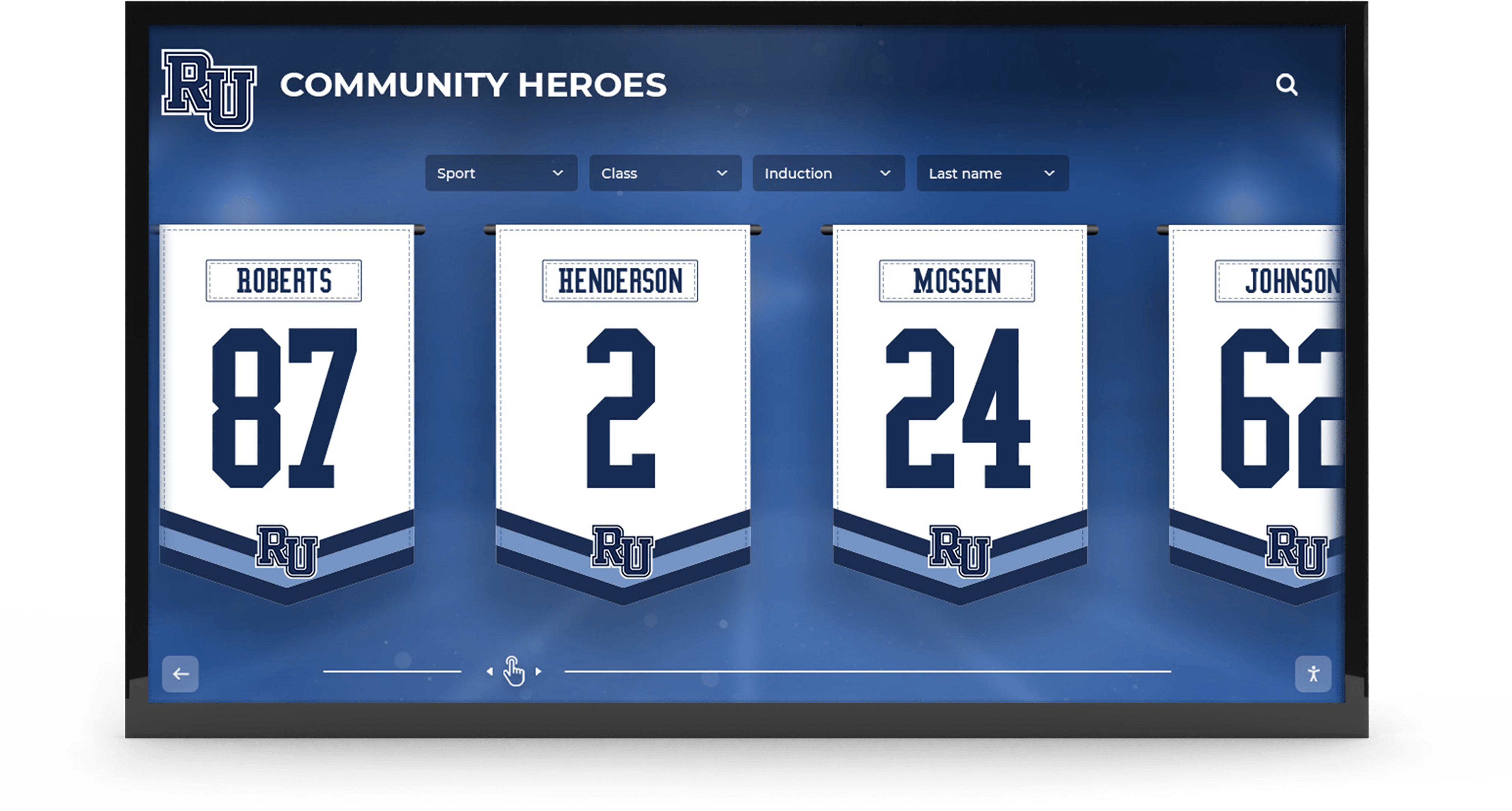
Educational and Supportive Content
Family Resources and Information: Provide valuable content helping families navigate senior care challenges including understanding dementia and cognitive changes, communication strategies for meaningful conversations with residents, activity ideas for family visits making time together more engaging, navigating Medicare and insurance questions, end-of-life planning resources approached sensitively, and support group information for families managing caregiving stress. Like community showcase projects, these resources demonstrate commitment to serving the entire community, not just residents.
Position the facility as a partner in family wellbeing, not just a service provider. Educational content demonstrates expertise while acknowledging the emotional challenges families face when loved ones need assisted living care.
Health and Wellness Information: Share relevant health content including fall prevention strategies important for senior safety, nutrition information supporting healthy aging, exercise benefits and appropriate activities for seniors, medication management best practices, chronic condition management for common senior health issues, and cognitive health activities families can do with residents.
Avoid medical advice but provide general information that helps families understand how the facility supports resident health and what families can do to complement professional care during visits and through ongoing engagement.
Local Community Information: Help visitors and residents stay connected to the broader community through local event calendars including festivals, concerts, and activities, seasonal information about local attractions, weather updates and seasonal preparedness, community news keeping residents informed about local developments, and area history connecting long-time residents with community heritage.
Implementation Process and Best Practices
Successful digital display implementation requires systematic planning, stakeholder engagement, and attention to operational details ensuring optimal outcomes in assisted living environments.
Planning and Requirements Gathering
Stakeholder Engagement: Include diverse perspectives in planning through engagement with executive leadership setting strategic vision and budget, activity directors who understand programming content needs, nursing and care staff who interact daily with families, front desk personnel managing visitor flow and common questions, residents and family council representatives providing user perspective, marketing staff managing community reputation and positioning, and IT personnel addressing technical infrastructure and support.
Current State Assessment: Evaluate existing communication approaches to identify gaps through analysis of frequent questions asked by visitors and families, observation of visitor confusion or wayfinding difficulties, review of printed materials currently used and associated costs, assessment of bulletin board content currency and effectiveness, survey of family satisfaction with current communication, and documentation of staff time spent providing repetitive information that displays could handle.
Content Planning: Before purchasing hardware, plan content strategy including identification of content sources for schedules, menus, photos, and other information, assignment of responsibility for content creation and updates, establishment of update frequency for different content types, development of visual style guidelines ensuring brand consistency, creation of content calendars for planned recurring content, and definition of quality standards for photos, writing, and overall presentation.
Pilot Implementation and Testing
Phased Rollout Approach: Rather than facility-wide deployment, begin with pilot installation in the main lobby or entrance area for maximum visibility, positioning near the reception desk for staff assistance during initial introduction, and allowing 30-60 days of pilot operation before expanding to additional locations.
Staff Training and Preparation: Ensure personnel can support displays through administrative training on content management system and updating procedures, front desk orientation on basic display operation to assist visitors, troubleshooting guidance for common issues like frozen screens or connectivity problems, development of quick-reference guides for routine tasks, and clear escalation procedures for technical issues requiring vendor support.
Family Introduction and Awareness: Help visitors discover and use displays through clear directional signage pointing to display locations, newsletter or email announcements explaining new displays and benefits, staff encouragement of use during initial weeks by offering to demonstrate, simple instruction cards near displays highlighting key features, and feedback collection mechanisms gathering user input for improvement.

Ongoing Content Management and Maintenance
Content Update Responsibilities: Establish clear processes including daily updates by activity coordinators posting current day’s schedule and any changes, weekly updates from dining services with upcoming menus, monthly updates from administrators with announcements, events, and newsletter content, ongoing updates from marketing with photos from recent activities and events, and quarterly reviews ensuring static content like policies and staff bios remain current. Effective touchscreen software makes these routine updates straightforward even for non-technical staff.
Quality Standards and Review: Maintain professional presentation through photo quality standards including minimum resolution, proper lighting, and appropriate content, writing guidelines ensuring clear, concise, positive messaging, proofreading procedures catching errors before publication, accessibility checks confirming content works with assistive features, and periodic audits reviewing all content for currency and relevance.
Technical Maintenance: Ensure reliable operation through daily visual checks confirming displays are on and functioning, weekly screen cleaning following manufacturer guidelines, monthly software updates and security patches, quarterly hardware inspections checking cables, mounts, and components, annual comprehensive system reviews assessing whether upgrades or replacements are needed, and immediate response to reported issues to maintain reliability and user confidence.
Enhancing Family Confidence and Transparency
Beyond basic information delivery, thoughtfully implemented digital displays can significantly strengthen family relationships and confidence in care quality.
Demonstrating Quality of Care
Activity Participation Documentation: Regular photo and video updates showing residents engaged in activities provide powerful reassurance. Instead of generic stock photos, authentic documentation of actual residents participating in programs demonstrates genuine engagement. With appropriate permissions, this might include Mrs. Johnson painting in art class, Mr. Roberts working with the therapy dog, Bingo games in the community room with residents laughing together, exercise classes showing appropriate movement and social interaction, and holiday celebrations bringing intergenerational connections.
Authentic visual evidence addresses family concerns more effectively than any marketing language. Families who see their loved one actively participating, smiling, and engaged develop confidence that daily life provides meaningful enrichment, not just custodial care.
Staff-to-Resident Ratios and Qualifications: Transparency about staffing builds trust. Consider displaying nursing staff certifications and continuing education, staff longevity highlighting low turnover rates, staff-to-resident ratios for different shifts demonstrating adequate attention, specialty training in dementia care, hospice support, or other relevant areas, and safety records showing commitment to resident protection.
This information addresses common family concerns about whether adequate qualified staff provide attentive care. Facilities confident in their staffing should proactively share this information rather than waiting for families to ask.
Quality Measures and Recognition: Facilities with strong quality outcomes should highlight external validation including state inspection results and deficiency-free surveys, industry awards or recognition from senior living associations, resident satisfaction survey results, accreditation from Joint Commission or other recognized bodies, and partnerships with prestigious healthcare systems or organizations.
External recognition provides third-party validation of quality that families find particularly credible and reassuring.
Supporting Family Engagement
Visitor Activity Suggestions: Help families make the most of visits through ideas for meaningful activities to do together, conversation starters and reminiscence topics that connect with memory, appropriate times to visit based on resident’s daily rhythm and alertness, community events where family participation is welcome, volunteer opportunities for families to contribute to broader community, and resources for managing difficult emotional situations that may arise during visits.
Many families want to visit but struggle with what to do during visits, especially when cognitive decline limits conversation. Proactive guidance helps families feel more confident and creates more meaningful connections during visits.
Communication Tools: Integrate displays with broader family communication through QR codes linking to family portals with detailed resident information, email signup for activity calendars and community newsletters, social media connections for ongoing photo sharing and updates, family survey opportunities providing feedback channels, and contact information for specific departments and personnel when families need individual assistance.
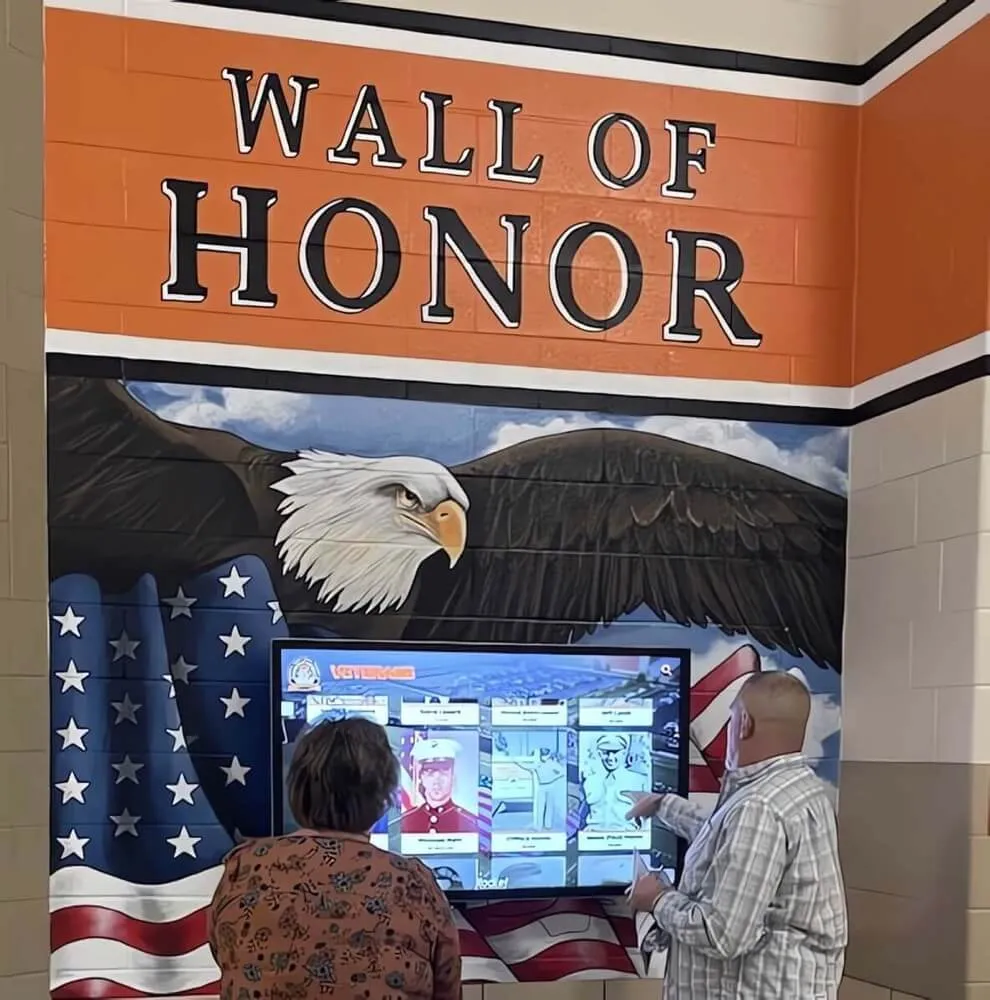
Cost Considerations and Return on Investment
Understanding both initial investment requirements and ongoing operational savings helps assisted living facilities evaluate digital display value proposition.
Initial Implementation Costs
Hardware Investment: Touchscreen display system costs vary by specification and quantity. A single 43-inch basic touchscreen display with media player and mounting typically costs $3,000-$6,000. A large 55-inch advanced touchscreen kiosk with custom enclosure and premium features may cost $8,000-$15,000. A complete 3-5 unit deployment across a facility with shared infrastructure often runs $15,000-$40,000 with volume discounting.
Software and Content: Platform licensing and initial setup represent significant investment. Annual software platform licensing for small facilities may cost $2,000-$5,000 depending on features and number of displays. Initial content development including custom design, template creation, and population of initial activity, menu, and facility information often requires $3,000-$8,000 in professional services. Integration with existing scheduling or management systems if desired may add $2,000-$6,000 for custom development work.
Installation and Training: Professional services ensure successful deployment. Professional installation including mounting, cabling, network configuration, and testing typically costs $1,500-$3,000 per display. Staff training on content management and system operation generally requires $1,000-$2,500 for comprehensive instruction. Project management and coordination across vendors may add $2,000-$5,000 for larger implementations.
Total Initial Investment: Complete implementation for a typical assisted living facility with 50-100 residents typically ranges from $20,000-$60,000 depending on number of displays, hardware specifications, software features, and integration complexity.
Ongoing Operational Costs
Software Licensing and Support: Annual costs include platform licensing, updates, and technical support totaling $2,000-$6,000 annually for typical facilities. Cloud hosting is typically included in licensing fees. Software updates and feature enhancements come included without additional costs.
Content Management: Maintaining current, engaging content requires dedicated resources estimated at 5-10 hours per week for content updates including activity schedules, menus, photos, and announcements. At typical administrative wage rates, annual labor costs approximate $8,000-$15,000. Additional time during special events or major facility changes should be budgeted.
Hardware Maintenance: Physical equipment requires periodic maintenance including daily screen cleaning integrated into housekeeping routines. Hardware warranties typically cover 3-5 years of repairs. Extended warranties cost approximately $500-$1,000 annually per display. Budget $1,500-$3,000 annually for multi-unit installations.
Quantifiable Return on Investment
Reduced Print and Signage Costs: Digital displays eliminate many traditional printing expenses. Facilities typically spend $3,000-$8,000 annually on activity calendars printed monthly for residents and families, menu printouts, announcement flyers, wayfinding signage requiring updates, and poster-size event promotions. Digital displays reduce these costs by 70-90%, saving $2,000-$7,000 annually.
Administrative Time Savings: Self-service information access reduces staff time answering repetitive questions. Front desk staff typically spend 10-20 hours weekly providing directions, answering activity questions, explaining visiting policies, and distributing printed information. Digital displays handle 40-60% of these routine interactions, reclaiming 5-12 hours weekly valued at $8,000-$15,000 annually at average administrative wage rates.
Improved Family Satisfaction: Enhanced communication impacts satisfaction and retention. Family satisfaction with communication strongly correlates with overall satisfaction. Facilities investing in family communication typically see improved family survey results, reduced family complaints and concerns, increased referrals from satisfied families, and improved resident retention as families feel more confident in care quality. While difficult to precisely quantify, these improvements often translate to $20,000-$50,000 annual value through reduced marketing costs and improved occupancy.
Marketing and Differentiation Value: Modern technology creates competitive advantage. Prospective residents and families touring multiple facilities remember those with impressive, professional communication technology. Digital displays signal investment in family experience, modernity and willingness to adopt beneficial technology, and commitment to transparency and strong family relationships. Facilities often attribute 5-10 additional move-ins annually to overall improved perception that digital displays contribute to, worth $50,000-$150,000 in additional annual revenue.
Total ROI Timeline: Most assisted living facilities achieve return on investment within 18-36 months through combined direct savings and indirect benefits. Ongoing value continues throughout 7-10 year hardware lifecycles. Facilities that actively leverage displays for family engagement typically achieve ROI on the faster end of this spectrum.
Integration with Existing Assisted Living Systems
Digital displays deliver maximum value when integrated with existing facility technology creating unified communication infrastructure.
Activity and Scheduling Systems
Automated Calendar Updates: Connection with activity management software enables automatic publishing of daily schedules eliminating duplicate data entry, real-time updates when activities are rescheduled or cancelled, integration of RSVP or registration data showing available capacity, and synchronization across displays, printed calendars, and family portals.
Many assisted living facilities use specialized software for activity planning and resident attendance tracking. Integration ensures this information flows automatically to digital displays without manual transfer that creates opportunities for errors or delays.
Dining and Food Service Systems
Menu Publishing Automation: Integration with food service management systems provides automatic daily menu updates from production kitchen planning, nutritional information calculated by dietary software, special diet indicators synchronized with resident needs, and seasonal menu rotations published automatically without staff intervention.
This integration ensures menus on displays always match what is actually being served, preventing confusion when manual updates lag behind kitchen operations.
Resident Management Systems
Appropriate Information Coordination: While protecting privacy, careful integration with resident management systems can enable birthday celebration reminders pulled from resident records, occupancy information for activity capacity planning, appropriate photo usage based on documentation permissions, and family contact integration for notification lists.
Privacy regulations and ethical considerations require careful attention when connecting displays with systems containing protected health information. Work with compliance and legal advisors to ensure appropriate boundaries.

Accessibility and Universal Design Principles
Assisted living facilities must ensure digital displays serve all visitors regardless of abilities, meeting both regulatory requirements and ethical obligations to provide equitable access.
Physical Accessibility
ADA Compliance: Americans with Disabilities Act standards require displays meet specific physical accessibility criteria including maximum reach height of 48 inches for highest interactive element, minimum 27-inch clear knee space for wheelchair approach, 30x48 inch clear floor space for wheelchair positioning, and operable controls usable with one hand without tight grasping, pinching, or wrist twisting. These accessibility standards apply universally across public-facing digital displays, from elementary school recognition boards to senior living facilities.
Multiple Interaction Heights: When space allows, consider dual-height displays or angled installations serving both standing users and those in wheelchairs. Alternative approaches include ensuring critical information appears in lower screen regions easily visible from seated positions, and providing companion mobile access through QR codes or web access enabling personal device interaction.
Visual Accessibility
High Contrast and Clarity: Visual design should meet WCAG 2.1 Level AA standards including minimum 4.5:1 contrast ratio between text and background, clear sans-serif typography at generous sizes, adjustable text size options built into interface, high-contrast mode increasing visibility for low vision users, and careful color choices avoiding red-green combinations problematic for colorblind individuals.
Glare Reduction: Screen positioning should minimize environmental glare through anti-glare screen treatments, strategic positioning relative to windows and overhead lights, adjustable brightness compensating for ambient lighting changes, and use of screen hoods or recessed installation when severe glare cannot be otherwise controlled.
Cognitive Accessibility
Simple, Clear Language: Content should use plain language approaches including short sentences and common vocabulary, active voice and clear subject-verb-object structure, bullet points breaking complex information into digestible pieces, avoidance of jargon or acronyms without explanation, and appropriate reading level for general adult audience without specialized knowledge.
Consistent Navigation: Interface consistency reduces cognitive load through predictable button locations across all screens, consistent terminology for common actions, clear visual hierarchy emphasizing most important information, obvious “back” and “home” options always available, and familiar interaction patterns matching common touchscreen conventions from smartphones and tablets.
Auditory Alternatives
Audio Description Options: For visitors with vision limitations, consider optional text-to-speech reading screen content aloud, audio descriptions of photos and visual content, adjustable volume and playback speed, headphone jacks enabling private listening, and clear spoken instructions for navigation and interaction.
Visual Alternatives to Sound: Any information conveyed through audio must have visual alternatives including captions or transcripts for video content, visual alerts for notification sounds, and on-screen text for any audio instructions or announcements.
Future Trends in Senior Living Digital Communication
Understanding emerging trends helps assisted living facilities plan investments that remain valuable long-term while positioning for future enhancements.
Personalization and Family Portals
Individual Family Accounts: Emerging systems enable personalized experiences through family member login showing their specific resident’s schedule and participation, customized announcements relevant to their loved one, photo galleries filtered to images including their resident, and direct messaging with care team and administration.
This personalization transforms displays from general information boards to personalized family communication tools strengthening individual relationships.
Artificial Intelligence and Voice Interaction
Conversational Interfaces: Natural language processing enables voice-activated interaction eliminating need for touch, conversational search using natural questions rather than keyword entry, multilingual voice support expanding accessibility, and proactive assistance offering help based on user behavior.
Voice interaction particularly benefits senior visitors who may be less comfortable with touchscreens but familiar with voice assistants from smartphones.
Mobile Integration and Remote Access
Smartphone Companion Apps: Mobile applications extend access beyond physical displays through remote viewing of activity calendars and menus from home, push notifications about special events or schedule changes, photo gallery access letting families see community life remotely, video chat integration supporting remote visits, and digital check-in reducing reception desk interaction during in-person visits.
Remote access helps families stay connected and informed between visits, particularly important for those living at distance who cannot visit frequently.
Advanced Analytics and Insights
Usage Intelligence: Data analysis provides operational insights including most frequently accessed content informing priorities, peak usage times suggesting optimal staffing and content updates, visitor interaction patterns revealing effective and ineffective content, and correlation between display usage and family satisfaction survey results. This data-driven approach helps optimize the display experience, similar to how digital trophy walls use analytics to understand visitor engagement patterns.
These insights help facilities continuously refine content strategy and demonstrate display value to leadership and stakeholders.
While these advanced capabilities are emerging in senior living technology, the core benefits of clear communication, family engagement, and operational efficiency are available today through proven digital display platforms. Facilities implementing comprehensive solutions now will be well-positioned to adopt future enhancements as technology evolves.
Vendor Selection and Procurement Guidance
Selecting the right digital display vendor significantly impacts implementation success and long-term satisfaction for assisted living facilities.
Essential Vendor Qualification Criteria
Senior Living Experience: Prioritize vendors with demonstrated expertise in senior environments through senior living facility client references, understanding of senior-specific needs including cognitive accessibility and large typography, experience with memory care and specialized populations, and track record of successful implementations across various facility sizes and models.
Senior living has unique requirements different from corporate, retail, or even healthcare environments. Vendors experienced in this space better understand needs and provide relevant solutions.
Ease of Use: Non-technical administrative staff will manage content, so evaluate user-friendliness through actual demonstrations of content management system interface, staff reference checks asking about learning curve and ongoing ease of use, available training resources and ongoing support, and responsive customer service when staff have questions or issues.
The most feature-rich system is worthless if staff cannot or will not use it effectively. Prioritize platforms that empower staff success rather than creating frustration.
Content Support Services: Determine what content assistance vendors provide including template libraries for common content types, professional design services for custom layouts, stock photo libraries appropriate for senior living contexts, best practice guidance on effective content strategies, and optional managed services where vendors handle content updates for facilities preferring outsourced management.
Request for Proposal Considerations
When evaluating multiple vendors, clearly specify requirements including number and locations of intended displays, specific content types needed like calendars, menus, wayfinding, photos, desired integration with existing systems if any, accessibility features required for diverse visitors, budget constraints for initial implementation and ongoing costs, and timeline preferences for deployment and go-live.
Request transparent proposals including itemized hardware costs by component, software licensing structure and fees, implementation service costs, training included and associated costs, ongoing support terms and fees, and case studies or references from similar senior living facilities.
Solutions like Rocket Alumni Solutions offer the proven technology platform and senior-friendly design principles that translate effectively from educational recognition displays to senior living communication needs. While originally developed for schools and universities, the core capabilities—intuitive touchscreen interfaces, easy content management, multimedia storytelling, and reliable operation—serve assisted living environments equally well with appropriate content and design customization.

Conclusion: Building Stronger Family Connections Through Digital Communication
Assisted living visitor digital displays represent powerful investments in family relationships, operational efficiency, and competitive positioning. When thoughtfully implemented and consistently maintained, these systems transform how facilities communicate with families while demonstrating commitment to transparency, family engagement, and quality care.
Critical Success Factors for Assisted Living Display Implementation:
- Senior-friendly interface design prioritizing clarity and ease of use
- Authentic, transparent content showing real community life and resident engagement
- Consistent content updates maintaining currency and relevance
- Strategic placement in high-visibility locations where all visitors encounter displays
- Staff training ensuring personnel can update content and assist visitors
- Integration with existing facility systems eliminating duplicate data entry
- Accessibility features serving visitors with diverse abilities
- Family-focused content strategy addressing concerns and building confidence
- Leadership commitment to transparency and family communication excellence
Assisted living facilities that thoughtfully implement digital displays consistently achieve measurable improvements in family satisfaction, staff efficiency, marketing effectiveness, and competitive differentiation. The 18-36 month return on investment timeline combined with ongoing benefits throughout 7-10 year hardware lifecycles makes displays compelling investments for communities committed to family-centered care.
As technology continues advancing, digital display capabilities will expand through personalization, artificial intelligence, mobile integration, and predictive analytics. Facilities implementing comprehensive communication solutions today position themselves to leverage future innovations while immediately benefiting from improved family engagement and operational efficiency.
The most successful implementations balance technology capabilities with human-centered design, using sophisticated platforms to serve fundamental human needs: families wanting reassurance about loved ones, residents wanting recognition and engagement, and communities wanting to demonstrate their commitment to quality care and genuine respect for residents and families alike.
Ready to explore digital display options for your assisted living facility? Begin by engaging families about current communication pain points and desired improvements, identifying content priorities and information sources, evaluating your facility’s specific needs and budget parameters, researching leading display platforms with senior living experience, and developing an implementation roadmap aligning technology investment with strategic family engagement objectives.
Whether families visit daily or monthly, whether they live across town or across the country, comprehensive digital displays help them stay connected, informed, and confident in the quality care their loved ones receive. In assisted living, where family relationships represent core elements of resident wellbeing, investments in family communication deliver returns far beyond operational efficiency—they strengthen the human connections that make senior living communities true homes rather than mere facilities.




































