Introduction: How Digital Displays Are Transforming Modern Apartment Living
Apartment complexes and multifamily residential properties face mounting pressure to differentiate themselves in competitive rental markets while meeting rising resident expectations for modern, technology-enabled living experiences. Traditional communication methods—paper notices taped to doors, static bulletin boards, and email blasts residents rarely read—no longer suffice in an era where tenants expect the same sophisticated digital experiences in their homes as they encounter in retail, hospitality, and workplace environments.
Digital displays in apartment complexes serve multiple strategic purposes: improving communication effectiveness by delivering information where residents actually see it, enhancing perceived property value through modern amenities, reducing administrative workload through automated information delivery, strengthening community connection through shared experiences and recognition, and providing measurable advantages in leasing competitiveness.
This comprehensive guide examines how apartment complexes are leveraging digital display technology to create superior resident experiences, improve operational efficiency, and establish competitive advantages in crowded real estate markets—from entry-level student housing through luxury high-rise developments.
Understanding the Value Proposition of Apartment Digital Displays
Digital displays deliver tangible benefits to both residents and property management teams, justifying investment through improved experiences, operational efficiencies, and competitive positioning.
Resident Communication That Actually Gets Seen
Traditional communication channels in apartment complexes suffer from low visibility and engagement:
Communication Challenges with Traditional Methods:
- Paper notices on doors get ignored or removed immediately
- Email communications have open rates below 20% for most property management messages
- Static bulletin boards become cluttered, outdated, and visually ignored
- Website portals require residents to actively seek information
- Phone calls and texts for every update create resident annoyance
- Important safety information gets lost among promotional material
Digital displays positioned in high-traffic locations—lobby entrances, mailroom areas, elevator lobbies, fitness centers, and pool areas—capture resident attention in locations where people naturally pause and have time to absorb information.
Display Placement Strategy for Maximum Visibility:
High-Impact Locations:
- Main lobby entrance for arriving/departing resident visibility
- Mailroom areas where residents spend time checking mail daily
- Elevator lobbies during wait times providing captive audience
- Fitness center entrances and workout areas during exercise sessions
- Pool and amenity areas during recreational activities
- Parking garage elevators for commuter touchpoints
Content Visibility Factors:
- Motion and video content attracts attention in peripheral vision
- Updated content creates reason to check displays regularly
- Emergency alerts command immediate attention through motion and color
- Event countdowns create anticipation and regular engagement
- Localized content relevant to specific building areas
- Time-sensitive information creates urgency to read
Research in digital signage effectiveness indicates that strategically placed displays achieve 70-80% resident awareness compared to 15-25% for email communications—a dramatic improvement in information delivery effectiveness. Similar effectiveness has been documented in touchscreen software implementations across various community settings.
Enhanced Property Perception and Amenity Value
Physical amenities significantly influence prospective residents’ leasing decisions, and modern digital displays contribute meaningfully to perceived property value:
Perception Impact on Leasing:
- Digital displays signal investment in property modernization and resident experience
- Interactive wayfinding systems convey professionalism and resident-centricity
- Amenity booking screens enhance perceived value of community spaces
- Community recognition displays foster desirable social environments
- Emergency communication systems provide safety and security reassurance
- Visual modernity appeals particularly to younger demographic segments
Properties implementing comprehensive digital display systems report positive impacts on prospect conversion rates, ability to command premium rents, resident satisfaction scores, renewal rates, and online review ratings—all contributing to improved property performance and asset value.

Operational Efficiency for Property Management Teams
Digital displays reduce administrative burden while improving communication effectiveness:
Time Savings and Efficiency Gains:
- Single digital update replaces hundreds of individual door notices
- Automated content scheduling eliminates manual display changes
- Centralized management of multiple displays across properties
- Reduced printing costs for notices, flyers, and announcements
- Fewer resident inquiries through proactive information delivery
- Simplified emergency communication with instant updates
Property management teams report 5-10 hours weekly time savings from digital communication versus traditional methods—time redirected to resident service, property maintenance, and other value-adding activities.
Core Applications of Digital Displays in Apartment Complexes
Modern apartment digital display systems support diverse use cases addressing resident needs and property management objectives.
Community Announcements and Important Notices
Digital displays excel at delivering timely, attention-getting information residents need to see:
Essential Communication Content:
- Maintenance schedules and service interruptions affecting residents
- Package delivery notifications and mailroom information
- Utility disruptions, water shutoffs, and building service alerts
- Guest parking regulations and visitor access procedures
- Lease renewal reminders and important deadline notifications
- Policy updates and building rule clarifications
- Move-in/move-out scheduling and elevator reservation systems
Unlike paper notices that residents may miss entirely, digital displays in high-traffic areas ensure critical information reaches residents reliably. Content can be scheduled to display during relevant times—morning commute periods, evening return times, or weekend activity hours—maximizing visibility to target audiences.
Amenity Information and Reservation Systems
Modern apartment complexes offer extensive amenities requiring coordination and communication:
Amenity Management Applications:
- Fitness center hours, class schedules, and capacity information
- Pool area hours, maintenance schedules, and weather-related closures
- Community room availability and booking information
- Parking guest passes and visitor parking procedures
- Package room hours and delivery notification
- Dog park hours and pet policy reminders
- Rooftop deck reservations and event schedules
Interactive displays can integrate with property management software, enabling residents to check amenity availability, make reservations, and access information without contacting the leasing office—reducing staff workload while improving resident experience through 24/7 self-service access.
Similar to how interactive church displays provide self-service information access in faith communities, apartment displays empower residents with convenient access to property information and services.
Wayfinding and Directory Information
Large apartment complexes with multiple buildings, parking structures, and amenity spaces can be confusing to navigate for residents, guests, and service providers:
Wayfinding Solutions:
- Interactive building maps with searchable apartment and amenity locations
- Parking garage navigation showing elevator access and building connections
- Visitor directions helping guests locate specific apartments
- Amenity location guides showing pools, fitness centers, and community spaces
- Delivery instructions guiding package services to correct locations
- Emergency exit maps and safety information
- Accessibility information showing wheelchair-accessible routes

Wayfinding displays positioned at building entrances, parking garage elevators, and main lobby areas reduce confusion while decreasing resident inquiries to management staff about directions and locations.
Community Events and Social Programming
Building community connection among residents increases satisfaction and retention:
Event Promotion and Community Building:
- Social event announcements with RSVP and details
- Food truck schedules and resident appreciation events
- Holiday celebrations and seasonal activities
- Fitness class schedules and wellness programming
- Community volunteer opportunities and social causes
- Resident appreciation weeks and special promotions
- Neighborhood events and local community activities
Event promotion through prominent digital displays dramatically increases participation compared to email-only announcements. Visual content showing previous event photos creates social proof and encourages attendance, while countdown timers create anticipation and urgency. This approach mirrors successful community showcase project strategies used in other organizational settings.
Resident Recognition and Community Celebration
Celebrating residents and fostering community identity creates emotional connection and belonging:
Recognition Applications:
- New resident welcomes with names and apartment numbers
- Birthday and anniversary celebrations for residents
- Community achievement recognition for resident accomplishments
- Pet of the month features celebrating furry residents
- Resident spotlight interviews sharing stories and interests
- Move-in anniversary milestones recognizing long-term residents
- Community volunteer recognition thanking engaged residents
Similar to academic recognition programs that celebrate student achievements, apartment displays can honor residents and create positive community culture. This recognition programming differentiates properties by creating emotional bonds beyond transactional landlord-tenant relationships.
Emergency Communications and Safety Information
Rapid, effective communication during emergencies protects residents and demonstrates management responsiveness:
Emergency Communication Capabilities:
- Weather alerts and severe weather safety procedures
- Building evacuations and shelter-in-place instructions
- Water shutoff emergencies and restoration timelines
- Fire alarm testing schedules reducing false alarm concerns
- Power outage information and restoration updates
- Security alerts and safety notifications
- Health and safety protocols during public health events
Digital displays can interrupt regular content to display critical emergency information immediately, ensuring residents receive time-sensitive safety information through highly visible channels. This capability proved particularly valuable during recent public health emergencies requiring rapid policy communication to residents.

Local Area Information and Neighborhood Integration
Connecting residents with surrounding neighborhoods enhances living experience and community integration:
Neighborhood Content:
- Local restaurant recommendations and delivery options
- Nearby shopping, services, and entertainment venues
- Public transportation schedules and route information
- Neighborhood events and community activities
- Local business promotions and resident discounts
- Area construction updates affecting traffic and access
- Community news and neighborhood developments
This content positions apartment management as helpful resources connecting residents to their broader community while potentially generating sponsorship revenue from local businesses seeking access to resident audiences. The approach creates value similar to how digital donor walls connect organizations with their supporters.
Technology Considerations for Apartment Display Systems
Successful implementations require careful attention to technical specifications, software capabilities, and integration requirements.
Hardware Selection for Residential Environments
Display Specifications:
- Commercial-grade displays rated for continuous operation (50,000+ hours)
- Appropriate screen sizes based on viewing distance (typically 43-65 inches)
- High brightness (350-500 nits) for visibility in various lighting conditions
- Landscape or portrait orientation based on space and content requirements
- Touchscreen capability for interactive applications like wayfinding
- Slim profile and attractive appearance fitting residential aesthetics
Environmental Considerations:
- Indoor-rated displays for climate-controlled common areas
- Weather-resistant displays for pool areas, courtyards, and outdoor locations
- Anti-glare coatings for areas with significant natural lighting
- Vandalism-resistant construction for unsupervised public areas
- Temperature-appropriate specifications for garage locations
- Adequate brightness for well-lit lobby areas with windows
Mounting and Installation:
- Secure wall mounting at appropriate heights for viewing and accessibility
- ADA-compliant placement for touchscreen displays (48-inch maximum reach)
- Professional cable management creating clean, finished appearance
- Reliable power connections with surge protection
- Wired network connectivity preferred over wireless for reliability
- Consider vandalism protection for displays in unsecured areas
For detailed guidance on hardware selection, property managers should evaluate commercial-grade equipment appropriate for continuous operation rather than consumer displays inadequate for high-traffic commercial applications.
Software Platform Capabilities
Essential Software Features:
- Intuitive content management system requiring minimal technical expertise
- Template-based content creation ensuring professional appearance
- Multi-user access with role-based permissions for management teams
- Scheduling capabilities for time-based and date-based content
- Emergency alert functionality overriding regular content instantly
- Remote management enabling updates from any location
- Mobile app integration for on-the-go content management
- Analytics tracking display performance and resident engagement
Content Management Workflows:
- Property managers need quick, simple content creation and publishing
- Regional managers require oversight across multiple property locations
- Corporate marketing teams may provide brand-compliant templates
- Third-party content providers might supply weather, news, or local information
- Integration with property management software for automated data
- Approval workflows ensuring appropriate content review before publication
Solutions like Rocket Alumni Solutions provide intuitive content management platforms specifically designed for recognition and community engagement applications, offering professional templates, user-friendly interfaces, and proven reliability for organizations without dedicated technical staff.
Integration with Property Management Systems
Potential Integration Points:
- Resident information systems for automated welcome messages and move-outs
- Maintenance management showing scheduled work and service updates
- Amenity booking systems displaying real-time availability
- Package management showing delivery notifications
- Access control systems for visitor information
- Rent payment reminders and account status
- Lease renewal workflows and important date notifications
Integration complexity varies significantly based on property management software APIs and data accessibility. Facilities should assess whether integration benefits justify implementation time and costs, as many effective display programs operate successfully with manual content management rather than complex system integrations.
Implementation Planning for Apartment Digital Displays
Successful deployment requires strategic planning addressing goals, locations, content strategy, and stakeholder alignment.
Defining Objectives and Success Metrics
Strategic Objectives:
- Improve resident communication effectiveness and awareness
- Enhance perceived property value and amenity competitiveness
- Reduce administrative burden on property management staff
- Increase community event participation and resident engagement
- Strengthen resident satisfaction and renewal rates
- Establish competitive differentiation in rental market
- Generate ancillary revenue through local business advertising
Success Metrics:
- Resident awareness of key information and policy changes
- Reduction in resident inquiries on topics addressed through displays
- Event participation rates before and after display implementation
- Resident satisfaction survey scores related to communication
- Prospect feedback during property tours mentioning displays
- Leasing conversion rates and rental premium achievement
- Staff time savings documented through workflow analysis
- Renewal rate improvements correlating with enhanced communication
Clear objectives and metrics enable evaluation of display system effectiveness while justifying continued investment and expansion.
Location Strategy and Coverage Planning
Priority Locations:
Phase 1 - Essential Coverage:
- Main lobby entrance for maximum resident touchpoint
- Mailroom area where residents visit daily
- Primary elevator lobby in main building
- Leasing office for prospect tours and resident visits
Phase 2 - Extended Coverage:
- Additional building lobbies in multi-building complexes
- Fitness center entrance and workout areas
- Pool area for seasonal information and events
- Parking garage elevator lobbies for commuter visibility
- Additional elevator banks in tall buildings
Phased deployment enables learning and refinement while managing initial investment, with expansion justified by demonstrated success in initial locations. This measured approach mirrors best practices seen in digital recognition system implementations across institutional settings.
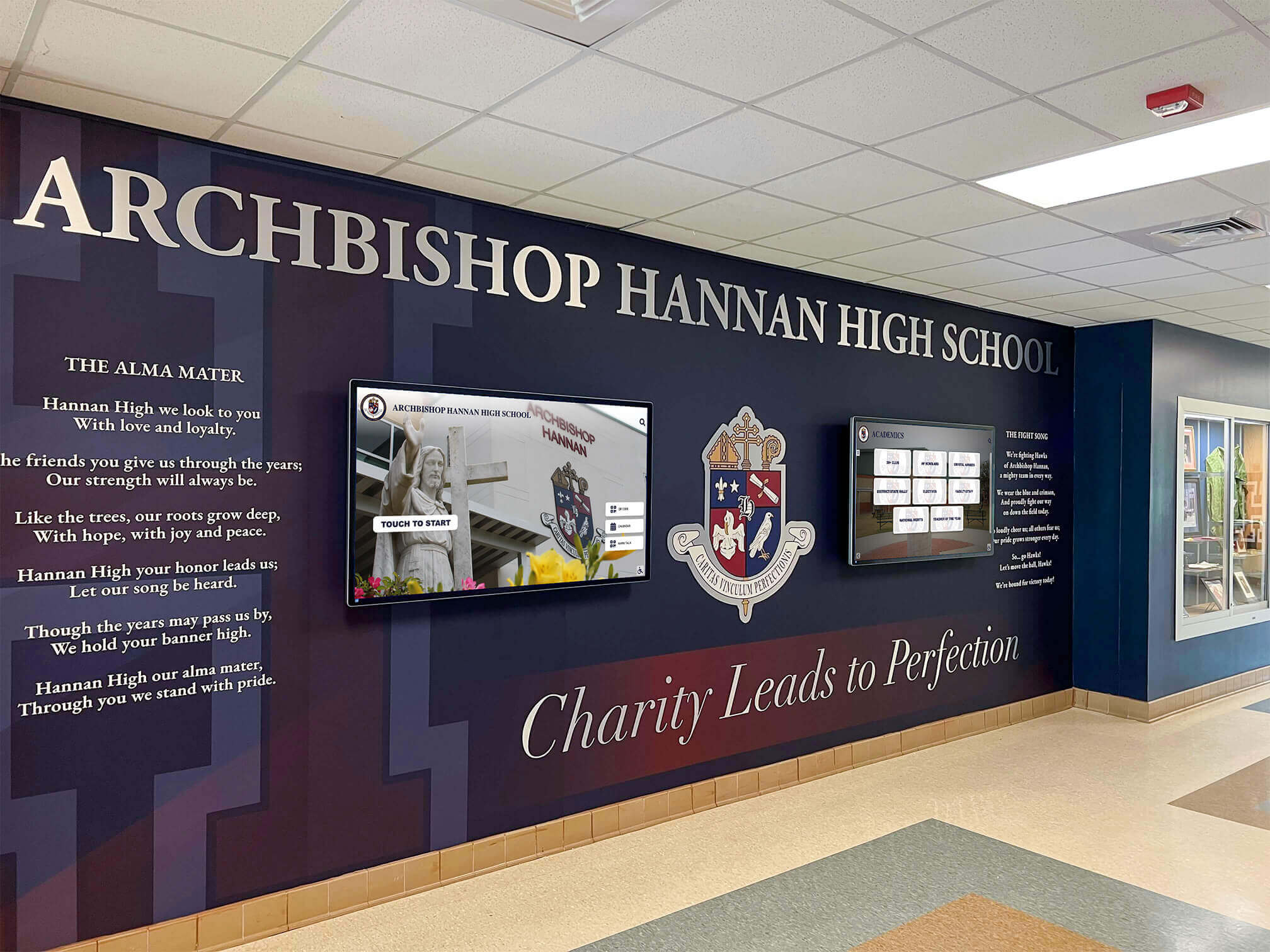
Content Strategy and Governance
Content Planning:
- Establish content categories and priorities (safety > operational > social > promotional)
- Create templates for common content types ensuring consistency
- Define update frequency for different content categories
- Develop content calendar for recurring events and seasonal programming
- Identify content contributors and approval workflows
- Plan content mix balancing information, engagement, and visual appeal
- Consider content length and display duration for different message types
Content Governance:
- Assign responsibility for content management and updates
- Establish approval processes for different content types
- Create style guides ensuring brand consistency and professionalism
- Define acceptable content boundaries and prohibited material
- Implement review cycles ensuring content remains current
- Plan for holiday and seasonal content in advance
- Monitor content performance and resident feedback
For comprehensive guidance on content management for digital displays, property managers should establish sustainable workflows enabling timely updates without overwhelming staff resources.
Budgeting and Financial Planning
Investment Components:
Initial Investment:
- Display hardware ($1,500-4,000 per screen)
- Mounting hardware and installation ($300-800 per location)
- Media players or computers ($400-1,200 per display)
- Software licensing (varies by platform and scale)
- Network infrastructure if required ($500-2,000)
- Initial content development ($1,000-5,000)
- Professional installation labor ($500-1,500)
Ongoing Costs:
- Software licensing or subscription ($600-3,000 annually)
- Content management time (internal staff or contractor)
- Electricity costs ($50-150 annually per display)
- Maintenance and support ($200-500 annually)
- Content updates and refreshes ($500-2,000 annually)
- Hardware replacement reserves ($200-400 annually)
Cost Justification:
- Time savings for property management staff
- Reduced printing and paper costs
- Improved leasing conversion supporting rental premiums
- Enhanced resident retention reducing turnover costs
- Competitive positioning enabling occupancy optimization
- Potential advertising revenue from local businesses
- Improved property valuation through modernization
Vendor Selection and Partnership
Evaluation Criteria:
- Relevant experience in multifamily residential environments
- References from similar properties with comparable needs
- Software ease-of-use for non-technical property management staff
- Content template quality and design professionalism
- Technical support availability and responsiveness
- Training and onboarding support services
- Total cost including all fees and ongoing expenses
- Contract flexibility and data portability
Reference Checking:
- Contact references directly to discuss implementation experience
- Ask about ease of content management and staff adoption
- Inquire about technical reliability and support quality
- Verify promised features and capabilities actually work as described
- Understand any limitations or challenges encountered
- Determine whether they would choose the same vendor again
Companies like Rocket Alumni Solutions bring extensive experience implementing digital recognition and communication systems across diverse environments, offering proven platforms, professional design capabilities, intuitive content management, and comprehensive support ensuring successful deployments.
Best Practices for Successful Apartment Display Programs
Learning from successful implementations helps property managers avoid common pitfalls while maximizing display effectiveness.
Content Best Practices
Effective Content Characteristics:
- Concise messaging readable in 5-10 seconds for passing viewers
- Visual-heavy design using photos, graphics, and minimal text
- High contrast and readable fonts visible from typical viewing distances
- Motion and video content attracting attention in peripheral vision
- Timely information creating reason to check displays regularly
- Localized content relevant to specific display locations
- Professional design reflecting positively on property brand
Content Mistakes to Avoid:
- Text-heavy content residents won’t take time to read
- Outdated information undermining credibility and trust
- Overly promotional content creating advertising fatigue
- Inconsistent design detracting from professional appearance
- Neglecting to refresh content causing resident disengagement
- Displaying only management priorities without resident-interesting content
- Poor image quality creating unprofessional perception
Balance property management communication needs with content residents genuinely find valuable and interesting, creating regular engagement rather than trained avoidance. Effective content strategies share principles with semester recognition highlights and other engagement-focused displays.
Resident Communication and Adoption
Launch Strategy:
- Announce display implementation through multiple channels
- Explain benefits for residents and information they’ll find
- Encourage residents to check displays regularly
- Highlight interactive features if touchscreen displays deployed
- Solicit resident content ideas and feedback
- Promote through move-in materials for new residents
- Feature displays prominently during prospect tours
Ongoing Engagement:
- Maintain fresh, updated content creating check-back value
- Rotate content preventing staleness and predictability
- Include engaging content beyond management announcements
- Showcase resident-contributed content when appropriate
- Highlight display information in other communications
- Monitor usage analytics identifying popular content types
- Continuously improve based on resident feedback
Staff Training and Empowerment
Training Requirements:
- Basic system operation and content publishing workflows
- Content creation using templates and media libraries
- Emergency alert procedures for urgent communications
- Troubleshooting common issues and vendor contact procedures
- Best practices for effective content design
- Scheduling features for time-based content
- Analytics and performance monitoring
Staff Engagement:
- Assign clear ownership for display management
- Empower property managers with direct publishing authority
- Provide ongoing support as questions and needs arise
- Share success stories demonstrating impact
- Recognize staff leveraging displays effectively
- Include display metrics in property performance reviews
- Encourage experimentation and continuous improvement
Privacy and Compliance Considerations
Privacy Protection:
- Avoid displaying sensitive resident information publicly
- Obtain consent before featuring residents in photos or recognition
- Implement access controls for resident-contributed content
- Establish policies about appropriate content and boundaries
- Provide mechanisms for residents to request removal
- Comply with fair housing laws in all messaging
- Protect resident data in integrated systems
Content Compliance:
- Ensure emergency communications meet regulatory requirements
- Comply with accessibility standards for public displays
- Follow trademark and copyright laws for all content
- Adhere to fair housing requirements avoiding discrimination
- Implement appropriate disclaimers for third-party information
- Review content for cultural sensitivity and inclusivity
- Document policies and procedures for compliance audits
Measuring Return on Investment
Evaluating display program performance demonstrates value while identifying opportunities for enhancement.
Quantitative Metrics
Operational Metrics:
- Resident awareness of key information through surveys
- Reduction in resident inquiries on topics addressed via displays
- Staff time savings from digital versus traditional communication
- Printing and paper cost reductions
- Event participation rate changes
- Prospect tour feedback mentioning displays positively
Business Metrics:
- Leasing conversion rate improvements
- Ability to achieve rental premiums versus comparable properties
- Resident satisfaction scores from surveys
- Renewal rate improvements
- Online review ratings and reputation enhancement
- Occupancy optimization and reduced vacancy periods
- Property valuation impact from modernization investment
Qualitative Feedback
Stakeholder Perspectives:
- Resident testimonials about communication improvements
- Property manager experiences with workflow efficiencies
- Leasing agent observations about prospect reactions
- Regional manager assessment of multi-property implementations
- Maintenance staff feedback about service disruption communication
- Vendor and contractor observations about information access
- Community feedback about neighborhood integration content
Continuous Improvement Process
Optimization Approach:
- Regular content performance reviews identifying effective messaging
- A/B testing different content approaches and designs
- Resident surveys gathering feedback and preferences
- Usage analytics showing engagement patterns and behaviors
- Benchmark comparisons across multiple property locations
- Industry best practice research and peer learning
- Technology updates and feature enhancement adoption
Future Trends in Apartment Digital Display Technology
Emerging technologies will further enhance apartment display capabilities and resident experiences.
Artificial Intelligence and Personalization
AI-powered systems will enable increasingly sophisticated content delivery:
- Personalized content based on time of day and resident traffic patterns
- Predictive content scheduling based on historical engagement data
- Natural language interfaces enabling voice-activated information access
- Automated content creation reducing management workload
- Intelligent emergency alerts with context-appropriate messaging
- Sentiment analysis of resident feedback informing content strategy
Mobile Integration and Extended Experiences
Digital displays will increasingly connect with resident mobile devices:
- QR code integration enabling content transfer to smartphones
- Mobile app synchronization extending display content to personal devices
- Push notification coordination ensuring multi-channel communication
- Mobile-based amenity booking linked from display information
- Resident-submitted content facilitated through mobile apps
- Personalized content streams accessible on mobile devices
The integration of physical and digital experiences follows patterns similar to interactive career pathways boards that connect users across multiple touchpoints.
Similar to how digital yearbook platforms create connected experiences across physical and digital touchpoints, apartment displays will increasingly integrate with broader digital ecosystems.
Enhanced Interactivity and Engagement
Touchscreen displays will offer increasingly sophisticated interactive features:
- Virtual property tours for prospects during self-guided visits
- Interactive floor plans and apartment availability searches
- Augmented reality wayfinding with mobile device integration
- Gamification features rewarding resident engagement
- Community feedback mechanisms and suggestion boxes
- Resident-to-resident messaging and community boards
- Integration with smart home systems and IoT devices
Sustainability and Energy Efficiency
Environmental considerations will drive technology evolution:
- Ultra-efficient LED displays reducing energy consumption
- Solar-powered displays for outdoor locations
- Occupancy sensors activating displays only when viewers present
- Sustainable hardware manufacturing and recycling programs
- Digital communication reducing paper consumption and waste
- Energy usage dashboards encouraging resident conservation
- Integration with building sustainability initiatives
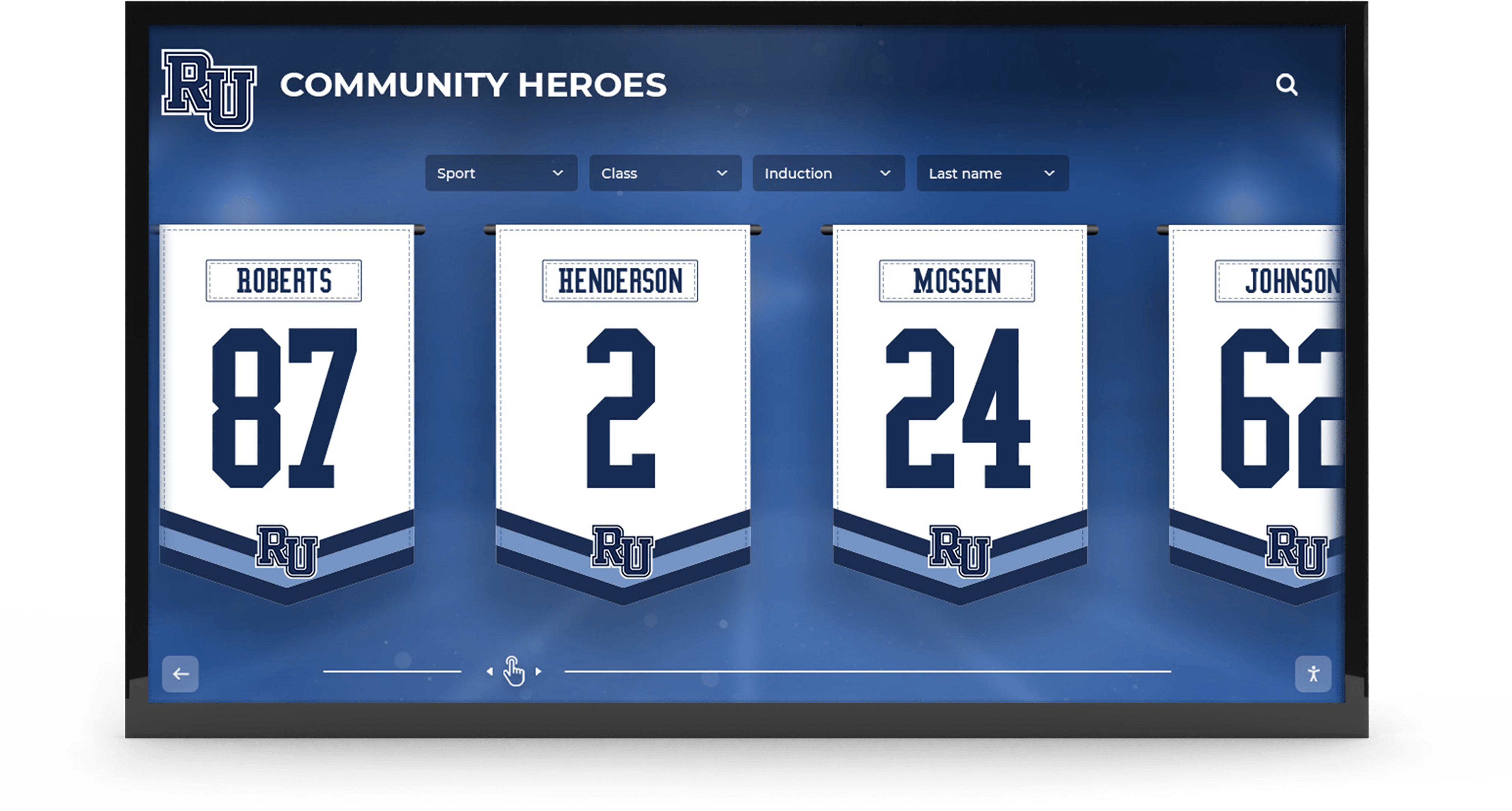
Conclusion: Elevating Apartment Living Through Digital Communication
Digital displays represent powerful tools for transforming apartment complex communication, resident engagement, and property competitiveness. When thoughtfully implemented with strategic placement, compelling content, and sustainable management processes, these systems deliver meaningful value for both residents and property management teams.
Modern renters increasingly expect sophisticated digital experiences in their living environments, and properties offering technology-enabled communication, wayfinding, amenity access, and community building establish advantages in competitive markets. The investment in digital display infrastructure pays dividends through improved resident satisfaction, operational efficiencies, and property differentiation that drive occupancy, retention, and financial performance.
Key Success Factors for Apartment Digital Display Implementation:
- Define clear objectives and success metrics aligning technology with strategic goals
- Prioritize high-traffic locations maximizing resident visibility and engagement
- Develop sustainable content strategies balancing information with community building
- Select reliable commercial-grade hardware appropriate for continuous operation
- Choose intuitive software platforms enabling non-technical staff success
- Implement proper training and support ensuring effective system utilization
- Measure performance and continuously improve based on data and feedback
- Partner with experienced vendors understanding multifamily residential environments
Digital recognition and communication solutions like those provided by Rocket Alumni Solutions offer property managers proven platforms specifically designed for community engagement applications, with intuitive content management, professional design capabilities, reliable hardware recommendations, and comprehensive support ensuring successful implementation and ongoing operation.
The evolution of apartment living continues toward increasingly connected, technology-enabled experiences that residents expect and value. Properties embracing digital communication infrastructure position themselves as forward-thinking communities offering modern living environments that attract and retain residents while creating operational advantages for management teams.
Ready to explore how digital displays can transform communication and engagement at your apartment complex? Contact Rocket Alumni Solutions to discuss your property’s specific needs and discover how comprehensive digital display solutions can enhance resident experiences, improve operational efficiency, and establish competitive advantages in your market.



































